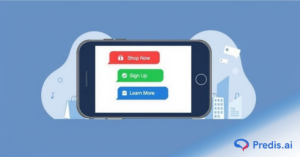When LinkedIn discontinued the lookalike audience selection option in 2024, it did not leave its advertisers stranded. Instead, it offered two options for marketers to create similar target audiences, which are Predictive Audiences and Audience Expansion. If you are used to a lookalike audience and not exactly aware of how these two work, then this deep dive would be an eye-opener for you.
So let us begin!
What is Predictive Audience and Audience Expansion?
Predictive audiences is when you upload source data to your LinkedIn and then LinkedIn uses its AI to find common actions performed by this set of audience. Then this AI goes out to find a similar set of people who will perform the same actions based on their preferences.
Now, audience expansion means LinkedIn will find people who have similar attributes to your source data and show your ads to them.
There is a very narrow difference between them. While both these methods strive to put your ads in front of more people, they take different approaches in audience selection.
Audience expansion sees the attributes of your data source and chooses people similar to those. Whereas, predicted audience use AI to figure out the future actions that will be taken by users and find out ones who are more likely to convert. Once it has this data, it shows the ads to the desired people.
In simpler terms, audience expansion has a lookalike model, and predicted audience has a future prediction model powered by AI.
Predictive Audiences and Audience Expansion Vs Lookalike Audience:
Lookalike audience depends a lot on the past data collected from your customers without much regard for their changing interests and actions. There is no expansion or learning over time.
But Predictive Audience uses AI to predict the future actions of the source data customers and then matches them with a new set of audiences. This way, you have a better understanding of whether they will convert or not. That further means your data keeps growing and learning over time.
In conclusion, Predictive audience and audience expansion allow for more customization and scalability, thus posing as better alternatives to Lookalike audiences.
Sell More via LinkedIn 💰
TRY FOR FREEHow To Set Up Predictive Audience on LinkedIn?
Before you go about thinking if it would be a better idea to have both Predictive audience and audience expansion on your ad kit, you can’t. Because the minute you start using Predictive audience, audience expansion gets turned off.
So, with that out of the way, let us figure out how you can get your ad with predictive audience up and running. To ensure that, all you have to do is:
- Before you start creating an ad, make sure you have your account set up in LinkedIn campaign manager and your 2-factor authentication set up. After which, you need to have a matched audience, because without it, you will not be able to create Predictive audiences.
- Once that is done, the next step is to click on “Plan” in the left side menu bar.
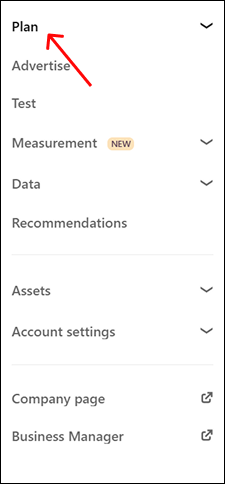
- In the drop-down, you will see an option called “Audience”, hit it.
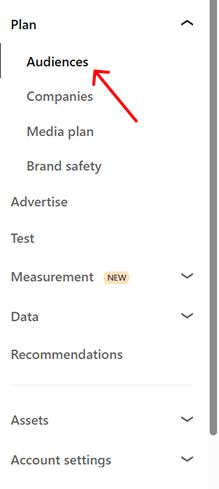
- After that, select the “Create audience” option. A drop-down option will ask whether you want to create a predicted audience or a matched audience. Click “predicted audience”.
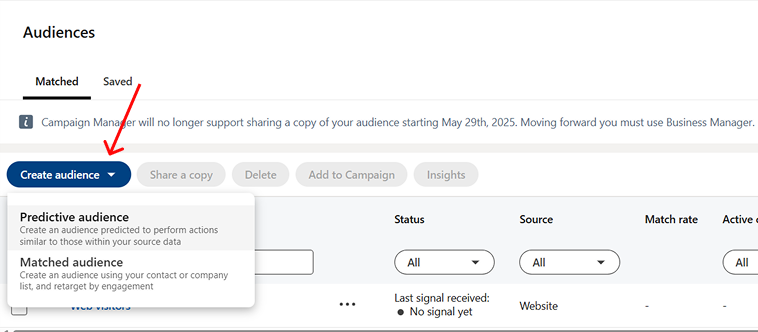
- Once done, name your predicted audience.
- The next step is to choose the target audience based on which you want to create a new audience. This can be anything from the Contact list, a lead gen form, or retargeting.
- Pick the location of your audience.
- Choose the size of your audience and finally click “Agree and create”.
And that is it!
How To Set Up Audience Expansion on LinkedIn?
Audience expansion is selected by default on LinkedIn, so there is no separate procedure for you to turn it on.
But if you want to know where you can turn off this (if needed!), then the way to do it is through campaign creation. And these are the exact steps on how you can do it:
- Select the “Create” option in the campaign manager and then select “Campaign”.
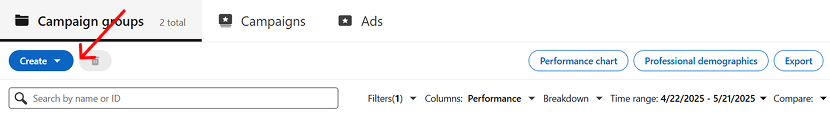
- Choose your ad objective, such as awareness, video visits, and so on.
- Click “Next”.
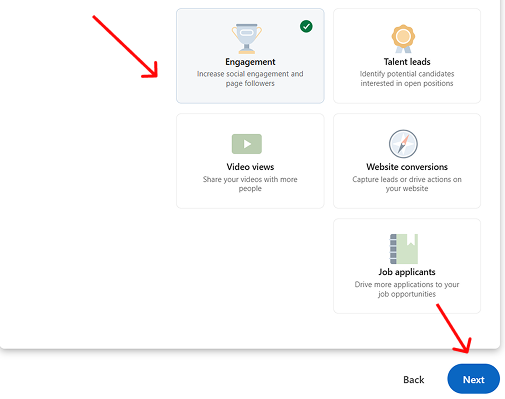
- Select the campaign type and then click “Next”.
- And once you have selected the campaign group and so on, you will be taken to the ad parameters. Scroll down until you see the target audience section.
- In this section, there will be a checkbox that allows you to “Enable Audience Expansion”, which you can select or deselect based on your preference.
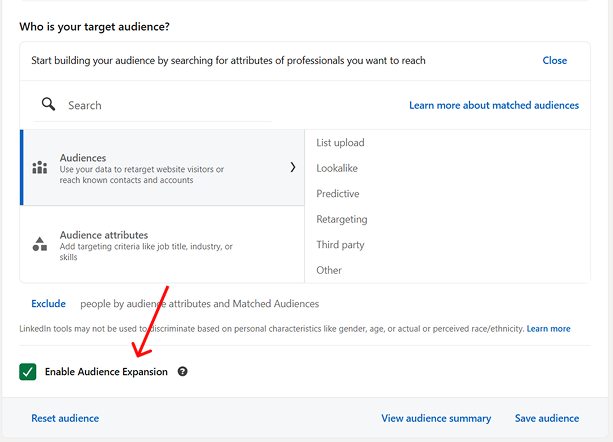
Although there are allegations that Audience Expansion is showing the ads to users irrelevant to your target audience, and thus generating wasteful clicks. So proceed with caution.
Requirements for Using Predictive Audiences
In contrast, LinkedIn Predictive audiences are said to be performing well. Now, there is no clear indication on what metric the AI chooses to create your predictive audience, other than intent signals or future actions. But somehow, this targeting option seems to be bringing positive results to a lot of users, working on principles similar to Programmatic Job Advertising, where data signals guide ad placements for better outcomes. Beyond ad targeting, LinkedIn AI tools can help marketers stay visible
with consistent, optimized LinkedIn posts that reinforce the same audiences reached
through predictive campaigns.
So, if you want to give this targeting a go, then you need to be aware of the requirements in place:
- Remember the source dataset that you can use to create predictive audiences (like lead gen forms, retargeting, and so on), you can only use one set of data sources.
- If you choose a contact list, then the list should have at least 300 members in it.
- You cannot use Audience expansion and predictive audience at the same time.
- You cannot share your predicted audiences across ad accounts.
- If you want your seed audience to be excluded from this predictive audience list, then make sure to exclude it.
3 Best Practices To Adopt When Using Predictive Audiences
No matter how great targeting capabilities evolve, how great its conversion capabilities become, it is still required of you to create ads with some best practices in mind. Some of the major ones are:
1. Make sure your objective and audience are aligned
When choosing a source of data to base your predicted audience on, it is essential to keep in mind the final objective of the ad set. Because if you are going to be using your retargeting audience as a source, and the predicted audience based on this is being used for brand awareness campaigns, then it is a waste. This way, you might end up showing the ads to people who may already know you.
2. Have a Good Quality Seed Source
When using a seed source, make sure to use a quality one that is proven to convert. Because if your source has a lot of discrepancies, then your predicted audience might deviate from your choice of audience.
3. Have a Great Ad Copy
Targeting parameters are important, but ad copies and creatives are much more important. Because if your ad creatives are not convincing enough, then you are not making any conversions. So, when creating your next LinkedIn ad creative, keep some of these pointers in mind:
- Ad copy needs to be within 220 characters to avoid getting truncated.
- You can make 4 – 7 creatives per campaign. 7 because LinkedIn allows a user to have 7 impressions on your ads within 48 hours.
- Use high-quality images and convincing, strong, action-related CTAs
- Create an emotion such as urgency, happiness, and so on
4. Optimize lead quality
Since we are depending on LinkedIn’s AI to provide us with leads, it does not hurt to have some filtering options to ensure no low-quality leads seep through. You can implement a simple email verification process in lead gen forms to make sure your leads are genuinely motivated. Granted, this may reduce your conversion rates, but pursuing a low-quality lead can take so many resources from your business, which is undesirable.
Predictive Audiences: Is It The Right Move?
Predictive Audience is worth your time. So, if you are considering expanding your audience targeting, then this is something worth your money.
However, no amount of ad targeting can save a bad ad creative, because ultimately, that is what is doing the heavy lifting. Which means you need to be spending time figuring out how to ace your LinkedIn ad game so you can make conversions easy.
But thankfully, you do not have to spend so much time figuring it out because Predis AI has laid it out and made the job easier for you. With Predis AI, you can create LinkedIn ads in no time with just a simple prompt.
Log in, provide your prompt, and let AI create the magic for you! It is as simple as that.
So, sign up today to get your free account and start auto-piloting your social media and ad game!
FAQ:
Predictive audiences are generated by LinkedIn’s AI based on the source data that is being uploaded by you. But instead of taking similar attributes and matching it with new audience members, Predictive audience takes intent signals and presents the ad to people who are likely to convert.
Audience expansion finds people with similar attributes to your source data members and shows the ads to them.
When you want to extend your ads to other high-converting segments without manually targeting and identifying them, you can use predictive audiences.