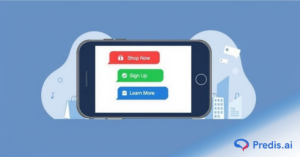Testing multiple audiences is one of the most powerful strategies in LinkedIn Ads in order to maximize your ROI. LinkedIn’s professional targeting options such as job titles, industries, company sizes, make it ideal for laser-focused campaigns. But if you’re not experimenting with different audience sets, you might be leaving conversions (and cash) on the table. In this blog, we’ll break down how to test multiple audiences on LinkedIn Ads effectively. You’ll learn what it is, how it differs from A/B testing, and a clear, actionable framework to set up your tests the right way.
What Is Multiple Audience Testing on LinkedIn Ads?
Multiple audience testing is a marketing experiment where you can run the same ad creative to a number of different audience segments. This helps to find out which audience group delivers the best results.
For example, consider the below:
- Group A: Senior Marketers in Tech
- Group B: Startup Founders in SaaS
- Group C: HR Heads in Mid-sized Companies
Each audience sees the same message, but the results reveal who your message truly resonates with. It’s all about optimizing your ad spend by identifying your highest-performing segments, so that your budget is not wasted and you are hitting the right kind of target audience.
Why is Testing Multiple Audiences Important?
LinkedIn’s ad platform is more expensive than other social media channels. To test multiple audiences on LinkedIn Ads means to make sure that you spend your budget wisely and reach your target audience or people most likely to convert.
Below are the benefits included:
- You can reduce wasted ad spend by removing the underperforming audiences
- This helps to narrow down your ideal customer profile (ICP)
- Helps in boosting click-through rates and conversion rates
- Providing insights that improve future campaign targeting
- This also gives you a competitive edge in a saturated B2B advertising space
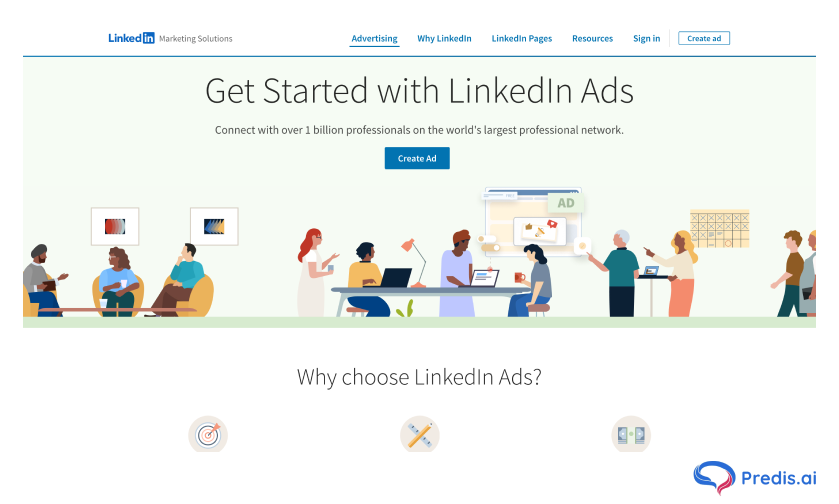
How to Test Multiple Audiences on LinkedIn Ad?
1. Step 1: Make a list of your audience segments
You need to divide your target market into groups based on:
- Titles or roles of jobs
- Industry types
- Seniority levels
- Company Size
- Geographic locations
To avoid overlap, make sure that each group is very different from the others.
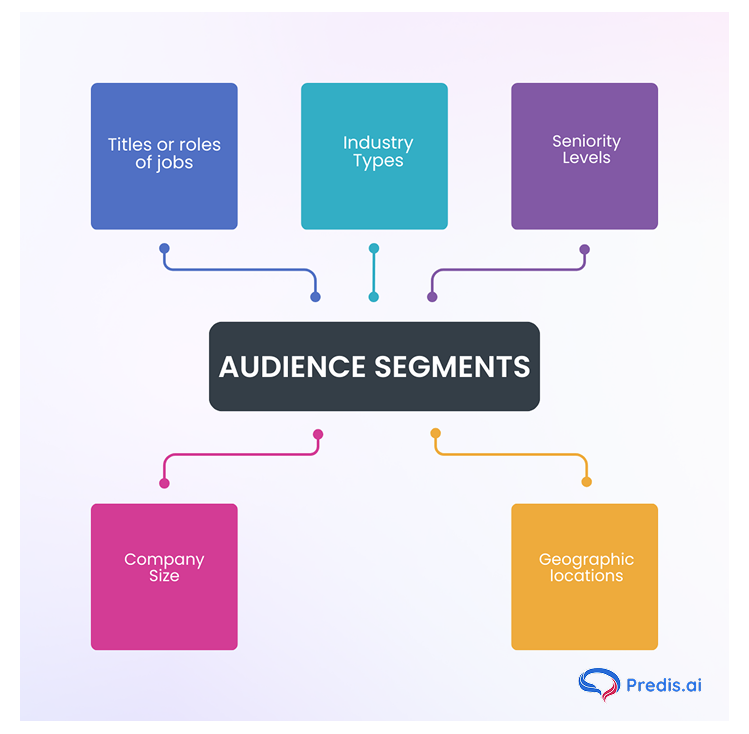
2. Step 2: Make a campaign for each group of people
- Don’t use different groups of people in the same ad.
- You can instead make two copies of your campaign and give each one the same section.
This will make sure that the data you get for each group is clean and unique.
3. Step 3: Don’t change anything else
- Use the same ad copy for all of your efforts.
- Keep the same daily or lifetime funds.
- Tests should be run at the same time.
Pick the same marketing goal, like getting more leads or people to visit your website.
4. Step 4: Start Performance Metrics and keep an eye on them
Keep an eye on these metrics:
- Click-through rate (CTR)
- Conversion rate
- Cost per lead (CPL)
- Engagement rate
- Lead quality (if tracked through CRM)
Let the test run for at least 7–10 days so that you can get useful information.
5. Step 5: Look at the results and make changes as needed
Figure out who the audience is:
- Brings in the lowest cost per conversion
- Most interested in your content, often turns into good leads
- Pause or get rid of the ones that aren’t doing well (under performing segments).
- Spend more on the group that is doing the best.
Is Multiple Audience Testing and A/B Testing the same?
Both of these tests are similar but not the same. Let’s see how:
- A/B Testing focuses on testing a single variable such as CTA, headline, or an image, whereas Multiple Audience Testing focuses only on audience targeting and involves 3 or more different audience segments.
- A/B test compares only two versions of the ad copy, so that specific elements of the ad copy can be optimized, whereas the main goal of multiple audience testing is to identify the highest-performing audience.
Common Mistakes to Avoid
- Running multiple audiences in a single campaign, which makes performance data unreliable.
- Testing different creatives along with different audiences, which dilutes your insights.
- Ending the test too early before sufficient data is collected.
- Failing to track conversions or lead quality.
- Creating overlapping audience segments that compete with each other.
Tools to Simplify Audience Testing on LinkedIn
- LinkedIn Campaign Manager: Set up and manage separate campaigns for each audience.
- LinkedIn A/B Testing Tool (2025): Use this to structure and manage controlled tests.
- UTM Parameters with Google Analytics: Helps monitor post-click behavior and track quality.
- Supermetrics or TapClicks: Consolidate data across platforms for deeper analysis.
Conclusion
In 2025, precise targeting is more important than ever. To test multiple audiences on LinkedIn Ad, will give you actionable insights to scale your results while avoiding wasted budget. By using a structured testing approach, you can identify your highest-performing segments and optimize campaigns for better ROI. This also helps you to make data-backed decisions on where to invest next.
Start with a few audience ideas, run controlled tests, monitor the metrics, and scale what works best.