Though it sounds great, creating content on demand but it usually results in inconsistencies, lost chances, and burnout. Here is where an Instagram content calendar turns into your covert weapon. It’s more than just a planner; it’s a strategic tool that fits your posts to your audience, objectives, and trend line. We will walk you through what you need to know in this article to create from scratch a results-driven Instagram content calendar.
What is an Instagram Content Calendar?
An Instagram content calendar is like your social media road plan visually. It lays out the items you will publish, when, and in what style. Consider it as the calendar of storytelling for your brand, meant to maintain your consistency, organization, and creativity. This calendar helps you keep on top of your game whether you work alone or in a team.
Why Instagram Content Calendar is Important?
Posting randomly on Instagram leads to missed opportunities, inconsistent branding, and lower organic reach. A structured Instagram content calendar helps you post consistently, align content with campaigns, and stay algorithm-friendly. It also prevents last-minute errors, improves team collaboration, and ensures every post supports your business goals.
Planning and creating a month’s content calendar, combined with auto-generated posts, helps you save a lot of time, and you can focus on strategizing and creating content accordingly.
Key Elements of a High-Converting Content Calendar
You need to create a calendar that drives results by means of:
- Content Pillars: Define 3–5 core content categories like customer stories, behind-the-scenes moments, or expert advice to maintain a consistent brand voice and content mix.
- Date of posting: Sometimes, posts may be related to the days they are pushed out on. This includes festive promotions. Of course, a content calendar is given its name because it includes arranging your posts by date.
- Time of posting: Check insights on your social media handles about the times of the day when your audience is the most active. There is some debate over whether the time of posting realistically matters, but when you’re looking to maximize engagement, every bit counts.
- Formats: Use a healthy mix of Reels, Stories, Carousels, Lives, and static posts to keep your content dynamic and engaging across different user preferences.
- Captions + Hashtags + CTAs: Plan engaging captions, strategic hashtags, and strong calls-to-action to drive conversations and clicks.
- Campaign & Launch Integration: Align your content calendar with product launches, seasonal promos, or brand campaigns to stay focused on your business goals.
- Expected performance: Performance-oriented social media managers sometimes include this as well. For example, for an Instagram content calendar, all the above components will be present, along with an estimated performance figure (this could be in terms of likes, comments, impressions, etc. ).
Step-by-Step: How to Create an Instagram Content Calendar from Scratch?
Follow the below steps to create an content calendar:
- Define Goals & Audience: Know your goals and your audience.
- Select your pillars of content from here. Name three to five recurring themes.
- Perform competitor research: Research what is working in your niche.
- Map Content Types: Give each theme weekly forms.
- Refer to a visual calendar: Tools that fit well include Notion, Trello, Google Sheets.
- Content Creation in Batches: Plan and create in batches.
- Track & Optimize: Refine your calendar monthly using insights.
How to Create an Instagram Content Calendar Using Predis AI?
Easily planning, designing, and scheduling Instagram posts is made possible by Predis.ai, an artificial intelligence-powered content creation platform. You can also refer to social media content calendar blog post! Here’s how to apply it:
1. Create Your Brand Profile
Sign up on Predis.ai and enter your brand details—such as niche, tone, and goals—to enable the AI create custom content recommendations.
2. Create Ideas for Content
Using trends, audience interests, and your content pillars—ideal for keeping your schedule relevant and fresh—use the AI assistant to generate post ideas.
3. Create & Personalize Posts
From ready-made designs, personalize them with your logo. Additionally create AI-powered captions and tweak them to fit your voice.
4. Strategy and Timetable Plan
Map your week or month using drag your articles into the built-in calendar. Predis.ai allows scheduling across platforms so you remain consistent without hand uploads.
5. Track and Enhancement
Examine post-performance using in-app insights to find what’s effective. Change your calendar plan in response to actual participation statistics.
Predis.ai essentially helps you create a smart, automatic Instagram content calendar—even if your company is one-person or you have limited time.
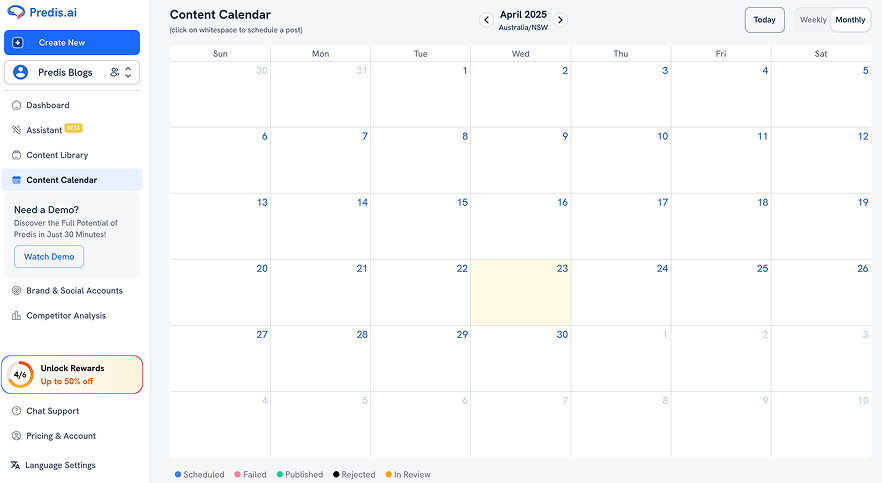
Content Ideas to Fill Your Instagram Content Calendar
Ready for some inspiration? These are the best content ideas:
- Undercover views: Give your audience a behind-the-scenes look into your workspace, product creation, or daily routine to build authenticity and trust.
- Simple advice or lessons: Share bite-sized tips or quick how-tos your audience can instantly learn from and apply.
- UGC, or user-generated content: Repost content from your customers or followers to showcase real experiences and build community credibility.
- Testimonials and reviews: Highlight glowing feedback from happy clients or users to boost social proof and conversions.
- Reels in popular audio: Tap into trending sounds with Reels to increase reach and ride the wave of current Instagram trends.
- Educational rides in cars: Record quick, casual tips or thoughts from your car—it’s relatable, low-production, and keeps things real.
- Product teases: Create curiosity with sneak peeks, countdowns, or new feature teasers to build anticipation.
- Employee highlight stories: Showcase your team members to humanize your brand and foster deeper audience connections.
- Stories’ poll and quiz assignments: Use interactive Stories like polls and quizzes to boost engagement and get instant feedback.
- Your weeks might also be themed around Motivation Mondays, Tutorial Tuesdays, etc.: Add structure and excitement by giving each day a theme your audience can look forward to.
Stand Out on Instagram with AI Content 🌟
Top 10 Tools for Creating Your Instagram Content Calendar
- Predis.ai: Great for saving time and keeping consistent, Predis.ai is an AI-powered application that helps you create Instagram post ideas, captions, and you can also schedule and plan your content using the content calendar, depending on your brand tone.
- Trello: Using boards and cards, Trello—a visual planning tool—helps you arrange posts by campaigns, weeks, or topics. It’s adaptable and first-friendly.
- Notion: A flexible workstation where you can plan Instagram content in one location by building a complete content database with calendars, checklists, and templates.
- Later: A visual Instagram scheduler allowing you to schedule Reels, Carousels, and Stories, drag and drop your posts onto a calendar, preview your grid.
- Buffer: From a neat dashboard, buffer is a basic tool for tracking performance, scheduling Instagram posts, and handling several social accounts.
- Planoly: Perfect for visual brands, Planoly lets you schedule, plan, and auto-post material and provides hashtag ideas and data.
- Canva: Perfect for generating your Instagram images using templates, then syncing your content calendar for flawless scheduling is Canva.
- Google Sheets: Perfect for teams who want a straightforward, group spreadsheet style is Google Sheets. Perfect for simple planning and readily changeable.
- Hootsuite: With in-depth data, Hootsuite is an excellent tool for organizing Instagram content across several profiles.
Tips to Keep Your Instagram Content Calendar Running Smoothly
- Make at least two weeks ahead plans.
- Create visuals and captions in batches.
- Use scheduling tools to be consistent.
- Sort out highly successful posts for your content calendar.
- Maintain an always green content bank.
Bonus Tip: Make Your Instagram Content Calendar with Predis AI
For teams managing Instagram content, Predis.ai offers a collaborative environment that streamlines the entire content creation process. With Predis.ai, you can generate Instagram post ideas, captions, good bio’s and designs as a team, allowing everyone to contribute and provide feedback in real-time. The AI-powered suggestions help you stay consistent while saving time, making it easier for teams to align on brand tone and strategy.
Predis.ai allows you to schedule posts, track engagement, and optimize your content calendar with minimal effort, making it the perfect tool for teams looking to scale their Instagram presence efficiently.
How to Analyze and Optimize Your Instagram Content Calendar?
- See best-performing entries using Instagram Insights.
- Track participation using content type.
- List the finest times and days.
- Play about with CTAs and formats.
- Change the calendar depending on month performance.
Common Mistakes to Avoid
- Overplanning without any space for spontaneity
- Ignoring observations about participation
- Stressing just promotion instead of value
- not matching material with corporate objectives
- Ignoring monthly reviews
Conclusion
Having a strategy is the best action you could do in the content-heavy environment of today. A well-made Instagram content calendar helps you stay consistent, increases inspiration, and lets you monitor what really performs. So quit wing it; download the template, plot your month, and start creating a scroll-stopping feed.

















