If you’re looking for a way to boost engagement, showcase multiple products, or tell a visual story, Facebook carousel ads might be exactly what you need. Facebook Carousel Ads allow you to display up to 10 images or videos within a single ad, each with its headline, link, and call-to-action. This scrollable format makes them highly interactive, eye-catching, and perfect for grabbing attention in busy newsfeeds.
Unlike static ads, carousel ads invite users to swipe through a series of cards, making them ideal for highlighting product features, telling a step-by-step story, or promoting different services in one seamless experience.
This guide will show you exactly how to create Facebook Carousel Ads That Convert. Whether you’re a small business owner, a digital marketer, or just starting with Facebook advertising, you’ll learn how to design and structure carousel ads that don’t just look great but also drive real results.
What Are Facebook Carousel Ads?
Facebook Carousel Ads are a type of interactive ad format that lets you showcase up to 10 images or videos in a single ad unit, each with its own link, headline, and description. Users can swipe or scroll horizontally through the cards, offering a more engaging and dynamic experience than a standard single-image ad.
These ads can appear across several placements on Facebook, including the News Feed, Facebook Stories, Marketplace, Messenger, and even Instagram. Whether viewed on desktop or mobile, carousel ads are designed to grab attention and keep people interacting with your content for longer.
What makes Facebook Carousel Ads That Convert so effective is their ability to tell a story or highlight different features of a product or service in a connected, visual way. You can take users through a journey, from problem to solution, showcase multiple product options, or even break down a tutorial step by step.
This flexible format isn’t just eye-catching; it’s also proven to drive higher engagement, better click-through rates, and ultimately, more conversions when used strategically.
Why Use Carousel Ads for Conversions?
When it comes to driving real results through Facebook advertising, carousel ads offer several key advantages. If your goal is to create Facebook Carousel Ads That Convert, understanding these benefits is essential.
1. More Creative Space
With the ability to include up to 10 cards in a single ad, carousel ads give you far more room to play with compared to standard image or video ads. Each card can feature its image or video, headline, description, and link, allowing you to showcase more without overwhelming your audience.
2. Stronger Storytelling and Product Showcasing
Carousel ads are perfect for telling a story in stages. You can walk potential customers through a product journey, highlight multiple features, or explain a process step by step. They’re also ideal for e-commerce businesses that want to display a range of products, collections, or bestsellers in one ad.
3. Higher Engagement and Click-Through Rates
Because carousel ads invite interaction like swiping or clicking through each card they naturally lead to more engagement. Studies have shown that carousel ads can drive higher click-through rates and longer time spent on the ad compared to static formats.
4. Perfect for Mobile Audiences
As mobile usage continues to rise, carousel ads are well-suited for scrolling behaviours. Their swipeable format fits perfectly on mobile screens, making them easier to interact with while on the go.
5. Works Across Industries
Whether you’re in retail, health and fitness, education, real estate, or travel, carousel ads can adapt to your goals. They’re especially useful for:
- E-commerce: Displaying a product range or features.
- Service-based businesses: Showcasing step-by-step processes or customer testimonials.
- Creative industries: Telling brand stories through visuals.
- Real estate and travel: Highlighting locations or properties in sequence.
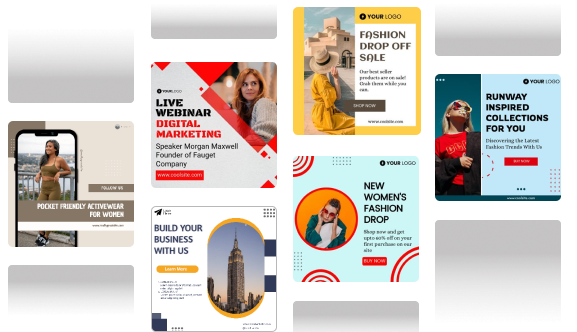
Key Elements of a High-Converting Carousel Ad
If you want to create Facebook Carousel Ads That Convert, it’s not just about filling each card, it’s about making every element work together to grab attention and drive action. Here are the essential ingredients for building a carousel ad that stands out and delivers real results:
1. Eye-Catching Visuals
Your visuals are the first thing people notice, so make them count. Use bold, high-quality images or short videos that match your brand’s style and instantly grab attention. Consistent colours, fonts, and imagery across all cards can help your ad feel polished and professional.
2. Compelling Headlines & Captions
Each card should have a clear, benefit-driven headline that speaks directly to your audience. Avoid clutter — keep your text short and to the point. Use captions to support your message or highlight unique selling points. Make sure your copy complements your visuals, rather than repeating what’s already shown.
3. Strong Call-to-Action (CTA)
A good CTA encourages users to take the next step whether that’s clicking through to a product page, signing up, or learning more. Use action-oriented phrases like “Shop now”, “Get started”, or “Discover more”. Every card should have its own CTA that fits its content and links to a relevant landing page.
4. Seamless Card Flow
Think of your carousel like a mini slideshow each card should build on the one before. Whether you’re telling a story, showcasing different products, or explaining a process, make sure there’s a logical flow from start to finish. This keeps users swiping and makes your message more memorable.
5. Mobile-First Design
The majority of Facebook users are on mobile, so your carousel must look great on smaller screens. Use square (1:1) or vertical (4:5) image ratios, keep text minimal, and avoid clutter. Make sure everything loads quickly; slow-loading visuals or cropped text can quickly turn users away.
Step-by-Step: How to Create Facebook Carousel Ads That Convert
Now that you understand what makes carousel ads so powerful, let’s walk through the exact steps you need to follow to build Facebook Carousel Ads That Convert. Whether you’re a beginner or looking to refine your approach, these steps will help you create high-performing ads from start to finish.
Step 1: Choose Your Campaign Objective Wisely
The first and most important step is choosing the right campaign objective. Facebook gives you several options depending on your goals. Whether it be Facebook advertising or Facebook playable ads. But if you aim to drive conversions, you’ll want to focus on objectives like:

- Traffic – to send users to your website.
- Conversions – to track and increase sales or sign-ups.
- Catalogue Sales – ideal for e-commerce, pulling products directly from your catalogue.
Choosing the right objective helps Facebook optimise your ad delivery to the right people at the right time.
Step 2: Set Up Your Target Audience
Your carousel ad is only effective if it reaches the right people. Take time to define a clear target audience based on:

- Demographics – such as age, gender, location.
- Interests and behaviours – tailored to your niche or product.
- Lookalike audiences – reach people similar to your existing customers.
- Retargeting – show ads to users who’ve already interacted with your business.
Precise targeting increases the chances of clicks, engagement, and conversions.
Step 3: Design Engaging Carousel Cards
Visual consistency is key. Make sure your cards feel connected, like part of a single story or theme. Use the same background, colours, or branding across all slides to create a smooth scrolling experience.
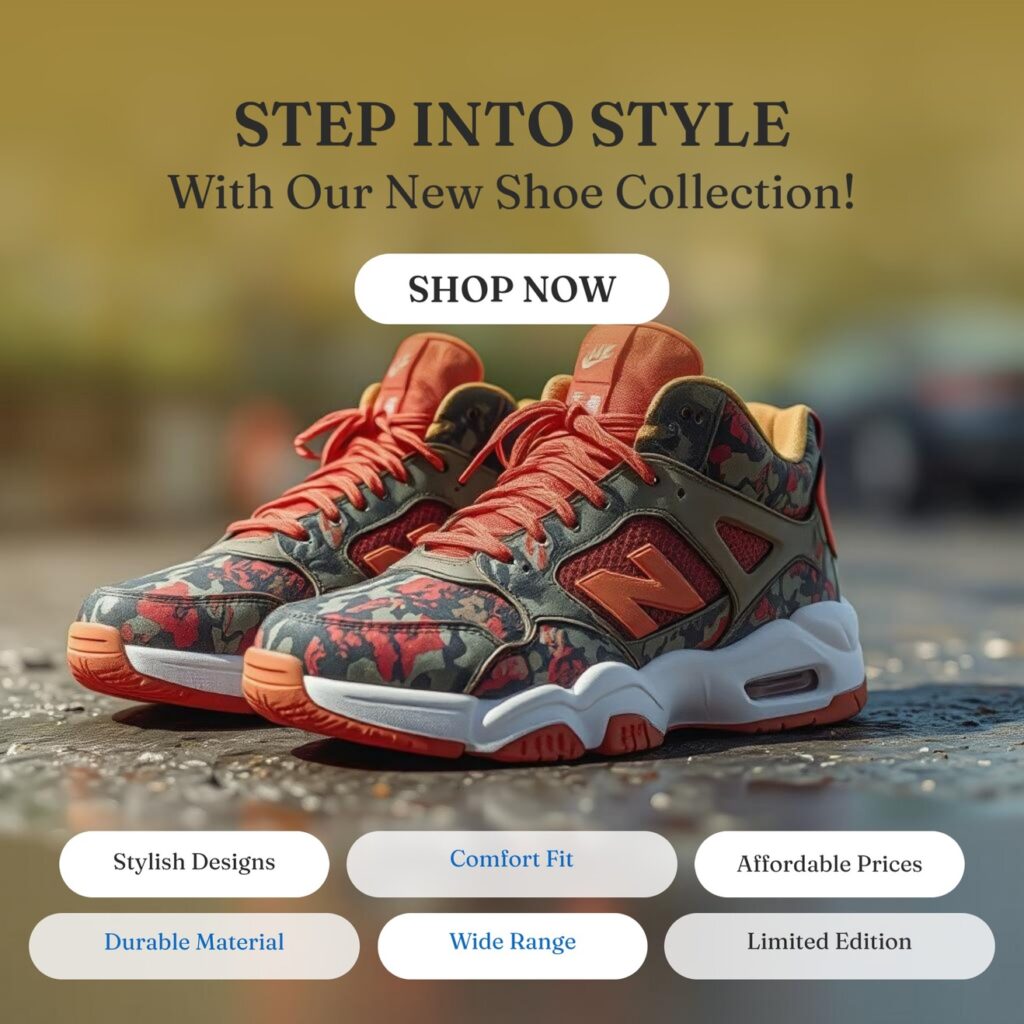
Best practices:
- Use high-quality visuals or short videos.
- Stick to square (1:1) or vertical (4:5) image dimensions.
- Keep text minimal — Facebook limits image text to maintain ad performance.
Engaging visuals draw attention; consistent design keeps users swiping.
Step 4: Craft Clear Copy and Headlines
Each card should have its own headline and description, but all of them should follow one golden rule: focus on benefits, not just features. Think about what your audience wants and how your product or service helps solve their problem.
Pro tip: Run A/B tests with different headlines, descriptions, or visuals to find the combinations that perform best.
Copy is what drives action, so keep it short, sharp, and focused on the user.
Step 5: Add Links and CTAs to Each Card
Don’t waste the opportunity each card gives you. Add individual links that match the content shown, whether it’s to different product pages, service details, or blog articles.
Use strong calls-to-action (CTAs) like:
- Shop now
- Get started
- Learn more
- View collection
The right CTA nudges users to take the next step — increasing clicks and conversions.
Step 6: Preview and Test Before Publishing
Before launching your ad, always preview it on both desktop and mobile to ensure everything displays correctly. Cropped text, broken links, or misaligned visuals can hurt performance.
Once live, monitor your results and test different versions of your carousel:
- Change the order of cards.
- Swap out images or CTAs.
- Test new headlines.
Regular testing helps you fine-tune your strategy and consistently create Facebook Carousel Ads That Convert.

Final Thoughts
When done right, Facebook Carousel Ads size can be a game-changer for businesses of all types. Their unique format gives you the space to be creative, tell a story, and drive real action, all in one scrollable ad.
By combining strong visuals, clear copy, and targeted messaging, you can create Facebook Carousel Ads That Convert, turning passive scrollers into engaged customers.
Now it’s your turn. Use the tips and steps shared in this guide to build carousel ads that don’t just look great but deliver results.
Start creating carousel ads that convert today, and watch your clicks, engagement, and sales grow.
Frequently Asked Questions
1. What are Facebook Carousel Ads?
Facebook Carousel Ads are interactive ad formats that allow you to showcase up to 10 images or videos within a single ad unit. Each card can have its own headline, description, link, and call-to-action, enabling you to highlight multiple products or features, or tell a cohesive story.
2. How do I create a Facebook Carousel Ad?
To create a Carousel Ad
- Go to Meta Ads Manager.
- Click “+ Create” and select an objective that supports the carousel format, such as Traffic, Conversions, or Catalogue Sales
- In the Ad Setup section, choose the Carousel format.
- Add your images or videos, headlines, descriptions, and destination links for each card.
- Set your targeting, budget, and schedule, then publish your ad.
3. What are the recommended image specifications for Carousel Ads?
For optimal display:
- Use images with a resolution of at least 1,080 x 1,080 pixels
- Maintain a 1:1 aspect ratio.
- Ensure images are in .jpg or .png format and do not exceed 30 MB in size
4. How many cards can I include in a Carousel Ad?
You can include a minimum of 2 and up to 10 cards in a single Carousel Ad
5. What types of objectives support Carousel Ads?
Carousel Ads are compatible with objectives such as:
- Brand Awareness
- Reach
- Traffic
- App Installs
- Lead Generation
- Conversions
- Catalogue Sales
6. Are Carousel Ads effective for mobile audiences?
Yes, Carousel Ads are designed to be mobile-friendly, offering a swipeable experience that aligns with typical mobile user behavior, thereby enhancing engagement and interaction.
7. Can I use videos in Carousel Ads?
Yes, you can include videos in Carousel Ads. Ensure videos adhere to Facebook’s specifications:
- Recommended formats: .mp4 or .mov
- Maximum file size: 4 GB
- Maximum length: 240 minutes
8. How can I optimize Carousel Ads for better conversions?
To enhance conversions:
- Use high-quality, eye-catching visuals.
- Craft compelling headlines and benefit-driven copy.
- Include strong calls-to-action on each card.
- Ensure a cohesive flow between cards to tell a compelling story.
- Regularly test different images, copy, and card sequences to determine what resonates best with your audience.
9. Do Carousel Ads cost more than other ad formats?
The cost of Carousel Ads is comparable to other ad formats on Facebook. Costs are influenced by factors like target audience, competition, and ad quality. Notably, Carousel Ads have been shown to drive lower cost-per-conversion and cost-per-click compared to single-image ads
10. Where can Carousel Ads appear on Facebook?
Carousel Ads can be displayed in various placements, including:
- Facebook News Feed
- Facebook Stories
- Facebook Marketplace
- Facebook Messenger
- Instagram Feed
- Instagram Stories
- Audience Network
Stand Out on Facebook with AI Content 🌟















