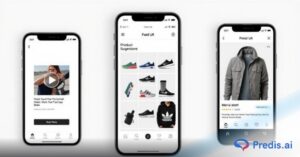YouTube is a visually focused platform, what matters more than anything else is the quality and content of your video. While the content is totally dependent on you. We can help you with improving the quality of your video. The first step to get it done is to know which is the best video format for YouTube. That is exactly what we are briefing in this video, so let’s get on with it.
What Is The Most Common Video Format for YouTube?
So what video format extension does YouTube use? While there are myriad of video formats that YouTube allows, the golden standard always remains as MP4 with an H.264 codec and AAC audio.
We hear you. Let’s decode this computer language. MP4 as you might know is the extension behind your video file name.
So what is a codec? A codec is a computer program that is engineered to store and easily share video files. Then they decode these data, decompress the video, and enable it for viewing and editing. Since video files are larger in size, these kinds of programs enable easy usage.
Coming back to our Youtube Dilemma, it is best that you choose MP4 format for your videos. A MOV format video comes in a close second for your choice. MOV format was exclusively developed by the Apple company and is usually larger in size than an MP4 and the video quality too is expected to be higher.
If you cannot go with both formats and would like to explore other options, then here are some formats for you to check out.
8 Top Video File Extensions for YouTube
The following are other YouTube format video sizes that YouTube accepts:
1. MP4 format
Since, we are listing the YouTube accepted formats, leaving MP4 out feels wrong.
As mentioned earlier, this is the hottest option in the market and also the most commonly used one, not just for YouTube but for other social media as well.
MP4 is also a part of the MPEG family (which will be mentioned in later formats) and uses the MPEG-4 encoding algorithm to store its audio, video, and text files. This format also saves subtitles and still images.
However, it may offer a lesser definition than other formats.
2. MOV Format
This is a video format that is second most preferred for uploading videos to YouTube.
The MOV format is developed by the Apple company but is also supported by Android and Windows devices as well.
The MOV format is usually larger in size and can store high-quality videos than MP4, which means the file size limit for MOV is usually higher.
3. MPEG-4
Moving Pictures Expert Group developed this format, hence the name. This format is used to store compressed video and audio files.
4. AVI
Audio Video Interleave (AVI) was developed by Microsoft initially. These formats are most suitable for synchronous audio, and video playback.
This format of videos is supported by Windows, Mac, and Linux devices as well. They also provide a high-quality video which makes their file sizes the largest as well.
5. WMV
Windows Media Viewer was developed by Windows for their Windows Media Player and is established on the Microsoft Advanced Systems (ASF) container.
This format supports an impressive level of compression owing to it being encoded with WMV proprietary codecs. Because of this, they are a popular choice for streaming on an online video platform.
The downside is that YouTube accepts this format but Apple users need to install Windows Media Player in their devices to be able to view it. Also, there is no way for you to set the aspect ratio for these formats.
6. WebM
This format was sponsored by Google and offered as a royalty-free replacement for HTML5.
This audio-visual format is very small and compressed and can be streamed easily. These formats of videos can be best suitable for embedding in your personal website.
7. CineForm
CineForm was acquired by GoPro. These types of videos do not lose a lot of quality when editing high-resolution footage.
8. ProRes
This format was developed by Apple and is capable of high-quality video compression. It can hold up to resolutions such as 8K which is used for the post-production phase of commercials.
Note: Although all these formats are available for your picking, we urge you to choose either MP4 or MOV format videos. If your videos are in a different format, then try to convert them to these formats.
Keep any other formats as a last resort.
Why Should You Choose a Good YouTube Video Format?
Choosing the right video format can boost the overall user experience in the following 3 ways:
- Loss of video quality: Having an incompatible YouTube video format means it will take longer to upload. To reduce friction, YouTube will compress your video and as a result, there may be a loss in video quality.
- Longer upload time: If your video format is not appropriate then as we said earlier, it will take longer to upload.
- Better viewing experience: Some video formats might not be suitable for certain device types such as computers and mobile devices. This may affect user experience.
Other Things You Need To Keep in Mind When Uploading Your Videos
When uploading a video to YouTube you will have to take several choices from codecs to aspect ratio. So these are some things that you need to keep in mind when making those choices:
- Aspect ratio: The standard ratio for YouTube is 16:9. Sticking to these ratios is the only way to retain the quality of your video. In case of not doing that, you might have black bars on the sides of your video, which might interfere with the cinematic experience of your video.
- Audio and Video Codecs: YouTube-accepted codecs are H.264 for videos and AAC-LC for audio. Both these codecs are solid choices and sticking to them ensures there is no loss in quality.
- Maximum File Size: The maximum file size accepted by YouTube is 128 GB or 12 hours, whichever comes first. Although you might not ever make a video for 12 hours, it is best to create short videos that pack a punch. To further help manage your file size and maintain quality, adjusting the bitrate for YouTube is crucial, as it directly impacts both the file size and video performance.
4 Ways You Can Optimize Your Videos for More Views
Now that you have your video up and running, it is time to make them work for you and bring you the traction you deserve. Here are some tips you can follow to boost the performance of your channel.
1. Always Use Subtitles
Subtitles and the keywords in them are how YouTube SEO figures out the topic your video is related to. Furthermore, viewers also find it easy to understand the content of your videos.
So, if your videos do not have subtitles included in them, it is high time to consider adding them.
2. Optimize Your Video Title
Have you ever searched for a word on YouTube and found that almost all titles have one thing in common?
The word you searched for in the head of the title itself!
Wonder if that is a coincidence? We think not!
YouTube SEO rewards videos that have keywords in the front of the title itself. Keep this in mind when writing your next title. But do not do it unnaturally just for the sake of it.
Also, your video titles should be limited to 60 characters to ensure that it is not cut off.
3. Add Relevant Hashtags
Just in case YouTube does not get the hint regarding the context of your video, it is best to have options.
These options include adding relevant hashtags that signal to YouTube what topics your videos come under. This also allows you to focus on multiple keywords and widen your approach.
To avoid becoming spammy, add only the required amount of hashtags. One target keyword, 2 or 3 variations of the said keyword, and a couple related to the industry should do the trick.
4. Craft a Solid Description
This is another part of your YouTube video where you can infuse keywords and help YouTube categorize your video. And when the platform understands your video, you stand a better chance of ranking for your target keyword and appearing in the suggested videos.
And since YouTube allows you to add links to their description, you can even divert your audience to a blog post or a newsletter subscription page.
Here are a few other pointers you can keep in mind when writing your description:
- Add your keywords within the first 150 characters of your description. Since this is the portion of your description that will appear on the search page, you can write it intriguingly to attract viewers.
- Have timestamps pointing to important portions of your video, especially if your video is a long one.
- Try to improve viewer retention time by linking to other related videos in your channel.
- Add a snippet to your video, where you talk about what your business does. Do the same for your description so as to enlighten your new audience.
- Create a custom thumbnail that attracts the attention of the viewer. Extra points, if you incorporate your brand elements in them.
Conclusion
With multiple video formats to choose from, uploading your YouTube video as a newbie can look like it is a tad bit difficult.
But unlike choosing formats, content creation for your YouTube channel need not be a hassle. With Predis AI and the suite of tools that we offer, you can manage all your social media needs in one place.
You can create, edit, schedule, and post to all your social media channels from one place. With AI capabilities, we also provide you with the premises to generate your social media posts from scratch. So sign up today and get started today!
Coming back to our format problem. Although, YouTube uses multiple platforms to stream their video content, sticking to MP4 can be your best bet in the long run.
FAQ:
MP4 is the most commonly used format for uploading videos to YouTube with a video codec of H.264 and AAC-LC for audio.
Videos between 8-15 minutes are best for maximizing watch time and engagement for your YouTube Videos.
Yes, YouTube allows 4K videos and is increasingly being used for professional content.