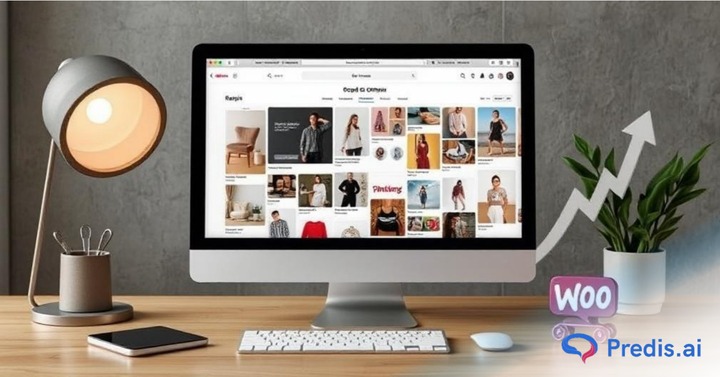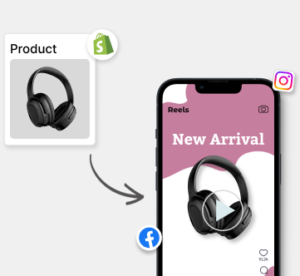Setting up a WooCommerce store is a great way to boost your online business. However, scaling up requires more than just great products; it demands strategic promotion.
One platform that stands out for driving WooCommerce store sales is Pinterest. With its 518 million active users, Pinterest reigns as the top visual search engine, brimming with opportunities to connect with new customers.
As of July 2023, Pinterest boasts a user satisfaction rating of 73 out of 100, outshining competitors like Instagram, LinkedIn, and Facebook. It’s no wonder that businesses using Pinterest enjoy higher conversions and stronger brand awareness.
This guide will show you how to optimize your WooCommerce store sales with Pinterest. Read on to ensure that your products captivate and convert the right audience!
A Quick Introduction to WooCommerce and Pinterest
1. WooCommerce
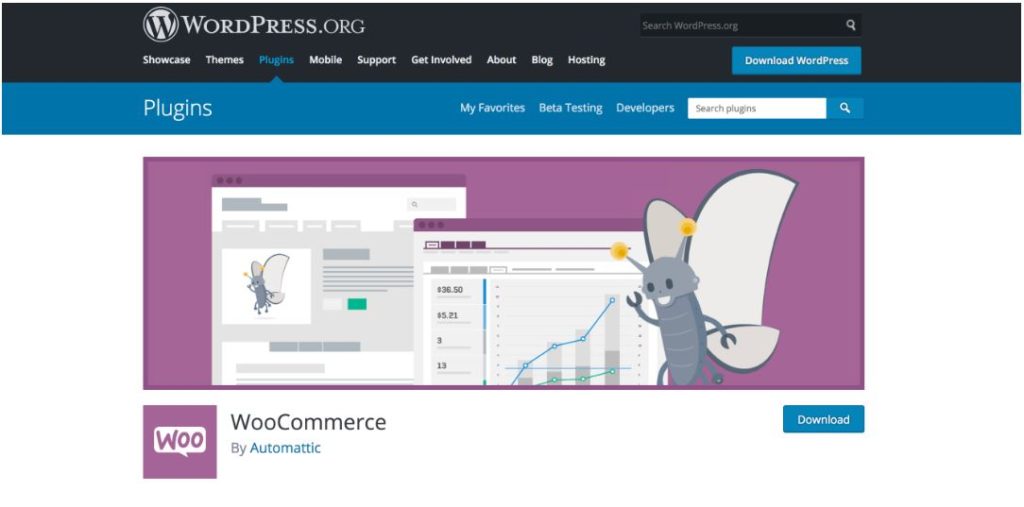
WooCommerce is a versatile, open-source e-commerce plugin for WordPress. It transforms a standard website into a fully functional online store. With WooCommerce, you can easily manage product displays, orders, and payment gateways.
Known for its beginner-friendly interface, WooCommerce is accessible to users without any coding knowledge. The best part? It’s a free plugin available on the official WordPress plugin directory. As of today, approximately 5 million online shops use WooCommerce.
2. Pinterest
Pinterest is a visual discovery platform where users share and discover ideas through images or “pins.” It is a powerful marketing tool that allows users to pin images, follow boards, and interact with other users’ content.
Unlike Facebook and Instagram, Pinterest serves as a visual search engine often used with a goal to purchase. Its user base, predominantly female, spans various interests and demographics.
Features like Product Pins and Rich Pins enable businesses to provide detailed product information, which enhances user engagement and purchase potential.
Elevate your Pinterest strategy with Predis.ai's AI ad generator. Create captivating, brand-consistent ads effortlessly.
How WooCommerce and Pinterest Integration Works?

Integrating WooCommerce with Pinterest revolves around product pins. These pins display essential product details, such as price, name, availability, and description, and link directly to your store.
When users search for relevant keywords, these pins appear organically. They are also displayed on Pinterest Ads. When users click on these pins, they are directed to your WooCommerce store, driving traffic and potential sales.
For stores with extensive inventories, manually pinning products can be time-consuming. Instead, you can bulk upload your WooCommerce product catalog to Pinterest. This streamlines the process and ensures your products reach a broader audience.
What Can You Do With WooCommerce and Pinterest Integration?
1. Faster Catalog Listing
With the Pinterest for WooCommerce plugin, you can quickly upload your product images and descriptions directly from the WooCommerce edit product page.
2. Enhance User Engagement
Adding a Save button to your product photos encourages users to save and revisit items. This increases the likelihood of future purchases.
3. Improve Your Catalog
The Pinterest for WooCommerce extension enhances your product listings with rich pins, including detailed images, availability, and prices. This makes it easier for shoppers to find and purchase your products.
4. Track Ad Performance
By tracking conversions, you can identify which pins and boards drive the most sales. This allows you to allocate your ad spend more effectively.
Key Features of WooCommerce Pinterest Integration:
- Scheduled Pinning: Plan your pins to maintain a consistent presence.
- Seamless Link: Ensure a secure connection between WooCommerce and Pinterest.
- Automated Product Transfer: Automatically transfer product details, including availability, price, and description.
- Bulk Pinning: Upload multiple products at once to save time.
- Open Graph Markup: Enhance product images for better visual appeal.
- Real-Time Sync: Manage all pins from a single location and keep product details updated.
- Customizable Titles and Alt Text: Improve search rankings by adding relevant keywords.
- Conversion Tracking: Monitor sales and optimize your strategy using Pinterest tags.
- Image Resizing: Automatically adjust image dimensions to meet Pinterest guidelines.
- Multiple Board Pinning: Pin products to several boards simultaneously.
- Develop Pinterest Catalogs: Utilize catalogs to advertise your products effectively.
- Add Hashtags from WP-Admin: Boost visibility by incorporating relevant hashtags.
7 Key Pinterest Product Feed Attributes
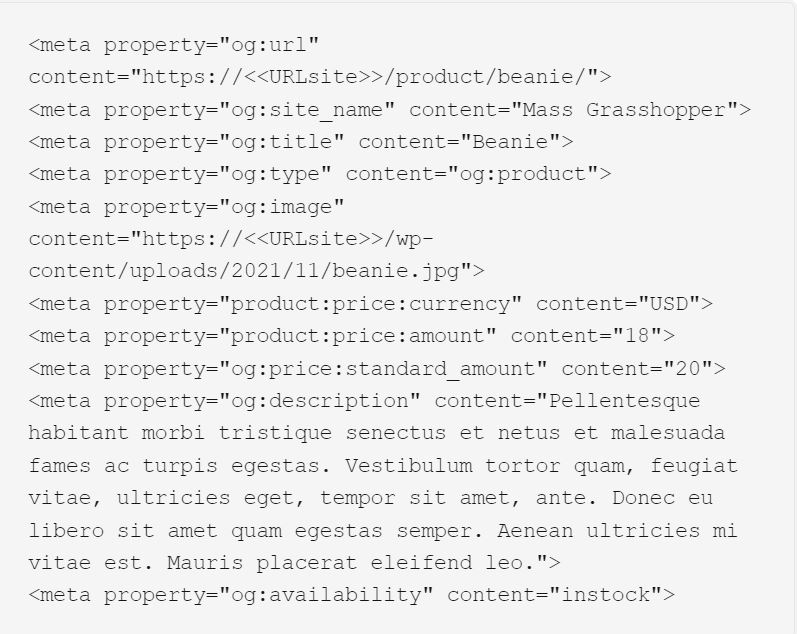
When uploading your products to Pinterest, ensure your feed includes these essential attributes:
- Product Name (title): Highlight key features and brands for better visibility. For example, use “Blue round-neck top by Zara” instead of “Round-neck top.”
- Product ID: A unique identifier, such as SKU (Stock Keeping Unit).
- Product Description: Write an SEO-optimized description that emphasizes product benefits.
- Product Image (image_link): High-quality images that showcase your product.
- Product URL (link): Direct link to your product page, ideally with UTM (Urchin Tracking Module) parameters for performance tracking in Google Analytics.
- Stock Availability: Indicate if the product is in stock or back-ordered. Use values like “out of stock,” “back order,” or “in stock” to describe the product’s stock status.
- Product Price: Competitive pricing to attract buyers.
Including these attributes ensures that your products are properly displayed on Pinterest, increasing their visibility and purchase potential.
Own a WooCommerce Store?
Create Ecommerce content at scale using your products. Try Predis.ai
TRY NOWHow to Set up Your WooCommerce Store on Pinterest?
Follow the steps below to integrate your WooCommerce store with Pinterest seamlessly:
1. Install and Activate the Plugin
Log in to your WooCommerce account, navigate to Plugins, select Add New, and search for “Pinterest for WooCommerce.” Install and activate the plugin.
Next, go to Marketing, select Pinterest, click Get Started, and connect your Pinterest business account.
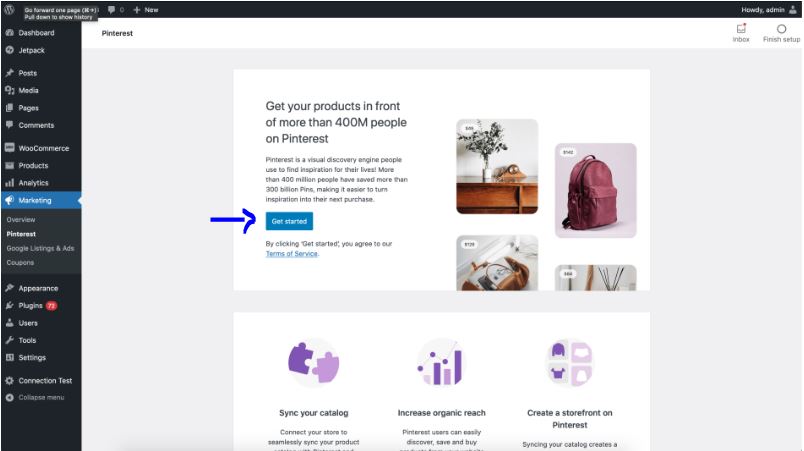
2. Claim Your Website
After connecting, claim your website to link it to your Pinterest business account. Click Start Verification and wait a few seconds for the verification process.
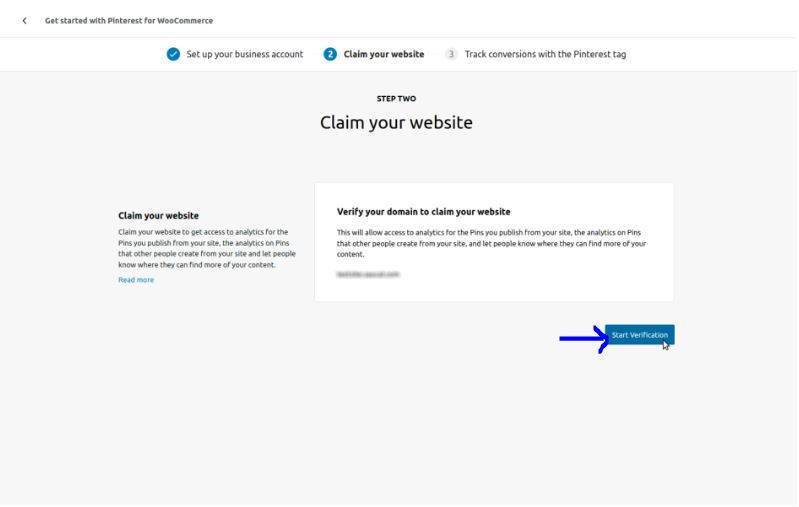
Once your site is successfully linked, proceed to the tag installation process to track user interactions.
3. Set up the Pinterest Tag
Install the Pinterest tag by selecting the advertiser and tracking tag you want to use.
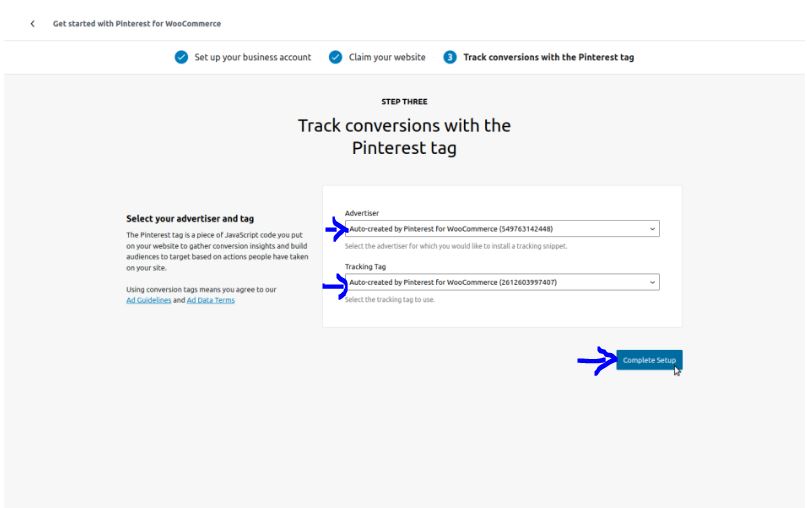
This tag will help you track user activities and measure the performance of your Pinterest campaigns. It provides valuable insights into your marketing efforts.
4. Sync Your WooCommerce Catalog
You can automatically sync your WooCommerce products with your Pinterest catalog by enabling Product Sync in the Marketing section under Pinterest Settings.
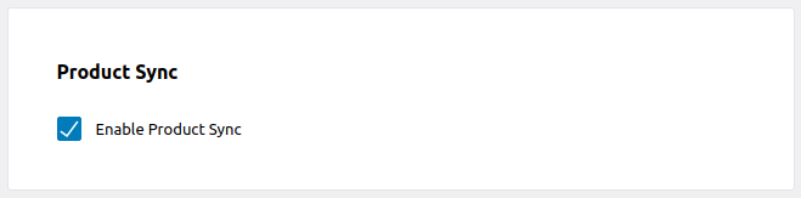
This ensures your products are always up-to-date on Pinterest, with new products automatically synchronized to maintain consistency.
5. Add the Pinterest Save Extension
Enhance user engagement by adding the Pinterest Save Extension to your product images. This allows users to save your product images as Pins on their Pinterest accounts.
To enable this feature, go to Marketing > Pinterest and then to the Settings tab. Under the Publish Pins and Rich Pins section, check the Save to Pinterest option (enabled by default). Scroll down and click Save Changes.
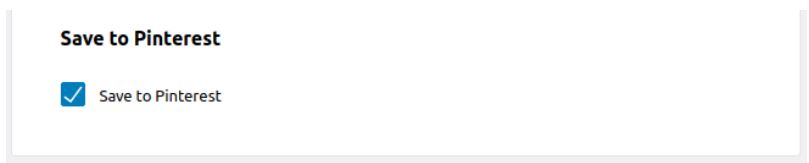
This feature boosts your product visibility and engagement.
6. Enable Rich Pins
Rich Pins provides additional product information directly on Pinterest. To enable Rich Pins for both products and posts, navigate to the Marketing section under Pinterest and check the appropriate boxes.

This feature ensures your Pins display detailed, up-to-date information, improving the user experience and boosting conversions.
WooCommerce Social Power!⚡️
Use your products to power your social media marketing. Try Predis for FREE.
TRY NOWHow to Increase WooCommerce Store Sales with Pinterest?
Pinterest is a powerful platform for driving traffic and increasing sales for your WooCommerce store. By leveraging its unique features and large user base, you can optimize your product visibility and boost conversions. Here are some tips to help you get started:
1. Schedule Regular Feed Updates
To ensure your products are always up-to-date, schedule automatic feed updates at regular intervals. Pinterest reviews your product feed every 24-48 hours, and outdated information can lead to rejections.
Tools like Product Feed Manager for WooCommerce can automate this process. This helps keep your feed fresh and accurate without manual intervention.
2. Optimize Product Categorization
Ensure proper categorization to appear in relevant searches. Map your WooCommerce products to the Google product taxonomy using plugins like Product Feed Manager for WooCommerce. This improves your Pinterest shopping campaign structure and makes products easier to find.
3. Craft Engaging Product Titles
Create compelling, descriptive product titles highlighting key features like brand, size, and color. Instead of spending hours manually updating each title, use tools that combine multiple attributes into detailed titles automatically. This helps save time and enhances product discoverability.
4. Maintain a Consistent Pinning Schedule
Regularly pin new content to keep your products visible and your audience engaged. Consistency builds a loyal following and maximizes your reach on Pinterest.
Use scheduling tools to plan and maintain your pinning routine. This helps in balancing product promotions with relevant content from others in your niche to keep your feed appealing and fresh.
5. Utilize Rich Pins and High-Quality Images
Stunning visuals are key to capturing attention on Pinterest. High-quality images and Rich Pins, which include detailed product information like price and availability, make your pins more attractive and informative. Rich Pins function as mini storefronts, providing users with all the necessary details to purchase without extra clicks.

Wrapping up
Pinterest’s popularity is undeniable, with over 518 million monthly active users and the highest social media engagement rate. Its unique content organization and image emphasis make it a must for online stores.
The Pinterest WooCommerce plugin seamlessly integrates with your store. This enables you to manage boards, create product pins, and boost sales effortlessly. We hope this article helps you boost your WooCommerce store sales with Pinterest.
Elevate Your Pinterest with Predis.ai
Create stunning Pinterest ads that drive clicks and boost your campaign performance with Predis.ai. Our platform offers a vast library of optimized Pinterest ad templates and AI-driven tools that transform your text prompts into eye-catching ads. With Predis.ai, you save time and effort while ensuring your ads attract more users and drive more traffic. Our key features include:
- Best Stock Asset Library: Enhance your ads with top-tier stock images from Pexels and Unsplash. Predis.ai curates the best visuals to ensure your ads are professional and appealing.
- Vast Template Library: Select from a diverse range of professionally designed templates optimized for conversions, making your Pinterest ads both attractive and effective.
- Brand Consistency: Maintain uniform branding across all ads. Predis.ai uses your contact details, logo, and colors to create cohesive campaigns that resonate with your audience.
- Easy Editing: Quickly customize ads with Predis.ai’s user-friendly editor. Adjust colors, templates, fonts, and text effortlessly—no design experience needed. Bring your ad vision to life with ease.
- Multilingual Ads: Expand your reach with Pinterest ads in over 19 languages. Predis.ai generates advertisements that connect with diverse demographics, enhancing your brand’s global presence.
Boost your marketing effectiveness and achieve better results with Predis.ai. Start creating stunning Pinterest ads and drive more sales today. Sign up now to get started.
Related Content,
Creating Social Media Ads for Your WooCommerce Store: Essential Steps