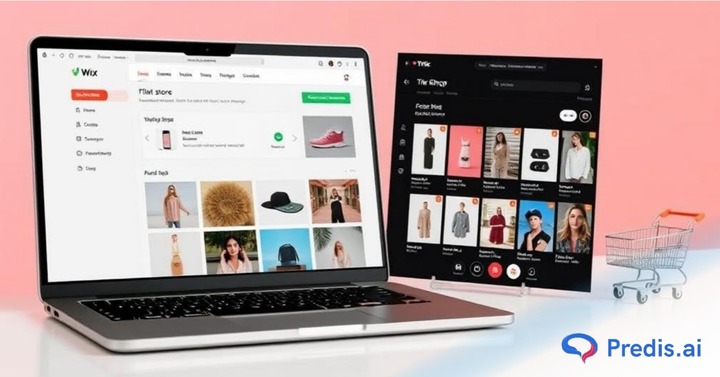Did you know that in 2023, TikTok reached 1.5 billion users? This represented a rise of 16% compared with the previous year. The vast, active audience of TikTok is a great way to expose your brand to people since most people discover new products and brands through short and entertaining videos on TikTok. Add a TikTok Shop to your Wix store to align with this growing market, raise brand awareness, and boost sales.
This comprehensive guide will teach you about all the ways and tools to integrate TikTok with your Wix store and start boosting sales.
Understanding TikTok Shop
TikTok Shop enables businesses to sell their products within the TikTok app itself. Your customers discover, shop, and pay for your products all within the app, so the shopping process is easy and engaging.
Benefits of TikTok Shop for E-commerce Businesses
TikTok Shop comes with various benefits that serve as a potent weapon for boosting sales online:
- Increased Visibility: TikTok is entirely uncharted territory, with over 1.5 billion customers. A recent study established that of the audience, 71.2% admitted to shopping every time they bumped into something in their feeds, Stories, etc.
- Engaging Content: The platform’s video-led nature allows businesses to create dynamic, engaging content. The content showcases their products in action, tells the stories of the users around them, and builds a brand personality.
- Simplified Shopping Experience: In-app shopping makes the entire process seamless and reduces purchasing friction. It also reduces abandoned carts.
- Targeted Advertising: TikTok has highly developed algorithms that assist businesses in reaching out to chosen demographics. This ensures that their products are featured most suitably.
Amplify the effectiveness of your marketing with TikTok Shop and drive more sales from your e-commerce.
Turn up the quality of your TikToks with Predis.ai's TikTok Video Maker and make engaging videos that show the working of your products!
Preparing Your Wix Store for Integration
Before integrating your Wix store into TikTok Shop, have your store optimized to be ready for a smooth shopping experience. Here’s how you can prepare:
- Update Product Listings: Ensure that all product information is accurate and detailed. Good-quality pictures and attractive product descriptions can go a long way in converting sales.
- Optimize for Mobile: Make sure your Wix store is optimized for mobile, as most TikTok users browse using their mobile devices. ASOS, for example, has undertaken mobile optimization to gain a better user experience.
- Enhance Site Speed: Fast loading time is very important. Sites that load within 2 seconds have a 15% higher conversion rate compared to slower sites.
- Streamline Checkout Process: Optimize the checkout as much as possible to minimize cart abandonment.
- Verify Payment Gateways: Verify that all payment methods are correctly set up and working. Safe and secure payment options build customer trust and prevent cart abandonment.
Essential Wix Features and Settings to Update Before Integrating:
- SEO Settings: Optimize your SEO settings by adding relevant keywords to the title of products, description, and meta-tags.
- Analytics Setup: Connect your Wix store to Google Analytics to track shop traffic and sales performance. This data is beneficial for optimizing the store and marketing efforts.
- App Integrations: Install must-have apps from the Wix App Market to add functions for your store, including inventory management and email marketing.
Setting Up a TikTok Business Account
Activating a business account on TikTok is the first step that makes it possible to use TikTok Shop for Wix store. Here is how you get started:
Step-by-Step Process:
- Download the TikTok App: Download it from your app store if you do not have it already installed.
- Sign Up: Open the app and sign up via mail, phone number, or social media account.
- Switch to Business Account: Go to your profile and tap the three dots at the top right. Then click “Settings.” You will find an option called “Switch to Business Account.”
- Select Your Category: Choose the category that best describes the products or services that your business offers. This will help TikTok to share your content with the right people.
- Complete Your Profile: Add your business details, professional profile picture, a very exciting bio, and one link to your Wix store.
Integrating TikTok Shop with Your Wix Store
You can massively expand your online reach and smooth out your sales process by linking the TikTok shop to the Wix store.
You can use a third-party integration app like LitCommerce to easily link your accounts. Follow these detailed steps to link your TikTok Shop with your Wix store easily:
Step-by-Step Integration:
1: Add LitCommerce to Your Wix Store
- Visit LitCommerce’s website and sign up for an account.
- Now, log in to your Wix account.
- Navigate to the App Market and search for “LitCommerce” app.
- Click “Add to Site” and follow the installation prompts.
2: Connect Your Stores
- Log into your LitCommerce dashboard.
- Connect your Wix store by selecting it as your source store and providing the necessary credentials.
3: Link to TikTok Shop
- Again, in the LitCommerce dashboard, add TikTok Shop as a sales channel.
- Follow the instructions to connect your TikTok Shop account.
4: List and Sync Your Products
- Choose which products you want to list on the TikTok Shop. You can choose individual items or entire catalogs.
- Adjust product details to meet TikTok’s selling policies, including updating images, descriptions, and pricing.
- Set up real-time synchronization for inventory and prices to ensure consistency across platforms.
5: Set Up Inventory and Pricing Rules
- Configure inventory rules in LitCommerce to keep stock levels updated in real time between Wix and TikTok Shop.
- Set up pricing rules if different pricing is desired on TikTok, which may include promotional pricing or market adjustments.
6: Finalize and Publish
- Check all product listings for accuracy and compliance with TikTok’s guidelines before going live.
- Once satisfied, use LitCommerce to push your listings to TikTok Shop, making your products available for purchase.
Boost Sales on Social Media with AI⚡️
TRY NOWCreating Compelling Content for TikTok Shop
Open up opportunities for success on TikTok with your Wix store by creating engaging sales-driven content within your TikTok Shop:
- Use Engaging Formats: Use popular formats in TikTok such as challenges, tutorials, and behind-the-scenes clips to show your products. For example, Abercrombie & Fitch Co. is an American clothing brand and retailer known for its casual and preppy style. Their videos consist of styling tips, hauls, and showing off their products, often collaborating with influencers.
- Incorporate User-Generated Content: Let your customers talk for you by putting your products in their videos. A properly designed UGC feed can potentially increase conversions by up to 10%
- Leverage TikTok Features: Use TikTok’s built-in features, such as Duet, Stitch, and Polls, to interact with your audience and keep your content fresh.
- Clear Call-to-Action: Make sure to include clear call-to-action buttons in the videos to direct users to your TikTok Shop or Wix store.
- Storytelling: Try to make up a rather fascinating story on the basis of your product. They are much more interesting and remembered than just direct sales.
Elevate your TikTok marketing with engaging ads created effortlessly using Predis.ai's TikTok Ad Maker
Managing Orders and Customer Service via TikTok
Order management and excellent customer service are crucial for running a successful TikTok Shop for Wix store. Here’s how to streamline these processes:
How to Manage Orders Through TikTok:
- Order Notifications: Ensure your TikTok Shop has notifications enabled so you don’t miss any orders. Check your TikTok Shop dashboard regularly for updates.
- Sync with Wix: Use the integration between TikTok and Wix to manage orders from a single platform. This sync helps in keeping track of inventory and sales seamlessly.
- Order Fulfillment: Process your orders as soon as possible by communicating with your fulfillment team. It is necessary to update your customers with their orders, either through TikTok messages or automated emails.
Best Practices for Providing Customer Service on TikTok:
- Transparency: Let them know how long it will take for you to process the orders along with your policies. This kind of openness lowers confusion and brings about an increase in customer satisfaction.
- Prompt Responses: Aim to respond to customer inquiries within a few hours. Timely responses show that you value your customers and their time.
- Personalized Interactions: Address the customer by their name and personalize responses when dealing with raised questions or concerns.
- FAQ Videos: Make some TikTok videos that answer frequently asked questions. It will save you time and give quick answers to common questions.
- Follow-Up: After resolving an issue, follow up with the customer to ensure their satisfaction. This little step can bring stronger loyalty from a customer.
Using TikTok Analytics
In short, TikTok analytics help you optimize the performance of TikTok Shop. Here is how you could make the best use of TikTok analytical tools:
Understanding TikTok Analytics Tools:
- Access Analytics: To access analytics on TikTok, you must switch your account to a business account and then find the “Analytics” section under profile settings.
- Key Metrics: Check the main vital metrics, including views, likes, shares, and comments your post receives. Other measured analytical areas include the growth of followers, traffic sources, conversion rates, and average watch time. All these figures show how your content works and reflects the audience.
How to Use Data to Optimize Your TikTok Shop Performance:
- Identify Top-Performing Content: Look at what is working and replicate that. Track high levels of engagement and levels of viewer retention.
- Audience Insights: Use this section to understand the demographics of your audience, such as age, gender, and location. You should then customize your content in a way that will most relate to your target audience.
- Post Timing: Use analytics to determine the best times to post. Post when your audience is most active.
- Content Optimization: Review your analytics regularly to identify trends and areas for improvement. Adjust your content strategy based on what the data shows is working.
Promotional Strategies for TikTok Shop
TikTok Shop promotion is key to driving traffic and sales. Here are some strategies to boost your TikTok Shop for Wix store:
Proven Ways to Promote Your TikTok Shop
- Create Viral Content: Taking up the trends and challenges on TikTok is a perfect way to create viral video content. With continuously increasing engaging additions of music and effects on the inside, you can multiply your reach many folds.
- Influencer Partnerships: Collaborate with TikTok influencers who can showcase your products to their large follower base. Influencers add credibility and attract more viewers.
- Paid Advertising: Take full advantage of the advertising capabilities of TikTok, such as in-feed ads and branded hashtags. Expand your reach and base with a broader audience while including the direct traffic from those ads to your TikTok Store.
Cross-Promotion with Other Social Media Platforms
- Instagram and Facebook: Take your TikTok videos over to Instagram and Facebook by sharing them through Reels and Stories. It’s a way of driving all your other platform followers to your TikTok Shop.
- YouTube Shorts: Reuse your TikTok content for YouTube Shorts to reach a different audience and drive traffic back to your TikTok Shop.
- Email Marketing: Include your TikTok Shop links in your email newsletter. Invite email subscribers to join you on TikTok for special discounts and content.
Conclusion
In this guide, we’ve explored how to set up and optimize your TikTok Shop to integrate with your Wix store. A business account on TikTok unlocks well over a dozen options for marketing. Here, you get comprehensive tools to maximize your marketing potential. Explore all the features TikTok Shop offers and see how it can transform your e-commerce strategy.
Don’t forget to use Predis.ai to boost the content game and maximize the performance of the shop. Sign up for a free account today!