WooCommerce is a famous WordPress e-commerce platform that allows digital store owners to retain their data and content. This open-source e-commerce platform offers several other features, such as enticing themes, an optimized shopping cart experience, and an SEO advantage with WordPress.
One of its enticing features is its built-in blogging facility. WooCommerce can work for membership sites, virtual products, and subscription-based stores. From a social media application to a digital marketing and online sales platform, Instagram has grown leaps and bounds.
With an active user base of around 2.35 billion and 81% of users using it to research products before shopping, selling on Instagram makes it easier for shoppers to find your products or services. So, let’s understand what and how Instagram shopping works!
Learn the Ins and Outs of Instagram Shopping!
Instagram shopping features have enabled brands to use photo and video-based content to highlight their product features. As a result, Instagram shopping has emerged as a popular marketplace for seamless online shopping.
Powerful feature Instagram Shopping lets WooCommerce business owners sell their goods straight to consumers via the Instagram app. Combining WooCommerce with Instagram can help companies raise their consumer interaction and profile.
This connection makes buying easy and quick because consumers may purchase items from your store without leaving the Instagram app. Instagram shopping lets you increase brand visibility, attract a larger audience, and boost sales.
Integrating WooCommerce and Instagram
WooCommerce and Instagram integration facilitate direct customer communication through added engagement and interactions. Brands can broaden their audience and create more recognition. They can also access valuable analytics that can influence future marketing strategies.
Integration of WooCommerce and Instagram can combine the strength of social media with a robust e-commerce setup. This can spark innovative business outcomes with new strategies. Consumers can move beyond consuming digital content to making purchases.
They can make purchases without exiting the Instagram app. Instagram’s integration with WooCommerce signifies a powerful partnership between e-commerce and social media.
It merges visual appeal with robust eCommerce functionality, enabling businesses to drive sales, expand their reach, and foster customer engagement. By attaining the eligibility criteria and leveraging WooCommerce integration, businesses can transform their Instagram impression into a revenue-generating storefront.
WooCommerce Social Power!⚡️
Use your products to power your social media marketing. Try Predis for FREE.
TRY NOWKnow How to Set Up Instagram Shopping for WooCommerce
Instagram Shopping for your WooCommerce store is now simple. You can click on the desired photos and help them land in checkout directly. For many businesses, marketing on Instagram isn’t their thing. Meanwhile, it functions incredibly well for certain sectors.
Are you intrigued to know more? Follow the steps!
Step 1: Create a Facebook Account and Facebook Page for Your Business
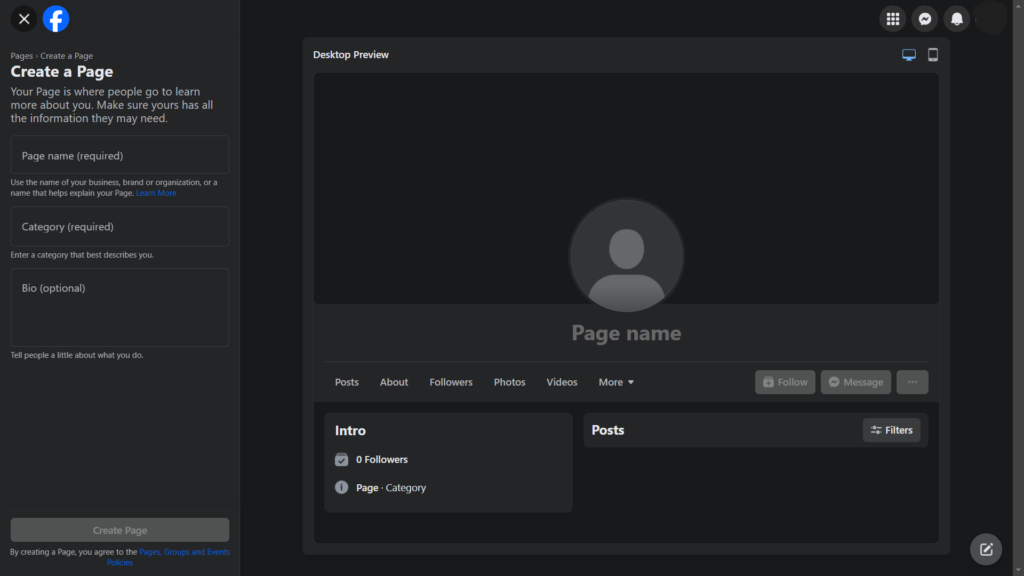
- Go to Facebook.com and make a Facebook account if you don’t have one.
- Visit Facebook.com/create and choose Business or Brand.
- Enter the data about your business and include desired images.
- Create your username (the part after the slash: facebook.com/YourUsername).
- Click the Publish Page to create your business page.
Step 2: Set Up a Business Manager Account and Create a Product Catalog
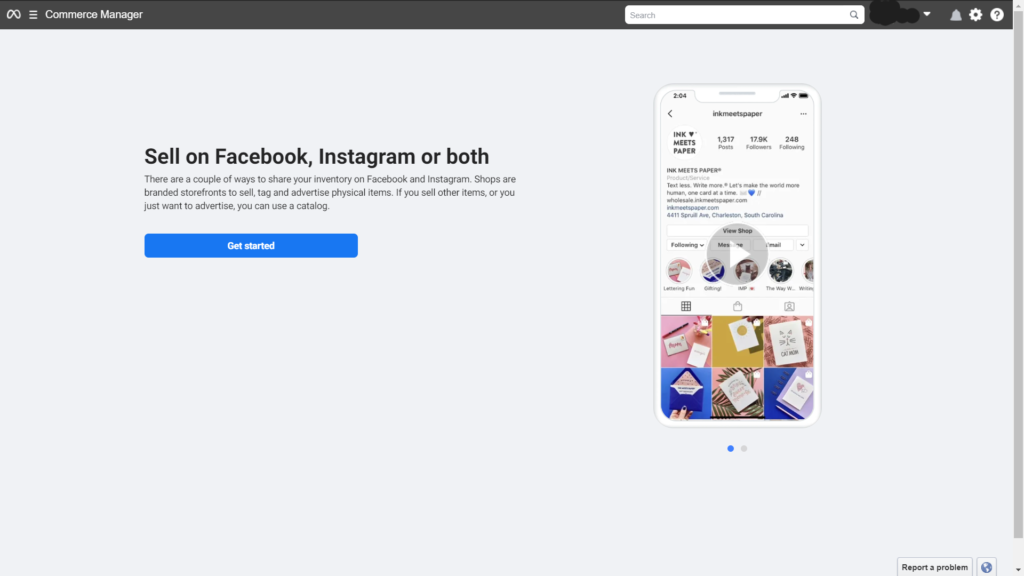
- Create a brand-new account by visiting Facebook Business Manager.
- Link your desired Facebook Page with your Business Manager account.
- Go to Commerce Manager and make a goods store.
- Upload your things to the store, including details like price and names.
Step 3: Link Your Instagram Account to Your Facebook Account
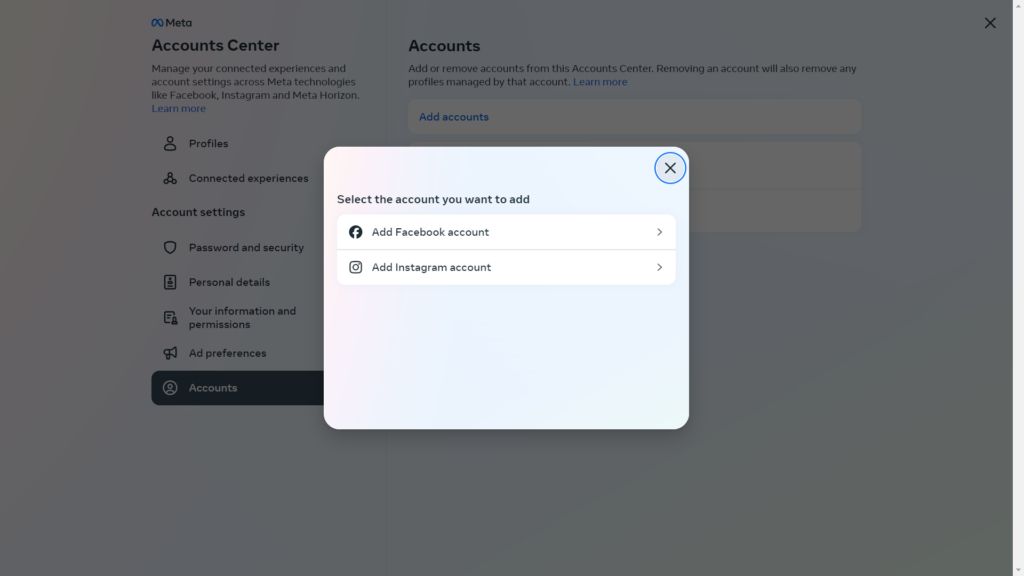
- Open the Instagram app and visit your page.
- Tap Settings and then Business.
- Tap Add a Shop to Your Profile.
- Follow the steps to set up Instagram Shopping and link your Facebook account.
Step 4: Tagging Products in Instagram Posts and Stories
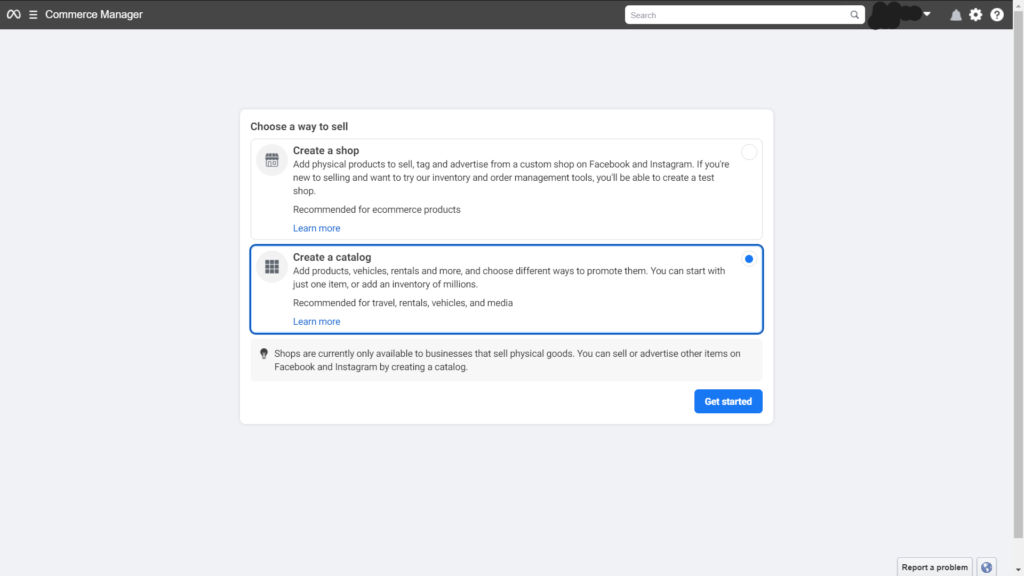
- Upload your Catalog: Go to Facebook Business Manager > Commerce Manager > Create a Catalog and add your WooCommerce goods.
- Name Products: In your Instagram post/story, click the picture to add a name. Mention the product name, choose the item from the search column, and tag it.
With these steps, you can set up Instagram Shopping for your WooCommerce store and start selling things straight to buyers within the Instagram app.
Boost WooCommerce Sales with Social Media🤩
MAKE POSTS WITH AIBest Practices for Product Tagging
- Use relevant hashtags to raise awareness and thereby reach a larger audience.
- Showcase your goods with premium photos to highlight them.
- Simplify your product tags so they are easy to read.
- Create shoppable posts and stories by using Instagram Shopping.
- Include specifics like sizes, fit, and style to give your product postings a basic idea.
- Work with influencers to produce shoppable content and expose a larger audience.
Using these best practices, you can effectively add and sell WooCommerce products on Instagram shop and drive sales.
Why Sell WooCommerce Products on Instagram?
Did you know nearly 70% of internet buyers investigate new items on Instagram before buying? Because of its large user base and strong engagement rates, Instagram is a great site for e-commerce. Instagram offers a large audience for companies to highlight their goods and services.
The platform’s visual appeal and tools like Instagram Shopping make it perfect for companies trying to raise brand recognition and boost sales. With its massive user base and strong engagement rates, Instagram shopping is ideal for brands seeking to cater to a larger audience and gain better visibility.
Integrating WooCommerce and Instagram is best suited for products and services aimed at younger demographics, be it beauty and food or travel and lifestyle. Instagram provides the brand visibility and engagement necessary to boost product sales. Engaging videos and stories allow customers to purchase directly from the app.
Brands can build awareness and loyalty with sensible hashtags and product tag usage. The amalgamation of social media and e-commerce drives significant benefits such as:
- Better customer engagement
- Better sales
- Expanded reach
- Amplified brand visibility
- Data-driven insights and analytics for decision-making
- Seamless shopping experience for customers
Create compelling social media posts for your ecommerce store with ease using Predis.ai's Ecommerce Social Media Post Maker—boost engagement and sales!
Optimize Your WooCommerce to Instagram Shopping Integration
Promoting WooCommerce products on Instagram is a simple strategy that could reach numerous potential audiences. With the WooCommerce for the Instagram plugin, portray the customer usability of your products.
You can also optimize them for enhanced performance using the strategies below:
- Good Product Snapshot: Ensure your product photographs are aesthetically pleasing, of good quality, and highlight your brand. Use appropriate hashtags to enhance visibility and draw in potential buyers.
- Inclusion of Interesting Bio: Describe your business and goods in a short, interesting way. Mention a redirectable link towards your WooCommerce marketplace.
- Creating Engaging Content: Create engaging posts and stories using Instagram Shopping. Collaborate with influencers to produce shoppable content and leverage the larger audience’s influence.
- Enhance Product Descriptions: Use clear and concise statements detailing product features and benefits.
- Use Relevant Hashtags: Incorporating desired hashtags can improve visibility and reach a massive audience.
- Implement Useful Analytical Tools: Incorporate tools like Instagram Insights and Facebook Analytics to enhance your Instagram Shopping sales. These tools reveal the attention rate, click-through rate, and sale rate.
- Targeted Instagram Ads: Create focused Instagram ads showcasing your products to a bigger audience and driving traffic to your WooCommerce shop.
- Run Attractive Campaigns: Run Instagram contests and freebies to increase interest, build your fan base, and promote your products and services.
- Monitor Your Performance: Track your success and modify product lists and marketing methods to stay updated with the current trends.
By leveraging these tools and tactics, you can improve your Instagram Shopping success and drive more sales.
You can use Predis.ai Free AI Product Description Generator. To make creative product descriptions that help you to describe your product and boost sales.
What’s the Importance of Using Hashtags and Product Tags?
Increasing the visibility of your content and drawing possible readers depend on hashtags and product tags.
Using pertinent hashtags can help you reach more people and raise the possibility of content found. Likewise, labeling your products will help them shoppable and let consumers buy goods straight from the app.
Challenges of Selling WooCommerce Products on Instagram
Integration of WooCommerce and Instagram involves adhering to set up protocols and technical expertise to ensure the seamless functioning of platforms. It includes,
- Continuous monitoring and attention as platforms update their features and algorithms.
- Integrating Instagram for WooCommerce won’t suit B2B sectors and other fields where consumer engagement is not a vital component.
- Some business and technical customers might not prefer a consumer-oriented platform like Instagram. Integrating WooCommerce and Instagram creates issues about privacy and data protection.
Conclusion
Integrating WooCommerce into Instagram has several advantages, including more consumer interaction, visibility, and sales. It opens up a dynamic sales channel that can potentially engage with a massive audience to sell WooCommerce products on Instagram.
The shopping experience is more streamlined, and the customer engagement is enhanced. The powerful features of Instagram can be merged with a robust e-commerce platform for a seamless shopping experience.
Want to integrate your WordPress e-commerce site with Instagram without technical hassles? Contact Predis.ai to create a seamless integration and your brand can leverage the advantages.
WooCommerce can get significant global reach with the integration. Instagram can be transformed into a revenue-generating storefront as it offers a dynamic shopping environment.
Create captivating carousel posts that tell your brand's story with Predis.ai's Instagram Carousel Maker.

















