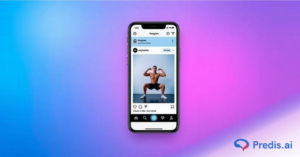With over 2.4 billion active users, Instagram has evolved from a simple photo-sharing app to a dynamic canvas where creatives, influencers, and brands don’t just showcase their work—they weave intricate stories that captivate audiences worldwide. When you add collaborator on Instagram, you open up new possibilities for collaboration, creativity, and audience engagement.
Whether you’re working on a joint project, hosting an event, or simply want to enhance your content with diverse perspectives, adding collaborators can amplify your presence on the platform.
In this post, we’ll take you through a step-by-step guide on how to add collaborators on Instagram to improve your overall Instagram experience in 2024.
Let’s get exploring!
Understanding Instagram Collaboration Posts
Instagram collaboration posts refer to content created in partnership between two or more users on the platform. This feature enables both parties to engage with a broader audience, combining their followers to maximize reach and interaction.
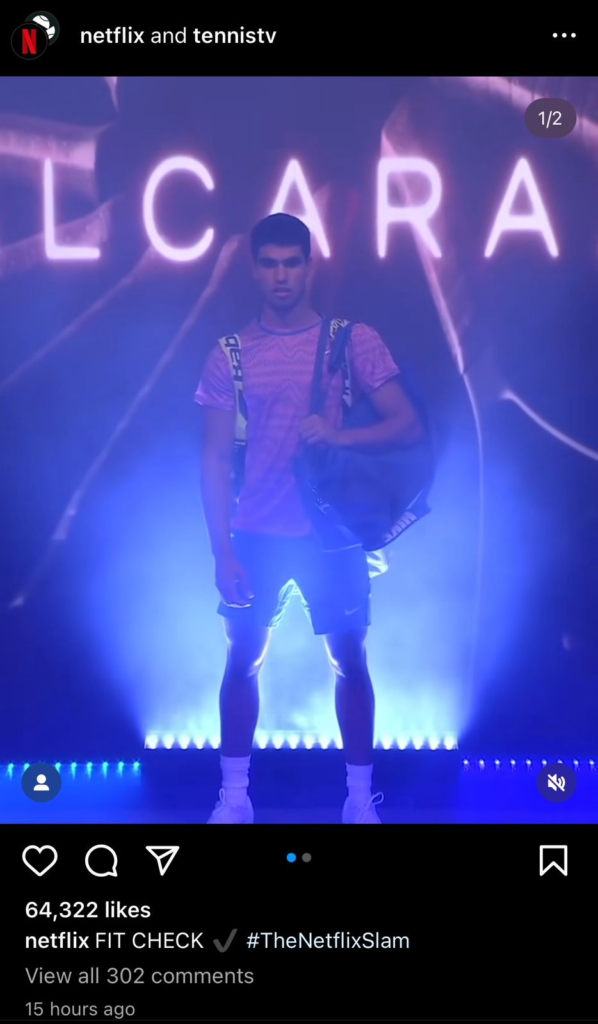
It is an effective strategy for amplifying visibility, fostering community engagement, and enhancing the creative quality of content shared on the platform.
For instance, take how Netflix collaborates with influencers and actors to promote and co-create content. This not only amplifies visibility for Netflix but also creates a sense of community among fans of the influencers and actors involved.
Step-by-Step Guide: How to Add Collaborator on Instagram
Adding collaborators on Instagram offers a plethora of benefits that enhance your reach, engagement, and creativity. This way, it helps your account stand out and build a more dynamic online presence in the long run.
Here’s how to add collaborator on Instagram:
For New Posts:
1. Open Instagram: Launch the Instagram app and tap the “+” icon at the bottom of your screen to start a new post.
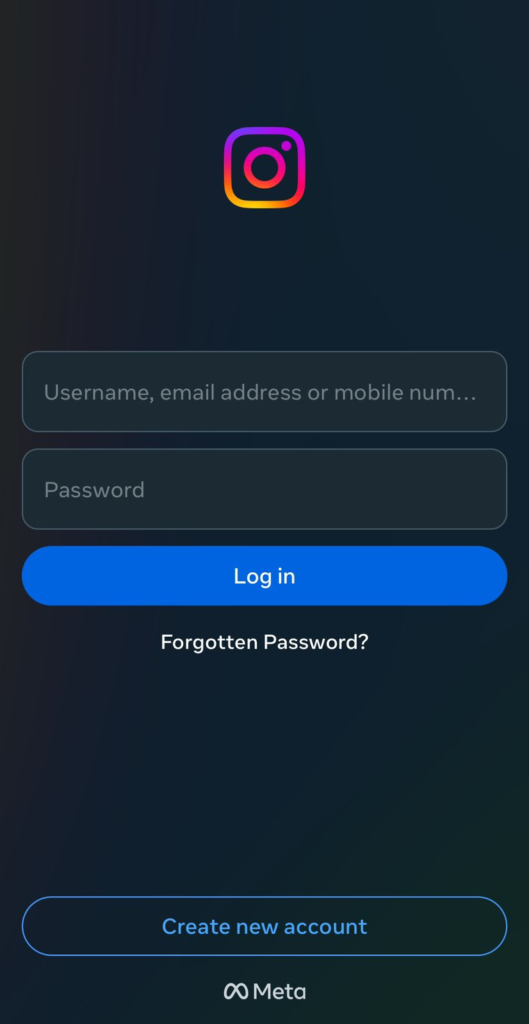
2. Select Content: Choose an image or video for your collaboration post from your gallery, or take a new one directly through the app. Tap “Next” in the top-right corner.
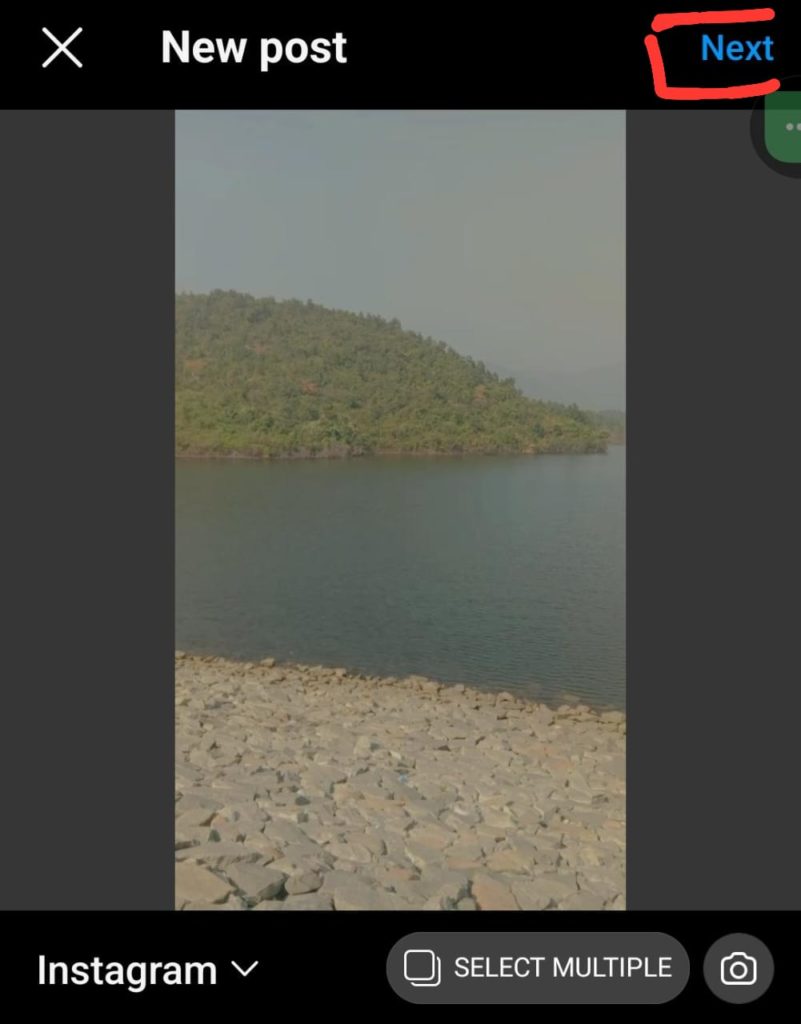
3. Craft Your Caption: Write a compelling caption that highlights the collaboration, adding context and depth to the post.

4. Tag Your Collaborator:
- Tap “Tag people” to search for and select your collaborator’s account username. This action links their profile to the post, giving them proper credit.
- Optionally, mention your collaborator in the caption by typing “@” followed by their username (e.g., @collaborator_username). This method acknowledges their contribution without linking to their profile.
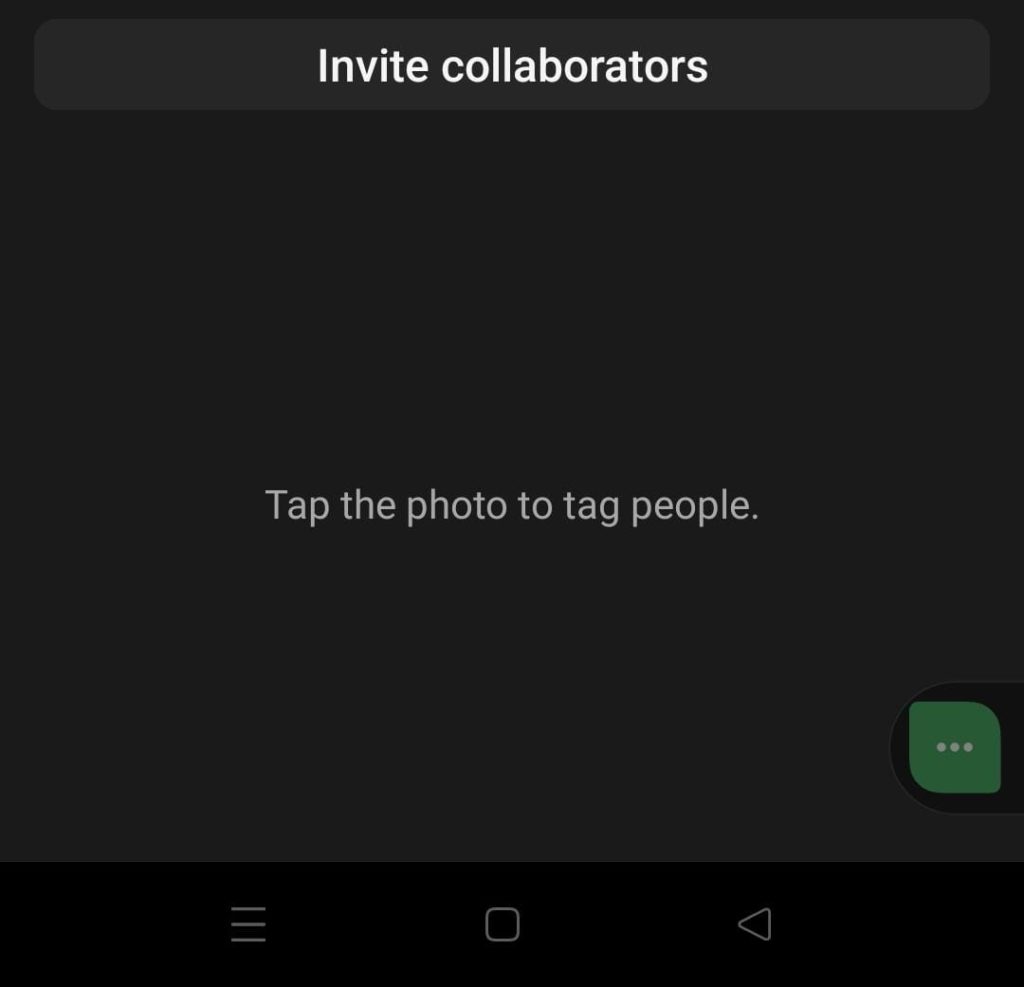
5. Publish: After reviewing all details, tap “Share” to post your collaboration on your feed for your audience to engage with.
Note: Tagging a collaborator makes the post visible in their tagged posts section, offering direct credit and potentially increasing visibility and engagement. Mentioning a collaborator in the caption includes their username without a direct profile link, providing a subtler form of recognition.
For Existing Posts:
Here’s a quick guide on how to add collaborator on Instagram after posting:
1. Navigate to Your Post: Start by opening the Instagram app and going to the post to which you want to add a collaborator.
2. Edit Post: Tap on the three dots (…) at the top right of your post and select “Edit.”

3. Invite Collaborator: Scroll down to the option to “Tag People,” then tap on it. You can then tag a Collaborator by typing in “@” followed by their username. Tap on this to search for and select the Instagram user you want to collaborate with. You can also tag them in your post description.
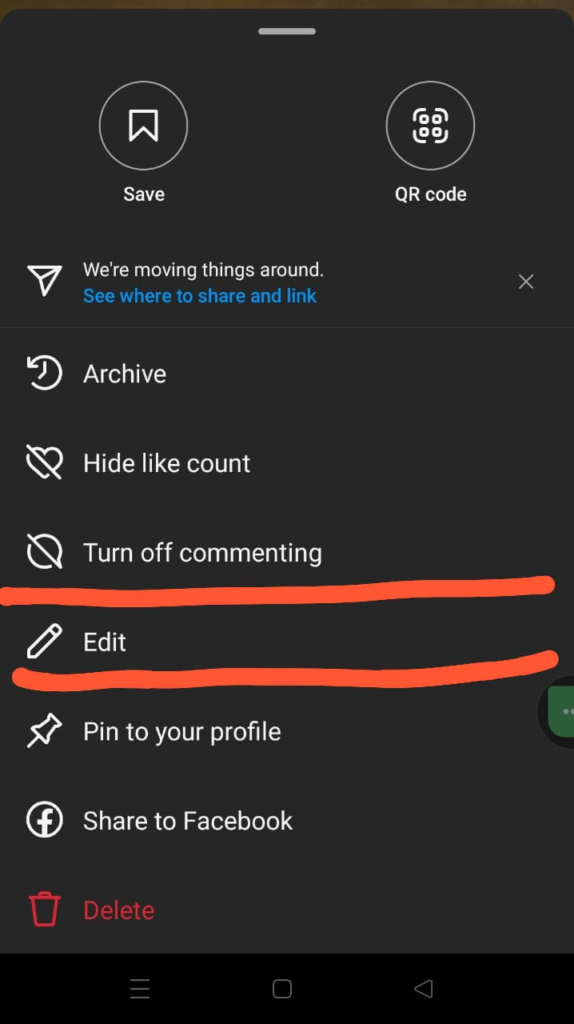
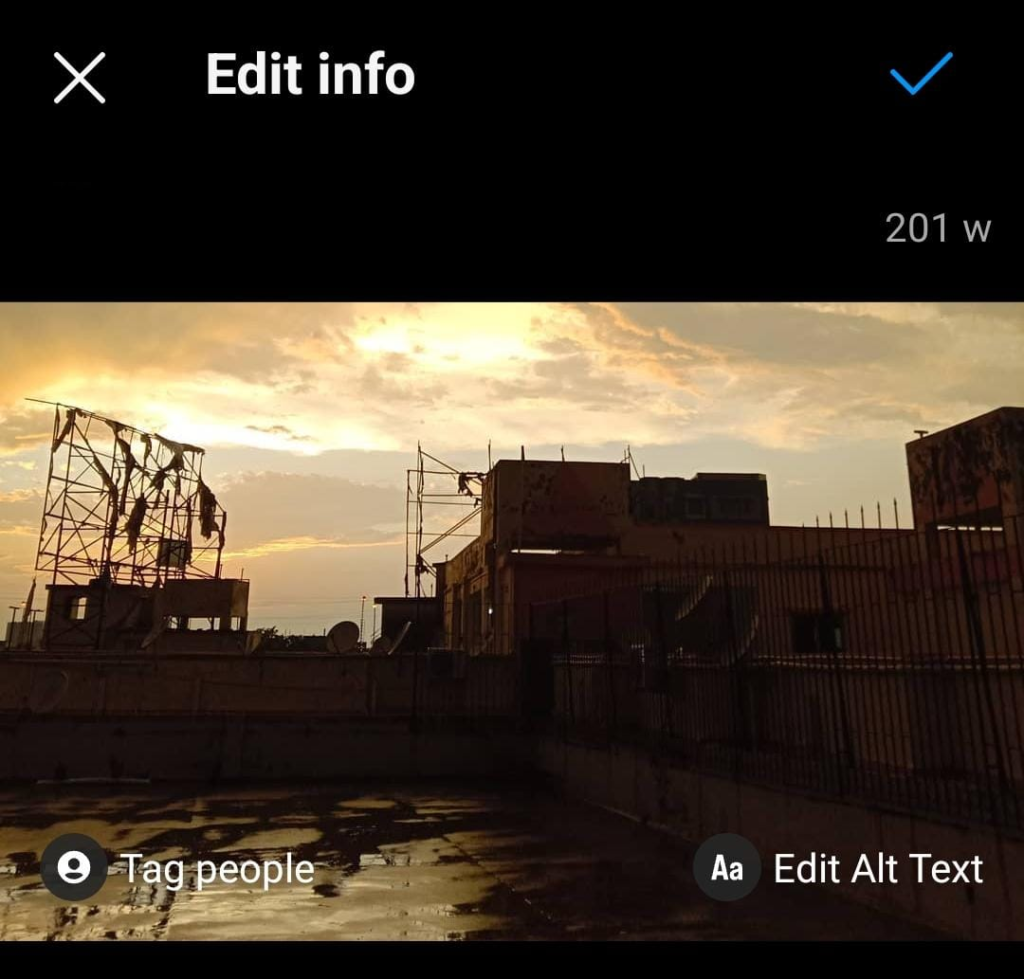
4. Save Changes: Don’t forget to hit “Done” or “Save” to apply the changes to your post.
For Instagram Reels:
Creating a reel with another Instagram user opens up new avenues for creativity and audience engagement. This process, designed to be both intuitive and inclusive, allows you to blend talents and share the spotlight with fellow creators.
Here’s how you can create and add collaborators on Instagram reels:

- Launch Instagram: Open the app, tap the “+” icon, and choose “Reel” to start your collaborative project.
- Select or Record Video: Either upload a pre-recorded video from your gallery or record new footage directly in the app for your Reel.
- Enhance Your Reel: Utilize Instagram’s array of creative tools—add music, stickers, text, or filters—to make your collaborative Reel stand out.
- Invite Your Collaborator: Tap “Invite Collaborators” and search for the username of the person you are teaming up with. Send them an invitation to join your reel.
- Share Your Creation: Once your collaborative masterpiece is ready, hit “Share” to publish it. Your reel will now be available for both your followers and the wider Instagram community to enjoy.
If you’re wondering if you can add more than one collaborator on Instagram, the answer is yes! While initially not possible, Instagram has introduced a feature that allows users to tag multiple accounts in a single post, making it easier to collaborate with and feature the work of several individuals.
Did you know you can effortlessly create reels using AI? Use Predis.ai reels maker to create engaging and creative reels today!
The Benefits of Collaborating on Instagram
Adding a collaborator on Instagram isn’t just about sharing a post; it opens the door to countless possibilities that can transform your presence on the platform.
This is how this feature benefits content creators and businesses in 2024:
1. Expanded Reach
When you decide to collaborate with other content creators and businesses on Instagram, you open the gateway to an expanded reach that goes beyond your current audience. This collaboration allows your content to be seen by a broader spectrum of users, tapping into the existing follower base of your collaborators.
This exposure not only increases the visibility of your posts but also introduces your brand or content to potential followers who share similar interests with your collaborators.
2. Increased Engagement
Fresh content and new perspectives are like a breath of fresh air that can invigorate your engagement rates. When you add collaborators on Instagram, you blend different styles, voices, and ideas, creating something new and exciting for both sets of audiences.

This novelty encourages likes, comments, and shares, boosting your post’s performance in the Instagram algorithm. This way, you can nurture a more interactive and vibrant community around your content.
3. Boosting Algorithm Performance
The collaborative effort not only enhances the user experience but also works in your favor within the Instagram algorithm. The increased engagement, manifested through likes, comments, and shares, sends positive signals to the algorithm. As a result, your post is more likely to be prioritized and showcased to a wider audience on the platform, extending its reach organically.
Final Words
By mastering the art of collaboration on Instagram, you open doors to endless possibilities. It’s not just about sharing content; it’s about connecting, reaching more people, and creating a lively community.
Ready to elevate your Instagram strategy and explore the full potential of social media collaborations? Predis.ai is your go-to partner, offering tools and insights that can help you seamlessly integrate collaborations into your content strategy.
Sign up today to learn how we can enhance your social media presence and turn your collaborations into a powerful engine for growth and engagement!