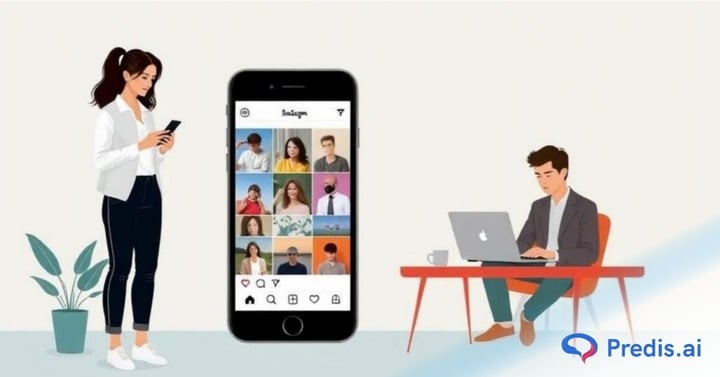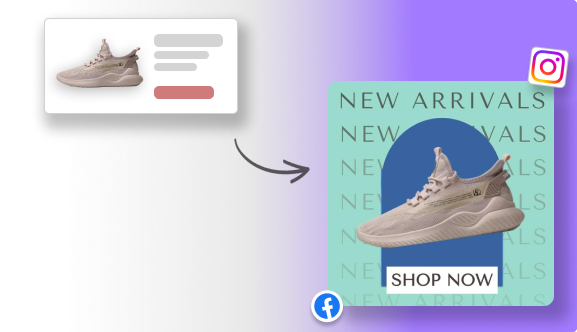Running Instagram ads without tracking conversions is like shooting arrows in the dark—you may hit something, but you won’t know what, how, or why. Whether your goal is to drive sales, collect email signups, increase app downloads, or generate qualified leads, to track conversions from Instagram ads is essential to understand what’s actually working in your campaigns.
Without proper tracking, you’re left guessing which ads bring real results and which are wasting your budget. But when you track conversions accurately, you gain valuable insights into user behavior, campaign performance, and return on ad spend (ROAS). This allows you to double down on high-performing content and optimize what isn’t converting.
In this guide, you’ll learn exactly how to track conversions on Instagram ads step by step—from setting up the Meta Pixel and using Events Manager to analyzing campaign data and avoiding common tracking mistakes. Whether you’re new to Instagram advertising or looking to scale your results, this article will give you the tools to make every ad dollar count.
What Does “Conversion” Mean in Instagram Ads?
A conversion is any action you want your audience to take after seeing your Instagram ad.
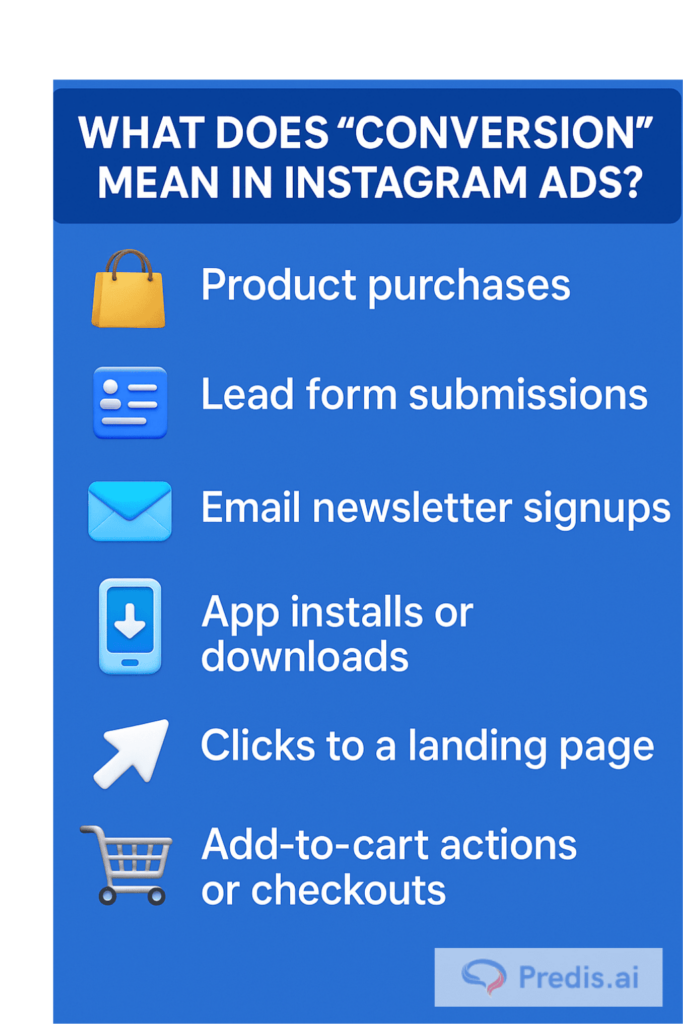
In Instagram advertising, a conversion isn’t just about getting attention—it’s about getting results. That’s why conversion tracking goes beyond vanity metrics like likes or comments. It focuses on actions that directly impact your business goals.
For example:
- A fitness brand might track conversions based on free trial signups.
- An eCommerce store may look at purchases made from ad clicks.
- A B2B company could define a conversion as a downloaded whitepaper or booked demo.
By clearly defining what a conversion means for your campaign, you can tailor your ad creative, targeting, and budget around achieving that specific outcome. And with the right tools in place, you can track every step of the customer journey—from ad impression to final action.
Up next, we’ll break down why it’s crucial to track conversions on Instagram ads and how it helps you optimize your performance and budget.
Why You Need to Track Conversions on Instagram Ads
If you’re investing time and money into Instagram ads, tracking conversions isn’t optional, it’s essential. Without it, you’re flying blind, making decisions based on guesses instead of data.
Here’s why you must track conversions on Instagram ads:
1. 🎯 Measure Real ROI
Likes and clicks don’t pay the bills conversions do. Tracking lets you measure how much revenue or value your ad spend is actually generating, helping you assess your return on investment (ROI) with precision.
2. 📊 Understand What’s Working (and What’s Not)
By monitoring conversion data, you can identify which ad creatives, audiences, or placements drive the most meaningful results. This insight helps you double down on top performers and cut the fat from underperforming campaigns.
3. 🔄 Optimize Campaigns in Real Time
When you track conversions, you can make data-driven adjustments mid-campaign—tweaking budgets, testing creatives, or refining targeting to boost ad performance without starting from scratch.
4. 💡 Improve Future Strategy
Over time, conversion tracking builds a library of insights about your audience’s behavior, purchase patterns, and response to different messages. This helps shape better strategies for future campaigns.
Whether your goal is to generate leads, sell products, or drive app downloads, conversion tracking ensures your Instagram ads are delivering measurable value, not just reach or engagement.
Next, we’ll explore the essential tools you need to start tracking conversions effectively.
Tools You’ll Need to Track Conversions
To accurately track conversions on Instagram ads, you need the right set of tools working together behind the scenes. Fortunately, Meta (formerly Facebook) provides a suite of powerful solutions to help advertisers monitor, measure, and optimize conversions across platforms.
Here are the key tools you’ll need:
🔧 1. Meta Pixel (formerly Facebook Pixel)
The Meta Pixel is a piece of code you place on your website to track user actions (like purchases, signups, or page views) after someone interacts with your Instagram ad.

What it does:
- Tracks specific actions (events) like “Add to Cart”, “Purchase”, or “Lead”
- Helps with remarketing and conversion optimization
- Feeds conversion data back to your Meta Ads Manager
💡 Example: If someone clicks your ad, visits your site, and completes a purchase, the Pixel logs this as a conversion.
🔧 2. Conversions API (CAPI)
The Conversions API is a server-side tool that works alongside the Pixel to provide more accurate data, especially when browser tracking is blocked (due to ad blockers or privacy restrictions).

Why it matters:
- Improves data reliability and attribution
- Complements Pixel tracking for full-funnel visibility
- Ensures better performance in a privacy-first advertising environment
🔧 3. Events Manager
Events Manager is where you configure, monitor, and troubleshoot your Pixel or Conversions API setup.
Use it to:
- View conversion events in real time
- Check if events are firing correctly
- Set up custom or standard events based on campaign goals
🔧 4. Google Analytics (Optional but Useful)
While not a Meta product, Google Analytics can enhance your tracking by offering additional insights into traffic sources, time on page, bounce rate, and user flow after clicking your Instagram ad.

🧩 Tip: Use UTM parameters to connect Instagram ad clicks with Google Analytics data for deeper funnel analysis.
How to Set Up Conversion Tracking for Instagram Ads
Setting up conversion tracking might sound technical, but with the right steps, you can get it up and running in under an hour. Follow this advertising guide to ensure every click, form fill, or sale from your Instagram ads is tracked properly.
✅ Step 1: Install the Meta Pixel on Your Website
- Go to your Meta Events Manager
- Click “Connect Data Sources” > Choose “Web” > Select “Meta Pixel.”
- Name your Pixel and enter your website URL.
- Choose how to install:
- Manual installation: Copy the Pixel code and paste it into your site’s <head> tag.
- Partner integration: If you use platforms like Shopify, WordPress, or Wix, you can connect directly without touching code.
- Manual installation: Copy the Pixel code and paste it into your site’s <head> tag.
✅ Step 2: Set Up Conversion Events
After the Pixel is live on your site:
- Go to Events Manager and click your Pixel.
- Click “Add Events” > Choose “From the Pixel”.
- Select standard events like:
- Purchase
- Lead
- CompleteRegistration
- AddToCart
- Purchase
- Customize the events by adding parameters (like value or currency) if needed.
✅ Step 3: (Optional but Recommended) Set Up Conversions API
- Still in Events Manager, click “Add Events” > Choose “Using the Conversions API.”
- Follow the guided setup. If you use an API CMS or CRM system (e.g., Shopify or Zapier), the integration is quick.
- CAPI works alongside the Pixel to capture server-side events—great for better accuracy and privacy compliance due to the use of secure authentication methods.
✅ Step 4: Create a Custom Conversion (If Needed)
Want to track a specific URL or button click (e.g., a “Thank You” page)?
- In Events Manager, go to “Custom Conversions.”
- Click “Create Custom Conversion.”
- Choose your Pixel and event, then set rules (e.g., URL contains /thank-you).
- Name and categorize your conversion
✅ Step 5: Launch Your Instagram Ad Campaign
- Go to Meta Ads Manager and create a new campaign.
- Choose “Conversions” as your objective.
- Select your Pixel and desired conversion event during ad setup.
- Finish building your ad, publish it, and monitor performance.
✅ Step 6: Monitor Results in Events Manager and Ads Manager
- Use Ads Manager to track conversion performance by ad set, audience, creative, and more.
- Use Events Manager to see how your Pixel and CAPI are capturing user actions.
How to Analyze Conversion Data from Instagram Ads?
Once your conversion tracking setup is live, the next step is understanding what the data is telling you. Interpreting conversion metrics correctly helps you spot winning campaigns, fix weak ones, and make smarter marketing decisions.
Here’s how to break it down:
📈 1. Use Meta Ads Manager for a Performance Overview
Inside Meta Ads Manager, you’ll see performance metrics tied directly to your Instagram ad campaigns. Focus on:
- Conversions: The number of actions that meet your campaign goal (e.g., purchases, leads).
- Cost per Conversion (CPC or CPA): How much each conversion costs. Lower is generally better.
- Conversion Rate: The percentage of clicks that turn into conversions.
Formula: (Conversions / Link Clicks) × 100 - Return on Ad Spend (ROAS): Especially for eCommerce, this tells you how much revenue you earn per $1 spent.
🧠 Example: If your ad spent $100 and brought in $400 in sales, your ROAS is 4x.
📊 2. Break Down Performance by Audience & Creative
To figure out what’s driving results:
- Compare different audiences (age, gender, interests) to see who converts most.
- Analyze ad creatives to find which visuals, copy, or CTAs are most effective.
- Look at placements (Instagram Feed vs. Stories vs. Explore) to optimize where your ads appear.
Use breakdown filters in Ads Manager to segment your data and spot patterns.
📍 3. Use Attribution Settings Wisely
Meta Ads Manager allows you to define how conversions are counted. The default is a 7-day click or 1-day view attribution window, meaning:
- A conversion is counted if it happens within 7 days of a click
- Or within 1 day of seeing the ad (even if they didn’t click)
Adjusting attribution windows can change how results are reported, so choose one that aligns with your customer journey.
🔄 4. Track Trends Over Time
Don’t just look at daily results. Analyze data over 7, 14, or 30 days to:
- Spot trends or dips in performance
- Identify ad fatigue (if results decline over time)
- Understand seasonality or external influences
Tools like DashThis or Google Data Studio (integrated with Meta) can help visualize these trends easily.
📌 5. Optimize Based on Data
Once you spot what’s working, take action:
- Scale the best-performing ads
- Pause the underperforming ones
- Test new variations based on successful elements
Conversion tracking isn’t just about watching numbers—it’s about using them to continually improve performance and ROI.
Bonus: Tracking Conversions Without a Website
- Using Instagram native features like Lead Forms or In-App Checkout
- How to track the performance of these actions using Ads Manager metrics
- UTM parameters and third-party tools for deeper insights

How To Get Conversion On Your Instagram Ads With Predis.ai?
Instagram is one of the most powerful platforms for visual storytelling and customer engagement, but when it comes to actual conversions, many advertisers fall short. The problem isn’t always the audience or the ad spend—it’s often the content itself.
That’s where Predis.ai comes in.
Predis.ai is an AI-powered tool that helps brands create high-performing Instagram ads with compelling visuals, captions, and data-backed insights—all tailored to improve conversions. Whether you’re selling products, services, or building a brand, this advertising guide will show you how to use Predis.ai to boost conversions from your Instagram ad campaigns.

For advertisers, it offers:
- AI-generated ad copy tailored to your product or offer
- Auto-designed creatives based on your brand tone
- Competitor analysis to benchmark and outperform
- Hashtag and CTA suggestions optimized for engagement and action
Step-by-Step: Using Predis.ai to Create Instagram Ads That Convert
Step 1: Input Your Product or Offer
Start by entering a brief description of what you’re selling and your goal—e.g., “Sell organic skincare products,” or “Get sign-ups for a free fitness challenge.”
Step 2: Let AI Generate Captions and Creatives
Predis.ai will create a carousel or single-image ad along with multiple caption suggestions. You can fine-tune tone (professional, fun, emotional) depending on your brand.
Step 3: Customize CTA and Hashtags
Select the most compelling call-to-action and relevant hashtags. These small details can make a big difference in conversion rates.
Step 4: Export and Launch via Ads Manager
Download your creative and copy, then run the ad via Meta Ads Manager, targeting the right audience based on your campaign objective.
Instagram advertising doesn’t have to be trial and error. With tools like Predis.ai, you can create data-backed ad creatives and captions that actually convert. From first impression to final click, the platform helps you optimize every touchpoint.
Ready to stop wasting budget on guesswork and start generating real results?
👉 Try Predis.ai today and turn your Instagram ads into conversion machines.
Sell More via Instagram 💰
TRY FOR FREE