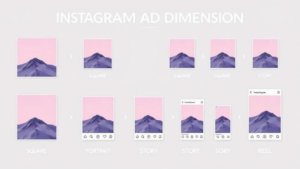Have you ever looked at a product on a website and then seen ads for that same product following you around on Instagram? In this way, remarketing works like magic. It’s one of the most powerful digital advertising tools out there right now. By 2025, Instagram retargeting is a must for brands that want to maximize their ROI and turn window shoppers into paid customers. This is because users’ attention spans are getting shorter and ad competition is rising. Meta’s own data shows that retargeting campaigns have a much higher return on investment than standard cold-audience targeting, and they can increase conversions by more than 70% in some cases. You’ll learn everything you need to know about how to effectively retarget Instagram users in this complete guide, from creating groups to making ads that get real results.
What Is Instagram Retargeting?
Instagram retargeting is a paid form of advertising that lets businesses get back in touch with people who have already connected with them. This could mean going to a website, commenting on an Instagram post, watching a video, or even signing up for an email but not making a purchase.
The main idea behind retargeting is easy to understand: instead of spending money on ads to reach people who have never heard of your business, you focus on people who already know your brand and are more likely to buy. Retargeting users with Instagram ads is done through Meta’s advertising infrastructure. Custom retargeting audiences are made from the Meta Pixel data, engagement records, and customer lists.
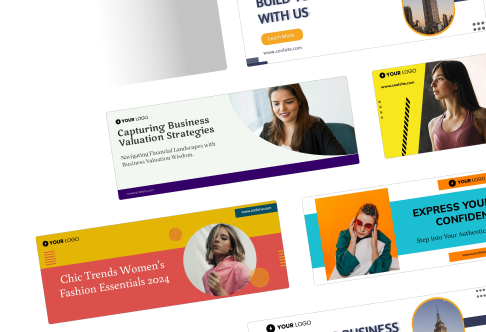
Why Is It Important to Retarget Instagram Ads?
Retargeting Instagram ads offers a necessary edge as the digital terrain gets more saturated.
- First of all, concentrating on customers who have previously shown interest in your business helps you to lower your cost per acquisition. Less wasted impressions and more conversion possibilities follow from this.
- Second, with constant privacy changes—such as iOS updates and the phase-off of third-party cookies—first-party data like website visits, Instagram interaction, and customer emails has become more important than ever. Retargeting allows you to intelligibly use this information.
- Retargeting, for instance, allowed a direct-to-consumer skincare firm to offer consumers who viewed their product page but did not make a purchase limited-time discount advertisements. Two weeks later, their cost per sale dropped forty percent and their conversion rate rose three times.
Types of Retargeting Audiences on Instagram
Instagram offers several powerful options when it comes to building retargeting audiences. Each of these audience types targets a different form of user intent, allowing you to create highly personalized campaigns.
1. Website Visitors
This audience consists of people who have previously visited your website. With the Meta Pixel, you can keep track of how people use your site and divide them into groups based on acts like viewing a certain product page or staying on the site for a certain amount of time. This lets you make ads that pick up right where the user left off in the customer journey.
2. Instagram Engagement
People who have connected with your Instagram content in some way will see this type of retargeting. You can send them a message that is relevant to what they did before, like whether they liked a post, responded, saved a carousel, or watched a story. This method works really well for artists, service businesses, and lifestyle brands that want to build trust and get people to see their work again and again.
3. Video Viewers
If you use Instagram Reels or in-feed videos, you can create retargeting audiences based on how much of your video a user has watched—25%, 50%, 75%, or even 95%. When you are attempting to educate your audience with video material and you want to retarget viewers who showed interest but did not take action, this is an exceptionally successful strategy.
4. Shopping Activity
This audience is perfect for ecommerce firms since it enables you to retarget people who have interacted with your Instagram Shop or viewed particular products. You are able to display to users the specific products that they have viewed, along with a reminder or a special offer, if you make use of dynamic product advertisements. By using this strategy, the possibility of conversion is increased while the number of abandoned shopping carts is greatly reduced.
5. Customer List (Email Retargeting)
You are able to establish a customized audience by uploading the information that you have gathered, such as email addresses or phone numbers, through the use of lead forms or previous transactions. This particular method of retargeting is a wonderful way to re-engage previous consumers or email subscribers by providing them with offers or information on products.

Step-by-Step Guide to Retarget Users on Instagram Ads
Here’s a detailed breakdown of how you can set up your Instagram retargeting campaign from start to finish:
Step 1 – Set Up the Meta Pixel on Your Website
The first step in creating a retargeting audience based on website visitors is to install the Meta Pixel on your website. You can generate a Pixel from Meta Events Manager and either add the code directly to your site or use Google Tag Manager for easier implementation. Once installed, use the Facebook Pixel Helper Chrome extension to ensure it’s firing correctly on all the necessary pages.
Step 2 – Create Custom Audiences in Meta Ads Manager
Head over to Meta Ads Manager and navigate to the “Audiences” tab. Click on “Create Audience” and select “Custom Audience.” From here, choose your source—this could be website traffic, Instagram engagement, video views, or your customer list. Next, define your audience rules, such as targeting users who viewed a product page in the last 14 days but didn’t purchase.
Be sure to name your audiences clearly for easy management later, e.g., “Viewed Product – 14 Days – No Purchase.”
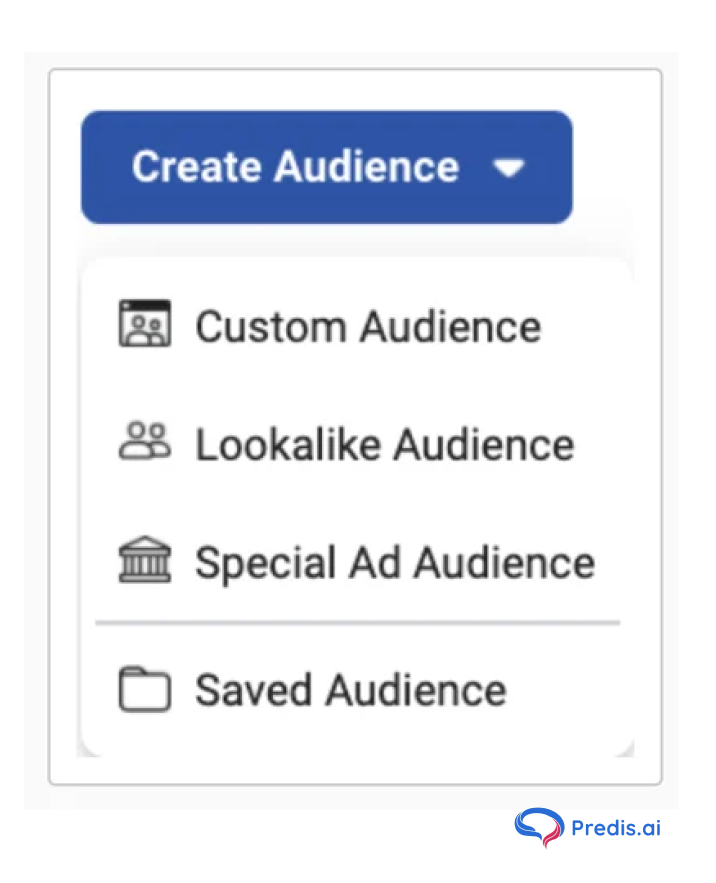
Step 3 – Design Scroll-Stopping Creatives That Convert
Now it’s time to create your ad. Retargeting ads work best when they are personalized and emotionally engaging. For instance, you could say, “Still thinking about that backpack? Here’s 10% off just for you!” Use high-quality visuals, short-form videos, or even carousel ads featuring previously viewed products. The goal is to remind the user of their initial interest and encourage immediate action.
Also, make sure your creatives are optimized for mobile by using square (1:1) or vertical (4:5) aspect ratios to occupy more screen space.
Step 4 – Choose the Right Campaign Objective
Depending on your retargeting goal, you need to choose the right campaign objective. If you’re aiming to drive sales, select “Conversions.” If your goal is to increase engagement or get users to return to your profile, choose “Engagement” or “Traffic.” Aligning the objective with user intent ensures the algorithm optimizes delivery for your desired outcome.
Step 5 – Monitor Performance and Continuously Optimize
Once your campaign is live, monitor key performance indicators such as click-through rate (CTR), conversion rate, cost per result, and ad frequency. If your frequency gets too high, your audience may experience ad fatigue. In such cases, refresh your creative or adjust your budget allocation. You can also A/B test different messages, creatives, or call-to-actions to identify what resonates best with your audience.
Best Retargeting Instagram Ad Examples
1. Allbirds (E-commerce Brand)
Allbirds used carousel ads to show users the exact shoes they previously viewed, combined with a gentle nudge that the item might sell out soon. This created urgency while also keeping the ad visually relevant.
2. Grammarly (SaaS Platform)
Grammarly launched retargeting video ads aimed at users who had installed the browser extension but hadn’t upgraded to a premium plan. The videos featured real customer testimonials, showcasing the value of the premium features and nudging free users to convert.
3. Local Café Chain
A boutique café chain used retargeting story ads to invite recent website visitors back for a free drink with their next visit. The ad used geo-targeting and a limited-time offer to create a sense of immediacy and drive foot traffic.
Tips to Maximize Retargeting ROI
- Always exclude users who have recently converted from your retargeting audiences to avoid wasting budget and creating a poor user experience.
- Use shorter audience windows like 7 or 14 days to keep your retargeting messages timely and relevant.
- Expand reach by creating lookalike audiences based on your most engaged retargeting segments to find new potential customers who behave similarly.
Common Retargeting Mistakes to Avoid
- Many advertisers forget to exclude overlapping audiences, which can result in duplicate messaging and higher costs.
- Using generic ad creatives for all retargeting segments can dilute the impact. Always tailor your message based on the user’s previous interaction.
- Not optimizing your ads for mobile users, who make up the majority of Instagram traffic, can lead to poor engagement and lower click-through rates.
Tools For Instagram Retargeting Ads
To streamline and enhance your retargeting Instagram ad campaigns, consider using the following tools:
- Meta Business Suite for setting up and managing your Instagram ad campaigns.
- Google Tag Manager for advanced Pixel deployment and event tracking.
- Canva or Adobe Express for designing professional ad creatives without needing a graphic designer.
- Revealbot or Madgicx for automated ad optimization and AI-powered retargeting performance boosts.
Conclusion
Instagram retargeting is no longer optional, it’s a core strategy that every serious brand must master in 2025. By targeting users who already know you, whether they visited your website, watched a video, or engaged with your Instagram profile, you dramatically increase your chances of turning interest into conversions.
Now that you know how to set it up, which audiences to use, and how to optimize your campaigns, it’s time to take action. Start retargeting your warmest leads and watch your conversions rise while your ad costs drop.