When creating content for TikTok, one important factor to consider is the TikTok Safe Zone. It is the area of your video that won’t be covered. Those are interface elements like captions, buttons, or icons.
In simple terms, TikTok business says, the safe zone is the visible part of your video.Place key visuals, text, and important details within this zone. Anything outside it may be blocked by TikTok’s UI elements, making it harder for viewers to engage with your content properly.
Why does this matter? Well, if your text, logos, or call-to-action (CTA) buttons get covered, your message won’t be as effective. The goal of a TikTok Safe Zone Guide is to help creators and advertisers ensure their content is fully visible and engaging.
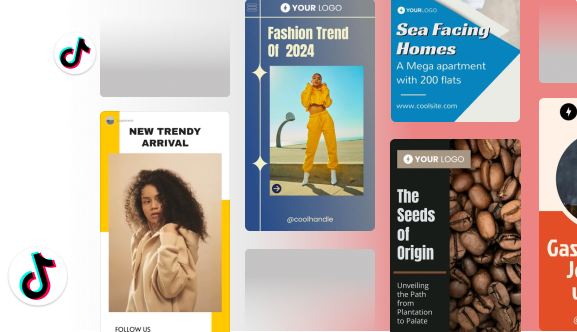
How It Affects Ad Performance?
For businesses and advertisers, ignoring the TikTok Safe Zone can lead to poor ad performance. Here’s why:
- Lower Engagement: When essential information is hidden, users interact less with your ad.
- Reduced Conversions: When a CTA button is covered, users may not take action, lowering click-through rates.
- Wasted Budget: Running unoptimized ads means paying for impressions that don’t convert.
Now that you understand what the TikTok Safe Zone is and why it matters, let’s dive deeper into its dimensions, best practices, and tools that can help you create high-performing content. Whether you’re a creator or a brand running ads, mastering the TikTok Safe Zone Guide will make your videos more engaging and effective.
TikTok Safe Zone Dimensions
To create engaging and effective content, you need to understand the TikTok Safe Zone dimensions. TikTok’s interface includes buttons, captions, and other UI elements that can overlap your content if not positioned correctly. That’s why knowing the right TikTok Ad Sizes is crucial for making sure your visuals and text remain fully visible.
The key takeaway? If text, logos, or call-to-action (CTA) buttons fall outside the safe zone, they may get covered, reducing your video’s effectiveness. This TikTok Safe Zone Guide will help you get it right.

Standard Aspect Ratios
TikTok supports vertical video formats, and the most common aspect ratio is 9:16 (1080 x 1920 pixels). This means your videos should be full-screen, covering the entire mobile display.
However, TikTok also allows other aspect ratios:
- 1:1 (Square) – Less common but may appear in ads.
- 16:9 (Landscape) – Not ideal, as it leaves empty space on mobile screens.
For best results, always create content in 9:16 format so it looks seamless on the platform.
Safe Area for Text and Elements
Even though your video is full-screen, not all areas are equally visible. The TikTok Safe Zone ensures that key content isn’t hidden behind UI elements.
To keep your text, logo designs, and CTAs clear, avoid placing them in the following risky areas:
- Top Safe Area: Keep important elements at least 120 pixels from the top to avoid the username and captions.
- Bottom Safe Area: Leave at least 240 pixels at the bottom to avoid TikTok’s navigation buttons.
- Side Margins: A 50-pixel margin on the left and right keeps your content from looking cropped.
Following these dimensions will help make sure your content stays fully visible and easy to engage with.
Overlapping UI Elements
TikTok has built-in elements that can obstruct your video, including:
- Like, Comment, and Share icons (right side)
- Username and captions (bottom left)
- Follow button (top right for ads)
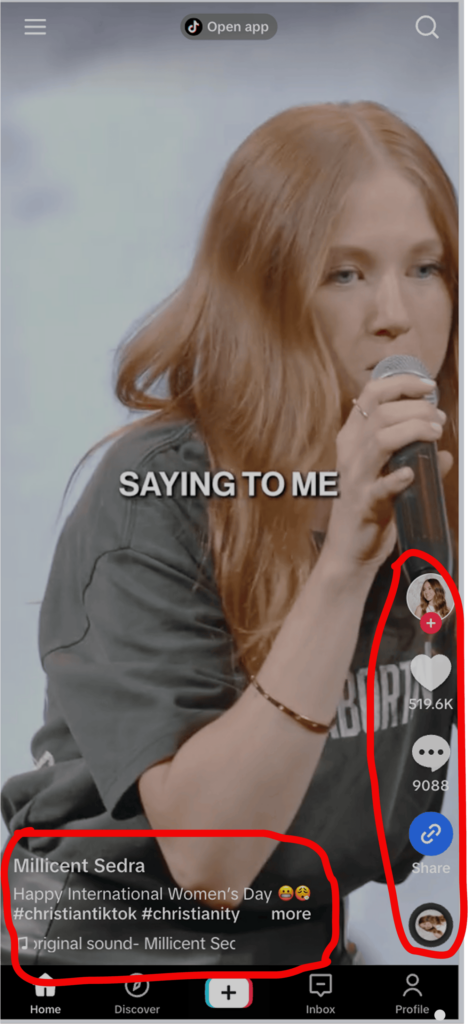
If your text or CTAs are placed over these areas, users might struggle to read or interact with them. That’s why this TikTok Safe Zone Guide is essential—it helps you position your content in a way that maximizes visibility and engagement.
By keeping key elements within the safe zone, you ensure your video remains clear, engaging, and easy to understand, leading to better performance on TikTok.
Why the Safe Zone Matters?
If you’re creating content for TikTok, you need to think beyond just filming a great video. TikTok’s interface includes buttons, captions, and icons that can cover parts of your content if you’re not careful. That’s where the TikTok Safe Zone comes in—it helps you make sure your most important visuals and text stay fully visible.
Whether you’re a content creator or running ads, following a TikTok Safe Zone Guide can make a huge difference in how your videos perform. Here’s why it matters:
Avoiding Content Obstruction
One of the biggest mistakes creators and advertisers make is placing text or key visuals in areas where TikTok’s UI elements overlap. These include:
- The bottom left corner, where captions and usernames appear
- The right side of the screen, where engagement icons (like, comment, and share) are placed
- The bottom area, where navigation buttons can hide important content
If your text, logo, or CTA (call-to-action) gets covered, viewers may not see the full message, reducing the impact of your video. By following the TikTok Safe Zone Guide, you ensure that all key elements remain visible and clear.
Enhancing User Engagement
A well-placed video grabs attention and makes it easy for viewers to interact. Keeping important details inside the safe zone helps:
- Ensure users can read text without distractions
- Keep CTA buttons visible, making it easier for viewers to take action
- Create a cleaner, more professional-looking video
When users don’t have to struggle to see or understand your content, they’re more likely to engage with it—whether that means liking, commenting, sharing, or following your page.
Improving Ad Visibility and Performance
For advertisers, the TikTok Safe Zone Guide is even more critical. If your CTA (like “Shop Now” or “Learn More”) is covered by TikTok’s interface, your ad won’t be as effective. Poorly positioned elements can lead to:
- Lower click-through rates (CTR) because users can’t see or interact with your CTA
- Wasted ad spend, as people may scroll past without engaging
- Reduced brand impact if your logo or key message isn’t fully visible
By ensuring your ad follows safe zone guidelines, you increase the chances of getting more views, clicks, and conversions—helping your TikTok campaign perform better.
Best Practices for TikTok Safe Zone
Now that you understand why the TikTok Safe Zone is important, let’s talk about how to use it effectively. By following best practices, you can ensure your content remains clear, engaging, and optimised for TikTok’s interface.
This section of the TikTok Safe Zone Guide will help you with the right positioning of visuals, text readability, and how to use templates to save time.
Positioning Key Visuals
Place your video’s main elements—such as logos, faces, or products—within the safe zone to prevent them from being hidden by TikTok’s UI. Here’s how to do it right:
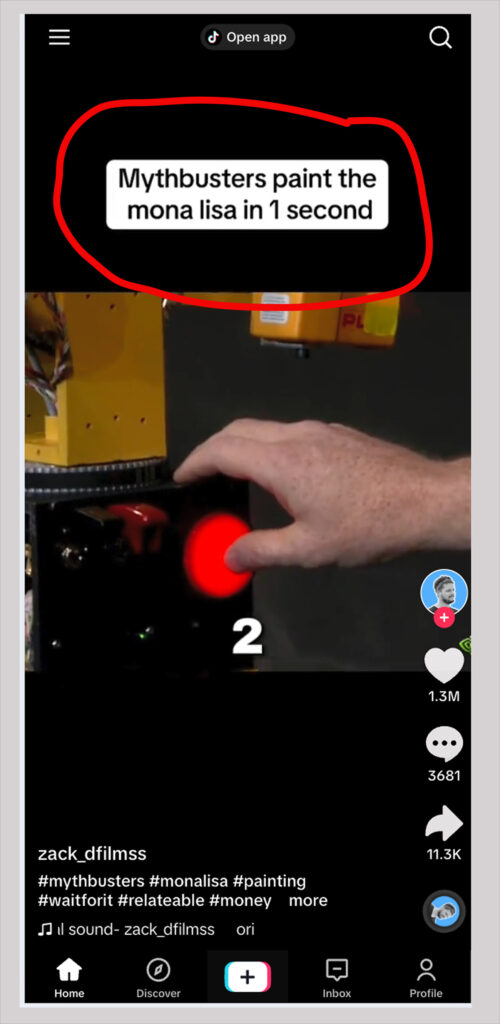
- Keep main subjects in the centre – This prevents them from getting cropped or obstructed.
- Avoid placing key elements in corners – The bottom left corner has captions, and the right side has engagement buttons.
- Use movement to guide attention – Direct your viewers’ focus toward the safe zone with smooth transitions.
Proper placement of visuals ensures your video looks polished and professional, keeping users engaged.
Text Placement for Readability
Text plays a huge role in TikTok content, whether it’s captions, subtitles, or CTAs. To make sure your text is always readable:
- Place text in the upper-middle area – This keeps it away from TikTok’s interface elements.
- Use bold, high-contrast fonts – This ensures readability on different screen sizes.
- Avoid small fonts – Make sure your text is big enough to be seen easily.
Following these text placement tips will ensure your audience can read and engage with your message without distractions.
Using Guides and Templates
One of the easiest ways to stay within the TikTok Safe Zone is to use guides and templates. These tools help you automatically align your text and visuals in a way that avoids TikTok’s interface.
- Here’s how they can help:
- TikTok’s built-in editing tools – These show UI overlays so you can position elements correctly.
- Third-party design tools like Canva and Predis.ai – These provide templates with safe zone guides.
- Pre-set grid lines – Using grid overlays while editing helps keep elements inside the safe area.
By using guides and templates, you can save time and create high-quality content without worrying about placement errors.
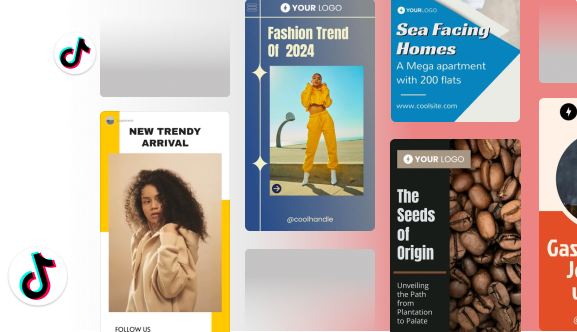
Tools to Optimize Your TikTok Content
Creating high-quality TikTok videos goes beyond filming great content—it requires proper placement within the TikTok Safe Zone. TikTok and third-party platforms provide tools to help position visuals, text, and call-to-action (CTA) buttons without being covered by the app’s interface.
In this TikTok Safe Zone Guide, we’ll explore the best built-in and third-party tools to ensure your content looks polished and professional.
Built-in TikTok Tools
TikTok itself provides several tools that help you design content while staying within the safe zone. These include:
- TikTok Video Editor – This in-app editor allows you to trim, adjust, and add text while seeing UI overlays, so you can position elements correctly.
- Text & Sticker Placement Guide – When adding text or stickers, TikTok provides subtle guidelines to help you avoid areas where UI elements might overlap.
- Ad Preview Tool – If you’re running TikTok ads, this feature lets you see exactly how your ad will appear with UI elements in place.
By using these tools, you can ensure that your content remains clear and fully visible to your audience.
Third-Party Design Tools
If you want more creative flexibility, third-party tools can help you design content while keeping the TikTok Safe Zone in mind. Some of the best options include:
- Canva – Offers pre-made TikTok templates with safe zone markings, so you can easily position text, logos, and elements correctly.
- Predis.ai – predis.ai for TikTok Helps with content creation by offering AI-powered designs that ensure your visuals fit within TikTok’s layout.
- CapCut – A video editing app by TikTok that lets you edit, add effects, and adjust content with safe zone guidelines.
These tools provide more control over your design and editing process, making it easier to create engaging TikTok videos without worrying about interface obstructions.
Conclusion
Mastering the TikTok Safe Zone is essential for creating engaging and professional-looking content. Whether you’re a creator or an advertiser, ensuring that key visuals, text, social media size and CTAs stay within the safe area can make a huge difference in how your videos perform.
By following this TikTok Safe Zone Guide, you can avoid content obstruction, improve user engagement, and maximise the visibility of your ads.
- Test different layouts to see what works best for engagement and conversions.
- Use high-quality visuals and bold text to make your content stand out.
- Keep your message clear and concise—TikTok is fast-paced, so make an impact quickly.
- Review ad previews to make sure your CTA and branding aren’t covered by UI elements.
By implementing these best practices from the TikTok Safe Zone Guide, you can create TikTok videos that look professional, drive engagement, and perform well in both organic content and ads.
















