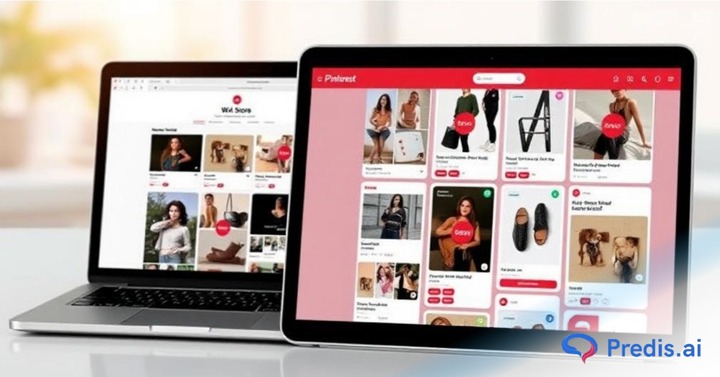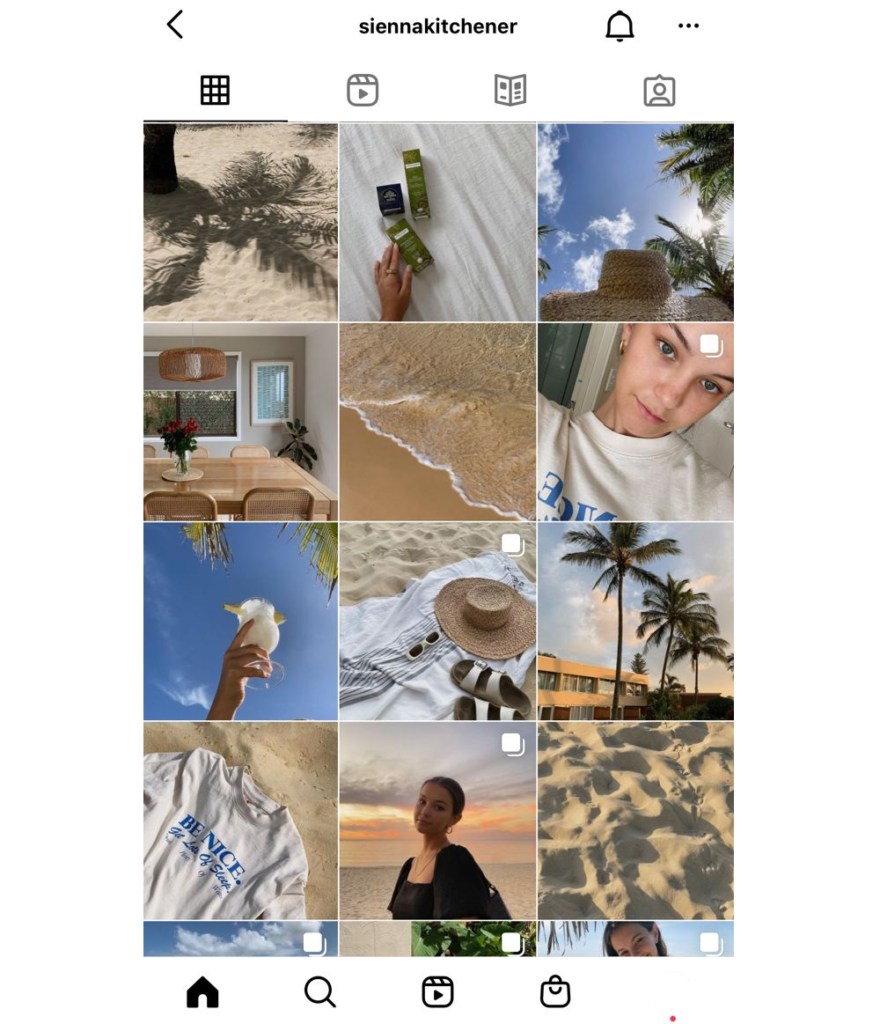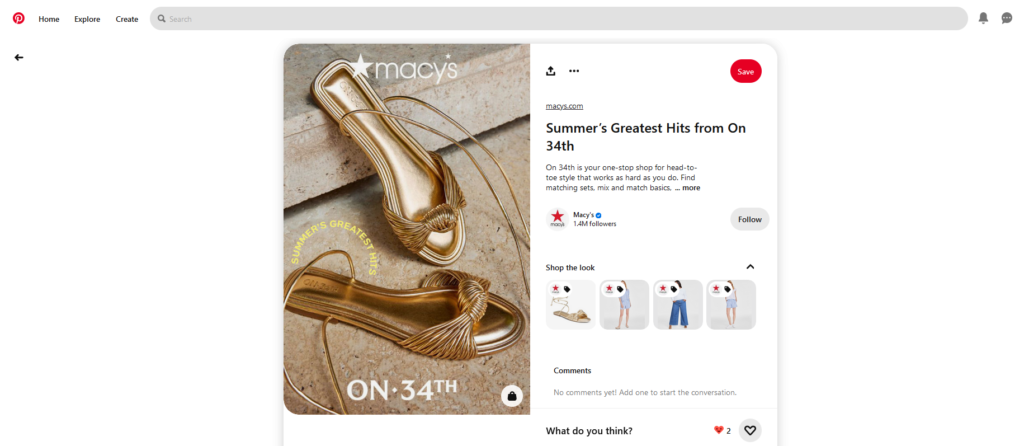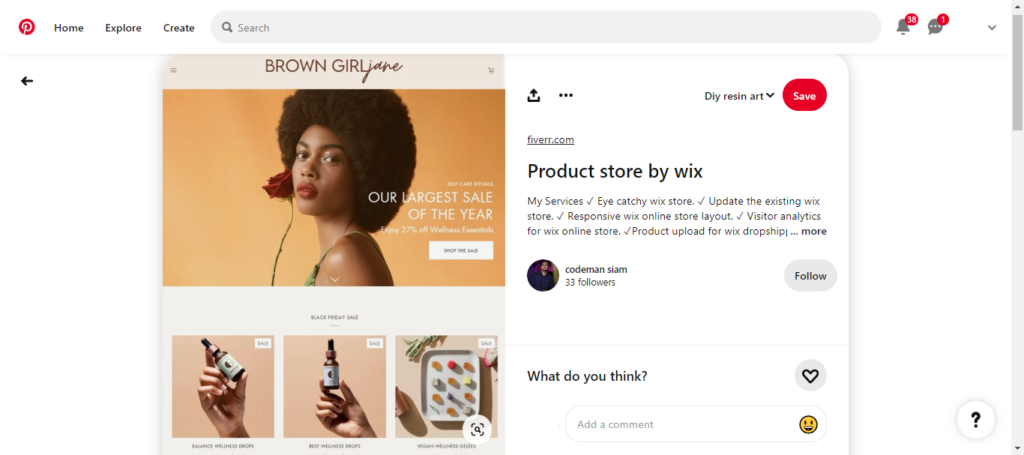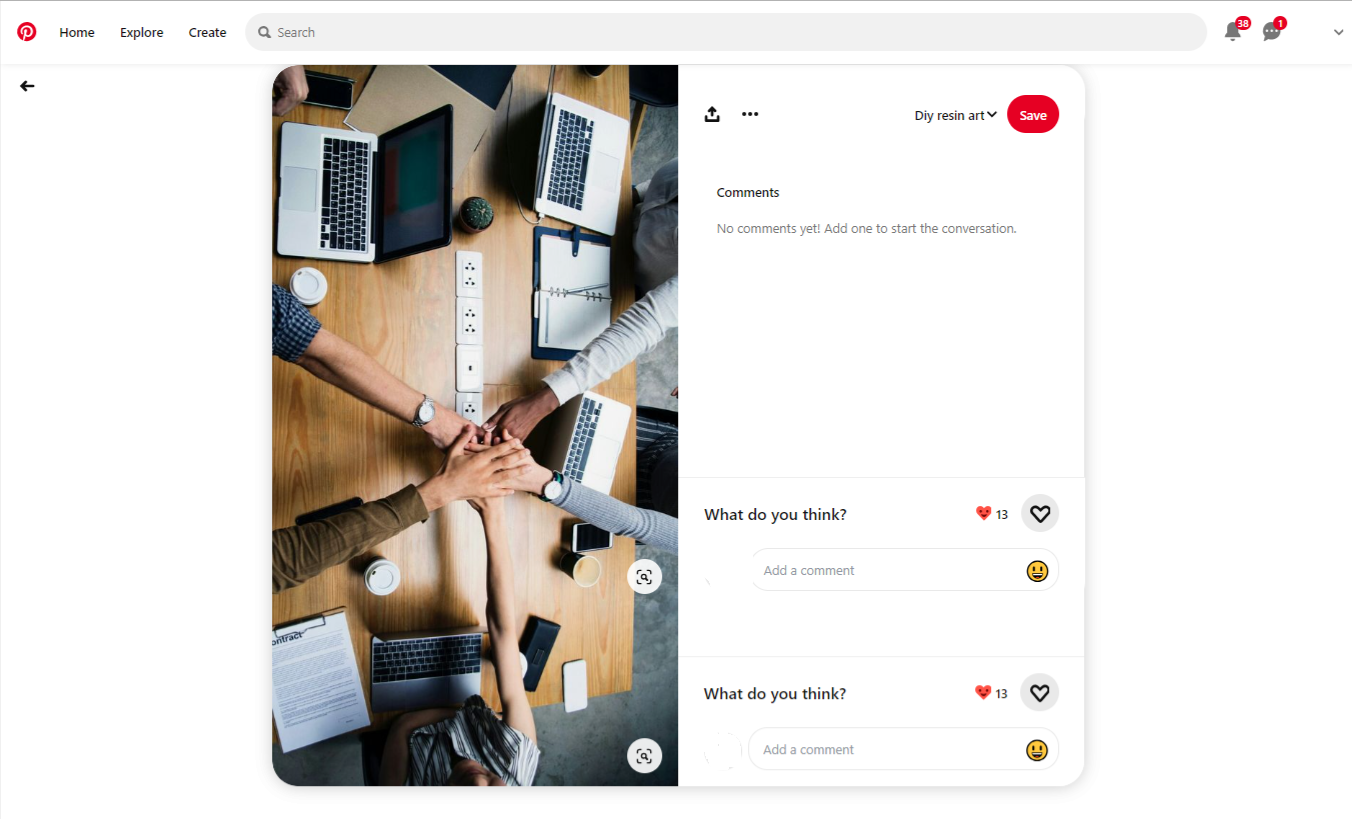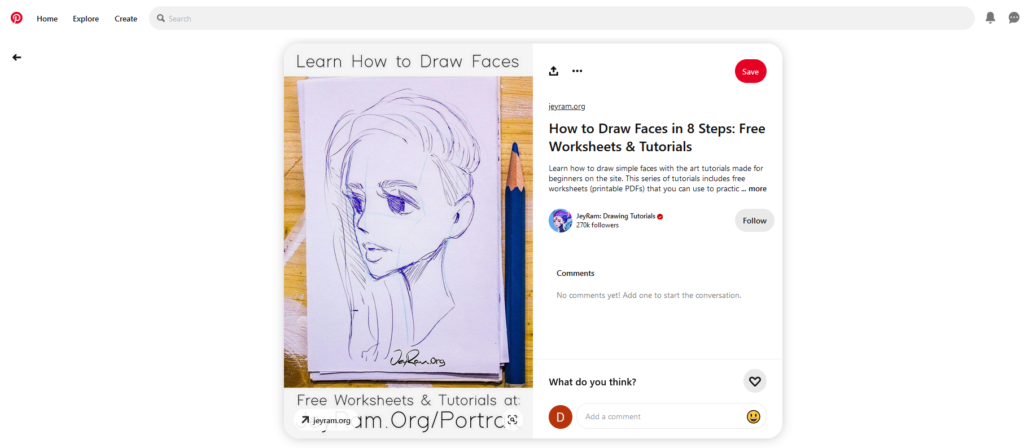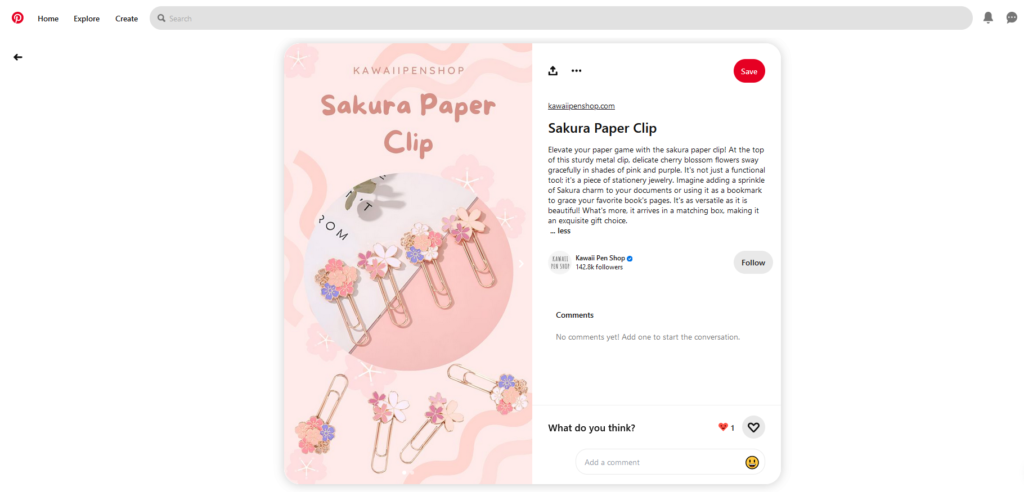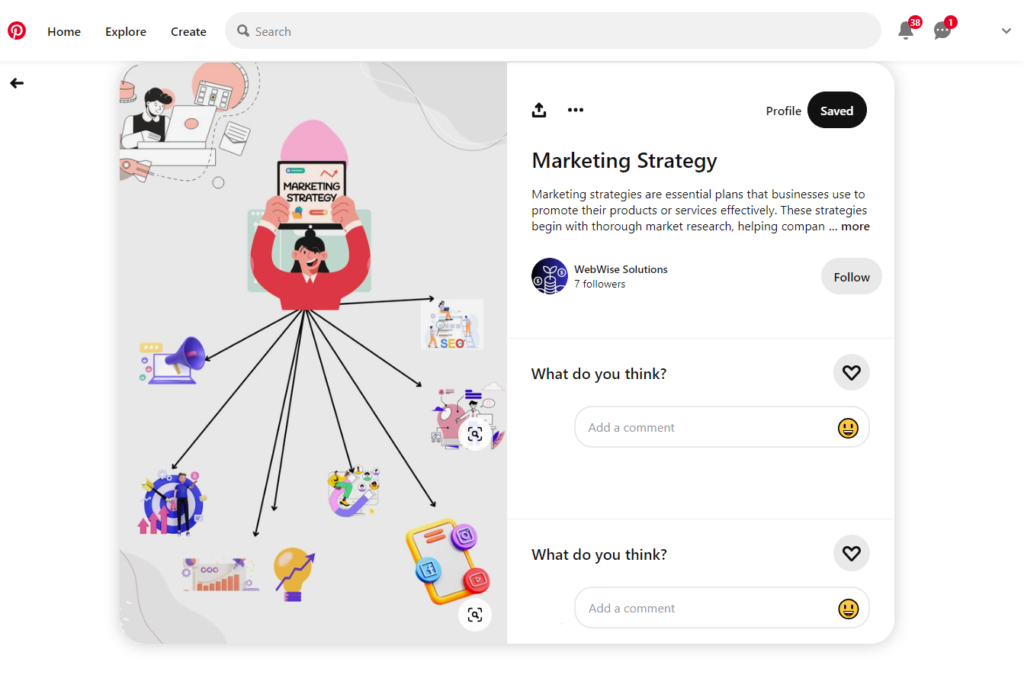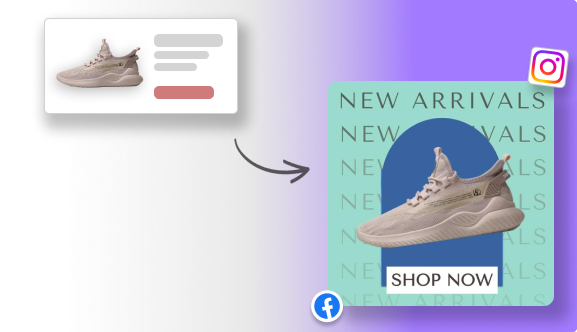While there are numerous social media platforms to choose from, have you ever considered Pinterest as a powerful marketing tool? Are you wondering how to increase your Wix store sales with Pinterest? Keep reading!
It’s not just a platform for checking out stunning images and crafts or taking fashion ideas. It’s a goldmine for driving traffic and boosting sales for your Wix online store.
Moreover, Pinterest is a powerful visual discovery and social media platform that can significantly enhance the visibility of your Wix store, drive traffic, and ultimately boost sales.
With more than 518 million people active on the platform, Pinterest offers an excellent opportunity for e-commerce businesses to reach their target audience who are actively searching for inspiration and products.
Choosing Pinterest as a Marketing Tool
Pinterest presents a unique opportunity for businesses to connect with potential customers who are actively searching for products and services. Here are some reasons why you need to use Pinterest to increase your Wix store sales.
- High Purchase Intent: Pinterest users are planners. They enter the platform intending to discover new things and buy them, which means they’re more likely than those using other social media platforms to make purchases.
- Visual Appeal: Pinterest is very visual in nature, which fits well with how e-commerce sites display products. Quality images or videos can captivate audiences and drive engagement.
- Evergreen Content: Pins on Pinterest can drive traffic for many months or even years after being pinned down, unlike several other social networks whose posts have very short lifespans.
- SEO Benefits: As a search engine itself, Pinterest allows its Pins to appear on both Google search results pages (SERP) and its own SERP, thus increasing the visibility of your store.
Setting up Pinterest for Your Wix Store
Before you start marketing on the platform, there are some things that must be done right in order for your profile’s full potential to be realized.
Step 1: Create a Business Account
If you don’t have one yet, create an account designated specifically for business purposes only since this grants access to analytics and ads, among other features necessary for effective marketing strategies.
Step 2: Optimize Your Profile
- Profile Picture: Use a high-quality logo or a professional image that represents your brand.
- Bio: Write a short yet catchy bio about your business using relevant keywords related to it.
- Website Verification: Verify your Wix site by following Pinterest instructions on how to add a meta tag or upload an HTML file onto one’s website.
Step 3: Set up Rich Pins
Rich pins are usually informative content that offers a comprehensive overview of any images by showing additional details directly on a pin. There are different types of rich pins, but for e-commerce sites, product pins will do the best. They include real-time pricing and availability, among other things, like where someone can buy them from.
Creating Engaging Pinterest Content
To catch the attention of users on this platform, your posts need to look good visually and be informative and properly optimized. Here are a few things you must consider:
1. High-Quality Images
Pinterest is all about the visuals, so one cannot afford to use anything less than high-quality pictures. Ensure that images used are clear and well-lit, showing products at their best angles possible while still maintaining accuracy in terms of representation. For example, if cooking utensils, then show people using them instead of just lying there unused.
2. Compelling Descriptions
Each description should be unique but still contain some important keywords, especially those relevant to attracting potential customers through clicks into Wix stores themselves. Hence, try keeping descriptions informative enough without forgetting their primary purpose, which is enticing users to visit websites. This could mean adding more words along with sentence variety techniques as needed.
3. Vertical Pins
Vertical Pins (aspect ratio 2:3) perform better on Pinterest as they take up more space in the feed. Create vertical images that are eye-catching and highlight your products effectively.
4. Use Infographics and Tutorials
Infographics and tutorials can be highly engaging. Create Pins that provide valuable information related to your products. For example, if you sell kitchenware, you could create a Pin showing a step-by-step recipe using your products.
Why struggle to schedule your post? Instead, try out Predis.ai's social media content calendar to schedule your posts on Pinterest.
Utilizing Pinterest SEO
Just like on Google, SEO is essential on Pinterest. Here are some key SEO strategies to implement:
1. Keywords
- Board Names and Descriptions: Use relevant keywords in your board names and descriptions to help Pinterest understand what your boards are about.
- Pin Titles and Descriptions: Include keywords naturally in your Pin titles and descriptions.
- Hashtags: Use relevant hashtags to make your Pins more discoverable.
2. Consistent Pinning
When it comes to Pinterest, consistency is key. Pin regularly to keep your audience engaged over time and give your Pins an opportunity to gain traction. Try to pin at least once every day.
3. Optimize Your Boards
Create boards that reflect your product categories and themes. Arrange them logically with high-quality, related Pins on each board.
Pinterest Advertising
Pinterest Ads can greatly amplify your reach and drive more traffic to your Wix store. Here’s how to get started:
1. Promoted Pins
Promoted Pins look just like regular pins, except they’re paid for, so they show up in relevant search results or feeds more often than organic content would alone! This means much higher engagement rates, too.
2. Shopping Ads
Shopping Ads make it easy for users to shop directly from your Pins. These ads pull product information directly from your Wix store, including pricing and availability.
3. Carousel Ad
Carousel Ads allow you to showcase multiple products or features in a single ad. Users can swipe through the images, providing a more interactive experience.
4. Targeting Options
Pinterest offers robust targeting options to ensure your ads reach the right audience. You can target users based on demographics, interests, keywords, and more.
Analyzing and Adjusting Your Strategy
To ensure your Pinterest marketing efforts are effective, it’s crucial to analyze your performance and make necessary adjustments.
1. Pinterest Analytics
Pinterest Analytics provides insights into how well your profile is performing by showing you key metrics such as impressions, engagements, and link clicks, among others.
- Impressions: The number of times your Pins were seen.
- Engagements: The number of interactions (clicks, saves, etc.) your Pins received.
- Link Clicks: The number of clicks through to your Wix store.
2. Google Analytics
Use Google Analytics to track the traffic and sales coming from Pinterest. Look at metrics such as:
- Sessions: The number of visits from Pinterest.
- Conversion Rate: The percentage of Pinterest traffic that results in a sale.
- Revenue: The total revenue generated from Pinterest traffic.
Boost Wix Store Sales with Social Media🤩
MAKE POSTS WITH AITips and Tricks for Maximizing Your Pinterest Marketing Effort
Apart from establishing a Pinterest presence and generating interesting content, capturing engagement and improving conversion rates should be given priority to increase sales on the Wix store.
Tip 1: Use Rich Pins for More Product Information
Rich Pins provides more information from your website, such as pricing, availability, and direct links for purchasing products in real-time.
This feature provides instant information and increases the chances of users clicking through to make a purchase in your Wix store. Make sure each product pin is enabled as a Rich Pin for this functionality to work.
Tip 2: Leverage Pinterest Analytics for Insights
Pinterest Analytics offers useful information about how well your pins perform. Use this data to find out which pins resonate best with your followers.
Also, check what the most effective hours/days when it comes to pinning are and which boards drive the highest traffic, among others. Continuously optimize your marketing strategy on Pinterest based on these findings.
Tip 3: Participate in Pinterest Communities
The basis of Pinterest is community involvement. Hence, active participation can greatly amplify one’s reach.
Join group boards relevant to your industry or create collaborative boards of your own where you invite influencers or loyal customers to contribute pins regularly. By engaging with the community and sharing valuable content, you will be able to tell more people about what you offer, thereby driving them to visit your Wix store.
Tip 3: Look for Influencer Collaborations
Influencers on Pinterest can significantly extend your reach to their followers who trust their recommendations.
Identify influencers within your business domain whose target audience is the same as your market. Then, you must collaborate with such influencers to create content featuring your products, whether through sponsored pins, guest boards, or influencer takeovers. This approach not only introduces your products to a broader audience but also builds credibility and trust.
Tip 4: Create Seasonal and Trend-Driven Content
Take advantage of seasons, trends, and popular themes while creating timely and relevant materials. Moreover, users on Pinterest are known for planning ahead.
Thus, posting seasonal-inspired pins alongside related items could capture their attention and lead to more shares. Align different types of content with what is currently resonating with pinners, including holiday gift guides, seasonal promos, or even trending product categories.
Tip 5: Implement Pinterest Tag for Better Retargeting
Pinterest Tag acts as a conversion tracking tool that lets you follow up on user actions after they have seen your pins by measuring what people do after that. Install it (Pinterest Tag) onto the Wix store in order to monitor conversions, optimize ad targeting, plus create retargeting campaigns. This way, you will be able to nurture potential leads effectively, thus eventually increasing conversion rates.
Closing Thoughts
Pinterest marketing can be a game-changer for your Wix store, helping you reach a more extensive audience, drive higher traffic, and boost sales. While executing these strategies needs time and effort, the possible rewards in terms of improved traffic, organic visibility, and sales make it well worth it.
Stay consistent, examine your performance, and constantly adapt your strategy to the ever-evolving landscape of Pinterest. With commitment and creativity, you can leverage the maximum potential of Pinterest marketing to take your Wix store to new heights.
Are you looking for some effective content creation strategies for Pinterest? Predis.ai can be your one-stop destination for creating thriving Pinterest marketing for your Wix store. This excellent online marketing platform allows you to create high-quality Pins and story templates to boost your organic reach within seconds. To know more, sign up on Predis today.
Related Content,