You might have got an Instagram email with the subject “[username], we’ve made it easier to get back on Instagram.”
You could have received a message like “We’re sorry to hear you’re experiencing difficulty signing into Instagram. We can assist you in regaining access to your account.”
This is a regular occurrence, so don’t believe you’re the only one who has gotten such a message. Many Instagram users get similar messages on a regular basis. They fear seeing them in their inbox because they indicate that someone is trying to access their account.
But the first question is, what is the true meaning of this message, and why did you get it? This blog will address that issue, as well as show you how to safeguard your Instagram account and prevent receiving such messages.
What is the meaning of the message ‘we’ve made it easy to get back on Instagram’?
This message indicates that Instagram has unsuccessfully attempted to log in to your Instagram account. It appears anytime you, or anybody else attempts to access your Instagram account using the password recovery tool.
t’s triggered when someone—you, a friend, or even an automated tool—tries to log in and fails, prompting Instagram to send a recovery email. It’s their way of saying, “Hey, we noticed a failed login, and if this was you, here’s an easy path to regain access
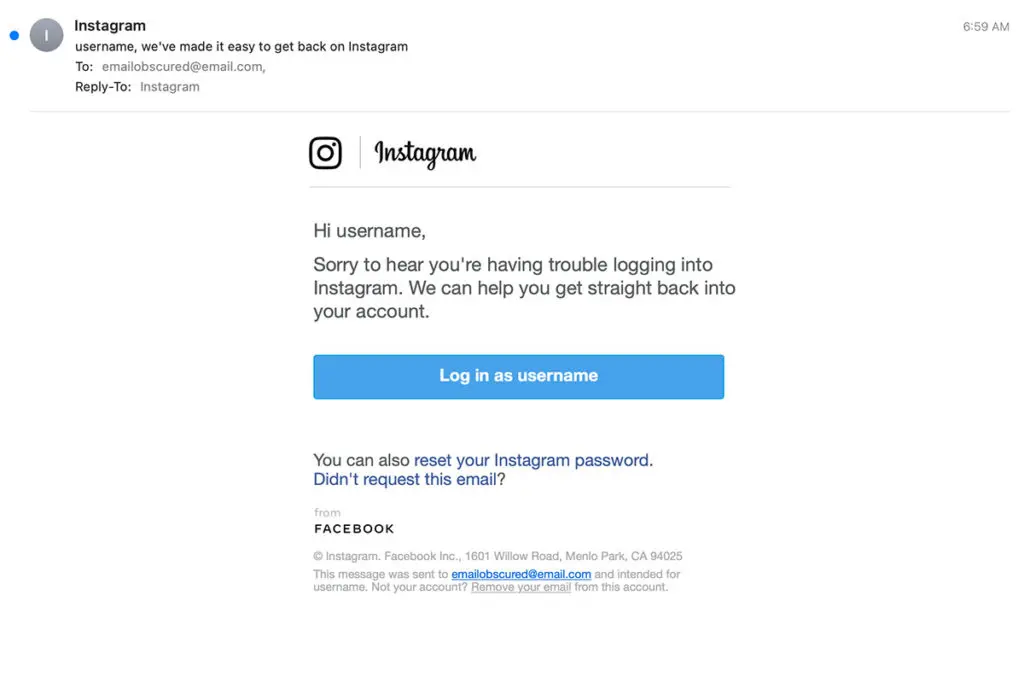
This notification does not indicate that your Instagram account has been compromised. It might also suggest that a person who attempted to access your Instagram account gave you this message or that it was a fraudulent email.
4 Possible Reasons Why You Might Have Received the Message
Here are the four most common reasons why some Instagram users have received the ‘we’ve made it easy to get back on Instagram’ message.
1. You might have tried to login into your account using the wrong credentials
The first possibility is that you merely attempted to sign in to your Instagram account. You used the incorrect spelling of your password or username when doing so. Whether you can’t sign in, try to see if your caps lock is turned on.
As a result, you could be utilizing capital letters instead of small ones. When choosing a password manager, you can compare options like NordPass vs LastPass, or use alternatives such as KeyChain.
When you use an open source password manager, you don’t have to input your password every time, which eliminates typos and errors.
2. Someone else attempted to login into your Instagram account
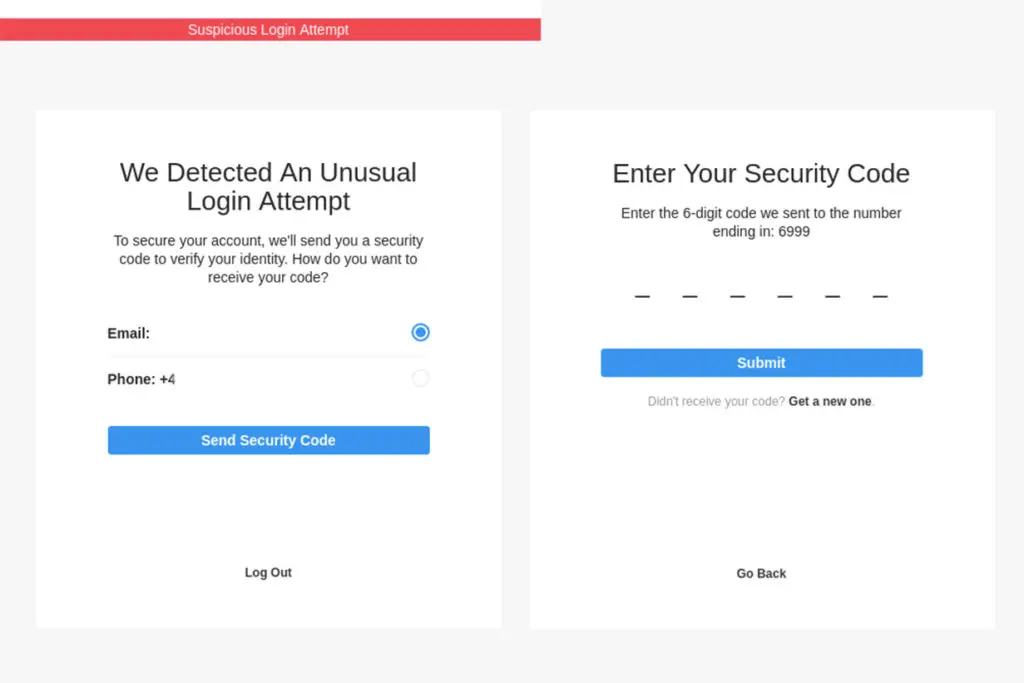
The second possibility is that someone else tried to login into your Instagram account. You should not be concerned since it is possible that someone else’s username is similar to yours, and they mistakenly typed the incorrect spelling.
It might also be a member of your family, a friend, or an acquaintance, such as your children or spouse. If no one can access your account, it was most likely fake signup.
In this situation, you must immediately reset your Instagram password and enable two-factor authentication.
3. Your Instagram Account Has become a Victim of a Brute Force Attack
If you get a number of emails like “We have made it easier to get back on Instagram” on a frequent basis, it might be a brute force assault.
This is an automated assault in which the attacker tries to guess your password. They keep submitting your login credentials until they find the correct login username and password.
Such assaults are often carried out by computer networks that target thousands of Instagram users. People carrying out these assaults purchase password databases from sources, which contain regularly used credentials.
If your Instagram email address and password from another service are stolen online, you can be subjected to a brute-force assault. Otherwise, you can be pretty famous or have a good Instagram profile that someone would want to get into with a little more effort.
There are two strategies to prevent brute force attacks:
- By enabling two-factor authentication, often known as 2FA, on your Instagram account.
- By using a unique password that you have not before used on another application or service.
4. It might be a fake message
Even though it seems to be genuine, this Instagram message might be a forgery. This is why you should exercise caution while using the internet. Phishing emails are those that include a link to a hacker-controlled website. It is hidden inside the site you utilize, in your instance Instagram.
Even if you believe it is a real email, it is not. Hackers use sophisticated tactics to make the Instagram message seem legitimate. One way to prevent such phishing emails from reaching your inbox is by setting up proper email authentication protocols like SPF, DKIM, and DMARC. You can use a free SPF generator to easily create an SPF record and publish it in your domain’s DNS. This helps email providers verify the legitimacy of senders and block spoofed emails pretending to be from Instagram or other trusted sources.
Additionally, it’s wise to regularly check if your email domain is blacklisted to avoid deliverability issues and maintain sender reputation.
They do this by giving it the same feel and appearance as an Instagram email, including the layout, colors, and Instagram logo.
You’re probably wondering why they sent you a message stating, “I’m sorry to hear you’re experiencing difficulties getting onto Instagram. We can assist you in regaining access to your account.” The hackers might include a link to a website that appears similar to Instagram in this email.
You will unintentionally type your real password in the phony pass area, disclosing it to the hacker.
Aside from registration notice emails, there are various sorts of phishing emails. These include allegations of copyright violation, account hijacking, and verified badge offerings. As a result, you should constantly question whether any email you get is real or not and make efforts to authenticate it.
How can you stop getting “We’ve made it easy to get back on Instagram” messages?
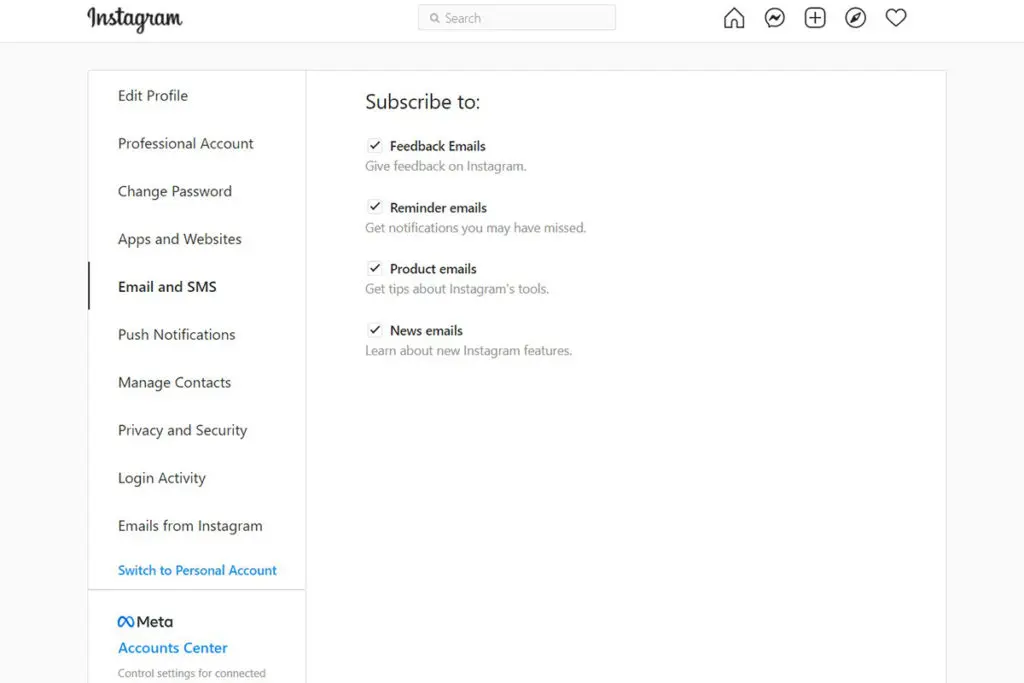
In two methods, you can restrict or eliminate such “Sorry to hear…” communications. These are some examples:
- You can change your Instagram email address. If a hacker tries to sign in to your Instagram account using just your email address and does not know your password, you can disable email notifications.
- Rather than using phone numbers, this can be accomplished using authentication apps such as Google Authenticator or Authy. However, even after enabling this option, you may continue to receive emails.
New AI‑Powered Recovery Tools
Instagram’s account recovery system isn’t what it used to be. In 2025, Meta rolled out AI-powered recovery prompts that simplify the whole “forgot password” or “can’t log in” experience. Instead of a generic email or SMS code flow, users now get context-aware recovery paths.
Here’s how it works:
- AI auto-detects the issue type based on how and where the login attempt failed—wrong password, suspicious location, hacked email, etc.
- It then offers personalized steps to recover your account. That might mean sending you directly to 2FA verification, asking for your selfie video, or giving you the option to confirm a previous device or location.
- If AI suspects your account may have been hacked, it will bypass standard recovery options and send you to a dedicated security workflow with identity confirmation steps.
Why this matters
The old recovery system was frustrating—especially if your email or phone number had changed. Now, AI handles this dynamically. It can even pick up on behavioral signals (like typing patterns or IP address consistency) to confirm it’s really you.
And for creators or business accounts, the stakes are higher. Meta’s AI system now prioritizes high-risk accounts, often escalating them to a human review if recovery fails at the first step.
Quick facts:
- Introduced broadly in Q1 2025 across Instagram and Facebook
- Supports multi-factor fallback: even if both email and phone are inaccessible, you can verify via previous logins, trusted devices, or ID
- Trained on billions of past login attempts to detect fraud patterns with much higher accuracy than before
How to Spot and Stop Phishing?
Phishing scams in 2025 are way more sophisticated than they used to be. AI is now being used to generate fake recovery emails, mimic Instagram’s branding, and even imitate Meta’s support responses. So if you’ve received a message saying “We’ve made it easy to get back on Instagram,” don’t blindly trust it—verify it.
Here’s how to spot a fake from the real thing:
1. Check the sender’s domain
Legit recovery emails will always come from:
@instagram.com@facebookmail.com(for linked accounts)
If it’s from Gmail, Outlook, or anything weird like @instagram.support.com, don’t click.
2. Use Instagram’s built-in email log
Open the Instagram app → Settings → Security → Emails from Instagram
This is where the app logs all official communication. If the recovery email isn’t listed there, it’s likely a scam.
3. Watch for urgency or threats
Scammers love pressure. Subject lines like “Your account will be deleted in 24 hours” or “Unusual activity—click here now” are classic bait.
Instagram will never threaten deletion without clear, repeated warnings via the app itself.
4. Don’t click links directly
Even if the email looks legit, manually type instagram.com into your browser and log in that way. Don’t follow embedded links in suspicious emails—many phishing sites now use cloned login pages that are almost indistinguishable.
How to stop phishing attacks before they start:
- Enable two-factor authentication (use an authenticator app, not SMS)
- Use a password manager so you never type passwords manually—this avoids mistyping them into a fake site
- Avoid using the same password across accounts—Instagram, Gmail, etc.
- Educate your close contacts: Many phishing attempts happen when a hacked friend sends you a recovery link
Importance of Selfie‑Video & Official ID Verification
If you’ve ever been locked out of Instagram and couldn’t access your email or phone number, you know how frustrating recovery used to be. That’s where Meta’s newer selfie-video and ID verification steps come in.
They’re not just backup options anymore—they’re central to how Instagram confirms your identity in high-risk situations.
Why it matters:
- Helps recover hacked or hijacked accounts
When hackers change your recovery email or phone, Instagram blocks traditional access methods. The selfie-video lets Instagram verify you through facial recognition tech, comparing your video with your profile pictures and past behavior. It’s the fastest way to prove “I’m the real user.” - Essential when contact info is outdated
If you’ve changed phone numbers or lost access to an old email, the system may ask you to upload a government ID or a real-time selfie video—sometimes both. - Now prioritized for business and creator accounts
If your account is linked to ads, monetization, or has significant follower activity, Instagram is more likely to request ID or video verification to protect against impersonation and loss of revenue.
What the process looks like:
- You’ll be prompted in-app to record a short selfie video, turning your head side to side.
- In some cases, you may be asked to upload a clear photo of a government-issued ID.
- Instagram cross-references the video or ID with your previous login behavior, public posts, and device history.

What If Your Account Was Hacked or Deleted?
Getting hacked or having your account deleted can feel like a digital identity crisis—but Instagram now offers more structured, AI-supported recovery options than ever before.
Let’s break down what to do in both cases:
If your account was hacked:
- Go to the official recovery page:
instagram.com/hacked
This page gives you tailored options—whether your email was changed, password was reset, or you just can’t log in. - Use “My account was hacked” flow:
You’ll be asked to:- Enter your username or email
- Confirm your identity via selfie-video or trusted device
- Submit a form if identity verification fails
- Watch for security emails:
If Instagram notifies you of a changed email or password, act fast. There’s a “Revert this change” link included in those emails that works within a short time window—usually 48 hours. - Check for unauthorized activity:
Once back in, check:- Login activity
- Linked devices
- Third-party apps
- Posts, DMs, bio, and followers
If your account was deleted (by mistake or someone else):
- Act within 30 days:
Instagram gives a 30-day grace period after account deletion. Log in during this time and you’ll see an option to reactivate your account. - If 30+ days have passed:
Unfortunately, once the deletion window closes, your data is permanently erased—including posts, followers, and DMs. - For wrongly deleted accounts (due to impersonation reports, AI errors, etc.):
Visit Help Center → “Deactivated or disabled accounts” → Fill out the appeal form.
Business/creator accounts usually get faster review if tied to a Meta Business Suite.
Wrapping It Up
To keep secure on Instagram, you must be aware of the possible threats to your account and how to defend it from them. This article addresses the strange login notification emails you may have received from a hacker rather than Instagram.
Such messages have been received by a large number of Instagram users. You can simply and quickly determine whether or not these emails are real. You can also create a separate or fresh email for your Instagram account as well as your other social networking profiles.
This email should not be common, should be challenging to decipher, and should not be shown anywhere online. You should also disable the contact via email function inside your Instagram handle.
Stand Out on Instagram with AI Content 🌟
















