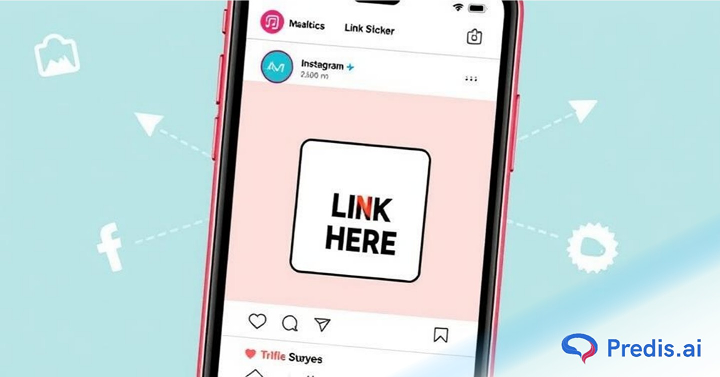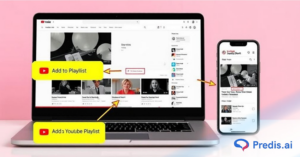Instagram has changed a lot since the beginning. The classic Swipe-Up feature no longer worked after August 2021, which was one of the biggest changes. Instead Link Stickers, a more interesting, adaptable, and entertaining way to share links through Stories, took its place! Link Stickers can be a game-changer if you want to get more people to your site, get leads, or just share information. Let’s go over everything you need to know about this new tool in 2025, including how to use it well.
What Happened to Instagram’s Swipe-Up Feature?
Until 2021, Instagram’s Swipe-Up feature allowed users with 10K+ followers to add clickable links to their Stories. But on August 30, 2021, Instagram officially replaced Swipe-Up with Link Stickers.
Why? This is because of the following reasons:
- Link Stickers help to encourage more engagement (like replies and reactions)
- These stickers also offer flexible sticker placement
- Allow customization of call-to-action (CTA) text
This shift from swipe up to link stickers have opened up new creative possibilities for marketers and creators alike.
Who Can Add Link Stickers on Instagram Stories?
In the past, link-sharing was limited to larger accounts. But that’s no longer the case now.
- As of 2025, any Instagram account can use Link Stickers and no follower count restrictions are there.
- You just need to have an updated Instagram app with a standard, business, or creator account.
Here’s good news: whether you’re a micro-influencer, or have a small business, or are just a casual user, Link Stickers are now accessible to everyone.
How to Add a Link Sticker to Instagram Stories?
Adding a Link Sticker is very easy. Follow the below quick steps:
Step 1: Create or Upload Your Story
Take a fresh photo or video, or you can also upload the desired content from your gallery.
Step 2: Tap on the Sticker icon and choose “Link”
You need to look for the square smiley-face icon at the top of your screen, then tap on the “Link” sticker.
Step 3: Paste Your URL
You need to enter the full address of the web page that you want your users to visit.
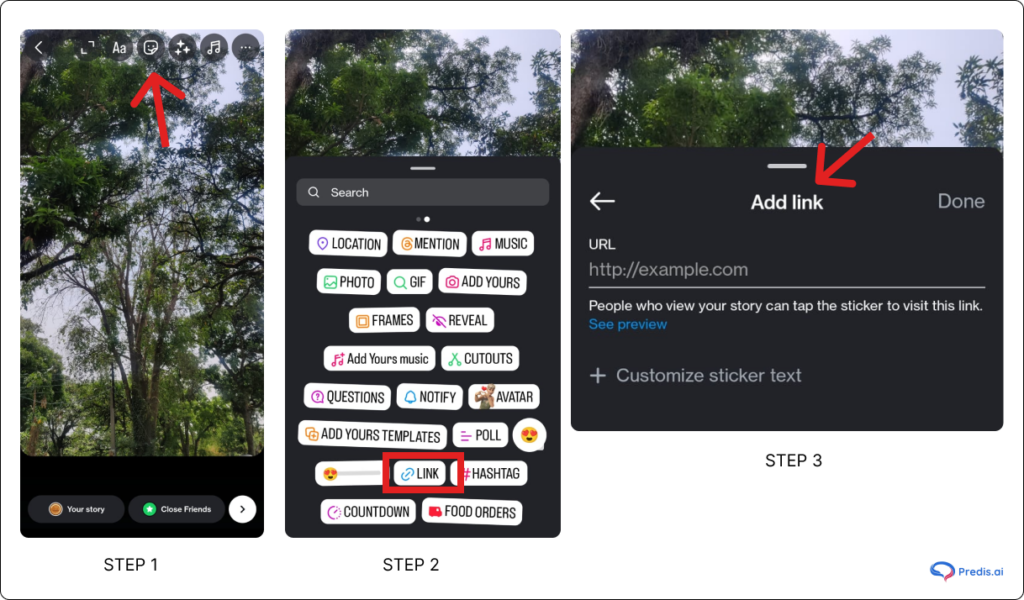
Step 4: Customize the CTA Text
You can also customize the CTA text for more clicks! Replace the generic text “Visit Link” with something more compelling like “Shop Now” or “Get Free Guide.”
Step 5: Place the Link Sticker Where It’s Easily Tappable
You can either place it at the bottom of the screen or near your CTA text. You can also use arrows or GIFs pointing to the sticker to increase audience engagement.
Step 6: Publish Your Story
Hit “Your Story,” and you will be live!
Best Practices to Maximize Link Sticker Engagement
If you use Link Stickers correctly, they can make people really interested in your Story. Let’s see how to do it:
- You can add GIFs, Arrows, or “Tap Here” animations.
- Anchors like arrows and moving GIFs help people find your Link Sticker by drawing their attention to it.
- These fun features make it more likely that people will see your link and click on it.
- Track your URLs or use short URLs.
- Place stickers in a way that makes them easy to see.
- Don’t put your Link Sticker near the top of the screen, where it will be hard to tap.
- Put it in the lower third or close to the main call to action in your Story so that it stands out and is easy to interact with.
- Keep the story copy clear and focused on the call to action.
- It’s always best to be clear. It should be clear in the text of your Story what people will see if they click on the link, like a deal, a free resource, or special content.
- When you pair your Link Sticker with an interesting call to action (CTA), more people will click on it.
- Put up a teaser in the feed and save it to the highlights.
- Posting a hint about your Story link on your Instagram feed will get people talking.
- Once the Story is over, save the link to it in your Highlights so that it can always be found by new users.
Innovative Ways for using Link Stickers to Drive Business Growth
Ready to elevate your brand? Discover some innovative applications:
- Attract Visitors to Your Blogs or Landing Pages by using Link Stickers to guide your audience straight to your newest blog post, a lead generation landing page, or a service offering. This enhances website traffic and strengthens your content marketing approach.
- Showcase your products and highlight exclusive discounts. For eCommerce store owners, it’s essential to link directly to product pages, exclusive discounts, or time-sensitive offers. Link Stickers offer a smooth shopping journey, allowing users to stay on Instagram while they shop.
- Promote Events, Webinars, or Live Sessions. Highlight your upcoming webinars, workshops, or live streams by providing links to their registration or streaming pages.
- Attract Potential Clients with Complimentary or free resources. Provide enticing freebies such as checklists, guides, or mini-courses in return for email subscriptions.
- Showcase your Videos, Podcasts, or Reels. Attract an audience to your YouTube channel, Spotify podcast, or Instagram Reels.
- Enhance your visibility with increased PR mentions and press features. Provide links to media coverage, interviews, or press features. This enhances trust and strengthens your brand’s authority.

How to Track Link Sticker Performance
After adding link stickers, you also need to track their performance! Here’s how you can do it:
- Use Instagram Insights (Stories tab): Check for taps and exits to measure the performance.
- Add UTM Parameters to Your Links: Track campaign data via Google Analytics.
- Monitor Traffic via Google Analytics: Go to Acquisition > Social > Instagram.
- Track Clicks with Bitly or Linktree Analytics: Great for freelancers and creators using multi-links.
Common Mistakes to Avoid with Link Stickers
Avoid the below mistakes to make your Stories more effective:
- Using long or messy URLs
- Forgetting a clear call-to-action (CTA)
- Placing stickers too high or hidden
- Overcrowding your Story visuals
FAQS
Instagram replaced Swipe-Up with Link Stickers in August 2021.
Swipe up feature has been discontinued since Aug 2021, for all the users.
Yes, everyone can use them in 2025—no minimum follower count needed.