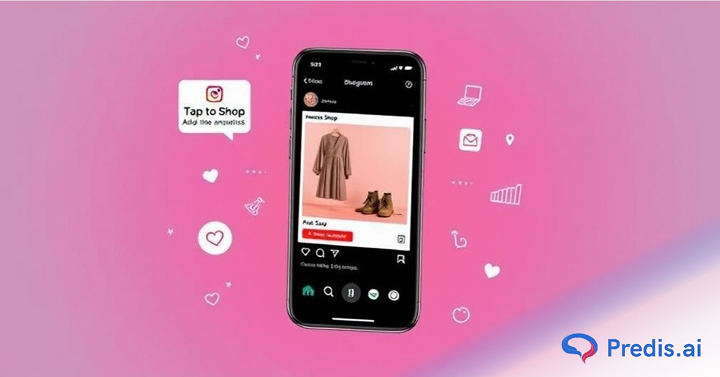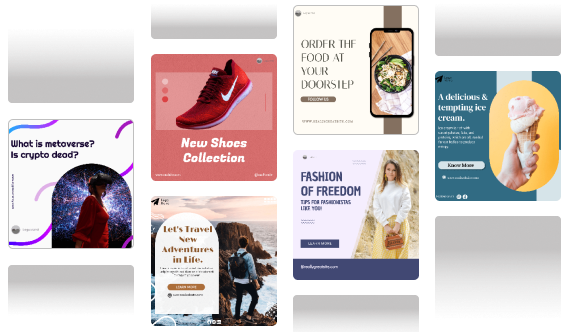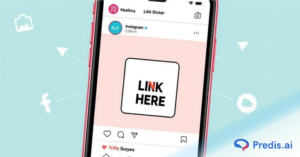Instagram is now a powerful ecommerce platform that combines visual storytelling and real-time product discovery. Brands cannot ignore this feature with over 2 billion active users and 130 million monthly shoppers. Instagram Ads with Shopping Tags minimize those unnecessary steps between product discovery and purchase. Customers can shop from your ad instead of searching bios or comments for product links. This is a smooth process and boosts conversions, engagement, and ad ROI. Shopping tags can make your Instagram advertising shine, whether you own an online boutique or a worldwide ecommerce firm. In this blog, we will discover how to use Shopping Tags in Instagram ads to boost engagement & sales. We will also learn strategies, real brand examples & setup tips!
What Are Instagram Shopping Tags?
Interactive labels called Instagram shopping tags let companies highlight particular items on their reels, stories, or posts. These tags extract real-time product data from your linked catalog so customers may tap and immediately receive pricing, product description, and a direct purchase link.
Here’s where shopping tags can appear:
- Instagram Feed Posts: Either single image or carousel style
- Instagram Stories: View product links by tapping here.
- Instagram Reels: Shoppable short-form videos
- Explore Tab & Shop Tab: More general research
- Live Shopping Events: Real-time tags for products
Types of shopping tags:
- Single Product tag: Perfect for hero items
- Multiple Products tags: Perfect for lifestyle images including several objects.
- Collection format: Curate looks or themed items using collection format.
These tags transform your visual content into mini storefronts, which facilitates users’ shopping while they scroll.
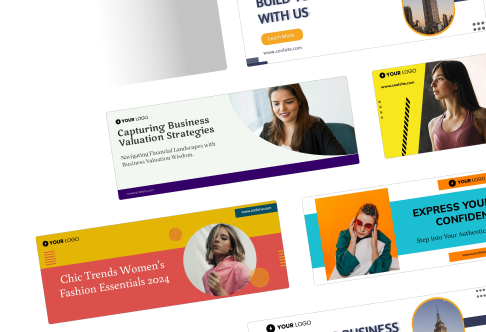
Why You Should Add Shopping Tags to Instagram Ads?
Running ads on Instagram is a great way to get more people to see your brand. You can shop from those ads, though, when you add shopping tags. This cuts the sales flow in half. This is why it works so well:
Key benefits of using shopping tags in Instagram ads:
- Leads to straight sales without leaving the app
- CTR goes up because users interact with goods in real time.
- Reduces buyer drop-offs by letting them check out with just one tap.
- Makes it easier to find on both paid and free sites
- Works well with retargeting ads, especially for people who left items in their shopping carts
Meta says that advertisers who put product tags in promoted posts got 41% more conversions than marketers who didn’t.
How to Set Up Shopping Tags in Instagram Ads (Step-by-Step)?
Ready to make your Instagram ads shoppable? Follow this step-by-step process to ensure a smooth setup.
Step 1: Set Up Instagram Shopping
Before tagging products, you need to meet Instagram Shopping requirements:
- Use a Business or Creator Account
- Be located in a supported market
- Connect your profile to a Facebook Page
- Have an active Facebook Shop with a product catalog
Go to your Commerce Manager, and complete the setup through Meta.
Step 2: Create a Product Catalog
You can either manually upload products via Commerce Manager or you can also sync your inventory using platforms like Shopify, WooCommerce, or BigCommerce
Best Practices:
- Use high-quality product images
- Optimize titles and product descriptions with keywords
- Keep pricing and inventory updated to avoid “product unavailable” errors

Step 3: Tag Products in Organic Content
Before you can use shopping tags in Instagram ads, you need to tag them in organic posts first.
Where to tag:
- Feed posts:Tag up to 5 products per image, or 20 in a carousel
- Stories: Use the product sticker
- Reels: Tag products just like feed posts
Checklist for eligibility:
- Make sure the content doesn’t violate ad policies
- Only tag products from your catalog
- Avoid too much text in creatives
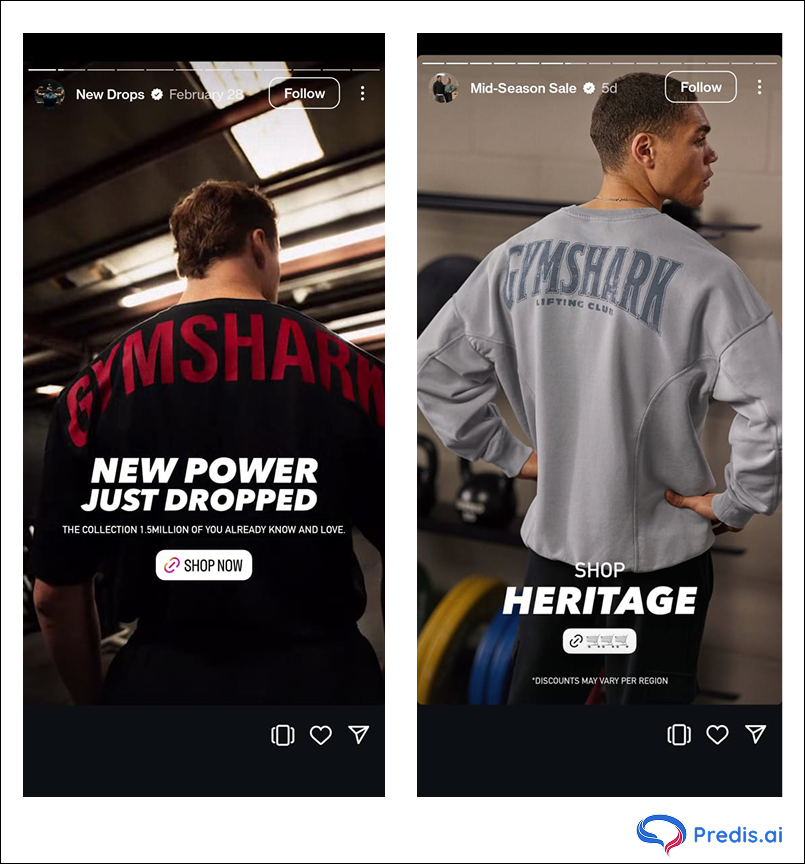
Step 4: Promote the Tagged Post as an Ad
This is the most important part, Instagram currently only allows product tags in boosted posts, not via Ads Manager.
To boost:
- Choose your best-performing organic post with product tags
- Tap “Boost Post”
- Select your target audience, budget, and CTA
Pro Tip: Keep a mix of lifestyle and product-only posts to A/B test what drives more sales.
Examples of Brands Using Shopping Tags in Ads Successfully
Looking for inspiration? Here are some real-world examples of brands that nailed the shopping tag + ad strategy.
1. Glossier – Boosted Organic Posts With Shopping Tags
What they did:
Glossier took user-generated content (UGC) showing real customers using their products, added shopping tags, and promoted those posts.
Results:
- Authentic, minimal aesthetic
- Direct link to the lip gloss or skin tint in the post
- Increased engagement + faster checkout
Lesson:
- UGC + product tags = credibility + clicks
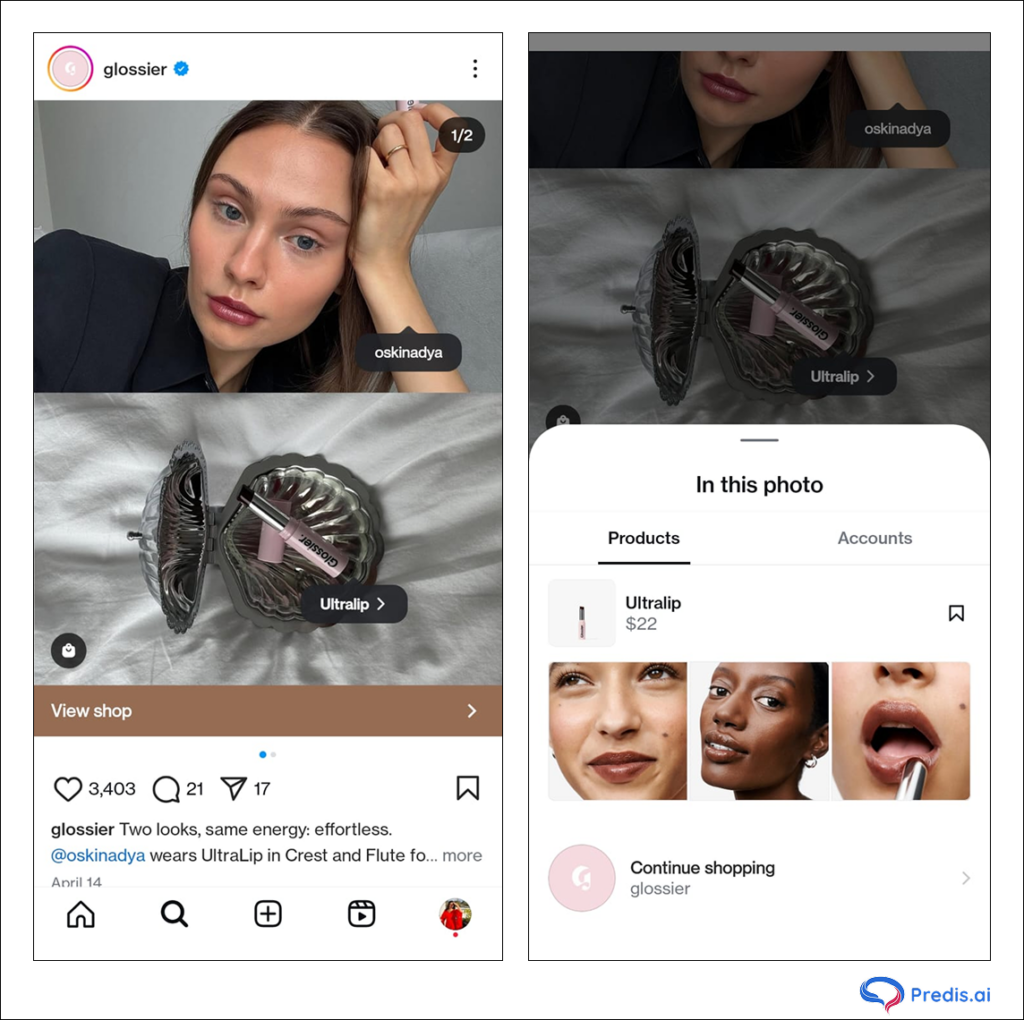
2. Nike – Shoppable Reels for Product Drops
What they did:
Nike used short, energetic reels showcasing new sneaker drops. Each reel had a product tag leading to that specific shoe.
Results:
- Higher engagement on Reels format
- Strong product-centric storytelling
- Boosted sales during launch weeks
Lesson:
- Pairing dynamic video with tags = higher interaction
3. Sephora – Product Tags in Story Highlights
What they did:
Sephora boosted stories with “Shop Now” CTAs, tagging products from new collections.
Results:
- Easy access to product pages
- Integrated swipe-up + tap-to-buy
- Campaigns promoted during major sale events
Lesson:
- Stories = impulse buy heaven when tagged smartly

4. Zara – Editorial Style Meets Seamless Tagging
What they did:
Zara embraced a minimal, editorial aesthetic—using high-fashion visuals to showcase their latest collections. They tagged key wardrobe items subtly in each post, letting the design do the talking while keeping the interface clean.
Results:
- High visual appeal with minimal distractions
- Seamless integration of shopping tags on new arrivals
- Encouraged tap-throughs from style-conscious audiences
Lesson:
- Sleek visuals + subtle tagging = a premium, shop-friendly experience
5. Gymshark – Real-Time Workouts With Shoppable Reels
What they did:
Gymshark combined high-energy Reels, workout videos, and authentic UGC to spotlight their fitness gear. Influencers wore the apparel mid-workout, with shopping tags placed directly on the products in action—making it easy for followers to buy what they see instantly.
Results:
- Dynamic content that shows the product in use
- Shopping tags embedded naturally in motion-based videos
- Higher conversion rates driven by real-time context
Lesson: Action shots + contextual tags = instant purchase intent
6. Mejuri – Close-Up Product Focus With Tag Integration
What they did:
Mejuri leaned into product intimacy by posting high-quality close-ups of their jewelry in both organic and paid posts. They used Instagram Shopping Tags in Stories, carousels, and Reels to highlight individual pieces with minimal copy and soft, neutral tones.
Results:
- Zoomed visuals that spotlight texture and detail
- Tags paired with phrases like “Back in stock” or “Best seller”
- Seamless path from inspiration to checkout
Lesson: Zoom-in shots + minimal design + smart tags = high engagement with premium products
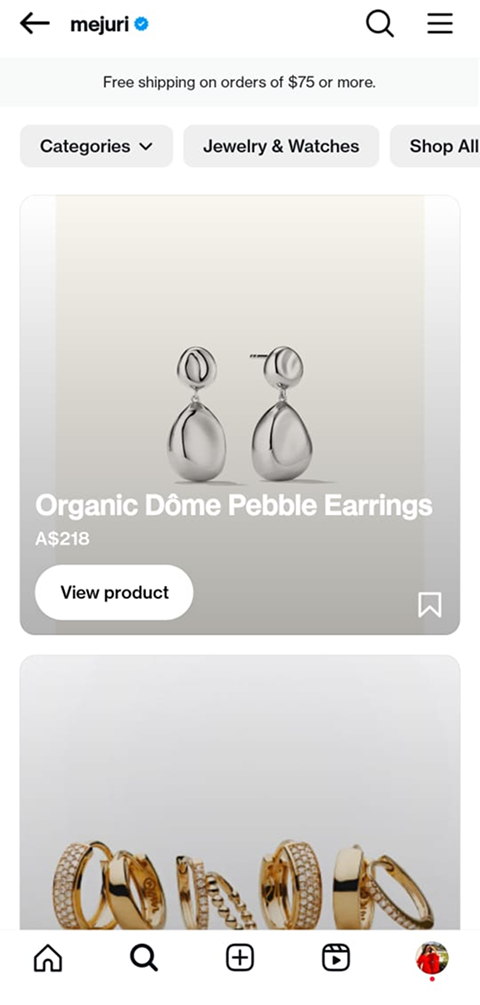
Instagram Product Tagging in Reels
Instagram Reels are a high-engagement format, and shopping tags take them to another level. Here’s how:
How to Tag in Reels:
- Create your Reel as usual
- Before posting, tap “Tag Products”
- Choose one or more products to tag
Best Practices:
- Focus on showcasing the product in action (demos or styling tips)
- Use trending audio to expand reach
- Include a clear CTA like “Tap to Shop”
Brand Example:
Sephora uses product tagging in Reels to display makeup tutorials, tagging every product used in the look.
Instagram Shopping Tags in Stories
Stories provide a fleeting yet powerful opportunity to drive impulse purchases.
How to Tag Products in Stories:
- Upload a Story image or video
- Use the Product Sticker
- Select items from your product catalog
Tips for Success:
- Highlight discounts or limited-time offers
- Pair with polls or question stickers to engage users
- Use bold visuals and swipe-up CTA (if applicable)
Best Practices for Using Shopping Tags in Instagram Ads
To get the most out of your shoppable ads, you’ll need more than just tagging. Follow these proven tips:
Use High-Quality Lifestyle Visuals
- Showcase products in real use cases (e.g. skincare routines, unboxing moments)
- Focus on authenticity, not overly polished content
Keep Your Product Catalog Fresh
- Regularly sync with your eCommerce store
- Avoid running ads for out-of-stock products
Highlight Your Bestsellers or Limited Editions
- Use urgency and scarcity to increase FOMO
- Tag new arrivals or trending items
Write SEO-Optimized Captions With NLP
- Include product names, use-case keywords, and emotional triggers
- Example: “Glow like never before! Tap to shop our best-selling Vitamin C serum.”
Use the Right CTA
- Don’t rely on “Learn More”
- Go for “Shop Now”, “Buy Today”, or “Tap to Explore”
Leverage User-Generated Content (UGC) With Tags
UGC builds trust and community while boosting visibility.
How to Encourage UGC:
- Create branded hashtags
- Repost customer photos (with permission)
- Offer incentives for tagging your brand
Tagging UGC Posts:
- Ask creators to tag your brand + products
- Promote UGC in ads with shopping tags
Example:
Glossier reposts UGC with product tags in Stories and turns them into Reels for broader reach.
Influencer Collaboration Using Shopping Tags
Working with influencers helps you tap into built-in communities.
Best Practices:
- Choose influencers aligned with your niche
- Provide them access to your product catalog (via Creator Collaboration)
- Request authentic, value-driven content
Brand Example:
Daniel Wellington often partners with micro-influencers who tag watches in lifestyle shots.
Common Mistakes to Avoid With Instagram Shopping Ads
Even seasoned marketers make errors. Here’s what you should avoid:
- Promoting posts without tagging products first
- Using broken or outdated catalog items
- Creating ads via Ads Manager expecting tags to show
- Not checking eligibility for shopping features
- Ignoring the performance analytics post-boost
Measuring the Impact of Shopping Tags in Ads
Tracking results is key to understanding your ROI. Here’s how to analyze performance:
Metrics to Watch:
- Product views: Number of users who tapped the product tag
- Click-through rate (CTR): Users who clicked from post to product page
- Adds to Cart and Purchases: Conversion tracking via Meta Pixel
- Engagement Rate: Likes, comments, saves—shows content relevance
Use Meta Ads Reporting and Instagram Insights to evaluate your ad performance and optimize future campaigns.
Pro Tips to Supercharge Your Instagram Shopping Ads
Take your campaign from good to great with these expert-level hacks:
- Leverage UGC: Use tagged content from customers and boost it
- A/B Test Formats: Try carousels vs Reels vs Stories to see what converts best
- Use Smart Targeting: Layer interest + behavior + lookalike audiences
- Create Product-Themed Reels: Highlight top 3 picks, bundles, or seasonal drops
- Collaborate With Influencers: Let them tag your products and boost their posts
Conclusion
Shopping tags aren’t just a feature—they’re a growth engine for your Instagram strategy. By merging the power of visual ads with the simplicity of in-app shopping, you create a seamless path from scroll to sale. Start with a solid product catalog, tag your top-performing posts, and boost them strategically. Add strong visuals, clear CTAs, and optimized captions, and you’ll turn casual scrollers into paying customers in no time.