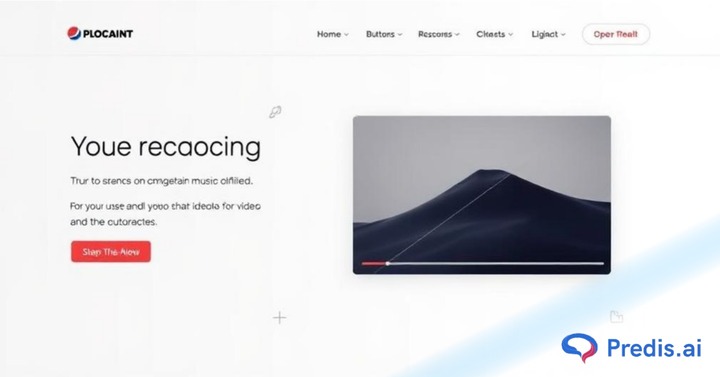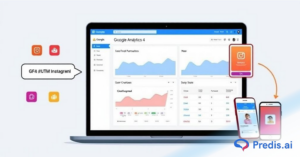Did you know that blog posts with videos get 83% more traffic than those that do not? Well, they do! Videos are not only a measure that can help your SEO, but they are also elements that help paint the whole picture for the reader because a video is just so much easier to comprehend and follow than a blog post. So, if you, too, want to embed video in your website content but don’t know where to start, then follow along!
What is a Video Embed and Why should You do It?
Say, you write an article that explains in detail how to assemble a hard Lego set. You go to great lengths to explain every bit in detail. And, you have a video on your site that visually walks through the same process. Which one would you check out first? The video, right?
But navigating to a different website, watching the video, and coming back to the blog is tough. To avoid this, many websites add the video directly onto their web page, which is called a video embed.
When an embed video is to be added on a website, a small snippet of code is added to the site that allows the video to play on this page. The video is not retrieved from the original source and stored onto your server; therefore, it won’t slow down the buffer time. Instead, it will directly pull the video from the original source and play it. Efficient, right?
5 Advantages of Doing a Video Embed
But why go through all this hassle of doing an embed video on a website? Because embedding a video comes with a myriad of benefits, such as:
- No impact on loading time: Since your server is not burdened with the said video, your web page will not have any problem loading quickly.
- Improved engagement: When you embed a video on your site, you are encouraging your users to engage with it. And when someone watches a video on your site, they tend to stay longer and reduce bounce rates.
- Shareable: Many people share videos more than other forms of content. Thus making your content shareable.
- Easy understanding: Videos generally convey the information more understandably, making them a good choice for conveying complex information.
- Branding: Gone are the days when brands were these faceless entities. Nowadays, brands revolve around the teams behind them. Videos are a great way to do just that, put a face to your brand!

How To Embed A Video On A Website?
Okay, now let us get down to the actual business of embedding a video on your website. There are many types of videos you can embed on many different Content Management Platforms. So, let us go down one by one.
1. Embed Video with HTML
To all those tech-savvy people out there, this method can be it for you, if you know HTML. This method is very useful when you want to embed a video that you already have. By making small changes to the HTML code, you can easily embed your video on the website.
A sample code looks like this:
<video width=”320″ height=”240″ controls>
<source src=”movie.mp4″ type=”video/mp4″>
<source src=”movie.ogg” type=”video/ogg”>
Your browser does not support the video tag.
</video>
The <video> option is where the video player is created, and the code closes on </video>.
You can also specify the width and height of the video player in the first line.
Src here means Source. The source is where the video is located on your device. From here, the site will pull the video you need to embed. This also means that the video has to be hosted by you on your server, which can impact load time.
The “Your Browser does not support the video tag” will be displayed to the user if the two videos provided in the previous two lines are not displayed. This command is flexible, and you can change it as per your wish.
If you are using videos that are present on other platforms, such as YouTube, then you can simply get the embed code from the video and use it directly.
Once this code is written in your site’s HTML code, your video will now be displayed in-line with the text.
2. How To Embed In WordPress
Now, this method is a lot easier than the previous one because embedding in a WordPress site is a pretty easy task.
- All you have to do is go to your WordPress Text editor and copy-paste the URL of your video, and the video will automatically be embedded.
And there is method 2,
- In the next method, you can click on the “+” button in the left-hand corner of the page. When you click on it, you can see an “Embeds” option. Below, you can select the source of your video and then paste your URL to embed it.
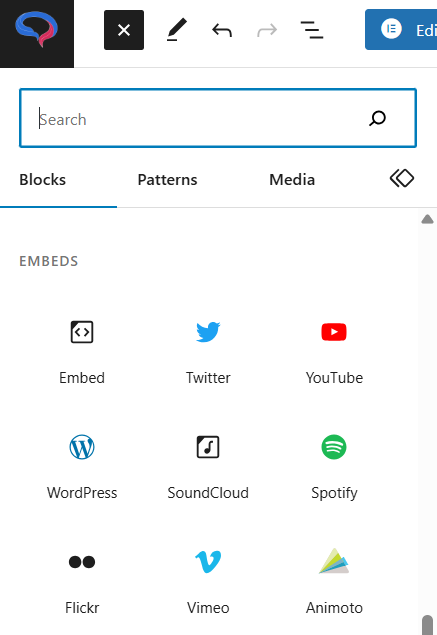
- If you find these methods do not work, then you can also use the “Wonderplugin video embed” plugin to add videos to your site.
3. Embedding A Video With Wix
If your website is created with Wix, then this is how you embed a video on your site.
- Click the ‘+’ button on the left side of the video editor.
- Choose the ‘video’ option to embed a video.
- You will have options such as Single video players, Wix video, and so on. Under the single video player, you will have the option to upload your video. You can also choose some other video player listed here, such as YouTube, Vimeo, and so on.
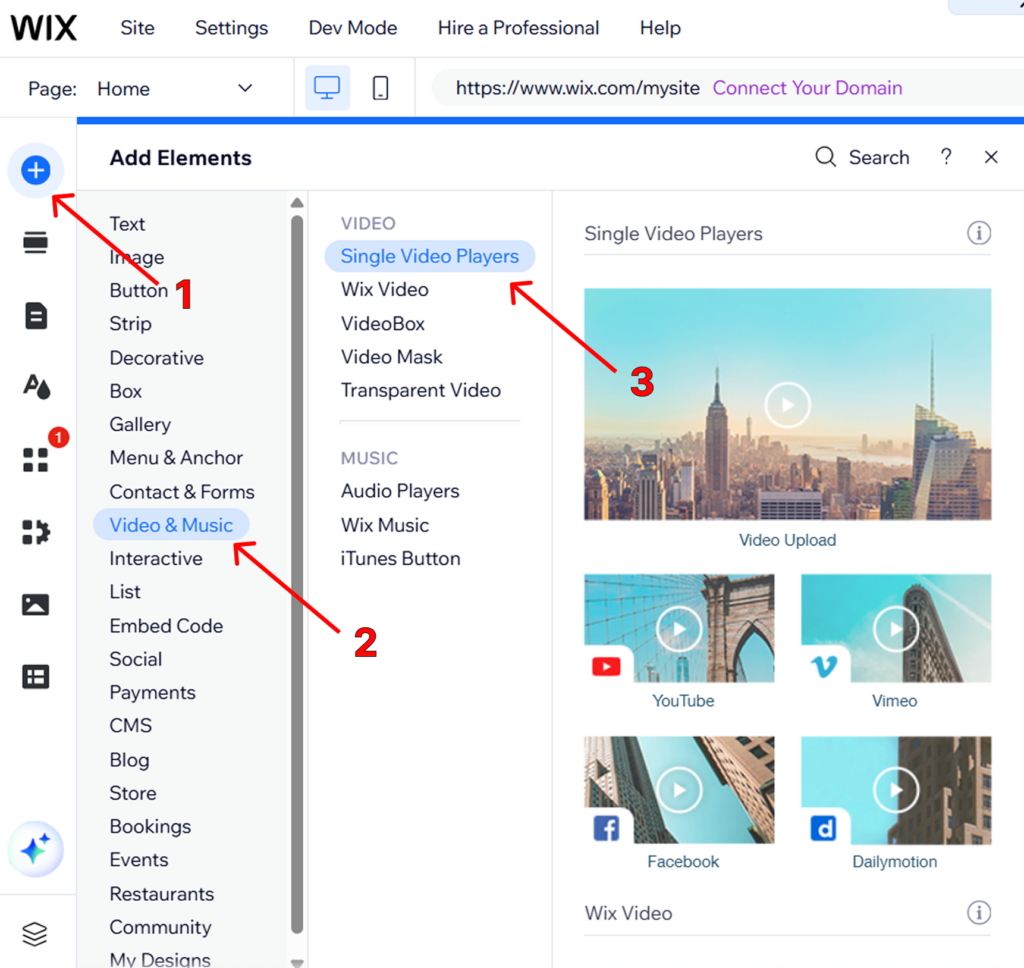
- Drag and drop the video player of your choice onto the screen. Then select the “Change video” option.
- Paste the URL of the video, and then you are done.
- You can also change the playback options and dimensions of the video element.
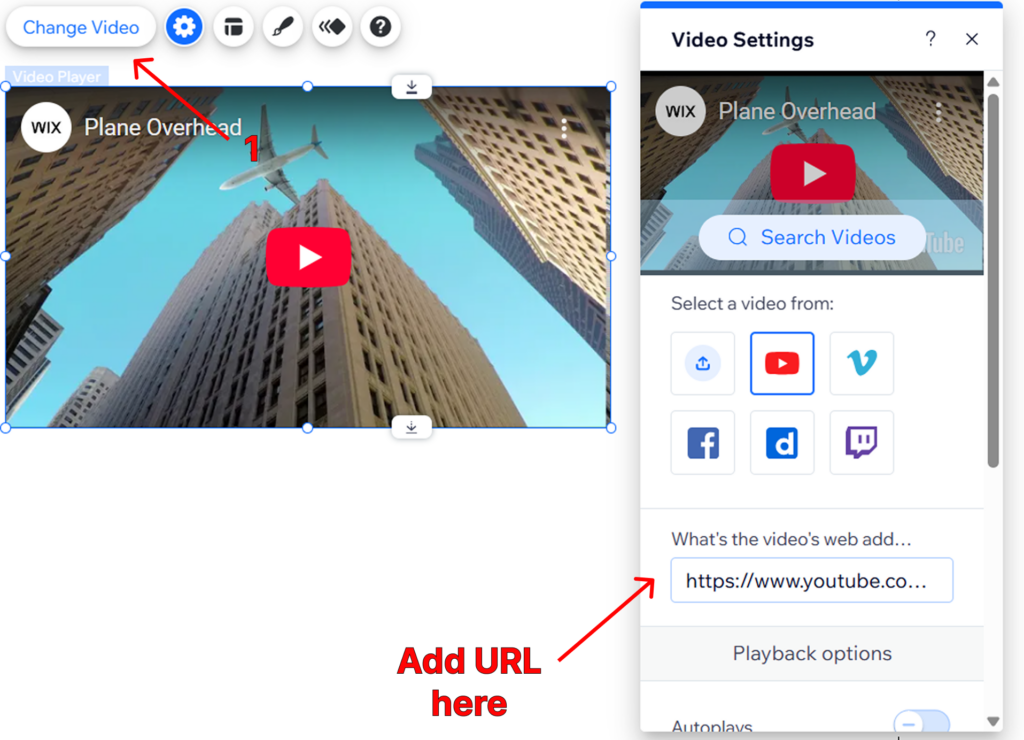
There is also another way in which you can add videos to your Wix site, which is by using the HTML editor. To do that, follow these steps:
- Click the ‘+’ button on the left side of the video editor.
- Look down to find the “More” option.
- Here, you will be able to see the HTML iframe option under the embeds. Select that and paste your video’s embed code (YouTube and other platforms provide their own embed code to make this process easy).
How To Find Embed Codes From Different Sites?
We have been going on and on about pasting embed codes here and there. But, how do you even find them, and what are they? Let’s debrief!
Remember the long HTML code that we showed you at the beginning of this blog? Well, that is an embed code, which you have to write if you are uploading your video onto a site. But if you are directly embedding a video from a different site, such as YouTube, you do not have to write the code.
Why? Because these third-party websites made it very easy for you and keep their embed codes visible to everyone. So, all you have to do is copy this code and paste it directly onto your site.
Okay, so how do you get these codes? Here is how you can find them!
Stand Out with AI Content 🌟
1. Finding Embed Codes In YouTube
If you are going to embed a video from YouTube, then follow these steps to get the codes:
- Find the video of your choice and select the “Share” button below.
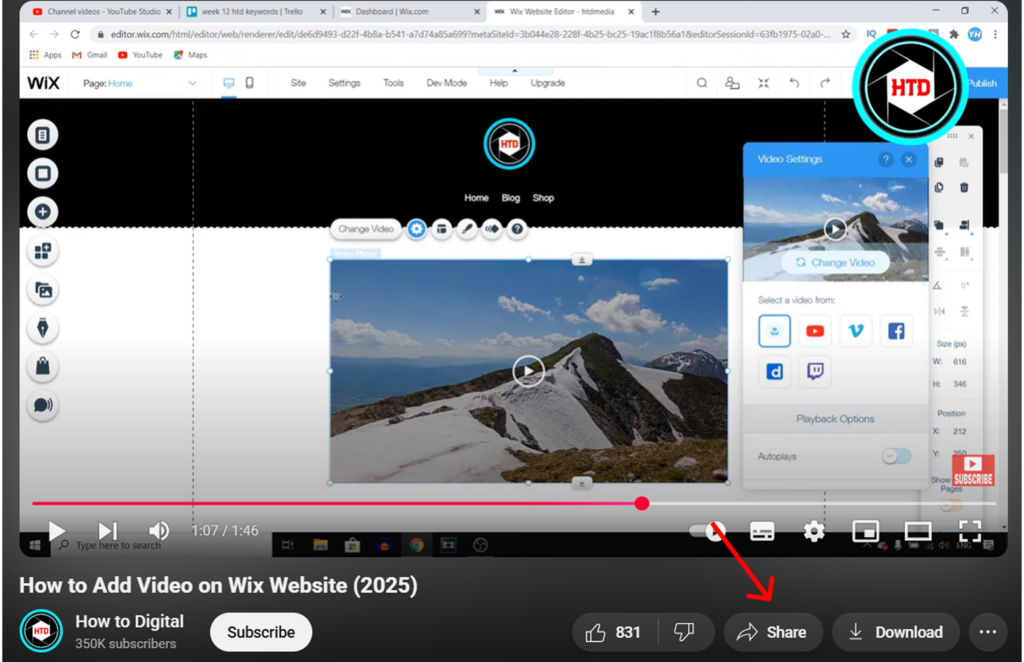
- You will get multiple share options, out of which select the “Embed” one.
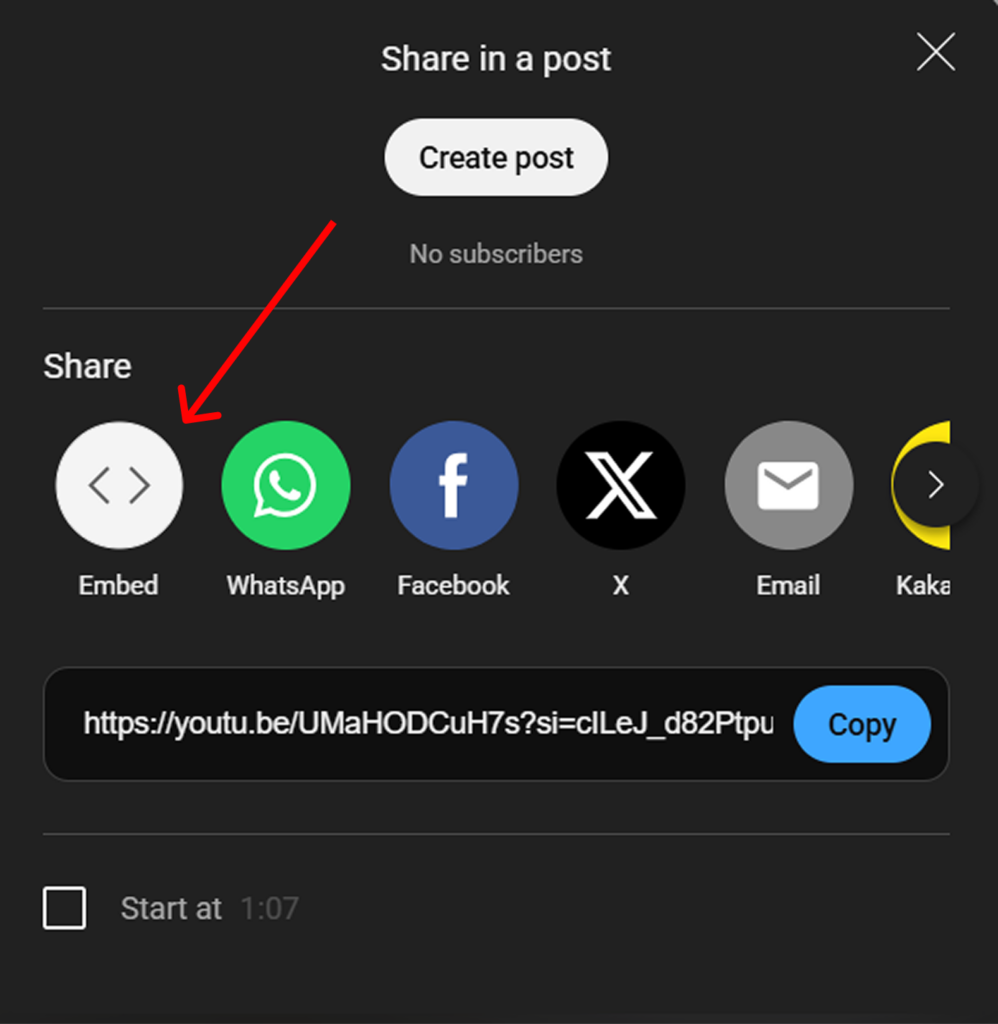
- The embed code will then be displayed. All you have to do is copy and paste it into your site’s editor, HTML, or otherwise.
2. Finding Embed Codes In Vimeo
Getting Vimeo Embed codes is very similar to that of YouTube, and here is how to do it:
- Choose the “Share” button of the video you want to embed.
- The embed option will be among other share options; select it, and copy the code.
- By choosing “Show options”, you can further customise the look of your video, size, and autoplay options.
3. Embedding A Facebook or Instagram Video
If you are leaning more towards social media videos, such as Facebook and Instagram, then this is how you get your embed codes:
- Find the video of your preference and select the three dots option at the top of the post.
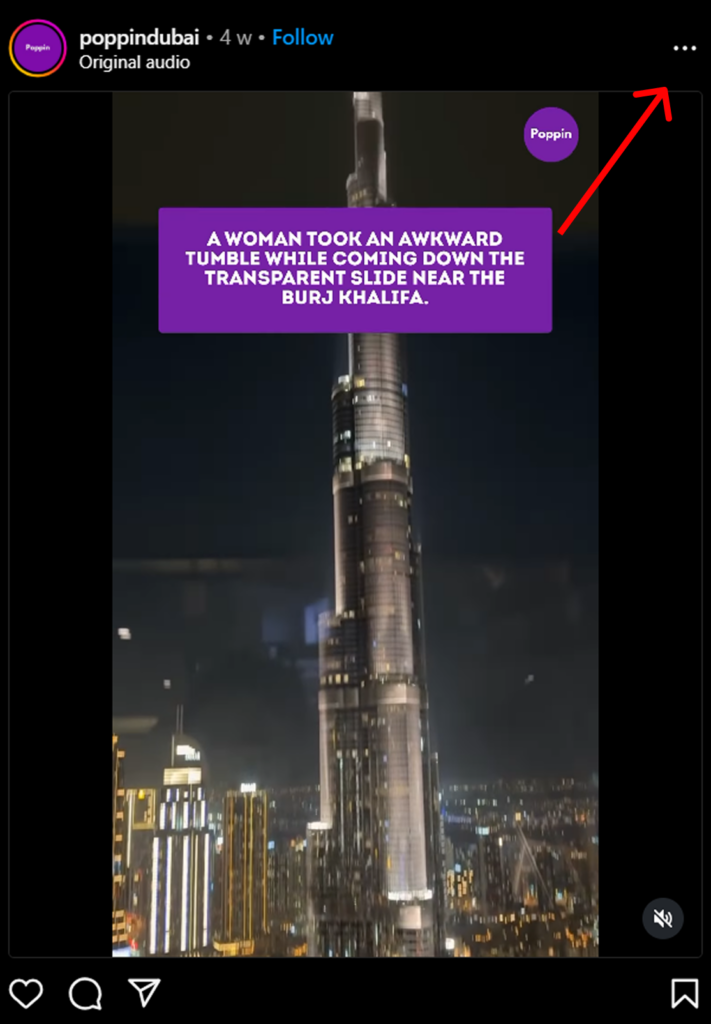
- Choose the “Embed” option to copy the code.
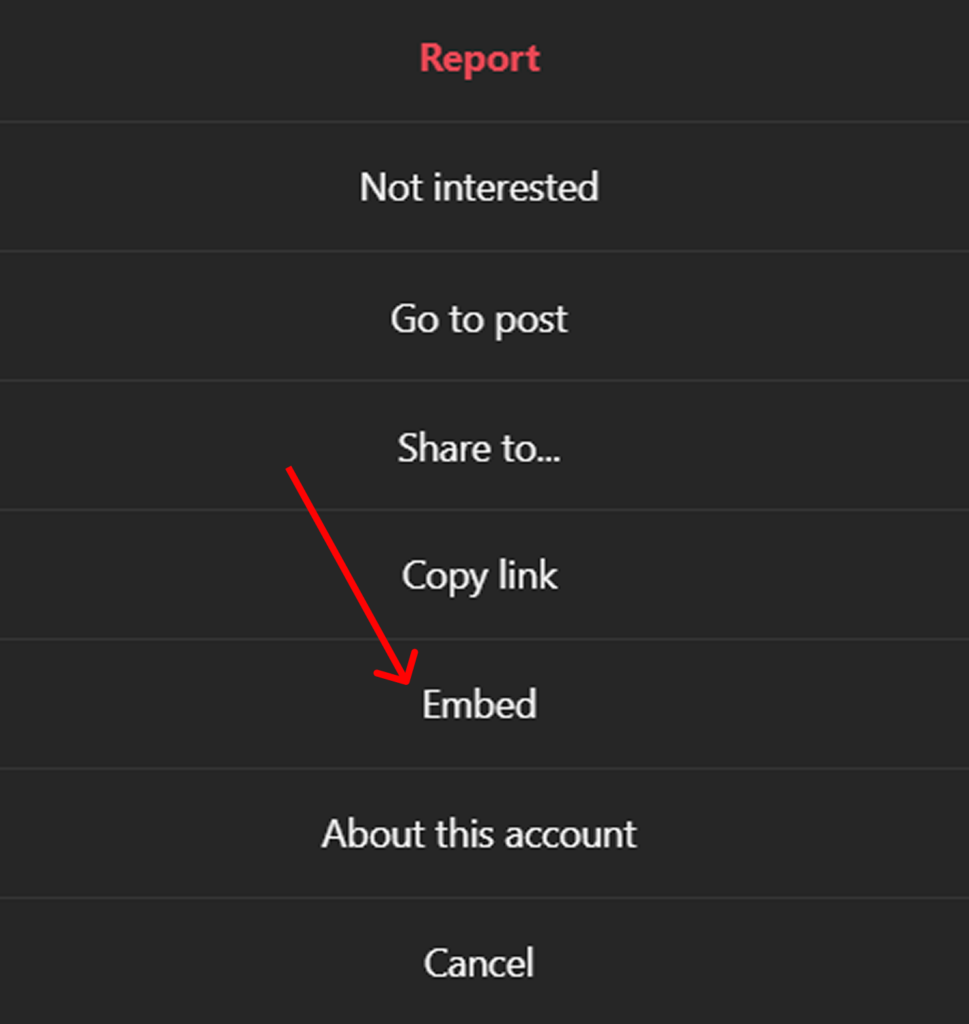
- You can choose to display the post with or without captions by clicking on the checkbox below.
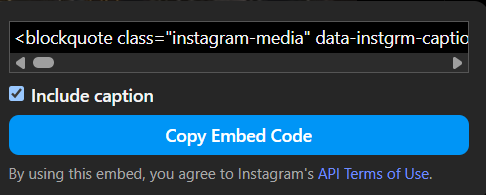
5 Best Practices To Follow When Embedding A Video On Your Site
Yes, embedding videos can be very helpful. But they need to be done right. And here is how you can make sure of it:
- Make it make sense: You can’t embed videos just because it is good for SEO. The video needs to be relevant to the topic surrounding it. And even then, make sure to add context on how the video is relevant and will be helpful to encourage users to view it.
- Responsive design: A lot of people view websites from multiple devices, such as phones, laptops, and so on. Your video needs to be user-friendly on all these devices. This is a sign of a seo friendly website, or your user experience will be disrupted.
- Make videos accessible: Enable captions on your videos to ensure that the content is accessible to all types of audiences.
- Use autoplay if needed: Autoplay if used excessively can do more harm than good. It will be distressing to the user and elongate load times.
- Make short videos: If it is your video, then aspire to make these videos between 3 – 5 minutes, because anything exceeding that can lose the engagement of the viewer. Also, make sure to choose attractive thumbnails for your videos.
When To Use Embedded Videos in Your Site?
Although you can use embedded videos wherever you want, placing one for the following reasons can have the maximum effect.
1. Make the best of your first impression
You can embed videos in your home page as a means of introduction to your brand. This way, you can pack a punch and dazzle your audience with a memorable first impression.
2. Explainer Videos
If your brand revolves around complex processes, then what better way to simplify it for your users than video? Create short snippets of explainer videos where you make it easy for anyone to understand, and then add them to your site.
3. Demo Video
Have a product that performs well? Then make a demo video about it, and focus on your Unique Selling Point. Show your audience how you stand out from the rest of your competition to establish yourself as the best in your industry.
4. Customer Testimonials
There is nothing that screams social proof and trustworthiness like a good customer testimonial. And even if words can’t convey the emotion properly, a video can do an amazing job of showcasing your customer’s success and how your brand was an integral part of it. If you have such videos, then embed them on your site and see your sales skyrocket.
5. Support videos
Have you been faced with the same query from multiple customers? Then, it is time to create a video tutorial on how to solve that issue and embed it on your site.

How To Create Videos For Embedding on a Site?
This is where things get tricky. You can easily embed a video, but producing a high-quality video is a whole other ball game that requires technical expertise. If you are someone who does not have their team of video editors and copywriters, then this process can take a toll on you.
Unless you use Predis AI. Because with Predis AI, you can just use a simple prompt and get your video generated in a matter of minutes. Here’s how you do it:
- Go to Predis AI and sign up for a free account if you are a new user.
- Click “Start assistant” and then start writing a prompt for the video you want to create.
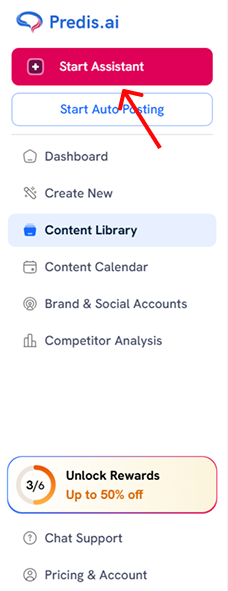
- Our intelligent AI will ask you backup questions if required. By the end of it, your video will be generated.
- You can download this video, publish it to your socials, or edit the video as per your requirements.
And that is how easy it is!
So, sign up to get your free Predis AI account today and start making professional-looking videos without previous design experience!
FAQ:
You can embed a video by writing your own code in HTML for self-hosted videos or by using the ready-made embed code available in third-party apps.
By self-hosting videos, you have more control of your videos, but you compromise on performance and bandwidth.
Yes, but with some options such as avoiding self-hosting, opting for lazy loading, and efficient hosting platforms, you can avoid this issue.