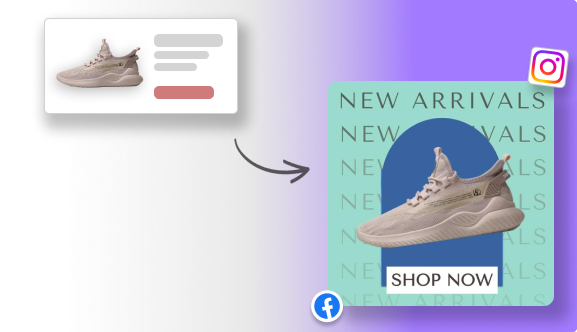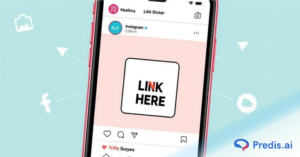Getting into conversations with customers is deeply coveted by businesses, which is one of the reasons why chatbots have become popular in recent days. Why leave that opportunity unturned in the case of Instagram ads as well? Especially when Meta allows you to add WhatsApp and Messenger buttons in your ads, there is no point in letting this go. If you are wondering how to click to WhatsApp or Messenger through ads, you are in the right place. By the end of the guide, you will be able to do that efficiently.
So, let us begin without further ado!
Why Add WhatsApp or Messenger Buttons to Your Instagram Ads?
Through click to Messenger or WhatsApp ads, you can have a myriad of benefits for your business and conversion rates. Here are some of the benefits:
- Initiating direct conversation with the brand allows transparency between the brand and the customers.
- This direct engagement offers a personalized experience for the user.
- Efficient guiding through the sales funnel and fewer chances of turnover or abandonment.
- Conversations with customers can help brands better understand their customers and collect valuable information.
- Lengthy forms and sign-up procedures often deter customers from converting, which is often not the case in direct interaction.
- Your overall ROI on ad spend can improve due to this lead-nurturing process.
- Improves your chances of getting a stellar customer review, provided they have a nice experience interacting with you.
Sell More via Instagram 💰
TRY FOR FREEHow To Add WhatsApp or Messenger Buttons to Your Instagram Ads?
Okay, okay, I will stop praising the benefits of Messenger and WhatsApp buttons and tell you how to add them to your ads. Here is how you do it:
- Before you start creating a new ad set, make sure your Instagram account is connected to your Facebook and WhatsApp accounts.
- And it all starts with Facebook Ads Manager. Log in to your account and click on the “+ Create” button.
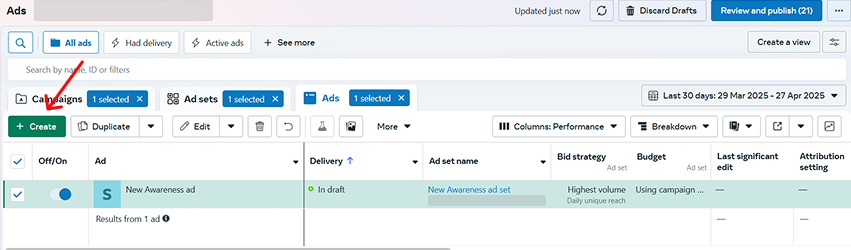
- The objective selection window will open. Select the “Engagement” option in the list and then click “Continue”.
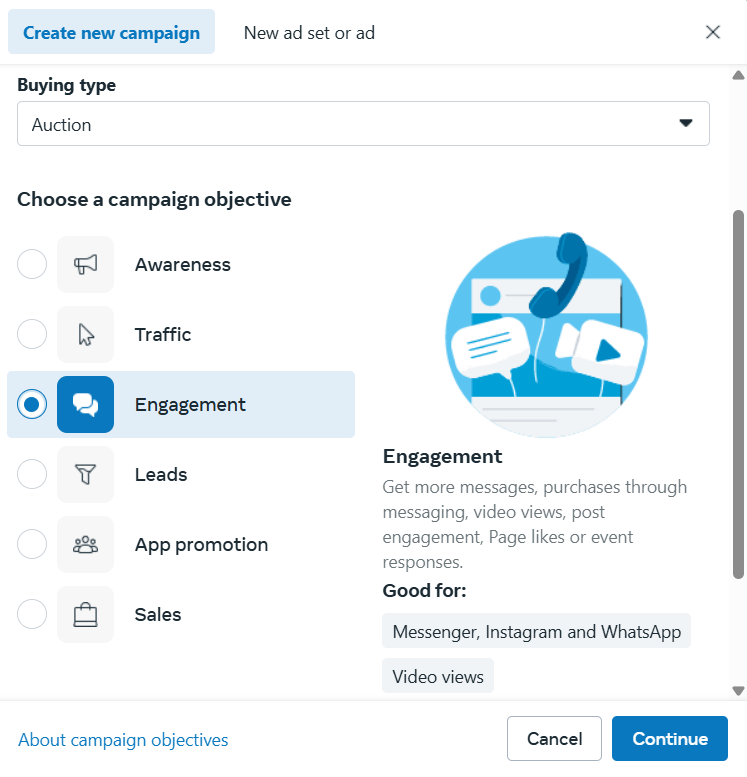
- Under the conversion section, choose the messaging system that you want to use, Messenger or Instagram Direct, or WhatsApp chats.

- After which, the procedure is pretty normal, choose the budget and audience of your choice. Then you can upload your creatives, preview them, and upload the ad by hitting “Publish”.
Analyzing the Efficiency of These Buttons
Now that the click to Whatsapp or Messenger ads are created, it is essential to see how effective these are in your strategy. Because any ad feature that is not tested and optimized is an opportunity missed. So, how can you measure its performance, and what kind of metrics should you look out for?
Let us see the exact metrics you need to keep a lookout for:
- Keeping track of your ad spend can help you not overstep your budget.
- Impressions and clicks are standard metrics that you need to look out for. By keeping an eye on these two, you can figure out how likely your ad creatives are when it comes to catching the attention of your audience.
- Conversations and the conversation value need to be monitored as well. With this, you can figure out if your ads are enticing your audience to make a connection with your brand.
- ROAS (Return on Ad Spend) is another metric that can help you put your revenue in perspective. With ROAS, you will be able to figure out how much you spent and how much you made from the ad.
4 Best Practices To Adopt When Using WhatsApp or Messenger Button
When using click to Messenger and WhatsApp buttons in your Instagram ads, there are a few best practices that you need to keep in mind, which are as follows:
- Have a WhatsApp customer service chatbot ready to go. Since you are going to be using these interactions as a way of converting your audience, it is not best practice to keep them waiting for a response. And having a person solely dedicated to being available 24/7 is also not a feasible option. This is where chatbots or AI Agents come in handy; their responses are prompt, and a lot of basic doubts can be cleared by them pretty well.
- Pick the right set of audience. This is pretty generic advice when it comes to creating ads for any platform, and it is essential in this case as well. Utilize the full power of saved, custom, lookalike, and advantage+ audiences to target the right people. Or else you risk spending your ad budget on irrelevant people.
- Striking up a conversation with your brand is a huge step from the audience side. So it is crucial for you to make the most of this. And to do that, you need to understand their preferences and suggest related products or services in your catalogue. This way, you get to upsell your products, increase the cart value, and make customers aware of other products they might be interested in.
- Try to take the conversation up and above by getting your users to opt in to newsletters, community chats, and so on. It is so hard to acquire a lead, so make sure to do your best in retaining them.
When To Use These Kinds of Ads? – 3 Use Cases
When should you be using these kinds of ads? Here are 3 examples where Messenger and WhatsApp buttons can come in handy.
1. Lead Qualification
Sometimes, leads unrelated to your audience profile can stumble in. When you actively have a conversation with them in messaging apps, you get a better sense of their preferences and then guide them.
Through messaging, you can better understand your audience, nurture them gradually, and guide them towards a conversion. And the whole process ends up being authentic for the consumer.
2. Adopt them at different stages of your product cycle
In every stage of your product cycle, click to WhatsApp and Messenger ads can become useful to you. Let us give you an example:
- Launch phase: You can create hype and interaction around your product by adding messaging options. You can also gauge the public sentiment towards your product.
- Customer service phase: Have a query? Hit up our messaging apps. With easy and 24/7 open communication channels, you offer supreme customer service and have better chances of retaining them.
- Announcement phase: Running a limited-time offer on your product? You can hit up old customers who enquired about that and other related products. You can run ads, and people who are interested can clarify their queries easily before making the final purchase.
3. Smoother Consideration Phase
If you have no problem bringing in new customers but convincing them is proving to be a task, then this option is for you.
With Messenger and WhatsApp buttons in your ads that are welcoming people to talk to you, you get so many advantages.
First of all, you figure out why your products or marketing narratives are having a hard time convincing your audience. You can also figure out other customer preferences that you might have originally overlooked.
With a fresh new perspective, you can suggest the user’s products that are useful to them. And if they still stay in touch with your brand by opting in, then you can cue them in whenever your product gets a new upgrade.
Final Thoughts
By creating Messenger and WhatsApp Buttons, you can get your audience to interact with you, provided you have a great ad creative associated with it. Because a bad creative can ruin all your chances of landing a conversation, which is something we do not want.
But thankfully, making an amazing ad creative that converts is not a hassle as it used to be. With Predis AI, you can create your own ads in a matter of seconds with our AI generator. Looking for a more hands-on approach? Then our library of ad templates is sure to impress you.
So, without looking far and wide, sign up for your Predis AI account today and start creating stellar ads!
FAQ:
These are Call to Action buttons that can be added to Instagram ads. When a user clicks on the CTA, they will be directed to the messaging channel where they can interact with the brand and get queries answered in real-time.
Adding these communication channels as CTA encourages communication, exhibits transparency, and higher conversion rates.
No, you can pick only one CTA button out of these two.