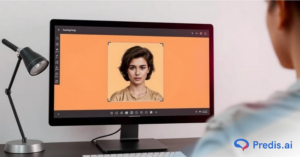As a professional multitasker, I used to swear by it to get things done quicker and faster. However, when I stumbled upon a study that said multitasking kills efficiency, I turned to a new technique: batching. Once, I employed that technique and learned to create Instagram reels for a month, and I never went back. So, if you are someone who wants to do the same, here is a 7-step framework that can help you sort out your content plan for the whole month.
How to Batch Create a Reel on Instagram?
The first advice any guru will give you to grow on Instagram is to post reels consistently. But the thing is, content creation is a time-consuming process. Managing to post 3 – 5 times a week on top of running a business can be hard and straight-up impossible for many business owners. This is where having batch-created content can be a lifesaver.
But how do you go about doing that? This 7-step process is how you do it!
1. Set out with a Goal
Ideally, posting Instagram Reels 3 – 5 times a week can bring you the most engagement and visibility. But if your business starts with something small and maintains consistency, then feel free to set a frequency that works for you.
This way, you can figure out the number of reels you want for the whole month. With this as a starting point, you will be able to figure out a course of action easily.
2. Ideate And Reiterate
Now that you have the rough estimate ready, it is time to start ideating and coming up with content topics for the week.
When coming up with content ideas, think of both new and existing customers. For example, you can attract new viewers by participating in trends and creating fun, informative reels. Whereas, your older viewers will look for more involved and detailed content. Your ideas should be a mix of both.
To ideate efficiently:
- Browse Instagram and TikTok for new content formats and trends that could work for your niche.
- Identify a new topic that you want to cover, songs that you want to use, and so on.
- Save reels and videos that are successful in engaging you.
- Summarize the video and make detailed notes on how you can make something similar for your social media.
- You can even ask AI tools to help you generate content ideas that can work for your business and niche.
3. Make a Script for Your Instagram Reels
Once you have the core idea for your Instagram Reels sorted out, generating a script should not be a difficult issue.
To start making a script for your Reel, do the following:
- Elaborate on the idea of your reel and figure out the topics that you want to talk about.
- Write a script for you to speak, with all the topics that you wanted to cover.
- Make sure you open with a banging hook to retain the attention of your audience.
- Keep the script as simple as possible and use easy-to-understand language to communicate your message.
- Figure out the overall tone of your message and write a copy that aligns with it.
4. Identify the Kind of Shots You Need
Once your idea is fleshed out and has taken shape, you will have a better understanding of the kind of shots that are going into each of them.
For example, a product demo video could have you showing the product and using it. Whereas a fun dancing reel would require you to make some moves.
Create a list of the kinds of shots that you want each video to have. This way, you will know what you need to shoot beforehand, which will save you so much time during the actual filming process.
5. Filming Day!
Now comes the actual process of filming the reels and bringing your ideas to the screen. With a few preparations ahead of time, you can make this process as painless as possible.
- Gather all the props, change of clothes, and products that you want beforehand.
- Set up your filming equipment, such as a camera, tripod, ringlight, and props, before you start recording reels.
- Bunch similar videos and shoot them together. For example, if you are going to be recording multiple videos about a single product, do them together.
- Before shooting a video, make sure to keep the script handy in incase you need to peek.
- Clear up your phone and desktop storage so you do not run out of space while shooting.
- Create B-roll footage that will help you as filler content in later stages of your editing process.
- Make sure to label and save them in a way you can understand, so you can piece together the reels easily.
6. Put The Videos Together
This is where the whole vision comes together. So far, you have created many snippets of videos, and editing is where it all merges into one.
Choose the appropriate videos for each content idea and piece them together in a visually engaging reel that is understandable. Some of the important things that you can check for when editing a reel are:
- Record a good-quality audio to go with your videos. Make sure the voiceover syncs with your video.
- Remove any disruptive background noise that you don’t want.
- Stitch the videos together seamlessly and coherently.
- Add B-roll footage if it is necessary for the video.
- Many viewers prefer to watch videos on mute, so add subtitles to your reels to make them accessible.
- Add your brand elements, such as logo, fonts, and anything that makes your content unique.
- Create a cover image for your reel and consider adding the context of the video in it.
- Pick the captions and hashtags for your reel.
7. Schedule And Forget
Once your videos are edited and ready, it is time for you to schedule them for the right time. Because let’s face it, if it is up to us to manually post it, we might forget it.
This is where tools that can help us schedule our content are a great alternative because they help us stay consistent. If you’re managing Instagram for a brand or a small business, choosing the right automation tool becomes even more important. Some platforms go beyond scheduling and help with engagement, analytics, and compliance. You can check out a curated list of Instagram automation tools for small businesses to compare options based on features and pricing.
Predis AI has a built-in content calendar and scheduler that allows you to automate your social media. It even lets you collaborate with your team and work on posts together.
Now, your posts will automatically get posted at the right times and get maximum engagement from your audience, without you having to be actively present.

What To Do If You Have No Filming/Editing/Scripting Skills?
The above framework works amazingly well for people who have filming, editing, and scripting skills. But what to do if you don’t have the said skills but still want to create content? Then, you turn to AI tools for creating reels.
Granted, all these skills are pretty straightforward to learn, but by throwing some AI tools in the mix, you can get results a tad bit quicker. And Predis AI is one such tool that can help you.
Let us suppose you have content ideas that you need to create as Instagram reels. This is how you can use Predis AI to accomplish that:
- Firstly, sign up for Predis AI and start your free trial.
- Then, click on the “Create New” option to start making your Instagram reels.
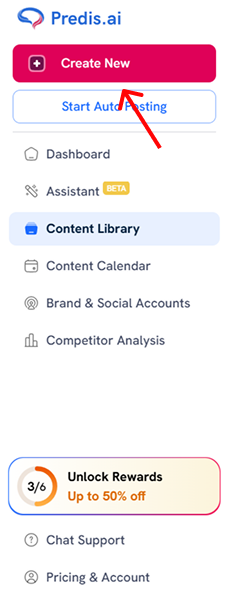
- Instagram reels typically have some sort of voiceover in them. So, we are choosing Voiceover videos here as the content that we want to create.
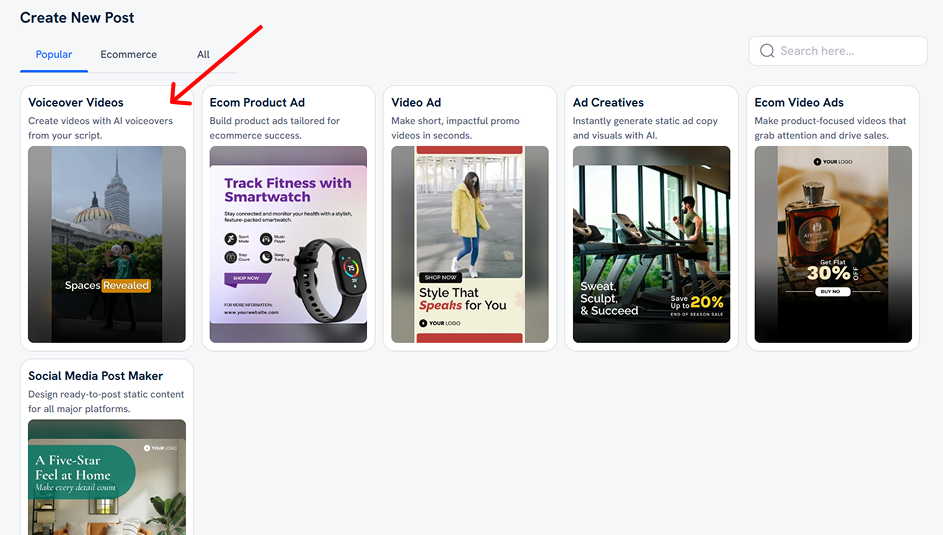
- Once you have chosen the format of content you want, it is time to explain the prompt in detail. Choose the right dimension (9:16) for your Instagram reel.
- If you are happy with the prompt and the type of video that you want to create, then click on the “Generate” button.
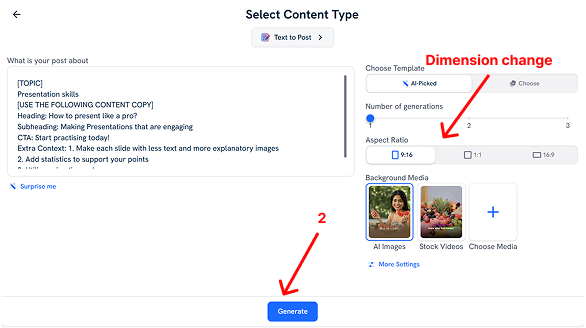
And your Instagram reel will be created in a matter of seconds. You can further edit it if you want, bring another collaborator to work on it, or schedule it for a later date. All the posts that you have scheduled can be viewed from the built-in content calendar within the Predis AI platform.
Et voila! Your Instagram reel is ready to go into the world without any manual intervention from you.

What are the Benefits of Batch Creating Instagram Reels?
Why should you batch create? When you create Instagram reels in advance, you get tons of benefits, such as:
- It boosts your consistency, since you have content prepared well ahead of time.
- Batching the content creation process can help you get more done in less time. This way, you get to save your time and resources.
- Batching content creation is much more efficient than multitasking since it allows you to focus on one task at a time.
- Instagram reels allow you to reach a new audience easily by getting placed in their feed. This makes Reels a great opportunity to improve brand visibility. Having them prepared and ready to go can make sure you do not lose out on this chance.
- Reduce the chances of manual error because you are not scrambling in the last minute to get content out.
- You can repurpose your video snippets into something different as well, thus giving you creative freedom.
The Bottom Line
Consistency is the key to achieving success in social media channels such as Instagram. Which is why many brands focus a lot of their resources on making reels that boost their visibility.
Planning and batching the content makes this a lot easier since you are prepared well ahead of time. By complementing this workflow with AI tools such as Predis AI, you can make the process so much easier and quicker.
Sign up for your own free Predis AI account and see it for yourself!
FAQ:
Batch creating Instagram reels means that you can ideate, script, film, edit, and make content in one or two sessions. By using this approach, instead of making reels one by one, you get to save time and resources.
By batch creating reels, you get to:
1. Stay consistent
2. Use up less time and resources to make content
3. Improve efficiency by doing similar tasks together
4. Have a similar brand feel, look, and tone
5. Avoid making last-minute errors
To create Instagram reels, you need:
1. A camera or an iPhone to shoot content
2. Tripod, lighting setup for making good-quality videos
3. A microphone
4. Props and costume changes for your videos
5. Video editing software such as CapCut, Inshot, and so on
6. AI tools such as Predis AI to create video snippets with AI, schedule, and plan content