Instagram Reels have taken social media by storm by introducing short format videos : Reels! Now users can create and share engaging short videos. But, you can maximize reach and engagement by sharing reels to your Instagram Story and this can be a game-changer. It helps to increase your reel’s interaction and also helps attract new audiences. It also gives your reel another chance to be seen by the followers who may have skipped seeing it at first. With Instagram’s cross-platform sharing feature, you can also post your reels on your Facebook Story for more reach. In this blog, we will learn how to share a reel to your Instagram story and to Facebook story as well, along with some tips. We will also address some common issues and quick fixes.
Why Share a Reel to Your Story?
Many users scroll through Instagram Stories more frequently as compared to their feeds. This makes Stories a prime space when it comes to content visibility. Below are some reasons why sharing an Instagram reel to your story has become important:
- Instagram stories are likely to be viewed more as compared to the feed, because they appear at the top of the app and it gets easier to view them.
- Stories also offer interactive features such as stickers, polls and Q&A. These features help in encouraging user interaction and boosting engagement.
- By sharing reels to stories, you reach followers who might have missed them in their main feed.
- There is seamless Facebook integration associated as well. That makes it easy to share Instagram Stories to Facebook instantly, expanding your audience with minimal effort.

Easy Guide to Share a Reel to Your Story on Instagram
- Start by opening the Instagram app and navigating to the reel that you want to share. You can choose a reel from your profile, explore page or even another user’s profile (if their account is open or you are friends with them).
- Below the reel, you’ll see a paper airplane icon. Tap on it to open the share options. This is the same button used for direct messaging or sending content to friends.
- When the share menu appears, you’ll see an option that says “Add to Your Story.” Tap on this and Instagram will open the Story editor. You can preview how your reel will look before tapping on “Your Story”.
- To make your story more engaging, you can add text such as add captions or a call-to-action, such as “Tap to Watch the Full Reel!”
- You can also add interactive stickers, GIFs & Emojis to encourage engagement and make it more appealing. You can tag the accounts by using Mentions & increase visibility by using relevant hashtags.
- Finally, when all the changes are done tap on “Your Story”. You can also choose “Close Friends” to share the story among a few selected groups of people.
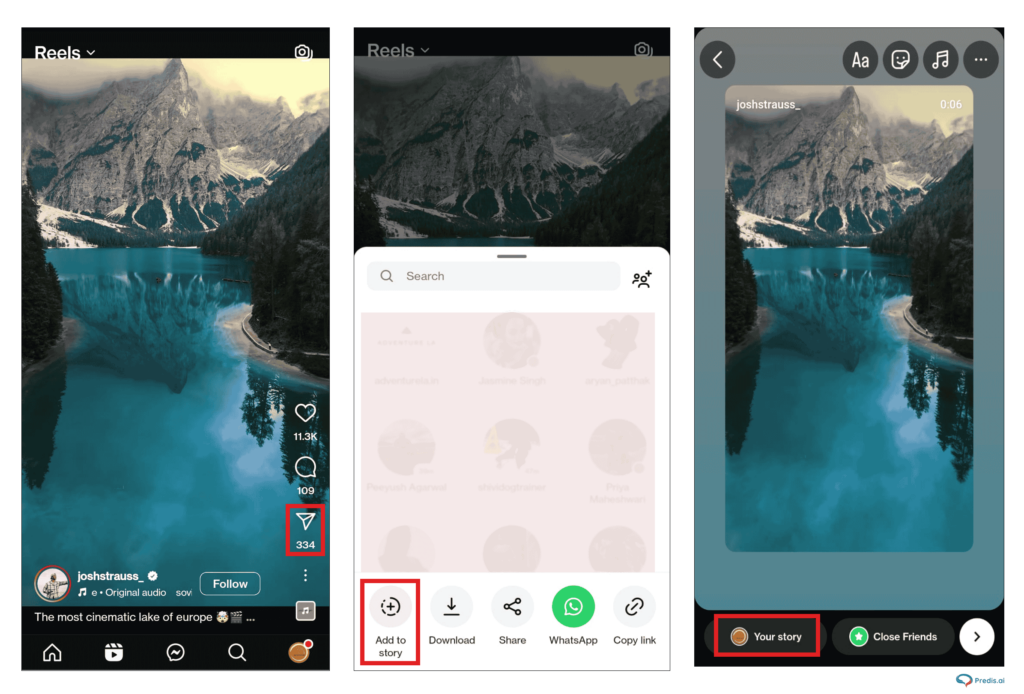
How to Share an Instagram Reel to Your Facebook Story?
Instagram makes it easy to share your stories to Facebook automatically or manually. Here’s how:
Auto-Sharing a Reel to Facebook Story
If you want all your Instagram Stories (including reels) to be shared on Facebook automatically, then you can enable Auto-Sharing to Facebook. Follow the below steps:
- Open Instagram and go to Account Settings.
- Click on Accounts Center > under connected experience > click on Sharing across profiles.
- Under Share from, select the account that you want to share your story from. After clicking on it, you will get an option to select the account that you want to Share your story To. You can select the options.
This will ensure that every time you share a reel to your Instagram Story, it also appears on Facebook.
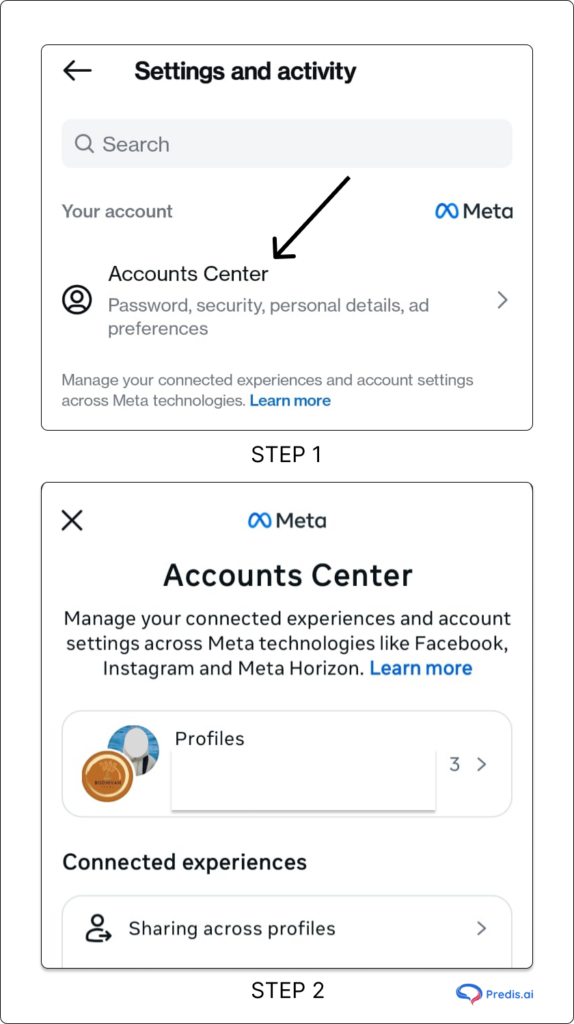
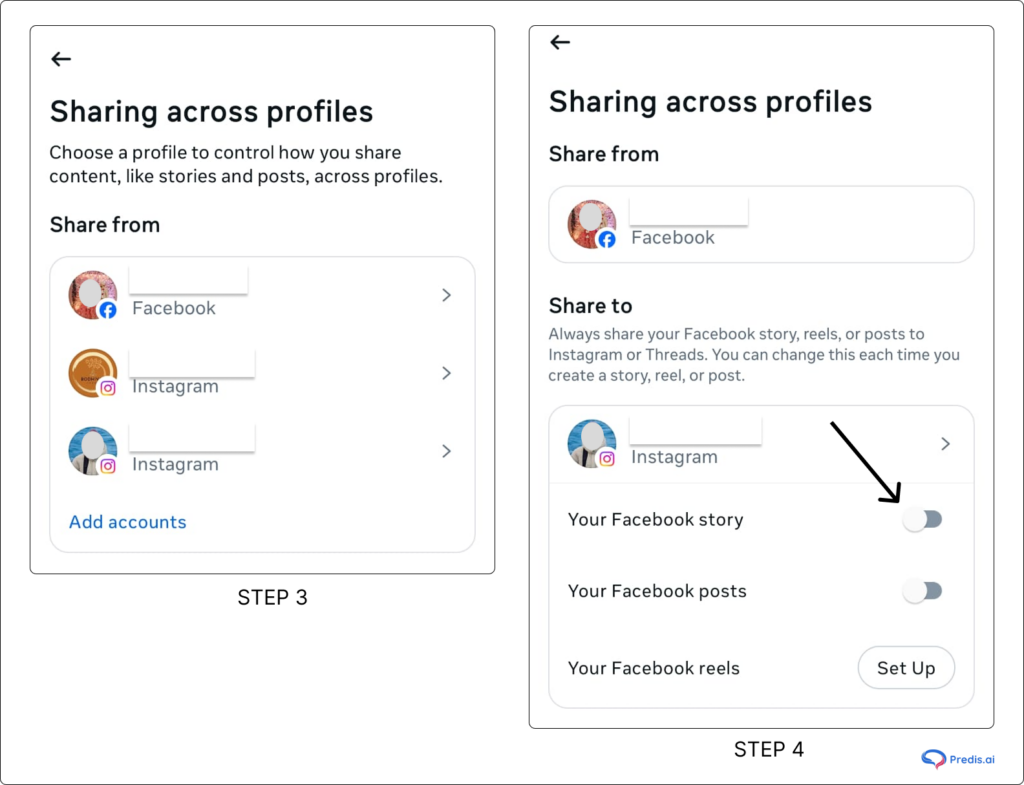
Manually Share a Reel to Facebook Story
If you prefer to decide which stories go to Facebook:
- Follow steps 1-3 from the Instagram easy guide above.
- On the Story preview screen, you’ll see a share button, click on it and you can choose from the menu that appears.
- Once you have shared the story on your Instagram, click on the three dots at the bottom right, a menu will appear. Click on Story settings > choose share to Facebook story.
This is a great option if you want to tailor content separately for Instagram and Facebook audiences. Tap on it to open the share options. This is the same button used for direct messaging or sending content to friends.
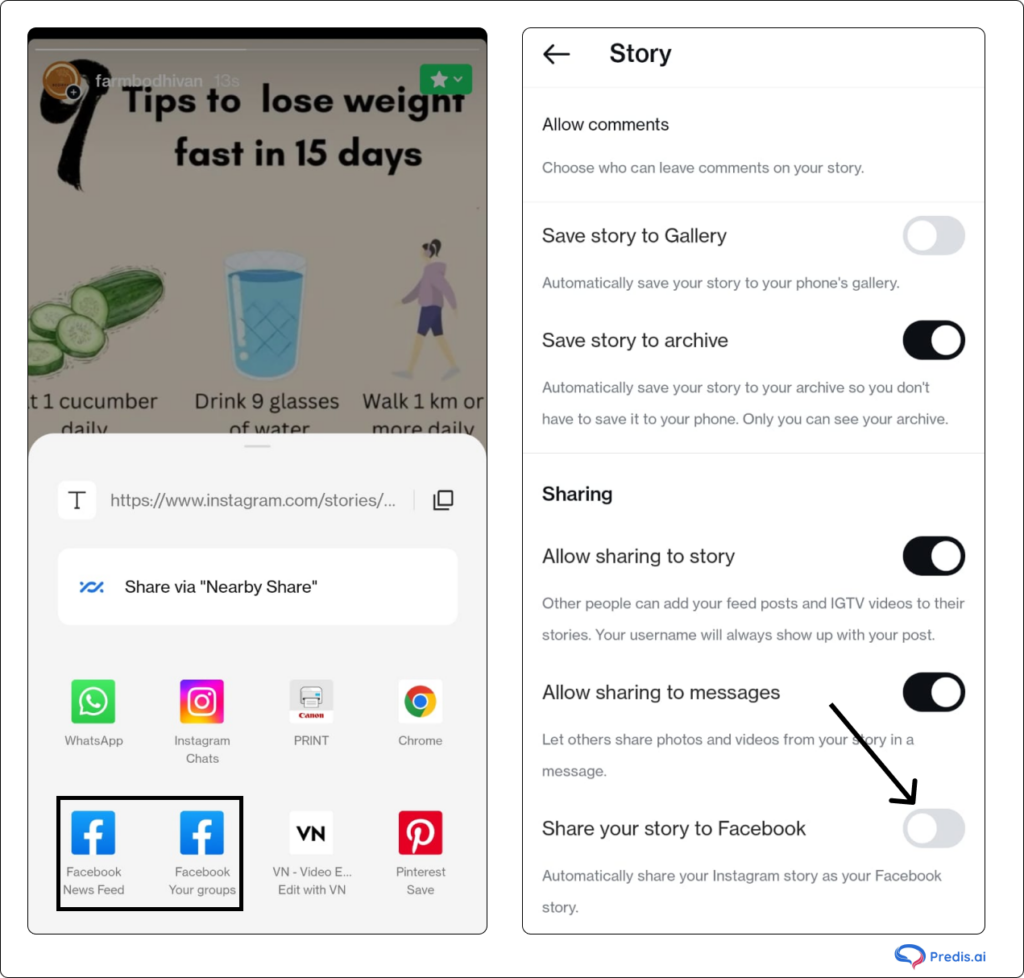
How to Repost a Reel on Instagram?
You can also repost or share another user’s reel on your Instagram Story. You can share reels/videos that align with your niche and show what you are interested in. Follow the below steps to share someone’s Instagram reel on your story:
- Open the Instagram app and log in.
- Go to the person’s profile and click on the reel that you want to add to your story.
- Tap the “Share” button (paper airplane).
- Select “Add to Story.”
- Preview the Story, adjust the background color and add text or stickers.
- Tap “Your Story” to post the Reel to your Story.
Remember to tag the original creator when you share their Reel on your Story. This will notify them that you’ve shared their content, allowing them to re-share your Story and possibly expose your content and profile to their followers, too.
Bonus Tips for Better Engagement
Follow the below mentioned best practices and tips to get the most out of your content:
- If a reel includes a popular sound, it’s more likely to gain traction. Make use of trending music.
- Encourage viewers to like, comment, or visit your profile. Always add a Call-to-Action button.
- Share when your audience is most active for higher engagement, post when the users are most active, that is, during the peak times.
- Making use of geotags/location tags help attract local viewers and increase reach.
- Track story views and interactions to refine your strategy for future story postings.
- To share your full reel to your Instagram Story, you can download your reel and share it directly over Insta story.
Common Issues & Fixes
Below are some common issues and fixes that can arise when sharing a reel on Instagram or Facebook story:
1. Can’t share a reel to My Story
In this case, you need to check if the story that your trying to share is from a private account or open. If the account is private, then you may not be able to share it due to privacy restrictions. Sometimes, the sharing option is also disabled by the original reel poster. There may also be a temporary Instagram glitch. You need to restart the app, in this case.
2. Reel not showing on Facebook Story
Check if Instagram and Facebook are properly linked in your account settings. Ensure the “Share Your Story to Facebook” toggle is enabled. If everything is done, then you need to update the Instagram app to the latest version.
Conclusion
Sharing reel to your Insta or Fb story not only increases engagement but also boost visibility.This is because people tend to open stories frequently as compared to scrolling down the feed. If you know how to share a reel to your story, you can very easily be ahead at making your content reach a wider audience. Make use of the bonus tips shared to boost engagement and make your stories appealing. So, start sharing and experimenting with different strategies to grow your social media presence.
Related Content,
Which is Better? Instagram Reels or Stories
















