Let us face it, we do not want to sit with a watch and phone, carefully time and post every time we have to post content. It is time-consuming and frankly, life happens and sometimes we miss deadlines. If this has happened to you, you know what we are saying.
But your business should not have to pause because you missed posting a reel. And the way to achieve that is to pre-plan and schedule reels so that your schedule is kept whatever happens. Now, scheduling a post might sound complicated but it is not! With a couple of steps you can have your whole month’s content sorted, so let’s learn how to do that!
Why Should You Schedule Your Reels?
Reels are a major way to improve your brand visibility and grow your Instagram. While missing out on a post once in a while may not seem like a huge problem, you are potentially losing out on a new audience who are just waiting to discover your business.
Additionally, when you have content pre-scheduled you ensure you are in alignment with your content strategy, with minimal effort. By spending some time to schedule ahead, you minimize time spent on it, be consistent, and drive results while you work on something else.
3 Easy ways to schedule Instagram Reels
There are 3 ways in which you can automate your Instagram reel posts. And let us dive into this in more detail:
Schedule within Instagram Reel Editor
Instagram has an in-built feature that allows you to schedule reels within the app itself. (Note: Sometimes this feature may not be available for you and some tips are listed below to help you navigate this issue)
To schedule reels with Instagram, follow these steps:
- Tap the “+” button in the middle to create a new post.
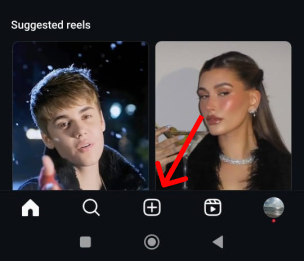
2. Select the Reels button in the bottom right to start with a reel.
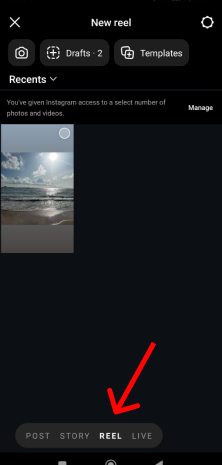
3. Select the video of your choice and hit “Next” to reach their in-built editor. Once you have made the necessary edits, select “Next” again to reach the following screen.
4. Now select the “More Options” button, then toggle the “Schedule” reel button. Set the time and date of your preference and click “Schedule” and you are done!
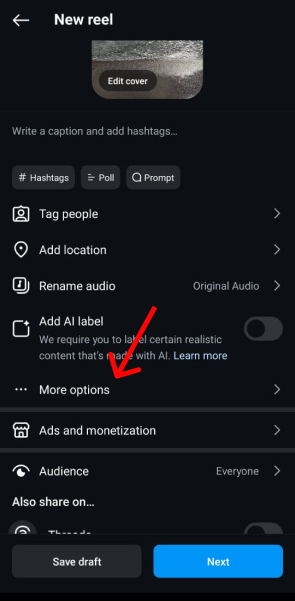
Note: If your Instagram Reel Editor does not show the scheduling options, don’t worry. Check if you have met the following pre-requisites:
- Your account is a Professional / Business account and not a Personal account.
- Do you have the most recent version of the app? If not, it is time to update it.
- Check if your cache is cleared. Sometimes this may hinder the option from appearing.
- Make sure that your Facebook account is linked to your Instagram account, which is vital for this scheduling option.
- If you are someone who manages multiple accounts, then you might have reached the maximum limit. In this case, there is nothing else to do other than wait for the option to appear.
Schedule with Predis AI
Although the above method seems foolproof and easy, there are some complications. All the above-mentioned process has to be carried out on your phone, which may be a hassle if you are someone who prefers a desktop to edit and schedule your reel.
Furthermore, sometimes you might not even get the schedule button on your Instagram. In such cases, third-party tools can come in handy. Predis AI is an AI-based tool that comes with the capability to generate content and also schedule them. Here is a step-by-step breakdown of how you can get started with it:
- Create an account with Predis.AI using your mail ID
- You will be transferred to this page once you have set up your business and brand details where you can select a creative of your choice and hit “Continue”.
- Briefly explain what your post is about and choose whether you are going to let AI generate your post or you have it designed and ready. Then hit “Generate”.
- Now that you have created the posts, it is now time to schedule it. Firstly click on the post you would like to schedule and hit “Publish”.
- You will be transferred to the following page, where you have to choose which platform to post on.
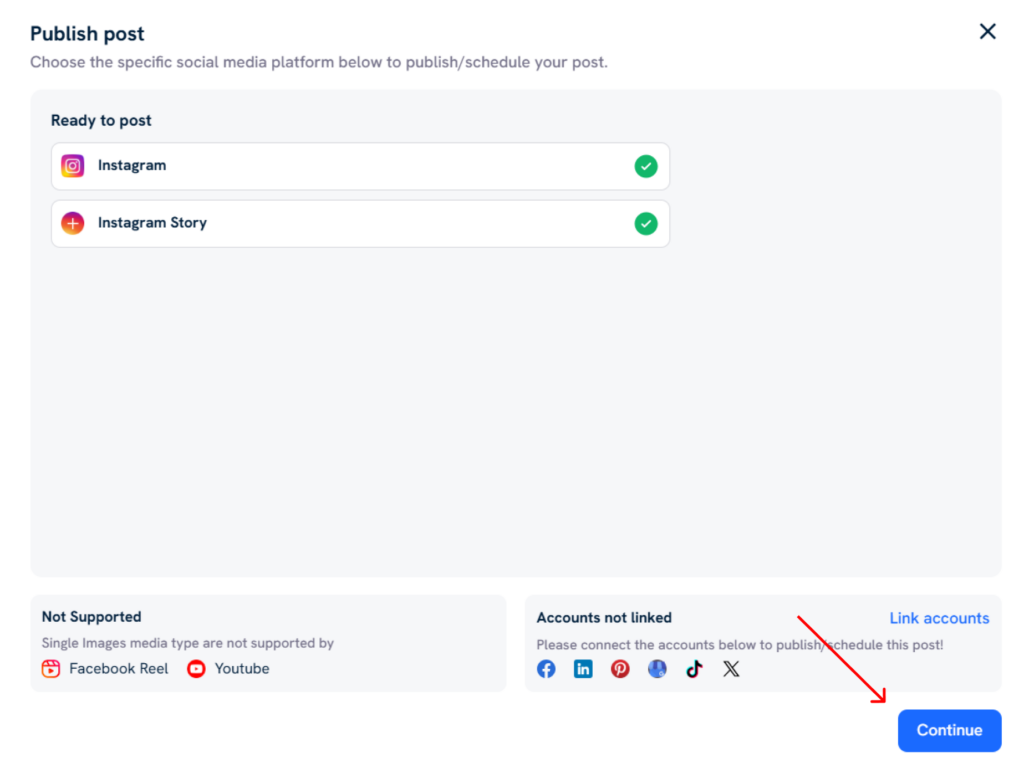
- Hit “Continue” when you have selected the platforms of your preference. (Note: You have to link your social media accounts priorly to this)
- After that, you can customize the time when the post has to go up. You can choose, the time, date, and time zones and even include the team member that needs to approve this.
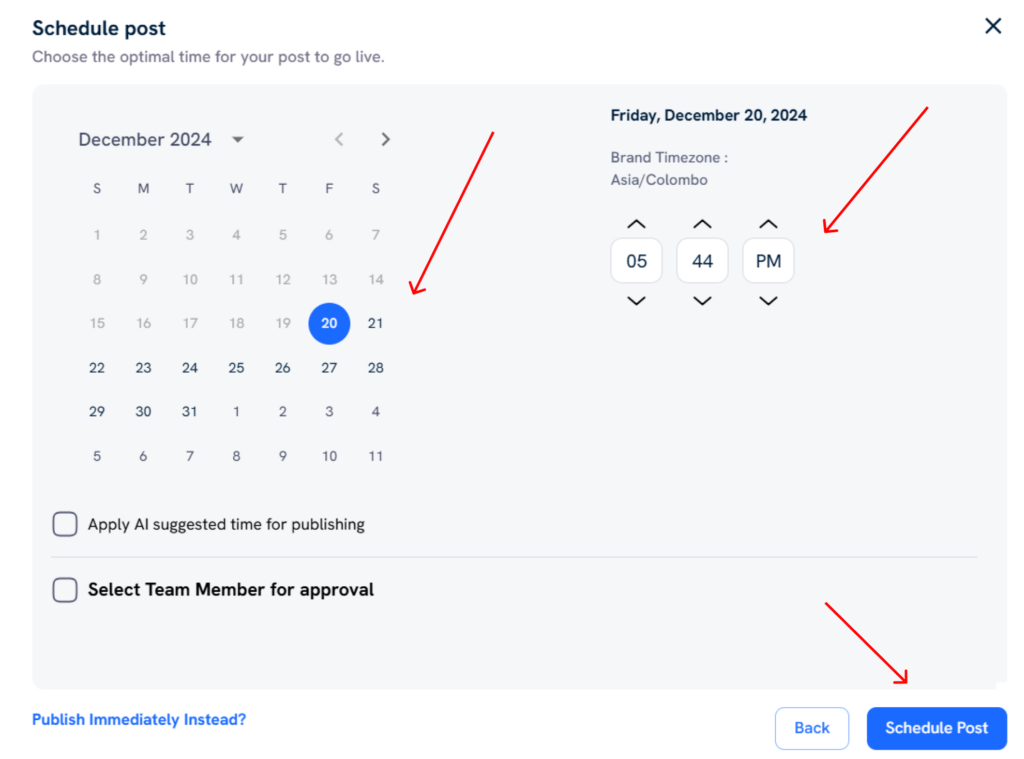
You can also choose to post the Reel immediately if you want. Once you have made your choice, hit “Schedule Post” and you are done.
Schedule with Meta Business Suite
Another popular way of scheduling reels is to use Meta Business Suite. Follow the below steps for the same:
1. Log into “Meta Business Suite”.
2. Click the “Create a reel” button in the home page.
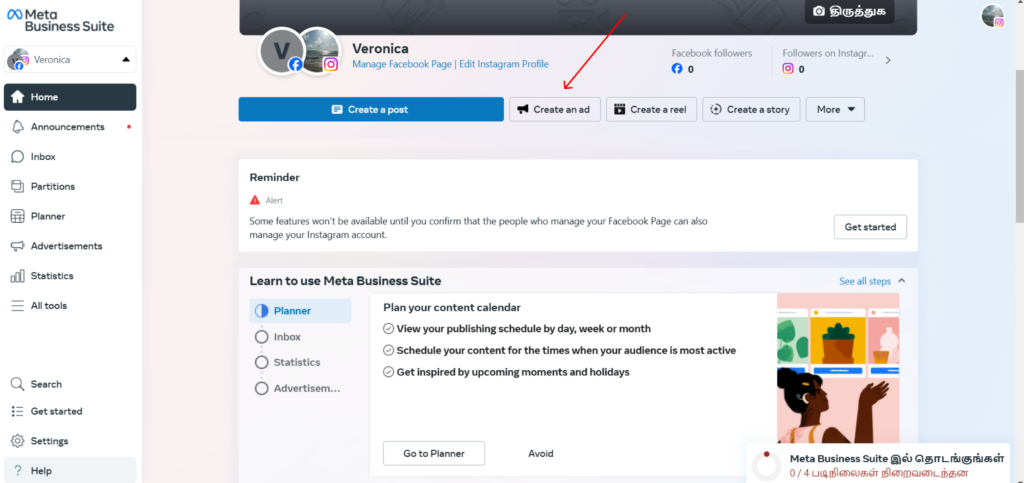
3. Hit the “Add video” button, to add your edited Reel to the platform.
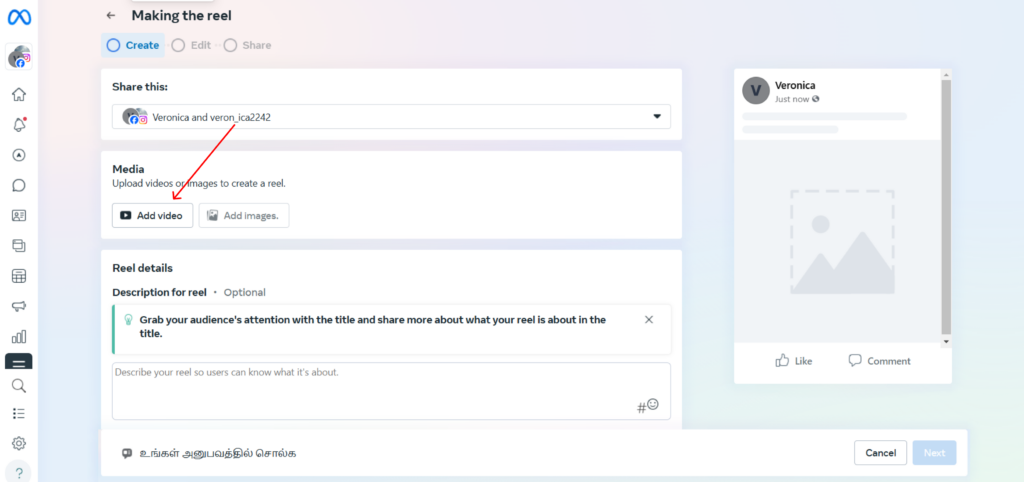
4. Once the video is added, check the preview, add a Reel Description as per your preference, and add a thumbnail from the video. You can also choose an Image for your thumbnail if you want. Once you are done with it, click “Next”.
5. You will be then transferred to an in-built editor, where you can do any last-minute edits, like adding songs and so on. Once you are done, hit “Next”.
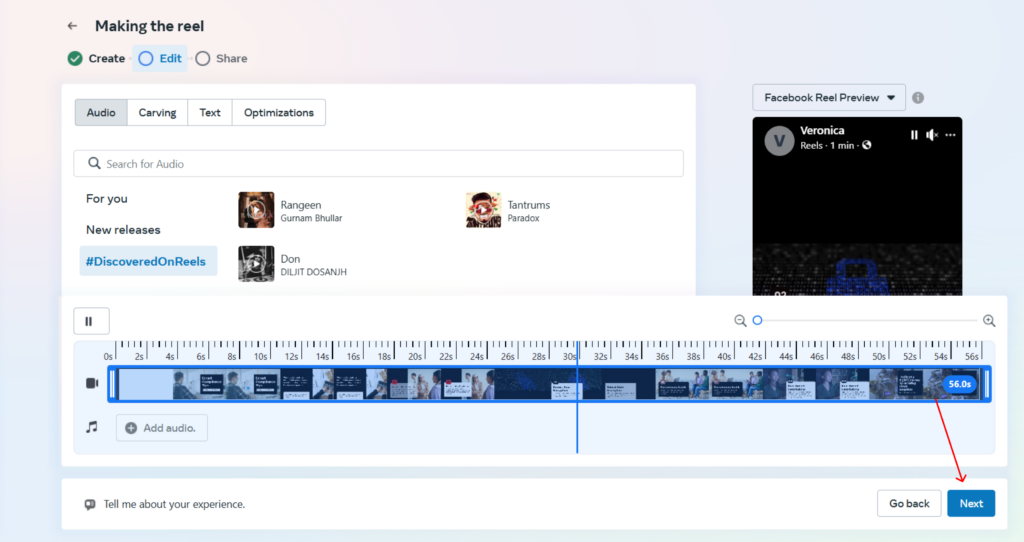
6. Then you will reach a page, where you can schedule the reel to the date and time you prefer and hit “Plan”.
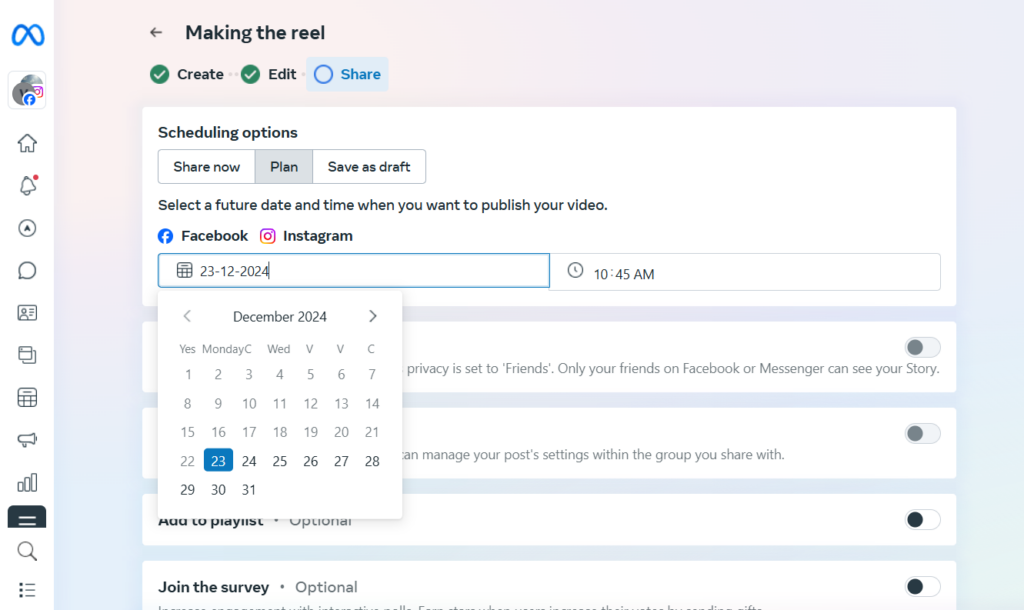
And that is it! You are all set to publish reels at your desired time.
5 Benefits of Scheduling Instagram Reels
Scheduling Instagram Reels can take a huge work off your plate, allowing your time and creativity to be focused elsewhere. If that is not motivation enough, here are 5 reasons why you should consider scheduling:
1. Ensure Consistency
You might have had the most amazing content idea when you were working late at the office. What do you do then? Film and Post it immediately?
No, you might be awake and on your socials then, but that does not mean your audience is there to enjoy your creativity. The best thing to do is create that content and schedule it for a time when your viewers are online. This way, your post reaches the relevant people, whether you are there to hit “Publish.”
2. Pre-plan Your Content Strategy
Planning a campaign or a product launch can become too hectic, both on the marketing and business fronts. In those cases, shooting and posting content while handling business can be a bit challenging.
Product launches usually involve coming up with a series of posts that combine to deliver a holistic marketing message. Planning and locking in all those posts can take a massive task off your plate.
3. Save Time and Effort
The amount of effort required to research, shoot, edit, and make content that is useful for your audience is immense. On top of it staying consistent with these efforts are non-negotiable if you want to see results.
Now the only real way to stick with your social media strategy without spending an ample amount of time every single day is to schedule reels. This way you can use the weekends to make content you are proud of and let Instagram do the rest.

4. Efficient Team Work
Creating content is sometimes not a one-person job. Some businesses have teams where each individual works on different aspects of the post like designing, writing the script, shooting the videos, and so on.
In such cases, the team can work together in advance and create their best work without worrying about a deadline. And even if inspiration strikes you can always go back and edit it to be better.
5. Establish Business Growth
Reels are a major part of your social media strategy in keeping you fresh on your audience’s mind, improving brand visibility, and finding new customers. This in turn gives a major boost to your sales and conversion rates, thus making it easy for your business to sell your products. When something has so much impact on your growth, it is only right to pre-plan and be consistent, right?
Tips to Make the Most of Your Reels:
Now that we know the multitudes of ways Reels can make or break your business, here are some tips that you can follow to get maximum results:
- When it comes to posting on social media, marketers tend to do it at certain times to boost engagement. During these times, more people are online thus helping your content reach more people. However, this differs between businesses. To find what works for your audience, try posting at different times and identify time slots that are best for you.
- Create engaging content by playing around with backgrounds, different sounds, and transitions. But keep the content concise so that it retains the user’s attention till the end.
- Connecting with your audience on a personal level is crucial. Put yourself in front of the camera and add a human touch to your business.
Final Thoughts
Instagram Reels can bring you major business growth and scheduling it can prevent you from being inconsistent. So, we hope that these tools help your business and when you do create a reel and schedule a reel with these tools, tag us at Predis.AI and we would love to check it out!
Yes, you can schedule within the app. However, sometimes the app might not show you the option. In such cases, you can check out other third-party apps like Predis.AI to schedule your reels.
If your account is a Creator or Business account then you will have the Schedule button. If your account is a Personal Account then you will not have this option.
Yes, you can edit or delete the reel within the scheduling app before it goes live. Once it goes live, you can delete the reel from your profile.
















