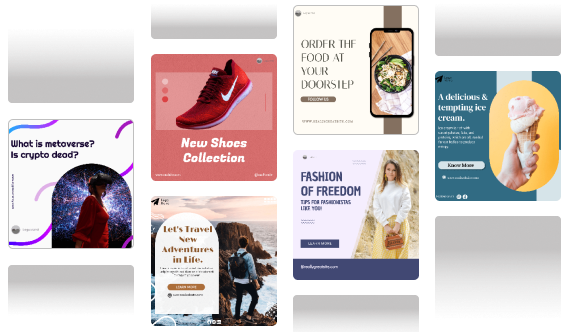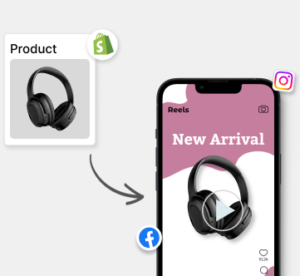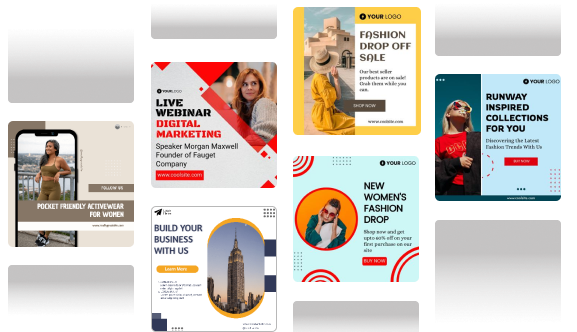Timing matters especially on social platforms. Posting when your audience is most active can boost reach, spark engagement, and help you stay visible as algorithms increasingly reward fresh content. Yet juggling multiple platforms and trying to post at the perfect moment can feel overwhelming. That’s why Social Media Scheduling Tools have become essential. They simplify planning, streamline publishing, and open new ways to analyze performance and connect with your audience. With so many options available, the right tool is simply the one that fits your workflow and helps you stay consistent.
Why Social Media Scheduling Tools are Important?
The significance of social media scheduling tools has greatly increased, as they are time-savers, improve efficiency and help post content regularly. They allow you to plan and schedule posts in advance so that content is delivered to your audience at peak engagement times, or outside of normal business hours. By integrating a time tracking app, you can also see how how much time you spend on content creation, and how long it takes to schedule tasks which can improve your efficiency. Integrating a time tracking app like TimeCamp can further enhance your productivity by monitoring the time spent on content creation and scheduling tasks.
- Social media schedulers are very useful for organizing your content strategy.
- Your planned posts can be viewed in a calendar, allowing you to balance promotional, instructional, and engagement postings. This organization ensures that the brand voice is consistent across mediums.
- Schedulers give performance statistics, which is one of the most important components of a content strategy. Seeing how your postings perform allows you to determine what works.
- To design your content strategy with confidence, track interaction, clicks, and follower development.
Overall, social media scheduling tools make it easier to create and promote content on social media. Alongside scheduling and analytics, many remote teams also streamline administrative communication using a Fax from iPhone App, especially when approvals, contracts, or client documents need to be shared quickly and securely.
16 Best Social Media Scheduling Tools for Your Social Media Management
With so many options out there, it can feel impossible to find the right social media scheduler for your needs. To help narrow your choices, we’ve gathered a list of the 16 best social media scheduling tools that have different uses, whether you are a small business that needs the basics, or a major enterprise looking for advanced features. All of these tools are designed to streamline your social media efforts, increase your engagement rates, and save you time.
1. Predis.ai
Predis.ai is the best AI-assisted social media management tool that allows you to manage your social media needs. It combines creation, scheduling, and analytics into an all-in-one platform for your business. Predis.ai can assist you in managing everything from ideation to publishing. Predis.ai stands out due to its AI-driven approach, which allows users to generate stunning visuals, videos, carousels, and captions effortlessly. Whether you’re a solo entrepreneur or part of a larger team, Predis.ai helps you maintain an engaging social presence without the hassle.
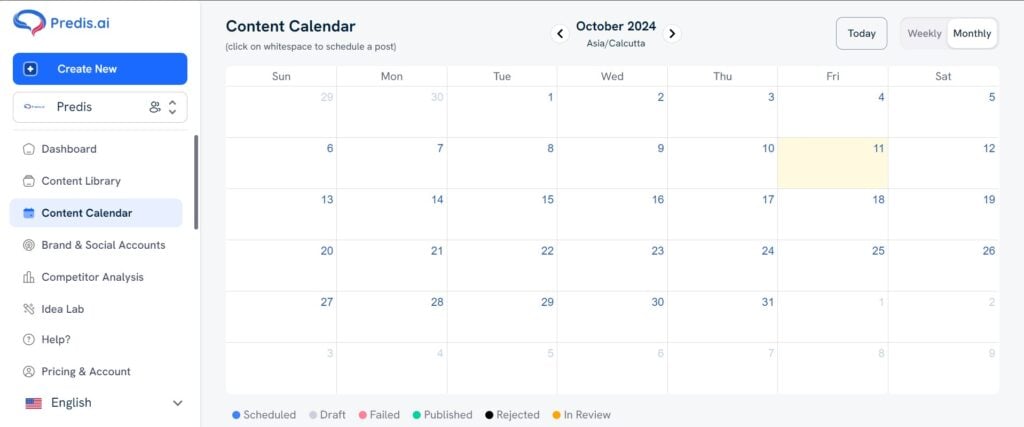
Features
- AI-Powered Content Creation: Generate high-quality posts, videos, and carousels with the help of AI, ensuring your content aligns with your brand.
- One-Click Scheduling: Schedule posts directly from the content creation area, simplifying your workflow.
- Competitor Analysis: Spy on your competitors and gain insights into what’s working for them, helping you refine your strategy.
- Social Media Calendar: Organize and plan your content using an intuitive drag-and-drop calendar.
- In-depth Analytics: Track your posts’ performance, engagement, and reach with detailed analytics.
- Team Collaboration: Collaborate seamlessly with your team members by assigning roles, reviewing content, and managing approvals.
- Ad Creation: Create and edit social media ads with Predis.ai to streamline your ad campaigns.
Pros
- All-in-One Tool: Predis.ai integrates content creation, scheduling, and analytics into one platform, making it highly convenient for users.
- AI-Powered Creativity: The AI-driven post generation and design tools save time while helping you create engaging and on-brand content.
- Competitor Insights: The competitor analysis feature provides valuable insights into your market and helps you stay ahead of the curve.
- User-Friendly Interface: With an intuitive and easy-to-navigate design, Predis.ai is accessible for both tech-savvy users and beginners.
Cons
- Re-linking Profiles: Linking social pages and re-verifying can be a challenge at times
Pricing
Core Plan – $19/month:
- 1,300 Credits per month
- 1 Brand
- No Auto Posting
- Publish to 10 Channels
- 60 Competitor Analysis/mo
- Standard Generation Speed
Rise Plan – $40/month:
- 3,200 Credits per month
- Up to 4 Brands
- 2 Auto Post/day
- Publish to 20 Channels
- 130 Competitor Analysis/mo
- Fast Generation Speed
Enterprise+ Plan – $212/month:
- 10,000 Credits per month
- Unlimited Brands
- 3 Auto Post/day
- Publish to 60 channels
- 600 Competitor Analysis/mo
- Faster Generation Speed
Capterra: User Review
“Making Social Media Posting and Tracking Fun and Easy!”
I am just in love with Predis.ai! While running my startup time is just so important to me. I need to be able to work on the big problems and be building new features. Promoting my content and brand is VERY hard to do solo or as a small team. Social media posting is often one of the areas that doesn’t get the attention it needs. That is until I bought Predis.ai The advanced AI post generation is truly so invaluable to me that without it I don’t think I’d be able to even post to social media regularly. I absolutely love the ability to set my brand colors and templates so that I can have a consistent look and feel to the posts. Daily idea suggestions help me very quickly create new and engaging content. The editor is quite good and makes editing and tweaking posts very very simple. I’m so excited for their roadmap of new features and am so happy to have found them. So worth the purchase.
★ ★ ★ ★ ★
Final Verdict
Predis.ai utilizes its technology which enables a user to generate, edit, schedule, and analyze posts from one single platform which makes them unique compared to their competitors. If you’re looking to create and schedule social media content to be simpler, Predis.ai is a strong option. It utilizes AI technology for social media posting which differentiates it from other social media scheduling platforms. Content creators and brands can create and schedule brand aligned posts without even thinking about it! The overall ease of use, numerous customization options, the API program for more advanced features, and affordable price points make it an enticing option for businesses of all sizes.
2. Zoho Social
Zoho Social is a comprehensive social media management tool that allows businesses to plan, schedule, and monitor their social media activities. Designed for both small and large businesses, it offers a range of features to streamline the entire process of managing social media presence. With its easy-to-use interface and advanced scheduling features, Zoho Social is popular among users who need to manage multiple social platforms.
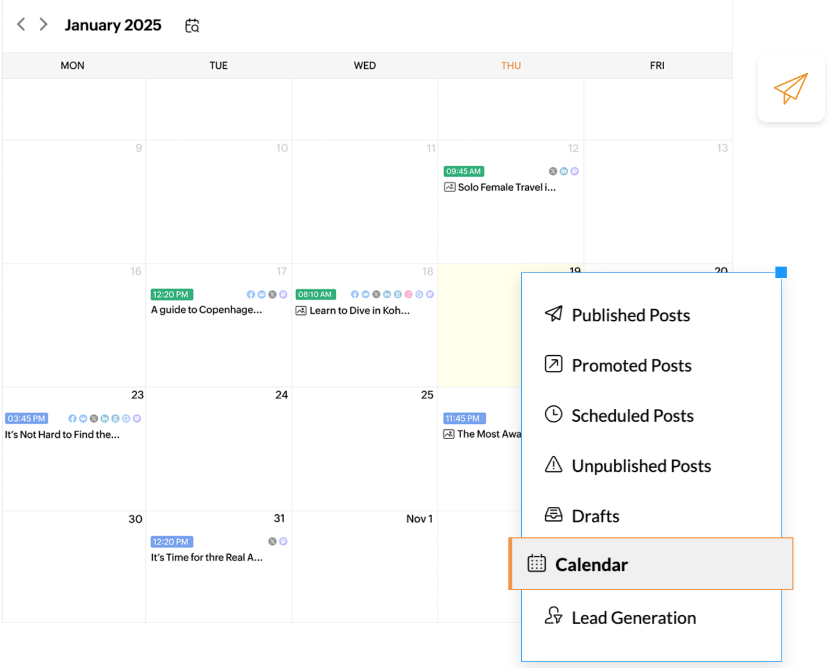
Features
- Multi-Channel Scheduling: Schedule posts across Facebook, Twitter, LinkedIn, Instagram, and more from a single dashboard.
- Social Listening: Track brand mentions, keywords, and competitors across platforms.
- Advanced Analytics: Get detailed reports on engagement, reach, and performance across different social media channels.
- Collaboration Tools: Collaborate with team members, assign roles, and manage approval workflows.
- Content Calendar: Plan your social media content using an intuitive calendar view for easy scheduling and rescheduling.
- CRM Integration: Seamlessly integrates with Zoho’s CRM and other tools for unified marketing management.
- Custom Reporting: Create custom reports tailored to your specific metrics and goals.
Pros
- Easy Integration with Zoho Products: If you’re already using Zoho’s suite of tools, Zoho Social integrates seamlessly, enhancing workflow.
- Team Collaboration: The platform allows for easy collaboration among team members, making it ideal for larger organizations.
- Social Listening: With its advanced monitoring tools, you can keep track of brand mentions and customer interactions in real-time.
- Intuitive UI: Users consistently praise the tool’s user-friendly interface, making it accessible even for beginners.
Cons
- Limited Customization for Reports: While Zoho Social offers reporting features, the customization options may be limited for users who need in-depth data analysis.
- Steep Learning Curve for New Users: Some users find it takes time to learn the full range of Zoho Social’s advanced features.
- Limited Instagram Integration: The tool’s Instagram features, such as posting and analytics, are not as robust as some competitors.
Pricing
Standard Plan – $10/month:
- 1 Brand
- 1 Team Member
- Basic Reporting & Monitoring
- Schedule Posts to 7 Platforms
Professional Plan – $30/month:
- 1 Brand
- 1 Team Members
- Advanced Reporting
- Social Listening and Keywords
Premium Plan – $40/month:
- 1 Brand
- 3 Team Members
- Custom Reports
- Advanced Scheduling & Bulk Posts
- Detailed Analytics
Agency Plan – $230/month:
- 10 Brands
- 5 Team Members
- Client Reports and Approval Workflows
- Full Social Listening Suite
Agency Plan – $330/month:
- 20 Brands
- 5 Team Members
- Client Reports and Approval Workflows
- Full Social Listening Suite
Capterra: User Review
“Great alternative to well known social media management programs”
Zoho has a robust suite of inexpensive high powered programs. I have been searching for my social media management unicorn and have tried nearly everything on the market. Does not have automatic image resizing so photos have to be readjusted at times.
★★★★☆
Final Verdict
Zoho Social is a great choice for businesses already embedded in the Zoho ecosystem, offering seamless integration with other Zoho products. Its collaboration tools and social listening features make it ideal for businesses looking to engage with their audience in real-time. However, for users looking for more advanced reporting or Instagram capabilities, Zoho Social may feel a bit restrictive. Despite these minor limitations, it remains a highly functional tool for social media management, offering excellent value for businesses of all sizes.
3. Buffer
Buffer is one of the most popular social media scheduling tools on the market, designed to help users plan, schedule, and analyze posts across multiple social platforms. Known for its simple interface, Buffer makes it easy for individuals, small businesses, and even large teams to manage their social media presence effectively. It supports scheduling for a variety of social platforms, including Instagram, Twitter, Facebook, LinkedIn, and Pinterest.
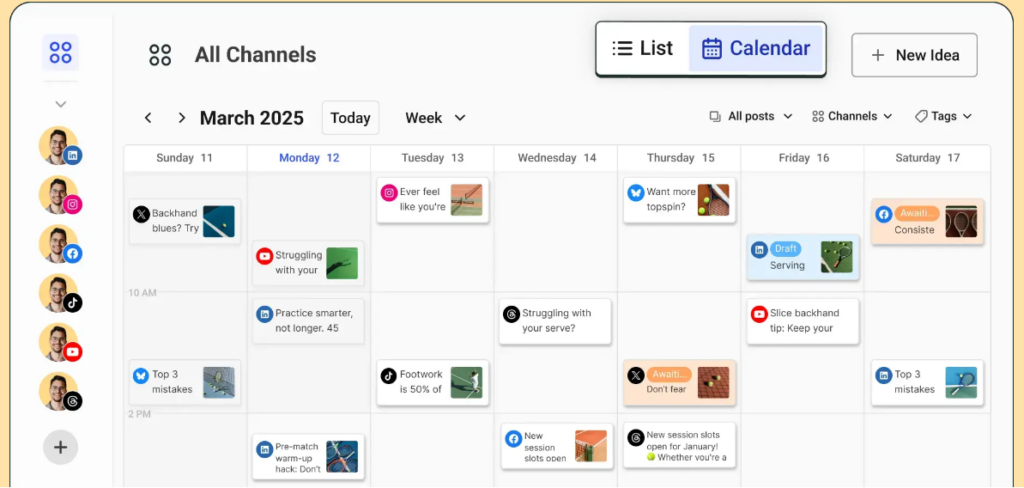
Features
- Multi-Platform Scheduling: Schedule posts across Facebook, Twitter, LinkedIn, Pinterest, and Instagram from one dashboard.
- Content Queue: Easily create a queue of posts that can be scheduled to go live at optimal times.
- Post Analytics: Track the performance of individual posts, including engagement metrics like clicks, shares, and comments.
- Link Shortening: Integrates with link shortening tools like Bitly for cleaner and more trackable links.
- Team Collaboration: Collaborate with team members, assign roles, and approve posts before scheduling.
- Browser Extension: Schedule content directly from any webpage using the Buffer browser extension.
- Mobile App: Manage your social media scheduling on the go with Buffer’s mobile app for iOS and Android.
Pros
- Easy-to-Use Interface: Buffer is widely regarded as one of the easiest social media schedulers to use, with a clean and simple layout.
- Multi-Platform Support: Supports all major social platforms, making it a versatile tool for social media management.
- Basic Analytics Included: Buffer offers analytics to track post performance without needing additional third-party tools.
- Browser Extension: The browser extension allows for quick and easy scheduling directly from your web browser.
Cons
- Limited Features in Free Plan: Buffer’s free plan only allows for a small number of scheduled posts, making it restrictive for businesses with larger content needs.
- No Advanced Analytics: While Buffer provides basic analytics, it lacks the in-depth reporting features that other tools offer.
- No Direct Social Listening: Buffer does not provide social listening tools, meaning you can’t monitor brand mentions or keywords within the app.
Pricing
Free Plan – $0/month:
- 3 Social Accounts
- 10 Scheduled Posts per Account
- Basic Scheduling Features
Essentials Plan – $6/month per social channel:
- 8 Social Accounts
- Unlimited Scheduling
- Basic Analytics
Team Plan – $12/month per social channel:
- 25 Social Accounts
- Collaboration Features
- Unlimited Users
- Advanced Analytics
Agency Plan – $120/month per social channel:
- 50 Social Accounts
- Agency Tools for Managing Multiple Brands
- White-Label Reports
- Dedicated Customer Support
Capterra: User Review
“Buffer is a Solid Bargain Option”
Buffer has been good to me, but I think I may have outgrown it. I’m sticking with it for now, as I’m grandfathered in but I find myself posting manually more often than not. Buffer was the first scheduling app that really stuck with me and I like the overall culture of their company, transparency, etc. For a while it was great for scheduling. Over time, the cons have piled up. Instagram functionality has not kept up with what’s offered on the app (collaborator tagging, etc) so posting requires semi-automated workarounds vs full automation.
★★★☆☆
Final Verdict
Buffer is an excellent choice for small businesses or individuals looking for a simple, user-friendly social media scheduling tool. Its clean interface, basic analytics, and multi-platform support make it an ideal option for users who don’t need a lot of advanced features. However, for businesses that require more robust analytics, in-depth reporting, or social listening tools, Buffer might feel limited. Overall, Buffer remains a solid option for basic social media management at an affordable price point.
4. Later
Later is a visual-first social media scheduling tool that specializes in helping users plan, schedule, and analyze posts, particularly for Instagram. With a drag-and-drop content calendar and an emphasis on visual content, Later is ideal for brands focusing on platforms like Instagram, Pinterest, and Facebook. It’s especially well-suited for businesses that rely heavily on visual marketing strategies.
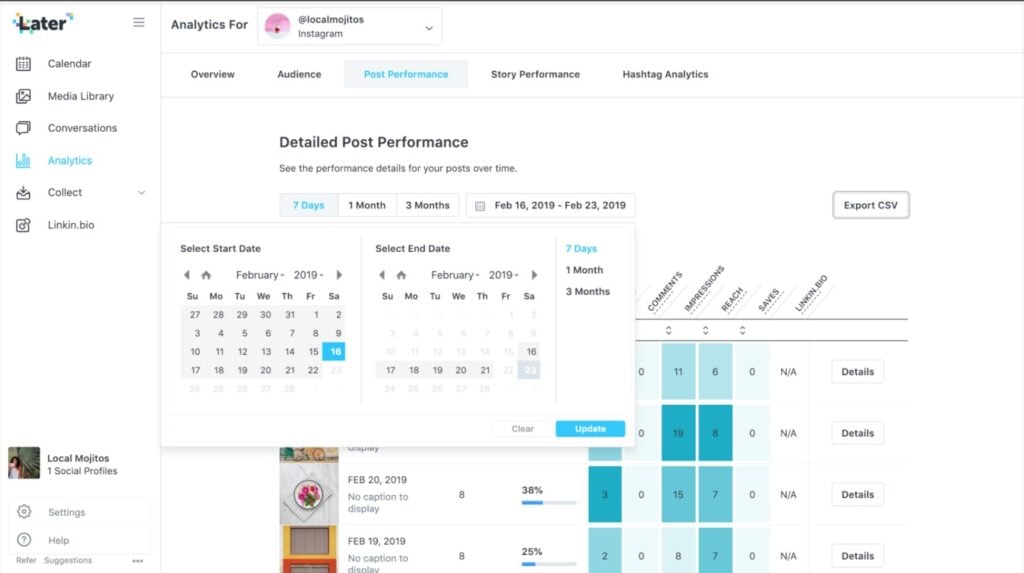
Features
- Visual Content Calendar: Plan and schedule posts with a drag-and-drop calendar, allowing you to visually map out your content strategy.
- Multi-Platform Support: Schedule posts for Instagram, Pinterest, Facebook, Twitter, and LinkedIn from a single dashboard.
- Instagram Scheduling: Later offers features specifically tailored for Instagram, such as scheduling carousel posts, stories, and auto-publishing to Instagram business profiles.
- Linkin.bio: A feature that turns your Instagram bio link into a mini-website, driving traffic from Instagram to specific landing pages or product pages.
- Media Library: Store all your images and videos in one place, easily accessible for content creation and scheduling.
- Analytics and Reporting: Track the performance of your posts, including engagement rates, click-through rates, and follower growth, particularly focused on Instagram.
- User-Generated Content (UGC) Tools: Discover and share UGC to add authenticity to your brand’s social media presence.
Pros
- Great for Instagram: Later is one of the best tools for Instagram scheduling, offering specific features like carousel and story scheduling, which not all competitors provide.
- Visual-Focused: The visual content calendar makes planning visually-driven strategies easy, ideal for brands that rely heavily on aesthetics.
- Linkin.bio: This feature adds value by helping drive traffic from Instagram directly to product or landing pages, a major plus for e-commerce brands.
- User-Friendly Interface: The platform is intuitive and easy to navigate, making it accessible for both beginners and experienced social media managers.
Cons
- Limited Analytics: While Later offers analytics, it lacks the depth that more advanced tools provide, especially outside Instagram-focused data.
- Instagram-Focused: Later excels for Instagram scheduling but may feel limited for businesses heavily invested in other platforms like Twitter or LinkedIn.
- Free Plan Limitations: The free plan is restrictive, allowing only 30 posts per month and limited analytics, making it less viable for larger brands or frequent posters.
Pricing
Free Plan – $0/month:
- 1 Social Profile per Platform
- 30 Posts per Profile
- Basic Instagram Analytics
- 1 User
Starter Plan – $25/month:
- 1 Social Profile per Platform
- 30 Posts per Profile
- Basic Instagram Analytics
- Brand collab tools for creators
Growth Plan – $45/month:
- 3 Social Profiles per Platform
- 150 Posts per Profile
- Advanced Instagram Analytics
- Link in bio pages
- Brand collab tools for creators
- Team and brand management tools
Advanced Plan – $80/month:
- 6 Social Profiles per Platform
- Unlimited Posts
- Full Analytics Suite
- Custom Link in bio pages
- Brand collab tools for creators
- Team and brand management tools
- Team collaboration tools
Agency Plan – $200/month:
- Unlimited posts
- Full analytics (up to 1 year of data)
- 100 credits for AI features
- Customizable Link in Bio pages
- Brand collab tools for creators
- Team and brand management tools
- Team collaboration tools
- Content approval workflows
Capterra: User Review
“It’s a great product but there are better options”
I have liked it and used it often but it’s not the best on the market anymore. It just has the brand name recognizeability. I like that it’s simple, easy, and straightforward. For what it does, it works and does the job well. I hate the price point. I used to think that this was the best deal I could get for scheduling software, but I have since found other options that work better and go the distance! I will not be returning to Later if they don’t uplevel their pricing and features soon!
★★★☆☆
Final Verdict
Later is an excellent choice for businesses and individuals who prioritize visual content, particularly on Instagram. The platform shines with its Instagram-specific features, such as carousel scheduling, Linkin.bio, and UGC discovery tools. However, if you need advanced analytics or are heavily focused on platforms other than Instagram, you might find Later somewhat limiting. Its clean interface, ease of use, and visual-first approach make it a strong contender for brands in fashion, beauty, travel, or any industry that thrives on aesthetics.
5. Hootsuite
Hootsuite is one of the most well-known social media management platforms, offering robust scheduling, analytics, and collaboration tools. It caters to businesses of all sizes, from small startups to large enterprises, making it one of the most versatile options available. With support for multiple platforms, Hootsuite allows users to manage all their social media activities from one centralized dashboard.
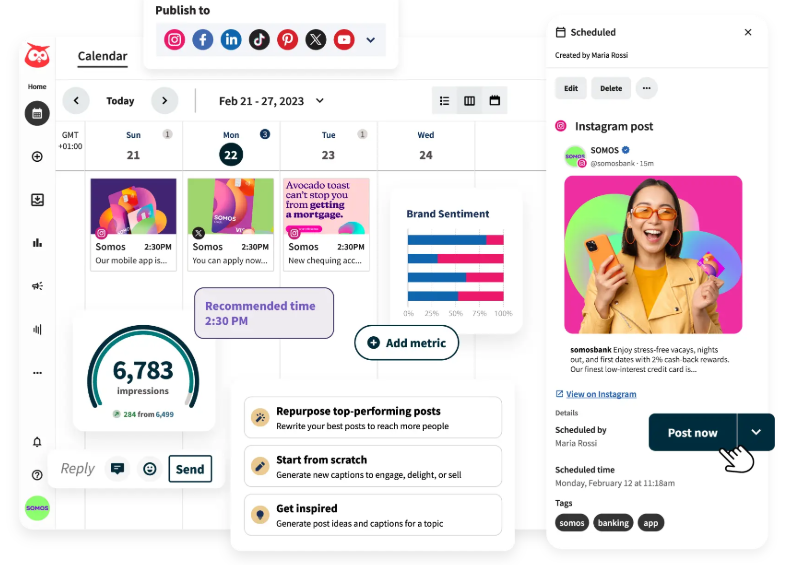
Features
- Multi-Platform Scheduling: Schedule posts across major social media apps like Facebook, Twitter, LinkedIn, Instagram, and YouTube.
- Content Calendar: Visually plan and organize your social media content using the built-in content calendar.
- Analytics and Reporting: Hootsuite provides in-depth analytics to track post performance, audience engagement, and follower growth across different platforms.
- Social Listening: Monitor conversations around your brand, competitors, and key topics in real-time with social listening tools.
- Team Collaboration: Collaborate with team members, assign tasks, and manage approval workflows to streamline your social media efforts.
- Content Library: Store and organize all your media assets in one place for easy access and reuse.
- App Integrations: Hootsuite integrates with over 150 apps and tools, allowing for expanded functionality like CRM and marketing automation.
Pros
- Comprehensive Platform: Hootsuite covers a wide range of social media needs, including scheduling, monitoring, analytics, and social listening, making it a one-stop solution for most businesses.
- Collaboration Features: It’s a great tool for teams, as it allows multiple users to collaborate on content, assign roles, and manage approvals.
- Advanced Analytics: The platform provides detailed insights that help businesses optimize their social media strategies.
- App Integration: With a large number of third-party app integrations, Hootsuite is highly flexible, making it adaptable for businesses with specific needs.
Cons
- Pricing: Hootsuite can be expensive, especially for smaller businesses or individuals who might not need all the advanced features.
- Steeper Learning Curve: Due to the wide range of features, it may take time for new users to fully understand how to use the platform effectively.
- Limited Functionality in Free Plan: The free plan is very limited in terms of both features and post volume, making it impractical for businesses with significant scheduling needs.
Pricing
Free Plan – $0/month:
- 2 Social Accounts
- 5 Scheduled Posts
- 1 User
Professional Plan – $99/month:
- 10 Social Accounts
- Unlimited Scheduling
- Basic Analytics
- 1 User
Team Plan – $249/month:
- 20 Social Accounts
- Advanced Analytics
- Team Collaboration Features
- 3 Users
Business Plan – Custom Pricing:
- Starts at 50 Social Accounts
- Custom Analytics Reports
- Social Listening
- Starts at 5 Users
- Priority Customer Support
Capterra: User Review
“Very Less Features Available ”
I think they need to revamp there user experience to be in the market again. I don’t think so because it just old school and the new products available in market are more cool, more features and more interactive. I used to use Hootsuite only in past years when we don’t have that much option available for social media content scheduling. I have realized the new products have more features available as compared to Hootsuite. I found cool features like AI integration in the content thing in new products and what tone you want for your content.
★★★☆☆
Final Verdict
Hootsuite remains a top choice for businesses that need a comprehensive social media management solution. Its robust set of features, including advanced scheduling, social listening, and detailed analytics, make it suitable for medium to large businesses with complex social media needs. However, its higher price point and steeper learning curve may deter smaller businesses or individuals. Overall, Hootsuite is a powerful tool, especially for teams looking to collaborate and optimize their social media strategy on a larger scale.
6. Statusbrew
Statusbrew is a modern social media management platform designed for businesses and agencies that need powerful scheduling, engagement, and reporting tools. It offers 1:1 feature parity with top social media management platforms while also delivering a more affordable and flexible experience.
Whether you manage one brand or multiple client accounts, Statusbrew’s clean interface, collaboration tools, and automation workflows help simplify your social media operations.
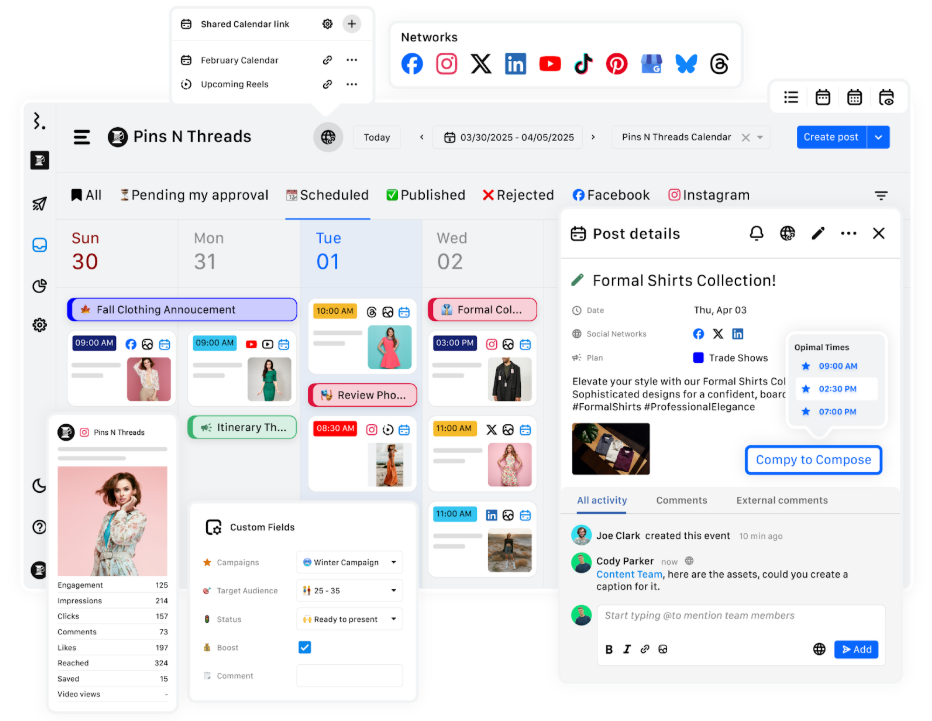
Features
- Unified Publishing: Schedule and publish posts across Facebook, Instagram, LinkedIn, Twitter, YouTube, TikTok, and Google Business Profile, all from a single dashboard.
- Content Calendar: Plan posts visually with a drag-and-drop calendar. Add internal notes, labels, and approvals for smoother content workflows.
- Collaboration & Approval Workflows: Assign team roles, create multi-step approval chains, and keep internal discussions linked to each post or message.
- Label-Based Reporting: Create in-depth reports across brands, platforms, and campaigns using content and conversation labels. Export reports or schedule recurring ones for teams and clients.
- AI-Powered Engagement Inbox: Manage messages, comments, reviews, and ad replies across platforms in real time. Use automations to auto-close spam, assign messages by keywords, and prioritize conversations.
- Custom Roles & Access: Set precise permissions for team members and clients across publishing, engagement, reporting, and settings.
- Mobile App: Manage social media on the go – review scheduled content, approve posts, and handle engagements from your phone.
Pros
- 1:1 Feature Parity With Top Tools: Everything you’d expect from a leading platform – just simpler, faster, and more affordable.
- Clean UI: Easy to onboard new team members without the typical overwhelm.
- Flexible Reporting: Customize by platform, label, campaign, or client – without needing workarounds.
- Spam Control: Automate moderation for ad and organic comments to keep inboxes clean.
- Scales With You: Easily manage 1 or 100+ brands with workspaces and role management.
Cons
- Limited Integrations: Statusbrew focuses more on doing social media well rather than offering a large integration marketplace.
Pricing
Lite Plan – $69/month:
- 5 Social Profiles
- 1 Users
- Calendar, Publishing & Bulk Scheduling
Standard Plan – $129/month:
- 10 Social Profiles
- 3 Users
- Brewlink in bio, Collaboration, Approval, Inbox, Reporting (Upto 18 months backfill)
Premium Plan – $229/month:
- 15 Social Profiles
- 6 Users
- AI sentiments, approval workflow, competitor benchmarking
Enterprise – Custom Pricing:
- Unlimited Profiles & Users
- API & Webhook support, Hubspot & Salesforce Integration, SSO
G2: User Review
“Statusbrew is a must-have for social media teams”
We frequently use Statusbrew to manage our overall social media operations. Our content collaboration and scheduling processes are well-structured with dedicated approvals and calendars. Engaging with our audience is seamless through the Inbox, allowing us to clear messages quickly using pre-created replies and automated actions.
★★★★★
Final Verdict
Statusbrew is one of the social media management tools for businesses that want modern features, a simpler experience, and lower costs. It hits all the essential marks – publishing, collaboration, engagement, and reporting – without overcomplicating things.
Ideal for agencies and brands managing multiple accounts and looking to save time while staying organized.
7. Sprout Social
Sprout Social is a comprehensive social media management tool designed for businesses that need robust analytics, team collaboration, and customer relationship management (CRM) features. It’s widely used by businesses of all sizes, particularly for brands that prioritize data-driven insights and customer engagement. Sprout Social offers a clean interface and a variety of tools to help marketers streamline their social media strategies.
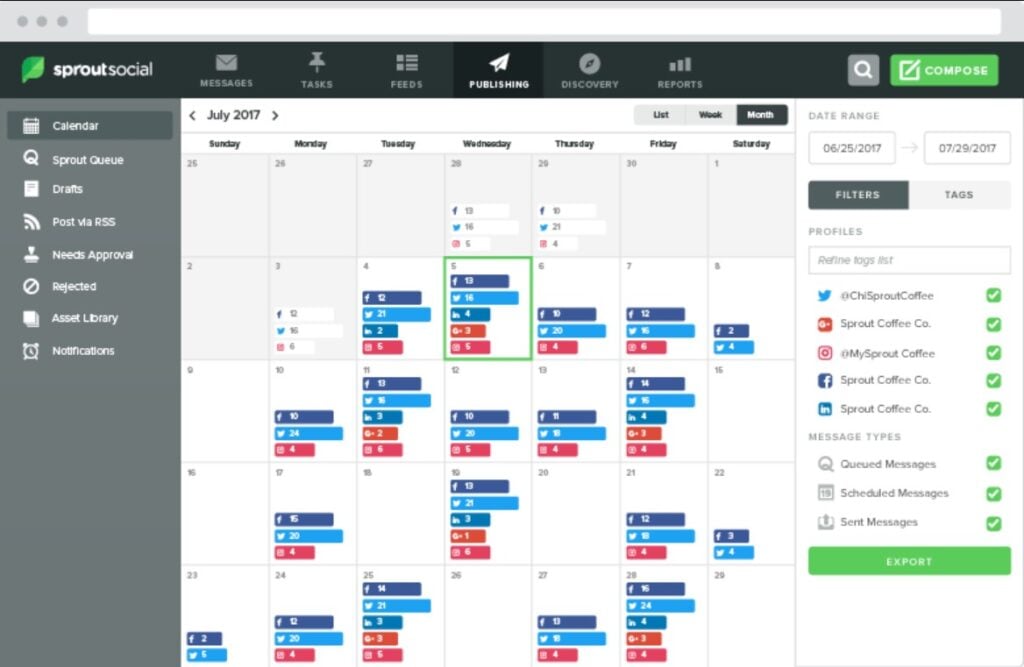
Features
- Multi-Platform Scheduling: Schedule and publish content across Facebook, Twitter, Instagram, LinkedIn, and Pinterest.
- Social Listening: Monitor keywords, hashtags, and brand mentions to stay on top of relevant conversations and customer feedback.
- Advanced Analytics: Track the performance of your posts with detailed reports, including engagement, impressions, and follower growth.
- CRM Integration: Manage customer relationships directly within Sprout Social by tracking interactions and integrating them with existing CRM systems.
- Content Calendar: A visual calendar that helps you organize and plan your social media content across multiple platforms.
- Team Collaboration: Assign tasks, manage workflows, and collaborate with team members to ensure your social media strategy is seamless.
- Smart Inbox: Manage messages from multiple platforms in a single inbox, making it easy to track and respond to customer inquiries.
Pros
- Robust Analytics: Sprout Social offers some of the most comprehensive analytics in the market, making it perfect for data-driven marketers.
- User-Friendly Interface: The platform is clean and easy to navigate, even for beginners.
- CRM Capabilities: The integration with CRM and email marketing software allows businesses to track customer interactions and improve customer service.
- Social Listening: This feature is ideal for brands that want to stay informed about relevant conversations and trending topics.
- Team Collaboration: Its collaboration tools make it easy for multiple team members to work together, assign roles, and manage workflows.
Cons
- Expensive: Sprout Social comes with a higher price tag compared to many other social media scheduling tools, which can be a barrier for small businesses.
- Limited Posts in Lower Plans: Some of the lower-tier plans have restrictions on the number of posts you can schedule per month.
- Learning Curve: While the interface is user-friendly, mastering all of Sprout Social’s advanced features may take time.
Pricing
Standard Plan – $249/month:
- 5 Social Profiles
- All-in-One Social Inbox
- Content Calendar
- Post Scheduling
- Basic Analytics
Professional Plan – $399/month:
- Unlimited Social Profiles
- Competitive Reports
- Scheduling for Optimal Times
- Advanced Analytics and Reports
Advanced Plan – $499/month:
- Unlimited Social Profiles
- All Features from Professional Plan
- Advanced Social Listening
- Custom Permissions
- Priority Support
Enterprise Plan – Custom Pricing:
- Unlimited Social Profiles
- All Features from Advanced Plan
- Tailored for large organizations with additional custom features.
Capterra: User Review
“Thought this software was great, turns out we had many problems”
When we started using we had very high hopes for how this program would work and make our daily office work more efficient, however, we have spent significant time correcting failed posts and disconnects. Unfortunately, we have had to go back to posting natively. Overall, Sprout Social is easy to use and easy to learn. It is organized in a way that is easy to navigate. The sales team is great at answering questions and making the sale. After the sale has been made it is difficult to receive timely responses and feedback. There are no exceptions for ending service with them, except for referring a new customer and having them sign up.
★★★☆☆
Final Verdict
Sprout Social is ideal for larger businesses and enterprises that need advanced social media management tools. Its combination of scheduling, analytics, CRM integration, and social listening makes it a powerhouse for brands looking to maximize their social media strategy. While the price point may be prohibitive for small businesses, its advanced features make it a great option for organizations that require a data-driven, collaborative approach to social media management. Sprout Social’s strong emphasis on analytics and customer relationships sets it apart from many competitors, making it one of the most robust tools in the market.
8. Pally
Pally is a social media scheduling tool focused on making content management simple and efficient for users. It provides users with an intuitive platform to plan, schedule, and automate posts across multiple social media platforms. Pally is especially suited for small businesses, influencers, and individual content creators who want an affordable and straightforward solution for managing their social presence.
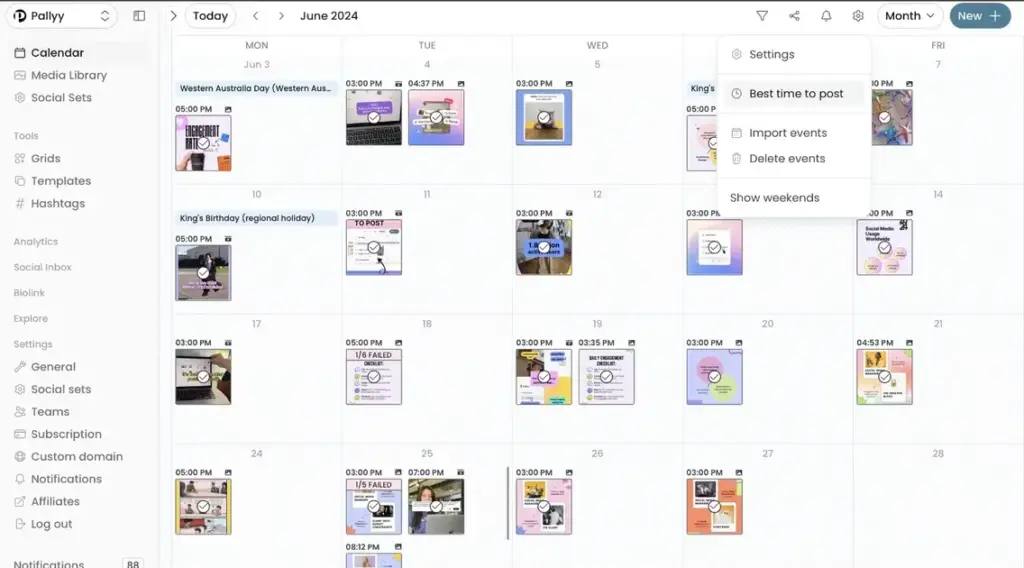
Features
- Multi-Platform Scheduling: Schedule posts across Instagram, Facebook, Twitter, and LinkedIn from a single dashboard.
- Content Calendar: A drag-and-drop content calendar that allows users to easily organize and adjust posts for better planning.
- Automated Posting: Schedule posts to go live automatically at your chosen times, without needing to be online.
- Hashtag Recommendations: Pally suggests relevant hashtags to help improve post reach and engagement.
- Post Preview: Visualize how your posts will look on different platforms before scheduling them.
- Basic Analytics: Track engagement metrics, including likes, shares, and comments, to assess post performance.
Pros
- User-Friendly Interface: Pally is easy to navigate, making it accessible even for those new to social media scheduling.
- Affordable Pricing: Pally is cost-effective, offering affordable plans for small businesses and individual users.
- Hashtag Recommendations: The tool’s hashtag suggestions help users expand their reach on platforms like Instagram and Twitter.
- Post Preview: The ability to preview posts is useful for ensuring your content looks great across all platforms before it goes live.
Cons
- Limited Platform Support: Pally does not support as many platforms as some other tools, with no integration for Pinterest or YouTube.
- Basic Analytics: While Pally offers analytics, the insights are fairly basic and may not be sufficient for businesses looking for in-depth data.
- No Team Collaboration: The platform lacks features for team collaboration, making it less ideal for agencies or larger organizations.
Pricing
Free Plan – $0/month:
- 1 Social Profile
- 15 Scheduled Posts per Month
- Basic Hashtag Suggestions
Premium Plan – $25/month, $29/month per extra user:
- 5 Social Profiles
- Unlimited Scheduled Posts
- Basic Analytics
- Advanced Hashtag Suggestions
- Content Calendar
- Social Inbox
- Custom Reports
Capterra: User Review
“Great software could use minor edits to make it the better”
Easy to use, quick learning, lots of organisation available, great analytics! App is lacking. Would be nice to be able to use the app like the website rather than just get notifications. Feels like a waste.
★★★★☆
Final Verdict
Pally is a solid choice for individual users, influencers, and small businesses looking for a simple and affordable social media scheduling solution. Its intuitive interface, hashtag suggestions, and content preview feature make it appealing to beginners. However, the platform’s limited analytics and platform support may not be sufficient for larger businesses or agencies. If you’re looking for an easy-to-use, budget-friendly tool without the need for advanced features, Pally is a strong contender.
9. Planoly
Planoly is a visual-first social media scheduler, known for its ease of use and Instagram-focused features. It helps users visually plan, schedule, and organize their social media content. The tool is especially popular with influencers, small businesses, and brands that rely on aesthetics, offering a drag-and-drop interface that allows users to create visually compelling content calendars. It also supports Pinterest, making it an excellent option for visually-driven platforms.
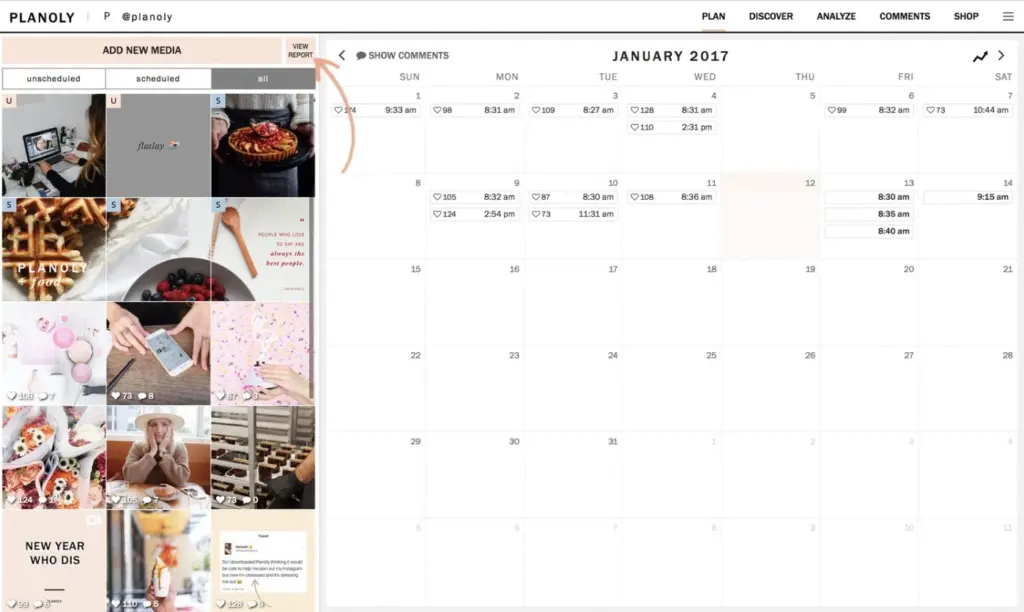
Features
- Visual Content Calendar: Plan your Instagram and Pinterest content using a drag-and-drop calendar for easy scheduling.
- Auto-Post for Instagram: Schedule Instagram posts and stories to be published automatically, helping you stay consistent.
- Hashtag Manager: Organize and save hashtag groups for easy reuse in future posts, streamlining the process of optimizing posts for visibility.
- Instagram Stories Planner: A unique feature that allows you to plan and preview your Instagram stories before they go live.
- Content Collaboration: Collaborate with team members to plan, edit, and schedule posts together.
- Analytics: Track your engagement metrics, follower growth, and the performance of your Instagram and Pinterest posts.
Pros
- Visual-Driven Design: The visual-first approach makes it easy to plan Instagram and Pinterest posts in a way that looks cohesive and on-brand.
- Hashtag Management: The ability to save and organize hashtags is a great feature for boosting engagement.
- Easy Collaboration: Planoly’s collaboration tools make it easy for teams to work together, especially for businesses focusing on visual content.
- Instagram Stories Planner: This feature is a standout, allowing users to map out their Instagram stories ahead of time.
Cons
- Limited Platform Support: Planoly focuses heavily on Instagram and Pinterest, making it less ideal for users who need scheduling support for other platforms like Twitter or LinkedIn.
- Limited Free Plan: The free plan comes with strict limitations on the number of posts and platforms, which can be restrictive for growing businesses.
- Basic Analytics: While Planoly offers some insights, it lacks the depth of analytics provided by more advanced tools, limiting its usefulness for detailed performance tracking.
Pricing
Free Trial – $0 for 14 Days:
- 1 Instagram Profile
- 30 Posts per Month
- Basic Analytics
Starter Plan – $16/month:
- 1 Social Set
- 60 Posts per Month
- Hashtag Manager
- 1 User
Growth Plan – $28/month:
- 1 Social Set
- Unlimited Posts per Month
- Hashtag Manager
- 3 User
- Basic Analytics
Pro Plan – $43/month:
- 2 Social Set
- Unlimited Posts per Month
- Hashtag Manager
- 6 User
- Advanced Analytics
- Full Collaboration Tools
Capterra: User Review
“After a few months of use, I decided to skip this application”
It was too restrictive and too low quality for the investment it represents. In the end, you can get a result just as interesting by using your phone or simply the instagram web interface. I liked the promise of being able to easily schedule my instagram posts as well as being able to easily manage multiple accounts for feed and posting. The software does not live up to its promise. It is already difficult and quite painful to link an instagram account, it is absolutely necessary to connect and give rights of use on a facebook account.
★★★☆☆
Final Verdict
Planoly is a top choice for businesses, influencers, and brands that rely heavily on visual content, particularly for Instagram and Pinterest. Its visual-first approach and Instagram Stories planner set it apart from other social media scheduling tools. However, the limited platform support and basic analytics might be a downside for users who need a more comprehensive tool. For those focusing on Instagram and Pinterest, Planoly is an excellent tool that simplifies content planning and scheduling.
10. Loomly
Loomly is a social media scheduling and content management tool designed for individuals, small teams, and agencies. Known for its easy-to-use interface and detailed workflow, Loomly allows users to create, optimize, and schedule posts for multiple social media platforms. It’s a versatile tool for managing everything from content calendars to post approvals, making it ideal for teams that need streamlined collaboration.
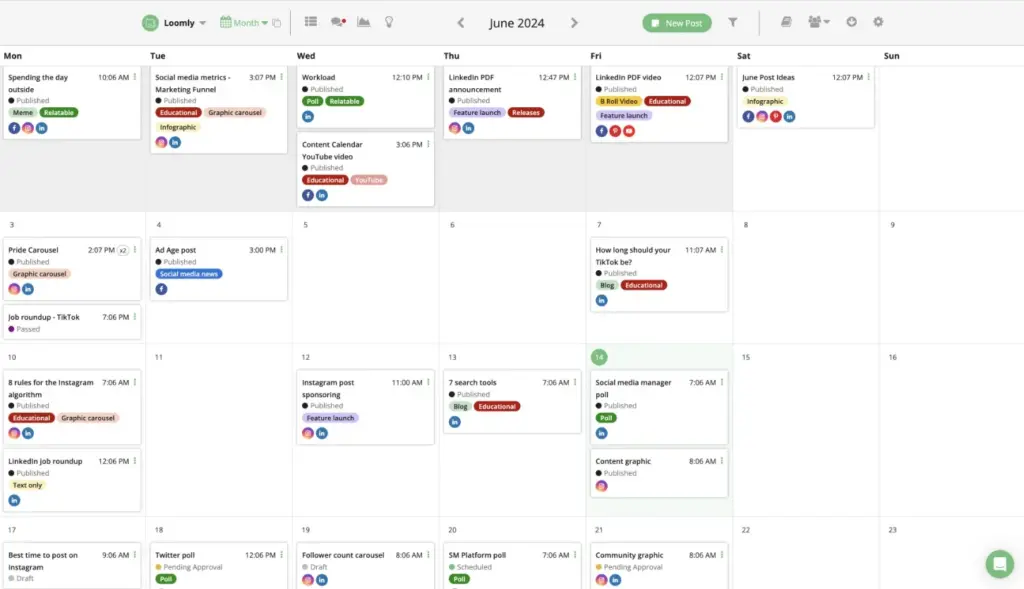
Features
- Multi-Platform Scheduling: Schedule posts across Facebook, Instagram, Twitter, LinkedIn, Pinterest, and Google My Business.
- Content Calendar: Use a visual content calendar to organize and plan posts across various platforms, with easy rescheduling and editing options.
- Post Ideas & Inspiration: Loomly suggests post ideas based on trending topics, helping users stay on top of relevant content.
- Approval Workflow: Set up workflows for content approvals, making collaboration easy for teams managing multiple social media accounts.
- Analytics: Track post performance and engagement with real-time analytics, allowing users to optimize their content strategy.
- Automatic Publishing: Schedule posts to be published automatically at your chosen times.
Pros
- User-Friendly Interface: Loomly is praised for its intuitive and clean interface, making it easy for both beginners and experienced users to navigate.
- Collaboration Tools: The platform’s approval workflow and team collaboration features are great for agencies and larger teams.
- Post Ideas: The post inspiration feature is especially useful for keeping content fresh and relevant, with suggestions based on trends and popular topics.
- Comprehensive Platform Support: Loomly supports a wide range of platforms, making it versatile for businesses managing multiple social media channels.
Cons
- Limited Free Plan: The free plan is restrictive, limiting both the number of users and scheduled posts, making it less practical for larger teams.
- Basic Analytics: Although Loomly offers analytics, the depth of insights is more basic compared to some of its competitors.
- Pricey for Small Teams: Loomly’s higher pricing tiers might be expensive for small businesses or individual users who don’t need the full range of features.
Pricing
Base Plan – $42/month:
- 10 Social Accounts
- 2 Users
- Basic Analytics
- Content Calendar
- Post Ideas
- Hashtag manager
Standard Plan – $80/month:
- 20 Social Accounts
- 6 Users
- Advanced analytics
- Content export
- Slack & Teams integrations
- Approval Workflow
Advanced Plan – $129/month:
- 35 Social Accounts
- 14 Users
- Custom Reporting
- Custom workflows
- Scheduled reports
- Ad Campaign Management
Premium Plan – $369/month:
- 50 Social Accounts
- 30 Users
- Custom Branding
- API Access
Enterprise Plan – Custom Pricing:
- Unlimited Social Accounts
- Unlimited Users
- Tailored Features & Support
Capterra: User Review
“Okay, but not the best for agencies”
We used Loomly for about a year before switching to Hootsuite. Ultimately, we felt Hootsuite was better suited for agencies. The calendar functionality makes it easy to visualize posts across many social channels and stay organized. It’s also very easy to use. It’s a little more expensive than Hootsuite, the reporting is subpar, and it doesn’t work correctly on all the social channels we require.
★★★☆☆
Final Verdict
Loomly is an excellent tool for teams and agencies that require strong collaboration features, especially for those managing multiple accounts across different platforms. Its user-friendly interface, content inspiration features, and approval workflows make it a strong contender for larger teams. However, its pricing can be a bit steep for smaller businesses or individuals, and the analytics, while helpful, are not as in-depth as some other tools. For teams seeking an efficient way to plan, collaborate, and publish social media content, Loomly is a great option.
11. MeetEdgar
MeetEdgar is a social media scheduling tool designed to help users automate content posting and recycling. It’s particularly popular with small businesses, freelancers, and solopreneurs who need a simple way to manage their social media presence without spending too much time on it. The tool focuses on creating evergreen content and re-sharing posts to maximize audience engagement over time.
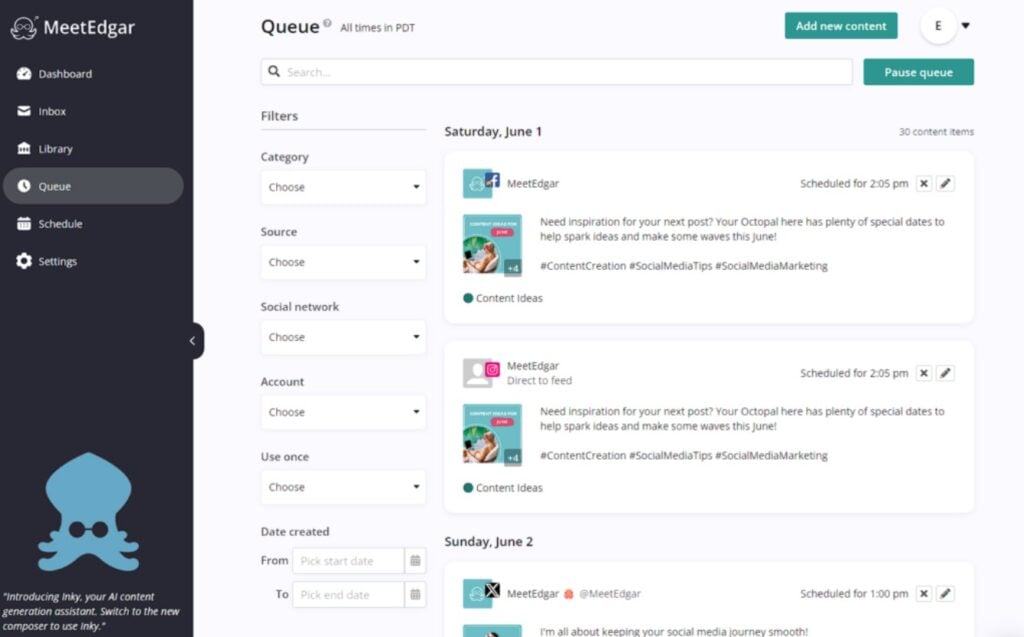
Features
- Content Recycling: MeetEdgar automatically re-shares evergreen content, ensuring your best-performing posts are seen by more people.
- Auto-Scheduling: Schedule posts across platforms like Facebook, Twitter, LinkedIn, and Instagram, with automated posting at optimal times.
- Content Categories: Organize your posts into different categories (like promotions, blog posts, quotes) to keep your feed varied and engaging.
- Unlimited Content Library: Store an unlimited number of posts in the content library for easy reuse and organization.
- Auto-Generate Posts: MeetEdgar can automatically generate variations of your posts using AI to keep your content fresh.
- Basic Analytics: Track the performance of your posts, including engagement rates, clicks, and reach across social platforms.
Pros
- Content Recycling: The ability to automatically recycle content is a huge time-saver and ensures that your evergreen posts continue to drive engagement.
- Automated Posting: MeetEdgar simplifies social media management by automatically posting content based on your pre-set schedule.
- Content Categories: The categorization feature helps you maintain a diverse content mix, so your audience doesn’t see the same types of posts repeatedly.
- Simple Interface: The platform is easy to navigate and suitable for users who want a no-frills solution for managing their social media presence.
Cons
- Limited Analytics: While it offers basic analytics, MeetEdgar’s insights are not as in-depth as those provided by more advanced tools.
- Few Integrations: The tool supports fewer platforms than some competitors, making it less versatile for users with diverse social media needs.
- Pricey for Limited Features: Compared to other tools with more features, MeetEdgar’s pricing may feel high for users who need more robust analytics or advanced scheduling options.
Pricing
Eddie Plan – $29.99/month:
- 5 Social Accounts
- Unlimited Scheduled Posts
- 10 Weekly Automation
- 20 Team Members
- Content Recycling
- Unlimited Content Library
Edgar Plan – $49.99/month:
- 25 Social Accounts
- Unlimited Scheduled Posts
- Auto-Generate Post Variations
- 1000 Weekly Automation
- 20 Team Members
- Basic Analytics
- Category-Based Scheduling
Capterra: User Review
“A good Social Media automation tool that could benefit from some enhancements”
Great customer service format, and support tools. I appreciate the type of service they want to provide, but could benefit from a few improvements to make it a truly comprehensive social media automation tool. Meet Edgar schedules, shares, and recycles posts. While it is a useful tool to help schedule posts simultaneously, there are a number of issues that prevent this from being a reality (sometimes need to schedule on Facebook separately from LinkedIn, Twitter). There is no feature that allows you to monitor comments, and other forms of engagements from within the app. This is a critical feature that would be useful in a more advanced community management mindset.
★★★☆☆
Final Verdict
MeetEdgar is a solid choice for freelancers, solopreneurs, and small businesses that want to automate their social media presence with minimal effort. Its content recycling feature is perfect for those who want to maximize the reach of their evergreen posts. However, its limited analytics and higher pricing compared to other tools with more advanced features might be a drawback for larger teams or businesses that require deeper insights. If your focus is on saving time and keeping your content flowing, MeetEdgar is a great option.
12. SocialBee
SocialBee is a social media scheduling tool known for its content category features and user-friendly interface. It’s a great option for businesses, agencies, and individuals looking to streamline their social media management with ease. SocialBee allows users to create, schedule, and analyze posts across multiple platforms while keeping their content strategy organized through categories.
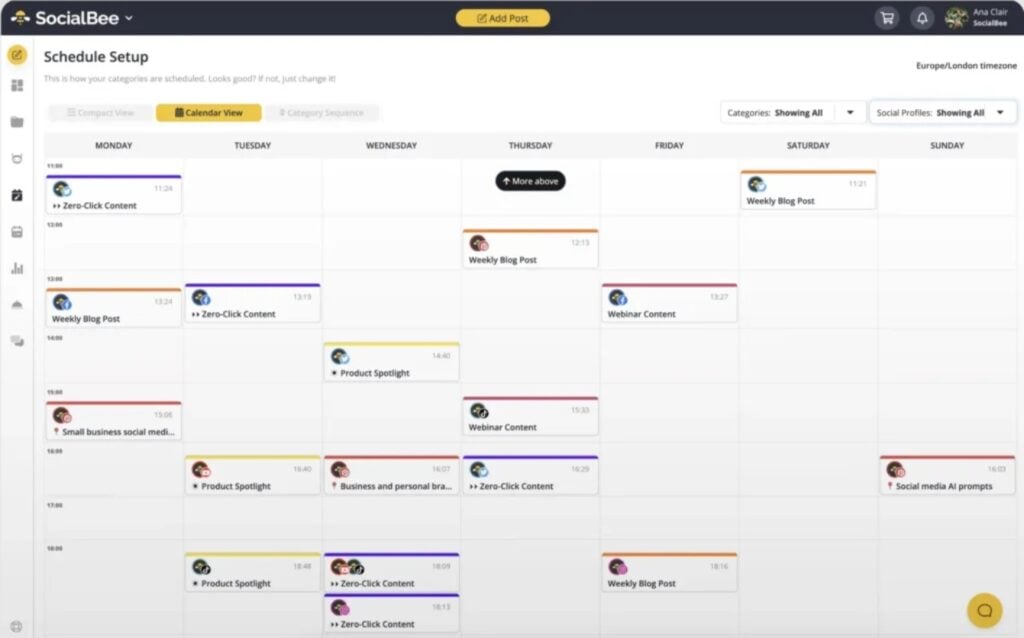
Features
- Content Categories: Organize your posts into categories like evergreen content, promotions, and curated content to ensure variety in your social media feed.
- Multi-Platform Scheduling: Schedule posts across Facebook, Twitter, Instagram, LinkedIn, Pinterest, and Google My Business.
- Recycling Evergreen Content: SocialBee can automatically recycle your best-performing evergreen posts, ensuring they reach more of your audience over time.
- Post Preview: See how your content will look on different platforms before it’s published.
- Bulk Scheduling: Schedule posts in bulk to save time, perfect for planning content well in advance.
- Analytics and Reporting: Track engagement, reach, and performance metrics with basic analytics to help optimize your social media strategy.
- Custom Short URLs: Use branded short URLs to track click-through rates and improve your content’s performance.
Pros
- Content Categorization: SocialBee’s content categories are ideal for users who want to maintain a balanced content strategy by organizing their posts.
- Evergreen Content Recycling: The ability to automatically recycle evergreen content helps keep your social media presence active without constant effort.
- Multi-Platform Support: SocialBee supports all major platforms, making it a versatile tool for users managing multiple accounts.
- Affordable Pricing: SocialBee offers competitive pricing for the features it provides, making it accessible for small businesses and solopreneurs.
Cons
- Limited Advanced Analytics: SocialBee’s analytics are basic compared to other tools, which may not provide enough insights for data-driven marketers.
- Learning Curve for New Users: While the tool is user-friendly, new users might need some time to get accustomed to the content categories and scheduling workflows.
- No Social Listening: SocialBee lacks social listening features, which limits its ability to track brand mentions and relevant conversations.
Pricing
Bootstrap Plan – $29/month:
- 5 Social Profiles
- 10 Content Categories
- 1 user/ workspace | 1 workspace
- Analytics up to 3 months of data
Accelerate Plan – $39/month:
- 10 Social Profiles
- 50 Content Categories
- 1 user/ workspace | 1 workspace
- Analytics up to 2 years of data
Pro Plan – $79/month:
- 25 Social Profiles
- Unlimited Content Categories
- 3 users/ workspace | 5 workspaces
- Advanced Analytics up to 2 years of data
Capterra: User Review
“Could be amazing but needs some fixes”
Even though it is a great program, there are major flaws they need to figure out. What I love about socialbee is it has content categories. Many other schedulers don’t categorize by content. Through the years there are more integrations and collaborations happening with it. Of course it is web-based which has its own pros and cons. I like the fact that you can start a post in bulk and then customize for each social media platform. When I go to write a post, once I have put a photo on, the link, as well as the tags then the whole program slows down like we are back in the 90s on dial up. This means to fully complete one post it can take up to 45 minutes, even on a fast computer. This has put me off using it almost completely and demotivates me from keeping my posts new.
★★★☆☆
Final Verdict
SocialBee is an excellent tool for users who value content organization and automated scheduling. Its content categorization and evergreen recycling features make it perfect for small businesses, solopreneurs, and agencies looking to save time while keeping their social media strategy varied. While it lacks advanced analytics and social listening, SocialBee provides a solid set of features at a competitive price, making it a great choice for users who don’t require deep data insights. If you’re looking for an easy way to manage and schedule posts while maintaining content variety, SocialBee is a great option.
13. Agorapulse
Agorapulse is a comprehensive social media management tool designed for businesses and agencies that need an all-in-one solution. It offers scheduling, social listening, analytics, and team collaboration features, making it a popular choice for teams managing multiple social platforms. Agorapulse simplifies social media management by combining powerful tools into a single platform while maintaining ease of use.
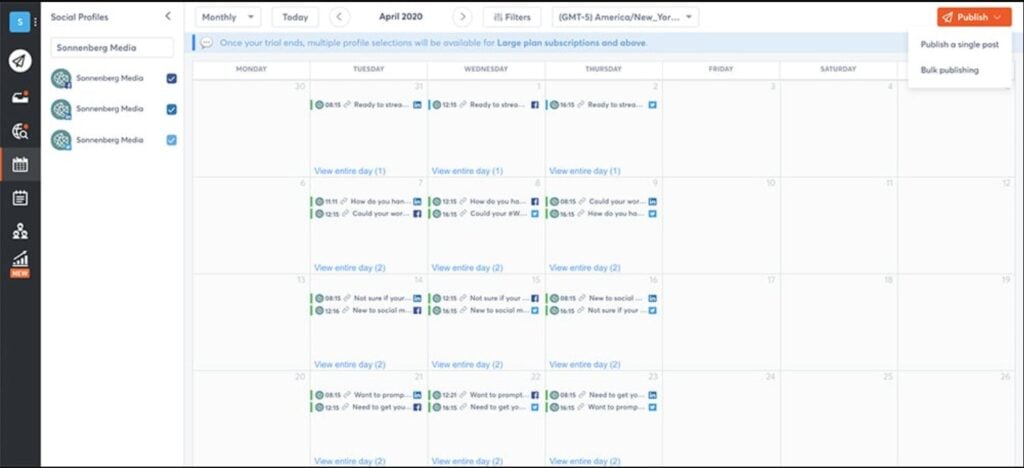
Features
- Multi-Platform Scheduling: Schedule posts across Facebook, Instagram, Twitter, LinkedIn, YouTube, and Google My Business.
- Social Inbox: Manage all social media interactions, messages, and comments in one unified inbox, allowing for efficient customer engagement.
- Social Listening: Track brand mentions, hashtags, and keywords to monitor relevant conversations and gain insights into your audience’s sentiment.
- Advanced Analytics: Get detailed performance reports on engagement, reach, follower growth, and more to optimize your social media strategy.
- Team Collaboration: Collaborate with team members, assign roles, and manage approval workflows for streamlined content planning.
- Content Calendar: Plan and organize your content visually with an easy-to-use drag-and-drop calendar.
- Competitor Analysis: Track competitors’ social media performance and compare your metrics to gain competitive insights.
Pros
- Unified Social Inbox: Agorapulse’s social inbox is a major time-saver, allowing you to manage all your social interactions from one place.
- Robust Analytics: The detailed analytics provide valuable insights for improving your social media strategy.
- Social Listening: The social listening feature allows you to monitor brand sentiment and stay on top of relevant trends and conversations.
- Collaboration Tools: Perfect for teams, the platform’s collaboration and approval workflows make it easy to manage multiple contributors.
- Competitor Tracking: Agorapulse gives you the ability to track and analyze your competitors’ social media performance, which is great for benchmarking.
Cons
- Pricey for Small Businesses: While Agorapulse is packed with features, its pricing may be steep for smaller businesses or freelancers.
- Limited Customization for Reports: Although it offers advanced analytics, users may find the reporting options lack customization compared to other platforms.
- Learning Curve: The range of features can make it overwhelming for first-time users, requiring some time to master the platform.
Pricing
Standard Plan – $69 per user/month:
- 10 Social Profiles | $15/mo per additional social profile.
- Unlimited Scheduling and Publishing
- Draft posts
- Unified Publishing Calendar
- Standard Social Inbox
- Automated Inbox Assistant
Pro Plan – $99 per user/month:
- 10 Social Profiles | $15/mo per additional social profile
- Advanced Scheduling and Publishing
- Instagram Product Tagging
- PulseLink in bio
- Instagram grid view
- First comment scheduling
- Detailed Analytics
Premium Plan – $149 per user/month:
- 10 Social Profiles | $15/mo per additional social profile
- Content Library
- 5 Shared Calendars
- Bulk publish content
- Full Team Collaboration
- Advanced Social Media ROI reports
- Power reports (customized)
Enterprise Plan – Custom Pricing:
- Tailored for larger organizations with custom features, social profiles, and team access.
Capterra: User Review
“Agorapulse needs to step up”
I like how easily I can schedule our social media posts, however, I think Agora needs to step up their AI game. They lack behind features that are readily available with other social media tools.
★★★☆☆
Final Verdict
Agorapulse is an excellent social media management tool for teams, agencies, and businesses that require advanced features like social listening, detailed analytics, and team collaboration. Its unified social inbox and competitor tracking features make it stand out from the competition, offering a complete solution for managing and optimizing social media strategies. However, the price point might be too high for smaller businesses or individuals, and the reporting could offer more customization. If you’re looking for a robust, all-in-one tool to streamline your social media efforts, Agorapulse is a strong contender.
14. ContentStudio
ContentStudio is an all-in-one social media management and content marketing tool designed for businesses, agencies, and marketers. It offers a comprehensive suite of tools for content discovery, creation, scheduling, and analytics. ContentStudio helps users manage multiple social media accounts and blogs from a single platform, making it ideal for teams that need to streamline their workflow and content strategy.
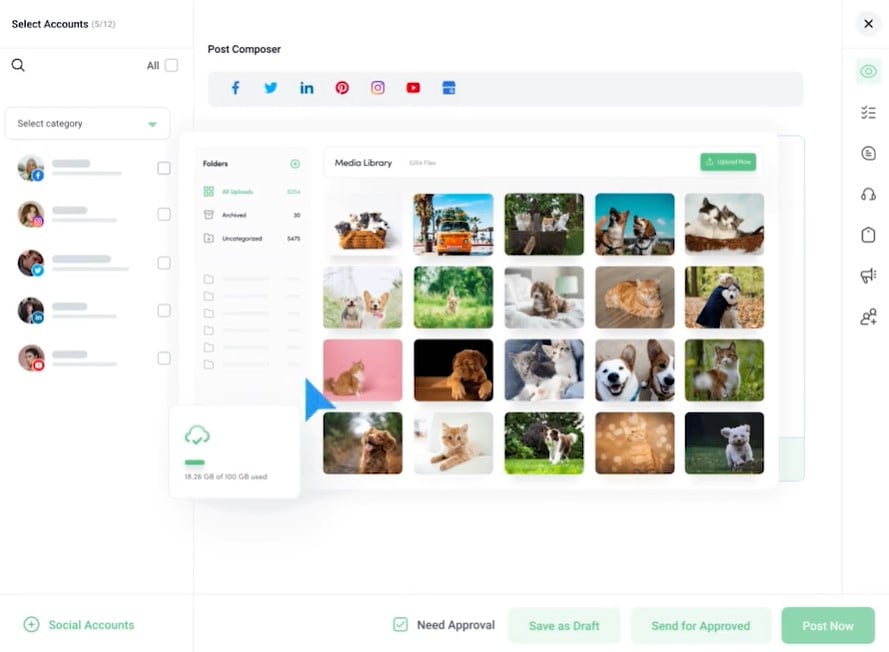
Features
- Multi-Platform Scheduling: Schedule posts across all major platforms, including Facebook, Twitter, Instagram, LinkedIn, Pinterest, and YouTube.
- Content Discovery: Find trending topics and curate content from around the web, helping you stay on top of industry trends.
- Content Calendar: Use a visual content calendar to plan, organize, and manage all your social media and blog posts.
- Team Collaboration: Collaborate with team members, assign roles, and manage approval workflows to ensure content quality and consistency.
- Automation Recipes: Automate the publishing process using predefined workflows and triggers to streamline repetitive tasks.
- Analytics and Reporting: Track engagement, performance, and audience insights with advanced reporting tools.
- Social Inbox: Manage all your social media messages, comments, and replies from a single inbox.
Pros
- Content Discovery: The content discovery feature is excellent for finding trending topics and curating relevant content quickly.
- Team Collaboration: With built-in collaboration tools, teams can easily work together to create, edit, and approve content.
- Automation Features: ContentStudio’s automation recipes help streamline social media tasks, making it easier to manage multiple accounts.
- All-in-One Solution: The platform combines social media scheduling, content discovery, and blog management in one tool, which is convenient for users managing multiple content types.
Cons
- Steep Learning Curve: Due to the extensive features, new users may find it overwhelming to learn all the functionalities of the platform.
- Limited Free Plan: ContentStudio’s free plan is restrictive, especially for businesses that need more robust scheduling and analytics capabilities.
- Occasional Performance Issues: Some users have reported that the platform can be slow or experience glitches when handling large volumes of content.
Pricing
Starter Plan – $25/month:
- 1 Workspace
- 5 Social accounts
- No team member
- Powerful AI writer
- Social media analytics
- Social media calendar
- Content discovery
Pro Plan – $49/month:
- 1 Workspace
- 10 Social accounts
- 1 Team member
- Social media inbox
- Content approval workflow
- Team collaboration
Agency Plan – $99/month for Small | $199/month for Medium | $299/month for Large :
- 5 Workspace
- 25 Social accounts
- 5 Team member
- Complete client management
- Competitor analytics
- Dedicated support
Capterra: User Review
“You get what you pay for”
Just disappointing. Some of the analytic features are great, but selecting to view a different time period is broken. I keep getting frustrated using ContentStudio so came to Capterra to vent a bit. I was very surprised to see so many strong reviews. Yes, it’s relatively cheap, but not so cheap that after contacting support around 5 times in the space of a year, on two occasions I received no reply whatsoever.
★★★☆☆
Final Verdict
ContentStudio is a versatile and powerful tool for businesses, agencies, and marketers looking to manage both social media and blog content from one platform. Its content discovery and automation features stand out, helping users find trending topics and automate repetitive tasks. While it may have a learning curve and occasional performance issues, ContentStudio offers a robust set of tools for teams looking to improve their content workflow. If you need an all-in-one content marketing and social media management tool, ContentStudio is worth considering.
15. SocialPilot
SocialPilot is a social media scheduling and management tool designed for individuals, small businesses, and marketing agencies. It allows users to schedule, analyze, and collaborate on social media posts across multiple platforms. SocialPilot’s affordability, combined with a wide range of features, makes it an appealing option for businesses that need a cost-effective social media management solution.
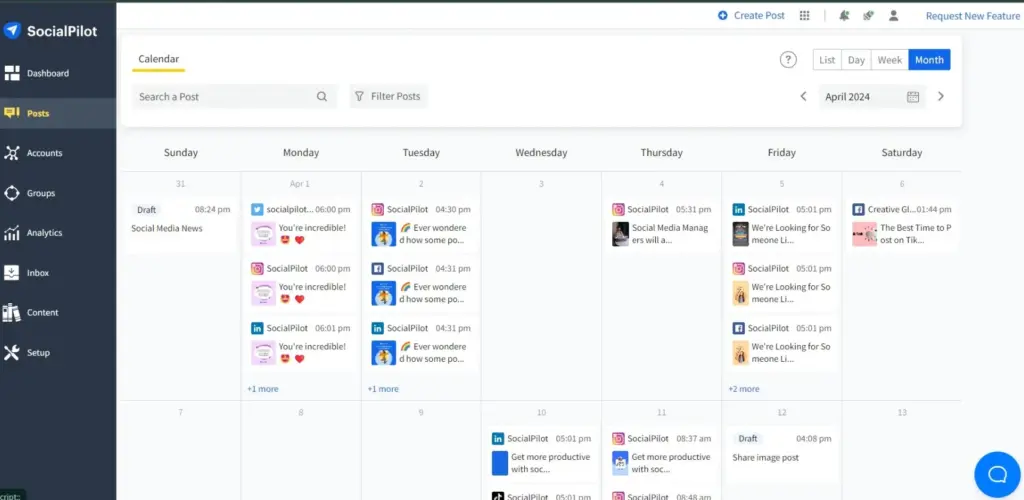
Features
- Multi-Platform Scheduling: Schedule posts across Facebook, Twitter, LinkedIn, Instagram, Pinterest, and TikTok from a single dashboard.
- Content Calendar: Organize and plan your content with a visual calendar that makes it easy to schedule posts and manage social media campaigns.
- Bulk Scheduling: Upload and schedule multiple posts in advance, saving time for users who plan their content in bulk.
- Social Inbox: Manage all your social media interactions, including comments, messages, and replies, from one unified inbox.
- Analytics & Reporting: Track the performance of your posts with detailed analytics, including engagement, follower growth, and content performance.
- Team Collaboration: Add team members, assign roles, and set up approval workflows to ensure smooth collaboration across your social media efforts.
- Client Management: SocialPilot is ideal for agencies managing multiple clients, offering dedicated tools for client management and content approval.
Pros
- Affordable Pricing: SocialPilot offers a wide range of features at a lower price point compared to many competitors, making it budget-friendly for small businesses and agencies.
- Bulk Scheduling: The ability to bulk schedule posts saves time and streamlines the process for users managing multiple social accounts.
- Client Management: Its client management features are ideal for agencies, allowing for easy content approval and reporting.
- Team Collaboration: SocialPilot’s team collaboration tools are great for businesses with multiple contributors, ensuring smooth workflows and approval processes.
- Multi-Platform Support: With support for all major social platforms, it provides versatility for users managing accounts on multiple networks.
Cons
- Basic Analytics: While SocialPilot provides analytics, the depth of insights may not be sufficient for businesses looking for advanced data reporting.
- No Social Listening: The platform lacks social listening tools, limiting its ability to track brand mentions and relevant conversations.
- Limited Visual Features: SocialPilot is less focused on visual content planning, which may be a drawback for brands that rely heavily on platforms like Instagram or Pinterest.
Pricing
Professional Plan – $30/month:
- 10 Social Profiles
- Bulk Scheduling
- Basic Analytics
- 1 User
Small Team Plan – $50/month:
- 20 Social Profiles
- 3 Users
- Social Inbox
- Content Library
- Team Collaboration Tools
Agency Plan – $100/month:
- 30 Social Profiles
- 6 Users
- Advanced Analytics
- Unlimited Clients
- Client Management Features
- Custom Reporting
- Priority Support
Agency+ Plan – $200/month:
- 50 Social Media Accounts
- Unlimited Users
- Unlimited Clients
- White Label
Capterra: User Review
“Okay social media scheduler”
Overall, it has been a decent program for scheduling. I like that you can link so many different types of accounts on one platform and that you can use the same text and image for multiple accounts if desired. I don’t like that when the administrator approves posts via the app it automatically places the posts into the next time slot and not the time that the post was actually scheduled for.
★★★☆☆
Final Verdict
SocialPilot is a strong choice for small businesses, solopreneurs, and agencies that need a cost-effective social media scheduling solution. Its affordable pricing, bulk scheduling, and client management tools make it a valuable option for agencies managing multiple accounts. However, the lack of advanced analytics and social listening features may be a downside for data-driven marketers or brands focused on deep audience insights. If affordability and ease of use are your top priorities, SocialPilot delivers an impressive suite of features for the price.
16. Coschedule
CoSchedule is a comprehensive marketing management tool that includes social media scheduling as part of its broader content marketing suite. It’s designed for marketers and teams looking to streamline their content strategy across blogs, social media, and marketing campaigns. With its built-in marketing calendar and task management features, CoSchedule helps users plan, organize, and execute social media campaigns more efficiently.
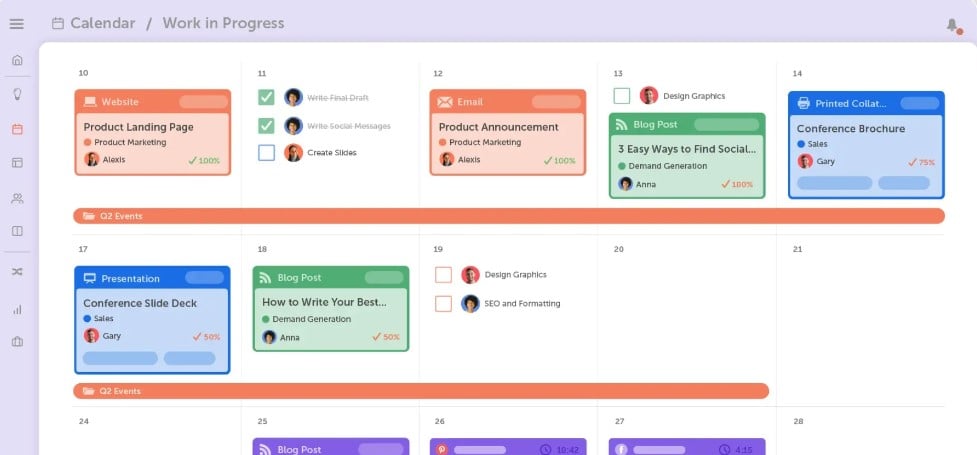
Features
- Marketing Calendar: CoSchedule’s central feature is its all-in-one marketing calendar, allowing users to manage social media, blog posts, and other marketing tasks in one place.
- Multi-Platform Scheduling: Schedule social media posts across Facebook, Twitter, LinkedIn, Instagram, and Pinterest from a unified dashboard.
- ReQueue: CoSchedule’s ReQueue feature automatically reschedules your top-performing evergreen content, ensuring consistent posting without extra effort.
- Collaboration Tools: CoSchedule allows teams to collaborate on content creation, task assignments, and project management to keep workflows smooth.
- Analytics & Reporting: Track the performance of your social media posts, including engagement metrics like clicks, shares, and comments.
- Task Management: Manage tasks and deadlines within CoSchedule to keep your marketing team aligned and on track with content production.
- Integrations: CoSchedule integrates with popular tools like WordPress, Google Analytics, and MailChimp for seamless marketing management.
Pros
- All-in-One Solution: CoSchedule is more than just a social media scheduler. It offers a full content marketing suite that helps teams manage everything from blog posts to email campaigns.
- ReQueue Feature: ReQueue is a standout feature, allowing users to automate the rescheduling of evergreen content for consistent posting.
- Marketing Calendar: The visual marketing calendar helps users plan and organize all their marketing activities in one central hub.
- Collaboration-Friendly: CoSchedule is ideal for teams, with tools for task management, collaboration, and content approval processes.
- Integrations: CoSchedule integrates with various popular tools, helping marketers streamline their entire workflow.
Cons
- Higher Price Point: CoSchedule’s robust feature set comes at a higher cost, which may not be ideal for small businesses or individual users.
- Steeper Learning Curve: The wide range of features can be overwhelming for new users, requiring time to fully grasp all the functionalities.
- Focused on Marketing Teams: While CoSchedule is excellent for teams, solo marketers or small businesses may find it more than they need.
Pricing
Social Calendar Plan – $29/month:
- Purchase up to 3 user seats
- Includes 5 Social Profiles | $5/mo for each additional profile
- Unlimited Social Media Publishing
- Bulk Social Media Scheduling
- Social Media Automation
- Social Analytics & Reports
Agency Calendar Plan – $59/month:
- Purchase up to 3 user seats
- Includes 5 Social Profiles | $5/mo for each additional profile
- Social Features, plus:
- Unlimited Client Calendars
- Client Brand Profiles
- White Label Reports
- Approval Dashboard
Marketing Suite Plan – Custom Pricing:
- Purchase up to 5 user seats
- Includes 10 Social Profiles
- Additional profiles can be added
- Custom reporting and advanced analytics
Capterra: User Review
“Not As Expected”
Customer support doesn’t guide you through a process when you have a problem they just point to a link so you can read and figure it out for yourself. I will not be renewing next year. I like the part where you can publish to all your social media accounts at one time. If I knew from the start that your Instagram pages need to be converted to a business page I wouldn’t have bought the product. I have had trouble ever since with Instagram to convert and it just doesn’t work.
★★★☆☆
Final Verdict
CoSchedule is an excellent choice for marketing teams and businesses that need a comprehensive platform to manage all aspects of their content strategy. Its marketing calendar, collaboration tools, and ReQueue feature make it ideal for teams that want to streamline their social media and content management. However, the higher price point and advanced feature set may be overkill for smaller businesses or solo marketers. If you’re looking for an all-in-one marketing management tool that covers more than just social media scheduling, CoSchedule is a great option.
How to Pick the Right Social Media Scheduling Tool for Your Needs?
There are many social media scheduling tools available, and knowing which is best for you can depend on what you are looking for and the size of your team. There are many things to consider when choosing a scheduling tool. Here are some aspects you can consider as you choose the best scheduling tool to meet your needs:
1. Platform Compatibility
Each scheduling tool is capable of and supports different social media platforms. Social media managers often use AI tools to streamline content creation and posting. So if you are managing multiple accounts across Instagram, Facebook, Twitter, LinkedIn, Pinterest, or TikTok, you need to make sure the tool you use supports all of the platforms you use. Some scheduling tools work better on Instagram than others, while other tools can support a wider range of platforms.
2. Usability
A scheduling tool with great usability will save you time and frustration. Look for tools that have an easy-to-navigate user interface with drag-and-drop scheduling, visual previews of content, and simple-to-use analytics. If the tool of choice is too daunting or complicated, you could spend more time managing the tool than actually planning the content you want to post on social media.
3. Features
Consider what features of the tool are important to you. For example, some tools put a lot of emphasis on scheduling and automation, while others deal with social listening and competitor analysis. Some useful features include bulk scheduling, content recycling or hashtag, and campaign management features.
4. Team Collaboration
If you work in a team, you’ll want a tool that can help with collaboration. Task assignment options, approval workflows, and multi-user access can help to streamline your process of content creation. Check to see if it allows for team roles and permissions to manage multiple contributors properly.
5. Analytics and Reporting
Data-driven decisions are everything to optimize your social media streets. Analyzing engagement and reach; along with post performance is essential. This means you want a tool that provides detailed analytics. Some tools allow for custom reports, which is helpful for agencies or businesses that need to send reports to clients or management.
6. Automation
Automation saves time. There are tools with automation features like auto-posting, content recycling (for evergreen posts), and suggested auto-posting times based on analytics that make it easier to manage social media accounts. If automation is important, make sure the tool is flexible enough to support you.
7. Budget
Budget is always a considerable option in selecting a tool. Most tools offer tiered pricing tiers. They usually have free versions with limited options and comprehensive versions for businesses. Know your budget and make sure the tool offers value for what you need in features. Some tools may have free trials.
8. Customer Support
Functional customer support can make a difference, especially while learning to use the tool or if you encounter any problems. Look for live chat, email support, or knowledge bases that have videos or tutorials. Tools with good customer support can assist in correcting any problems, which would make navigating the rest of your social media work easier.
Our hope is that these criteria will guide your decision in picking the social media scheduling tools that best fit your objectives and continue to aid in growing social media presence. No matter if you’re a small company, a large agency, or a growing individual content creator – using the right tool can save you time and take your social media to the next level.

Conclusion
If you want to compete in today’s ever-shifting digital ecosystem, it’s important to select the right social media scheduling tools for your business. Whether managing multiple platforms or keeping a steady posting schedule, the key to an effective strategy in today’s economy is having the right tools in place in your workflow.
Predis.ai is a powerful all-in-one option. From generating content using AI, scheduling, and conducting a competitor analysis, it can do it all on one platform. It is easy to create posts, and you can monitor their performance – simplifying your workwhile providing advanced technology.
If you are searching for a tool that makes streamlining your social media, stops looking and sign up with Predis.ai’s tool to grow your social media excitement and growth.
FAQs
Social media scheduling tools allow you to plan and schedule posts across different platforms. They help you maintain consistency and save time by automating the posting process.
Predis.ai goes beyond just social media scheduling. It helps you create engaging content with AI, schedule posts across platforms, and analyze your competitors. It’s an all-in-one solution that saves time and boosts your social media performance.
Yes, most tools, including Predis.ai, allow you to schedule posts on platforms like Instagram, Facebook, Twitter, and LinkedIn simultaneously.
These tools help you maintain a consistent posting schedule, improve engagement, and save time by automating the posting process. They also provide analytics to optimize your strategy.
Yes, Predis.ai is a great option for small businesses because it offers affordable plans with advanced features like AI-generated content and competitor analysis, making it a complete solution.
Yes, Predis.ai offers collaboration features that make it easy for teams to work together, schedule posts, and analyze performance, making it perfect for agencies or businesses with multiple contributors.
Related Content,
Tips & Tools to Use AI in Social Media Marketing