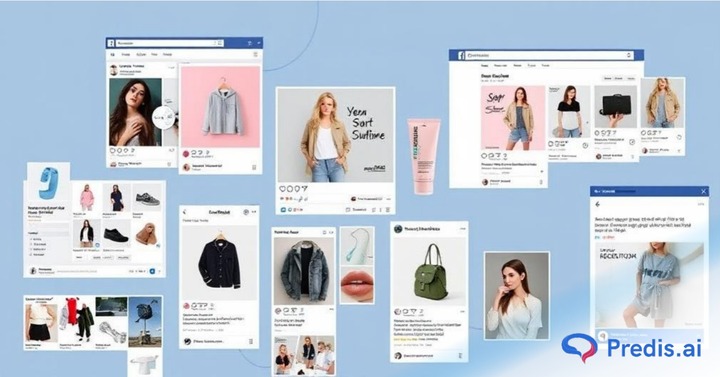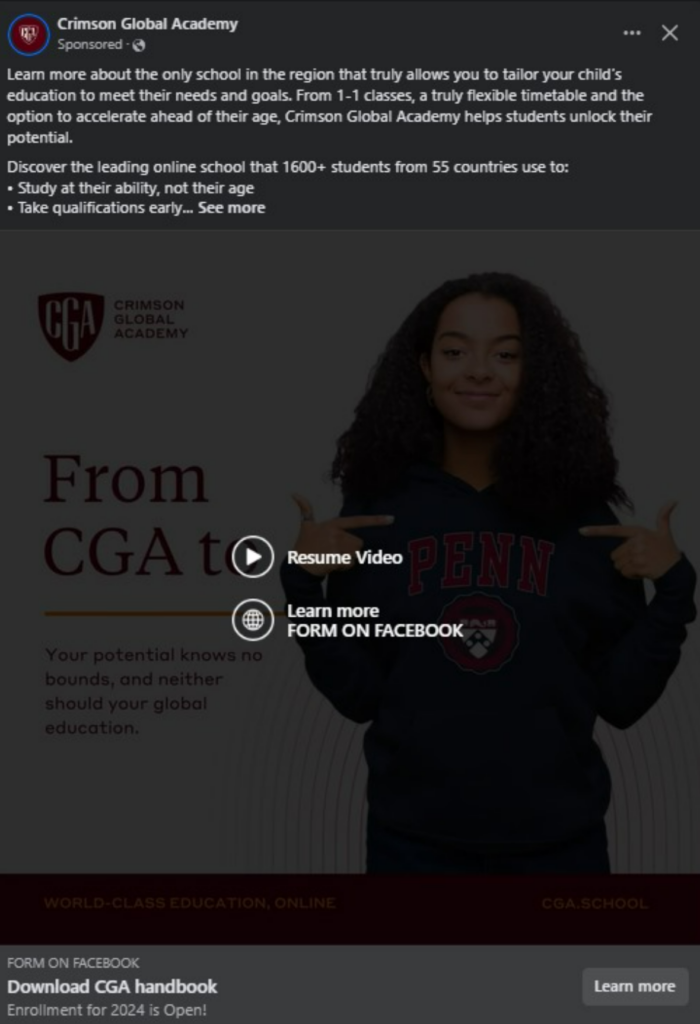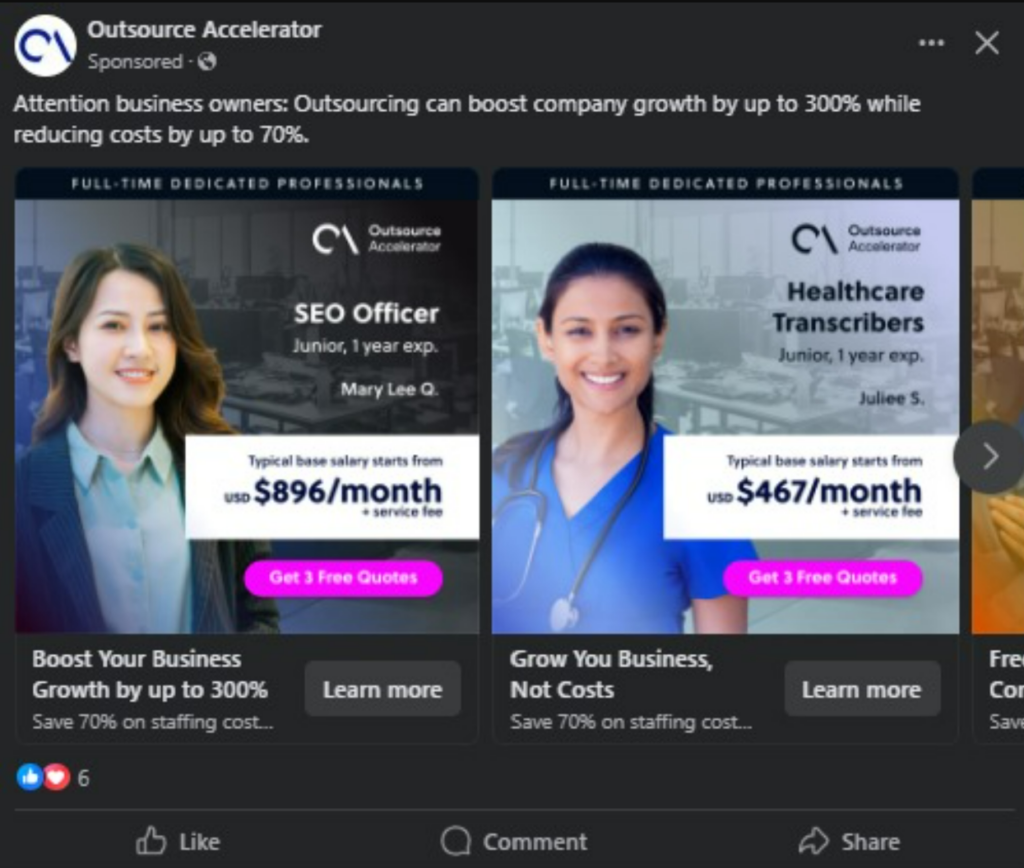Since its inception, Facebook has changed the way people communicate with one another. Facebook, with its user-friendly and feature-rich interface, is not just another social media platform.
With its ever-increasing user base, Facebook has transformed itself from a social hub to a business powerhouse. With over 100 million users in the United States alone, businesses are looking at Facebook’s potential as a marketing tool to reach their target audience, enhance their product visibility, and boost sales.
Is Advertising Products on Facebook Worth It?
Definitely! You are on the right track if you have made the decision to start advertising products on Facebook. The Meta ecosystem allows you to promote products to your target audience. Considering the social media platform’s expansive reach, Facebook product advertising can rightly be called a game-changer for businesses around the globe.
- Around 89% of marketers prefer Facebook as their go-to advertising channel.
- The Facebook Ads conversion rate is 9.21%.
Here are some more reasons why Facebook product advertising is worth the investment:
- Facebook advertising is affordable when compared to other social media platforms. The cost per 1000 impressions or cost per mille (CPM) on average is $5.61, and the average cost per click (CPC) is $0.83, while the click-through rate (CTR) is 1.51%.
- You can get a detailed analysis of your ad performance and track your conversions and audience engagement with Facebook Ads Manager.
Initially, you might find advertising products on Facebook overwhelming. However, with the appropriate tools, strategies, and best practices, your business can thrive in the cluttered digital landscape.
Create Your Meta Business Suite Account
Just follow these simple steps to create a Meta Business account.
- Log on to the Meta business suite
- You can log in with your Facebook Page or Instagram Business account if you have one, or you can create a new account.
- If you are creating a new account, you will be prompted to enter certain details and submit.
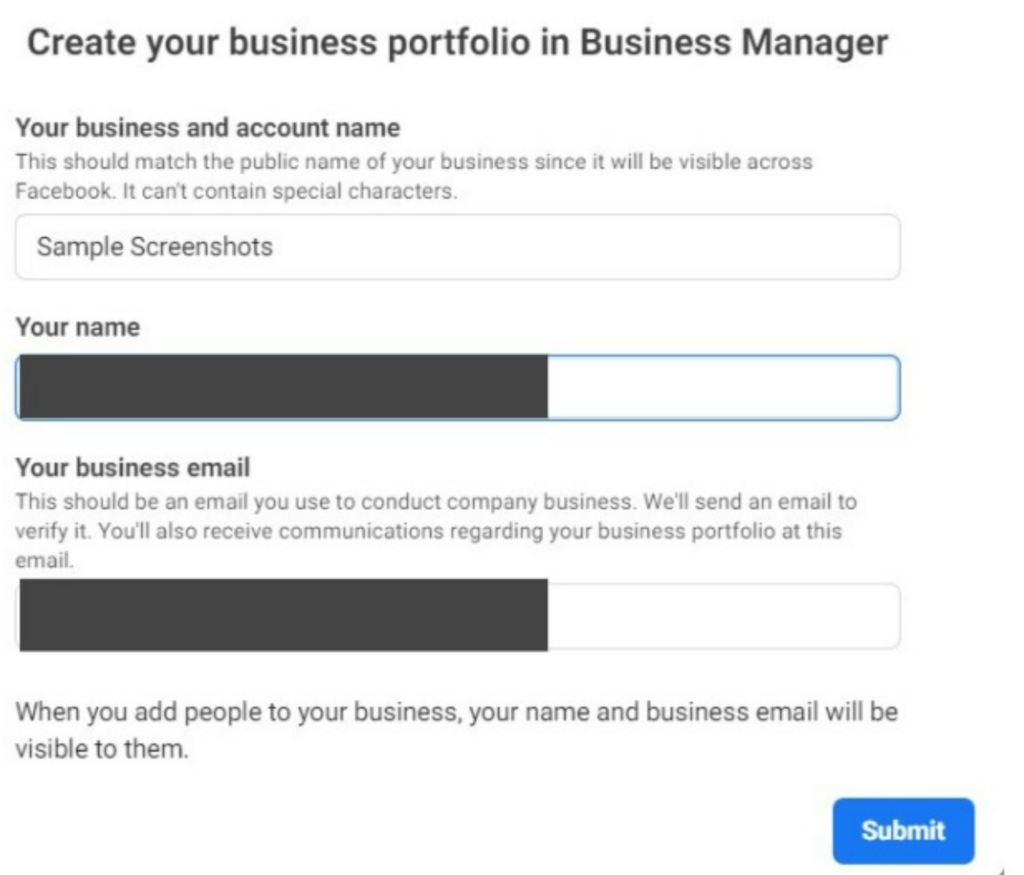
4. Congratulations! Your Facebook business account is ready.
Creating Your Facebook Ad Account
- To create a Facebook ad account, click on the three lines on the top left of your business page and navigate to the Business Settings menu.
- Choose the Ad Accounts option from the Accounts tab.
- You can choose between an existing account, request permission to add an ad account, or create a new account.
- When you create a new account, a dialog box opens where you can enter the name of your Ad account.
- You need to select who the ad account will be used for and click on Create in the next dialog box that opens.
- Once the account is created, you can add payment information and save it.
You are now all set to create your Facebook Ad. Before you do that, let us break down the different types of Facebook ads and how they are useful.
Exploring the Different Types of Facebook Ads
Each Facebook ad type is designed for a specific purpose and specific outcome. Choose your ad formats carefully and align them with your ad goals.
1. Image Ads
This is one of the simplest ad formats on Facebook and one of the easiest to create. As the name suggests, this ad format features a single static image with a caption, headline, and a call to action button (CTA).
Image Ads with their bright contrasting colors attract the attention of the audience. You can place these ads anywhere to satisfy any ad goal. You may utilize high-quality photos in these ads to raise brand recognition at any point in the sales funnel.
2. Video Ads
Facebook users are 5 times more likely to spend time on video ads than Image ads. These dynamic video ads use a single video of varying lengths to advertise products. The ideal approach is to keep the video length around 15 seconds for better customer engagement.
Video ads are best used to explain the uses and benefits of your product and connect emotionally with your audience. You can place these video ads in News Feeds and Stories or publish them as in-feed ads.
3. Carousel Ads
With image and video ads, you might lose potential customers if you show a product they are not interested in. So, how can you use more than one image or video to advertise products? That is what carousel ads are for. A maximum of 10 images or videos can be added, and each one can have a unique link and a CTA.
This is a highly interactive and dynamic way of displaying a range of products or explaining a step-by-step process. This is a great option to increase customer engagement and brand awareness.
Convert your product listings into engaging and high-conversion social media posts
4. Slideshow Ads
These are similar to the carousel ads, but the images and videos keep changing automatically. You can bundle up your best Facebook ads or include a combination of video and image in this ad format. This is an ideal format for businesses that expect great results with the least effort and investment. The ad format works well in poorer Internet connections, too.
5. Collection Ads
This ad format is similar to carousel advertising and includes a cover video or image followed by three product images. You can blend up to 5 images, videos, and slideshows. A user can access your business’s complete product catalog by clicking on the ad.
This mobile-exclusive ad format works great for businesses with several products to display and is perfect for increasing traffic, conversions, and engagement together.
6. Lead Generation Content
This is a mobile-exclusive, unique ad format in which you don’t advertise products but ask users to sign up for newsletters and events to collect leads by sending cold emails. When users sign up, Facebook makes it easy for them, as most fields are auto-populated. The information is then fed into already-created databases or email subscriber lists.
7. Instant Experiences
This is a full-screen mobile-only ad format that includes images, videos, and carousels that leverage the vertical formatting of the phone. This type of ad format loads 15 times faster, and you can repurpose your old Facebook ads for this format. This works great for user conversions, and you can also add a form to generate leads.
Use the power of AI to create stunning ads using Predis.ai’s Facebook Ad Maker!
8. Dynamic Ads
Your business website is linked to Facebook through Meta Pixel technology. When a customer shifts from your website to Facebook, the products they explored will pop up in their feed. You can optimize the dynamic ad for four audience behavior types, increasing the possibility of a visitor becoming a customer.
9. Messenger Ads
With over 1.3 million people using Messenger, it is a great way to attract your audience’s attention. You can either send your ad directly to the user’s inbox or use click-to-messenger ads, which start a messenger conversation with your brand’s Facebook page. This format is significant as it is a direct form of customer engagement.
10. Stories Ads
While Facebook stories expire after 24 hours, Stories ads remain until your campaign ends. These are incredibly useful to drive conversions; around 58% of the users visit the business’s website to get more information, and 50% of them to purchase the product.
Now that you are aware of the different Facebook ad formats, let us understand how you can start advertising products on Facebook.
How to start Advertising Products on Facebook?
These are the three campaign structures;
- Campaign: This refers to the objective of your ad.
- Ad Sets: This defines the audience you are targeting.
- Ads: The tools with which you advertise products.
Create An Ad through Facebook Ads Manager
Log in to your Meta Business Suite Account and use the Facebook Ads Manager or Business Manager to create ads.
Your existing ads, ad campaigns, if any, would already be listed. Click on the +Create button to create an ad for the first time.
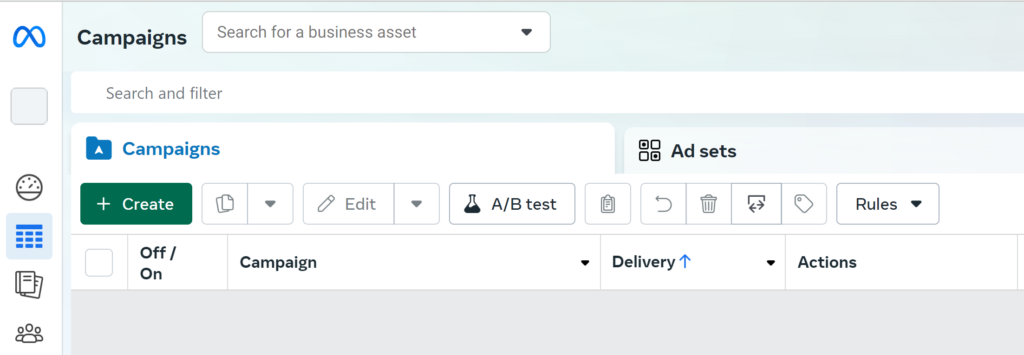
1. Choose the Buying Type
Facebook offers you two choices- Auction or Reservation. The auction option has more flexibility for placing ads on Facebook, Instagram, or Messenger. With the reservation option, you can place ads only on Instagram and Facebook.
2. Choose Your Campaign Objective
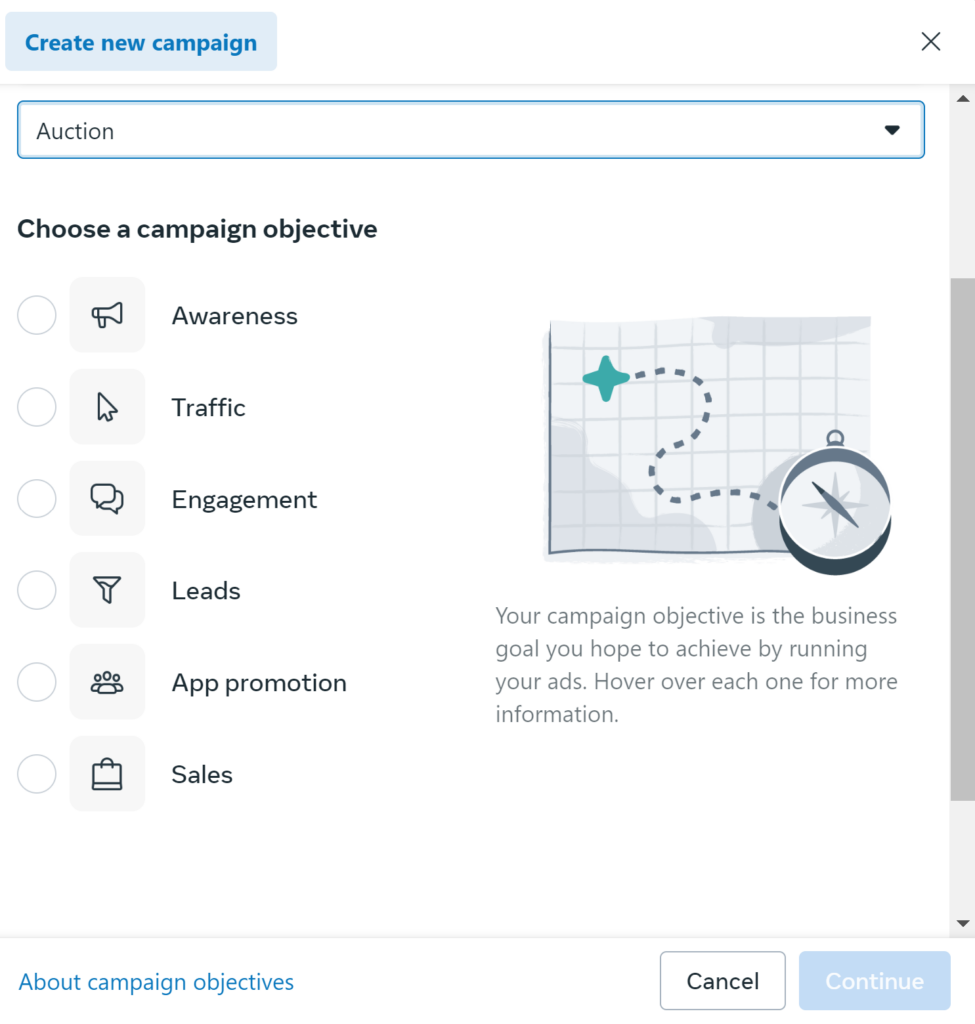
Follow up the previous step by choosing any of the campaign objectives. Choosing the right objective determines the success of your ad.
- Awareness
- Traffic
- Engagement
- Leads
- App Promotions
- Sales
3. Name the Ad Campaign
After choosing the objective, name the ad campaign.
4. Place Your Ad in a Special Category
You can place your ad under special categories to limit your audience and protect them from discrimination.
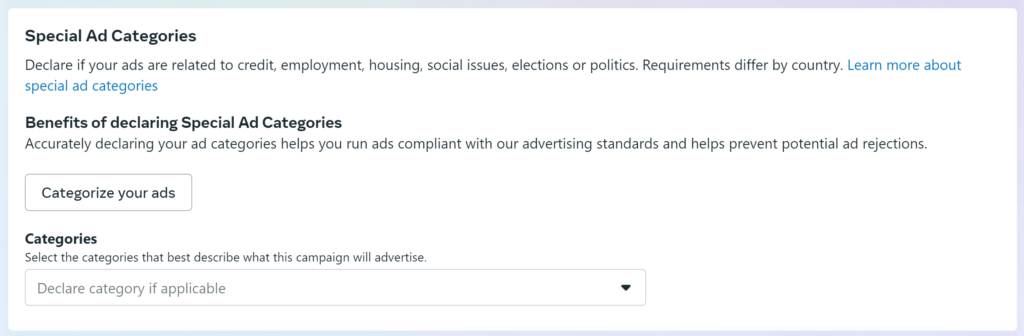
5. A/B Split Testing
You can use this option to try different versions of your ad with combinations of images, videos, and text placements. You can choose to go with the best combination.
6. Setting Performance Goals
You have created a campaign, and this is the time for an ad set. With an ad set, you estimate the ad’s reach with the audience. Performance goals differ for each campaign objective. You also receive a reasonable approximation of the audience.
7. Choose Your Budget and Schedule
You can choose between a daily or lifetime budget for your ad campaign. If you like to run your ad throughout the day, choose the daily budget, or if you want your ad to run for a certain amount of time, choose the lifetime option.
8. Setting Your Target Audience
Configuring your target audience is crucial to increasing your ad reach and simultaneously minimizing your ad spend. Facebook generally uses three filters, namely location, gender, and language.
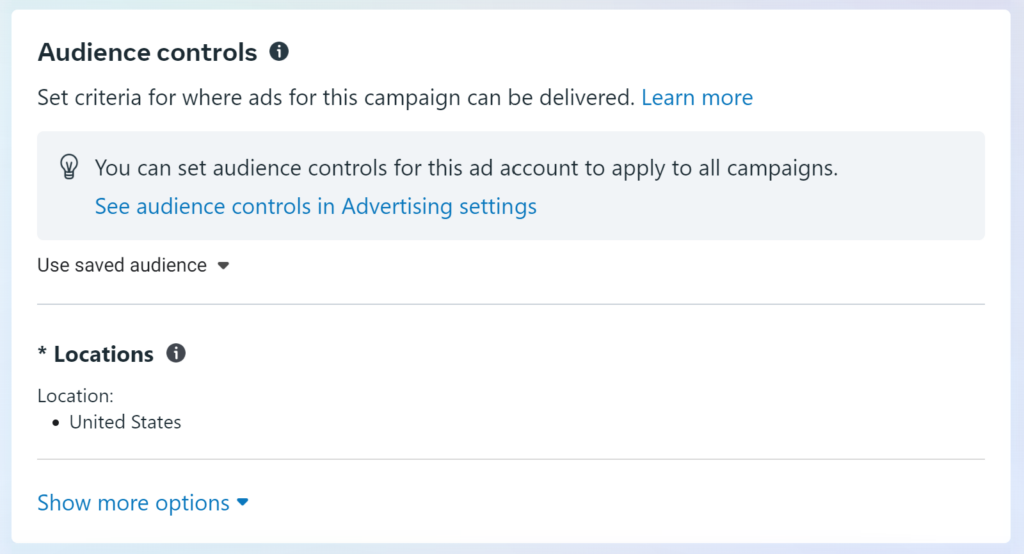
You can also use Meta Advantage+, which harnesses the power of AI to create a specific audience based on information from Meta Pixels.
9. Deciding on the Ad Placements
There are a variety of ad placements available. You can place them in
- Feeds
- Stories and reels
- In-stream
- Messengers
- Apps and overlay
The different ad placements have different conversion rates and can alter your budget. Make sure to align your objective with your ad placements.
You can utilize the AI-powered Advantage+ placement, which places your ads in the right places where they will generate better results. Alternatively, you can place the ads manually and use filters to decide the devices, placement, and content type exclusions.
10. Finalizing the Ad Set up
The next step is to create a Facebook Ad.
When you create a new ad, you can manually or automatically add the media.
Always remember to check the multi-advertisers box so your ad will be featured alongside other businesses to snap up customers who are already shopping.
If you choose to use an existing post, you can edit and preview the post for different ad placements with the Ad Creative option.
Irrespective of the option you chose, you can add the media, headline, description, and a Call to action (CTA) button.
Also, add the destination or the place where your ad user needs to be directed once he/she clicks on the ad.
11. Tracking Your Ad’s Performance
Once your ad is running, you need to monitor its performance. Setting up an event or app tracking helps.
Monitor Your Ad’s Performance Metrics
With the Facebook Ads Manager, you can monitor important key performance indicators (KPIs) such as:
- Performance that includes metrics such as results, reach, frequency, and impressions.
- Engagement, including metrics such as page likes, engagement
- Video, including the number of views and the percentage of the video viewed.
- Website, which can include metrics like checkout, payments, and purchases.
- Clicks, including metrics like CTR and CPC
- Apps, including app installs and app engagement
It is important to monitor your ad’s performance, especially the clicks and conversions, to get the best results. If your ad does not perform to your expectations, you can tweak the ad to improve performance.
Reporting Your Facebook Ad Performance
You can get a detailed report about your ad’s performance by visiting the Ads Reporting tab in the Facebook Ads Manager.
Enhance Your Facebook Product Advertising Strategy
You can do the following to improve the results of your Facebook Ads.
- You can use A/B or split testing to compare two versions of the same Facebook ad to check which performs better.
- You can retarget your ad campaigns focusing on a custom audience. Studies show that they perform 10 times better.
- You can employ the power of Meta Pixel to track how much money your ad is going to make. This is the best way to track user interactions.
Tips To Make your Facebook Ads Stand out
With some simple tactics, a proper targeting strategy, and a clear, compelling offer, you can make your ads perform well. But some marketers often overlook these small things that often make the biggest impact.
- Mobile first: Chances are, most of your audience is watching the ad from their mobile. This means, neglecting whether your ad is compatible on obile device is not an option.
- Check what your competitors are doing: Making all mistakes on your own can be quite expensive, which is why you need to learn from your competitors’ mistakes. Go to the Facebook ad library and see what is working for other businesses.
- Build a full funnel: Instead of treating Facebook ads as a standalone marketing strategy, combine them with others like email marketing to get the full impact. You can also take the audience from your website data and create a custom audience based on that to find new potential customers.
- Get your message straight: Work out your ad message properly so that your audiencce understand the offer clearly. Also, make sure that your landing page talks about the same offer so your audience doesn’t get confused.
And that’s it, with these simple tactics, you can take advertising products on Facebook to the next level.
Conclusion
Businesses have latched on to the unparalleled opportunity for advertising products on Facebook. Facebook product advertising is a powerful and dynamic channel to reach a wider audience. Irrespective of your ad objective, your business can use the platform to create highly targeted ad campaigns with measurable results.
With the right strategies and approach, your Facebook product advertising efforts can lead to significant success in your business. Why not use AI-powered end-to-end social media management tools to scale your social media activities? Log on to Predis and up your social media game by creating an account today!
FAQ:
Facebook offers an affordable way to reach a massive audience with a detailed analytics mechanism. This combination makes it an attractive advertising option for small and large businesses alike.
Facebook targeting allows you to find people based on demographics, interests, age, and so on. You can even gather data from your website through Facebook pixel and use it to find the audience that you seek.
Dynamic product ads show products that a viewer will like based on their previous browsing history and purchasing behavior. If someone added a product to a shopping cart and didn’t buy it, then they will most probably be reminded of it.