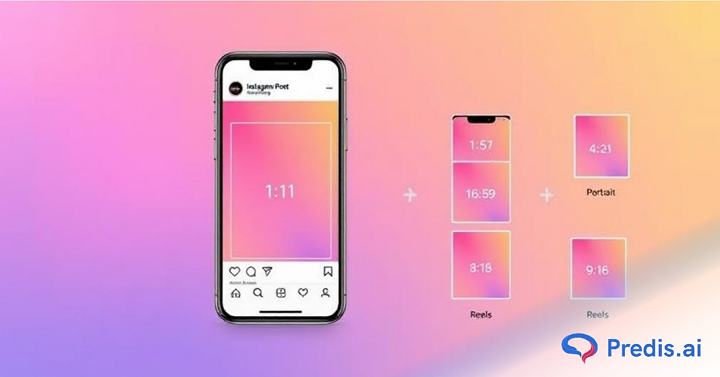Instagram is not just a social media platform for sharing content but it is also an efficient tool for creating your personal or professional brand. The platform offers an infinite number of opportunities for creative expression by providing a variety of content formats, including posts, reels, stories, and videos.However, if you want to increase the number of people who interact with your posts and make your photographs appear more professional, you need to adhere to the optimum measurements for Instagram posts. This in-depth blog will show you the best Instagram image and video sizes for all kinds of Instagram posts, from square posts to vertical Reels. This will help you to make graphics that look great on all devices. Whether you’ve been using Instagram for a while or this is your first time, this blog is your ultimate guide to Instagram image and video post sizes.
Importance of Correct Instagram Post Sizes
Your content will appear on Instagram without being cropped or pixelated if you use the appropriate image sizes. This will give your content a more impressive and professional appearance.
- Posts with proper dimensions attract more likes, comments, and shares, this helps in enhancing the engagement.
- Having photos and images that are optimized helps your business appear consistent, which is important for maintaining brand consistency.
- High-quality posts are likely to rank better on Instagram Explore, hence, boosting your content’s visibility.
Instagram Image and Video Size Overview for Each Post Type
Here’s a quick breakdown of Instagram post dimensions for 2025:
| Post Type | Dimensions (Pixels) | Aspect Ratio |
| Square Feed Posts | 1080 x 1080 | 1:1 |
| Portrait Feed Posts | 1080 x 1350 | 4:5 |
| Landscape Posts | 1080 x 566 | 1.91:1 |
| Stories | 1080 x 1920 | 9:16 |
| Reels | 1080 x 1920 | 9:16 |
- Always upload images with size at 1080 pixels wide to ensure clarity, as Instagram compresses larger files.
- If the image shared has a lower resolution than Instagram enlarges it to a width of 320 pixels.
- The acceptable image formats are PNG, JPG, BMP, and non-animated GIF files.
- The vertical format ensures your content fills the entire screen, delivering an immersive experience for viewers.
- Although your profile picture is displayed as a circle, it ensures the main subject is centered to avoid cropping.
- Make sure that your videos are under 4GB and encoded in MOV/MP4 format for smoother playback.
- Use editing tools like Predis.ai, Figma, Adobe Photoshop, or Lightroom to optimize your content to these resolutions before uploading.
Instagram Image Dimensions for Feed Posts
Feed posts are essential for creating a strong first impression and showcasing your brand identity. A well-curated feed ensures visual consistency, communicates your values, and engages your audience. You can use feed posts to highlight products, share user-generated content, and tell compelling stories. They also contribute to your grid’s aesthetics. To maximize impact, use high-quality visual images, engaging captions, and strategic hashtags to enhance visibility and create a lasting connection with your audience.
- Square Posts (1080 x 1080): With a a 1:1 aspect ratio. It is Ideal for maintaining a balanced and clean grid. This classic format is perfect for brands showcasing products or announcements.
- Portrait Posts (1080 x 1350): With a 4:5 aspect ratio. Taller images take up more screen real estate, increasing engagement. Use this size for storytelling visuals.
- Landscape Posts (1080 x 566): With a 16:9 aspect ratio. Great for panoramic shots and wide-view content, such as group photos or scenic views.
Pro Tip: Use high-quality images and optimize them for mobile users to reduce bounce rates.

Instagram Story Dimensions
Instagram Stories allow users to share ephemeral content that lasts for 24 hours. The stories can create a lasting im.pact, if shared properly. Below are the image dimensions best suited for IG stories.
- Dimensions for Instagram Stories are 1080 x 1920 pixels (9:16 aspect ratio).
- Avoid placing text near edges, as it may get cut off.
- You can use bold visuals and animations to captivate your viewers and keep them engaged.
- Including CTAs like “Swipe Up” or “Tap to Learn More”, helps in engaging your audience for better reach.
Instagram Reels Dimensions
Reels have become a game-changer for short-form video content. Reels can go upto 3 minutes long, with maximum of 2,200 characters.
- Dimensions for Instagram reels: 1080 x 1920 pixels (9:16).
- Keep key elements within the central safe zone to avoid overlap with Instagram’s UI.
- Use trending audio and hashtags to boost reach.
Make stunning reels with Predis.ai's Reels Maker
Instagram Carousel Post Dimensions
Carousel posts allow you to share multiple images or videos in one post. Below are the best image & video carousel post dimensions!
- Square Format : 1080 x 1080, 1:1 aspect ratio: Best for uniformity across slides.
- Vertical/Portrait Format : 1080 x 1350, 4:5 aspect ratio: Perfect for storytelling posts with a taller aesthetic.
- Landscape Format: 1080 x 566 pixels, 1.91:1 aspect ratio: This format type is ebst for wide angle shots, group photos, cinematic content etc.
Pro Tip: Plan your carousel in a sequence to keep viewers swiping till the end.
Instagram Video Post Dimensions
Videos remain one of the most engaging forms of content on Instagram.They can have a length of up to 60 seconds. You need to ensure that your videos are no larger than 4 GB.When uploaded with the same dimensions, these videos play in landscape mode by default but can fill the screen when viewed in full-screen landscape mode by flipping your phone.
Here’s how these videos appear across Instagram:
- Feed: Displayed at a 4:5 aspect ratio.
- Grid: Cropped to a 1:1 aspect ratio.
- Reels Tab: Thumbnails are shown in a 9:16 ratio.
- IGTV Tab: Thumbnails appear as 420px x 654px squares.
- Ideal size for Square Videos: 1080 x 1080: Easy to create and great for tutorial videos.
- For Vertical Videos: 1080 x 1920: This size is best for full-screen viewing, for a 9:16 aspect ratio.
- Landscape Video dimensions: 1080 x 608: Perfect for cinematic content, wider video shots etc.
For IGTV cover photos, use 420px x 654px (1:1.55 aspect ratio). You need to keep important details in the center so that they are visible in all layouts.
Instagram Profile Picture Dimensions
Your Instagram profile picture is the first thing that the visitors see when they land on your page, so it’s crucial to make a good impression. For personal accounts, a professional or well-lit portrait works best. For brands, a logo or brand image is recommended for better recognition. Always keep in mind that the main subject should be centered so that cropping can be avoided.
- Dimensions for Instagram profile picture: 110×110 pixels with a 1:1 aspect ratio (displayed as a circle).
- To establish credibility and ensure your profile stands out, use a clear and high-quality image.
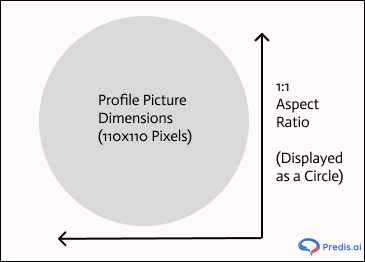
Tools and Resources for Resizing Instagram Images and Video Posts
To create Instagram worthy content, you should take help of various tools and resources, so that your Instagram profile stands out.
- Predis AI: Creates instant posts, videos, ads and manages your social media effectively. The best part is that it is AI powered.
- Canva: A beginner-friendly platform with pre-designed templates.
- Photoshop: Advanced editing for professionals.
- Kapwing: Resize videos effortlessly for Instagram formats.
Tips for Choosing the Right Instagram Post Size Format
Selecting the right format for your Instagram posts is essential for engaging your audience effectively. Here are some practical tips to guide your choices:
- Match the Format to Your Content Type: Product showcases, announcements, and maintaining a balanced grid is better in a square format (1:1). Any lifestyle shots, portraits, or content that benefits from vertical space will look better as a portrait post (4:5).Landscape Posts (1.91:1) are perfect for wide-angle shots, scenic views, or group photos.
- Consider Mobile-First Design: Instagram is majorly used on mobile devices, so opting for vertical formats like 4:5 or 9:16 to maximize screen space and keep users engaged.
- Maintain Consistency: Consistency in format helps to create a cohesive brand aesthetic. Choose one or two primary formats that align with your visual identity and stick to them.
- Use the Safe Zones: When adding text or graphics, keep important elements within the central part of your post. This prevents them from being cropped out or hidden by Instagram’s interface.
- Test and Analyze Performance: Experiment with different formats and analyze their performance by using Instagram Insights. Identify what resonates most with your audience and prioritize that format.
By choosing the right format and optimizing your content for Instagram’s resolution guidelines, you can create visually appealing posts that engage your audience and enhance your brand’s online presence.
Common Mistakes to Avoid When Posting Content On IG
- Low-Resolution Images: Always upload high-quality images to maintain clarity. Always keep in mind the lighting should be proper as otherwise it looks unprofessional.
- Ignoring Aspect Ratios: Stick to recommended dimensions to avoid cropping and pixelation, as Instagram automatically lowers/increases the size according to its standard format.
- Text Overload: Too much text distracts viewers and reduces engagement.
- Overusing Hashtags: Using too much or irrelevant hashtags can make your content look spammy.
Stand Out on Instagram with AI Content 🌟
Conclusion
In today’s competitive social media landscape, understanding and using the right Instagram post dimensions is crucial for success. Whether you’re a content creator or a brand, following this guide will ensure your visuals stand out and drive engagement. Start optimizing your Instagram posts today to elevate your social media strategy.
FAQs
Instagram automatically crops or resizes your post, which can lead to poor visual quality
Regular updates ensure your content stays fresh and aligned with Instagram trends.
Stay tuned for any platform changes; always refer to the latest Instagram guidelines
Aspect Ratio defines the width-to-height ratio of an image (e.g., 1:1 or 4:5), while Image Size refers to the resolution in pixels (e.g., 1080 x 1080), impacting quality and clarity.
Instagram resizes images to fit its platform’s aspect ratio and resolution requirements, ensuring consistent display across devices while optimizing file size for faster loading and better user experience.

If your business is looking for support to help build engaging, relevant, high-quality content at scale, can help. The experts over here can generate all content formats, including posts, videos, memes, reels, captions, and hashtags at scale. It also offers post-scheduling capabilities that help you maintain a content calendar, generate AI-powered content, and support uploading templates from other third-party apps. Sign up for a FREE account on Predis.ai today!
For more such guides, head over to today!
You may also like:
Interactive Facebook post ideas
Instagram story ideas for high engagement