With Instagram, you can take photos and videos with your phone, then share them with your friends and followers on the app. You can also view photos and videos from other users that you follow on the app. On Instagram, one can share stories and also change the Instagram story ring colors (but there is a catch).
Instagram allows users to post stories, highlight these stories, and post stories for a limited audience. Instagram is a fantastic platform for sharing images and videos with followers and friends.
When using Instagram, personalization is the key to making your mark. Not only does the platform allow you to express your creativity through storytelling, but it also alters the Story ring color for an impactful expression.
Let’s learn about the colors displayed on your Story ring and what they represent.
What are Instagram stories?
Users of the Instagram app can share photos and video material with their followers using the Instagram Stories feature. After 24 hours, the shared content in Stories vanishes and is no longer viewable on the user’s profile or in the feed. A photo in a Story appears for 7 seconds while the limit for a video is 15 seconds. Longer videos are divided into 15-second clips and anything past the 1-minute mark is automatically discarded.
Stories are more than just pictures and videos as they allow you to share your thoughts and experiences attractively. Here’s how you can use Instagram Stories in different ways:
- Snapshot of your day: Instagram Stories are temporary photo or video posts that capture moments from your day that disappear after 24 hours.
- Creative expressions: Express yourself with various features like text, images, stickers, and videos that add personality to your content.
- Daily Highlights: Save and showcase your favorite Stories in a bundled collection on your profile to give a lasting impression.
- Interactive elements: Utilize features like polls, questions, and quizzes to engage with your audiences and gather feedback on an event or activity.
- Behind-the-scenes peek: Share unfiltered glimpses into your business to build a more authentic connection with your followers.
- Timely updates: keep your audience informed with real-time updates. You can use Story to create a dynamic and compelling narrative.
The Snapchat Stories feature served as inspiration for the August 2016 debut of Instagram Stories. Instagram tried to emulate the success of Snapchat’s Stories feature, which had initially been highly popular.
Instagram has benefited from the launch of Stories since it has maintained user engagement with the platform.
How to change the story ring color on Instagram?
If you use Instagram to add stories and want to change the ring color of your Instagram story, but don’t know how to do so, then this is the right place for you. As per the current updates on Instagram, you cannot change the story ring to any color. There are a lot of blogs that will say you can, but they are just lying.
But there is a certain way in which the story ring color can change. So how many colors are there to an Instagram story ring? Short answer: three. What colors are they? 1. Instagram logo gradient 2. Green and 3. Grey.
And there is a fourth color that is occasionally available.
1. Instagram colors (default): When you post a normal story, the usual color of the story ring will appear. The usual color is a gradient of the Instagram logo colors. This is true for everyone, be it a normal user, brand, verified celebrity or the Instagram official account.
2. Green: If you post a story to close friends, then the color of the story ring will be green. Your close friends who will see the story in their feed will see a green color and thus know that the story is shared with close friends. In short, if the color of the Instagram Story ring is green, it can only be viewed by close friends.

3. Grey: Whenever you have seen a story from any account on Instagram, the story ring color will change to grey, indicating that you have watched the story of that particular account. So, after you have watched a Story on Instagram, the color of the ring will change to grey.
4. Rainbow colors: There is a way to get rainbow colors on your story ring. This can be done simply by using a pride sticker on the story. The pride sticker will turn the story ring into a rainbow color.
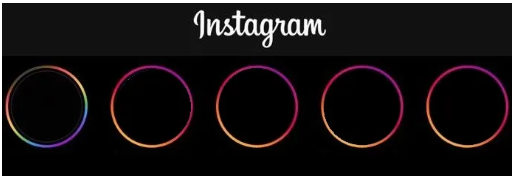
But this was applicable in the Pride month only. Use the pride stickers and hashtags during the pride month to change the story color to rainbow.
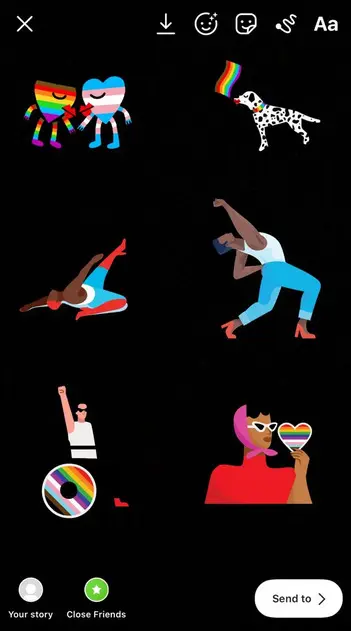
Some do’s and don’ts for Instagram stories:
Do’s:
1. Keep it brief and to the point. Instagram stories are designed to be short and to the point, so keep your content short and sweet.
2. Make use of eye-catching images. Instagram is a visual platform, so include high-quality pictures and videos that are visually appealing and attention-grabbing in your stories.
3. Make use of hashtags and location tags. This can help your story reach a larger audience, especially if they happen to be interested in the topic or location you’re mentioning. You can try out Predis AI’s Hashtag generator.
4. Text overlays can be used to provide context or to create a call-to-action. Consider adding a text overlay to a photo or video to provide additional information or to push viewers to perform a specific action.
5. To engage your audience, use interactive features such as polls, quizzes, and questions. This can be an enjoyable approach to encourage your followers to connect with the content and provide feedback.
Don’ts:
1. Don’t overshare. It’s critical to be consistent with your Instagram story content but publishing too frequently can overwhelm your followers and cause them to skip over your content.
2. Don’t use low-quality graphics. Because Instagram is a visual medium, ensure that your images and videos are of excellent quality and visually appealing. You can create high quality engaging social media posts using Predis.ai.
3. Don’t overuse hashtags or location tags. While hashtags and location tags could help in search, adding too many can make the content appear cluttered and spammy.
4. Posting unrelated stuff is not recommended. Your Instagram story should be consistent with your brand and relevant to your target audience. Posting irrelevant or random content can confuse your audience and reduce engagement.
5. Remember to interact with your audience. Instagram stories are a terrific way to engage your audience, so make sure to respond to comments and direct messages to keep the conversation going.

Conclusion
In conclusion, the Instagram Story color is more than a visual expression as it represents the Story view status and related aspects. These colors offer a quick visual cue about the Story’s content and who can see it.
Green indicates a close friend’s story, while Grey means you have viewed the content. A rare Rainbow ring appears with specific pride stickers. While you can’t directly change the ring color, understanding the meaning of each color will enhance your Instagram experience.
Follow the instructions given in this blog, and you will know in which situations the story ring color changes!
You may also like,
Adding weather to Instagram story.
Story ideas for dental business.
Saving Instagram story. Quick guide.















