Instagram reels have taken the social media world by storm with their 15-30 second short-form videos, entertaining music, and vibrant filters. They are a fantastic way to showcase your creativity, entertain your followers, or promote your business. However, with reels becoming more and more popular, it’s no surprise that the constant stream of videos can be overwhelming and distracting at times. Imagine you’re in a meeting or trying to focus on a task, and suddenly, the sound of a random reel starts playing. Frustrating, right? That’s why Instagram has come up with a new feature.
This feature allows you to mute reels, and we’re here to help you learn how to do it! In this blog post, you will learn how to mute reels on Instagram, so you can enjoy your scrolling experience without any distractions. So, let’s dive in!
Ways To Mute Reels on Instagram
If you’ve ever found yourself irritated by loud or repetitive Reels on your feed, you’re not alone. Fortunately, muting Reels on Instagram is both quick and flexible. Whether you’re using the app on Android, iOS, or browsing from your desktop, there are multiple ways to silence Instagram audio and enjoy a distraction-free scrolling experience.
Below are the most effective methods to mute Reels:
Method 1: Muting a Reel While Watching
Follow the steps to mute a reel while watching. This is the quickest way to control sound while scrolling through Reels.
- Tap the screen: Just tap anywhere on the video, and the sound will mute instantly. Tap again if you want to turn the sound back on.
- Use the volume buttons: Press the volume down button on your phone to lower the sound or mute it completely.
- If you’re using wireless earbuds, you can also mute the Reel using your earbud controls.
- You can also tap on the sound on or sound off button at the corner of the reel.
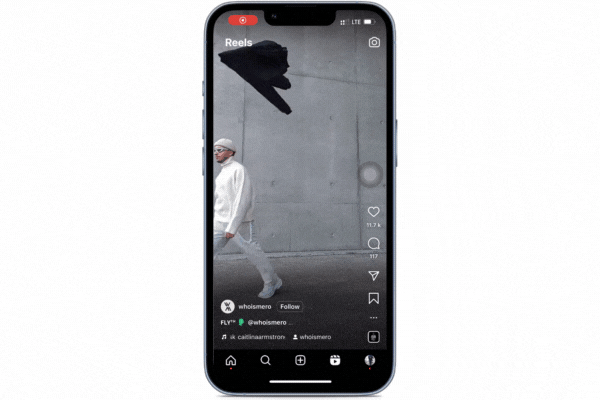
Method 2: Muting a Reel from a Specific Creator
Follow the steps to mute loud or unwanted reels from a certain creator or person, without unfollowing them. Muting a creator won’t notify them, and you can always unmute them later if you change your mind.
- Go to the profile of the creator whose reels you want to mute.
- Tap the three-dot menu in the top-right corner.
- Select “Mute” from the options by clicking on the bell icon (as shown in the image below).
- Choose whether you want to mute just their posts, their stories, or both.
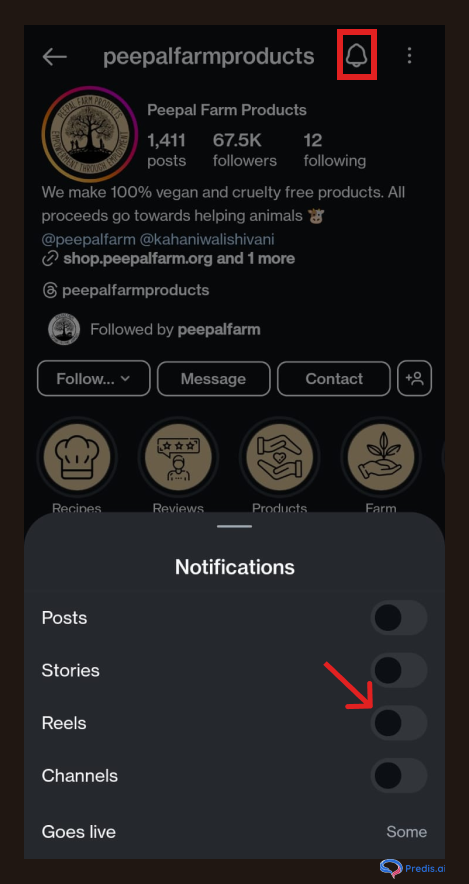
Method 3: Muting Audio Before Posting a Reel
If you don’t want any background noise or music, you can mute a reel before posting it while creating a reel. Follow the steps below to do so:
- Open Instagram and start recording or uploading your Reel.
- Tap the music note or audio control at the top.
- Adjust the volume of the original audio to zero.
- If you’ve added music from Instagram’s library, you can mute that as well by reducing its volume.
- This ensures your Reel plays silently when people watch it.
Method 4: Muting Reels in Your Instagram Feed
Sometimes, Reels autoplay with sound when you scroll through your feed. If you want to mute them, try the steps:
- Tap on the screen: Just like when watching Reels, tapping the video mutes it. The following reels that come on your feed will automatically have a muted sound.
- Use silent mode on your phone: If you put your phone on silent or vibrate mode, Instagram Reels will play without sound. This option affects all the apps on your phone and not just Instagram.
Why Can’t I Mute a Reel?
If you’re tapping the screen and the sound still won’t go away, don’t worry—it’s not just you. Here are some common reasons why you can’t mute a Reel on Instagram, along with solutions to fix them:
1. 🔄 Instagram App Needs an Update
Instagram frequently tests new features and UI layouts. If your mute option isn’t working or has disappeared, go to the App Store (iOS) or Google Play Store (Android) and update the app. An outdated version may not support newer sound control options.
2. 📱 Media Volume Overrides
Some smartphones, especially on Android, may override app-specific sound controls. Instead of just relying on Instagram’s mute option, manually reduce your media volume using your phone’s hardware buttons.
3. 🔕 Silent Mode Conflicts
Your phone may be on silent mode, but Instagram might still autoplay Reels with sound. This often happens if you’ve previously unmuted a Reel. In this case:
- Force-close and reopen the app.
- Double-check your in-app sound settings if available.
- Toggle silent mode off and on again.
4. 🔁 Reel Loops or Glitches
Sometimes, when a Reel is stuck in a loop or buffering, audio controls lag or freeze. Refresh your feed or switch to another account/device to test if it’s a glitch.
5. 🧪 Feature Not Available in Your Region
Instagram sometimes rolls out features in phases. If your friend has a mute setting you don’t, it could be part of an A/B test or region-based limitation. Keep your app updated and watch for new settings over time.
6. 🖥️ Using Instagram Web?
On desktop, Reels autoplay silently by default. You can hover over the video and click the speaker icon in the bottom-right corner to manually toggle sound. If this isn’t working, refresh the browser or try a different one.
Why Mute Reels on Instagram?
Muting reels on Instagram is a great way to take control of your browsing experience and create a more peaceful environment. Whether you’re trying to focus on work, study, or just need a break from all the noise, muting the reel is a fantastic solution. So, the next time you find yourself annoyed by a reel, don’t hesitate to mute it! Here’s why:
- Reels can be distracting: While Instagram reels can be fun and engaging, they can also be incredibly distracting. Especially if you’re trying to work or study. Muting them allows you to scroll through your feed without getting sidetracked by random videos.
- It’s an act of self-care: In a world where we’re constantly bombarded by information, taking a break from social media can be a form of self-care. Muting reels can help you create a more peaceful and relaxed browsing experience.
- Personal preference: Some people simply don’t like the sound of reels and prefer to scroll through their feeds in silence. Muting them allows you to customize your Instagram experience to your liking.
- Civic Manners: If you are out in public somewhere and there are other people around you, watching Instagram reels with the volume on without headphones can be considered bad manners. It is best to view your favorite content on mute in public if you do not have headphones or earphones to limit the spread of the noise.
Enhancing Reel Experience for Users
By following the tips below, you can enhance your users’ reel experience.
- It may even lead to a loss of followers. Consider using captions to describe the reel video for the viewers watching your reels on mute. This will help them understand what is happening even without the volume on. This is a great way to enhance accessibility and promote inclusivity on your profile.
- You can save or share the reel that you liked to watch it later on.
- Some creators focus more on visuals than audio and make their content easy to enjoy even when muted. You can follow such accounts to enjoy reels without the need to adjust the reel volume time and again.
- You may also see the level of engagement rising as people will watch your reels to the end, even with the volume turned off. For muted reels, adding captions to your video is an excellent idea to maintain viewership and engagement on your channel.
- You can use Dark Mode for viewing reels comfortably if you are constantly on the phone. Doing this reduces strain on the eyes.

Conclusion
Muting Instagram Reels isn’t just about avoiding noise; it’s about taking back control of your browsing experience. Whether you’re at work, in a quiet space, or just looking to avoid audio overload, knowing how to mute Reels on Instagram gives you that flexibility.
From quick tap-to-mute tricks to deeper settings, you’ve now got all the tools you need. So next time a Reel catches you off guard with sound, you’ll know exactly what to do, scroll in peace, on your terms.
FAQ:
No, there is no feature on Instagram that allows you to mute all Reels by default. But you can use your mobile’s volume button to keep the Reels on mute.
No, muting the Reel will not affect the audio on other platforms. It only affects the audio of that particular reel.
This usually means there is a bug in the app, and it will usually resolve itself by switching it off and on. If the problem persists, then report it to Instagram support.
















