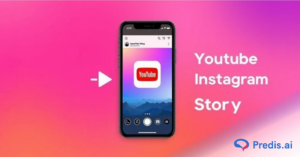Instagram Stories have become a powerhouse for real-time engagement, with over 500 million users interacting with Stories every day. Brands, influencers, and content creators are increasingly using this format to build connections, spark curiosity, and drive conversions. With just 15 seconds per Story slide and a lifespan of 24 hours, every second counts, making visual creativity more important than ever.
Among all types of content, video continues to dominate Instagram’s engagement metrics. Videos are more immersive than still images, easier to consume, and often more memorable. They enable dynamic storytelling, brand personality, and calls to action, all within a concise piece of content that seamlessly integrates into a user’s scrolling behavior.
That’s where looping videos come in. When you loop a video on Instagram Story, you create a seamless, often hypnotic experience that keeps viewers watching longer, sometimes even rewatching without realizing it. Whether it’s a Boomerang, a short Reel shared to Stories, or a creative transition that ends where it starts, looping is a subtle but powerful way to enhance retention and amplify your message.
In this guide, you’ll learn:
- What does looping a video on Instagram Story mean
- How to use Instagram’s native tools (like Boomerang and Reels) to create loop-like effects
- Tips to craft videos that feel seamless and engaging
- And how Predis.ai can help you generate scroll-stopping, loop-ready Story videos using AI, without complex editing
Why Loop a Video on Instagram Story?
When it comes to standing out in the fast-paced world of Instagram Stories, looping videos offer a powerful creative edge. Stories only last for 24 hours and play for a maximum of 15 seconds per slide—so every moment must capture attention, tell a story, and inspire action. Here’s why choosing to loop a video on Instagram Story can elevate your content strategy:
1. Enhances Visual Storytelling
A well-crafted loop creates the illusion of a continuous moment. This not only adds an artistic touch to your content but also helps tell a more cohesive story in a limited timeframe. Whether it’s showcasing a product spin, a repeated action, or a mood, looping allows you to anchor your message visually, keeping it clean, focused, and memorable.
2. Repetition Improves Brand Recall and Message Retention
Studies show that repetition increases memory recall. When you loop a video on Instagram Story, you give your audience more time to absorb your content without asking them to rewatch it. This is especially valuable for branded messages, taglines, or quick tutorials, your audience sees it twice (or more) without realizing it, boosting the likelihood they’ll remember it.
3. Grabs Attention Within the Short Lifespan of Stories
Instagram Stories are fleeting by nature, which makes grabbing attention early essential. Looping videos naturally hold the viewer’s gaze longer by creating movement that resets itself. This seamless cycle tricks the eye into continuing to watch, increasing watch time, and improving your overall engagement metrics.
4. Useful for Call-to-Action Emphasis (e.g., “Swipe Up,” “Link in Bio”)
Got an action you want viewers to take? A looped video can subtly reinforce your CTA without being intrusive. For example, a loop that repeatedly gestures toward the “Swipe Up” area, or includes a bouncing “Link in Bio” arrow, creates motion that draws attention where it matters. It’s an elegant way to increase clicks without overwhelming the viewer.
Loop a Video on Instagram Story Using Boomerang
Boomerang is a native Instagram camera mode that captures a burst of photos and stitches them into a one-second video that plays forward and then backward on repeat. This short loop plays seamlessly, making it perfect for Stories where you want to hold a viewer’s attention for just a little longer without requiring manual editing or third-party apps.

Steps to Loop a Video on Instagram Story Using Boomerang:
- Open Instagram and swipe right to open the Story camera.
- On the side or bottom menu, tap the infinity symbol (∞) to activate Boomerang mode.
- Tap and hold the capture button to record a quick burst video.
- Once recorded, you can enhance the Boomerang using Instagram’s built-in editing tools—try trimming the loop, slowing it down, or applying effects like Echo or Duo for added creativity.
- Add elements like text, GIFs, stickers, music, or even your brand logo to personalize the Story.
- Tap “Your Story” to publish the Boomerang for your audience to view.
Why Use Boomerang for Looped Content?
Using Boomerang to loop a video on Instagram Story is not just about aesthetics—it’s a strategic move. The looping effect can be used to:
- Create visual interest that stops viewers mid-scroll.
- Highlight quick product features or gestures with repeat visibility.
- Reinforce calls to action, such as a hand pointing toward the “Swipe Up” area or an arrow directing attention to your link sticker.
Loop a Video on Instagram Story Using Reels (Then Share as Story)
Reels are designed for short-form, highly engaging video content. Since they automatically replay in-feed and can be easily reshared to Stories, they make an ideal workaround for loop-style content, especially when the video has been trimmed to create a seamless visual cycle.

Steps to Loop a Video on Instagram Story Using Reels:
- Open Instagram and swipe right or tap the “+” icon to start a new Reel.
- Record or upload a short video that’s visually loopable, such as a slow pan, repeated movement, or circular motion.
- Keep the video under 15 seconds to make it Story-compatible. A clean, quick loop performs better and doesn’t get clipped.
- Use Instagram’s built-in editing tools to:
- Trim the video so the end flows smoothly into the beginning.
- Add music or sound effects for added rhythm and retention.
- Apply filters, transitions, or text overlays that support the looped effect.
- Trim the video so the end flows smoothly into the beginning.
- Post your Reel, then tap the share arrow and select “Add Reel to Your Story.”
Why Use Reels for Looping?
Using Instagram Reels to loop a video on Instagram Story not only gives you better editing tools but also makes your content look more polished and engaging. This is particularly effective for:
- Mini product demos that repeat key features.
- How-to loops for tutorials or processes (like makeup swipes, workout moves, or recipes).
- Call-to-action visuals, such as hands pointing to “Link in Bio” or a flashing “Tap Here” sticker, where the repetition drives focus without overwhelming the viewer.
Tips to Make Your Instagram Video Feel Seamlessly Looped
Creating a perfectly looping video isn’t just about pressing record, it’s about planning your content so it naturally resets without feeling jarring. As per Filmora, whether you’re using Boomerang, Reels, or uploading edited footage, these creative techniques can help you loop a video on Instagram Story so smoothly that viewers barely notice the restart.
1. Keep the Beginning and End Frames Visually Similar
A seamless loop depends heavily on what your viewer sees at the start and end of your video. If you want the loop to feel natural, try to return to the same visual frame or setting where the video began. This could mean ending a product spin where it started or returning to the same position in the frame after a movement.
2. Use Actions That “Bounce” or Reverse
Some of the best looped videos are built around motions that naturally reverse, like jumping, clapping, twirling, or tossing an object. These are ideal for Boomerangs, where the video plays forward and then backward automatically. Movements that look rhythmic or mirrored work especially well for this format.
3. Match Music Beats to Transitions
If you’re adding music or sound effects, try to align the loop point with a beat drop or rhythm change. This makes the loop feel more intentional and rhythmic rather than abrupt. Instagram Reels gives you access to a massive library of tracks, and syncing your visuals to the beat can elevate the perceived quality of your content.
4. Shoot With Looping in Mind
It helps to plan your loop before you even hit record. Choose repetitive or circular actions—like walking in a loop, twirling a product, stirring a drink, or performing a motion that ends where it began. These visual rhythms are easier to loop during editing and feel more natural to viewers.
5. Reinforce CTAs With Movement
Looped videos are also great for subtly reinforcing a call-to-action (CTA) like “Swipe Up,” “Shop Now,” or “Link in Bio.” By repeating gestures like a finger pointing, text pulsing, or an arrow bouncing near the CTA zone, you draw the viewer’s eye exactly where you want, without needing to repeat yourself verbally.

Want to Skip the Manual Work? Here’s How Predis.ai Can Help
Looping videos on Instagram Stories can supercharge your engagement—but not everyone has the time (or video editing skills) to do it manually. That’s where Predis.ai steps in as your creative assistant.
Predis.ai helps you loop a video on Instagram Story effortlessly by automating the most time-consuming parts of content creation, while still giving you the polish and consistency of a professional editor.

Here’s What You Can Do with Predis.ai:
✅ AI-Generated Instagram Story Videos
Forget hours spent stitching together loops or syncing music. Predis.ai can generate full-length, Story-optimized videos using AI Video Generator, complete with transitions, motion graphics, and visuals that feel looped, without you touching an editing timeline.
🔁 Smart Motion Design for Loop-Like Engagement
With its intelligent design engine, Predis.ai crafts visuals that simulate seamless loops. Think of bouncing product animations, pulsing text, and repeat-friendly gestures that naturally draw the eye, perfect for holding attention in the short Story format.
🎨 Branded Templates & Text Overlays
No design background? No problem. Use customizable, on-brand templates with your colors, fonts, logos, and tone of voice. Add CTAs like “Swipe Up” or “Link in Bio” with animated overlays that reinforce your marketing goals on repeat.
💡 Auto-Generate Ideas & Story Content
Struggling with what to post? Predis.ai doesn’t just make videos, it helps you plan them. Input a product, idea, or campaign goal, and the platform generates full Story sequences, text, visuals, and layout included, designed for retention and conversion.

Create Scroll-Stopping Stories at Scale
Whether you’re a solopreneur, small business, or social media team, Predis.ai helps you loop a video on Instagram Story and turn it into a scroll-stopping experience without manual editing, expensive tools, or creative burnout.
Let AI do the heavy lifting while you focus on strategy, storytelling, and scaling your brand on Instagram.
Try Predis.ai today and start creating story loops that don’t just repeat, but resonate.

Conclusion
Mastering the ability to loop a video on Instagram Story is a powerful way to make your content more engaging, memorable, and action-oriented. Using native tools like Boomerang and Reels, you can create captivating loops that keep your audience watching and interacting, even within the limited time frame of Stories.
With a little planning—like aligning visuals, choosing loopable actions, and syncing music—you can craft Stories that look polished and perform well. Whether you’re showcasing a product, highlighting a call-to-action, or simply entertaining your followers, a seamless loop can make all the difference.
But let’s face it—creating consistently great content takes time.
If you want to scale your Instagram content without repetitive editing, Predis.ai makes it easy to generate loop-style videos, captions, templates, and ideas—all tailored for Stories and designed to drive results.
Let AI do the heavy lifting so you can focus on strategy, growth, and connecting with your audience.
🎬 Ready to create high-converting Instagram Stories in minutes? Try Predis.ai today.
You may also like: