Wondering how to find reels templates for your Instagram profile? Reels, the dynamic short-video feature on Instagram, has taken the platform by storm, captivating users with its creative and engaging content. As if that wasn’t enticing enough, the introduction of Reel templates has elevated the user experience, making it more accessible and user-friendly than ever before.
If you’re wondering about the impact of posting Reels on overall engagement, a study conducted by Hootsuite in 2021 revealed some compelling insights. Despite the spikes in followers and increased engagement observed in the days following a Reel post, the follow and unfollow rates for Hootsuite’s Instagram account remained consistent.
Now, back to Reel templates—these game-changers simplify the creative process, allowing users, from novices to seasoned content creators, to craft professional-looking videos effortlessly. Whether you’re showcasing your creative flair, sharing moments of humor, or providing glimpses into your daily life, leveraging these templates can make your Reels stand out in the bustling social media landscape.
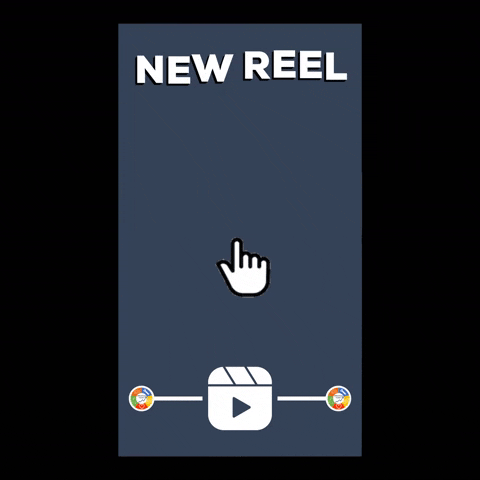
What Are Instagram Reels Templates?
Instagram Reels has revolutionized how we share and consume content on the platform. In fact, studies show that almost 2.35 billion people interact with reels on a monthly basis. This highlights the immense popularity of Instagram reels in today’s landscape.
But let’s face it, creating captivating content from scratch can be daunting. That’s where Reel templates come in. These pre-designed formats offer a foundation for your videos, ensuring consistency in style and saving you precious time.
There are a variety of templates available for reels, so you can find one that fits your style and content. With this feature, you can access a library of templates that you can use to create engaging as well as creative Reels videos.
Why Should You Find Instagram Reels Templates?
Let us understand the need for content creators and businesses to look for exciting Instagram reel templates. Every new feature Instagram introduces changes how we create and share content. Such templates impact your brand marketing strategies and spark new ideas and inspiration. Here are the top three ways you can use Instagram Reels templates:
1. Edit Your Content in the Instagram App
The Instagram Reels Templates speed up the process of creating and editing Reels directly within the Instagram app. This makes using the Reels editor more appealing, which further encourages creators and businesses to edit and create their old Reels within the app itself.
Remember, Reels need three or more clips to qualify as templates. Given Instagram’s algorithmic tendencies, the frequency with which a Reel is used as a template could become a ranking factor. Experiment with using Reel Templates for editing and observe any differences in performance.
2. Use the Templates Tab for Content Inspiration
Use Instagram Reels Templates to overcome a creative block and explore reusable templates. When planning your Reels content for the month, simply browse the “Templates” page, select a few, and start creating. It’s the ideal tool for finding the best reels that you can post on your account
3. Save Inspirational Content for Later
If you like a trending Reel, you can save it and make your own version. You also have the leverage to save it as a draft or schedule it for later. This way, you can use any inspiring template and share exciting features and thoughts with your audience!
You can reuse an existing Instagram Reel by following these steps:
Step 1: Open the Instagram app, go to the Reels icon, and scroll through till you find the one you want to replicate.
Step 2: Tap the three-dot icon on the right side and select “Use as template” from the menu.
Step 3: You can see placeholders for your photos or videos, along with the duration of each clip.
Step 4: Tap on each placeholder and choose the photo or video you want to use.
Step 5: After filling in all placeholders, tap the “Next” key and preview your Reel.
Step 6: You can also click on “Edit clips” and hit the “Share” button to publish your Reel.
Guide to Using Instagram Reel Templates:
There are two ways to find templates:
- Through the Reels Tab – Tap the camera icon and switch from Reel to Templates.
- By opening a Reel and looking for the “Use Template” button.
How to Use Clips in Your Instagram Reels Template?
Step 1: Once you’ve selected your template, tap on “Use Template.” Simply tap on “Add Media” or the placeholders provided.
Step 2: Choose the videos or photos in the order you prefer them to appear in the Reel.
Step 3: After selecting, tap “Next.”
Step 4: Customizing and Sharing Your Instagram Reels
Step 5: This is your chance to showcase your creativity by adding different features to your Reels. Once you’re satisfied, tap “Next.”
Step 6: Now, add the cover, location, tags, and caption, then tap “Next” to publish.
Supercharge your Instagram with AI Content ⚡️
How to Find Instagram Reel Templates?
Exploring the full potential of Instagram Reels involves more than just creativity—it’s about discovering the right tools to amplify your content. In this section, we’ll guide you through the process of finding Instagram Reel templates. As the demand for short engaging videos, visually appealing content continues to rise, these templates offer a shortcut to stunning videos.
Let’s explore some of the easy methods to help you find Instagram reel templates.
Find Templates Inside the Camera Option
- Open your Instagram app and navigate to the Reels tab.
- Look for the camera button on the left or right side of the screen and tap on it.
- Once you’re in camera mode, you’ll see various options at the bottom of the screen. Swipe through them until you find the “Templates” option.
- Tap on the “Templates” option to access a range of pre-designed templates for your Reels.
- Browse through the available templates by swiping left or right. Each template offers a unique style as well as layout for your video content.
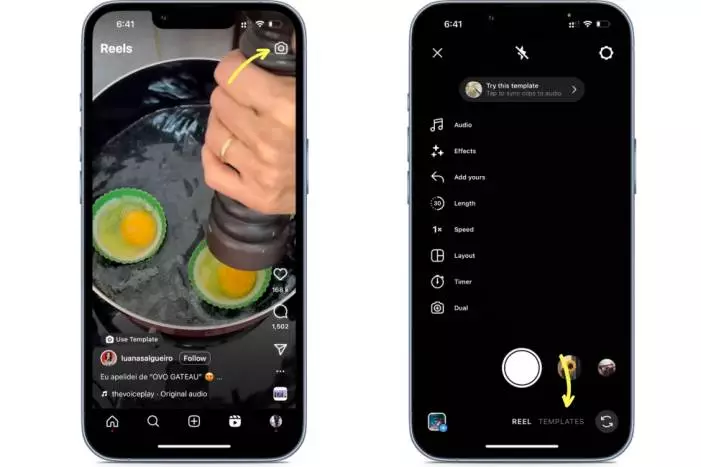
Explore Reels Tab
- Open the Instagram app and tap the magnifying glass icon at the bottom to jump straight to the Explore page.
- On the Explore page, swipe left until you spot the “Reels” tab at the top. Tap it to dive into a world of diverse Reels content.
- As you explore, you’ll encounter a variety of Reels. Pay attention to the different templates used in these videos for inspiration.
- If a particular Reel catches your eye, tap on it to view it in full screen. Analyze the template used by its creator – it could be the spark for your next great post!
Search Reel Templates
- Start by tapping the search bar at the top of your Instagram interface. Key in terms like “reels templates” or “Instagram templates,” and press enter.
- Skim through the search outcomes. Your goal? To find accounts or posts dedicated to providing Reels templates.
- Found something intriguing? Tap on these accounts or posts to explore their offerings in detail.
- These accounts usually showcase a variety of Reels templates with visual demonstrations. It’s a visual feast for your creative soul!
- Review each template’s design, structure, and unique elements. The trick is to choose one that resonates with your brand’s voice and content strategy.
Leveraging AI for Custom Templates
Studies show that businesses utilizing AI for custom templates experience an average efficiency improvement of 25%, leading to enhanced productivity and streamlined content creation processes.
Imagine having an assistant who not only understands your creative style but also suggests Reel templates tailored to your aesthetic preferences and messaging. AI-powered applications can analyze your past content, identifying patterns in your visuals, captions, and overall style. This sophisticated analysis enables the generation of custom Reel templates designed specifically for you.
By embracing AI-driven personalization, you not only streamline the creative process but also ensure that each Reel aligns seamlessly with your unique brand identity. This innovative approach not only saves time but elevates your content to new heights, making your Reels truly distinctive.
Instagram Template Accounts
If you’re looking to level up your Instagram Reels game, exploring Instagram template accounts can be a game-changer. Here’s how to make the most of them:
Discover and Follow Leading Template Accounts on Instagram
- Identify Top Instagram Accounts: Focus on finding leading Instagram accounts that specialize in reels templates.
- Diverse Template Collections: Emphasize that these accounts offer a wide range of visually engaging and creative templates.
- Stay Updated with Trends: Highlight the benefit of following these accounts to keep up with the latest template trends and updates.
- Recommended Accounts: Include specific account recommendations such as @reeltemplates, @igtemplates, and @reelinspiration, noting their diverse offerings and appeal to various aesthetic styles.
- Enhance Content Creation: Stress the importance of these accounts in enhancing your Instagram Reels content and keeping it fresh and engaging.
Explore Template Hashtags
Take charge of your Instagram creativity by actively searching for hashtags linked to Reel templates. Key hashtags to target include #reeltemplates and #instagramtemplates.
Dive into the posts under these tags to discover accounts dedicated to sharing Reel templates. These accounts, typically run by enthusiastic content creators, offer a plethora of customizable templates.
Make sure to follow them. This not only broadens your template choices but also plugs you into a community of like-minded creators. It’s an excellent way to stay updated and inspired by the latest trends in Reel content creation.
Template Creation Apps
By using template creation apps, you tap into a world of pre-designed and customizable templates that effortlessly enhance your Instagram Reels. Whether you choose pre-made designs or craft your own, these apps empower you to stand out in the world of social media creativity.
Here’s how to make the most of these apps:
Use Template Creation Apps
- Explore third-party apps designed specifically for creating Instagram templates. Look for apps like Canva, Over, or Unfold, known for their versatile template collections catering to different Instagram features, including reels.
- Download and install your chosen app, and open it to get started.
- Within the app, browse through their extensive template library to uncover a variety of reel templates. These templates offer a quick as well as easy way to elevate your Reels content.
- Customize the templates by adding your unique content, such as text, images, and stickers. This personalization adds a distinct touch to the templates.
- Once you’re satisfied with your creation, save the customized template to your device. This way, you’ll have a ready-to-use template for your upcoming Reels.
Create Custom Templates
- For those with design skills, consider designing your very own custom reels templates using graphic design software like Adobe Photoshop or Illustrator.
- Design templates that align seamlessly with your brand identity or personal style. This customization ensures your Reels templates are a perfect reflection of your content strategy.
- After crafting your templates, save them as image files on your computer or device. This allows you to have easy access to your personalized templates whenever you’re ready to create a new Reel.
Maintain Consistency
Establish a consistent theme or aesthetic for your Instagram Reels by using templates that align with your overall content strategy.
Consistency not only enhances your brand identity but also creates a visually cohesive and memorable experience for your audience.
With the Instagram reels and shorts maker by Predis.ai, you can seamlessly apply your established theme to each Reel, ensuring a harmonious and professional look across your content. The platform’s intuitive AI-driven features enable you to adapt templates to evolving trends, which provides a dynamic yet consistent visual presence.
Benefits of using reel templates
Instagram Reels templates are a game-changer for content creators. They not only streamline the video-making process but also elevate the quality and impact of your content. Here are the primary benefits:
- Time Efficiency: Reel templates offer a ready-made structure for your videos, significantly reducing the time and effort required for editing from scratch.
- Professional Quality: Even without advanced editing skills or a big budget, reel templates enable you to produce polished and professional-looking content.
- Increased Engagement: Eye-catching templates can help your content stand out, potentially leading to higher engagement rates.
- Learning Tool: For those new to video editing, templates serve as a great learning tool, helping to understand the basics of video composition and storytelling.
- Versatility: Reel templates are versatile, and suitable for a wide range of content types – from promotional and educational to entertaining.
- Trend Alignment: Using popular or trending templates ensures your content stays relevant and resonates with current viewer preferences.
Top Instagram Reel Templates to Enhance Your Following
Here are some common reel template ideas that creators can use specifically to promote businesses:
1. New Collection Announcement Reels
When launching a new product, it’s essential to spread the word using Instagram reels. Choose an effective, entertaining, and educational template that suits your style to announce your latest collection. Engage your followers and fans by sharing a Reel, and check out the exciting responses flooding in!
2. Inspirational Caption and Quote Reels
Incorporating inspiring captions and quotes into your Reels can enhance perspectives. Considering a motivational quote is a great idea and works great for reels. You will find several Reel templates designed for this purpose.
3. Important Announcement Reels
Announcing a discount, deal, or sale using Reel adds excitement for your audience. Use a template to create a visually appealing announcement, ensuring to highlight the details of the deal and an effective CTA
4. Tips-and-Tricks/Best Practices/FAQ Reels
Share your expertise with valuable tips, FAQs, or best practices in a set of Reels using the best templates. You can provide useful insights that attract leads and potential audiences. Start creating informative content now to make a lasting impression.
5. Behind-the-Scenes (BTS) Reels
With this template, you can showcase glimpses of your creative process or operations. People love insider perspectives, so offer a BTS look into your brand through engaging Reels. Get inspired from creative templates and start creating compelling content.
6. Product Demo Reels
Showcase your products effectively with creative and effective demos using Instagram Reel templates. This helps your audience understand its value.
7. Listicle Reels for Engaging Content
Utilize listicles in Reels to share what inspires you or recommend resources in your field. Engage your followers by sharing lists, such as the top 5 reasons for a productive idea.
Effective Strategies for Using Reel Templates on Instagram
When incorporating Reel templates into your Instagram strategy, it’s essential to follow some best practices :
- Choose wisely and take your time to explore the best templates that match your content goals and account theme.
- Consider which templates are most effective and suitable for your audience and the type of content you wish to create.
- Avoid using the same reel templates repeatedly to keep your audience engaged. Experiment with a variety of templates to keep your content fresh and captivating and provide your audience with something new every time.
- Before sharing your Reel, conduct a thorough quality check to ensure a polished final product. Watch the entire video from start to finish to identify any errors or areas for improvement.
- Pay attention to details like transitions, text overlays, and audio quality to ensure professional-grade content.
- Maximize the reach of your Reels by implementing effective marketing strategies.
- Utilize Instagram features such as captions, hashtags, audio, and engagement tactics to enhance your content’s visibility and attract a larger audience.
- Make an effort to acknowledge the original creator of a template. This shows appreciation for their work and encourages reciprocity if they use your templates in the future.
Stand Out on Instagram with AI content 🌟
Wrapping it up
In the current digital world, a simple Instagram search opens the door to a myriad of options, ranging from convenient one-click downloads to sophisticated design tools. Your next Reels project is on the horizon, waiting to be transformed with these resources.
Now armed with insights on finding Instagram Reel templates, the path to effortless video creation is clear. These user-friendly templates not only simplify the process but also enhance the visual appeal of your content.
Explore the endless possibilities and take your creativity to the next level with Predis.ai. With its innovative Instagram reels and shorts maker, Predis.ai becomes a valuable asset in your creative toolkit. Head over to their site for more details!
FAQs
What are the best Instagram templates?
The best Instagram templates include minimalist Elegance, vibrant typography, travel diaries, retro filmstrip, fashion-forward, artistic illustrations, inspiring quotes, culinary delights, wellness journeys, and nature wonders.
Where can I find great Instagram story templates?
You can easily locate Reel templates within the Instagram app. Simply access the templates through the camera option, or take a moment to explore the dedicated “Reels” tab on the Explore page. Additionally, consider following Instagram Template Accounts and using third-party apps like Canva, Over, or Unfold for more options.
Where do I find Instagram Reel templates?
You can easily locate Reel templates within the Instagram app. Simply access the templates through the camera option or take a moment to explore the dedicated “Reels” tab on the Explore page. Additionally, consider following Instagram Template Accounts and using third-party apps like Canva, Over, or Unfold for more options.
How do I personalize an Instagram template to match my brand?
To personalize a template, start by selecting one that aligns with your brand’s aesthetic. Customize it by incorporating your brand’s color scheme, fonts, and logo. Most design apps offer easy-to-use tools to make these changes. Remember, consistency in your visuals helps in strengthening brand identity.
Are there any free Instagram templates available?
Yes, there are many free Instagram templates available. Platforms like Canva and Adobe Spark offer a range of free customizable templates. Additionally, you can find free templates on various websites, and Instagram accounts dedicated to providing resources for content creators. Always check the licensing agreements to ensure they are free for commercial use.













