Have you encountered an error message on Instagram that reads “Couldn’t create thread” while sending an urgent message to someone or trying to send Christmas wishes to multiple friends at once? If you have, then you’re not the only one.
This issue is widespread among Instagram users all over the world, and we know how annoying this can be. In this article, we will guide you on how to fix this error, explain the root cause of this problem, and suggest ways to prevent it from happening again.
What are Instagram Threads?
Thread is an account created by Instagram. Meta’s aim with Thread is to expand Instagram into a platform for sharing ideas through text, in addition to the existing areas of expertise in photo and video sharing.
The latest trends often attract the teenage crowd, and Thread provides faster and easier access to topics and discussions that people are searching for. This makes it a convenient platform to stay updated in real-time and participate in public discussions.
Thread is a standalone app you need to download and sign in to your Instagram account. You can either export your details from Instagram or create a new profile.
Download the app and log in using your Instagram account to access Thread. You can transfer your details from Instagram or create a new Thread profile.
Thread is designed to help you share your thoughts through text of up to 500 characters, links, photos, and videos and to participate in public conversations. What sets Thread apart is its unique feature of automatically updating your status based on your location and other factors.
It includes suggested statuses such as ‘Eating’ and ‘Sleeping’ and personalized statuses like ‘Watching Emily in Paris.’ For your information, the app already has a user base of 200 million globally.
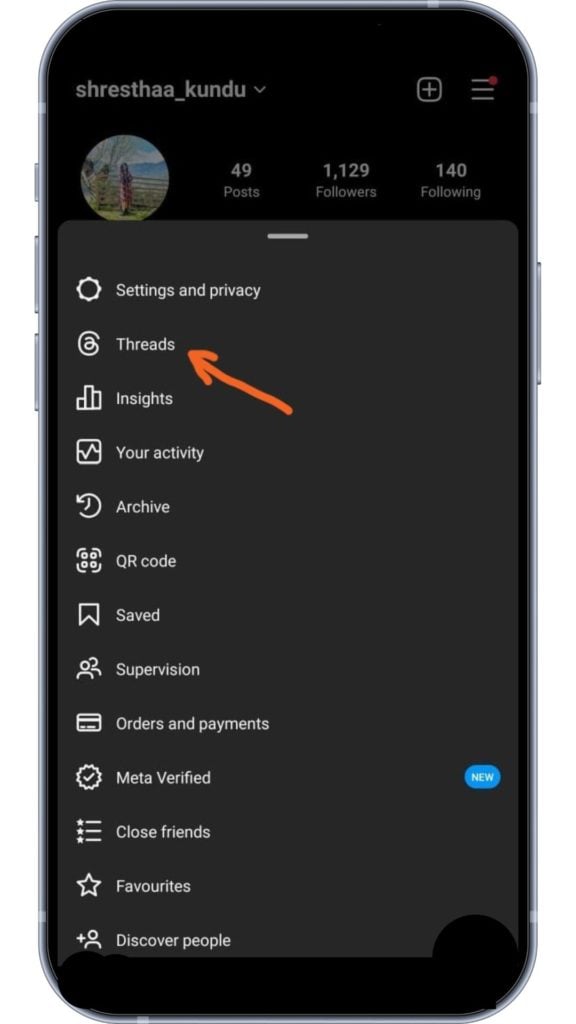
You will find the “Threads” option in your profile menu on Instagram. From here, you can proceed to download the app. Let’s move on to the next section, “Who Can See Your Status On Threads?”.
Who Can See Your Status On Threads?
If your Thread account is public, anyone can see your status and interact with it. If it is a private account, only selected people can see your updates on Thread. In the updated version of Thread, you can direct message people personally about topics you don’t want to discuss publicly.
Why Does Instagram Say “Couldn’t Create Thread” Error?
Now, let’s discuss the “Couldn’t create thread” error. First, it’s important to understand why this error occurs. Once you understand the cause, it will be easier for you to handle the issue.
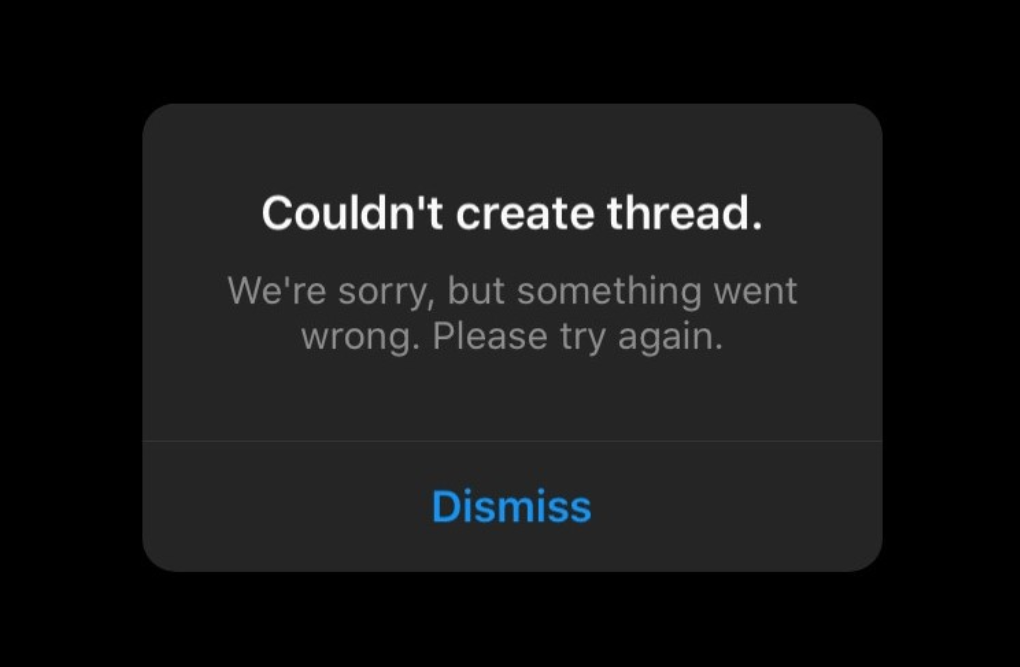
1. Sending too many direct messages consecutively
If you send an excessive number of direct messages, it triggers a spam alert to Instagram, and they temporarily block you from direct messaging. However, the block time or cooldown period is around 24 hours.
2. Instagram direct message service downtime
The most probable reason is Instagram’s server being down. In this case, it’s best to wait until the downtime is over. You can check any Instagram downtime detector websites to confirm whether the app is experiencing issues. If the reports show a high number of outages, it’s a sign that Instagram is temporarily unavailable. However, don’t worry – the system will be back up and running soon.
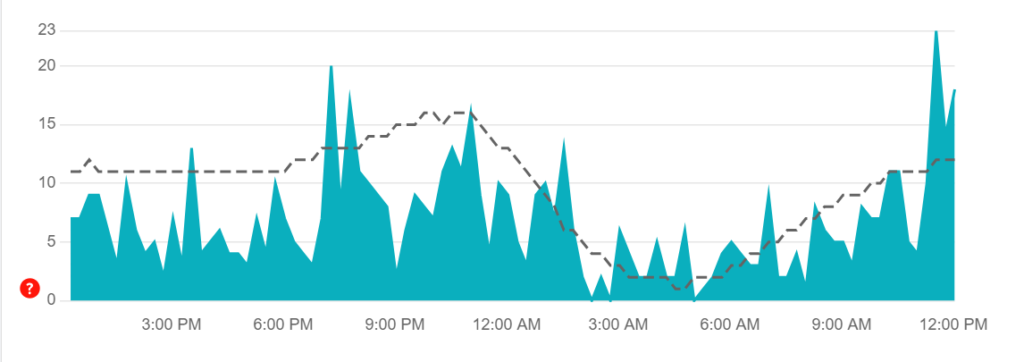
3. Internet Connectivity issue
Although the probability of an Internet connectivity issue being the reason for the “Couldn’t create thread” error is low, it is still worth taking into account. Internet connectivity problems can cause various issues and errors, including this one. However, we are here to provide you with solutions that can help. Let’s move on to the next section.
How to Fix the “Couldn’t Create Thread” Error?
The possible causes we discussed above either have to be prevented beforehand, or you must wait patiently to resolve them. Still, we will give you some tricks to try out. Read on.
- If you are temporarily blocked from Instagram DM, the cooldown can last up to 24 hours or more. But you can again access the DM. So wait patiently.
- Keep an alternate Instagram account handy if you need to send an urgent message during the cool-down period.
- Update the Instagram app.
- Clear Cache.
- Contact Instagram support if the error persists even after trying the above fixes. The support team will come up with personalized solutions for you.
- Last, Do not desperately try harder for other ways, like third-party apps or plug-ins. They might cause other issues on Instagram.
How to Prevent the “Couldn’t Create Thread” Error?
Follow the three pieces of advice discussed below to prevent the error beforehand.
1. Stop direct messaging others repetitively and use intervals.
Do not send an excessive number of messages in one go, as we said earlier. It makes Instagram think that you’re sending automated DMs. It’s always healthy to keep a moderate relationship with social media.
2. Avoid using automation for direct messages.
Automation in Instagram DM is common nowadays, especially for businesses. It makes client communication a lot easier. At the same time, it results in the “Couldn’t create thread” error on Instagram. So, if you want to prevent such an error, minimize the use of automation for DM.
3. Send different variations of direct messages instead of similar ones.
Also, stop copy-pasting after sending a few messages. Creating variations in messages will make your messaging activity look more human to Instagram. Being aware of Instagram community guidelines is a crucial step in this context to avoid being blocked by Instagram.

Conclusion
Through this article, you have already understood the cause of the Instagram error “Couldn’t create thread” and how to fix it. It will help if you try other options, such as creating an alternative Instagram account in case of emergency or clearing the cache as we discussed.
Most importantly, stay calm and wait for the error to be fixed automatically because there is a higher chance that you’ll be temporarily blocked or have downtime on Instagram. Don’t panic, many Instagram users worldwide are facing this issue.
Use Predis.ai to simplify your content creation and management needs and boost your presence on Instagram Threads. Create, schedule, and manage with the help of AI. Try Now!
FAQs
There could be 4 possible reasons.
1. The person you’re trying to send a message to has limited DMs.
2. The person you’re trying to send a message to has blocked you.
3. Instagram has temporarily blocked you for sending
too many messages.
4. Instagram’s server is down.
If you cannot find a particular account or view their profile picture, there’s a possibility that they have blocked
you. You won’t get any notifications when someone blocks you.
If your Thread account is public, then anyone can see your status and interact with it. If it is a private account, only selected people can see your updates on Thread. In the updated version of Thread, you can direct message people personally about topics you don’t want to discuss publicly.
Instagram is expanding its platform to include text-based idea sharing along with the photos and videos they have already been known for. Users can now share their thoughts through text, up to 500 characters, as well as links, photos, and videos. By doing so, users can join public conversations more easily and engage with a wider range of content than before.
First, you have to download the Thread app. Then go to the app, tap the pen and paper icon in the navigation bar, and post.













