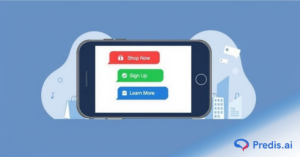It’s hard to keep up with running Facebook ads by hand for dozens or hundreds of goods. Every time your product changes, you have to add new pictures, write new copy, change prices, and make changes to the creatives. It takes a lot of time and can’t be kept up. Maybe you’ve heard that before? There’s a better way. This guide will show you how to auto-generate Facebook ads using product catalogs. This is a tried-and-tested method that uses data to make ads that are relevant to your catalog. This method will help you to grow faster, stay consistent, and make your ads work better without putting in any extra work, whether you sell clothes, gadgets, furniture, or accessories.
What Are Facebook Product Catalog Ads?
Before entering into automation, it is critical to understand the vocabulary. Many marketers use Facebook Catalog Ads and Facebook ads based on product catalogs interchangeably, although they are not identical.
1. Facebook Catalog Ads (Dynamic, Advantage+)
- These are Meta’s official ad types, which are designed to automatically choose products from your catalog and display them to the most relevant consumers.
- For example, if someone looks at a white sneaker on your website, Meta can automatically show that footwear or related products on Facebook or Instagram.
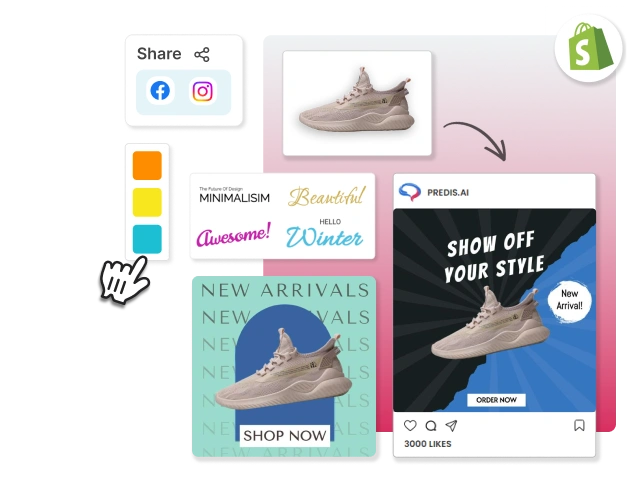
2. Facebook Ads Based On Product Catalogs
- This is a broader concept. It refers to any ad that automatically generates creatives based on product catalog data.
- This may include employing Meta’s built-in catalog ads or third-party automation tools like Predis.ai, Hunch, Confect, or Omneky to create personalized ad creatives.
- In brief, Facebook Catalog Ads are Meta’s native automation solution and Facebook advertising based on product catalogs encompass all types of automated ad production, both Meta and third-party technologies.
Why Automate Your Facebook Ads?
If you have 10 products, making advertising by hand might work. But when your catalog has hundreds or thousands of items, you need to automate it. Here’s why it makes sense to automate your ads:
- Saves time and work:
- Once your catalog is linked, adverts will start to show up on their own. You don’t have to make or change every ad by hand anymore.
- Updates in Real Time:
- Your advertising will show any changes to the price, availability, or image of a product right away.
- Personalization on a Large Scale:
- Facebook automatically matches items to users based on what they have looked at, what they want to do, or how much they are involved.
- Better ROI:
- Automated ads improve delivery and targeting, which leads to a greater CTR, a lower CPA, and a higher ROAS.
- Better Campaign Management:
- Automation takes care of the boring tasks so you can focus on strategy, testing new ideas, and analyzing the results.
Automation isn’t just a nice thing to have; it’s the best way to grow your business quickly.
What You Need Before You Start?
Before you can set up your product lists to automatically make Facebook ads, make sure you have a few things ready.
1. A Clean Product Catalog
- Your catalog is the most important part of your automatic setup. It’s usually a CSV, XML, or API feed with names, descriptions, prices, URLs, and images of products.
- This can be taken straight from Shopify, WooCommerce, BigCommerce, or any other e-commerce site.
2. Facebook Business Manager
This is where you’ll handle your ad accounts, catalogs, and permissions.
3. Facebook Catalog Manager
This is where you’ll put your product catalog and post it. It works with your advertising efforts right away.
4. Meta Pixel or Conversions API
These tools keep track of what people do on your website so Facebook knows what goods or products to show those people.
5. Product Feed Integration
Make sure that your business and your Facebook catalog are always in sync. This keeps all the information about the products correct.
As soon as this is set up, your ads will start to appear on their own.
Step-by-Step: How to Auto-Generate Facebook Ads based on Product Catalogs?
1. Step 1: Create or Connect Your Product Catalog
- In Meta Commerce Manager, click on Add Catalog.
- Catalog type is commonly “Ecommerce”.
- You can manually upload or connect your feed into your eCommerce site.
- Product name, image, price, URL, and availability should be mapped.
- Your advertising pull accurate and engaging data from a well-structured catalog.
2. Step 2: Set Up a Dynamic or Advantage + Catalog Campaign
- Open Ads Manager,
- Select Sales, and choose Advantage+ Catalog or Dynamic Ads.
- Choose a catalog and audience type:
- Retarget cart-viewers with advertising.
- Prospecting: Find new customers like your existing audiences.
- Determine budget, placement, and timing. Performance-based Facebook delivery optimization is automatic.
3. Step 3: Design Dynamic Ads Templates
Dynamic templates are used in catalogue ads, that’s why it works well. Instead of making ads for each product one by one, you should make one template style that can be used for many products, and Facebook will fill in the details for you automatically.
Add dynamic fields such as:
- Name of the product
- Cost/Price
- Image URL
- Information about a sale or discount
You can also use dynamic overlays to make deals (like “20% Off” or “Free Shipping”) stand out immediately when they are available.
Tip: Make sure your ad style is simple and clear. Don’t make things too crowded with too much text or pictures. Research shows that simple styles with a lot of contrast work the best.
4. Step 4: Launch and Test
- Preview your ads to make sure the data fields are showing up correctly.
- Launch your campaign and allow it to pass through the learning phase (typically a few days).
Pay attention to these important metrics listed below:
- Click-through rate (CTR)
- How much each sale costs, that is, Cost per conversion.
- ROAS stands for “return on ad spend.”
With A/B testing, you can look at different groups of people (audiences), templates, and messages. When you run the program, the algorithm learns faster and gets better over time.
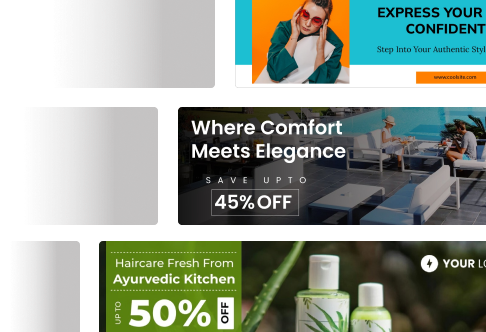
5. Step 5: Automate Optimization
Automation does more than just make ads. To stay in charge and get things done quickly, use Meta’s Automated Rules.
For example:
- Pause ads when the cost per sale is too high.
- When ROAS goes up, then increase the budget automatically.
- Ads should only run during times when people are most likely to buy, hence schedule ads.
This keeps your campaigns running smoothly and makes sure they always work the same way without any help from you.
Best Tools to Auto-Generate Facebook Ads Based on Product Catalogs
Even though Meta’s built-in catalog ads are strong, there are a number of tools that make automation, creative customization, and speed optimization even better. You can connect your product catalog, make dynamic creatives, and have these platforms run data-driven ads automatically with little work from you.
Meta Advantage+ Ads in Catalogs
Meta has an automation tool built in that uses AI to send highly personalized store ads with very little setup. Based on user behavior and conversion data, it chooses the best creatives, placements, and groups on its own.
Predis.ai
AI-driven content creation and catalog processing are both part of Predis.ai. Based on your product data, it instantly makes ads, captions, and headlines that are visually appealing. You can put in the URLs of your catalog or products, and Predis.ai will make ready-to-use ad versions that work best on Facebook and Instagram. It’s great for small and medium-sized eCommerce companies that need quick, high-quality graphics but don’t have design skills.
Hunch
Hunch helps brands make creatives that are lively and on-brand right from product catalogs. You can easily apply custom automation rules, add personalized overlays, and scale ad versions while keeping your brand’s look.

Confect.io
Confect is an expert in automating creative work for store ads. It lets you make dynamic themes that change images and text on their own. You can set rules so that “On Sale” or discount tags show up whenever the price of a product goes down, for example.

Marpipe
With Marpipe, you can do A/B tests on a large scale. It lets you make and try several variations of catalog ads at the same time, and then it automatically makes the best designs bigger. This method, which is based on data, makes creative testing faster and more useful.

Omneky
Omneky uses AI to make ads and images based on the information you give them about your products. It constantly looks at performance data to improve creatives in real time, making sure that every version of an ad connects with its target audience.

Best Practices for Automating Ads Based on a Catalog
Below are some of the best practices to auto-generate Facebook ads based on product catalogs.
- Use images of good quality
- Professional, clear pictures of a product make people more interested and build trust.
- Titles and descriptions should be improved
- Write short names that focus on benefits and explain what the product is and why it’s important.
- Draw attention to deals and offers
- Show savings or deals that are only available for a short time with overlays or short text.
- Keep the visuals consistent
- All of your creatives should use the same color scheme, fonts, and logo placement.
- Change the templates often
- Change the layout and features every two weeks to keep people from getting tired of ads.
- Make sure your feed is clean
- Check your catalog once a week for broken links, missing pictures, and prices that are out of date.
- Use rules for personalization
- If the price is less than $50, show the “Best Deal” header. This will make your ads more relevant to the situation.
For automation to work, the feed must be regular and well-kept.
Common Mistakes to Avoid
Mistakes can happen even when things are automated. This is a list of some usual mistakes:
- Missing Catalog Data: Ads that are blank or of low quality are caused by missing areas.
- Too Many Creative Elements: Ads that are too full of them make people confused.
- Ignoring Analytics: Always keep an eye on what works and keep making changes.
- Audience Overlap: Keep your prospecting and retargeting efforts separate to avoid doing the same thing twice.
- Not Refreshing the Template: Outdated images make people less interested.
“Set it and forget it” is not what automation means. It means “make it smart, keep an eye on it, and improve it.”
How Facebook ads will be automated in the future?
Meta is making quick progress toward an advertising ecosystem that is fully driven by AI. By 2026, the platform wants to completely automate the process of making ads by using AI to come up with images, text, and targeted strategies on its own.
What you can expect to see:
- Generative AI tools take data about your products and make pictures from it.
- Copy for ads that changes all the time.
- Automation that works on Facebook, Instagram, and WhatsApp all at the same time.
Brands that start automating their catalogs now will be ready to take advantage of these new technologies as they come out.
Conclusion
If you still make each Facebook ad by hand, it’s time to move on. By learning how to auto-generate Facebook ads based on product catalogs, you can easily increase the number of ads you run and make sure that your campaigns are always new and relevant. When you automate, you get better targeting, brand consistency, updates in real time and better return on investment. It’s not just info; your product catalog is your most valuable marketing tool. When you connect it, it turns into an engine that makes ads, changes them, and makes them work better for you all the time. After setting it up once, you can just keep an eye on how it’s working and let automation handle the rest.
FAQs
Meta natively automates Facebook Catalog Ads. Automated product catalog ads include third-party tools.
Absolutely. Automation saves time and improves uniformity in stores with less than 20 products.
Daily updates are ideal, although weekly updates are fine if inventory fluctuates slowly.
Not necessarily. Meta’s built-in tools are good, but third-party platforms improve creative automation, testing, and branding.