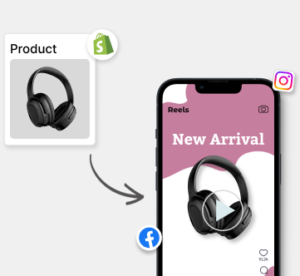Videos are popular. But it used to take weeks of editing, cameras, and teams to make great product videos. This time has changed now to merely minutes, thanks to AI. Now, small brands can make social reels, guided demos, and cinematic launch clips without having to hire a studio. In this blog guide, we will show you the best AI tools to make product videos, how to use them, give you ready-to-post video templates, and give you SEO advice to increase engagement and so that people can find your videos easily.
Why use AI for product videos?
Industrial AI accelerates manufacturing, cuts costs, and scales localization. They’re great for creating shareable videos from product photographs, descriptions, or blog entries or for quickly changing aspect ratios, languages, or captions. Tools like video testimonial software make it even easier to repurpose authentic customer feedback into engaging content for social media or websites too. AI should be paired with a pro editor for flagship launches that require high-end VFX or custom live-action cinematography. Moving from manual to AI workflows provides teams more time to test clickbait hooks and thumbnails.
Top AI Tools to Make Product Videos in 2025
Here is a quick comparison of the tools:
| Tool | Used For | Key Features | Free Tier | Export Formats | Integrations |
|---|---|---|---|---|---|
| Predis.ai | E-commerce ads & social reels | Product templates, auto-resize, Shopify import, scheduling | ✅ Free trial | 9:16, 1:1, 16:9 | Shopify, social schedulers |
| Synthesia | Narrated demos & training videos | AI avatars, multilingual voiceovers, script-to-video | ❌ Paid only | MP4, embed links | LMS, enterprise platforms |
| Pictory | Repurposing blogs & long demos | Text-to-video, transcript editing, auto-captions | ✅ Free trial | MP4, social-friendly | YouTube, stock media libs |
| Runway | Cinematic visuals & creative VFX | Generative AI video (Gen-4), background removal, effects | ✅ Limited | MP4, ProRes (paid) | Editing suites, cloud apps |
| HeyGen | Realistic avatars & UGC-style content | Lifelike avatars, voice cloning, instant video creation | ✅ Free credits | MP4, embed links | CRMs, enterprise apps |
| Supademo | Interactive Product Demo Video | Interactive demo as a video, embed link, or HTML experience | ✅ Free trial | MP4 video, GIF, PDF, PNG | Export, then upload to platforms |
| CapCut | Quick social edits | Auto-editing, trending templates, music sync | ✅ Free | MP4, social-ready | TikTok, Instagram |
| Lumen5 | Blog-to-video automation | Script import, stock media, drag-and-drop timeline | ✅ Limited | MP4 | WordPress, marketing tools |
| OpusClip | Highlight reels from long-form content | AI highlights, auto-captioning, social-ready exports | ✅ Free trial | MP4, vertical + square | YouTube, TikTok, IG Reels |
1) Predis.ai : Best for e-commerce social ads & quick product reels
Predis.ai is designed for product-first social creatives: It generates product videos from images and copy in only a few clicks, with templates for reels and commercials. It also boasts Shopify connectors and scheduling inside the same workflow, making it an excellent choice for business owners and social managers looking to post swiftly.
Key features:
- Predis.ai offers fast product-video templates that auto-resize for various social feeds.
- It is built for e-commerce workflows where Shopify import + scheduling is easily done.
- You can quickly churn out short ads, demo clips, and product highlights.
- Predis ai also offers social media scheduling, hashtag recommendations, auto captioning.
Pros / Cons:
- Predis offers quick product-to-video workflow using AI
- Easy drag-and-drop user interface.
- Built for Ecommerce integrations
- Limited cinematic/VFX options
How does Predis work?
- Upload product images (or pull from Shopify).
- Pick a product template (15s or 30s).
- Edit headline, CTA, and logo.
- Export 9:16 for Reels, 1:1 for feed, 16:9 for YouTube.
2) Synthesia
Synthesia turns text into video with 140+ voice and language choices and realistic AI avatars if you want on-screen presenters without having to film them.

Key features:
- It works great for product tours, onboarding videos, or demo videos in multiple languages where having a constant “spokesperson” who stays true to the brand is important.
- When to use: to teach customers, show off features, and do regional marketing that works better with one.
Pros / Cons:
- This tool enables professional styled videos.
- You can scale videos easily across markets
- Con is that it allows less creative control for effects
3) Pictory
Pictory stands out in transforming scripts, blog posts, or recorded demos into engaging, bite-sized videos.

Key features:
- Effortlessly extract highlights, incorporate captions, and access a vast library of stock images and music — a quick solution to transform a product blog post into engaging social media clips.
- This tool offers stock library integration,transcript-based editing
- When to use: content teams aiming to transform lengthy assets into a multitude of concise promotions or advertisements.
Pros / Cons:
- You can saves hours by repurposing content using Pictory.
- It also provides strong auto-caption features
- Visuals may need customization to avoid generic look
4) Runway
Runway’s Gen-4 focuses on delivering reliable and manageable generative visuals throughout various scenes.

Key features:
- For those seeking stylized backgrounds, generated scenes, or frame-consistent characters in their product videos – imagine cinematic storytelling – Runway offers unparalleled creative control compared to basic editing tools.
- Scene-to-scene continuity (Gen-4) and professional export formats.
- When to use: Ideal for boutique brands or product launches seeking striking, cinematic visuals without the need for a complete production crew.
Pros / Cons:
- You can get industry-leading generative video quality
- Runway has rich VFX capabilities
- This tools has a steeper learning curve and needs higher resources.
5) HeyGen
HeyGen specializes in creating realistic avatars and offers fast avatar generation, including options for single-photo avatars.

- It’s incredibly beneficial when you need tailored on-screen talent in large quantities -think rapid product introductions, founder messages, or user-generated content-style clips without the need for an actor.
- Lifelike avatars with emotion modeling
- Voice cloning & multilingual support
Pros / Cons:
- You get ultra-real avatars using HeyGen
- Easy personalization for businesses
- Less suitable for cinematic storytelling
6) Supademo
Supademo lets you turn any workflow or product experience into a short, interactive product demo video for feature showcases, onboarding, or training. Just record your screen, and Supademo automatically turns it into an interactive walkthrough with captions, voiceovers, and clickable steps. You can edit it quickly or share it instantly without complex tools or long production time.
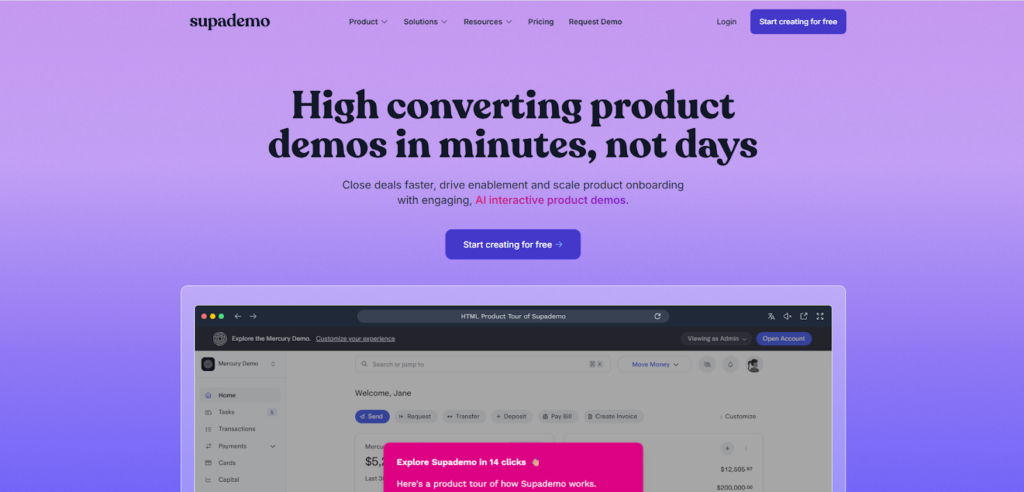
Key features:
- Supademo supports HTML, sandbox, and screen video recording modes, allowing you to capture pixel-perfect product workflows.
- Use AI voiceovers, translations in 15 languages, and voice cloning to create natural, human-like demos that sound consistent and localized for global audiences.
- Export your interactive demo as a video, embed link, or HTML experience, or trigger it directly inside your product for in-app onboarding.
- You can track views, clicks, and completion rates to measure demo engagements.
When to use: Ideal for SaaS teams, marketers, and product educators who want to create explainer videos, product launches, or guided demos without heavy editing or production tools.
Pros / Cons:
- Fast, AI-powered demo creation with editing flexibility
- Interactive elements like CTAs and forms drive higher engagement and conversions
- Not designed for cinematic or avatar-based videos
7) CapCut
CapCut was TikTok’s official editing tool, but it is now a popular AI video editor among creators and businesses. With trendy templates, auto-editing, and music sync, you can create social-ready product reels in minutes with no advanced editing skills required.
Key features:
- Automatic cutting, captioning, and transitions
- Library of popular templates and effects.
- Integrated royalty-free music and sounds
- Optimized export options for TikTok, Instagram, and YouTube.
- Ideal for: Small businesses and creators seeking sophisticated, trend-driven social advertisements without excessive editing.
Pros/Cons:
- Free, easy to use, and excellent social integration.
- Limited influence over long-form or cinematic storytelling.
8) Lumen5
Lumen5 turns blog entries and product descriptions into videos. Content marketers looking to expand product explainer clips will find it useful because its AI automatically combines your writing with images and music.

Key features:
- Blog-to-video autopilot
- A drag-and-drop editor for rapid changes
- Included stock pictures, video, and music
- Custom logos and colors
- Useful for marketers creating video explainers or product overviews from blog posts, whitepapers, or case studies.
Pros/Cons:
- Branded templates save a lot of time to reuse content.
- Not personalized visuals can feel “stock” and less dynamic for commercials.
9) OpusClip
OpusClip uses artificial intelligence to identify and edit the most interesting portions from long videos (such as product webinars or demo tapes) into short social snippets. It’s good for reupurposing without requiring hours of manual editing.

Key features:
- AI highlight detection using engagement signals
- Automated captions and animated text
- Multiple aspect ratios (9:16, 1:1, and 16:9)
- Ready-to-publish clips for TikTok, YouTube Shorts, and Instagram Reels.
- Ideal for: creators and SaaS brands hosting long demos, webinars, or live streaming and looking to generate short, viral-style segments.
Pros/Cons:
- Include rapid, precise highlight detection and multi-platform exporting.
- Requires longer content, making it less suitable for short videos.
Boost Sales on Social Media with AI ⚡️
TRY NOWTools to Watch in 2025
AI video moves fast. In addition to Predis.ai, Synthesia, and Pictory, these developing players are gaining popularity:
- Veo Fast/Google Veo 3
- Google’s latest generative model makes high-quality vertical TikTok and YouTube Shorts videos from text prompts. Generative AI for marketing videos is likely to become popular shortly.
- OpenAI Sora
- Sora has made headlines for creating intricate text-based settings and stories. While restricted in availability, it highlights how realistic AI-driven storytelling could change product introductions soon.
- Flux AI
- Flux creates stylish, flowing AI videos for creative promos, teasers, and product storytelling.
- Pika Labs
- Pika Labs is popular for short experimental generative videos and can be used for commercial animations and teasers.
Watchlist these – They may not replace e-commerce editors yet, but they’re testing AI’s limits.
Complementary Tools for Editing & Cleanup
AI video technologies make creation straightforward, but refining the final cut requires tools. Below are some:
- Descript: allows you modify videos using text transcripts, remove filler, and add AI-generated overdubs.
- Adobe Premiere Pro (AI Sensei): color correction, auto-captions, audio balancing.
- Camtasia: Screen recording and editing for software product demos.
Together with Predis.ai, Pictory, or OpusClip, these can sharpen and professionalize product videos.
Few Ready-to-publish video templates (copy + structure) Ideas
You can use the below scripts with any of the tools that are mentioned above:
1. Template A: 15s social reel (Hook → Show → CTA)
- 0–3s: Hook (bold claim or problem)
- 3–10s: Product benefit + 1 closeup shot
- 10–15s: CTA + logo + promo code
2. Template B: 30s demo (Problem → Feature → How-to → CTA)
- 0–5s: Problem statement
- 5–15s: Product feature highlight with quick cutaways
- 15–25s: How to use (one short demo step)
- 25–30s: CTA and where to buy
3. Template C: 60s launch (Hero → Specs → Social proof → CTA)
- Build narrative: hero shot → quick specs bullets → 1 customer quote → CTA
SEO & publishing checklist that you should never skip
- Include the product name and the keyword in the file filename.
- The full transcript should be published on the blog, and captions should be enabled on video embeds. This would increase the accessibility and indexability of the content.
- In order for Google to surface your clip, you will need to add VideoObject markup and a video sitemap to your schema.
- You can upload versions with multiple aspect ratios, including 9:16, 1:1, and 16:9.
- The thumbnail and the filename should be optimized by providing a clear product and text overlay, and meaningful alt text should be assigned to each thumbnail.
- Host and embed: host the primary file on a fast content delivery network (or YouTube for discoverability), then embed it using playsinline for a better user experience on mobile devices.
Here’s a quick distribution plan across social media platforms
- Upload the lengthy blog post along with the primary 16:9 video (both on YouTube and embedded).
- For Reels, TikTok, and Instagram, cut 3 – 5 short videos (9:16 + 1:1).
- Make use of Predis.ai or your own social scheduler to add captions and schedule your posts.
- Track click-through rate (CTR) and retention; iterate on hooks and thumbnails to achieve the highest return on investment (ROI).
Legal & ethics note
Check the license and usage rights for voice and avatars at all times. Whether generated voices or avatar likenesses can be utilized for advertisements, endorsements, or news content varies from tool to tool, particularly when it comes to the scope of the use. When in doubt, review the tool’s terms or seek the advice of legal advisers. As an illustration, businesses such as Synthesia establish enterprise rules and usage guidelines.
Conclusion
If you want to make advertisements for e-commerce or social media, Predis.ai is the best place to start. It will get you from product photos to ads that can be published the fastest. Use Synthesia or HeyGen when you need consistent presenters or multilingual spokespersons. Use Pictory and OpusClip to repurpose long content into many short clips, and Runway when you want generative visuals and cinematic effects.