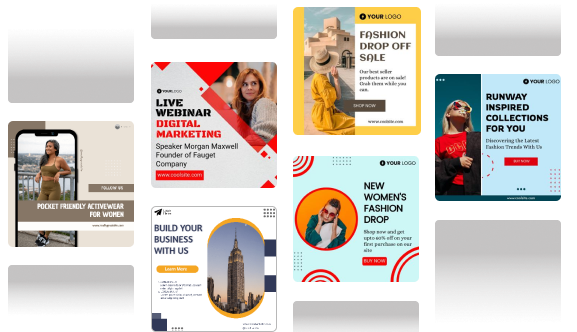What if you could tell people about your products in 90 seconds and still get them interested? This is why explainer videos are so useful. Businesses that want to make their message easier to understand and get more people to interact with them use explainer videos more and more. These videos are popular with both tech startups and e-commerce brands. But not every explainer video is the same. Picking the right type can mean the difference between a clip that people forget and one that gets more people to buy.You can find all the main explainer video types in this full guide. We’ll also show you how real brands use them and help you choose the best one for your needs.
So, let’s get started!
What Makes a Great Explainer Video?
It’s important to know what makes an explainer video really useful before getting into the different types. A well-made explainer video does more than just give information; it also engages, persuades, and converts. What’s in it:
- A clear message: The plot needs to be short, to the point, and free of any jargon.
- Storytelling: Whether it’s a problem-and-solution format or a step-by-step guide, a story always helps to keep people’s interest.
- Visuals that work: When you use graphics, animations, or live-action shots, they should fit with the style of your brand and make complicated ideas easier to understand.
- A call-to-action (CTA): At the end of a good educational video, there is a call to action (CTA) that tells people what to do next, like sign up, try the product, or learn more.
Most videos are between 60 and 90 seconds long and are made to be watched on phones first, with subtitles and moving images.
Explainer Video Types with Real Brand Examples
Let’s explore the most popular types of explainer videos along with some real-world examples to help you see how brands are leveraging each style.
1. Animated Explainer Videos
Animated explainer video type uses stories, characters, and icons to bring ideas that aren’t very clear to life. They’re especially helpful for tech, banking, SaaS, and healthcare companies that have trouble picturing services that can’t be touched.
- Best suited for: Tech products, startups, and complex services are best suited
- The Real Example: The animated explainer video for Slack shows how teams can work together with clean animation that keeps the material fun and educational.
- Why it works: It makes communication problems in the workplace easier to understand by using a real-life example and positive images.
Most of the time, Vyond, Animaker, and Adobe After Effects are used to make these.
2. Whiteboard Animation Videos
Hand-drawn pictures on a white background in whiteboard movies make it look like you’re sketching in real time. They’re great for showing how to do something or teaching something.
- Best suited for: Service explainers, tutorials, and how-to guides.
- Real example: A crucial component of Dropbox’s viral growth strategy was its early whiteboard-style explanation.
- Why it works: The format makes things easy and interesting, and the focus is only on the benefits of the product. Collaborating with a trusted whiteboard video company ensures your story stays sharp, clear, and captivating, even on a tight budget.
If you’re on a tight budget and want something clean and simple, this is a great option.
3. Live-Action Explainer Videos
Live-action videos use real people and places. When people can touch, wear, or use something, these work especially well because seeing is believing.
- Best suited for: Consumer brands, personal services, or tangible goods
- Real example: The Dollar Shave Club explanation used the founder himself in a funny and brave way.
- Why it works: The video quickly connected with viewers, went viral, and made the brand seem real and approachable.
Make sure the tone fits your viewers. In live-action content, being real and funny go a long way.
4. Screencast Explainer Videos
Screencasts are videos of your screen with voiceovers or text that show users how to utilize a product. These are fantastic for showing off apps, software interfaces, and dashboards.
- Best suited: SaaS tools, onboarding, and walkthroughs.
- Real example: The product videos from Notion help consumers set up their workspaces in an easy and clear way.
- Why it works: Onboarding is easy because users can see exactly what they need to do.
You don’t have to be particularly good with technology to generate professional-looking screencasts with applications like Loom and ScreenFlow.
5. 3D Explainer Videos
This explainer video type use high-definition 3D graphics to make the experience even more real. Often used in businesses where items or processes demand in-depth visualization.
- Best suited for: medical, architectural, industrial, and complicated engineering
- Real example: Siemens and IBM frequently use 3D animation to highlight infrastructure, machinery, or futuristic tech.
- Why it works: The realistic rendering gives it a high-end look while also showing the technical parts in a realistic way.
3D videos have unmatched visual clarity, but they are also very expensive and take a long time to make.
6. Motion Graphics Explainer Videos
Motion graphics merge animated text, symbols, charts, and icons into dynamic sequences. These videos are perfect for brands who desire a sleek, corporate tone.
- Best suited for: Fintech, insurance, consultancy
- Real example: PayPal’s motion graphics videos properly explain their services and security processes.
- Why it works: Clean lines, seamless transitions, and data visualization make the video informative without overpowering viewers.
This design is great for expressing stories about businesses and B2B branding.
7. Kinetic Typography Explainers
The language itself takes on the role of the image’s protagonist here. The words and phrases that are animated emerge on the screen in time with the narration, the music, or the narrative that is driven by emotions.
- Best suited for: Brand manifestos, emotional messaging, and music-driven campaigns are best suited for these kind of marketing.
- Real example: Spotify made use of kinetic typography in order to draw attention to user-generated playlists and listener preferences.
- Why It Works: Text animation is a method of communicating vitality and the intensity of a message without depending on complicated images.
It is an excellent choice for conveying stories that are easy on the wallet and have a powerful emotional appeal.
8. Mixed Media Explainers
Animation, live-action, motion graphics, and text are just some of the forms that can be used in mixed media to tell a story. It lets you be artistic and tell stories with many layers.
- Best suited for: Brand films, onboarding, and high-impact content are best suited for.
- Real example: Airbnb’s video for new hosts combines real listings with live conversations and animated overlays.
- Why it works: It keeps people watching while showing off product features and user stories all in one movie.
When one format doesn’t fully get the word across, mixed media is the best choice.
9. Stop Motion Explainer Video
This explainer video type should be used when you want to give your brand a fun, hand-made feel or when you want to show that you care about quality and craftsmanship.To make a movie, objects, puppets, or other physical parts are moved little by little between frames. It takes a lot of work, but the end result is lovely and tactile.
- Best suited for: Artisanal or creative brands that want to show their craftsmanship and authenticity (food, handmade goods, educational toys).
- Real example: Google’s short film “Lego Christmas Card” tells a sweet holiday story with stop motion.
- Why it works: Since stop motion is done by hand, fans feel like they are a part of the making process. It sticks out in feeds where most of the digital animation is the same.
Tools include cameras, tripods, and Dragonframe, which lets you take pictures and adjust them. This style of video needs more planning, sets, and lighting than cartoon or live-action videos, but it’s very easy to remember.
How to Choose the Right Explainer Video Type?
Choosing the right type of explainer video depends on your goals, budget, and target audience.
- Product complexity: If your offering is abstract or technical, go with animation or screencasts.
- Budget: Whiteboard and kinetic typography are cost-effective. 3D and live-action tend to be more expensive.
- Brand tone: Use live-action for authenticity, animation for a fun and flexible tone, and motion graphics for a polished, corporate vibe.
- Target platform: Social media favors short, animated clips. Your homepage or YouTube can accommodate longer formats.
Understanding your audience’s expectations and platform behavior can help you match the format to the desired action.
Where to Use Explainer Videos for Maximum Impact?
Once your video is ready, distribution is key. Here are the best placements for high ROI:
- Landing pages: Reduce bounce rate and boost conversions.
- Email campaigns: A clickable thumbnail boosts open rates and engagement.
- Product pages: Increase understanding and time on page.
- Social media: Platforms like LinkedIn, Instagram, and Facebook favor video content in their algorithms.
- YouTube ads: Target specific demographics with explainer-style pre-roll ads.
Don’t forget to A/B test thumbnails, CTAs, and placement to identify what works best.
Boost Sales on Social Media with AI ⚡️
TRY NOWTips for Creating High-Converting Explainer Video Types
- Keep it between 60–90 seconds.
- Focus on a single core message.
- Add captions for silent viewers.
- Use engaging voiceovers and sound design.
- Always include a CTA at the end.
- Optimize for mobile viewing.
If you’re tight on budget or time, using AI-powered tools to add subtitles and voiceovers to videos can fast-track your video creation.
Conclusion
Explainer videos aren’t just a nice-to-have but they’re essential if you want to break through the noise and deliver your message clearly. With the right format and strategy, they can turn browsers into buyers, and confusion into clarity.
Whether you go with animation, live-action, or screencasts, make sure the style aligns with your product, brand, and audience. And remember, sometimes experimenting with formats is the best way to learn what resonates.
Want to start building your first explainer video? Check out our guide on how to create explainer video templates.
FAQs
Yes, especially motion graphics and mixed media movies that show insights based on data in an interesting way.
Motion graphics are more abstract and use forms, text, and icons, while animation can have characters and stories.
With tools like Animaker, Lumen5, and Predis.ai, you can make videos that look like they were made by professionals without having to hire a production team.