If you are looking for ways to encourage your followers to step away from their screens and join you in the physical world, make it even more enticing for them to participate in your online event. Facebook Events offer an additional avenue on your Business Page, serving as a valuable element in your marketing strategy to transform passive scrollers into engaged participants.
Social media events help promote your brand through your official channel, which is an effective means of building an audience and strengthening relationships. If events align with your strategy, as they often do for many small businesses, they can result in expanding your guest list and orchestrating a successful brand experience.
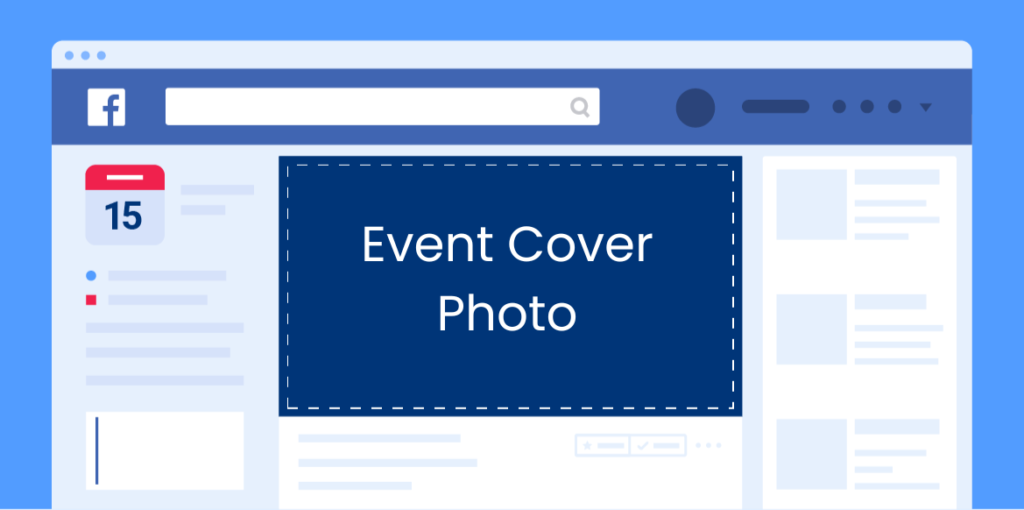
In this post, we will explore the potential of Facebook Events, how you can create one, and how you can send out invites to others. Read on!
Why Choose Facebook to Launch Events?
Facebook is a social networking service that launched in 2004. Founded by Mark Zuckerberg and a few of his Harvard roommates, Facebook was originally designed as a way for Ivy League students to connect. However, it quickly gained popularity beyond just college students and became the largest social networking site in the world.
Today, Facebook has over 2.93 billion active users. Facebook boasts the distinction of being the first social network to surpass one billion registered accounts and currently maintains over three billion monthly active users. In Q3 2023, Facebook reported a staggering 3.049 billion monthly active users, solidifying its position as the largest app globally—an increase from 2.91 billion users a year earlier in Q3.
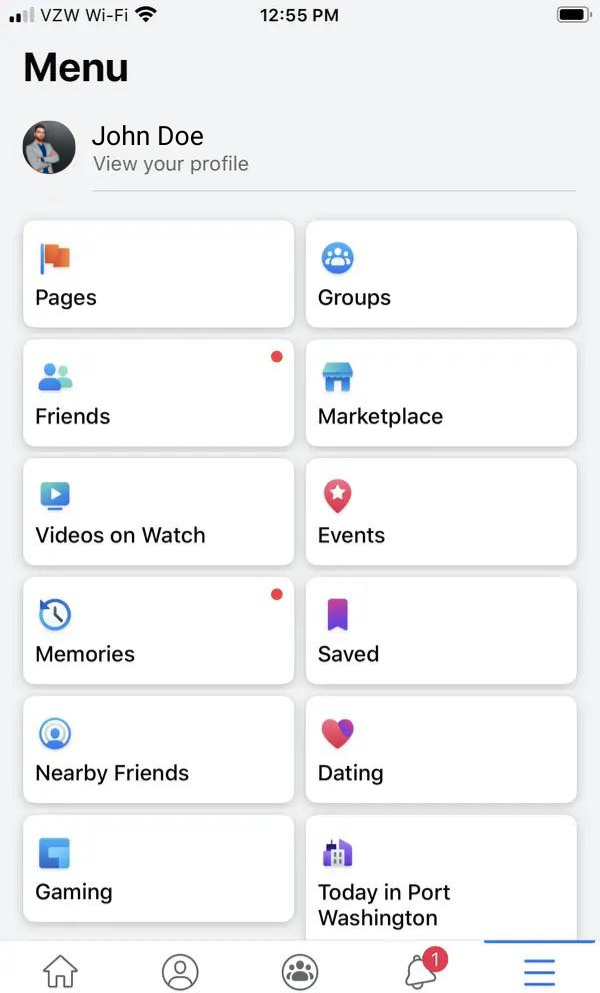
One can also create events on Facebook and invite people to an event on Facebook. While originally designed as a way to stay connected with friends and family, Facebook has become much more than that. Businesses use Facebook to promote their products and services, and people use it as a platform to share news, photos, and their thoughts on current events. The Facebook app allows its users to share photos, videos, and thoughts and also provides a platform for businesses and organizations to promote their products and services.
To invite people or your friends to a Facebook Event, Tap on three horizontal lines. Tap on Events then Calendar and select your Event. For iOS, Go to the Event. Tap Invite and select the names of the friends you want to invite. Tap on the Send button.
Strategic Tactics and Best Practices That Ensure Success with Your Facebook Events
Before you start working on your guest list and learn how to send invites, you must consider some key strategies and best practices while utilizing Facebook Events:
1. Create an Agenda
Before creating your Facebook event, plan the details of your actual event and prepare an agenda that captivates attendees. You can feature renowned guests, introduce exclusive prizes, or transform a virtual gathering into a unique experience that is thoughtfully planned.
2. Give it a Creative Name and Photo
The event name significantly impacts audience interest. Opt for creativity and go for catchy titles that also reflect the event’s essence and convey its purpose. An eye-catching event photo also offers insights into the event, and you can use tools like Predis.ai to design an appealing visual effortlessly. Complement both the picture and name with an enticing title and event description.
3. Add Co-Hosts
You can add co-hosts, such as venue partners or sponsors, to enhance event visibility, which lends credibility and extends your promotional reach. Further sharing the event details on other social media platforms, along with visually appealing graphics, can maximize visibility. Personally invite Facebook friends to ensure they receive direct notifications about the event.
4. Run a Facebook Event Ad
Some other ways to promote your Facebook events are to capitalize on Facebook ads, post reminders about the event, prompt attendees to share their excitement or tag friends and optimize your Facebook event for maximum impact, engagement, and success.
How to Create an Event on Facebook?
Facebook is a great way to stay connected with friends and family all over the world. But did you know that Facebook can also be a great way to connect with people near you? That’s right, Facebook can be used to find out about local events happening in your area.
To find local events on Facebook, simply go to the search bar and type in events near me. This will bring up a list of events happening in your area that you may be interested in. You can also use the Facebook event search to find events happening in specific locations, like a city or town.
Once you find an event you’re interested in, simply click on it and you’ll be taken to the event page. Here you can learn more about the event, including when and where it’s happening. You can also see who else is going and RSVP to the event. So next time you’re looking for something to do, be sure to check out Facebook events. You just might find something fun and interesting to do in your backyard.
Events are a great way to connect with friends and family, share important information and events, and stay up-to-date on what’s going on in your world.
Here’s how to create a Facebook event:
Step 1. Log in to your Facebook account and click on the three horizontal lines at the top or bottom depending on your OS (Android/ iOS).
Step 2. Tap on Events.
Step 3. Tap the +Create button. Then Tap In Person.
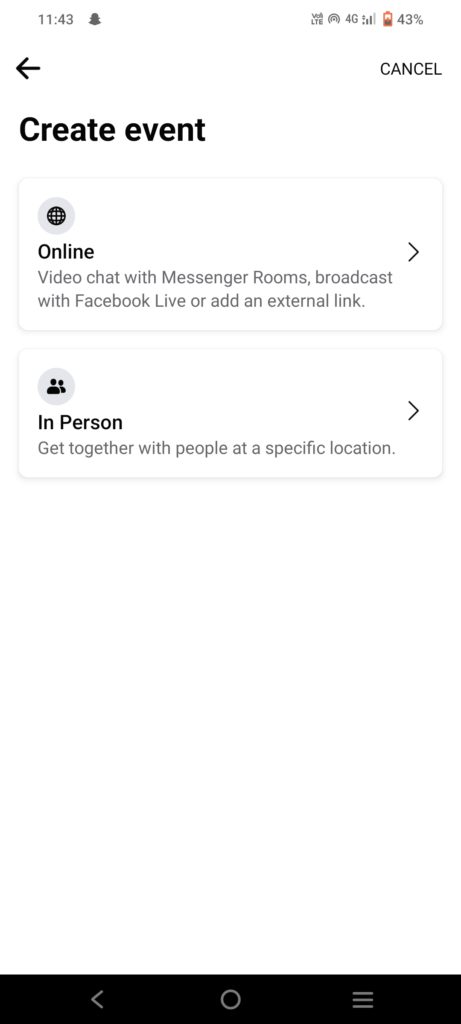
Step 4. Fill out the event information, including the name, date, time, location, event photo, and description.
Step 5. Tap on the Create Event button.
How to Invite People to an Event on Facebook?
Here are some tips on how to invite people to your next Facebook event. First, create a list of the people you want to invite. You can do this by importing your email contacts, or by manually adding them to the list. Once you have your list, it’s time to start sending out invitations.
When sending out invitations, be sure to personalize the message and include a short note about why you’re inviting them. This will help increase the likelihood that they’ll accept your invitation. You can even go a step further and use personalized invitations—whether digital or printed—to add a thoughtful touch and make attendees feel more valued.
To invite people to an event:
Step 1. Tap on three horizontal lines in your Facebook app.
Step 2. Tap on Events then Calendar, and select your Event. For iOS, Go to the Event
Step 3. Tap Invite and select the names of your friends you want to invite.
Step 4. Tap on the Send/ Invite button. People you invite will get a notification about the event. If they’re already on Facebook, they’ll also see the event in their News Feed.
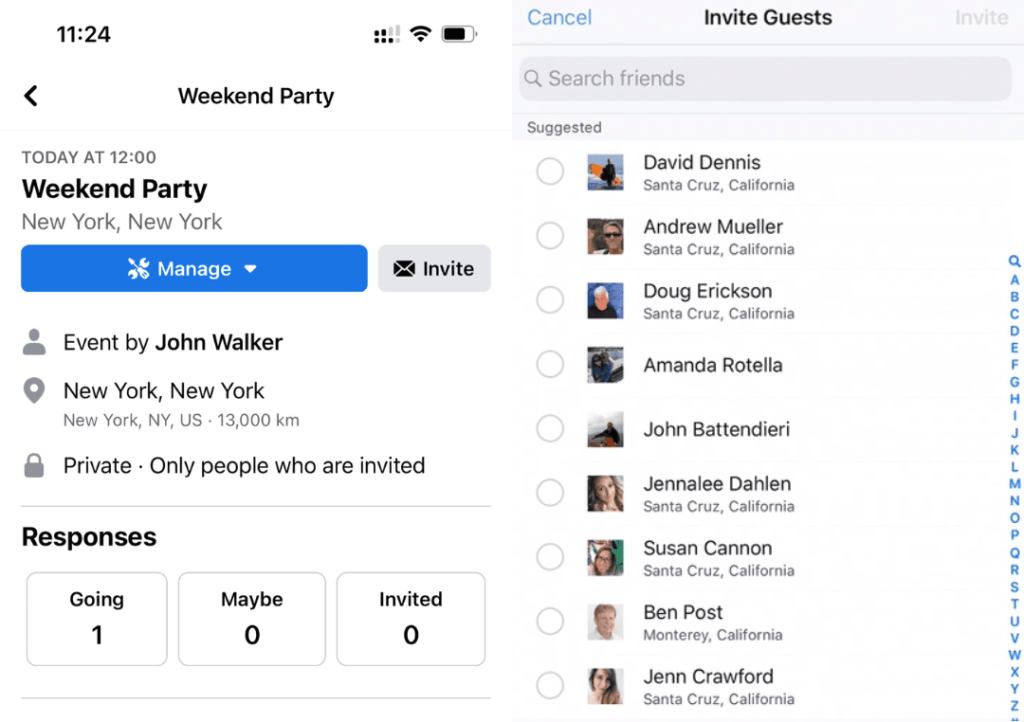
Effective Ways to Leverage Facebook Events for Your Business Promotion
Utilize this powerful tool to enhance brand awareness, expand your follower base, and ultimately increase your ROI.
Here’s how:
- You can promote virtual experiences like webinars, training sessions, or Facebook live streams where you engage with your audience. Further, businesses can motivate audiences to share the event, which eventually amplifies your reach and increases traffic.
- Businesses can showcase the grand opening or reopening of their events, whether physical or online. Leaders can further incentivize attendance, enhance the event with features like live music or refreshments, and conduct other related virtual events, such as Q&A sessions or exclusive giveaways.
- You can make the most of Facebook events by promoting in-store activities, collaborations with other businesses, and even inviting the local community to exclusive events.
- Furthermore, these events bring attention to brand challenges, encourage friendly competition among participants, set achievable goals, and offer prizes for those who participate or reach specific milestones.
- You can effectively promote exhibits, lectures, workshops, and events through Facebook Events by taking advantage of the free marketing potential.
Incorporating such strategies into your Facebook marketing approach can enhance the diverse capabilities of Facebook Events, which greatly heightens its impact on your business growth and audience engagement.
Stand Out on Facebook with AI Content 🌟
Wrapping It Up
Facebook Events serve as a potent tool for businesses looking to expand their online footprint and boost brand visibility. These events empower businesses to connect with a broader audience and generate interest in both virtual and offline engagements.
Whether you’re orchestrating a virtual product launch, hosting a webinar, or organizing an in-person event, the robust features of Facebook Events play a pivotal role in ensuring the success of your event.
Predis.ai aims to equip you with the knowledge and skills necessary to optimize your brand’s reach and engagement on this influential social media platform.
For more such guides, head over to Predis.ai today!
Frequently Asked Questions
Tap on the three horizontal lines. Then Tap on Events. Tap the +Create button. Tap In Person. Fill out the event details. Tap on the Create Event button.
Tap on three horizontal lines. Tap on Events then Calendar and select your Event. For iOS, Go to the Event. Tap Invite and select the names of the friends you want to invite. Tap on the Send button.
Ideally, your Facebook event name should not exceed 64 characters, so you must consider this limitation before finalizing the event name.
Co-hosts generally have admin control over the collaborated Facebook events, so you can skip sending out invites to them. Instead, you can focus on sending invites to other brands who have worked on the event, or brands you can trust.
You can share a Facebook event invitation with up to 500 people for each event.
















