Are you looking for a way to get the striking TikTok playlist feature to enhance and organize your TikTok profile like other pro creators? Then this article is for you.
TikTok is the world’s most loved and engaging short video platform by far. Due to its increasing demand, TikTok keeps introducing features often. One such great feature that has been introduced for creators is the TikTok playlist. This is an amazing feature to get more views on your videos and boost your account. By creating playlists you can categorize your content and organize them more efficiently. We will discuss the process and significance of creating a playlist in detail in this article.
Understanding the Purpose of TikTok Playlists
Before we understand the usefulness of creating a playlist on TikTok. let me tell you about an amazing AI-based application, Predis.ai, that can help you generate highly customized TikTok videos. Not just this but you can also directly link your TikTok account to Predis.ai and schedule content through its inbuilt content calendar.
The purpose of creating the playlists is to make a series with some of your videos in a way that represents a storyline, tutorial, or a series with similar kinds of videos. Whenever users watch one of your videos, the rest of the videos from that playlist will be played one by one automatically.
This feature is extremely helpful for the creators as well as for the viewers in multiple ways.
- Organize your TikTok profile with the help of a TikTok playlist.
- Segregate videos and help with searching.
- Increase views.
- Curating themes.
- Make TikTok videos more engaging and interesting to watch by playing them in sequence.
- Make it easy for viewers to consume more relevant content.
How to create a playlist in TikTok step-by-step guide?
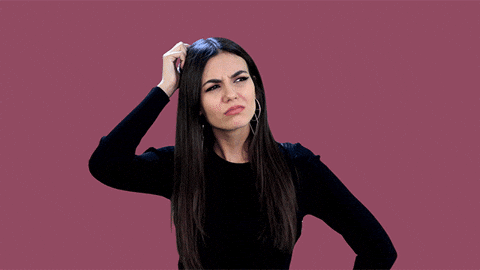
Step 1: Research and Gather Content
Choose your videos wisely while making the playlist. An engaging series will bring you more viewers. If viewers find your video interesting they might be waiting for the next one from that playlist. They may check your profile too. So create more appealing content and take full advantage of the playlist feature.
We will provide you with a few ideas for videos that work well in the playlist.
- Health transformation video playlist.
- Recipe video playlist.
- Tutorial video Playlist.
- Storytelling video playlist.
Standing there where nearly 40% of the US population is now on TikTok, as a creator you must be aware of the latest TikTok trends and challenges, what your followers want to see, and what other creators are up to. Thus for discovering and exploring the TikTok world go to the search option on TikTok and type or tap on the TikTok trend you want to search for. Then you will find sections for “Top”, “Users”, “Videos”, “Sounds”, “Live”, “Hashtags” etc. This way you can research trending videos, and hashtags and gather content.
Step 2: Create a New Playlist
Let’s see the step-by-step process of creating a TikTok playlist.
- Open the TikTok app.
- Go to the videos tab in your profile.
- Tap “Sort videos into playlists” (if you haven’t created a playlist yet) or tap the “+” next to your existing playlists.
- Follow the steps in the app to name your playlist and add videos.
Keep in mind, that you can only create a playlist with your public videos.
Now see how to make a playlist from a video.
- Open the TikTok app.
- Go to your profile and access the video that you want to use to create a playlist.
- Tap the three-dot icon on the below right of the video or press and hold on the video.
- Tap “Add to playlist“.
- Follow the steps in the app to name your playlist.
- Then “Create playlist“.
The below video will make the process clearer to you.
Note: choose a playlist name with good SEO so that it can reach more people. For example, Weight loss journey, recipes, Pet care, etc. Keep yourself updated about the latest TikTok trends. Also make the name short, relevant, and clear.
Step 3: Start Adding Videos to Your Playlist
Look at the steps below to add videos to your playlist. The above video will help you with this activity too.
- Open the TikTok app.
- Go to your profile and access the video that you want to use to create a playlist. Keep in mind, that you can only create a playlist with your public videos.
- Tap the three-dot icon on the below right of the video or press and hold on the video.
- Tap “Add to playlist“.
- Choose the playlist you’d like to add the video to.
Note: A video can only be in one playlist at a time. If you’d like to add a video to a different playlist, you’ll have to remove it from the playlist it’s already in.
Step 4: Arrange and Edit Playlist Order
Follow the below steps to edit and arrange your playlist.
- Open the TikTok app.
- Go to your profile and tap the playlist you want to edit.
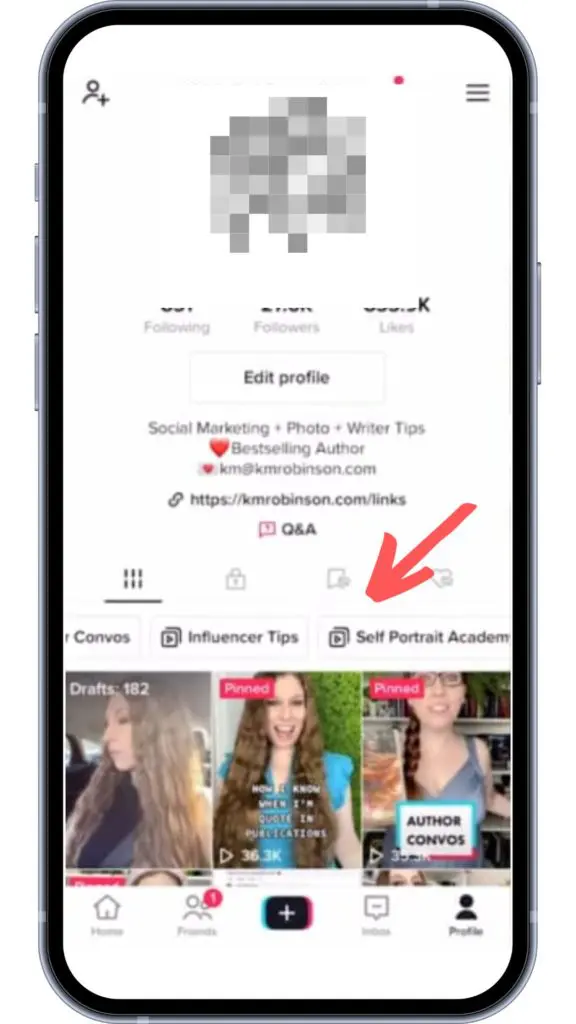
- Tap the three-dot icon in the top right of your playlist screen.
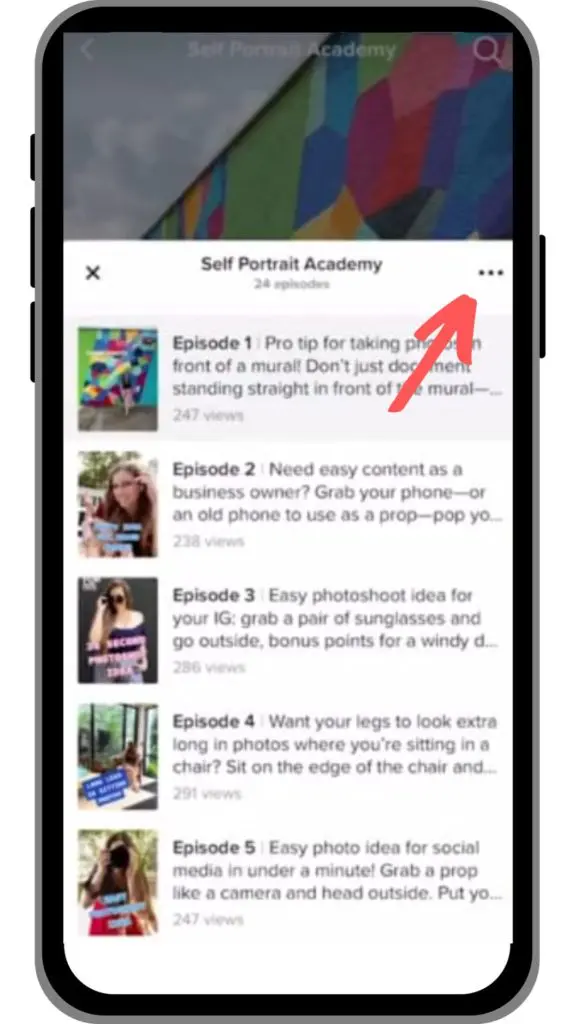
- Tap “Edit playlist“.
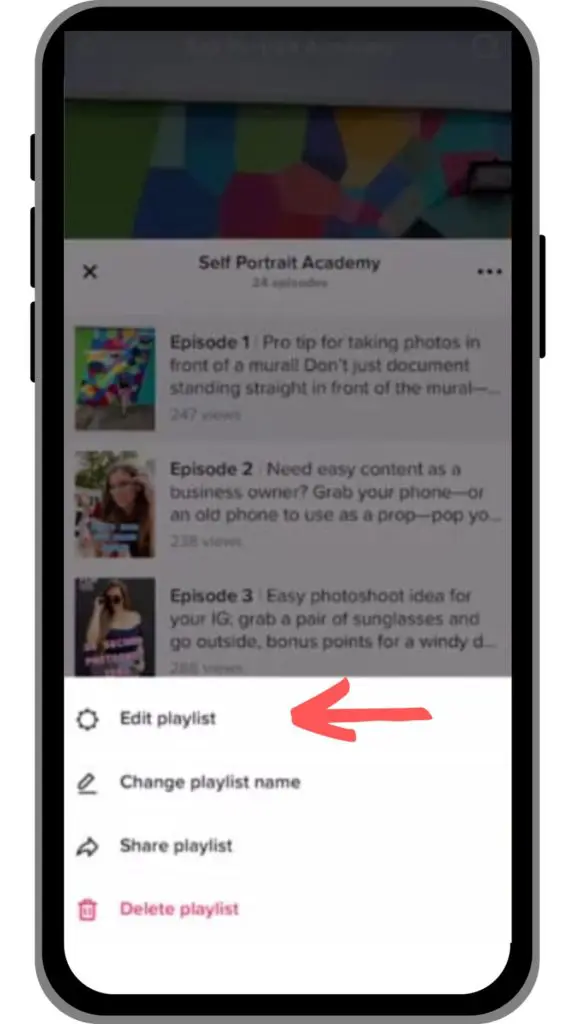
- You can find various options like Remove videos, Add videos, and re-arrange videos. If you want to re-arrange videos, tap the three-line icon on the right of the video and drag as you want.
- After you finish editing, tap “Done” to save your changes.
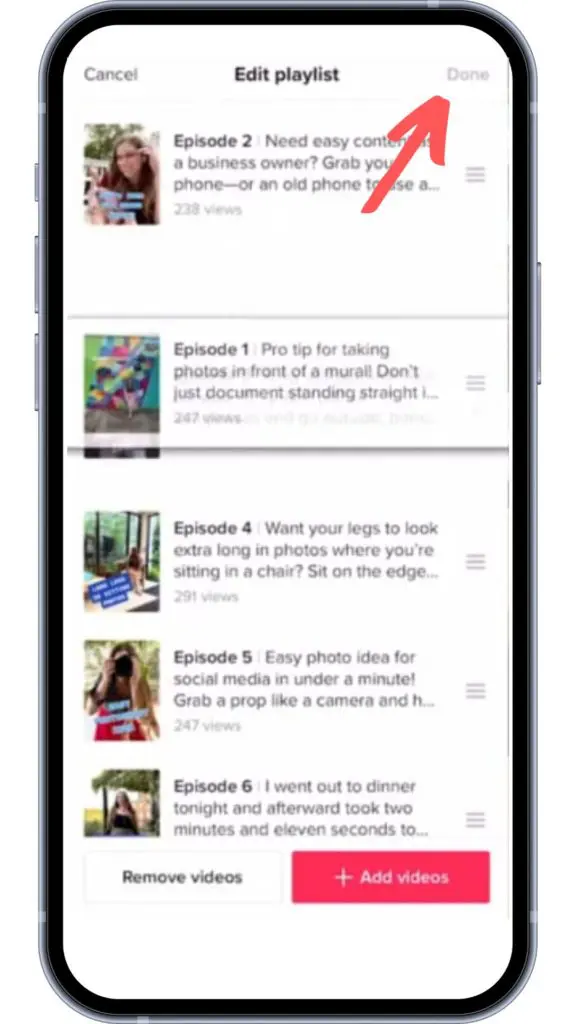
Note: The most recent video you add to a playlist will be the first video that plays in your playlist. You can manually reorder the videos if you’d like your oldest added videos to play first.
You can follow the below video for more clarity.
Step 5: Start Sharing Your Playlist
Find out the steps below for sharing your TikTok playlist. Sharing your playlist on other platforms or with friends allows you to get more views. The initial steps are the same as above. Only you have to click on “Share playlist” instead of “Edit playlist”.
- Open the TikTok app.
- Go to your profile and tap the playlist you want to edit.
- Tap the three-dot icon in the top right of your playlist screen.
- Tap “Share playlist“.
- You will get various sharing options like email, SMS, Facebook, and others and you can send it to individuals on TikTok.
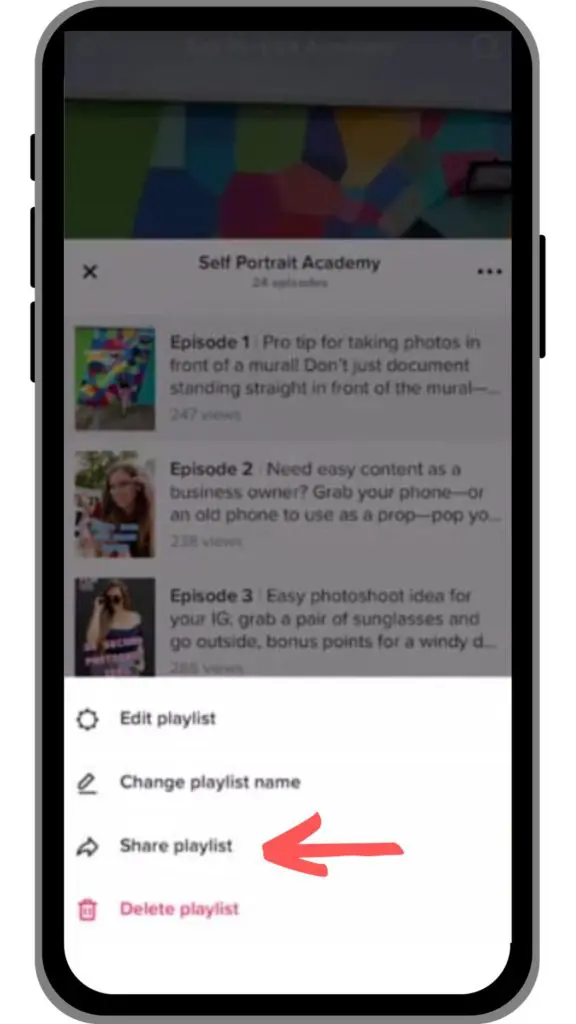
Step 7: Curate and Update Playlists
To make a place for yourself in the crowd of TikTok creators you have to make your account look great and curate engaging content. We will help you with a few ideas to make it updated and interesting.
- Make your playlist in such a way that it can make an engaging series and the ending of a video should leave viewers curious for the next.
- Even if the videos in your playlist are not meant to be watched in order, you still should arrange them properly.
- If you are a cooking pro, you can make several playlists like Breakfast, Lunch, Vegan, Chicken recipes, etc. with cooking videos only. If you’re promoting your brand you can make playlists like client feedback, Behind the scenes, etc.
- If you’re facing challenges accommodating your videos in the short-video format of TikTok, the Playlist feature is the resolution. You can keep your lengthy videos and split them up to make a playlist.
Best Practices and Tips
Follow a few more tips and best practices below for creating and optimizing a TikTok playlist.
- Share the playlist on other social media platforms and on TikTok to get more visibility.
- Use relevant hashtags.
- Use an optimized description.
- Make catchy thumbnails.
- Measure your TikTok video performance with a social media analytical tool.
Stand Out on TikTok with AI Content 🌟
Troubleshooting Common Issues
Every great thing comes with a catch. TikTok playlist is a creator’s feature. That means when you reach a certain number of minimum followers, the playlist option will automatically be available on your profile. Though the number varies. Some users received this feature with 1k followers only, and then there are users who didn’t get it even after having 10k followers. You just have to wait for TikTok to make it available to you. Still, we will show you a way out to get the feature.
Solution#1
- In your TikTok profile, go to the three-line menu option.
- Tap on “Creators tool“.
- If the playlist option is not showing here, take a screenshot.
- Mail [email protected] with the screenshot and your complaint written.
Solution#2
- Open the Twitter app.
- Go to the TikTokSupport page.
- Post or message them with your issues.
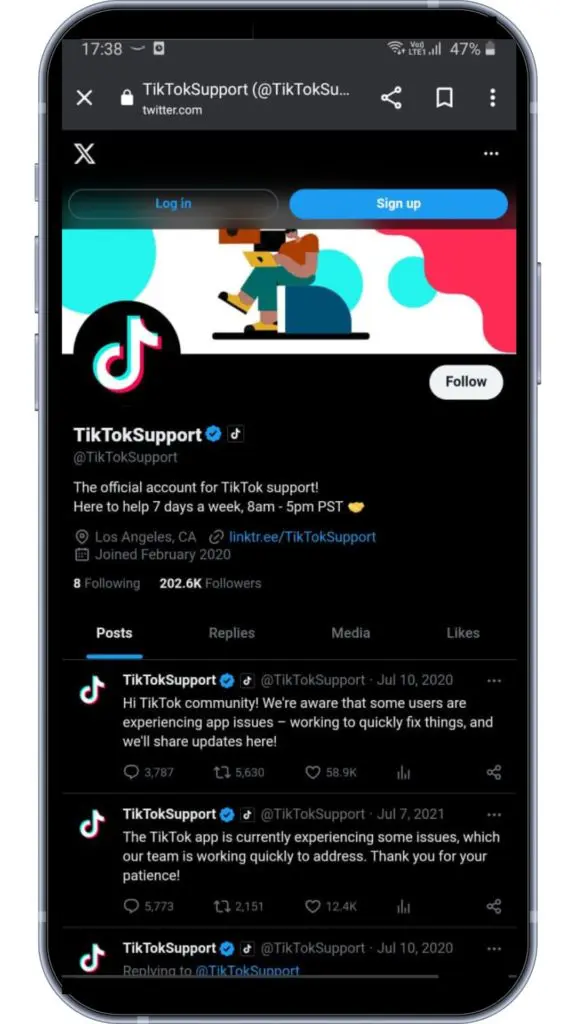
Solution#3
- Open your TikTok profile. Tap on the three-line menu option.
- Go to Settings and Privacy.
- Tap on Report a problem.
- Scroll down and “Submit report“.
- Write down your problem and submit it.
Apart from the above solutions,
- You have to update the app from time to time.
- Clear your cache.
- Make sure your TikTok account is a business account or a creator account.
- Try to grow your followers.
Conclusion
This article will help you with a comprehensive guide to make the most of The Playlist feature. This amazing feature will improve your TikTok game by increasing views and organizing your content more efficiently. So start making your playlist now.
Now if you want to popularize your playlists you have to spend some time and skill behind it right? Because TikTok is an insanely popular platform where millions of your competitors are working hard every day just to be seen. Why not get an efficient AI tool that will handle everything for you on TikTok? And that too if you can start for free.
Predis.ai is the best AI tool for making engaging TikTok content, giving you the best content ideas, hashtags, and caption ideas, maintaining a content calendar, optimizing them in the best way possible, scheduling posts, publishing, analyzing your TikTok playlist performance and so on.
Explore the vast features of Predis.ai.
Read related,
Ribbon icon on TikTok – explained
















