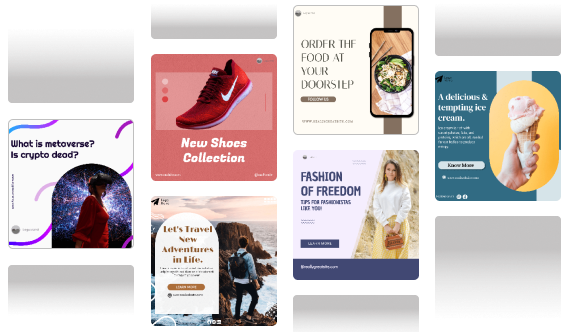You’ve probably heard this a hundred times – “Think global, act local.” But when you’re running ad campaigns across five, ten, or twenty countries, that’s easier said than done. To create bulk multilingual ad creatives, you need more than just translating words. It’s about localizing emotion, intent, and cultural context – at scale. And when you’re managing hundreds of ad variations across different platforms, languages, and image sizes, the manual process can be a nightmare.
The good news? You can absolutely scale multilingual ad production without losing quality. With the right workflow, tools, and a few smart automation steps, you can generate hundreds of ad creatives that sound native, look professional, and perform like they were handcrafted.
In this guide, we’ll walk through how to make multilingual ad creatives in bulk with this step by step guide. From strategy and translation setup to bulk templates, upload workflows, and testing, you’ll learn exactly how to scale without chaos.
Why Multilingual Ad Creatives Matter More Than Ever?
Before diving into the “how,” let’s understand why it’s crucial to create bulk multilingual ad creatives in the first place.
Studies show consumers are 4x more likely to engage with ads in their native language. Localized campaigns can outperform generic English ads by 30–60% in click-through and conversion rates.
The takeaway? People connect more deeply when an ad “speaks” their language and culture.
By learning to create bulk multilingual ad creatives, you can expand your brand reach, improve engagement, and enter new markets faster – all while maintaining consistency.
The Big Picture: Two Ways to Scale Multilingual Ads
When it comes to scaling ad creatives, there are two main methods:
A. Feed-Based Templating (Recommended for Most Teams)
This approach uses a spreadsheet or data feed to generate creatives automatically.
You create one master design template and connect it to a spreadsheet containing all your language variations – headlines, CTAs, and image links.
Each row becomes a separate ad creative.
Tools like Predis.ai, Creatopy, Rocketium, or custom automation scripts can produce hundreds of localized creatives in minutes.
Perfect for: small to medium teams who want to create bulk multilingual ad creatives quickly without coding.
B. API-Based Automation (For Enterprise Scale)
If you’re running ads for 10+ markets or managing thousands of assets, you can connect directly to ad platform APIs (Meta, Microsoft Ads, Google Ads).
With APIs, you can:
- Push localized assets in bulk
- Update campaigns programmatically
- Manage approvals and QA faster
This route requires a bit more technical setup, but it’s the ultimate solution for global marketing teams or agencies running multilingual operations at scale.
Pre-Production: Strategy Comes Before Translation
Before touching a translation tool or creative template, take a step back. Your success depends on how well you define your market segmentation and language strategy.
Step 1: Define Your Target Locales
Don’t just think “Spanish.” Think Mexican Spanish, Colombian Spanish, or Castilian Spanish.
Each market has its own expressions, humor, and buying behavior.
The same goes for English (US vs. UK vs. Australian). Get this right early – it saves a ton of rework later.
Step 2: Research Local Keywords & Cultural Cues
Never rely on direct translations for ad copy. Do multilingual keyword research using tools like Semrush or Google Keyword Planner.
For example:
- English: “Cheap car insurance”
- French: “Assurance auto pas chère” (literally “not expensive car insurance”) — different tone, same intent.
Local phrasing matters more than literal translation.
Step 3: Align Creative Tone and Visuals
Some cultures respond better to humor, others to straightforward trust-building messages.
For instance, bright colors and energetic fonts may work in India or Brazil but could feel too aggressive in Germany or Japan.
Build a creative style guide per market – tone, colors, imagery, and phrasing rules. This will help translators and designers stay consistent.
Building Your Spreadsheet or Feed Template
To create bulk multilingual ad creatives, your spreadsheet feed is the foundation. It keeps everything organized and automatable.
Here’s what your spreadsheet might include:
| Column Name | Description |
|---|---|
| Language | ISO code (e.g., en-US, fr-FR, es-MX) |
| Headline_1 | Primary headline text |
| Headline_2 | Optional subheading |
| Primary_Text | Main ad copy |
| CTA | Call to action (e.g., “Buy Now”, “Learn More”) |
| Image_URL | Link to localized image asset |
| Video_URL | Optional link for video ads |
| Landing_Page | URL for the localized destination page |
| Notes | Any translator or designer instructions |
Once this structure is ready, ai tools or in-house scripts can map each variable into your design template automatically.
Pro tip: Keep language names standardized (e.g., “fr-FR” instead of just “French”) — this helps when integrating with ad platforms.
The Localization Workflow: Machine + Human Harmony
Let’s be honest – no one wants to manually translate hundreds of ads. But full machine translation can sound robotic or even misleading in some languages.
That’s why the hybrid localization model works best:
- Start with machine translation for speed.
Use DeepL or Google Translate API to create the first draft. - Then add human post-editing.
Have native reviewers or marketing translators polish tone, grammar, and intent. - Maintain a translation memory and glossary.
This ensures consistency across future campaigns (e.g., same product name, tone, and CTAs). - QA in context.
Always review translations within the creative template — not just the spreadsheet. Text that fits in Excel may overflow in design.
This approach saves 70–80% of time while keeping content naturally local
6. Creative Templating: Design Once, Scale Everywhere
Once your translations are ready, it’s time to bring them to life visually.
Master Template Design
Start with one master creative design that includes placeholders for text, CTAs, and visuals.
For example:{{headline_1}}, {{primary_text}}, {{cta}}, {{image}}
Design that once and then let your feed populate the variables automatically.
Responsive Formats
Different platforms need different formats:
- Facebook: 1:1 square
- Instagram Stories: 9:16 vertical
- Google Display: 300×250, 728×90, etc.
Use responsive templates so each creative automatically adapts its layout to different formats.
Video Ads
For videos, create a single storyboard and replace:
- Text layers with localized versions
- Voiceovers or subtitles per market
Keep video length consistent, even if translations are longer – trimming or resizing can fix pacing issues.
Bulk Upload: Getting Your Creatives Live
Once your creatives are generated, it’s time to go live – in bulk.
Meta Ads (Facebook & Instagram)
You can upload multilingual creatives directly via:
- Ads Manager Bulk Import: Upload a CSV with text + image variations.
- Dynamic Language Optimization: Meta automatically matches users’ language to the right version.
Pro tip: Name your assets consistently (e.g., “Ad_ES_MX”) to simplify campaign tracking.
Google Ads & YouTube
- Use the Google Ads Editor to upload ad variations in bulk.
- Group your assets by language and region for better targeting.
- Always pair creatives with localized landing pages (use hreflang tags).
Microsoft Ads & Others
- Microsoft Advertising supports Creative Manager Bulk Upload.
- Map your spreadsheet fields (Headline, CTA, Image URL) directly to ad slots.
- For enterprise accounts, consider API upload workflows for real-time campaign updates.
QA at Scale: Don’t Skip This Step
You don’t want to discover broken text or mistranslations after the ads are live.
Here’s how to quality-check at scale:
- Automated Checks:
- Verify character limits (each platform has different caps).
- Detect missing variables or broken URLs.
- Identify text overflow or formatting issues.
- Visual Previews:
Export a thumbnail grid of your creatives. Scan them side-by-side to catch layout issues or off-brand visuals. - Human Spot Checks:
Have native speakers review at least 10% of ads per language. Even quick samples can catch tone or cultural errors. - Version Control:
Keep backups of all feed versions. If something goes wrong, rollback is easy.

Measure What Works (And What Doesn’t)
After your multilingual ads are live, data becomes your best friend.
Track performance by:
- Language or market: Which audience drives the best CTR or ROI?
- Creative variation: Which visuals or phrases outperform others?
- CTA or tone differences: Sometimes, subtle wording shifts (“Buy Now” vs. “Order Yours”) change everything.
Set up naming conventions that include market and language codes in campaign names. This makes analytics cleaner and insights faster.
Once you identify your best performers, replicate the winning creatives across similar markets.
The Implementation Checklist
Here’s a quick recap of the full process – keep it handy as your multilingual ad production checklist:
- Define target markets and locales
- Research local keywords and cultural nuances
- Build your spreadsheet feed
- Set up a hybrid translation workflow
- Design your master creative template
- Automate creative generation from your feed
- QA every batch visually and linguistically
- Upload via bulk import or API
- Track performance by market and creative
- Optimize, repeat, scale
Recommended Tools for Bulk Ad Localization
Here are some reliable platforms and resources that make this workflow smoother:
- Predis.ai: A rising favorite among marketers who want to create bulk multilingual ad creatives using AI-powered automation. Predis.ai helps you instantly generate localized ad copies, visuals, and social creatives tailored for each platform and audience. You can input your product info once, choose target languages, and the tool produces culturally adapted ads ready for publishing.
- Creatopy / Rocketium: Feed-to-template automation for images & videos
- DeepL / Google Translate API: Fast, high-quality initial translation
- Smartling / Lokalise: Manage translators, glossaries, and approvals
- Meta Ads Manager & Google Ads Editor: Bulk uploads & campaign management
- Canva Pro or Figma Templates: Design visuals at scale with placeholders
Use them strategically – the goal isn’t to add more tools, but to simplify production.
FAQs
Not recommended. Machine translation is great for speed but can miss tone and emotion. Always include human editing for natural flow and cultural sensitivity.
With a good feed-based setup, you can easily generate 200–500 creatives per day, depending on your design and review process.
Yes, it’s best practice. It helps ad platforms deliver the right language version to the right audience and gives you clearer performance tracking.
Use flexible templates and shorter copy options. Some languages expand up to 30% more than English — plan layouts accordingly.
Create a localization style guide. Include tone, vocabulary, and brand phrases for translators and designers to follow.