B2B leads generation is tricky and time-consuming as it is. With Google and LinkedIn ads, the process has become somewhat less painful for marketers. But, here comes the next question: Which one should you pick, LinkedIn Ads vs Google Ads? Let’s get down and find out how each ad type can help you and which one to pick based on your objective.
What Are These Ads – Google and LinkedIn?
Let us begin with a brief overview of these types of ads in case you don’t know what these ads are:
Google Ads:
Google Ads gives you access to the largest search engine in the world. By choosing this ad option, you can place your ads in the search engine, YouTube, and the Display network, which comprises millions of websites.
You can pick and choose the keywords that you want to be associated with, and this allows you to target by user intent.
LinkedIn Ads:
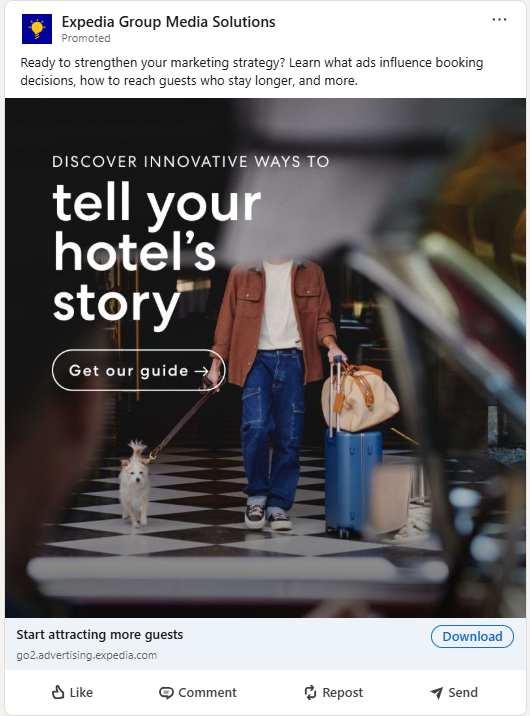
LinkedIn ads are generally restricted to the LinkedIn platform. Since it’s a platform for B2B professionals, there are more career-related details, such as position, company about a person in its database, which helps in targeting them for ads.
Verdict:
Looking for a massive reach where you want to target anyone and everyone? Then Google Ads is the best option for you!
Want to target your users based on their professional details, such as their job role, industry, and so on? Then opt for LinkedIn ads.
Ad Types and Formats Offered By Them
Google and LinkedIn offer their own set of ad types and formats, and here are some of them:
Ad types – Google Ads:
Google offers a variety of ad types for you to pick from, and some of them are:
- Display ads: These kinds of ads are placed on YouTube, Gmail, and when browsing the web. These are visual ads.
- Dynamic search ads: These ads are placed when people search for a keyword that belongs to your niche. Search ads are placed on top of the search results page with headlines and meta descriptions generated dynamically based on the contents of your landing page.
- Shopping ads: Online and local inventory will be displayed on the search page based on the query of user.
- App promotion ads: These ads are used to promote apps with a headline, video, and image content.
- Local search ads: These ads are shown in the search engine page when someone makes a local search, such as “Bakeries near me”.
- Gmail Ads: These ads are placed in Gmail exclusively. You might have seen such ads in your promotions and social tab of Gmail.
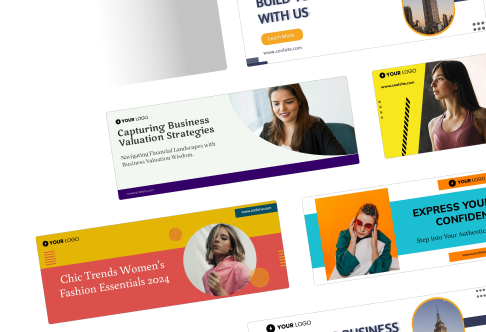
LinkedIn Ads:
LinkedIn ads also offer their own versions of ad types and formats. These are:
- Sponsored posts: Promoted posts such as these are placed within the feed of the users, thus having a relatively natural feeling.
- Sponsored messaging: Inmail ads such as this help advertisers reach their target audience in the messaging section itself.
- Text ads: These ads are placed in the top right corner of a user’s desktop feed.
- Dynamic ads: Personalized ad content with your job title, photo, and organization will be placed on the sides of the feed.
Verdict:
When it comes to more creative freedom and ad formats to experiment with, Google Ads has the upper hand. So if this is what you want, then choose Google Ads.
In the case of LinkedIn ads, the approach is more streamlined with fewer ad format options. So, if you just want a quick fix and do not want to be confused with many formats, then LinkedIn ads can work for you.
Targeting Options
These are some of the targeting options that are offered by Google and LinkedIn ads, respectively:
Google Ad:
We have already established that Google Ads gives access to a wide range of users. After all, who doesn’t use Google at least once a day, right?
That means we have to have strong segmentation and targeting options in place to be in front of the right people. Or you will spend your budget on the irrelevant audience.
To segment people, these are some of the options offered by Google:
- Affinity – Interests and habits
- Based on custom options such as Keywords, URL, and so on
- Market – Data of their recent purchases
- Demographics – such as age, location, and gender.
There are no in-depth segmentation techniques here, so getting irrelevant clicks at times is unavoidable.
LinkedIn Ads:
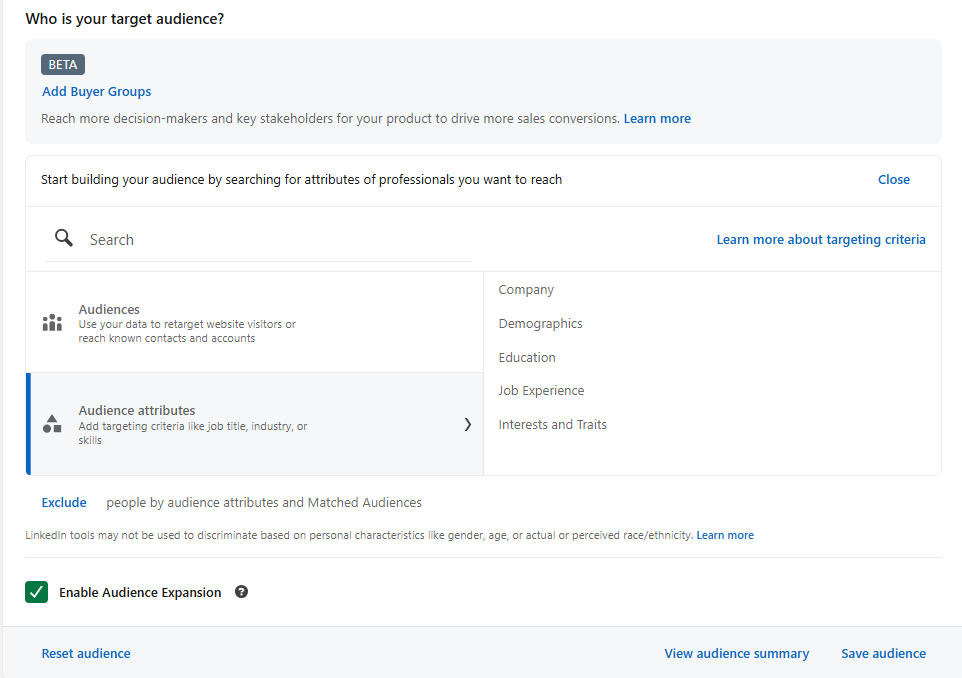
LinkedIn, as a platform, collects lots of information about its users, such as job title, location, industry, and so on, which makes the scope for segmentation a lot better.and can be even better when paired with a LinkedIn prospecting tool to capture and follow up with quality leads via cold email or cold calling. Some of the targeting options that this platform offers are as follows:
- Educational qualifications such as degrees and certificates
- Career details such as job title, company name, and experience
- Interests such as skills and tools
- Company details such as name, size, connections, and niche
- Demographic details such as age, gender, and location.
Verdict:
If you are looking to go as broad as you want and generate as many leads as you can, then the less targeting option, and a broad net of Google ads, can be the right method for you. And when 45% of B2B marketers say that generating leads is the toughest challenge of all in an increasingly competitive $671.14B market, this option can be a godsend.
But if you want to get high-quality leads and would like to target a specific set of people, then LinkedIn ads are what you need.
User Intent
The user intent in Google and LinkedIn ads varies as follows:
Google Ads:
Google Ads allows you to target keywords that have a buying intent. Let’s face it, most of us reach Google first when we want to purchase a product or service. So by placing your ads there, you can reach your audience when they are in the prime of converting.
LinkedIn Ads:
LinkedIn, on the other hand, is a platform where business professionals go to when they want to get updated on the latest business news and network. They are not actively looking to buy products or services, which makes it hard to catch them in the purchase intent.
Verdict:
If you want to reach people when they have decided to make a purchase, then you should opt for Google Ads.
But if you want to make people know that they need a product or service, even before they realize they have a problem, then a LinkedIn ad is the way to go.
In this context, many businesses turn to b2b lead gen companies to help them create campaigns that reach potential clients early in their decision-making process.
Ad Budget:
General budget requirements for each type of ad are as follows:
Google Ad:
Google ads are generally on the cheaper side, where the CPC for these types of ads can come anywhere from a few cents to a few hundred dollars at most.
LinkedIn Ads:
But LinkedIn ads, on the other hand, are quite pricey. You might need to spend anywhere between a few hundred dollars to thousands to get a data set that you can use to make important ad decisions. Based on the objective of your ad, your budget will vary.
Verdict:
In this fight of LinkedIn ads vs Google Ads, Google Ads is the clear winner here. If you want a cost-effective advertising option, then go for Google Ads. But if you are willing to spend a good buck, then give LinkedIn ads a shot.
Analytics:
The analytics dashboard of both these types of ads provides the following information:
Google Ad:
Google Ads has its data seamlessly paired with Google Analytics. This way you can measure the performance of not only your ads but also pair it with your website data. The data report is pretty extensive with detailed insights. So, the analytics part is a major plus.
LinkedIn Ads:
Even with LinkedIn ads, you can get the performance of your ads in connection with your website. By installing the Insights tag, you can easily track the campaign results in alignment with your website. But the major advantage of LinkedIn ads is that they offer some business-related metrics that Google Analytics does not.
Sell More via LinkedIn 💰
TRY FOR FREEVerdict:
The analytics part depends on what metrics you are focusing on. For example, if you want to get a comprehensive look at the whole purchase cycle and site analytics, then pick Google Ads.
But if you want to know who your target audience is, their job profiles, and professional details, then LinkedIn analytics is the thing for you.
Ease of Use
Both platforms have extensive ad setup options, but which one is easier to get running? Let us find out.
Google Ads:
Google Ads are not easy to set up. You need to have keyword expertise, an understanding of bidding strategies, and audience segmentation methods. And often, newbies will feel overwhelmed with the sheer number of options.
LinkedIn Ads:
LinkedIn is already a B2B network; therefore, with little understanding, you can easily get an ad up and running. And the learning curve for these ads is also not that long, which makes it beginner-friendly.
Verdict:
Are you a beginner and want to get an ad running with minimum hassle? Then, LinkedIn ads are the best option for you. But with a bit learning curve, you can also make Google ads work for you.
LinkedIn Ads vs Google Ads – Which is the best?
Honestly, both. Because both types of ads offer different strengths, they cannot be completely excluded from a marketing strategy. With each verdict section, you might have now figured out where you are standing and could have an idea which ad type to go with.
But we suggest you give the other ad a go too. Make a strategy that will help you get the best of both worlds, and you will be sorted.
But, whatever ad you choose to go with, making a good ad creative is non-negotiable. And if you are someone with little to no design experience, then this can be straight up difficult for you to do. But with Predis AI, this problem is eradicated.
With simple prompts, you can create ad designs, copy, captions, and CTA in a matter of minutes. You can even make your own ads with our extensive library of templates.
If this sounds like something that you would like, then sign up today to get your free account!
FAQ:
It depends on your goals. If you want to target a wide range of people, then Google Ads can work for you. But if your target audience is very niche, then LinkedIn ads can be apt for you. So, you need to choose a platform based on your requirements.
LinkedIn offers professional details-based targeting options such as job title, company size, and so on. But Google Ads offers targeting options that are mostly related to demographics.
















