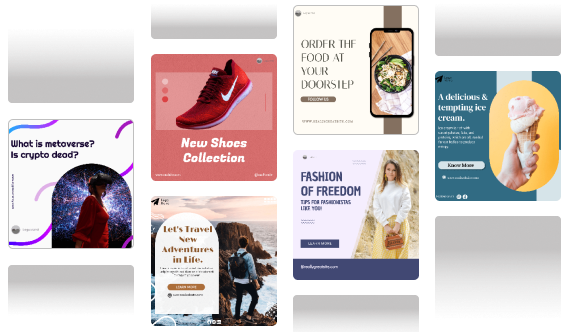A product launch kit is your brand’s all-in-one toolkit for creating a powerful first impression. It’s a collection of visuals, messaging, and marketing assets that tell the story of your product, what it is, why it matters, and why people should care. Think of it as your launch playbook, designed to keep your brand’s voice, visuals, and messaging consistent everywhere your audience encounters it.
But here’s the thing: social media has changed the game. Traditional press kits were built for journalists and publications long-form content, formal tone, and static assets. Social media launch kits, on the other hand, are built for engagement and speed. They’re designed for short attention spans, visual storytelling, and instant share ability. Instead of one polished press release, you need multiple bite-sized assets. Instagram carousels, TikTok snippets, influencer-ready captions, and branded templates all tailored to different platforms.
In this blog, we’ll break down how to generate product launch kits for social media that not only look good but actually drive awareness and conversions. You’ll learn:
- The essential elements every social media launch kit should include
- Step-by-step strategy to plan, create, and distribute your kit
- Tools and real-world examples to help you streamline the process
By the end, you’ll know how to turn your product launch into a cohesive, scroll-stopping campaign that people notice and remember.
TL;DR 🖋
Launching a product online isn’t just about posting, it’s about planning. A product launch kit for social media helps brands organize visuals, messaging, and campaign assets so every platform tells the same story.
Here’s what you’ll learn:
- What a social media product launch kit is and why it matters
- The must-have elements: brand story, visuals, captions, hashtags, and more
- How to build your kit step by step using tools like Canva or Metricool
- Tips to optimize content for Instagram, LinkedIn, TikTok, and YouTube
- How to involve influencers and partners for wider reach
- Why your kit can become a long-term branding asset
What is a Product Launch Kit for Social Media?
At its core, the Product Launch Kits for Social Media acts as a creative foundation. It ensures everyone involved in the launch marketers, designers, influencers, or PR partners uses the same tone, visuals, and message. This alignment not only strengthens brand identity but also saves time and prevents last-minute chaos when the campaign goes live.
Here’s the key distinction:
- A media kit is traditionally made for journalists and publications. It includes press releases, company background, and product details meant for editorial coverage.
- A social media product launch kit, however, is built for online audiences. It focuses on digital storytelling, short videos, carousel posts, captions, hashtags, and visuals optimized for platforms like Instagram, TikTok, and LinkedIn. Its goal isn’t just information, it’s engagement.
For brands today, this kind of Product Launch Kits for Social Media bridges creativity and strategy. It helps maintain consistent messaging across every platform, no matter the format or audience. The same core message your product’s value and story, stays intact whether it’s shared through a tweet, a reel, or a LinkedIn post.
Who benefits most?
- Startups, who need a clear and polished story for their first big reveal.
- E-commerce brands, looking to unify their marketing across ads, influencers, and organic posts.
- Creators and solopreneurs, who want to launch new products or merch professionally.
- Marketing agencies, who manage multiple client launches and need repeatable, organized frameworks.
Essential Elements of an Effective Product Launch Kit for Social Media
A well-designed Product Launch Kits for Social Media is like a campaign in a box, it holds everything your team, partners, and influencers need to tell your story with clarity and consistency. Whether you’re revealing a new tech gadget, beauty product, or digital course, each element in your kit should serve one purpose: to make your audience instantly understand who you are, what you’re offering, and why it matters.
Here’s a deeper look at what to include and how to make each piece count.
1. Brand Story and Key Messaging
Your brand story is the emotional and strategic foundation of your launch kit. It’s what ties every caption, image, and campaign together. This section should answer three questions — Who are you? What problem does your product solve? And why should people care?
Include your mission statement, tagline, and a short paragraph that communicates your product’s unique selling point. Think of it as your “north star” for all launch communication.
For example, if you’re launching a sustainable skincare line, your key message could be, “Clean ingredients for confident skin.” That phrase becomes the thread that runs through your captions, ad headlines, and even packaging. When your message is clear, your audience connects faster and remembers longer.2. Product Visuals
Strong visuals do more than show your product, they tell its story in seconds. This section of your kit should include a mix of image and video assets that highlight your product’s features, context, and personality.
Use a combination of product-only shots (for clean, focused posts) and lifestyle visuals that show the product being used by real people. Include short video clips, reels, or GIFs to showcase movement or function, for example, a close-up of a new gadget turning on, or a quick before-and-after demo for a beauty brand.
A good example is Apple’s launch visuals, crisp lighting, minimal distractions, and a focus on the product’s design. The takeaway is clear: your visuals should instantly communicate quality and intention, without needing a caption to explain.
3. Launch Content
This is where your Product Launch Kits for Social Media becomes truly actionable. The launch content section includes everything your team will post across social media before, during, and after the big reveal. It should contain pre-written captions, suggested hashtags, story sequences, and post templates ready for use.
Start by dividing your content into phases, teasers, reveal day, and post-launch follow-ups. For example, a coffee brand might post a teaser video showing just the sound of pouring coffee, followed by a reveal post with a full product shot and caption, “Meet your new morning ritual.”
Providing caption examples and hashtag sets keeps your tone consistent across every platform, even if multiple people are managing the launch. It also ensures you maintain brand coherence from Instagram to LinkedIn.
4. Press Release or Announcement Post
Even though your campaign is social-first, having an official announcement piece gives your launch credibility and structure. This could be a short press release, a detailed blog post, or a LinkedIn article that formally introduces the product to the world.
Include the story behind the product, what inspired it, and why it’s relevant right now. For example, if a tech startup is launching a new productivity app, their announcement might focus on solving “remote work fatigue”, a problem many professionals relate to.
This kind of content gives your launch a professional edge and makes it easier for journalists, bloggers, or even influencers to reference your product accurately.
5. Influencer or Partner Toolkit
If you plan to collaborate with influencers, ambassadors, or retail partners, make their job effortless. This part of your kit should contain ready-made content they can post with minimal editing, sample captions, approved images, talking points, and story ideas.
For instance, a fitness brand launching a new supplement might provide influencers with pre-shot lifestyle photos, short educational clips explaining the product benefits, and a caption template like “Just tried the new Energy Boost, clean, plant-based, and no crash.”
The goal is to help partners stay authentic while still echoing your brand’s message. The easier you make it for them to participate, the more likely they are to share it with enthusiasm.
6. Hashtag and Campaign Guidelines
Finally, every launch needs visual and verbal consistency. Include clear instructions on which hashtags to use, your brand color palette, preferred fonts, and examples of the tone you want in captions. This ensures that no matter who posts, whether it’s your in-house team or external partners, the campaign looks like it’s coming from one unified voice.
For example, if you’re launching under a campaign theme like “#GlowDifferently,” include examples of how to use the hashtag, what kind of images match the tone, and which emojis or phrases align with your brand personality.
Small details like these keep your entire launch ecosystem visually tight and emotionally cohesive. When audiences see your content scroll after scroll, they should instantly recognize it’s from you, without even reading the name.

How to Strategically Generate Your Product Launch Kit for Social Media?
Here’s the thing. A Product Launch Kits for Social Media is only as good as the thinking behind it. Build it around audience insight, platform logic, clear goals, and reusable templates, and you turn frantic last-minute work into a calm, repeatable system. Below is a practical, step by step process you can follow right away.

1. Research your audience and platform mix
- What this is: Figure out who will care about the product and where they spend time. This is not guesswork. It is targeted listening and pattern finding. Start with basic segmentation by need, behavior, and channel preference, then layer in tone and content formats that each segment responds to.
- How to do it: Review past post performance, competitor activity, and any customer feedback you have. Talk to sales or support for real-world language customers use. Build a simple audience map with columns for demographic, primary need, preferred platform, and content style.
- Example: A direct-to-consumer skincare brand finds core buyers are women aged 25 to 40 who discover products on Instagram and TikTok and trust creator reviews. A B2B productivity app finds decision makers on LinkedIn, and product demo videos on YouTube get the deepest engagement.
2. What works on Instagram versus LinkedIn versus TikTok?
- What this is: Each platform has different attention patterns, creative norms, and signal priorities. Your assets should be the same story told in different keys.
Instagram approach: Visual storytelling that feels aspirational but authentic. Use short reels for product demos and transitions, carousels for feature walkthroughs, and stories for countdowns and direct links. Keep captions punchy with a single clear call to action.
LinkedIn approach: Narrative and social proof work here. Publish founder posts, product case studies, and short explainer videos that highlight outcomes and business impact. Use longer captions and clear metrics when possible.
TikTok approach: Raw energy and quick hooks win. Think short demos, behind the scenes, creator challenges, and relatable moments tied to a trend or sound. Authenticity matters more than polish.
- Example: Launch a smart lamp. On Instagram, use a carousel that shows the lamp in different moods. On LinkedIn, post a short article about product design thinking and energy savings for offices. On TikTok, show a 20 second before and after of room ambience synced to a trending sound.
3. Define your campaign goals
- What this is: Decide the one or two outcomes you care about most and pick metrics that map directly to those outcomes. Goals guide creative choices, budget, and timing.
Common goals and metrics: Awareness with impressions and reach, consideration with clicks and video views, lead generation with sign-up rate and cost per lead, and direct sales with conversion rate and return on ad spend. Set a primary metric and one supporting metric.
- How to do it: Write a simple goal statement such as sell 1,000 units in 30 days with a target cost per acquisition. Then choose creative formats that push that metric. If awareness is primary, focus on high-reach short videos. If sales are primary, prioritize product demo videos and strong direct calls to action.
- Example: For a subscription service your goal could be 500 new trial sign-ups in the first month. Your primary metric is trial sign up count, and your supporting metric is click-through rate from social posts to the landing page.
4. Create visual and content templates
- What this is: Design repeatable assets and copy blocks so every post looks and sounds like it belongs to the same campaign. Templates speed production and keep the message tight.
What to include in templates: Image and video masters sized for each platform, caption frameworks with variable fields for features and benefits, story sequences with frame-by-frame prompts, and paid ad creatives with headline and description variations. Build a simple content calendar template that ties each asset to a publish date, platform, caption, and CTA.
- How to do it: Use a design master in a tool that supports brand kits so colors and fonts are locked. Create a content spreadsheet or Notion board that links to the exact files. Include rules for cropping and safe zones so logos and CTAs are never cut off.
- Example: Create a Canva template for Instagram carousels that has a title slide, three feature slides, and a CTA slide. For TikTok, build a 3 second branded intro overlay and a caption template that includes a hook, benefit, and CTA.
5. Use tools to layout, schedule, and measure
- What this is: Pick tools that let the team collaborate, schedule posts, and track performance. The right workflow removes friction.
- Suggested workflow: Design visuals in a tool that supports team access and brand kits. Store final assets in a central folder and link them to your content calendar. Use a scheduler to queue posts and gather analytics. Notion works well as the launch hub where briefs, asset links, and publishing status live. Canva speeds up template creation. Metricool or similar tools handle scheduling and performance tracking across platforms.
- Example: Build the content calendar in Notion with one page per post. Attach the Canva file and the final export from Google Drive to the content calendar. Schedule the posts with Metricool and monitor impressions and clicks the first 72 hours after publishing.
6. Centralize all assets and access rules
- What this is: A single source of truth prevents duplicate work and misaligned posts. Centralization is about organization and permissions.
- How to do it: Create a clear folder structure with top level folders for visuals, copy, video, influencer assets, and analytics. Use consistent naming conventions that include product name, platform, asset type, and version. Control access so people can view but only certain people can edit. Add a landing page in your project hub that explains where to locate assets and how to use them.
- Example: Folder naming could look like productname platform assettype v01. The influencer folder contains final images, sample captions, and brand guidelines in one zipped file for easy download.
7. Test before launch
- What this is: A small scale experiment to validate creative, messaging, and technical links before you go wide. Testing reduces risk and surfaces simple fixes.
- How to do it: Run internal reviews with stakeholders and a small group outside the core team. Soft launch a few posts to a limited audience or run low budget ad tests to compare two creatives. Check the landing page flow, UTM parameters, tracking pixels, and conversion funnels. Time the test period to capture early engagement data and iterate quickly.
What to look for: Which thumbnail or caption generates the highest click rate, which platform drives the cheapest engagement, whether the landing page converts at expected rates, and whether any creative crops badly on certain devices.
- Example: A startup launches two short videos to a 10,000 person custom audience. Video A gets twice the click through rate of Video B. Use Video A as the primary creative and refine Video B with lessons learned.
Optimizing Your Product Launch Kit for Each Social Platform
Every social media platform has its own rhythm, culture, and content style. The best launch kits don’t just copy and paste content they adapt the same story to fit each space naturally. What hooks someone on TikTok might not even register on LinkedIn. The goal is to keep your message consistent while tailoring your format and tone so it feels native wherever it appears.
1. Instagram
Instagram is your visual storefront. The platform thrives on aesthetic storytelling, quick motion, and emotional connection. Your launch kit should include high-quality product images, short video clips for Reels, and carousel templates that let users swipe through key features or benefits.

Keep captions short and engaging, using your brand’s tone of voice — whether that’s witty, minimal, or bold. Pair your captions with strong CTAs like “Tap the link in bio” or “Save this for launch day.”
Example: A new skincare brand could post a teaser reel showing the texture of its product under natural light, followed by a carousel that breaks down ingredients, benefits, and a user testimonial. Stories can be used to build anticipation with countdown stickers and polls.
2. X (Twitter)
X (formerly Twitter) rewards brevity, curiosity, and conversation. The platform is great for generating buzz before your launch and sharing quick updates as things unfold. Your kit should include short teaser lines, thread outlines, and visuals optimized for mobile display.

Think of X as your place for momentum quick teasers, product trivia, and countdowns. You can also turn your launch process into a narrative thread from idea to product reveal.
Example: A tech brand might start a thread with “We built something to make your workday 3x faster. Here’s how it started…” followed by visuals of prototypes, testing, and then the launch reveal tweet. This humanizes the brand while building suspense.
3. LinkedIn
LinkedIn is your professional stage. This is where storytelling meets credibility. Use your launch kit to craft posts that highlight the why behind your product — its mission, research, and the value it brings to users or clients.

Include templates for posts from the founder or leadership team. A simple paragraph from the founder about how the idea was born can perform better here than polished ads. Infographics, explainer videos, and product demos work well for audiences who want both inspiration and insight.
Example: If you’re launching a B2B SaaS tool, your founder could share a post titled “We started with one goal: make data analysis less painful.” Pair that with a short video demo and link to early sign-ups.
4. TikTok
TikTok is where authenticity wins over polish. The content here should feel spontaneous, fun, and personal. Include short clips, quick demo ideas, and sound suggestions in your launch kit. You can even include a few ready-made script ideas or shot lists for your team or influencers to recreate.

Behind-the-scenes videos work exceptionally well — packaging orders, product testing, bloopers, or a day in the life of your team. The aim is to create bite-sized moments that feel real and repeatable.
Example: A fashion label could post a TikTok showing the design process, followed by a clip of the first time the founder sees the finished product. Add a trending sound and a caption like “After months of work… it’s finally here.”
5. YouTube
YouTube is where you can go deep. It’s the perfect platform for your longer, high-value content, the kind that educates, entertains, and builds trust. Include scripts, video outlines, and thumbnail templates in your launch kit.
Your main focus should be on storytelling and utility. Create a cinematic launch video that dramatizes your product journey, or a how-to video showing the product in use. You can also post interviews, testimonials, or behind-the-scenes documentaries for added depth.
Example: A fitness brand could post a “Making Of” video showing product testing with athletes, or a mini documentary about why the product was developed. These videos serve as evergreen assets that can be repurposed on other platforms.
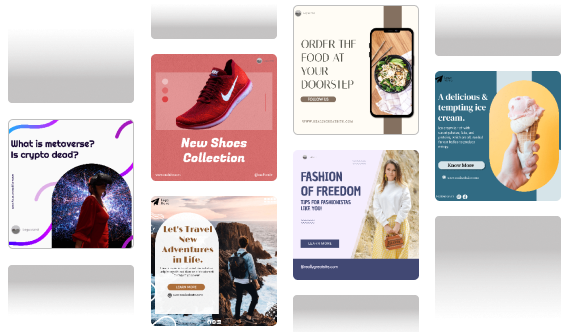
How to Involve Influencers, Partners, and Media?
No matter how strong your content is, a Product Launch Kits for Social Media becomes far more powerful when others help tell your story. Influencers, brand partners, and media outlets extend your reach, add credibility, and introduce your product to new audiences. But to make that happen smoothly, you need to equip them with the right tools and keep everyone aligned under one unified brand voice.
1. Provide Branded Content Kits
Start by creating a dedicated mini-Product Launch Kits for Social Media just for collaborators. This should include pre-approved visuals, product photos, video snippets, and captions that reflect your messaging and tone. The goal is to make it easy for them to post without second-guessing what fits your brand.
Your influencer or media kit might include:
- A short brand overview (your story, mission, and what makes the launch special)
- Key talking points and product benefits
- A set of ready-to-use captions or short post prompts
- Logo files, color palette, and visual do’s and don’ts
Example: A beverage brand launching a new energy drink could share a folder that includes a 10-second lifestyle clip, two product shots, and caption ideas like “Fuel your mornings, naturally.” By giving influencers flexible but consistent content, you keep control of the brand story without stifling creativity.
2. Offer Unique Discount Codes, Pre-Launch Teasers, or Short Scripts
Give your collaborators something exclusive to share. Personal discount codes, early access, or sneak peek videos make their audience feel like insiders. It also helps track which influencers or partners are driving the most engagement or sales.
If you’re working with video creators or podcasters, provide short scripts or talking points that naturally fit their style. Keep it conversational and adaptable — they should sound like themselves, not a marketing robot reading a prompt.
Example: A tech startup might send select influencers early access to their new app, along with a short video prompt like “Record your first reaction after using the AI feature.” This gives creators room to improvise while keeping the content on brand.
3. Ensure Alignment in Message and Visual Consistency
Collaboration only works when everyone’s pulling in the same direction. Before the campaign goes live, hold a short briefing call or share a digital one-sheet explaining your brand voice, color scheme, and hashtag guidelines. Remind collaborators of your main message what the product stands for and what emotion you want to evoke.
Encourage creativity but within a clear framework. Every post should feel authentic to the person sharing it, yet instantly recognizable as part of your launch.
Example: If your campaign theme is “Designed for the Bold,” every influencer post whether it’s a video, reel, or tweet should subtly reinforce that message through visuals, tone, or caption phrasing.
Conclusion: Turning Launch Kits into Long-Term Brand Assets
A solid Product Launch Kits for Social Media doesn’t just make your product look good — it makes your brand memorable, consistent, and credible across every platform. When you equip your team, partners, and creators with the right mix of visuals, copy, and strategy, you create a unified message that amplifies your reach and builds trust faster.
Here’s the thing – a well-made kit isn’t a one-time effort. Once you’ve built a strong foundation, it becomes a reusable framework for every future launch. You can swap in new visuals, tweak the messaging, and scale the strategy as your brand grows. Over time, your launch kit becomes a living system, part playbook, part creative toolbox.
If you haven’t built yours yet, start now. Even a simple version, clear messaging, branded visuals, and distribution guidelines can change how confidently and cohesively your product hits the market.
Start building your product launch kit today — and make every launch feel like a brand evolution, not just an event.