Imagine reading through huge, thick manuals and SOPs, working hard through pages and pages of content, only to retain nothing in the end. Such a waste of time and resources. On the other hand, when the same information is presented in a video format, it can be understood much easily. And corporations understand this. Which is why 88% of companies create and use training videos to improve the performance of their employees. And you can too!
Read on to find out how you can make effective corporate training videos within your budget!
Why Use AI for Corporate Training Videos?
The traditional method of making storyboards, writing a script, assembling the team, shooting the content, and editing it has proven to be ineffective and unsustainable. Not to mention, these processes are time-consuming and require their team of professionals to handle them, which might not be feasible for a lot of companies.
This is where AI steps into the limelight. The capabilities of AI have improved multifold in a short duration, and video creation with just text has become a possibility. Thus, making corporate training videos with AI is a feasible solution.

How To Make Corporate Training Videos?
Making corporate training videos with AI has become a streamlined and easy process that anyone with or without design experience can do. Here is a step-by-step guide on how you can go from a storyboard to a full-fledged training video that is ready to be used:
1. Identifying Knowledge Gap
The preparation for creating a corporate training video starts with your audience. This is particularly important during employee onboarding, as understanding what new employees already know helps avoid repetitive or irrelevant training.
Suppose you are thinking about upskilling your sales team and want to create videos for that, you first need to understand their current skills. Once you know their competencies, you have to figure out the desired level you need them to be on.
The difference between these two levels is what the content should focus on. To put this into perspective, here is how you can analyse it:
- Conduct a survey on your team to figure out their proficiency.
- Categorise them based on their skill levels and knowledge.
- Understand any technical challenges they face regularly.
- Check their productivity levels and address any discrepancies.
- Compare their current skill set with your goals and map out the difference.
- Make content for these topics and communicate their importance to the team.
- Make sure that the content gradually progresses from easy to difficult
- Conduct quizzes and measure their proficiency as they cross each milestone.
- Document the results obtained.
2. Prepare the Gist of the content
Since we have a basic understanding of what content topics we need to be focusing on, it is time to work on them. Having a content gist on what is supposed to go into your videos can make things easier in the planning process.
The beneficial thing about using AI to create your training videos is that it will automatically generate a lot of the script for you. All you have to do is explain the context properly.
Some tips to keep in mind:
- Make notes of important points that cannot be skipped.
- Keep in mind to tell AI explicitly to write a script that is conversational and is in the active voice.
- Use short and easy-to-understand sentences in your script.
- Include case studies anywhere relevant to make the topic more interesting.
3. Split It Into Modules With Goals
Once the content structure is set in stone (so to speak), it is now the right time to split it into different modules and establish success benchmarks in between them.
Having these benchmarks, the time to completion metric can help you track your employee training. On the other hand, these benchmarks gamify the learning process for the learner and incentivize them to do more.
To do this:
- Set skill competencies that should be reached by the end of the module.
- Define practical applications and conduct quizzes to match their competency to this level.
- Showcase performance improvement over time.
- Set up systems that can help you monitor the process over time.
- Have regular skill assessments
- Communicate the criteria that need to be met by the team to secure the certification.
4. Making the Videos with Predis AI
Predis AI is an ad and social media post generator platform that can also do text-to-video generation. Here is how you can use Predis AI to create short training videos:
- Click on “Create New Post”.
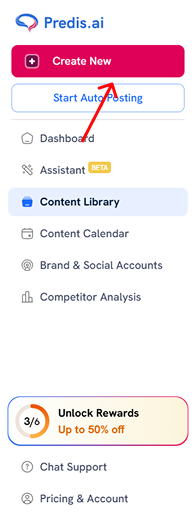
- Choose “Voiceover videos” to make your video
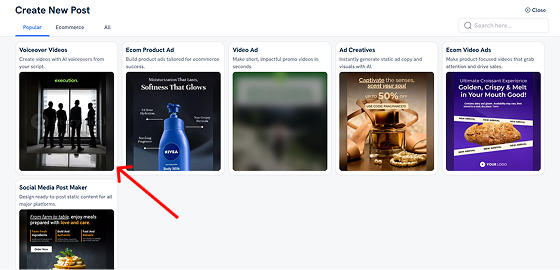
- Then provide a detailed prompt to help the AI generate the video.
- Change the aspect ratio to “16:9” so that your video can come out in landscape mode.
- There are many customization options here for you, such as choosing your images to add in the video, adding stock videos, or letting AI generate one for you. Pick the option that you want.
- Hit “Generate” and this way you can create your training video in a matter of seconds.
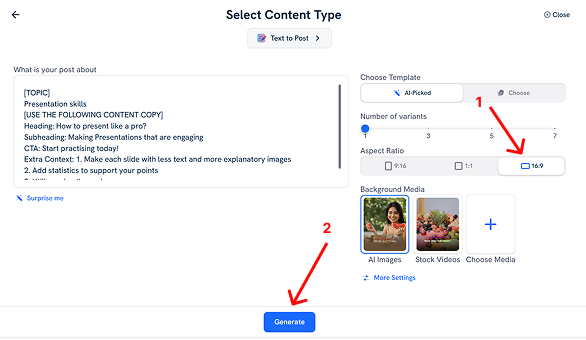
- You can use this video as such, or you can edit it as per your requirement, add your branding elements to it, and then download it.
And, with that, your videos are done and dusted!
5. Measure and Optimize
The ultimate goal of any training video is not just course completions and certifications. The goal is to better equip your employees with the knowledge they need to do a stellar job. So, when you measure the success of your courses, it is important to keep the big picture in mind.
This measurement approach extends beyond training completion into ongoing performance management. AI for performance reviews can help track how well training translates into improved job performance, providing data-driven insights into which training modules are most effective and where employees may need additional support.
Your training plan would be a success if you observed the following outcomes:
- Your training videos are completed without fail.
- The assessments and quizzes show a drastic improvement in the theoretical knowledge of your employees.
- There is better performance feedback about the employees from the managers, and there is an improvement in their output quality.
To take it a step further and have engaging training videos ready, use these tips:
- Encourage employees to drop their feedback and work on the suggestions they provide.
- Ask the team to rate the usefulness of the content from time to time.
- Incorporate topics that your team wants, which you might have missed.
Take these opportunities to create your training videos in a better way, sharing them through internal communications tools so employees can easily access and engage with the material. This way, you can enjoy a higher ROI and efficient employees in the end.
Stand Out with AI Content 🌟
5 Use Cases for Corporate Training Videos
There are many areas of learning where training videos can help bring an employee up to speed without spending too many resources. Incorporating them effectively can make performance improvement very easy.
1. Employee Onboarding Video
Hiring a bunch of interns for your firm, and you simply do not have the time to allocate team members and educate them? No problem! These AI-generated videos can do that for you.
2. Client Introduction
If you are still doing boring pitch decks with too many numbers on them, then it is time to revamp your style. Within a few minutes, you can create a stunning video explaining your business and get introduced to your clients in style.
3. Launching a new product
If your business has a new product or service coming out shortly, and other teams are not in on it, then a video is your best choice. With a single video, you can convey all about your launch without them having to go through any documentation.
4. Compliance Training Videos
Many industries have a lot of regulations that they need to adhere to, and enlightening your employees about this is very crucial. But instead of having large seminars, you can just create a compliance video and educate them with it.
5. Customer service videos
Have a certain protocol on how your teams should handle the sales and customer service calls? Then make an AI video of that protocol and boost the performance of your teams.
5 Types of Training Videos That You Need To Be Aware of
There are many types of training videos based on the way the content is displayed to the audience. Some of them are:
1. Screencast
Screencast videos are when you record the screen while walking through a process or a workflow in a software. These types of videos are best used when explaining how to operate software.
2. Animated videos
When explaining complex subjects, breaking them down and showcasing them with animated objects can work wonders. These kinds of videos can be used for policies and difficult concepts.
3. Explainer
Explainer videos use a combination of video and audio to convey the core information. Using both these elements, the video concepts get better cemented in the minds of the viewer.
4. Product demonstration
A product demo video highlights the features and the benefits of the product with a combination of screencast and animation. These kinds of videos help viewers use the product effectively and explain features that they otherwise might not have known about.
5. Avatar
Sometimes, corporate training videos contain human models who explain the process and walk us through the video. These models are called Avatars and are generated by AI.
5 Best Practices To Adopt When Creating Training Videos
A training video is not made amazing by throwing every shiny new element into it and hoping it sticks. It can only be made by efficiently using elements, making the most of minimalism and applying AI best practices like personalization, microlearning, and interactive checkpoints.
1. Add Your Brand Elements
When making training videos, make sure that they are personalized to your brand. Use your brand elements, such as colors, fonts, and logos, throughout your content to make it your own.
2. Make it Consistent
Choose a tone, voice, pace, and content style and stick to it throughout the course. Changes in pace and discrepancies between the continuation in the videos can leave the viewer confused. Consistency should also extend to providing regular hands-on training opportunities throughout your modules, giving employees predictable moments to practice what they’ve learned and preventing the confusion that comes from purely passive learning.
3. Adapt SEO best practices
Having content and videos that are SEO optimised is very important; therefore, add relevant keywords, hashtags.
4. Split into sections
Instead of doing a long, monotonous barrage of videos, split them into modules. Have interactive quizzes and feedback sessions in between so as to measure the effectiveness of your videos.
5. Choose the right elements
Take extra care when choosing the elements, voice, and script that go into the videos. Make the videos as professional as possible while also making them engaging for your employees.

Final Thoughts
Creating employee training videos can be hard if you go with the traditional route. But AI has made the process easier by multiple folds, thus making it a more attractive approach.
So, sign up today to get your free Predis AI account and start creating videos that can upskill your employees and boost your ROI!
FAQ:
Instead of using the conventional method of shooting and editing videos, you can now use AI to create your training videos. All you have to do is write a detailed prompt on your requirements, and AI will do the rest.
Yes, AI can write scripts, create avatars, generate images, and create training videos all on its own. But human intervention is still required to ensure accuracy.
All kinds of employee training videos, from onboarding to product explainer videos can be made with the help of AI.















