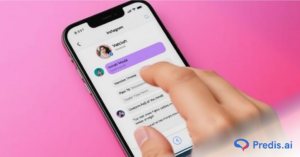TikTok has slowly paved the way towards building a global audience. Founded in 2016, the platform grew to surpass mega social media platforms like Twitter, Snapchat, and Pinterest.
In fact, by 2022, TikTok had amassed 3+ billion downloads and penetrated one-third of all social media users on this planet.
Thus, it is not hyperbole to say that TikTok has revolutionized how we consume and create content and is today one of the most engaging apps. The platform has been adding new features on a continuous basis and now offers TikTok Live, a standout feature you need to explore.
In this comprehensive guide, we’ll understand what is TikTok Live, the various methods to request to join a live session, prerequisites and conditions to be aware of, and the best practices to make your live experience unforgettable.
What is a Live on TikTok?
TikTok Live is a feature that enables content creators to broadcast themselves live on the platform and allows fans and followers to join these broadcasts to communicate with them in real-time.
One of the most popular features on the platform is the ability to request Live on TikTok. This means that you can request a creator to join their Live feed and have a more direct conversation rather than interactions through comments.
To do this, you can use the ‘Multi-guest‘ option, where the creator can allow you or other fans to be a part of the feed.
Whether you’re a content creator, influencer, or just someone looking to engage with your followers, going live on TikTok opens up new possibilities for connection and entertainment.
How to Request to Join Someone’s TikTok Live?
There are different ways to request Live on TikTok. These include:
Commenting During the Live
The easiest is to go on the TikTok Live of the creator you want to interact with and comment to express your request. Engage with the content, show your enthusiasm, and politely express your desire to join.
Sending Gifts
TikTok allows users to send virtual gifts to content creators during live sessions. Sending a gift can grab the creator’s attention and increase the chances of being noticed for a joint request.
Direct Message (DM)
If the creator has open DMs, sending a polite and concise direct message expressing your interest in joining the live is another effective method.
Steps to join someone’s Live
- Open TikTok and go to the Live session you want to join.
- Tap on the Multi-guest feature, and press Apply.
- If the request gets accepted, your video settings will open, where you can adjust the settings, add the Enhance filters, use Props, and turn on/off the camera or audio.
- Preview your video and audio on the screen.
- Once you are ready, tap the Go Live button and join the live in five seconds.
Prerequisites to join TikTok Live
Some of the prerequisites to join TikTok Live include the following:
1. Follow The Creator
You must be following the Creator to request a TikTok Live. Make sure to follow the creator before attempting to join their Live.
2. Get A TikTok Account
You must have a TikTok account to join a live session. If you don’t have one, you’ll need to sign up for an account. Additionally, some creators may set restrictions, allowing only certain types of accounts (e.g., public accounts) to join their live streams.
3. Age Limit For TikTok Live
To join a Live, TikTok has an age limit of being at least 18 or above. However, this can vary by region, so it’s essential to check TikTok’s latest terms of service for any updates.
4. Device Compatibility
Ensure that your device is compatible with TikTok’s live streaming feature. Make sure that you have the latest version of the TikTok app and ensure that your device meets the necessary technical requirements for a smooth live-streaming experience.
Best Practices to Join TikTok Live
Be Genuine
When commenting or sending messages, be genuine and engaging. Content creators appreciate authentic interactions. Content creators and the overall TikTok community value sincere engagement, and trying to be someone you are not will damage you in the long run.
Strategic Timing for Requests
Timing is everything when it comes to requesting to join a Live. Wait for opportune moments, such as during a lull in the broadcast or when the creator actively invites viewers to join. This can up the chances of your request getting accepted.
Don’t be a Cheapskate, Send Virtual Gifts
Utilize TikTok’s virtual gift feature strategically. Sending gifts can capture the creator’s attention and make your request stand out. Familiarize yourself with TikTok’s virtual gift system and be prepared if this is a prerequisite.
Be Respectful
Whether in comments or direct messages, always be polite. Creators are more likely to notice and respond positively to respectful requests.
Also, never abuse or use hateful words, as this can lead you to get banned on the platform. With TikTok’s recent update, you may even get notifications like the above to reconsider making negative comments.
Respect the Creator’s Rules and Boundaries
Understand and respect the creator’s rules and boundaries. If they have specified guidelines for joining their Live, adhere to them for positive and respectful interaction.
Do Not Spam Or Make Hateful Comments If Rejected
Ultimately, joining a Live is at the discretion of the content creator. Be respectful of their decision, and if you’re declined, avoid spamming requests.
Conclusion
TikTok Live is a great feature to help content creators and their fans gain the ability to interact one-on-one.
By adding followers or multiple guests to a Live session, you make the interaction more engaging for your audience. This helps to create an authentic experience for both creators and their viewers, improving the chances of you getting more reach.
As you embark on your TikTok journey, it’s essential to stay informed about the latest innovations in the social media landscape.
One such noteworthy development is Predis.ai, a cutting-edge platform that leverages artificial intelligence to enhance user experiences on various social media platforms, including TikTok. It empowers content creators and users alike to use the power of various platforms, all combined in one powerful platform.
Give it a spin today!
You may also like,