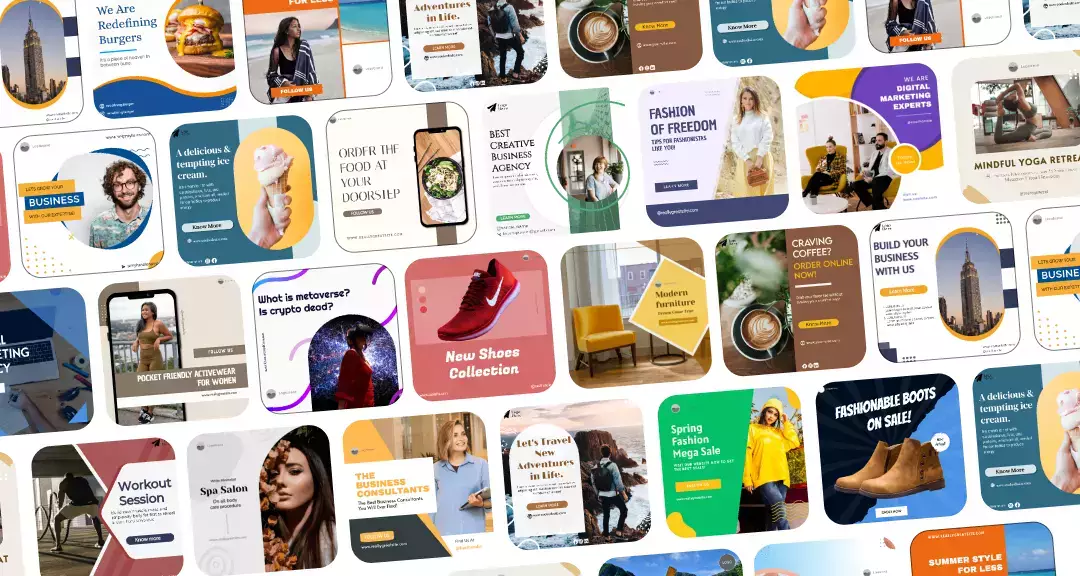There are a lot of new features that have come out on Instagram ever since it was first launched; one among them is adding links to your bio. If you own a business and have an Instagram account, you might be wondering how to include a booking link in your bio. Fortunately, it’s a fairly simple process! In this blog, we will see how to add a booking link on Instagram and explore some of the benefits of doing so.
What is a Booking link?
If you’ve ever scrolled through Instagram, you’ve probably seen a ‘booking link’ in someone’s bio. But what exactly is a booking link?
A booking link is a URL that allows customers to book appointments or services directly from an Instagram profile. Moreover, by including a booking link in their bio, businesses can make it easy for customers to find and book appointments without having to leave the app. For customers, booking links can be a great way to quickly and easily find and book appointments with their favorite businesses.
Additionally, booking links can help businesses increase bookings and conversions by making it easier for customers to find and book appointments.
Adding a Booking Link to Instagram
It is not exactly rocket science, but it can get confusing sometimes to truly understand the whole process of adding a booking link to Instagram. Here are the steps for beginners to understand booking links and how they work.
1. Choose a Booking Platform
- The first thing to do is do extensive research about the different booking platforms. Then, try to figure out what best suits your business and service.
- Some popular booking platforms are Acuity Scheduling, Calendly, and Appointy.
2. Create an Account
- The first step is to sign up for the platform you have chosen.
- Another step is to provide the required information about you, your business, and how you want to use the platform.
3. Set up your Booking Page
- Now that you are done with signing up, it is time to set up your booking page. Make it match the aesthetic of your business and make it attractive and engaging for the customers.
- Provide all the information like pricing, timing, services, or any relevant information.
4. Generate a Booking Link
- After setting up your booking page, the only thing left is to generate a unique link for it.
- The function of this link is to direct your customers to the page where they can make appointments and schedule services.
🔥 Revolutionize Your Social Presence with Predis.ai 🔥
🚀 AI-Crafted Content in a Snap
🕒 Seamless Multi-Platform Scheduling
📈 Amplify Engagement, Skyrocket Visibility
5. Add the Booking Link to your Instagram profile
Your business can profit a lot if you add a booking link to your Instagram profile. Furthermore, it can make booking appointments extremely easy for customers and make you stand out from your competitors. Here are the steps to add the booking link to your Instagram profile.
- Go to your profile and tap ‘Edit Profile.’
- Tap on ‘Links.’
- Tap on ‘+ Add External Link.’
- Add the URL of your booking page. Tap ‘Done.’
- Once you’ve added your booking link, make sure to promote it to your followers!
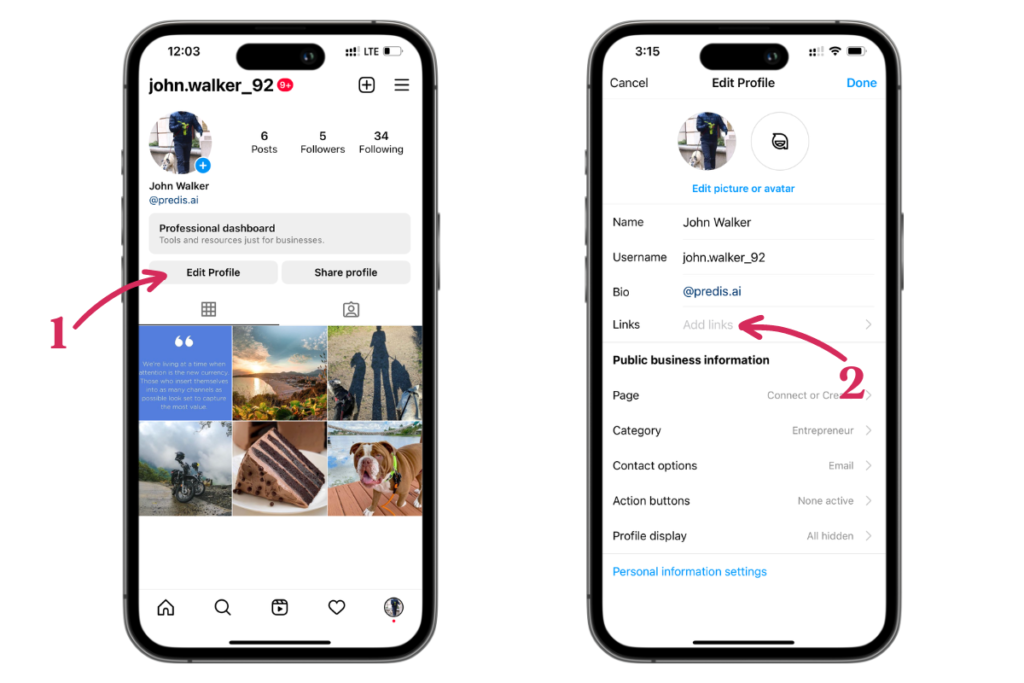
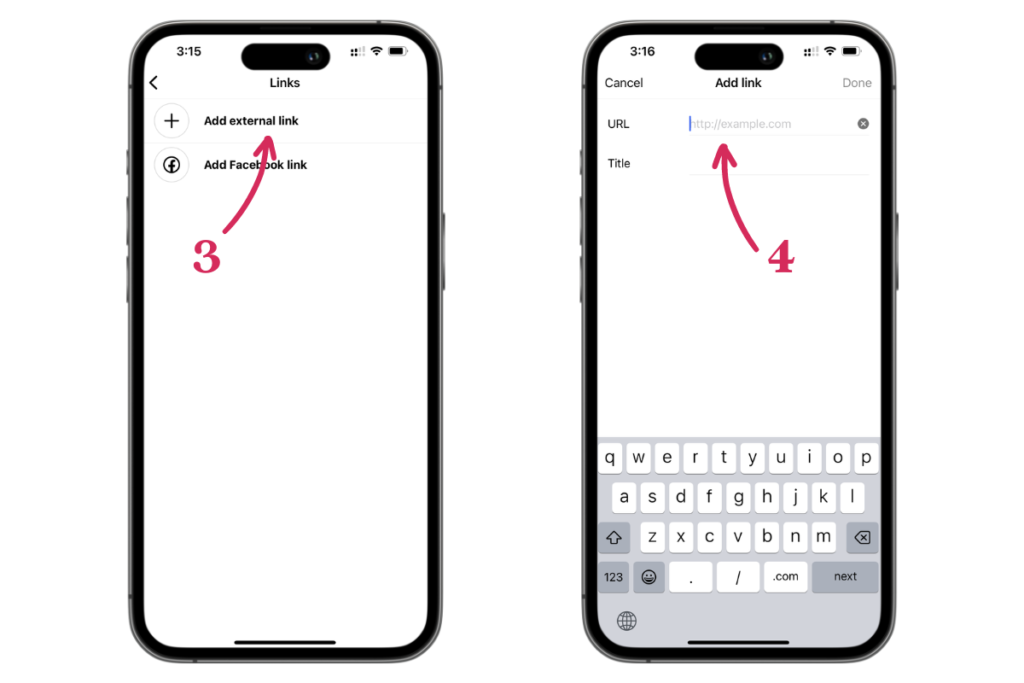
You can do this by sharing a post from your profile that includes the link or by including the link in your Instagram Stories. People who visit your Instagram profile can now book a service with you by clicking on your booking link. So, add your booking link today and start receiving more bookings!
6. Promote your Booking Link
- Now what is left to do is to promote your booking link all over your Instagram. Post it on your bio.
- You can make different posts and stories encouraging your followers to visit your booking page.
- If you have an Instagram account with more than 10,000 followers, you can also take advantage of the swipe-up feature. This can lead your followers directly to your booking page.
Best Practices for Using Booking Links on Instagram
- You can use captivating themes, posts, and captions to encourage your followers to visit your booking page.
- Advertise your booking link everywhere. You can also use a URL shortener to make your link clean and precise for your audience.
- Try engaging with your audience and telling them about your booking page so that they can learn about all the services you provide and how to try them and book an appointment.
- Remember to monitor the analytics and how the booking page is performing. This will help you understand what promotes it better and what strategies you can use to promote it more.
- Keep your booking page up-to-date and keep on adding new information to keep it relevant.
Case Studies: Successful Businesses Using Booking Link
Many successful businesses use booking links online to encourage more customers to make appointments. Booking links make it easy and hassle-free both for the business and the customer.
Here are some examples of different businesses that use booking links to drive more engagement and sales in their business.
1. Beauty Salon boosting Appointment Bookings because of Booking Links
Modern Salon uses Linktree, which provides many services, including booking links. Additionally, Linktree has a feature called Calendly that makes scheduling and booking extremely easy for customers and businesses.
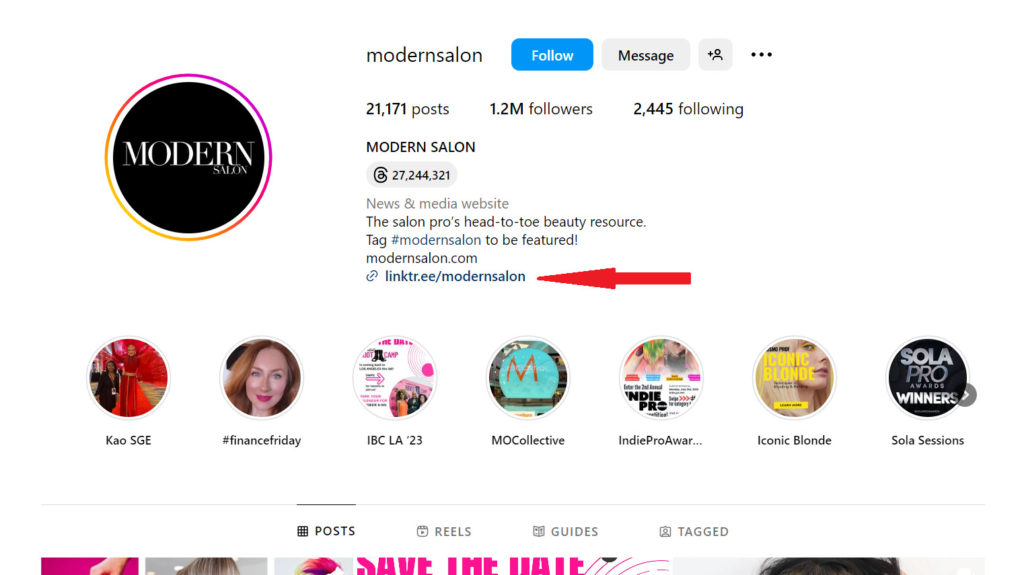
2. Fitness Studio using Booking links to escalate class bookings
Fitness studios like Crunch Gym also use services like Linktree to create a concise and neat platform for their customers to create an appointment and book classes. Having a booking page can make online business very easy to maintain and review.
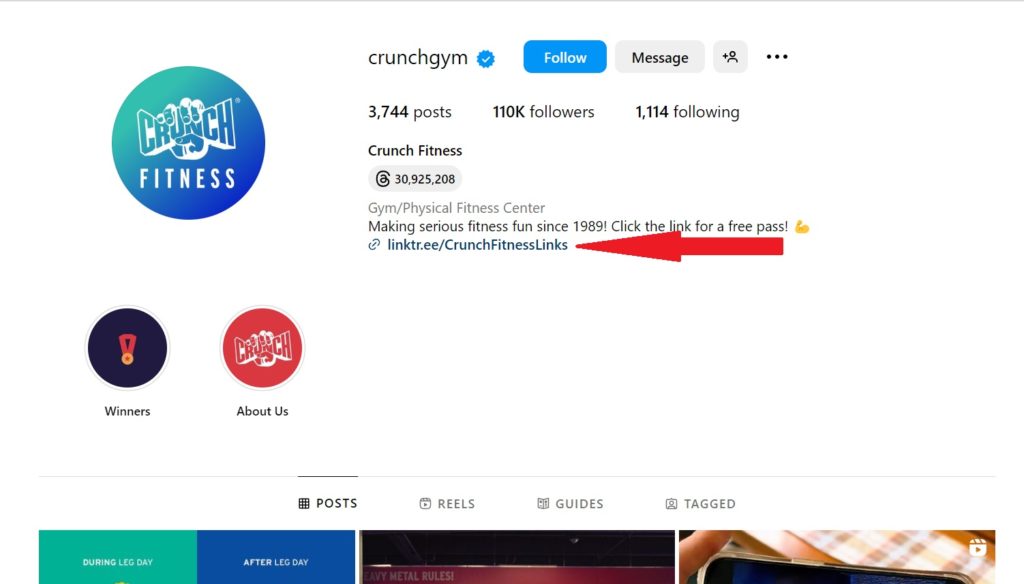
Why Must Businesses Opt for Instagram Booking Links?
When people browse your Instagram profile, the profile needs to be optimized to convert these potential visitors into paying customers. One of the quickest ways to increase conversions is by providing your online visitors with ease of booking. Here are some major pointers to understand the impact of booking links on your profiles:
1. Simple Booking Process
Allowing your profile visitors to book directly from Instagram shortens the buying cycle and encourages more interest. You can use multiple tools for bookings, updating calendars, automated reminders, invoice generation, and tasks related to booking management. Moreover, you may redirect visitors to your booking website or use tools that allow them to book directly on the Instagram interface.
2. 24/7 Bookings
Most people book after business hours, which means your booking link must be available at all times for your potential customers. Using booking links on Instagram, your users will get 24/7 access to your services, automated SMS, and reminders. Platforms like Predis.ai help you learn more about such processes and optimize your links to save your customers’ time and energy.
3. Reduced Waiting Time
With Instagram booking options, you facilitate last-minute bookings and easy scheduling for your customers. You can also present them with a full calendar to choose convenient booking slots in real time. These simple steps put your profile ahead of the competition and establish a trustworthy brand.
4. Reduced Manual Errors
Instagram booking now offers self-booking options, which reduces the chances of miscommunication or human errors. By leveraging the power of such tools, you can easily avoid the manual errors that might cost you potential clients. These tools also help you store and assess customer data for future marketing campaigns.
5. 24/7 Online Assistance
Instagram booking links reduce the work of handling and managing customer schedules manually. This optimization saves your time and your client’s efforts, making the entire process smoother for returning customers. Automating bookings can also serve as a 24/7 reception service, giving customers the flexibility to book anytime.
6. Popularity for Easy Bookings
Instagram makes businesses accessible to a wide range of organic customers. Popularity comes easily, but you must prepare and optimize your profile to provide efficient services. You’re rising above your competitors and encouraging conversions every minute by giving an easy booking option.
7. Flexible Re-scheduling
You can avoid the time wasted on no-show customers by setting up an online booking system, where the canceled slots are visible to other customers immediately. This way, your Instagram booking links will optimize your workflows and operations. You can use apps and tools to send email and SMS reminders to your customers.
Benefits of Adding a Booking Link to Your Instagram Profile
Booking links can make your business look more professional online and provide an easy way for customers to interact with it and book appointments.
It is immensely beneficial since it drives traffic to your business and works as an advertisement for all the services you provide and how the customers can take advantage of them.
Let’s check out some benefits of adding a booking link:
1. Increased bookings: Having a booking link can make booking appointments easy, thus encouraging more people to do so.
2. Increased exposure: Once you add the booking link on your social media, it can motivate other people to check it out hence working as a tool to increase exposure.
3. For Increased engagement: This can increase the engagement of your social media posts because the customers can directly book appointments from your posts.
TRY NOW4. Increased traffic: This is one obvious benefit. Furthermore, adding a booking link will automatically increase the traffic on your business website.
Tools to shorten and add a link
There are times when the booking link is too big to post on the bio. During such times, certain tools can reduce the link length. Here are some of the tools.
- Bitly: Bitly is a popular free link-shortening tool. It offers a basic free plan with 10 links per month and also has a paid plan with 200 links and more features that start at $8 per month.
- TinyURL: TinyURL is a free link-shortening tool that has been around for a long time. In addition, it is simple to use and offers basic features. It has a free plan and a Pro plan starting at $9.99 per month.
- Rebrandly: Rebrandly is a link-shortening tool that offers many features, including the ability to create custom links with your own branding. It gives you 500 links in the free plan and 5000 in the paid plan ($24).
Some tools can be used to create a shortcut for multiple links on Instagram. One such tool is Linktree. Using Linktree, one can add many links to that one link. Once someone clicks on the main booking link from the bio, it will open into a page that will lead to other links related to business and the Instagram account.
Wrapping it up
If you’re looking to add a booking link on Instagram, you should keep a few things in mind. First, make sure your profile is public so that people can see your link. Second, use relevant hashtags so that people can find your link. And third, use a creative caption to get people to click on your link. We hope this blog helped you find the answer to how to add booking link to Instagram.
You May Like,
Bulletproof Instagram Marketing Strategy
Instagram Marketing for Travel Businesses
Check liked posts on Instagram