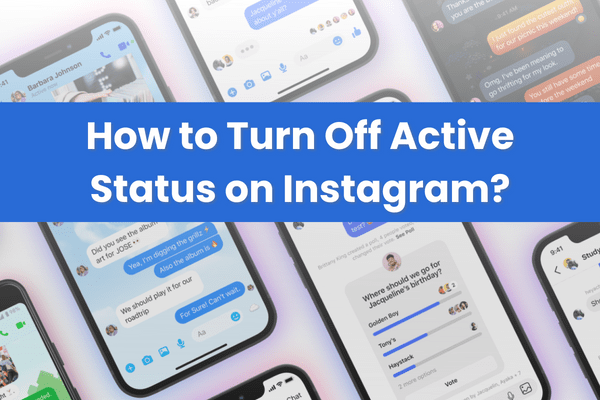In the digital age, where an average of 12 hours per month is spent scrolling through Instagram, maintaining privacy becomes crucial. This includes the option to browse incognito without letting others know you’re online.
Ever noticed the green dot indicating someone’s active on Instagram? If you’re curious about how to turn off your active status on Instagram, you’re not alone. Being visible can sometimes lead to awkward situations, especially if you’re seen online but haven’t responded to messages.
When you turn on your active status, both the accounts you follow and the ones you message can see that you’re online. If someone notices you are online but does not react to their message, that could be awkward.
To avoid such scenarios, you can simply turn off your active status on Instagram. However, there is a catch: other people’s active status will be hidden from you as well.
Instagram, by default, enables other users to know when you’re active on the app. People can see when you’re online and when you were last online if you’re not. Naturally, this could seem to be a little annoying.
In this guide, we will explore how you can turn off your active status on Instagram for a more private browsing experience. Let’s start!
What Is Active Status?
Active status on Instagram functions like a digital signal that appears next to your profile picture to inform your friends of your real-time presence on the platform. While it can be beneficial for spontaneous, real-time conversations with friends, there are instances when you may prefer a more discreet experience.
You can easily manage your active status by navigating to your Instagram settings. By turning it off, you regain control over your online visibility, allowing you to browse your feed or engage with content without signaling your presence.
How to Hide Active Status on Instagram: 2 Easy Ways
Below are two major ways to hide your active status on Instagram, offering you more control over your online presence.
1. Using Your Mobile App
Before you begin, launch your Instagram app and log in:
- On the bottom right corner, locate your profile icon and click on it.
- Locate the hamburger menu on the top right corner of your profile and click on it.
- You will see a pop-up menu. The first option is “Settings and Privacy.” Click on it.
- Scroll down the new menu and click on “Messages and Story Replies.”
- Here, you will see a “Show activity status” option. Click on it.
- Next, you will notice a slider button next to Show Activity Status. Switch it off, and you are done!
2. Using Desktop/Laptop
As step zero, launch your browser and log in to your Instagram account.
- On the left sidebar, you will notice a menu. At the bottom of the left sidebar, locate the hamburger menu and click on it.
- Click on the Settings option in the pop-up menu.
- A new page will open. You will notice the menu item “How Others Interact With You”; click on it.
- On the new page that loads, you will see Show Activity Status with a slider button. Switch it off, and you are done!
What does the Disabling Active Status Feature Actually Do?
By default, the ‘Show Activity Status’ feature is automatically enabled on Instagram. This means that when it’s turned on, not only can your followers and those you communicate with see your real-time activity on the platform, but they can also discern when you were last active.
If you choose not to reveal such information, you can simply deactivate the option as described above.
Something to keep in mind here is that if you turn it off, you will no longer be able to view the status of other accounts. This option applies to all devices linked to your account, so you can’t, for example, turn off the active status on your phone while leaving it on for your computer or tablet. If you’re okay with this, it can be a freedom-giving move in the long run.
How does the ‘Activity Status’ Feature Work on Instagram?
The activity status feature displays who you’ve direct messaged, when you were last online, and if you’re still active on Instagram. Your status is only visible to those you follow. If you follow someone but don’t follow them back, they won’t be able to see your status. The same goes for your friends. If they follow you back, you can see when they were last online.
When you go to your direct messages, you can see the status of your friends. Keep in mind that the functionality simply displays if you’re online and when you last used the app. Your friends will not be able to see the posts you’ve liked or commented on.
Are you debating whether or not to turn it off? Continue reading to find out if you should leave the activity status turned on or off.
Should You Keep Your Instagram Activity Status On or Off?
There are a few advantages to it. It enables you to monitor your friends’ internet activity without feeling like you’re invading their privacy. That way, if you want to send a funny meme at the perfect time, your buddy will see it straight away or shortly after.
Turning it off, on the other hand, gives you the advantage of being able to visit Instagram without anybody knowing. That means you can respond to DMs at your convenience and don’t feel like someone is watching you while you’re using the app. The only disadvantage is that once you turn off the feature, you won’t be able to see anybody else’s active status.
So, whether you should keep it on or off is a choice between immediate connection and a more private, relaxed experience on the platform, based on what suits your style- make a call depending on your preferences.
Why Should You Turn Off Active Status on Instagram?
Just like Facebook, Instagram also allows users to switch off or remove their active status. The app has a feature that notifies others when you are active or have recently been active.
While this feature is not available to everyone, it is visible to those you follow as well as those with whom you’ve spoken through direct messaging.
The activity status is enabled by default; however, you can disable it at any time. Whether enabled, it is easy to determine when a person is active or was last active. However, not everyone feels comfortable exposing their online status. Some users might want to have it hidden entirely.
1. Privacy Is Important
Aside from personal choice, removing the active status is really useful, particularly when you just want to explore the app quietly. You can look through photographs and videos without feeling obligated to respond to a direct message just because they know you’re online.
Another compelling reason to hide your active status is privacy. This stops curious and unwanted individuals from knowing when you are online or have recently been active.
2. It Goes Both Ways
Here’s something more to think about. Turning off your active status on Instagram has a two-way effect: if others can’t see yours, you won’t be able to view theirs. So consider turning it off only if you’re comfortable with the same.
Where Does Your Active Status Appear To Other Instagram Users?
Your activity status is only visible in Direct and in the app. When you’re online, people will see a green circle next to your profile picture, as well as the words Active now. Only those with whom you are in a DM conversation can see the circle and the text.
Your activity status is only visible in Direct and in the app. When you’re online, people will see a green circle next to your profile picture, as well as the words Active now. Only those with whom you are in a DM conversation can see the circle and the text.
Instagram users can also see when you were last seen. This is also shown in the app’s conversation list. If you can’t discover the latest saw timestamp, launch a dialog and search there.
Instead of Active, you may now see Sent or Seen. They both imply that the final message in the conversation is yours. The receiver has not read your message in the first scenario. They have in the second. When you begin a discussion, you can also see whether your message was read.
Is There Any Alternative?
You don’t have to disable your Instagram activity settings to prevent friends from texting and bothering you. The platform allows you to customize your Instagram alerts. You can also mute someone’s messages.
In addition, there is a new function in the app that allows you to specify ‘Status’. You can use any emoji or write whatever you wish. For example, if you are unable to text right now, choose ‘Busy’, if you are prepared to handle business queries, select ‘Working’. If you’re too busy partying, the ‘Celebrating’ option is for you.
The ‘Status’ is set to 24 hours and appears on both your Instagram profile and the list of Direct conversations. Only your followers who follow you back will be able to view it. The emoji informs folks that you are busy and unable to respond at this time.
Important Things That You Must Keep In Mind
Keep the following things in mind when making a call on whether to keep your Instagram activity status on or off:
- Instagram currently restricts revealing your activity status to the first 25 persons on your direct message list, even when it is not deactivated. Nonetheless, you may want to disable your activity status to prevent being seen by persons with whom you often chat or communicate.
- It’s also worth noting that any modifications you’ve made to your active status may be lost if you update or reinstall the Instagram app. When this occurs, just repeat the steps above to conceal your active status.
- Remember that even if you turn off your active status on the app, you may still look active in other locations where you have your Instagram enabled. For example, if you are signed in to Instagram on both your phone and your laptop, you must switch off your active status in both locations.
How to Determine If Someone Disabled Their Active Status on Instagram?
Spotting recent activity, such as posts and stories, is one method to figure out if someone has opted to turn off their activity status.
Another approach to check whether they’re offline is to send them a direct message and see if they read it.
You can also tell whether they’re online on their other social networking and chat accounts. If they are online or active on their other profiles, they are most likely masking their active status on Instagram. Besides, it’s quite simple to discern when someone is online on Instagram (if their activity status isn’t turned off). Simply go to your DM and look for a green dot next to their picture. If you spot the green dot, it indicates they are currently online or have been active recently.
Wrapping It Up
While Instagram is a social hub, it graciously empowers users to choose the level of engagement they desire, whether it’s a solo entertainment session or lively conversation. This flexibility is encapsulated in the Activity Status feature.
Although turning your activity status off is pretty straightforward, a few factors may still reveal your online presence. For example, if you interact with a post on a friend’s feed, they would know that you are active on Instagram, regardless of what your activity status displays.
If you don’t want to respond to direct messages, there are other methods to prevent unwanted messages in Direct. In DM, for example, you can stop alerts or mute a person. You can also set Status Busy to indicate that you are unable to talk.
For more insightful guides and tips on optimizing your Instagram experience, head over to Predis.ai today!
Go to ‘Settings’ in your profile. Choose ‘Privacy’ and ‘Security.’ Locate ‘Show Activity Status’ on the right and uncheck the box by choosing it.
Select ‘Settings’ from the three-lined menu at the top. Choose ‘Privacy’ and then ‘Activity Status’. To turn it off, tap ‘Show Activity Status’ or its toggle to the right.
You may also like,
Instagram guide for music classes
See Instagram story anonymously
Fix Error ‘We Restrict Certain Activities to Protect our Community’ on Instagram