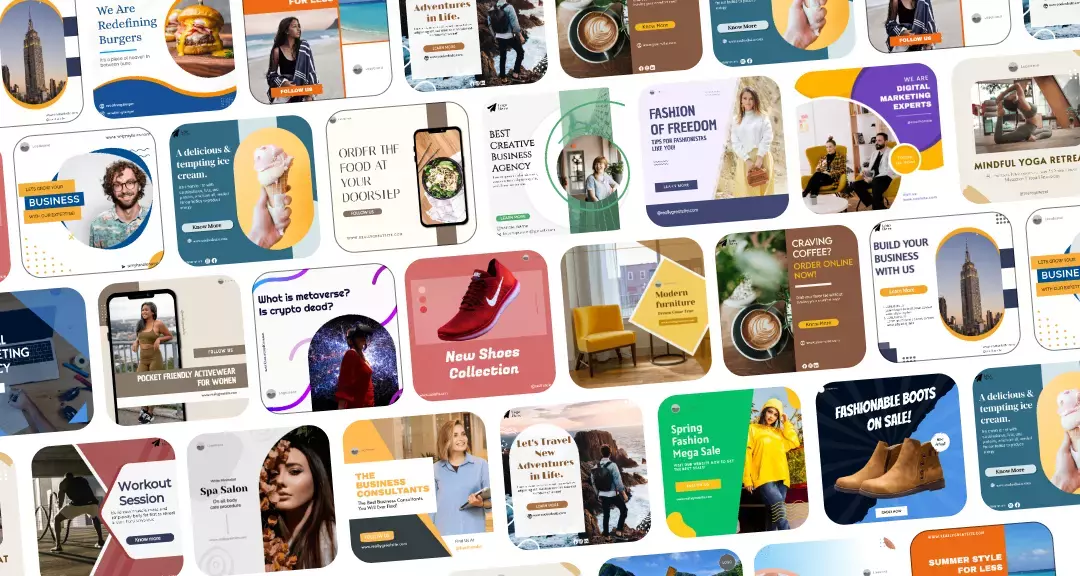Social media opens up to us the lives of others through engaging posts and visuals. The posts with personal information can subject gullible users to harassment by anonymous miscreants. Instagram, the popular social platform, offers a ‘restrict’ feature to prevent such abuse.
Instagram ‘Restrict’: What Does It Mean?
The ‘restrict’ feature cuts the interaction of bullies off the public profile of a user. Once you restrict someone, they:
- Can’t see your online status
- Can’t see if you have checked out their messages
- Can’t comment on your posts as the comment will be visible only to the bully, and you can only check it out by pressing ‘See Comment.’
- Can’t expect that other users will read the nasty comments made as you can ‘Approve’, delete, or ignore the comments
- Can’t pester you with new comments, as Instagram won’t notify you about future comments by the bully
The stranger won’t understand that their communication with you has been blocked.
The ‘restrict’ feature works similarly to blocking but is more competent. Restricting a user simply hides their messages and comments while allowing them to see your content. This is a much more subtle technique to reduce unwanted interactions without completely banning individuals from viewing your profile.
The ‘restrict’ feature is useful when you don’t want to unfollow, block, or delete someone from your following list.
The Functioning Of Instagram ‘Restrict’ Feature
A tap on the ‘restrict’ button on the stranger’s profile brings about the following changes.
1. Stranger’s Messages Will Land Squarely In Message Requests
The DMs (direct messages) sent by a restricted user and their response to your story will end up in your ‘message requests’ folder, accessible from the DM folder’s upper right corner.
Apart from this,
- No notification about new messages from the user will be sent
- You can access the restricted messages, but the user won’t be notified about it
- Read receipts from the user will be concealed until your acceptance
To respond to the restricted individual, you must first remove the restriction.
2. Your Activity Status Will Be Hidden
You can turn off your ‘Active Status’ on Instagram. The green dot will no longer appear against your profile.
This will prevent the restricted user from checking out if you are online or when you were last active. Your activities will be hidden from visitors whom you want to shun.
3. Restricted User’s Comments Will be Hidden
The public comments of restricted users on your posts will be hidden by default. The user can comment normally, but you will not receive any notification about the same.
You can see the restricted user’s comment by tapping ‘See comment’ under the hidden comment. You may ‘Approve,’ ‘Delete,’ or ignore the comment.
If various users are posting offensive comments, you can automatically hide those with the ‘Hidden Words’ menu. You can also make your own list of undesired words, and the comments containing any of them will be spontaneously suppressed.
You can choose who can comment on your posts or set a time restriction for activity till things cool down.
Limitations Of ‘Restrict’ Feature
The restricted users can send you messages and comment on your posts. It is at your discretion to view or ignore them.
These users can view your reels, new posts, stories, and accounts you follow. They can like your content, and the same would be visible to others.
You can engage with restricted users’ content without any limitations. The restricted user won’t be compelled to unfollow you if you are following them.
Process of Restricting Users on Instagram
You can restrict an unwanted user in different ways, as outlined below.
1. ‘Restrict’ A User Through Messages
On the Instagram app on iPhone or Android,
- Navigate to your feed’s top-right
- Tap on the chat button and open the message page
- Select and tap that user’s chat whom you desire to restrict
- Tap on the user’s name at the chat’s top
- In the top right, tap on ‘three dots’ Options
- Tap ‘Restrict’ and then ‘Restrict Account’ for confirmation
The previous chats of restricted person will be moved to ‘Message Requests’ from ‘Direct Message’ inbox. All future messages will be diverted to ‘Message Requests’ automatically.
If you check the restricted user’s message, the user won’t be notified.
If you interact with the user in a group chat, a warning will be issued by Instagram that a message from a restricted account will be visible to you when the user makes any comments. You can leave the group then.
2. ‘Restrict’ A User Through Comment
If you are using an Android phone
- Navigate to your post and press ‘View all comments’
- Select the nasty comment of the user, tap on it, and hold
- Next, tap on the exclamation icon and then ‘Restrict’ user
On iPhone
- Tap ‘View all comments’ on your post
- Left swipe the nasty comment
- Tap on the exclamation icon followed by ‘Restrict’
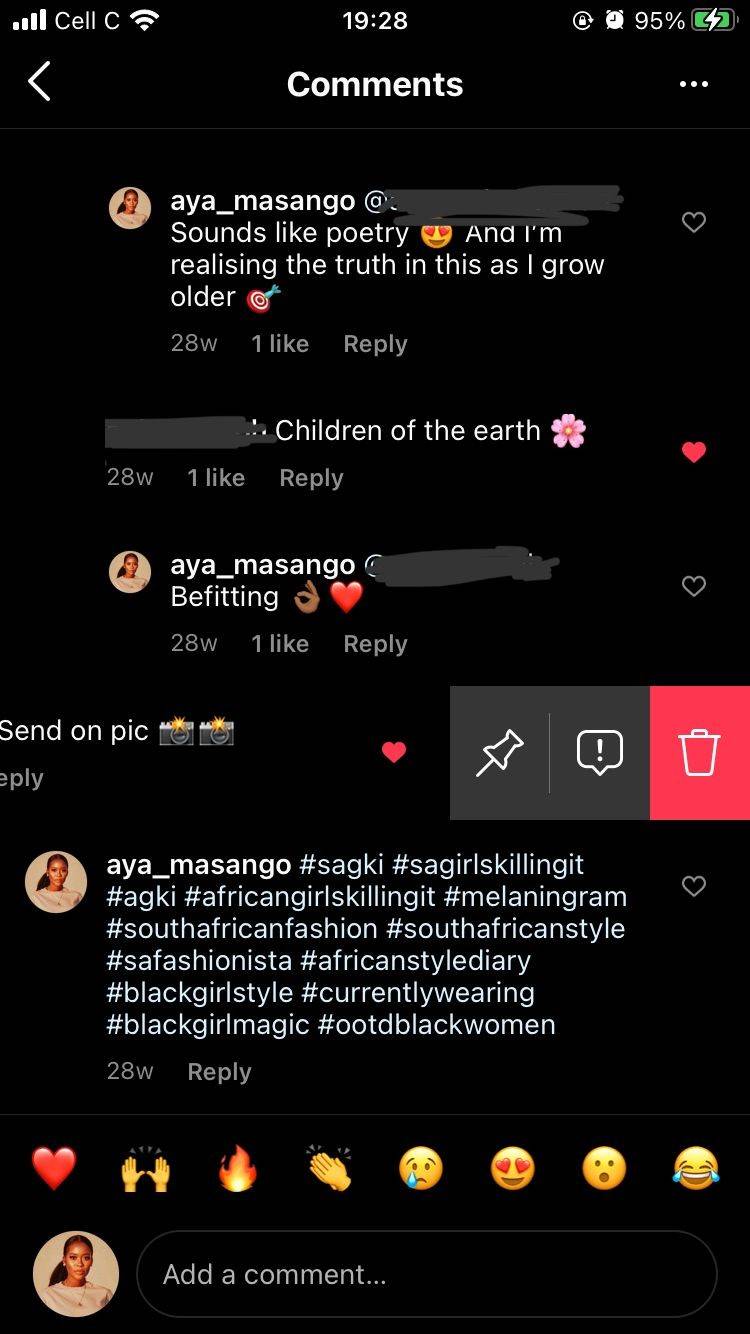
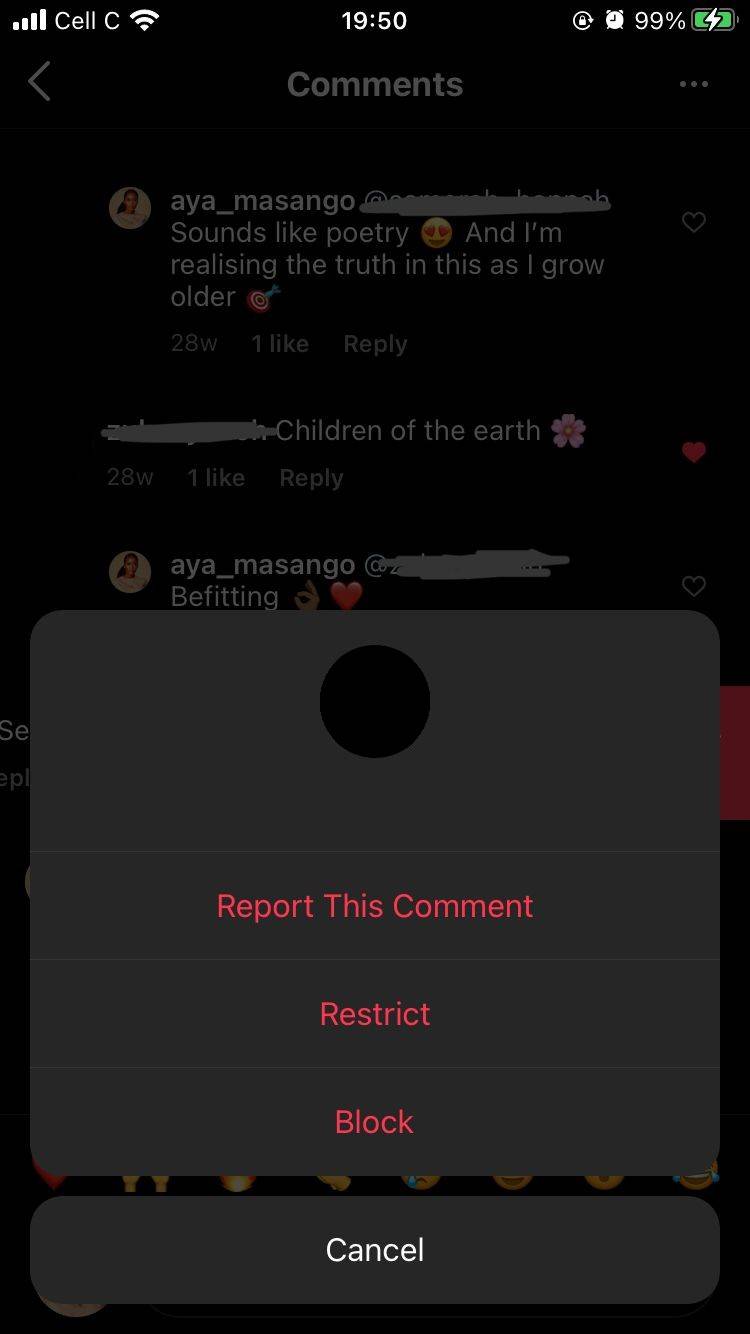
Next time, when the restricted user comments on your post, you can check it out by tapping ‘See comment’ and then ‘Approve’ to make others see it. No notification about any future comment by the restricted user will reach you.
3. ‘Restrict’ A User Through Settings
On the Instagram app on iPhone or Android
- Navigate to your profile by tapping the bottom right profile picture or
- On the top right, tap on the three lines and then ‘Settings and Privacy’
- Tap ‘Restricted’ underneath ‘How others can interact with you’ and then ‘Continue’
- Tap ‘Restrict’ next to the username of the person you want to restrict
4. ‘Restrict’ A User Through Their Profile
On the Instagram app,
- Navigate to the profile of a user by tapping their username from the story or feed or by searching for the username
- In the top right, tap on the three dots.
- Tap ‘Restrict’
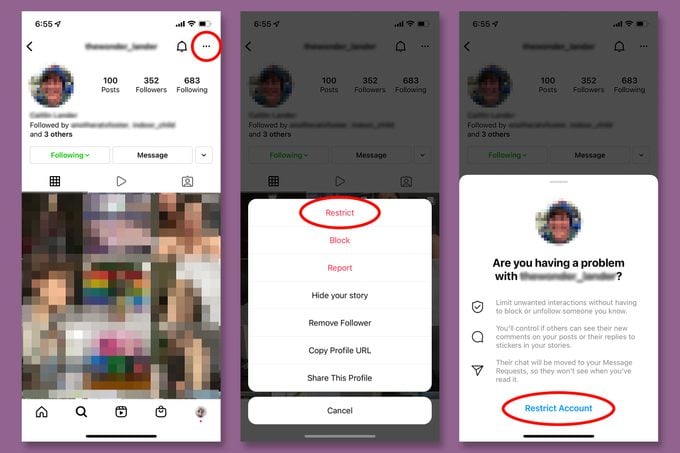
When Should You Restrict Someone On Instagram?
Instagram now has over a billion active users. Celebrities, public figures, brands, and influencers have followers ranging from tens of thousands to millions. However, not all users are well-mannered, courteous, or decent.
Hate speech and cyberbullying have grown in popularity and have become an issue for the platform. The Meta-owned company has been pressed to address trolling and bullying, which affects not just common users but also prominent individuals. Instagram took action on 3.8 million hate speech events in the fourth quarter of 2021.
The ‘Restrict’ feature minimizes user involvement with your profile, posts, and blogs since only you can see their comments if you wish to. Similarly, the messages are sent to the message request section of your DMs rather than the general inbox.
How Can You Know If Someone Restricted You On Instagram?
It is difficult to determine if others have restricted you. This is because you’ll still be able to access their profiles and comment on posts as usual.
Check Chat History
If a user hasn’t restricted you, you can
- See their online status
- See read receipts of recent messages sent by you when the user checks them out
Check From Multiple Accounts
If you have multiple accounts,
- Log into your other account
- Leave a comment on the recent post of the user
- Switch to your original account and check if your comment is displayed automatically
If the comment is not visible and has to be approved by the user, your access to their profile has been restricted.
Instagram’s ‘restrict’ feature was created to prevent bullying, trolling, and hatred on the platform. It is critical, regardless of whether you have been restricted or not, to consider the comments you make on a person’s profile and if they might be harmful to the individual.
Instagram Block vs. Instagram Restrict – What’s the Difference?
Blocking someone on Instagram is a wonderful method to control your interactions on the social media platform, but blocking someone you know in real life might be awkward—after all, they’ll know you’ve blocked them.
Fortunately, Instagram’s restrict feature can assist you in avoiding such unpleasant situations.
This section will explain what the Block and Restrict features on Instagram accomplish and how they vary so you can choose which option is best when attempting to avoid someone.
1. How Does it Impact Access to Your Profile?
When you block users:
- They can’t view your stories or feed
- They can access and view your profile, but only statistics at your profile’s top will be visible
- They can see the number of Insta users you follow, the people who follow you, and the number of posts on your feed
- They can’t view your real posts
However, restricting someone has little effect on the visibility of your profile and posts. They can still see your feed and Stories, and you can see theirs.
2. How Does it Impact Comments?
Blocked users can’t comment on your posts, whereas restricted users can. The difference is that the restricted person’s comments will only be accessible to them and no one else.
In other words, people will be unaware that their activities have been curtailed. Essentially, they will continue to be able to comment on your posts without affecting you or other followers. Nothing has changed as a result of your comments on their blogs. They will still be visible to them.
3. How Does it Impact DMs?
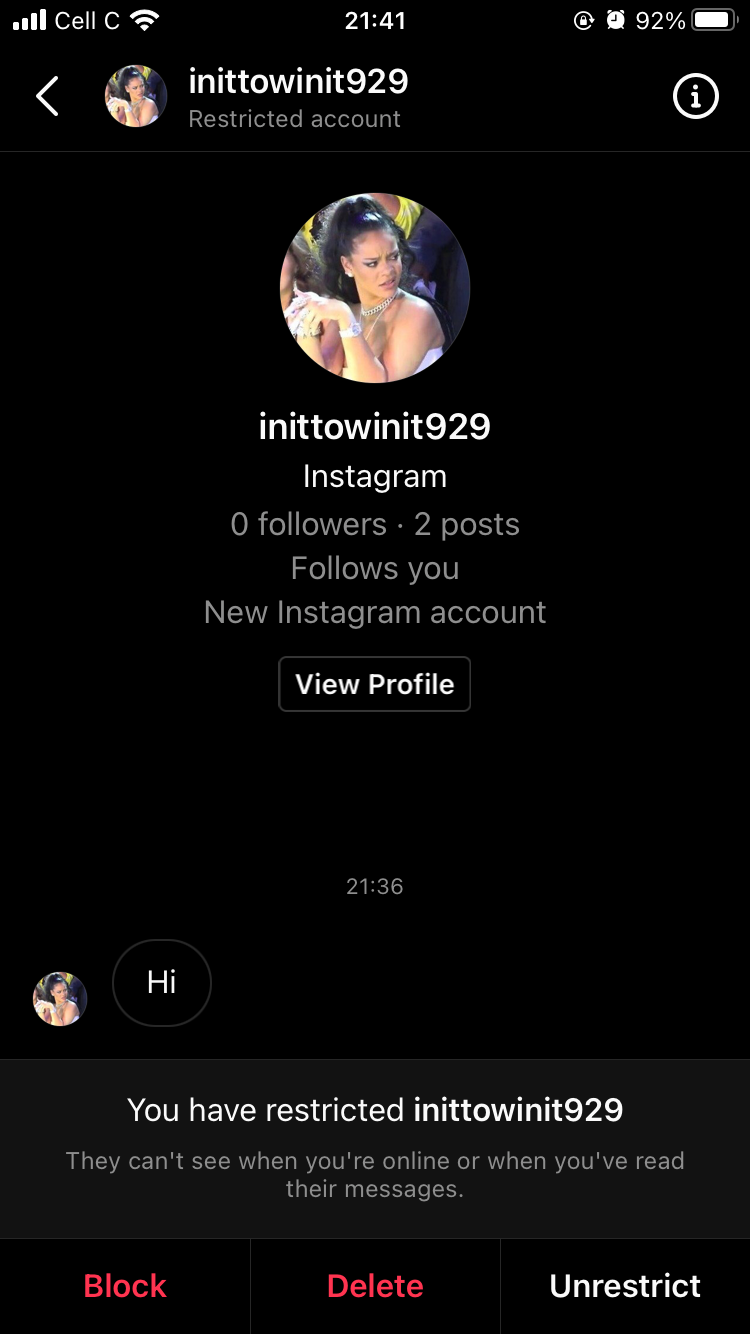
When you block someone on Instagram, you can’t message each other. But it works differently when you restrict an account.
Here are the implications:
- A restricted person can message you. Their chats, however, are sent to the Requests folder.
- When they message you, you will not get any notifications. Only if you manually check your message requests will you be able to access their chats.
- If you see their message, the “seen” text in the chat will not notify them. This means they won’t be able to get it when you’ve read the message.
Tap ‘Unrestrict’ at the bottom of the screen to respond to a restricted person’s message. You can also choose ‘Delete ‘to remove the message.
If you don’t want to interact with that individual anymore, hit ‘Block.’
Wrapping It Up
Instagram’s “restrict” feature invests us with the power to govern our social media accounts and render them more secure. It is an effective and subtle approach to restrict someone’s access to your profile. Even if users are unaware that they have been restricted, it is just a matter of time before they notice something is weird.
For the time being, this feature is exclusive to Instagram. Have you used the ‘restrict’ feature? Tell us in the comments section below!