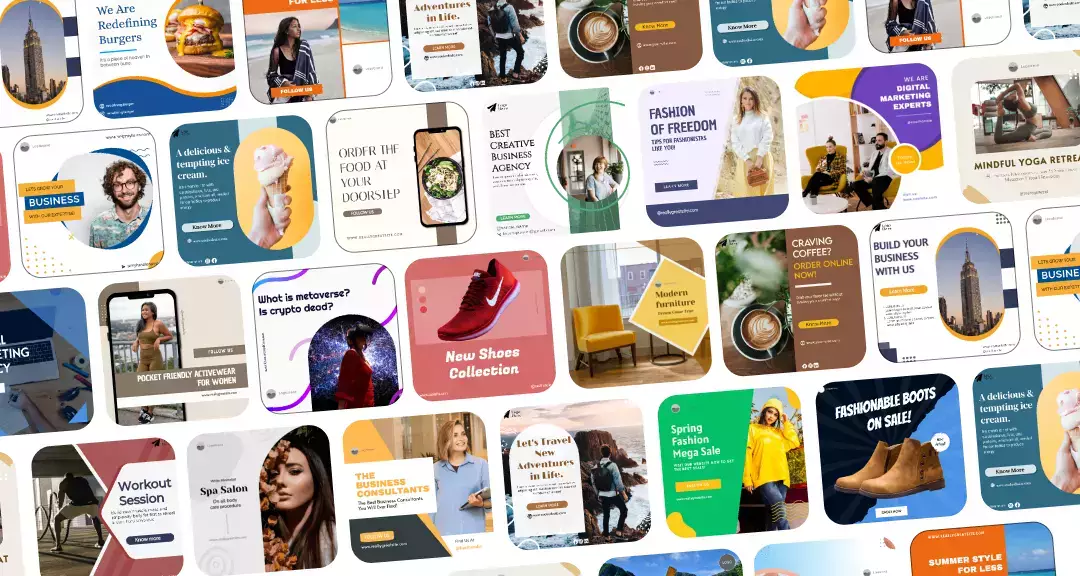As one of the most popular social networking platforms, Instagram has a lot to offer its users. With over 2 billion active users, it’s a great platform for staying connected with friends and family, sharing photos and videos, and even building a business. Instagram is a visual platform, meaning that photos and videos are at the forefront.
Although you can add captions to your posts, the focus is on the visual content. This is what makes Instagram so popular for businesses – it’s a great way to showcase products and services in a creative way.
If you’re using Instagram, you can also add a story that disappears in 24 hours. Naturally, one can also delete stories on Instagram.
To delete your Instagram story, tap on the three dots at the bottom right of the story. Tap on Delete, confirm, and your story is deleted.
It was created by Kevin Systrom and Mike Krieger and launched in October 2010 on iOS. The app allows users to upload photos and videos, which can be edited with filters and organized with tags.
Users can also browse other users’ content by tags and locations and view trending content. Users can like photos and videos, follow other users to add their content to a feed, and comment on photos and videos.
Instagram Story
Part of what makes Instagram so popular is its story feature, which allows users to share photos and videos that disappear after 24 hours. About 500 million users use Instagram stories every day.
For businesses, the Instagram story feature is a great way to share behind-the-scenes content, highlight products or services, and give followers a glimpse into the company culture.
Since its launch in 2010, Instagram has been constantly introducing new features to keep its users engaged. One of the most popular features is Instagram Story, which was introduced in 2016.
Unlike posts on the main feed, Stories are meant to be ephemeral and give users a way to share daily moments with their followers. In 2018, Instagram introduced new features to Stories, including the ability to share Boomerangs and music.
🔥 Revolutionize Your Social Presence with Predis.ai 🔥
🚀 AI-Crafted Content in a Snap
🕒 Seamless Multi-Platform Scheduling
📈 Amplify Engagement, Skyrocket Visibility
How to Post a Story on Instagram?
The Instagram story feature is a very convenient feature. It is easy to post and stays on for 24 hours. This way you can post pictures or videos that you do not desire to keep on the Instagram account for more than 24 hours. Here’s how to post a story on Instagram:
- Open the Instagram app on your phone and tap the + sign in the bottom center of the screen.
- This will bring up the photo and video options.
- Tap Photo/Video and select the file you’d like to upload.
- Tap Next in the top right corner of the screen.
- On the next screen, you can edit your photo or video.
- Once you’re satisfied with the way it looks, tap Next in the top right corner again.
- On the next screen, you’ll see the option to add a caption.
- Write your caption and then tap Share in the top right corner. Your story will now be posted!

How to Edit an Instagram Story?
If your Instagram story has a flaw and you’re thinking of deleting it – stop! Did you know Instagram lets you edit your story in just a few steps? Yes, that’s true.
While you cannot fix a typo that’s in the post, you can always change some crucial story settings. Here’s how you can do that:
- Open your Instagram app.
- Go to your story and tap on the three dots icon on the bottom right corner of the screen.
- Go to the “Story settings” option.
- From there, you can choose to edit your story’s viewing, replying, sharing, and other settings.
How To Delete An Instagram Story?
Are you done with your story on Instagram or don’t like it and want to delete it before 24 hours? Here’s how you can delete Instagram story:
- First, go to your story by tapping on your profile picture at the top of the home feed.
- Next, find the story you want to delete and tap the three dots ‘…’ in the lower right corner.
- Finally, tap Delete, then confirm, and your story will be gone. And that’s all there is to it.
Deleting a story on Instagram is quick and easy, so don’t be afraid to get rid of old stories that you’re no longer interested in. You can also save stories if you wish.
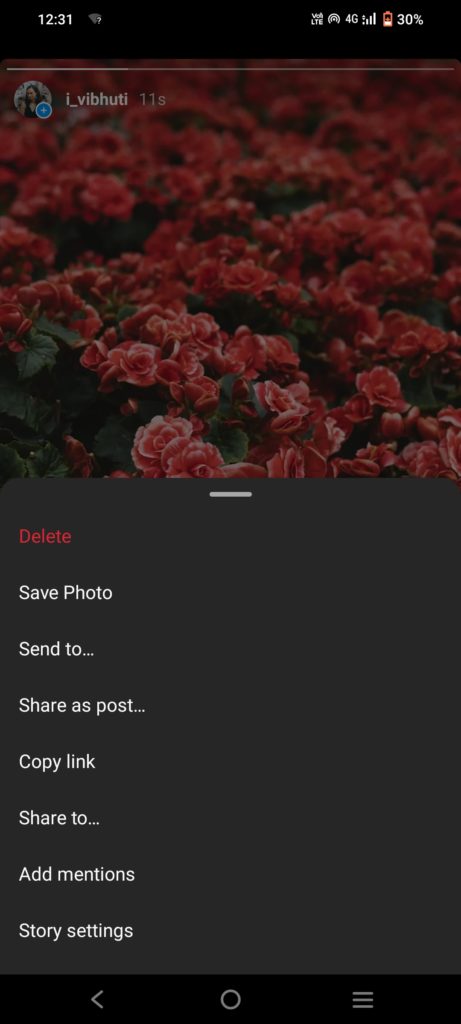
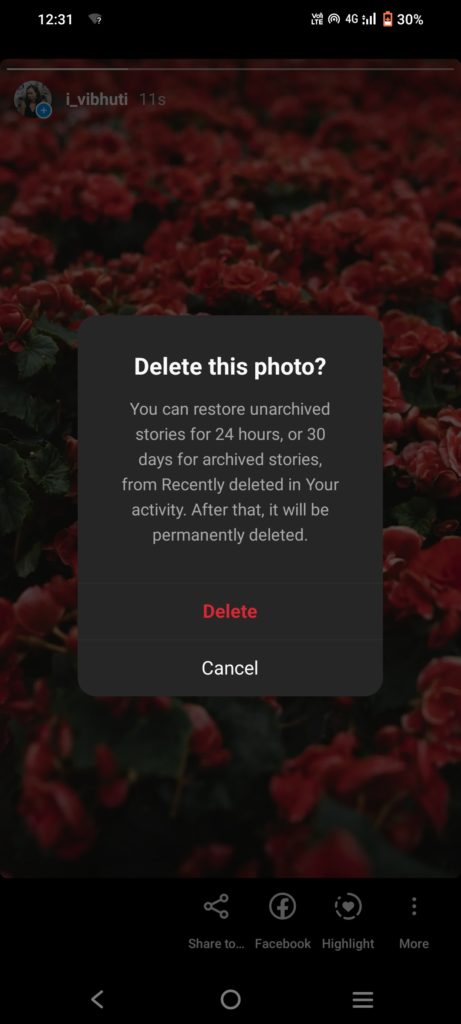
How to Delete an Instagram Story from Archive?
If your Instagram story made it to the archive section and that got you thinking it’s probably too late to throw it in the trash, think again. Here’s the deal – even if your story is in the archive already, you can delete it.
Although notable, it will still be there in your profile’s “Recently Deleted” section for the next 30 days. But here’s how you can delete old stories on IG in the first place:
- Open the Instagram app and go to your profile.
- In the upper right corner, tap on the three horizontal lines icon.
- Select the “Archive” option.
- Now, open the specific story you wish to remove from your Instagram archive.
- Tap on the “More” option in the bottom right corner of the screen.
- Hit “Delete.”
How to Delete an Instagram Story from Highlights?
Do you want an Instagram story that you’ve already added to your profile highlights? No worries.
Instagram lets you remove stories from your story highlights in just a few simple steps:
- Open the Instagram app and go to your profile.
- Go to the particular story highlight and open the story.
- Swipe up and tap on the bin icon.
- Select the “Remove photo/video” option.
How to Recover a Deleted Instagram Story?
So far, we only discussed how to delete stories on Instagram. But if you accidentally deleted an important story and are looking for ways to recover it, here’s how to go about it:
- Open the Instagram app and go to your profile.
- In the upper right corner, tap on the three horizontal lines icon.
- Go to “Your activity > Recently deleted.”
- Open the story you want to recover and tap on the “More” option in the bottom right corner of the screen.
- Tap on “Restore.”
Wrapping It Up
Stories on Instagram, as we saw, are a very convenient way of sharing updates with friends and followers. The best part about the Instagram story is that it will last 24 hours and can be hidden from people you do not desire to share it with.
It can also be added to the close friends feature, where only the selected people will be able to watch the stories you post on Instagram. An even more easier thing is to delete an Instagram story. If you went through this blog, you are now equipped with the technique of how to delete an Instagram story with a single click.