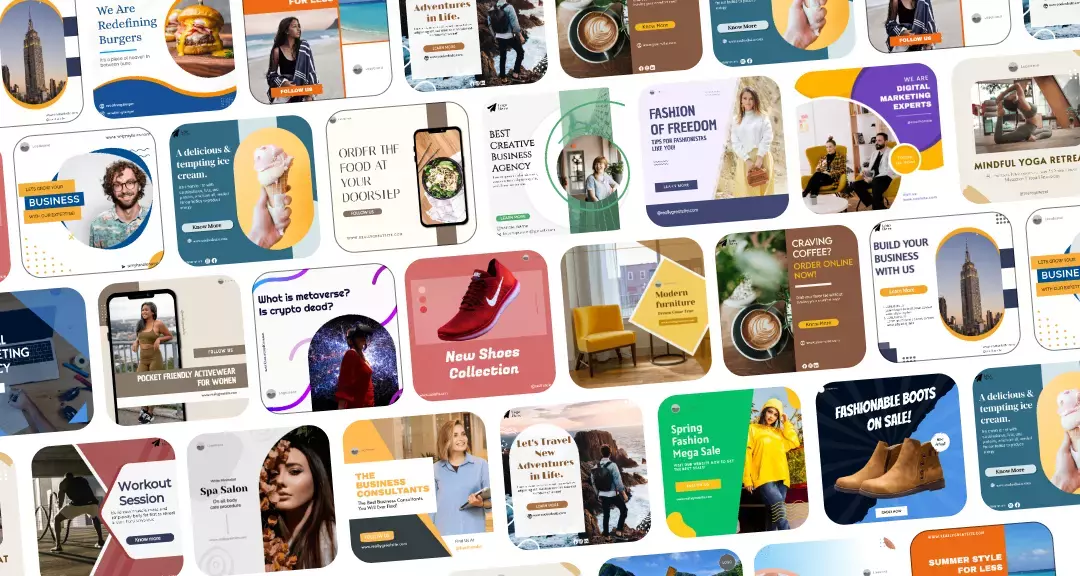Facebook’s popularity as a leading social media platform is continuously growing. Users post their photos, videos, and disappearing stories to share interesting facts with friends. They like and comment on the posts of others. However, certain bugs in Facebook prevent the posting of comments on posts.
The problem of comments not being visible is experienced by many users. It is very frustrating. The good thing is that this glitch can be fixed.
Read further to learn more about what to do when you can’t see comments on Facebook.

Why Can’t I See Comments on Facebook? Top Reasons to Explore
Du får not see the comments on Facebook for many reasons. These include
- Slow Internet Connectivity: Slow internet speeds may hinder the loading of comments.
- User-Initiated Actions: Comments might be deleted or hidden by the user who posted them. Unintentional changes to the comments section settings can also restrict public visibility.
- Appproblem: Outdated Facebook app versions may encounter glitches. Ensure your app is up-to-date.
- Browser Troubles: Problems with the web browser used to access Facebook could affect comment visibility.
- Device-Related Problems: Issues with the smartphone or device being used to access Facebook may impact comment display.
- Loading Challenges: Difficulties in loading additional comments on a specific post can occur.
- Battery-Saver Mode: Low battery triggering a device’s battery-saver mode might limit Facebook’s functionality.
- Användaråtgärder: If someone has blocked your profile, their comments may not be visible to you.
- Sekretessinställningar: Check your privacy settings to ensure they don’t restrict comment visibility.
- Policy Violations: Facebook may delete comments that violate its policies or community standards.
- Innehållsfiltrering: Facebook may filter comments to reduce negativity, particularly if there’s an influx of negative or rude comments.
- Verifieringsprocesser: Comments might temporarily disappear as Facebook verifies claims or news spreads through them.
- Cache Memory Issues: Problems with the cache memory of your device can also contribute to comment visibility issues.
Why Can’t I See Comments on Facebook? Quick Fixes
You can quickly fix the problem of not seeing comments on Facebook by following the tips mentioned below.
1. Check Facebook Settings
It is possible that you may have turned off comment visibility on Facebook inadvertently. Don’t worry; you can turn it on by following the simple steps below:
- Navigate to the ‘Settings’ option in the Facebook app;
- Scroll down to the ‘Posts’ section and tap on it;
- Check if ‘Show Comments’ is activated;
- If not, turn it on.
Follow these steps and your comments will be visible again.
2. Ladda din telefon
If the battery of your phone is low, Facebook comments and some other features may be turned off to save power.
Charge your phone to see comments again.
3. Kontrollera Internetanslutning
If your internet connectivity is slow, check the signal strength and WI-FI connection. Turn your internet off and then on.
Stand Out on Facebook with AI content 🌟
If the issue persists, follow these steps:
- Activate ‘airplane’ mode.
- After a brief pause, deactivate ‘airplane’ mode.
4. Check for Facebook Outage
Sometimes, Facebook is taken down for scheduled maintenance. During this temporary period, all activities on Facebook remain suspended.
Check if a Facebook outage is on by checking for the same in a search engine. Once Facebook is up, comments will be visible again.
5. Clear The Facebook App Cache or Cookies
If the app or browser has accumulated cookies that are clogging the cache, recent information, including comments, won’t be displayed. Cookies store data regarding login and preferences about the Facebook app on your device so that it loads quickly the next time.
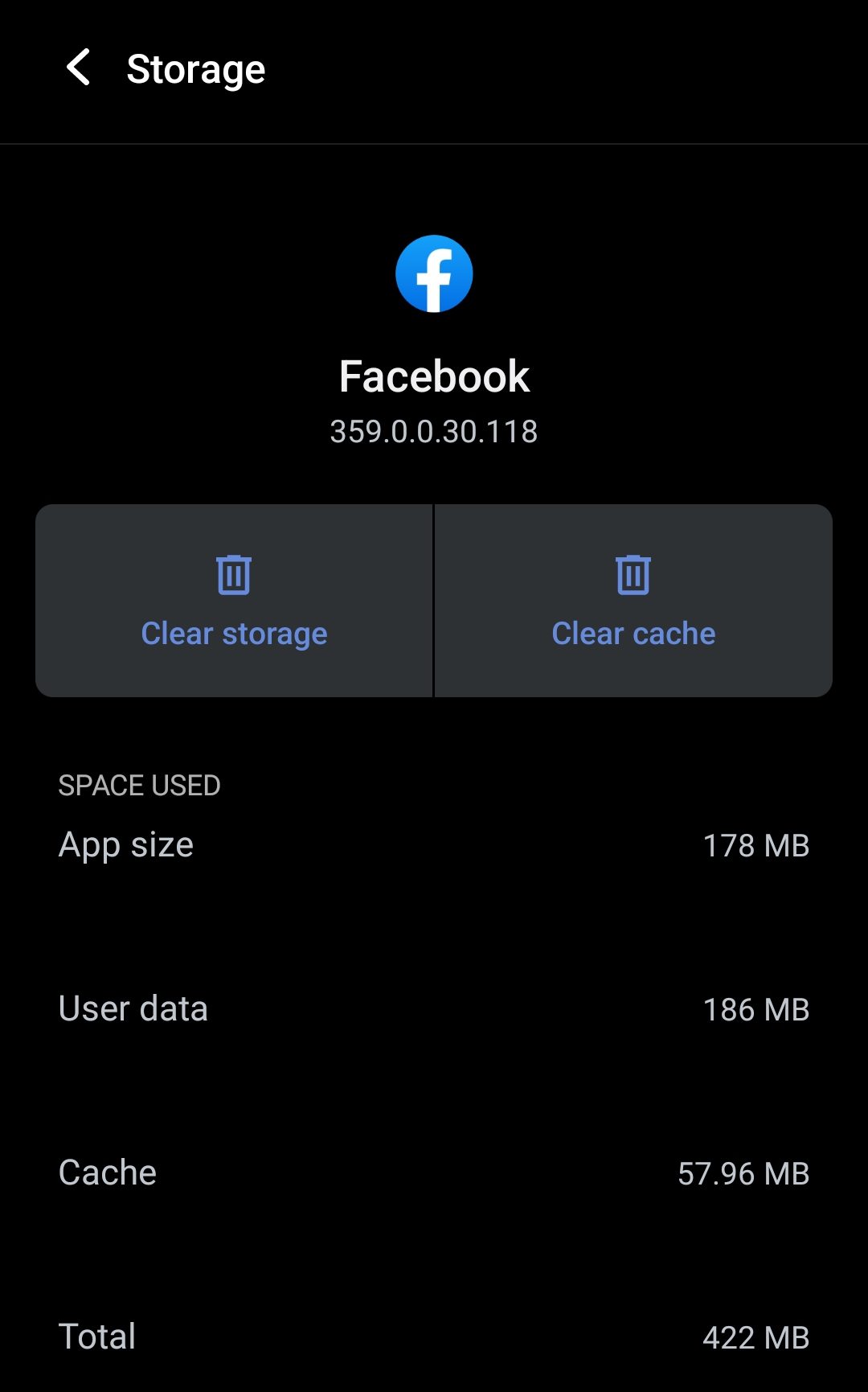
You can clear the cache on Andriod’s phone by
- Navigating to ‘Apps & Notification’ or ‘Application Manager’ by going to the ‘Settings’ option
- Going to the ‘Storage’ or ‘Storage & Cache’ section and then selecting ‘Clear cache’
Om du använder en iPhone,
- Navigate to ‘Settings’, and open ‘App Manager’
- Click on Facebook and delete the app
- Reinstall the app, and the app cache will be cleared
6. Starta om telefonen
Your phone may be causing the trouble due to a technical snag. Switch off and restart the phone to fix the issue.
If the problem persists, reboot your phone by long-pressing the power button and selecting the restart option.
This will ensure that any glitch is cleared off the phone’s memory and the same is released to facilitate the full functionality of Facebook. The comments will become visible again after rebooting.
7. Uppdatera din Facebook-app
Go to ‘Play Store’ on your Android phone, search for and update your ‘Facebook’ app.
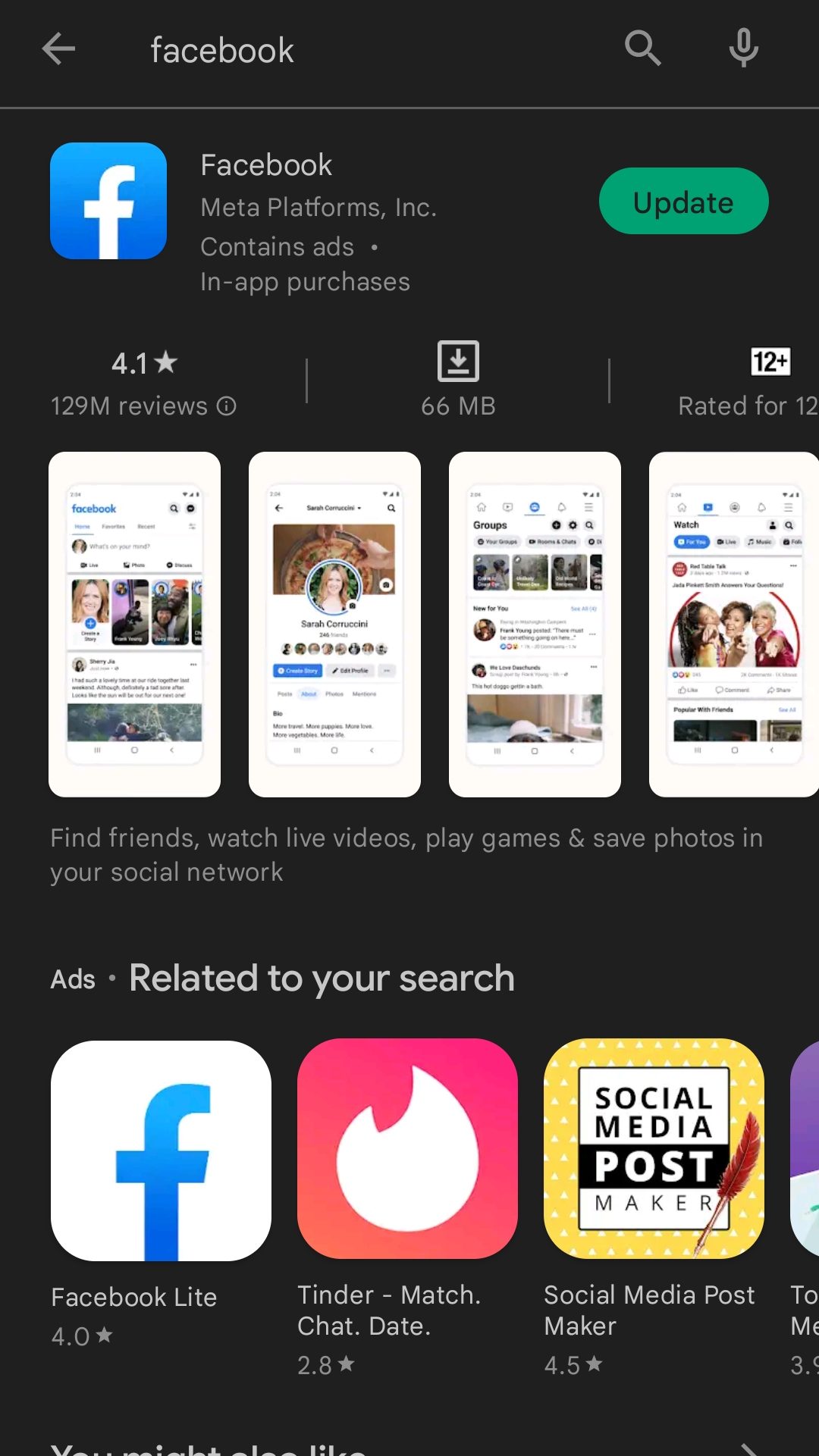
Alternatively, navigate to ‘App Store’ on the iPhone, search for, and update your ‘Facebook’ app.
8. Refresh The Facebook App
If your internet connectivity is intermittently going on and off, your Facebook app may get stuck, and comments won’t be loaded.
Refresh the app by sliding the screen down on the home page. Now go to the comments and click on “load comments” to see if the problem is rectified.
9. Force Stop The App
To force stop the app, you can go to ‘App Manager’ through the ‘Settings’ button on the phone’s home page. Once you locate the Facebook app, click on ‘Force Stop’. After a minute or two, reopen the app. In all likelihood, the comments will become visible again.
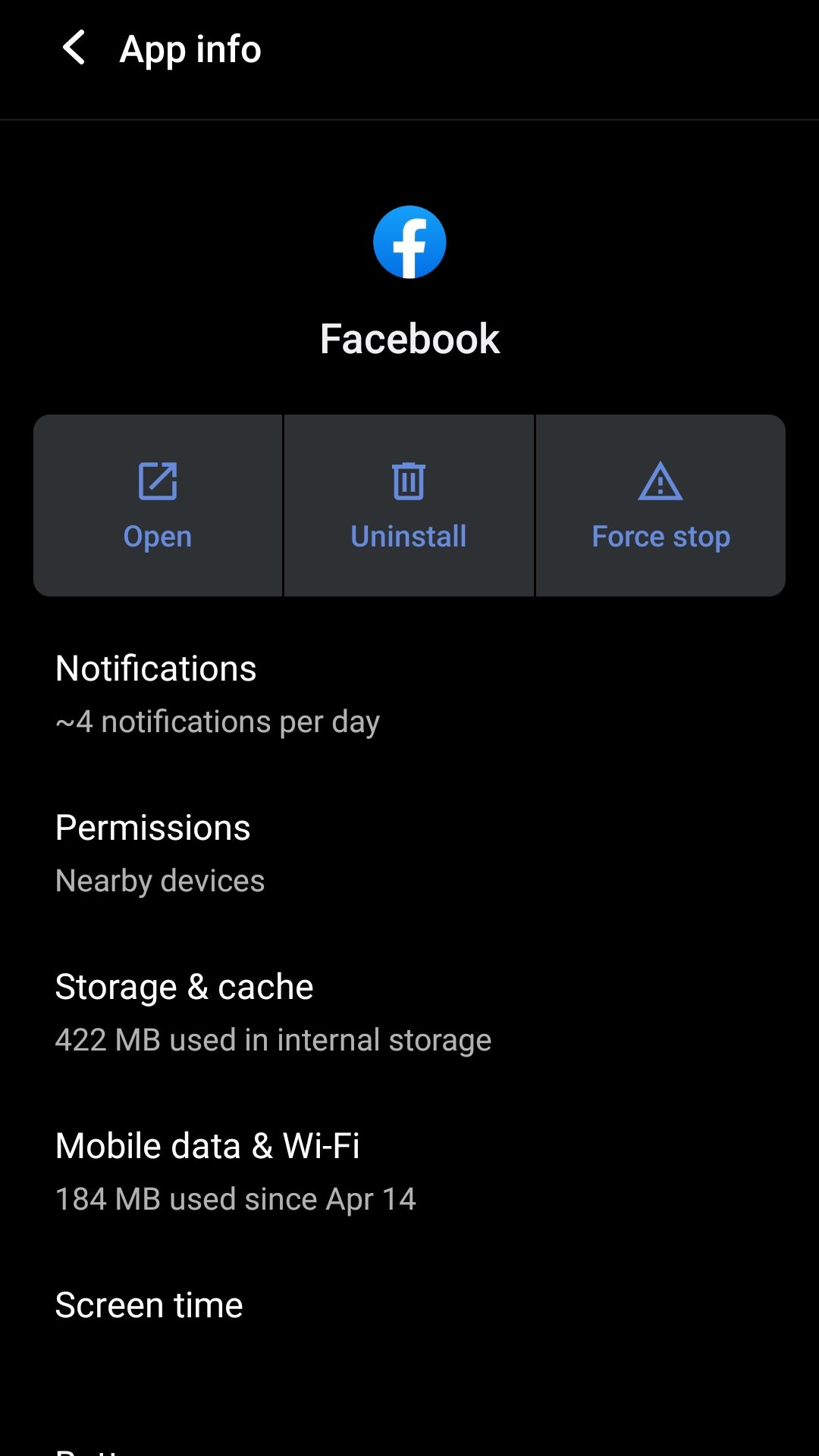
10. Installera om appen
You can try another trick to restore comments.
- Navigate to ‘Play Store’ or ‘App Store’ on your phone
- Search for Facebook and uninstall it
- Reinstall the app again
- Logga in på ditt konto
11. Log Out and Log In
Du kan helt enkelt logga ut från ditt konto och logga sedan in.
- Go to ‘Settings’ inside the Facebook app
- Scroll to the bottom to locate ‘Log Out’
- Click on it, and you will be logged out
- Login again by typing your email or phone number and password
The comments will become visible again.
Inslag Up
If you are facing trouble seeing comments on Facebook, follow the aforementioned tips to restore the comment functionality.
Make sure you always use an internet connection with good speed and keep the Facebook app updated regularly. If the issue persists, report the problem to the Facebook team for rectification.
Resolving Facebook issues can prove tricky at times. However, at Predis.ai, AI-generated support can prove effective in resolving problems quickly. If your business is generating revenues through Facebook, you can certainly rely on the technical expertise of predis.ai to weed out challenges.