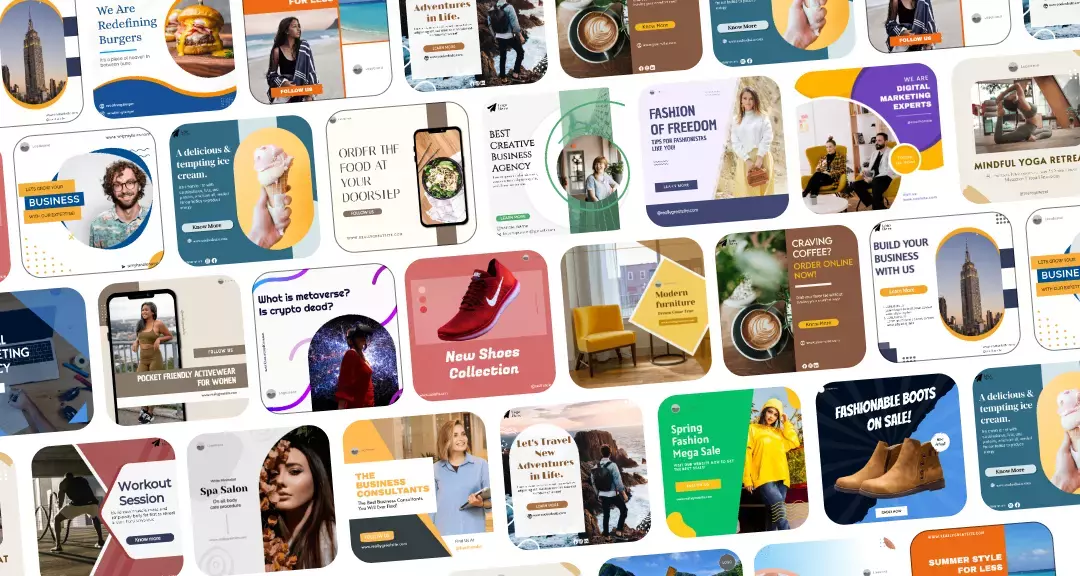Instagram agrega nuevas funciones de vez en cuando. Reels are the latest content format that has become the center of all activity on Instagram.
Cada mes, Más de 2.35 mil millones individuals engage with Instagram reels, with India boasting the largest user base for this feature.
Everyone seems to enjoy swiping their fingers up and scrolling through reels. Desde entonces reelSe introdujeron s, una gran cantidad de usuarios han estado publicando reels en Instagram con subtítulos únicos y Hashtags para hacer sus reels rank.
Sometimes, you just want to tweak the text in your Instagram reels, maybe because you’ve got a better caption in mind or you spotted a mistake.
En este blog a continuación, discutiremos cómo editar texto en Instagram. reel.
que son instagram Reels?
Instagram ReelSon vídeos cortos y divertidos en formato vertical que puedes crear en Instagram. Son similares a las Historias, pero puedes usarlas para crear contenido más creativo y atractivo. Puedes usar Reels para mostrar tu creatividad, compartir un momento divertido o simplemente darles a tus seguidores un vistazo de tu vida cotidiana.
Para crear un Reel, simply open the Instagram app and click on the + icono en la parte inferior. Selecciona el Reel tab and either choose an existing video or click on the Cámara icon to record a new reel.
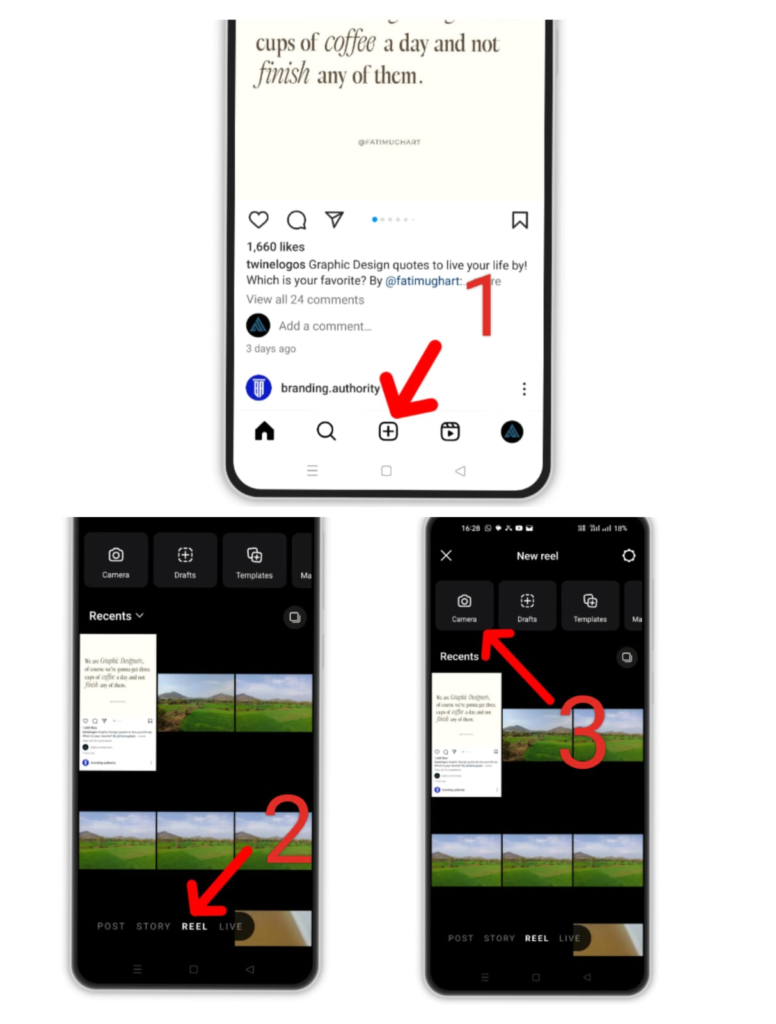
Puedes agregar audio, efectos y otros elementos creativos para hacer tu Reel único. Una vez que esté satisfecho con su creación, podrá compartirla con sus seguidores o en otras plataformas de redes sociales.
🔥 Revoluciona tu presencia social con Predis.ai🔥
🚀 Contenido creado por IA en un instante
🕒 Programación multiplataforma perfecta
📈 Amplifique el compromiso y dispare la visibilidad
Cómo editar texto en Instagram reels?
Si te preguntas cómo editar texto en Instagram reels, lo tenemos cubierto. Aquí tienes una guía rápida paso a paso para editar texto en Instagram reels:
1. Comience creando un nuevo reel o seleccionando uno existente que quieras editar.
2. Luego, agregue el elemento de texto deseado a su reel. You can do this by tapping on the ‘Aa’ icon at the top of the screen.
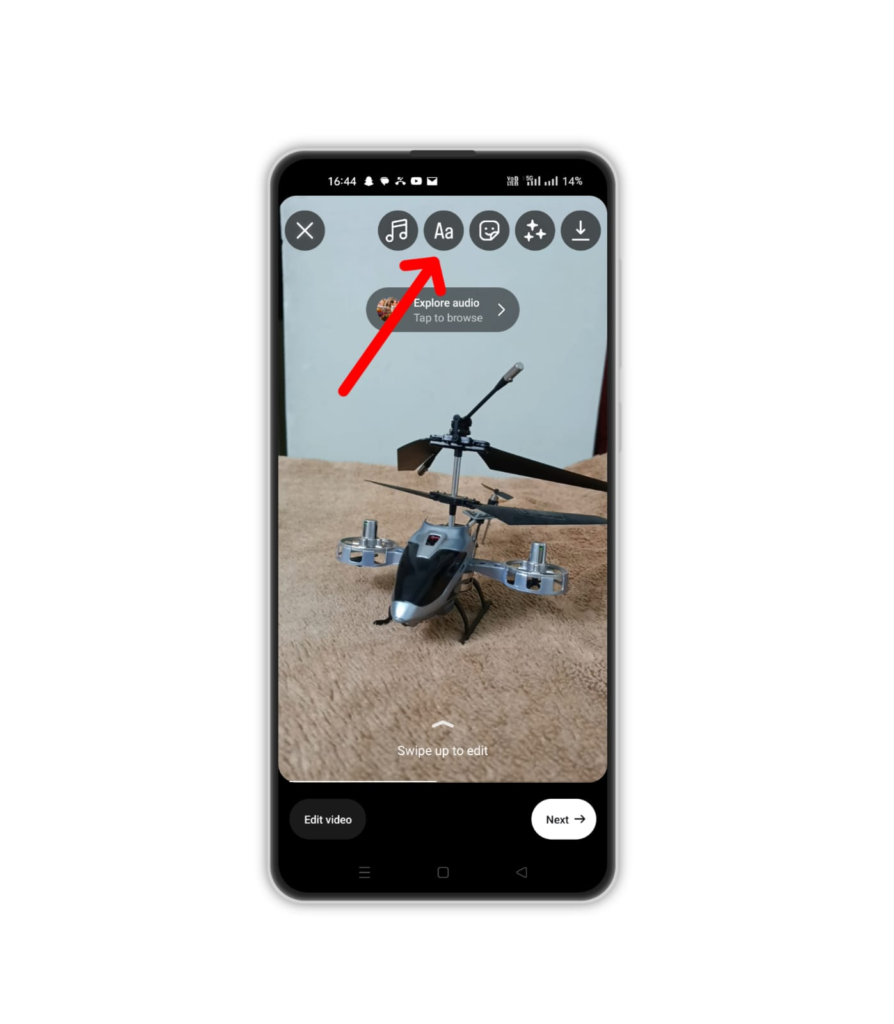
3. You can also change the font from the font menu.
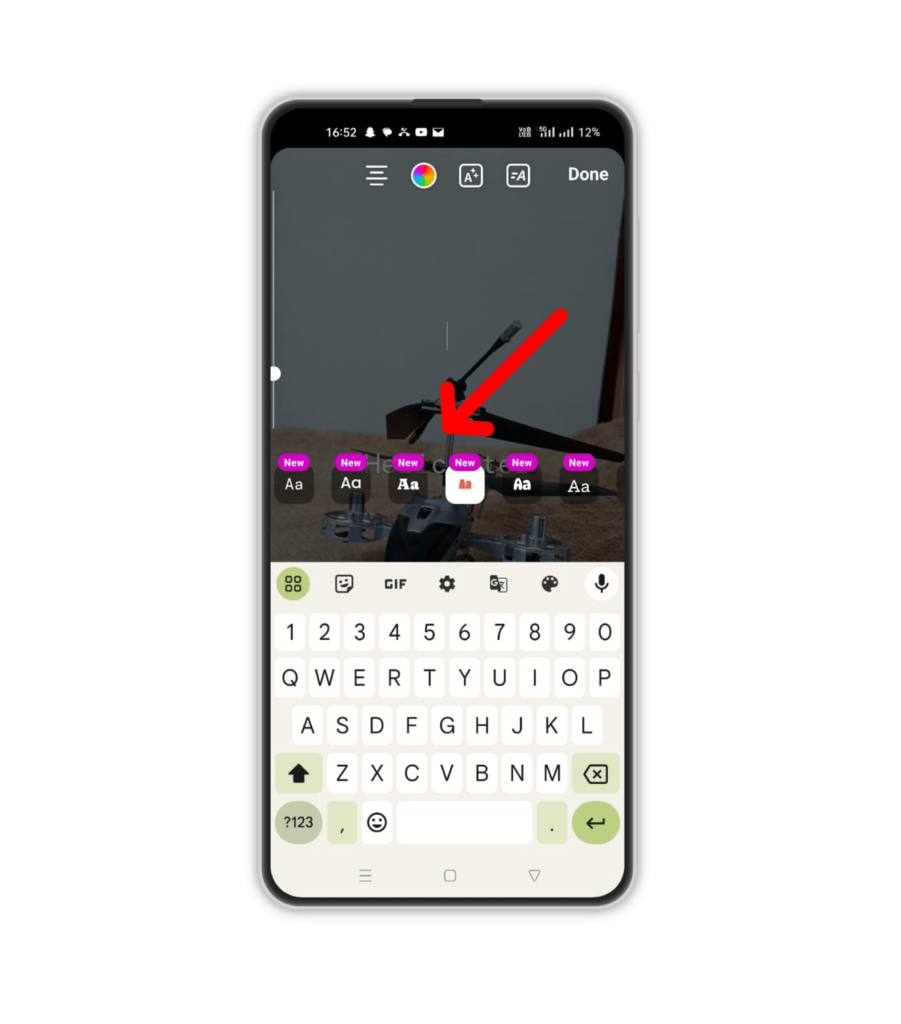
4. You can even change the color of your font from the color palette at the top.
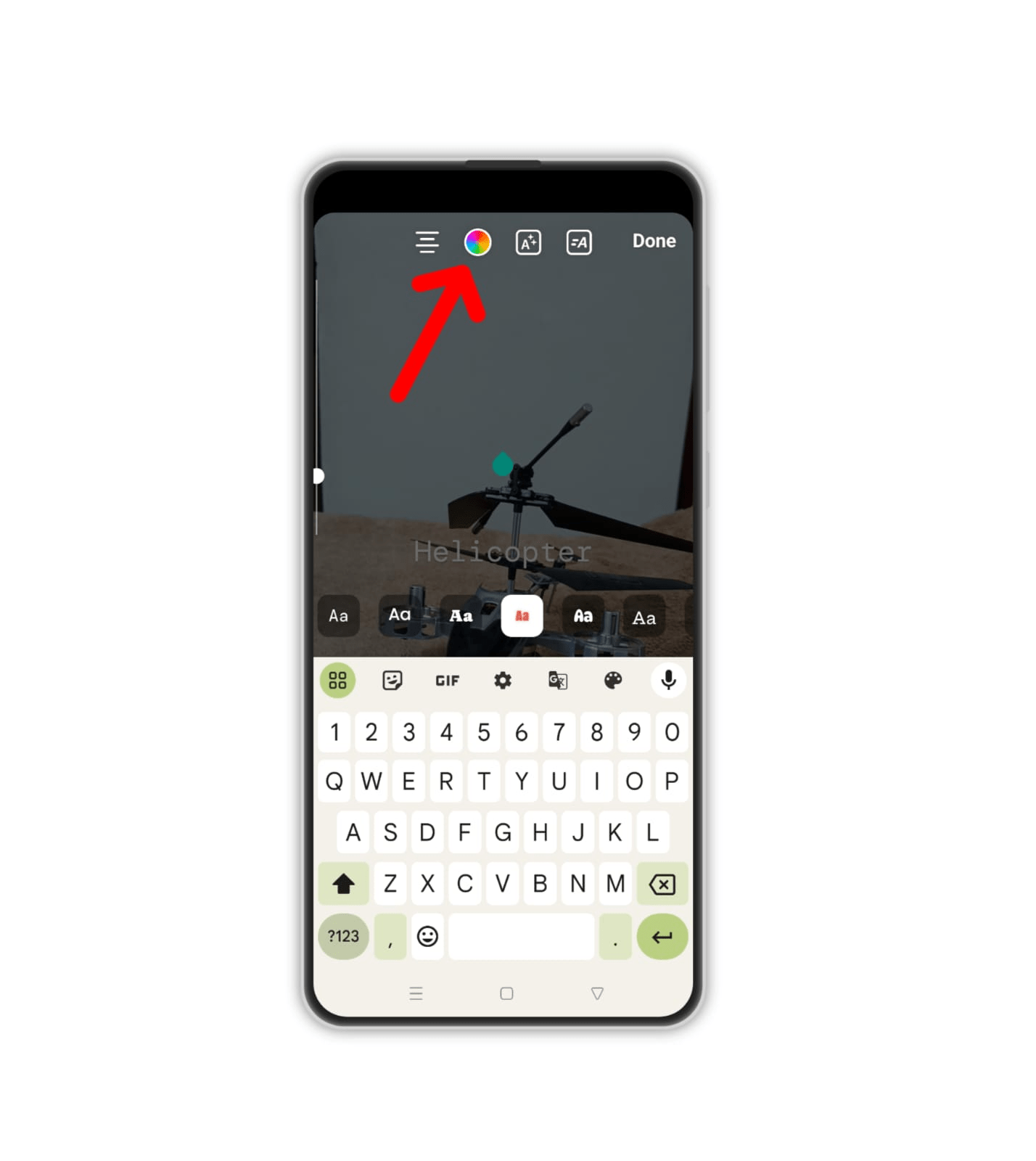
5. Want to change the size of your text? You can do that, too, from the left-hand sidebar.
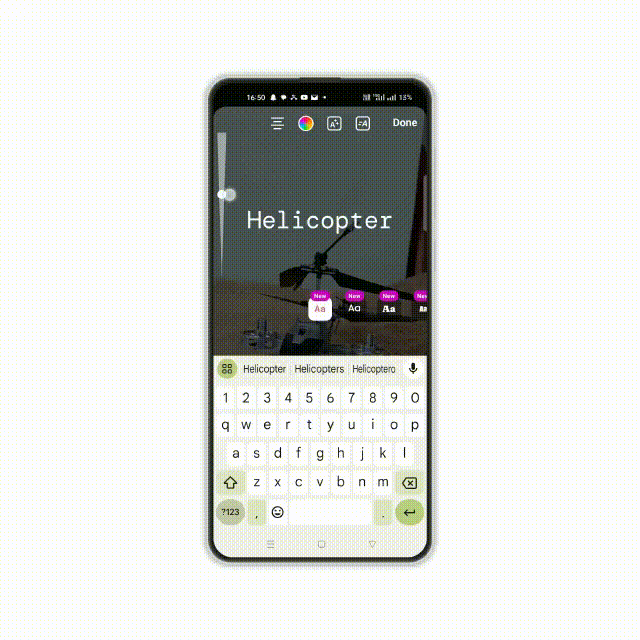
6. When you’re finished, simply tap ‘Terminado’ in the top right-hand corner of the screen.
¡Y eso es todo! Ahora ya sabes cómo editar texto en Instagram reels.
How to edit the text in the caption of Instagram Reels?
To edit your text in the caption:
1. Simply go to the Reels section on your Instagram profile and select the reel quieres editar
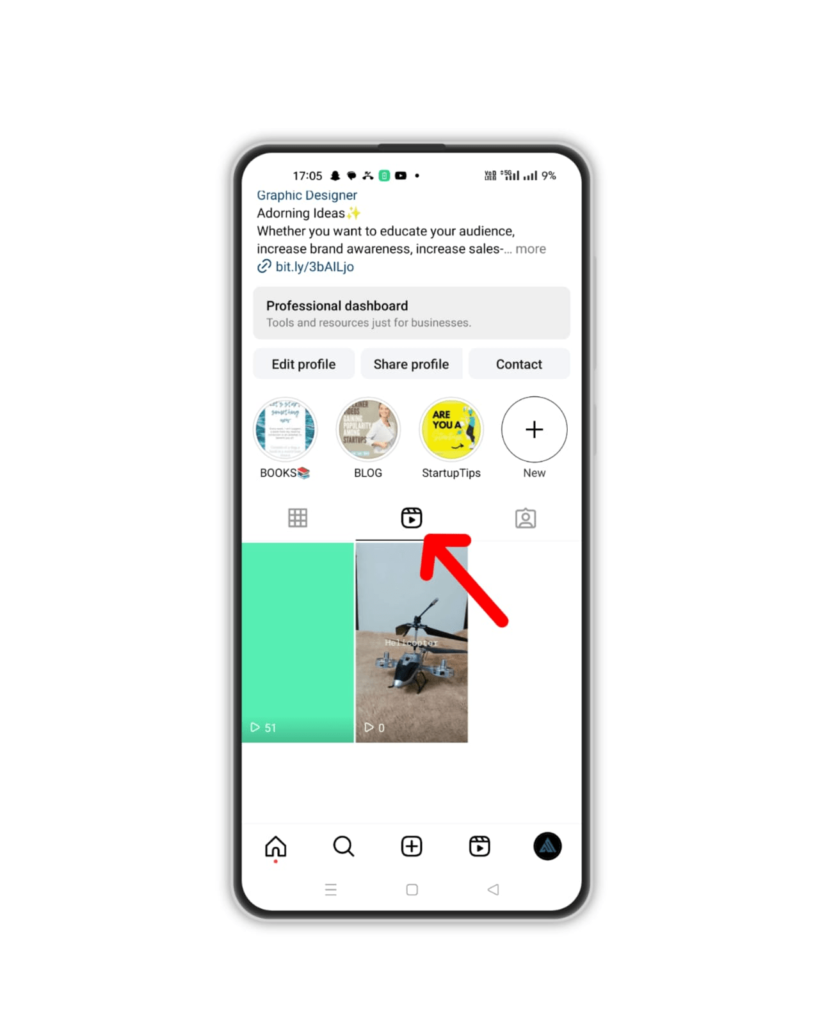
2. Click on the three dots > Manage > Editar.
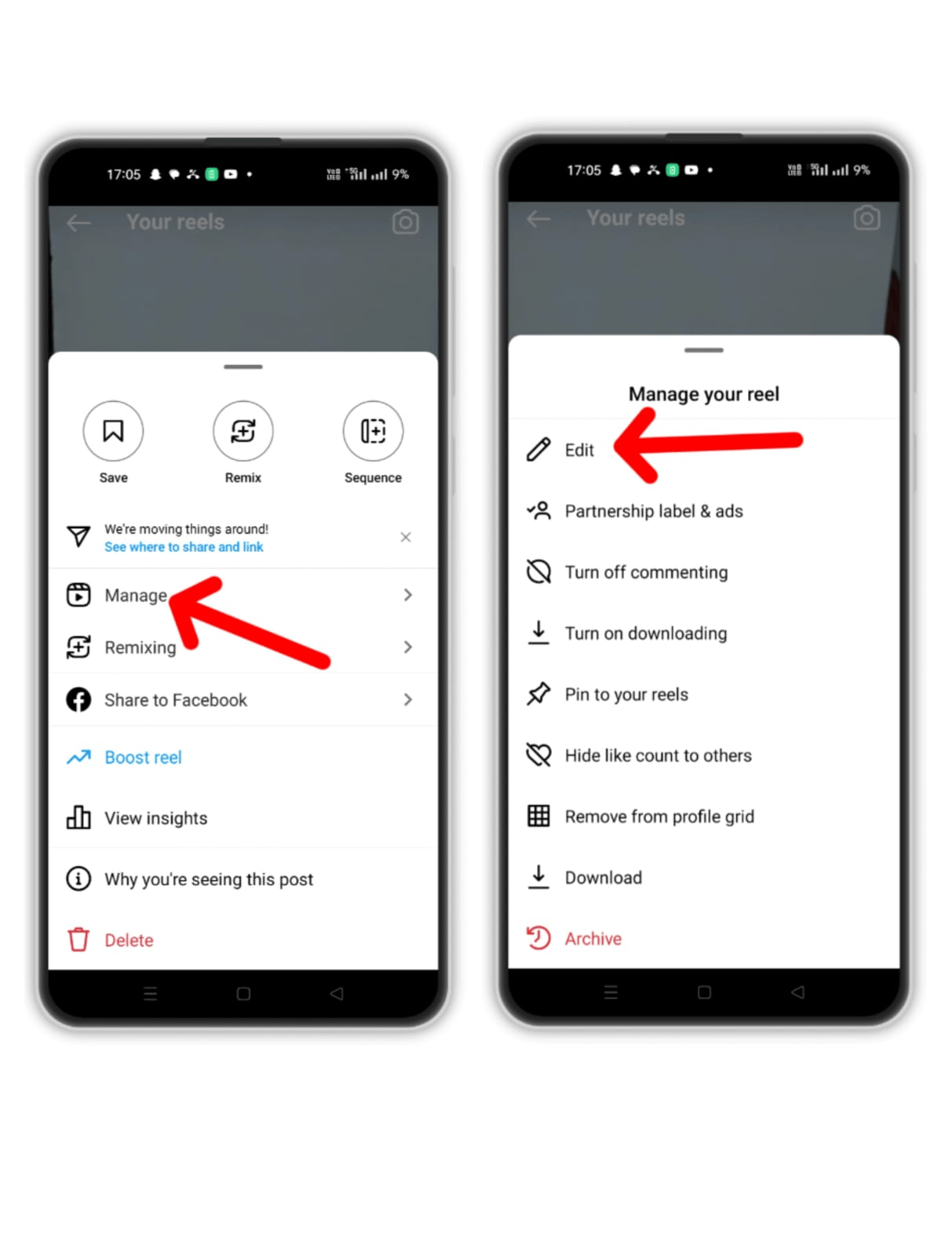
3. Edit your caption and click on the ✔️ in the top right corner to share the updated reel.
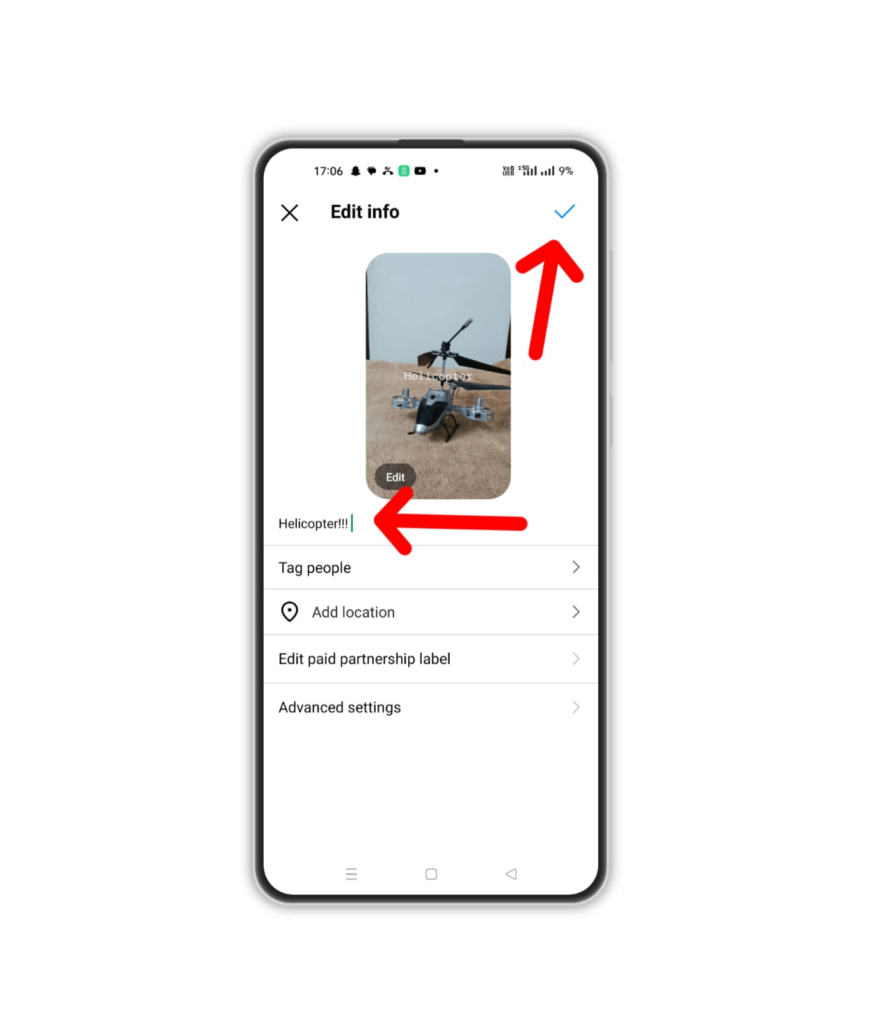
How to set the duration of text over your Instagram Reels?
If you want to show your text for a certain time over your video, you can set this duration like this:
1. Click on Edit Video in the bottom left corner of your screen.
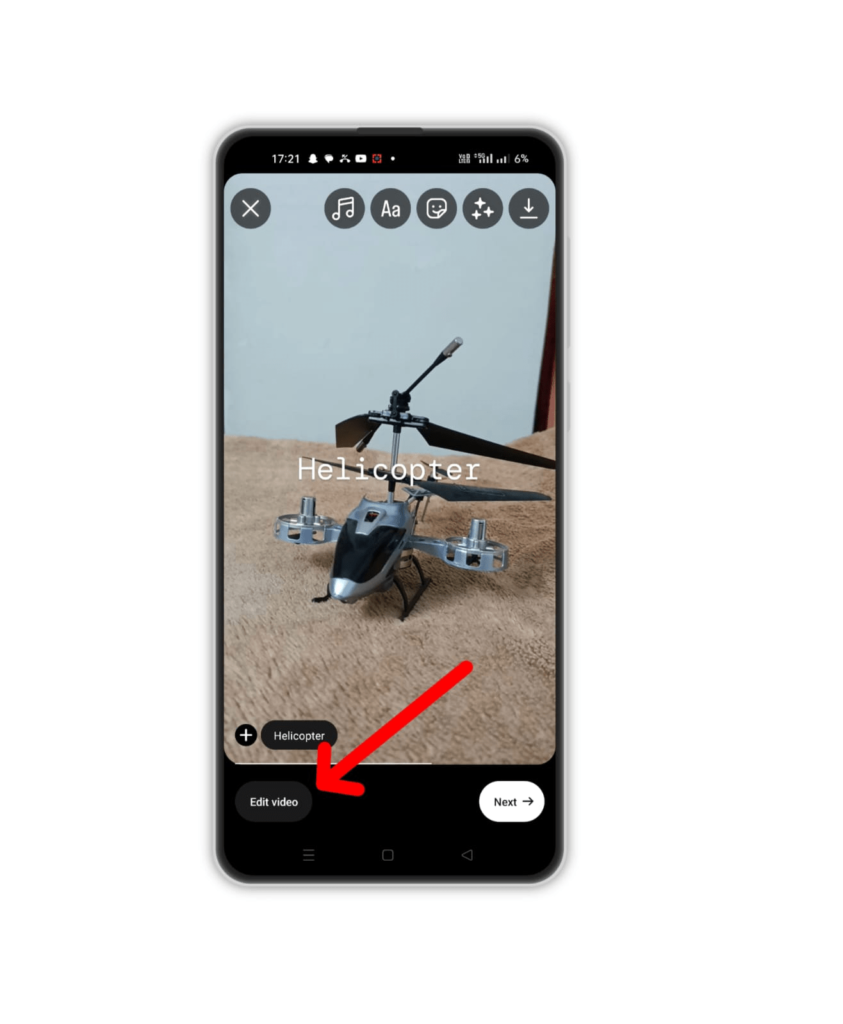
2. Luego, seleccione el Aa button and set its range by dragging it horizontally. Set it based on when you want the text to appear over your video.
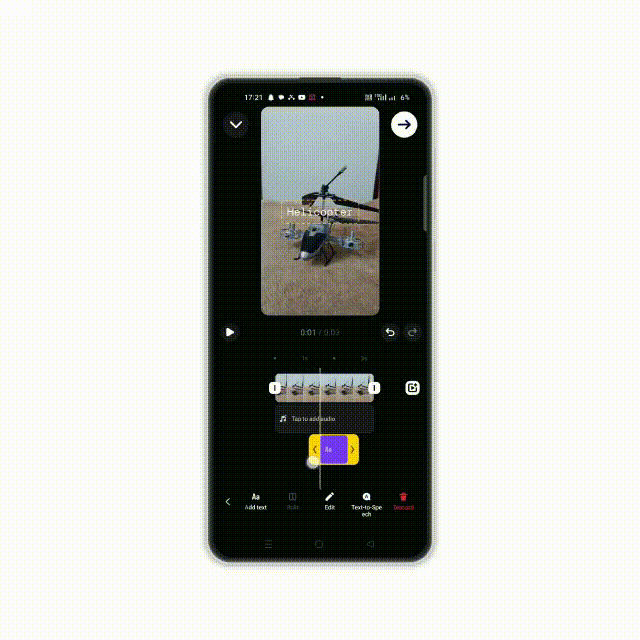
Beneficios de agregar texto a un reel
Las redes sociales tienen que ver con imágenes, por lo que no sorprende que los videos sean uno de los contenidos más populares en plataformas como Instagram. Pero lo que mucha gente no se da cuenta es que agregar texto a sus videos puede ser una excelente manera de atraer a su audiencia y hacer que su contenido sea más compartible. Aquí hay algunos beneficios de agregar texto a sus videos:
1. Puede ayudarte a contar una mejor historia.
Adding text to your videos can help you highlight important points and tell a more engaging story. This is especially useful if you’re trying to convey a message or promote a product.
2. It can make your content more shareable
Si agregas texto a tus videos, es más probable que la gente los comparta. Esto se debe a que el texto es una forma fácil de transmitir de qué se trata el vídeo y también hace que el contenido sea más atractivo visualmente.
3. It can help you reach a wider audience
Agregar texto a tus videos puede ayudarte a llegar a una audiencia más amplia, ya que es más probable que las personas vean un video que puedan entender sin sonar. Esto es especialmente importante si intentas llegar a una audiencia internacional.
4. It can make your videos more accessible
If you add text to your videos, they will be more accessible to people with hearing impairments. This is because they will be able to read the text and follow along with the video.
En resumen
Instagram reelLos mensajes de texto con texto son una mejor manera de generar participación. También es una buena manera de hacer que la gente comprenda mejor tus publicaciones. Se puede editar texto en un reel o el texto del título. Ambos se pueden hacer con los pasos mencionados anteriormente en el blog.
Toque el ícono Aa para editar el texto en reel o para cambiar la fuente, el tamaño o el color de su texto. Ingrese su texto. Puedes elegir entre una variedad de fuentes, así como cambiar los colores y la alineación. Toque el botón Listo en la esquina superior derecha para guardar los cambios.
No olvides utilizar un texto atractivo en reel¡s para lograr una mejor participación y también usar un texto divertido para el título!
Uso PredisInstagram de .ai Reelfabricante de s and improve your social media engagement and performance and automate image, video, and caption generation with the help of AI.
Preguntas frecuentes
1. Can you edit captions on Instagram Reels?
Yes, apart from editing the text in the reel, you can also edit captions of your Instagram Reels.
2. How do you change the duration of text on Instagram reels?
It’s very easy to change the duration of text on Instagram reels. The blog post above covers that section, too. Scroll up a bit, and you’ll find it.
3. Can we edit the Instagram caption after posting?
Yes, you can always edit your published reel’s Instagram caption. Just click on that reel from your profile and click on Gestiona>Editar. Edit your caption and share the reel de nuevo.
Leer relacionado,
Deja de hacer spam me gusta en Instagram.
Añadir enlace de reserva a Instagram.