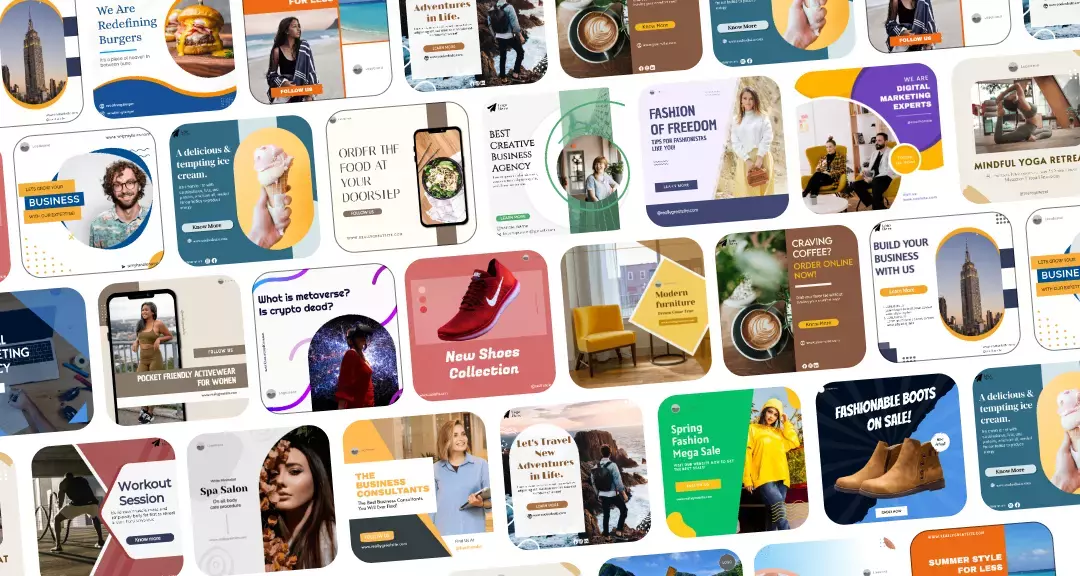Are you facing sound problems with Instagram on your phone? It’s a common frustration, leaving us unsure of what steps to take next. Whether it’s a phone or app-related issue, we’ve got you covered.
This guide will walk you through troubleshooting steps to resolve the Instagram sound problem on your phone. Let’s start with the basics: ensure your phone isn’t on mute. It’s easy to overlook, but sometimes the simplest solutions work. If your phone’s volume is fine, then there may be deeper issues within the app or your phone itself.
Try closing and reopening the Instagram app. If the sound problem persists, don’t worry. Follow this guide for more detailed steps to troubleshoot and fix the issue.

Common Issues for Instagram Sound Not Working
Here are the top reasons that could be causing Instagram sound not to work:
1. Device on Mute or Silent Setting:
- Instagram sound may not work if your device is on mute or silent.
- Check the volume settings on your device.
- Try closing the app from the app manager and restarting it.
2. Reel Volume Muted:
- Kiểm tra nếu reel volume is muted within the app.
- Look for the mute icon at the bottom right corner of reel video.
- If muted, enable the volume again to restore sound.
3. Insufficient Device Memory:
- Ensure there is enough memory on your device for Instagram to function properly.
- Full memory can cause apps to malfunction.
- Clear app caches on your phone to free up memory.
- Restart Instagram to check if the sound is restored.
4. Further Troubleshooting:
- If the issue persists, try the other potential solutions listed below to resolve the Instagram sound not working problem.
Âm thanh Instagram không hoạt động? Sửa chữa nhanh chóng
Như đã đề cập ở trên, có nhiều lý do khiến âm thanh Instagram không hoạt động. Hãy tham khảo những lời khuyên sau đây để khắc phục vấn đề.
1. Kiểm tra kết nối Bluetooth hoặc tai nghe –
đôi khi khi chúng ta kết nối với tai nghe hoặc thiết bị Bluetooth, sự cố có thể xảy ra với thiết bị được kết nối. Trong những trường hợp như vậy, hãy kiểm tra kết nối tai nghe với điện thoại. Trong trường hợp là thiết bị Bluetooth, hãy kiểm tra xem thiết bị Bluetooth có được kết nối với điện thoại hay không. Ngoài ra, hãy kiểm tra xem thiết bị Bluetooth được kết nối có gặp vấn đề về âm thanh và thính giác hay không. Điều này sẽ khắc phục vấn đề âm thanh Instagram không hoạt động nếu vấn đề tương tự.
2. Khởi động lại thiết bị để giải quyết vấn đề âm thanh Instagram không hoạt động–
Trong một số trường hợp, thiết bị có thể gặp một số vấn đề. Khởi động lại thiết bị sẽ giúp giải quyết vấn đề này. Chỉ cần nhấn và giữ nút nguồn trên điện thoại của bạn và chọn tùy chọn khởi động lại. Bạn cũng có thể tắt điện thoại theo cách tương tự và bật lại. Điều này sẽ khắc phục vấn đề âm thanh Instagram không hoạt động.
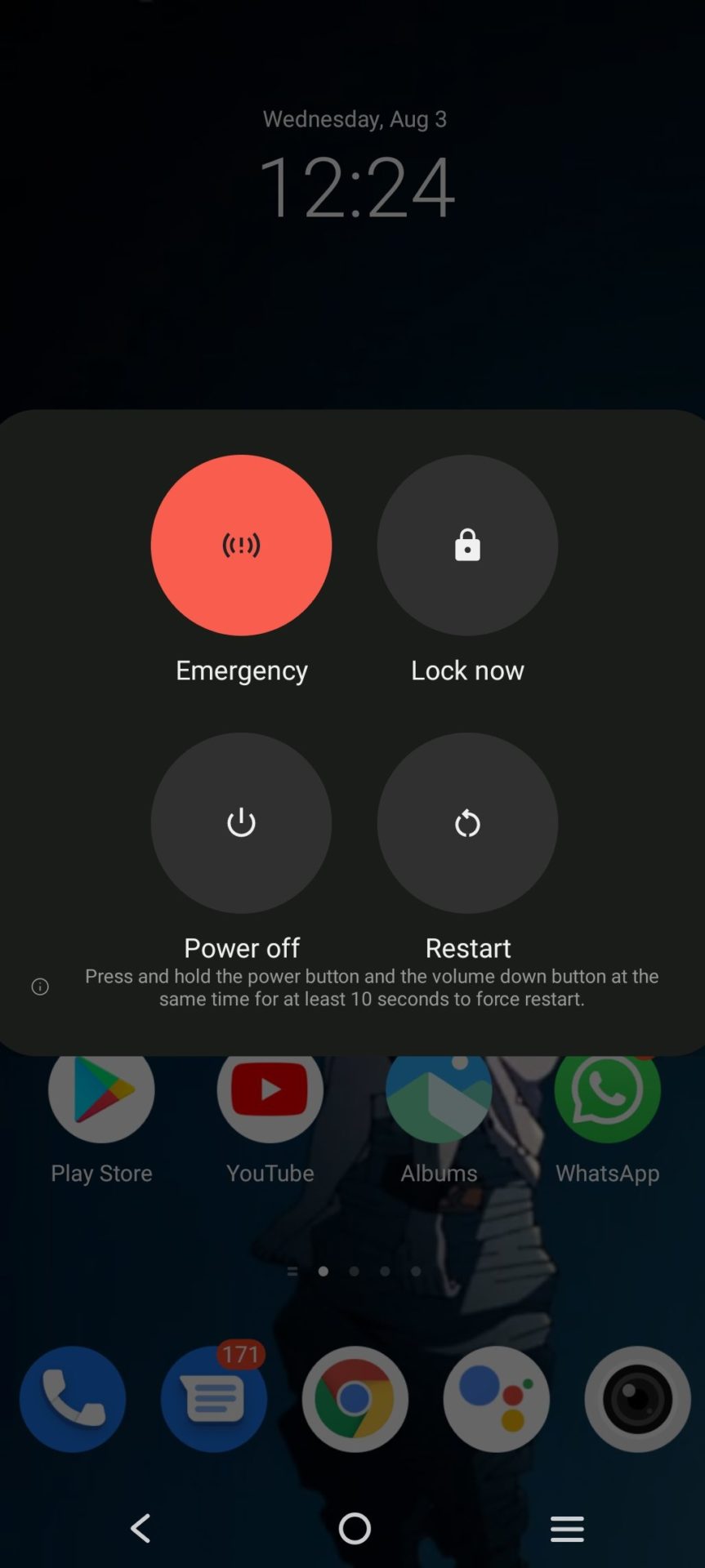
3. Cập nhật Instagram
Sometimes, the Instagram app may malfunction because you are running an older version that is not optimized for use on your device. It is essential to always ensure that you have the latest version of the app installed for it to work properly.
To solve the problem of the Instagram sound not working, go to the Google Play Store or App Store, search for the Instagram app, and click on “Update” to install the latest version of the app on your device.
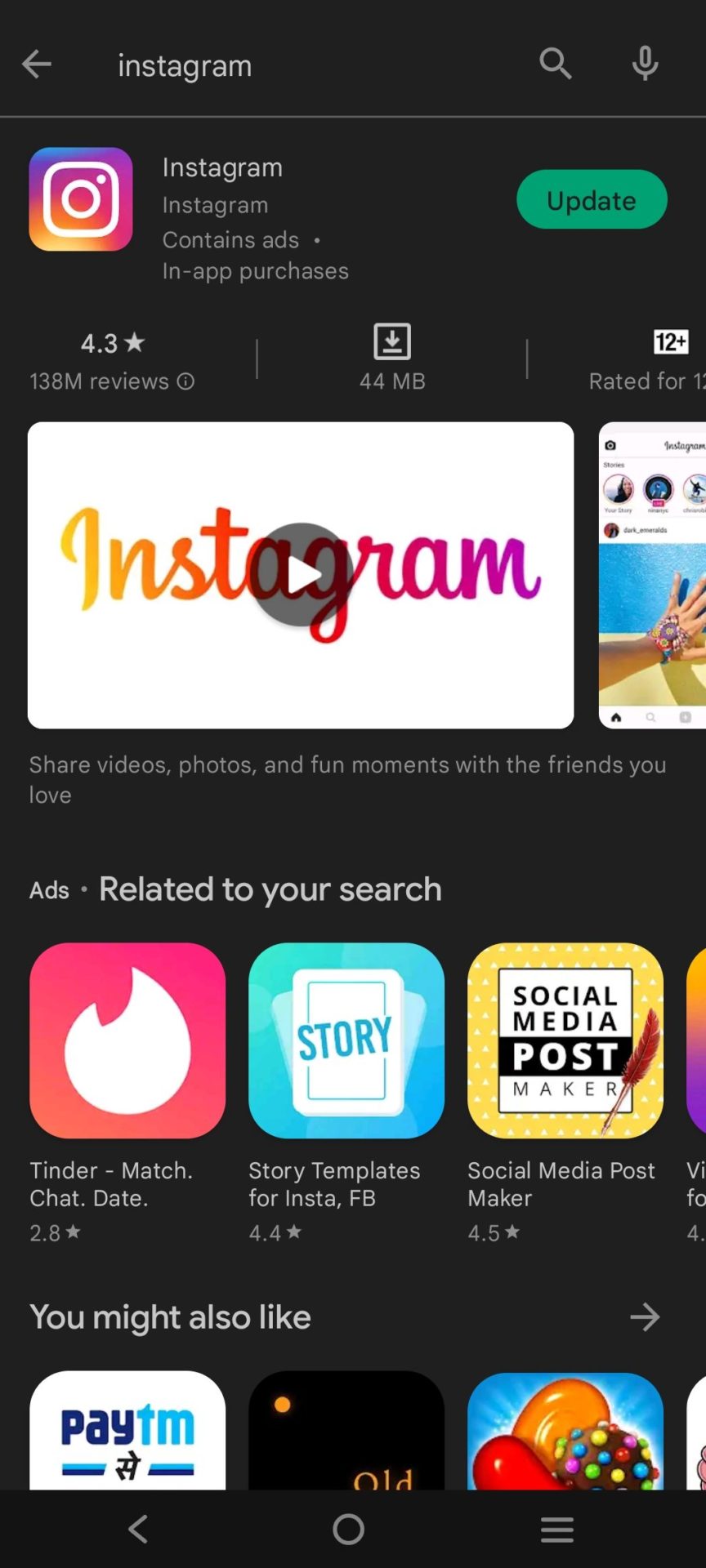
4. Cài đặt lại Instagram
It may happen that you are already running the latest version of Instagram, and still the sound is not working. In such situations, you should try reinstalling the app from scratch. Don’t worry – as long as you sign out of the app before uninstalling it, all your account data and impressions will remain intact.
To reinstall the app, simply long-tap on the app icon and choose “Uninstall.” You can also do this by going to the Google Play Store or App Store, searching for Instagram, and then clicking on “Uninstall.” Once the action is complete, you can install the app again to see if the sound is back.
5. Kiểm tra tình trạng ngừng hoạt động của Instagram để kiểm tra xem âm thanh Instagram không hoạt động
Đôi khi Instagram có thể bị ngừng hoạt động. Sự cố ngừng hoạt động của Instagram là một sự cố có thể gây ra sự cố phổ biến với mọi người trong một thời gian. Kiểm tra trực tuyến để biết tình trạng ngừng hoạt động của Instagram và đợi cho đến khi tình trạng ngừng hoạt động giảm bớt. Đi qua cái này trang mạng để xem báo cáo ngừng hoạt động
6. Cập nhật hệ thống
Đôi khi, việc sử dụng hệ thống lỗi thời trên điện thoại cũng có thể khiến âm thanh Instagram không hoạt động. Chỉ cần cập nhật điện thoại lên hệ thống mới nhất.
Đối với điện thoại Android, chỉ cần vào cài đặt và chọn cập nhật hệ thống. Nhấp vào tải xuống và cài đặt để cập nhật điện thoại của bạn với bản cập nhật hệ thống mới nhất.
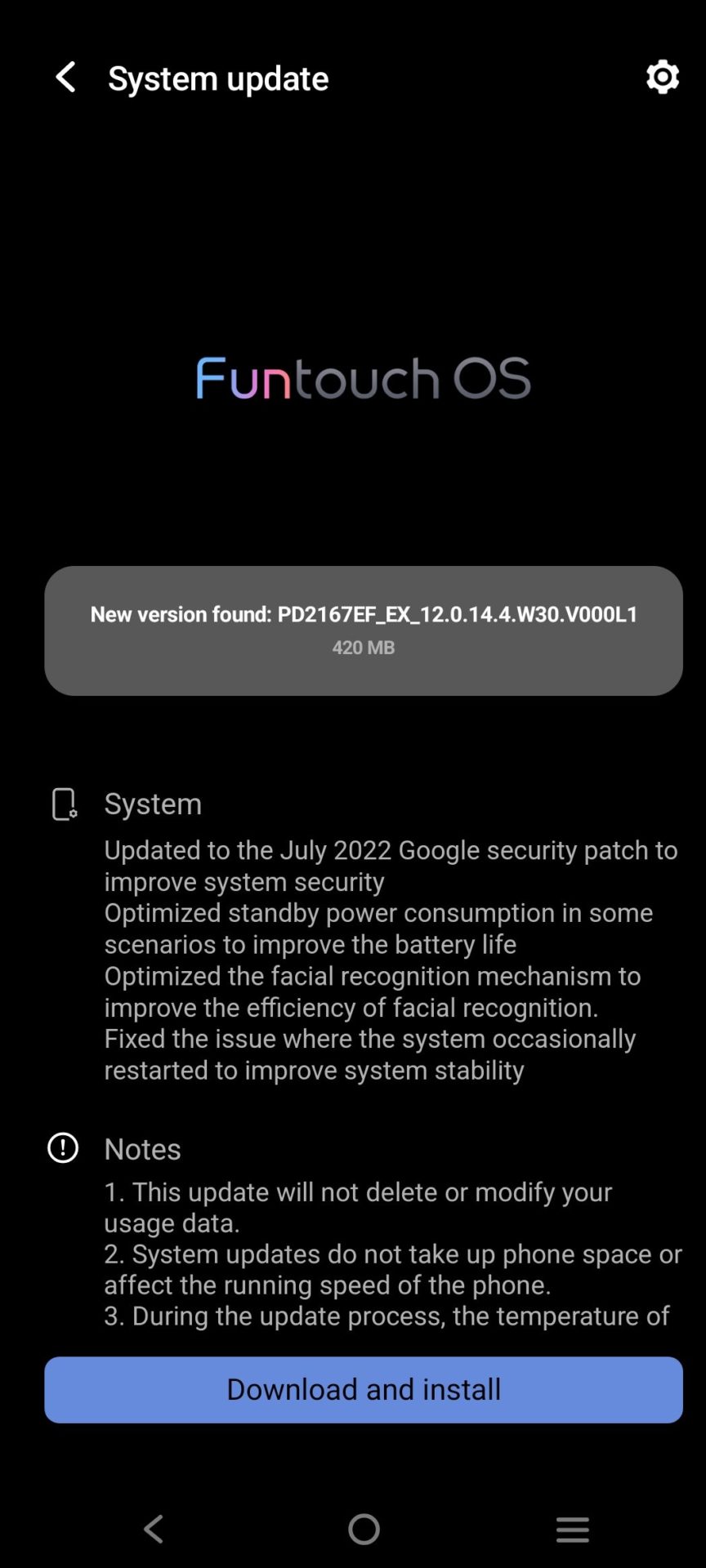
Đối với iPhone, hãy đi tới cài đặt và Id apple sẽ tự động hiển thị đề xuất nếu có bất kỳ bản cập nhật hệ thống mới nào. Đơn giản chỉ cần cập nhật hệ thống lên phiên bản mới nhất.
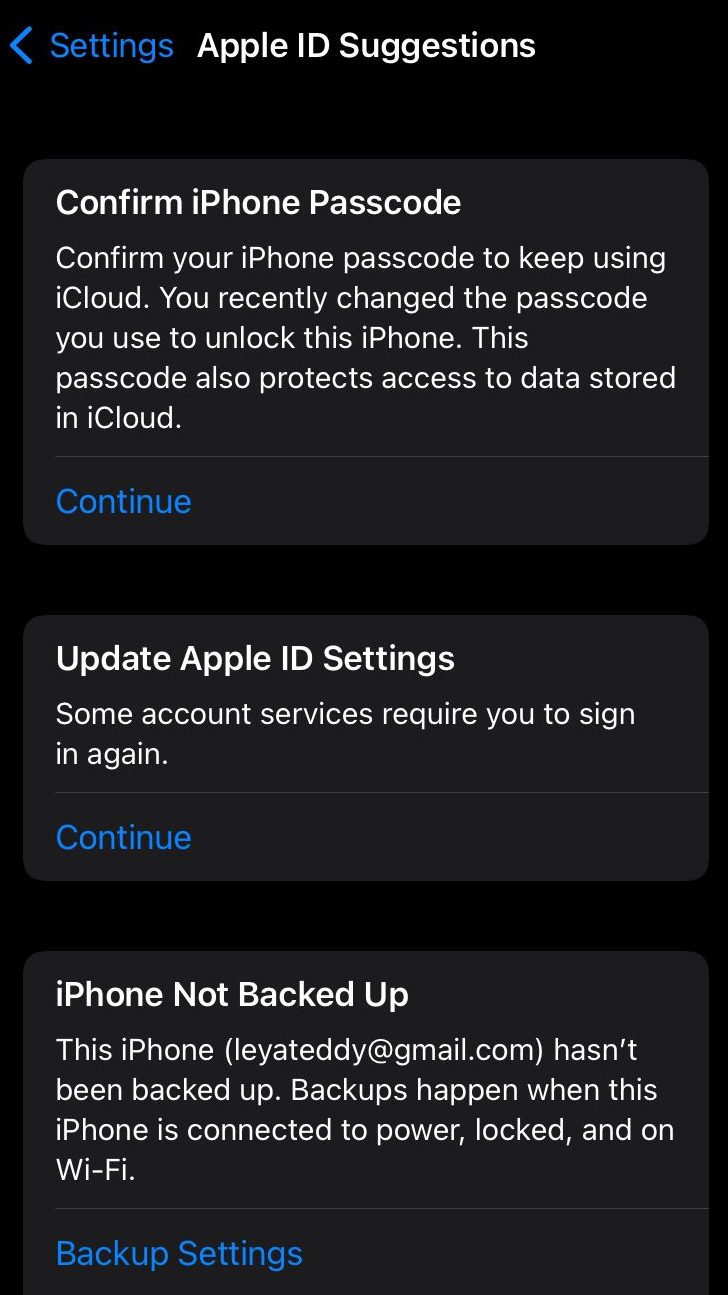
7. Xóa bộ nhớ cache Instagram –
Đôi khi bộ đệm ứng dụng có thể làm chậm ứng dụng và gây ra các sự cố như âm thanh Instagram không hoạt động. Điều này có thể dễ dàng được khắc phục bằng cách xóa bộ nhớ đệm của ứng dụng.
Đối với người dùng Android, chỉ cần vào cài đặt và chọn trình quản lý ứng dụng. Tìm ứng dụng Instagram và chọn bộ nhớ. Bây giờ hãy nhấp vào xóa bộ nhớ cache của ứng dụng và điện thoại của bạn sẽ hoạt động tốt.
Đối với người dùng iPhone, hãy vào cài đặt chung và tìm bộ nhớ. Nhấp vào Instagram và nhấp vào xóa. Bây giờ hãy đến cửa hàng Apple và cài đặt lại ứng dụng Instagram.
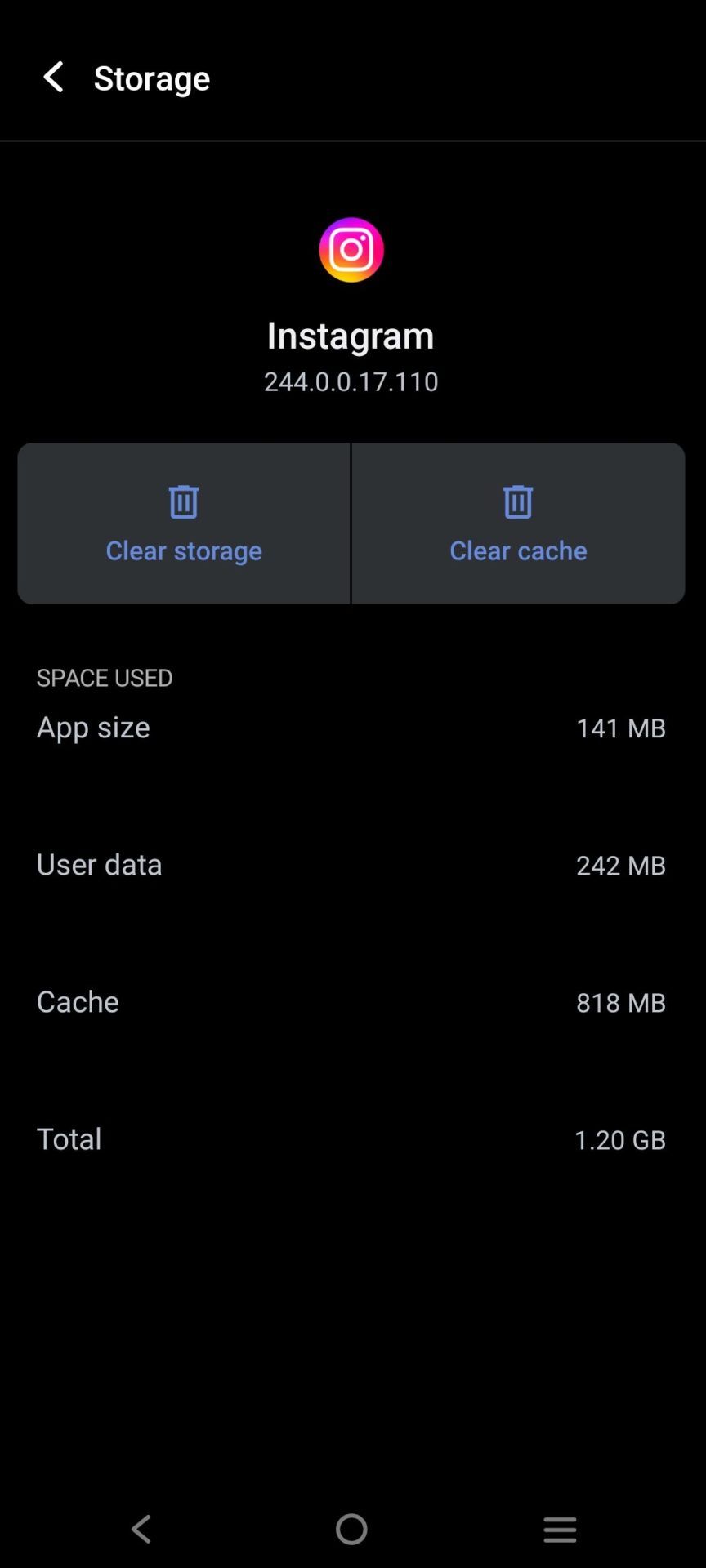
8.Check Your Phone Settings
On modern devices, there are now settings that enable users to focus better by forcing certain entertainment apps to behave in a specific way. For example, the Do Not Disturb mode or the Focus mode may be forcing your Instagram app to stay muted for the duration that these modes are active.
Check if your device has any such settings enabled and active. If yes, a simple disable can solve the problem of Instagram sound not working.
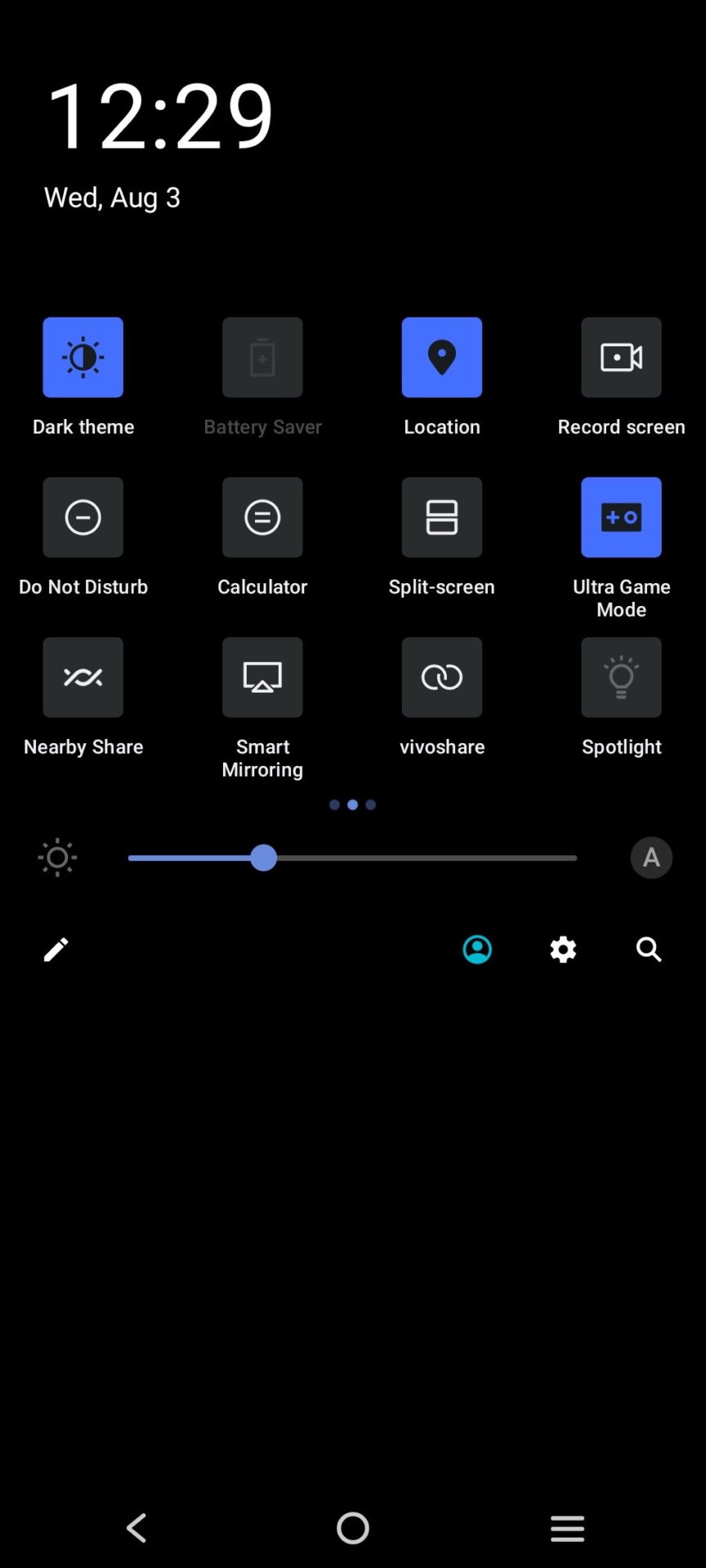
9. Buộc đóng Instagram –
Sometimes, closing Instagram forcefully can effectively resolve the issue. If other methods haven’t worked, this trick may clear up the problem. Here’s how to do it:
- Navigate to your device settings and locate the Instagram option.
- Tap on “Force Stop” to close the app forcefully.
- Wait for a minute or two, then reopen the Instagram app.
- This simple step often rectifies the issue, restoring normal functionality.
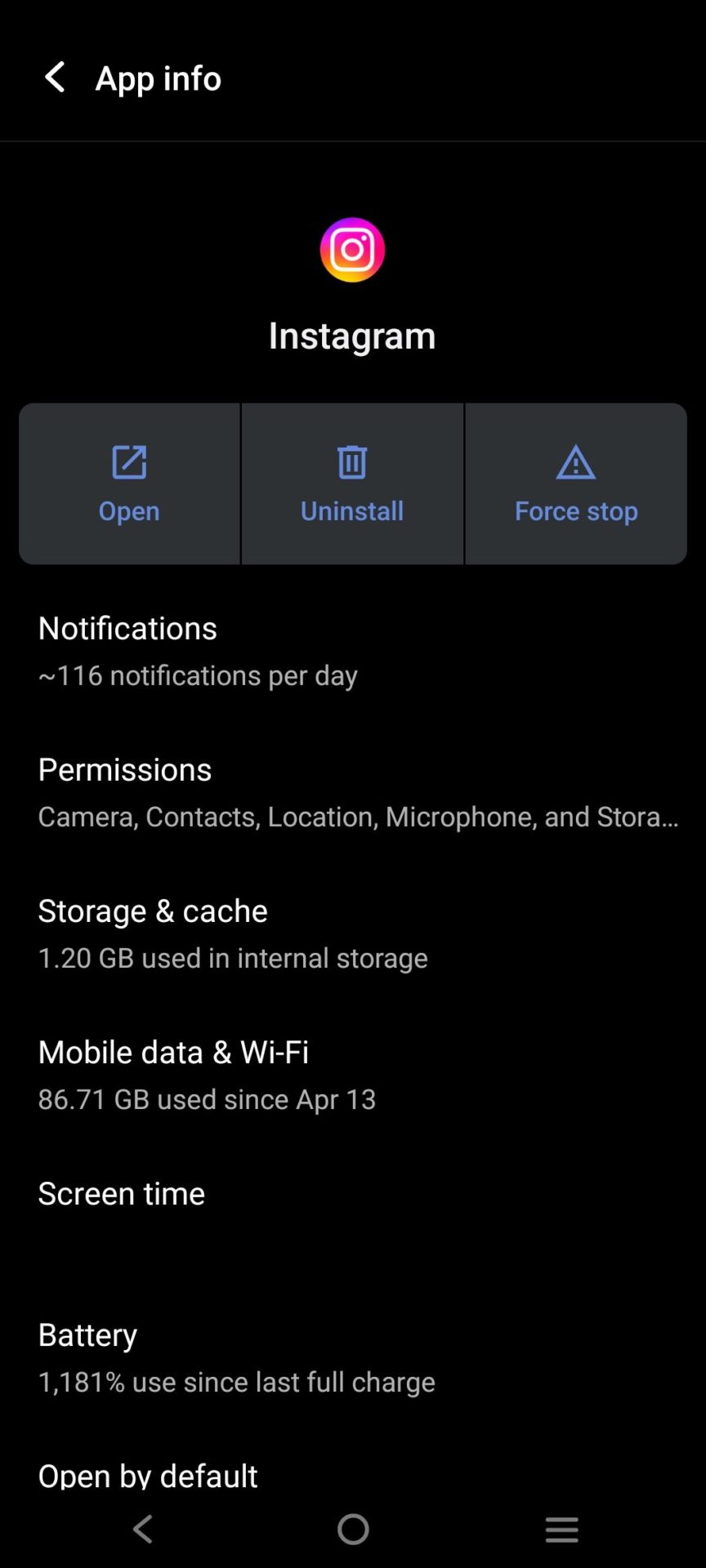
10. Kiểm tra cài đặt điện thoại của bạn –
Kiểm tra xem điện thoại có bị tắt tiếng không. Bật nút âm thanh và tăng âm lượng để kiểm tra xem âm thanh Instagram có hoạt động không. Nếu vẫn không xóa, hãy kiểm tra cài đặt điện thoại và Instagram rồi tắt quyền truy cập vào máy ảnh và micrô rồi bật lại. Điều này sẽ giúp khắc phục vấn đề. Ngoài ra, hãy kiểm tra xem reel âm thanh có bật hay không. Bấm vào reel để bật âm thanh.
Kết Luận
In the steps mentioned above, sometimes multiple steps might be required to get the Instagram sound that is not working to be rectified. If one step doesn’t yield results, don’t hesitate to try another. Keeping both the app and your phone updated regularly can help prevent glitches from occurring. Additionally, if none of the suggested steps work, consider checking online for any reported Instagram outages and waiting for the situation to be resolved.
For further social media tips and updates, follow us on Instagram!
Liên quan: Tại sao bài đăng trên Instagram của tôi bị kẹt trong khi đăng?