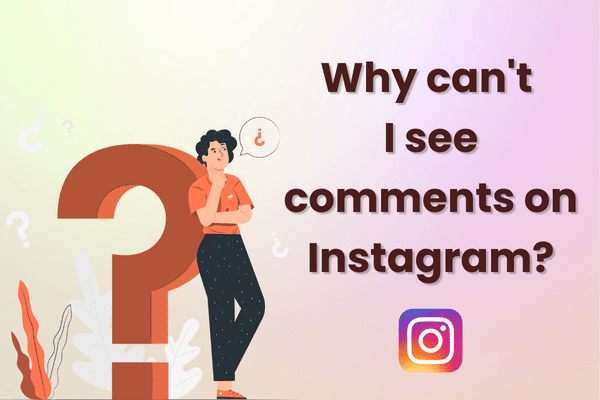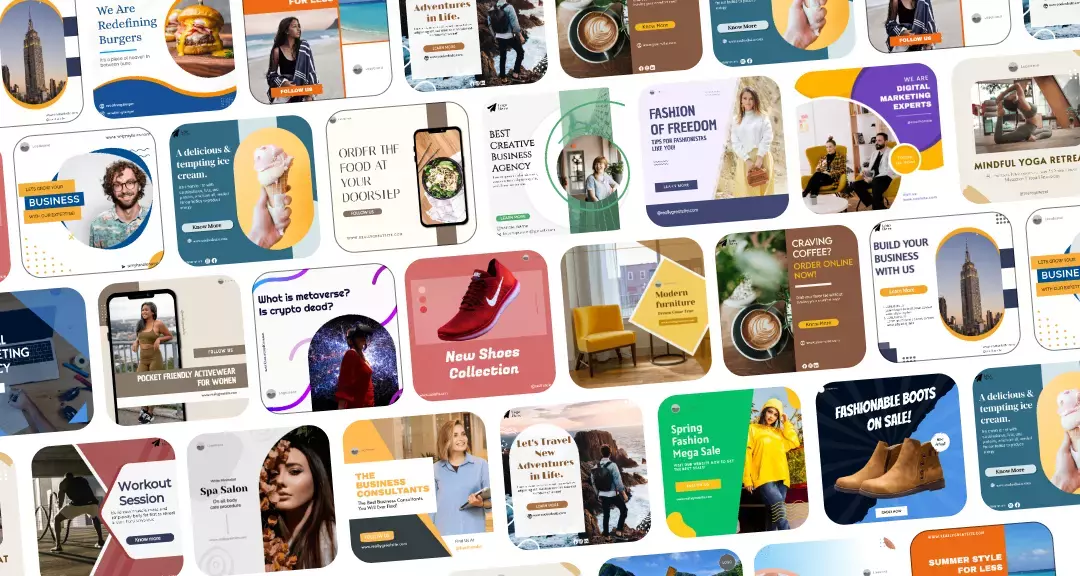Instagram is a photo and video-sharing social networking service owned by Meta (formerly Facebook). It was created by co-founders Kevin Systrom and Mike Krieger and launched in October 2010 exclusively on iOS. A version for Android devices was released a year and a half later, in April 2012.
A feature-limited website interface followed this in November 2012, and apps for Windows 10 Mobile and Windows 10 in April 2016 and October 2016, respectively.
By 2025, Instagram is projected to have 1.44 milyar aylık aktif kullanıcı, which would account for 31.2% of global internet users. The platform originally distinguished itself by only allowing content to be framed in a square aspect ratio with 640 pixels.
However, today, the app allows users to upload photos, videos, reels, and interactive stories, which can be edited with filters and organized by using tags and location information to enable seamless discoverability. Users can also browse other users’ content, share, like, and comment on all types of content.
However, despite being a vibrant, intuitive app, Instagram is known to experience some glitches now and then. For instance, you may have asked the question – why can’t I see Instagram'daki yorumlar at some point or the other.
Let’s understand why this is the case and what you can do about the problem to address it, irrespective of whether you use an Android or iPhone.
Instagram yorumları
Using Instagram’s comments feature is a great way to connect with your friends and followers. While it’s great to have likes on your page, a higher number of comments indicates that your followers and fans want to engage with you, know more, and share their views.
Daha yüksek katılım is an important metric, especially when you are looking to monetize your content on a platform like Instagram. For instance, Instagram’s average engagement rate for accounts with between 10K to 100K followers was around %6.89. Comments play an important role in raising engagement rates.
🔥Sosyal Varlığınızda devrim yaratın Predis.ai 🔥
🚀 Bir Anlık Yapay Zeka ile Hazırlanmış İçerik
🕒 Kesintisiz Çok Platformlu Planlama
📈 Etkileşimi Artırın, Görünürlüğü Yükseltin
Today, Instagram has made it easy to manage comments on your page as per your preferences. For instance, when you post a photo, video, reel, or story, you can choose to allow comments from anyone or just your friends. Alternatively, you can turn comments off altogether.
To manage comments on your posts, go to your profile and tap the three dots in the top right corner. Then, select “Turn Off Comments” or “Manage Comments”. If you choose to allow comments from anyone, you can still delete any comments that you don’t like. Just tap the “X” next to the comment.
You can also report comments that violate Instagram’s Community Guidelines. When you report a comment, it gets sent to Instagram’s team of moderators for review. When you find a post you want to comment on, tap below the post. Type your comment and tap Post. You can also tap and hold the comment to delete it.
Despite all your efforts at increasing comments on your page, at times you may notice that you cannot see comments. Let’s understand why and how to solve the issue.
Why Can’t I See Comments on Instagram? Top Reasons and Fixes:
There are times when even a well-designed platform like Instagram can have glitches. For instance, you might have trouble with seeing comments or commenting on someone else’s post.
The obvious question that arises is, “Why can’t I see comments on Instagram?”. You can follow the steps below to solve this problem, restore, and then view all the comments on Instagram.
1. Zayıf İnternet Bağlantısı
When posting a comment or trying to read comments on Instagram, always make sure that your internet connectivity is good. Check your internet speed . If the internet connectivity is low, there is a high chance for the comments not to be visible.
Fix – Restore Internet Connectivity
To solve this issue, turn your phone to airplane mode and switch it off after a few seconds. This will help in restoring the internet connection.
If still not helping, restart your device. If you are using a Wi-Fi connection, then check the connectivity. Yönlendiricinizi kontrol edin and restart if the connection is weak.
2. Comments Might Not Be Posted
It is possible that the post you are looking at does not have any comments posted. Therefore, there will be no comments visible.
Once you open the post, the comments section usually displays the remark “no comments” on it. If this is not the case, then follow other steps in this blog to answer your question: “Why can’t I see comments on Instagram?”.
3. You Are Using An Outdated Version Of Instagram
If you are using an old version of the Instagram app, there is a high chance that you will have a problem seeing the comments on various Instagram yayınları.
Düzeltme – Instagram’ı Güncelle
Bunu çözmek için Instagram uygulamasını güncellemeniz yeterlidir. Android kullanıcısı iseniz aşağıdaki şekilde güncelleyiniz.
1. Aç Google Play Store.
2. Üzerine dokunun Menü simgesi (üç yatay çizgi)
3. Üzerine dokunun Uygulamalarım ve oyunlarım
4. Altında ‘Updates Available,’ dokunun 'Güncelleme' Instagram'ın yanında
5. Once the update has finished downloading, tap Open to launch the updated app.
You can also simply search for the Instagram app and click on the update option next to the Instagram app.
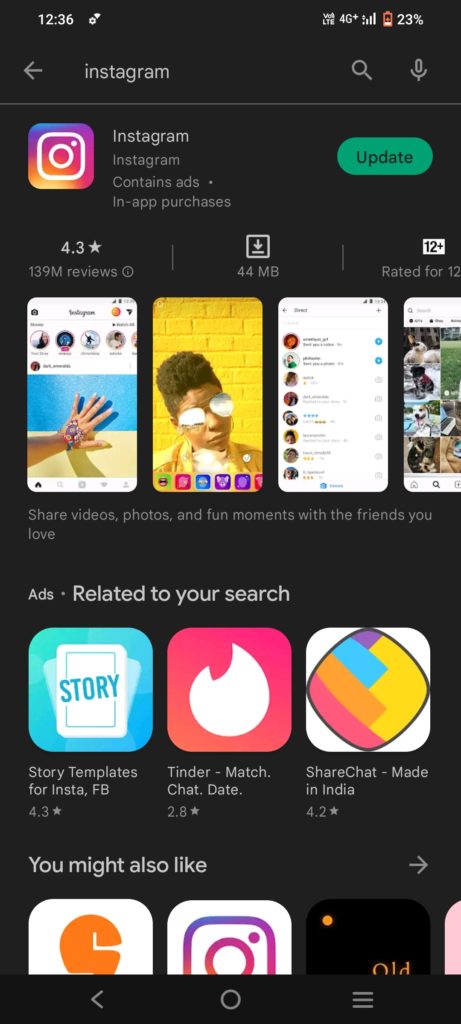
iPhone kullanıyorsanız Instagram uygulamanızı şu adrese giderek güncelleyebilirsiniz: Uygulama mağazası.
1. App Store'u açın.
2. Dokunun Güncellemeler sekmesi.
3. Güncellemeler listesinde Instagram uygulamasını bulun ve Güncelleme yanındaki düğme.
4. Güncellemenin indirilmesi tamamlandıktan sonra uygulamayı açıp kullanmaya başlayabilirsiniz.
4. Instagram Glitches
Instagram’da çeşitli sebeplerden dolayı çeşitli aksaklıklar yaşanabiliyor. “Instagram’da yorumları neden göremiyorum?” sorununu çözmeniz yeterli. düzeltmelerde aşağıdaki püf noktalarını takip ederek. Bu sorunu düzeltmek için uygulama önbelleğini temizleyebilir veya uygulamayı zorla durdurabilirsiniz.
Düzeltme 1 – Instagram uygulama önbelleğini temizleyin
Uygulama önbelleğini temizlemek uygulamayı daha verimli ve daha hızlı hale getirecektir. Android telefon kullanıyorsanız bu talimatları izleyerek uygulama önbelleğini temizleyin.
- Telefonunuzda Ayarlar uygulamasını açın ve 'Uygulamalar'.
- Uygulamalar listesinde Instagram'ı bulun ve dokunun.
- Musluk 'Depolamak'.
- Musluk 'Önbelleği Temizle'.
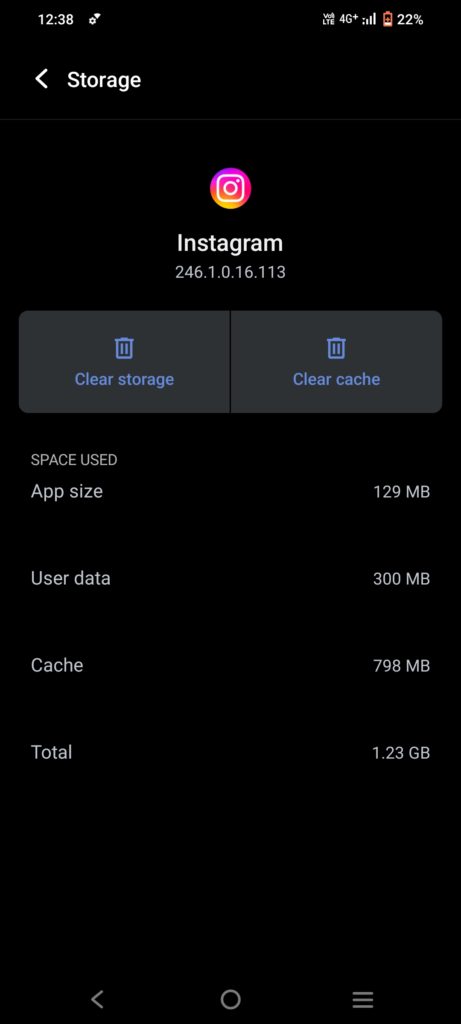
iPhone kullanıcısıysanız uygulama önbelleğini aşağıdaki gibi temizleyin
1. Instagram uygulamasına gidin,
2. Uygulamayı sil. Bu, Instagram uygulamasının önbelleğini temizleyecektir. Uygulamayı uygulama mağazasından tekrar indirin.
If you are using a Chrome browser to access the Instagram platform, clear the app cache as follows:
- Chrome tarayıcıyı aç
- Tap on the top three dots on the top right
- Tap History tab
- Tap on ‘Clear browsing data’
- Zaman aralığını seçin
- Next, check boxes next to ‘Cookies and site data’ and ‘Cached images and files’
- Tap on ‘Clear data’
Düzeltme 2 – Sorunu çözmek için uygulamayı yeniden yükleyin
Android telefonunuz varsa Instagram uygulamasını yeniden yüklemek için şu adımları takip edebilirsiniz:
1. Git Google Play Store ve Instagram'ı arayın.
2. Üzerine dokunun kaldırma düğmesine basın.
3. Kaldırma işlemi tamamlandıktan sonra simgesine dokunun. kurmak düğmesine basın.
4. Bu, uygulamayı tekrar yükleyecektir.
5. Uygulama yüklendikten sonra hesabınızla oturum açın. Instagram kullanıcı adı ve şifre.
6. Artık Instagram'ı sorunsuz bir şekilde kullanmaya hazırsınız.
Instagram uygulamasının bir iPhone'a nasıl yeniden yükleneceği ile ilgili adımlar:
1. iPhone'unuzda App Store'u açın.
2. Ekranın sağ alt köşesindeki arama simgesine dokunun.
3. yazın 'Instagram' arama çubuğuna gidin ve arama simgesine tekrar dokunun.
4. Arama sonuçlarında Instagram uygulamasını bulun ve simgesine dokunun. "Kaldır".
5. İstenirse Apple Kimliğinizin parolasını girin.
6. Uygulama kaldırıldıktan sonra 'elde etmek' seçeneği görünecektir.
7. Uygulamayı iPhone'unuza yeniden yüklemek için üzerine tıklayın.
Düzeltme 3 – Instagram uygulamasını zorla durdurma
Android telefonda Instagram'ı durdurmaya zorlamak için,
1. Gidin Ayarlar
2. Açık Uygulamalar
3. Açık Instagram
4. Zorla Durdur'a dokunun. Uygulamayı durdurmak istediğinizi onaylamanız istenecektir, bu nedenle Tamam'a dokunun.
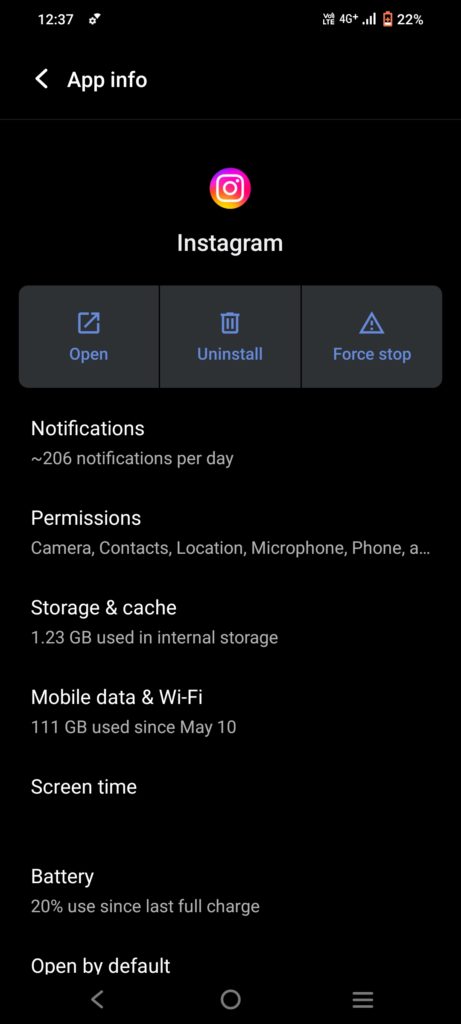
iPhone'da Instagram uygulamasını durdurmaya zorlamak için,
Bunun bir yolu App Store'a gidip 'Instagram uygulaması. Bulduğunuzda, üzerine dokunun. 'X' uygulamayı silmek için. Bu, uygulamanın çalışmasının durmasına neden olacaktır.
Uygulamayı zorla durdurmanın başka bir yolu da cihazınızın Ayarlarına gidip ardından simgesine dokunmaktır. 'Genel'. Ardından, üzerine dokunun. 'Arkaplanda uygulama yenile'. Arka planda yenilenmesine izin verilen uygulamaların bir listesini göreceksiniz. ' yanındaki anahtarı kapatın Instagram‘Uygulamayı durdurmaya zorlamak için
5. Telefon Glitches
Bazen internet bağlantısı dahil her şeyi denedikten sonra Instagram'da yorumları neden göremiyorum sorunu çözülemeyebilir. Bunun nedeni telefonda aksaklıkların olmasıdır. Telefonu yeniden başlatarak veya telefonun depolama alanını temizleyerek bu sorunu düzeltmek için aşağıdaki düzeltmelere dikkat edin.
Düzeltme 1 – Telefonu yeniden başlatın
Android telefonlar için güç düğmesine uzun basın ve Kapat veya Telefonu yeniden başlat seçeneğini seçin. Bir iPhone'da güç düğmesine uzun basın ve telefonu kapatıp tekrar açın veya telefonu yeniden başlatın.
Düzeltme 2 – Telefonu/Instagram depolama alanını temizle
Bazen telefonun çok fazla depolama alanı olması mümkündür ve bu da telefonun yavaşlamasına neden olabilir. Bu da Instagram uygulamasının performansını etkileyecek ve yorumlarda aksaklığa neden olabilecektir. telefondaki istenmeyen depolama alanını temizlemeniz yeterlidir.
6. Turn the Data Saver Off
If you have a data saver on, either on your phone or the Instagram app, then it may cause trouble when using Instagram. The data saver mode is a feature on Android phones that limits the amount of data apps like Instagram can use in the background when your phone is consuming mobile data, not Wi-Fi.
This feature aims to save on data consumption. However, a side effect is that it can also interfere with comments when you’re not connected to Wi-To solve this by turn the data saver mode off on the phone.
Düzeltme – Veri tasarrufunu kapatın
Veri tasarrufu modu, yüksek veri kullanımı gerektirebileceğinden Instagram uygulamasındaki birçok özelliği engelleyebilir. Telefondaki veri tasarrufu modunu kapatmanız ve yorumları tekrar yüklemeyi denemeniz yeterlidir. Instagram uygulamasında veri tasarrufu modunuz açıksa onu kapatın.
1. Git 'Instagram ayarları'.
2. Tıklamak 'Hesap ayarları'.
3. Gidin 'Hücresel veri kullanımı'.
4. Açın 'Veri tasarrufu kapalı'.
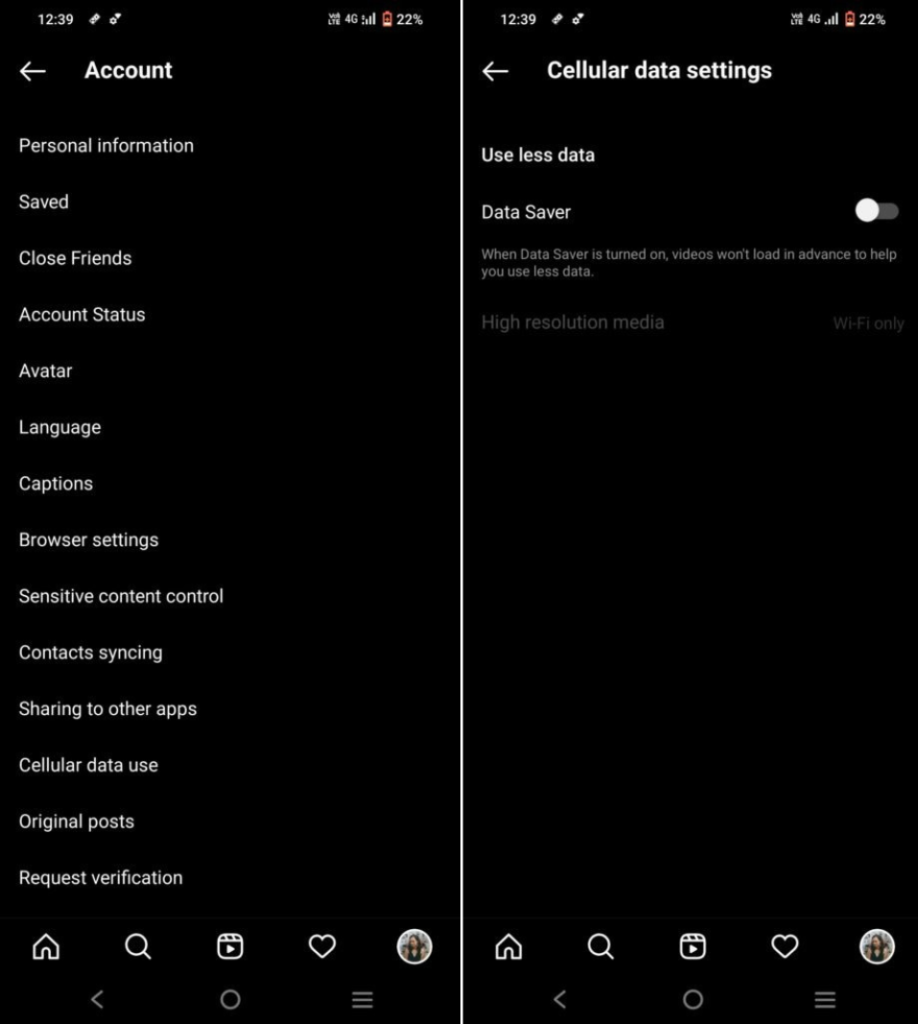
7. Comments Might Be Filtered
Various features on Instagram enable users to filter or restrict the number of comments. For instance, a user can turn the comments option off; this action blocks comments completely, hence, no one can post comments to your page.
In this case, you will not be able to view any comments on such posts. Another feature is where a user can restrict or filter the comments and allow only a limited number of comments on the posts. In such a scenario, fewer comments will be visible on the post.
8. Your Account Might Be Blocked or Restricted
Instagram has put in place stringent usage guidelines to make the app a safe, positive space for all its users.
If you post a picture, reel, video, story, or comment that goes against these guidelines, then the platform may restrict your account from liking or commenting on posts. This action can also make it difficult to view all comments on Instagram.
Düzeltmek -
Unfortunately, you will need to wait for your account to be free from restrictions. Consider making a formal complaint or sending an email to Instagram mentioning the issues faced by you.
Sometimes, the restrictions are automated, and the issue can be solved through some real-time intervention by the platform.
Sonuç olarak
Comments play an extremely important role in helping Instagram users express themselves, connect with other users, and build high-quality engagement on their pages. Not being able to view or post comments is a setback for any users.
However, by using the quick fixes mentioned in this blog, you can not only answer the question, “Why can’t I see comments on Instagram?” but you can also take affirmative steps to solve the issue. By troubleshooting systematically, you can ensure that your comments are always visible and add value to your social pages.
Building a business, creator, or social influencer profile on Instagram requires creativity, strategy, high-quality content, and access to quality data insights. Predis.ai’s AI-powered content generation capabilities and data-driven analytical approach are enabling businesses of all sizes and scales to get more strategic and blow up their social pages, including Instagram.
Websitesine kayıt olun : PredisAi Bugün! Birkaç tıklamayla etkileşimli gönderiler tasarlayarak sosyal medya kanallarınızı etkili ve verimli bir şekilde yönetin ve etkileşimi artırın.
Madem buradayız, içerik oluşturmanıza bile yardımcı olacak çok daha devrim niteliğinde bir şey mi arıyorsunuz?
Websitesine kayıt olun : PredisAi Bugün! Sosyal medya kanallarınızı yönetin ve birkaç tıklamayla etkileşimli gönderiler tasarlayarak etkileşimi artırın.