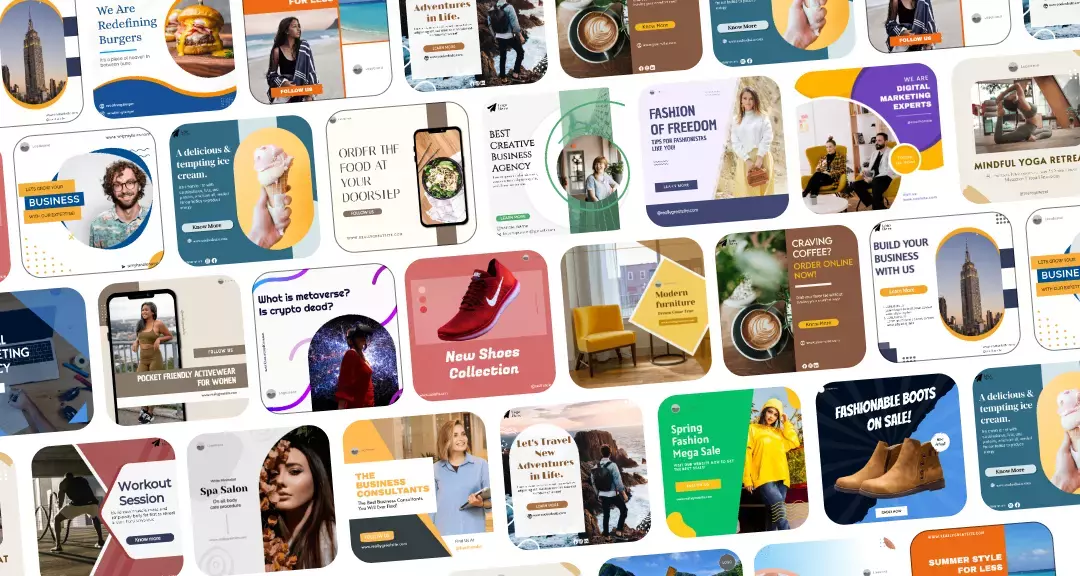Working on a creative venture is exciting and often demands the perfect graphic design tool.
Bannerbear is a popular tool that offers an array of features used for content creation and design. Although Bannerbear has its advantages, considering other options broadens the range of possibilities available.
This article dives into the top Bannerbear alternatives while offering insights into each tool’s strengths and drawbacks.
Whether you are looking for a user-friendly interface, diverse template selection, or advanced design features, this guide includes tools that empower you to make an informed choice for your visual content creation needs.
Nedir Bannerbear?
Bannerbear is a dynamic image and content generation platform that automates the creation of personalized graphics for websites, social media, and marketing campaigns. Users can generate images programmatically by integrating Bannerbear'S API with their applications. The tool enables dynamic and customizable visual content at scale.
Overall, it simplifies the design process and allows for efficient and automated image creation based on templates and data inputs. It saves time and resources in graphic production.
Üst 10 Bannerbear Alternatives for Content Generation
Hadi zirveyi keşfedelim Bannerbear alternatives, each presenting unique features that can bring your creative visions to life.
1. PredisAi
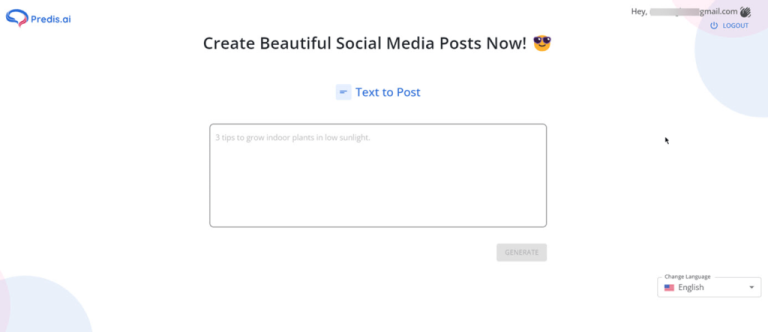
Predis.ai is a social media marketing tool that uses AI to create and manage content. Their USP is creating content that aligns with your brand identity and helps you compete.
Predis.ai offers features like generating social media posts, designing ads, and scheduling content. The tool’s simplicity and effective features make it the most recommended option for content creators.
Artıları:
- Saves time and manual effort
- Generates ideas and visuals
- Analyzes competitors
- Kullanıcı dostu arayüzü
- Self-explanatory functionality
Eksileri:
- Limited content per month
- Lacks integration with some platforms
- Requires editing for specific brand voice
Sosyal Medyaya Hakim Olun 🔥
Yapay zeka ile sosyal medya çıktısını ve yatırım getirisini zahmetsizce artırın
ŞİMDİ DENE
2. Canva
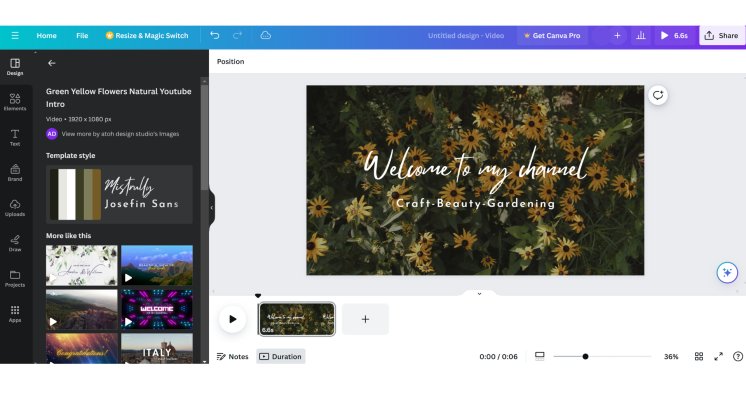
Canva En popüler biridir Bannerbear alternatives. It is a graphic design platform that allows users to create visually appealing content effortlessly.
With a vast library of templates, stock photos, and design tools, Canva is suitable for both beginners and professionals.
Artıları:
- Kullanıcı dostu arayüz.
- Kapsamlı şablon kütüphanesi.
- İşbirliği özellikleri.
- Access to stock images and assets.
- Versatile design tools.
Eksileri:
- Limited advanced design features.
- Watermarked images in the free sürümü.
- Subscription cost for premium özellikleri.
- Customization limitations in templates.
- Offline access requires Canva Pro.
3. Vista Oluştur
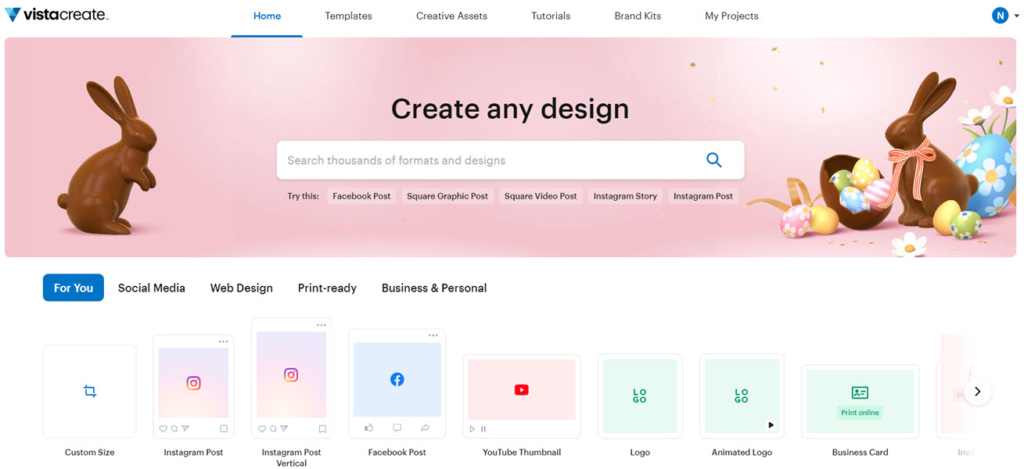
VistaCreate is a simple and creative graphic design tool that makes it easy for anyone to craft stunning visuals.
With its user-friendly interface and diverse templates, you can design social media posts, presentations, and more. VistaCreate also offers a library of images, illustrations, and animations to enhance your creations.
Artıları:
- Abundant template options.
- Access to a library of images and illustrations.
- Easy customization tools.
- Uygun fiyatlandırma planları.
Eksileri:
- Some features are limited in the free sürümü.
- Not as feature-rich as some competitors.
- Advanced design capabilities may be lacking.
- Collaboration features are limited.
4. Piktochart
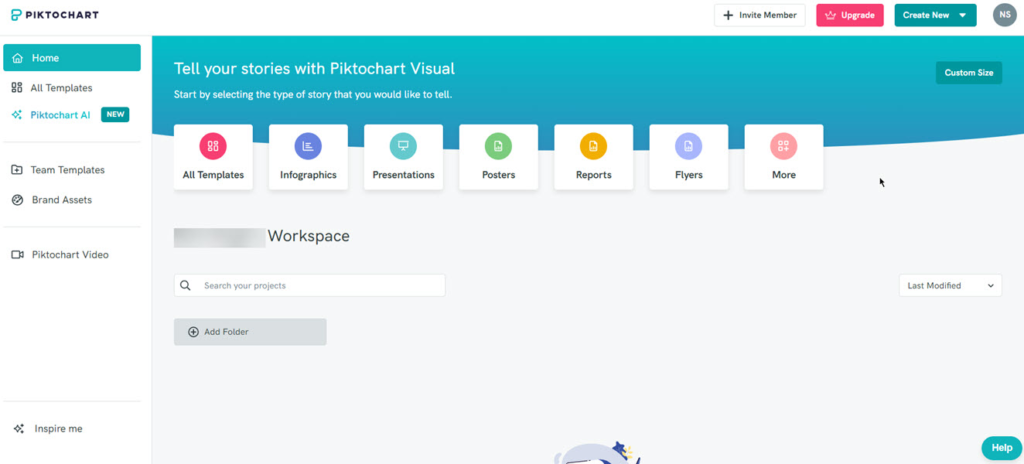
Piktochart stands out with its simple yet powerful approach to infographics. It has an intuitive drag-and-drop editor, a wide range of templates, and the ability to seamlessly blend data into visuals.
It simplifies infographic design, making it accessible for users without graphic design expertise.
Artıları:
- User-friendly drag-and-drop editor.
- Kapsamlı şablon kütüphanesi.
- Data integration for dynamic visuals.
- Suitable for non-designers.
- Uygun fiyat seçenekleri.
Eksileri:
- Some advanced features are only available in paid plans.
- Limited customization compared to some competitors.
- The free version has watermarks.
- Steeper learning curve for complex designs.
- Collaboration features are not very advanced.
5. Yapış
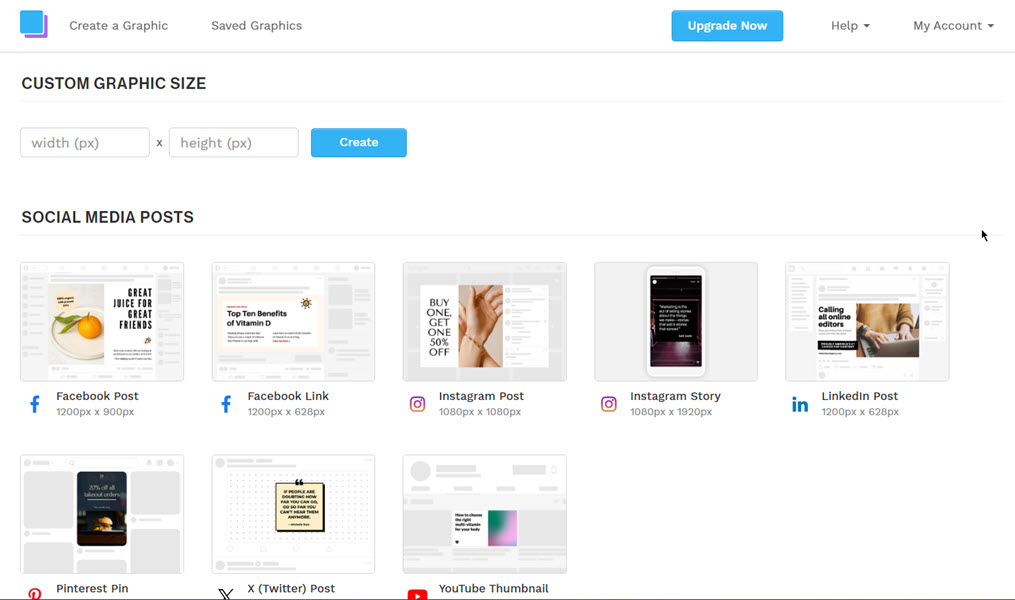
Snappa, with its straightforward graphic design, offers a hassle-free platform for creating visuals. Its unique selling points include a user-friendly interface, a vast template library, and quick customization tools.
Snappa integrates powerful yet accessible features for individuals and businesses to craft professional-looking graphics effortlessly.
Artıları:
- Intuitive and user-friendly design.
- Kapsamlı şablon kütüphanesi.
- Quick and easy customization tools.
- Collaborative features.
- Uygun fiyat seçenekleri.
Eksileri:
- Limited advanced design features.
- The free version has limitations.
- Not as feature-rich as some competitors.
- May not cater to complex design needs.
- Learning curve for intricate designs.
6. Visme
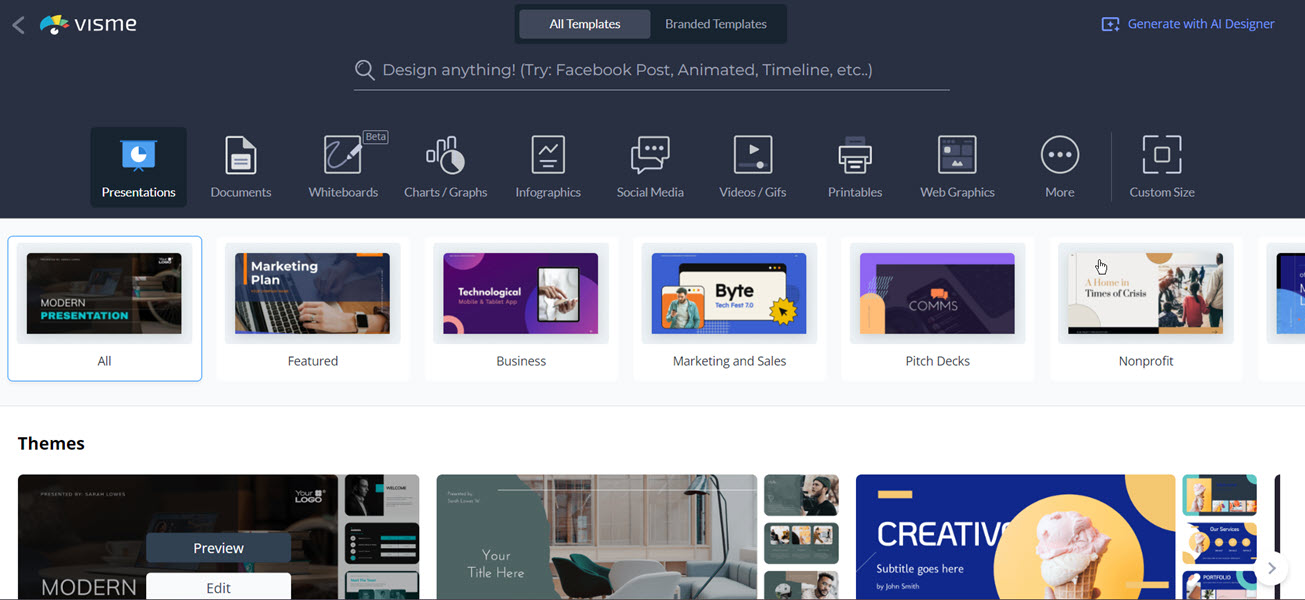
Visme is a versatile visual content creation tool with an easy-to-use interface and drag-and-drop functionality. Its unique selling points include a wide array of templates, charts, and design elements.
Visme empowers users to craft engaging presentations, infographics, and more. The tool blends simplicity with powerful features for effective visual storytelling.
Artıları:
- Kullanıcı dostu arayüz.
- Diverse template options.
- Rich library of design elements.
- Versatile for presentations and infographics.
- Collaborative features.
Eksileri:
- Some advanced features are only included in paid plans.
- Learning curve for complex designs.
- Limited animation capabilities.
- Pricing may be considered somewhat higher.
7. Yerleştirme
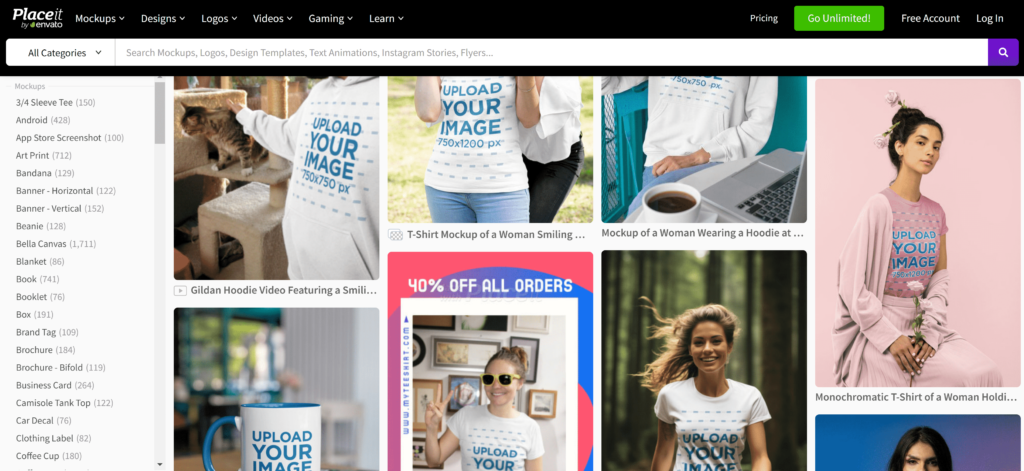
Placeit is a user-friendly online design tool that allows users to create mockups, logos, and videos easily. Its features include a vast library of templates, drag-and-drop customization, and high-quality assets.
With Placeit, users can effortlessly create professional-looking visuals for their businesses, websites, and marketing materials.
Artıları:
- Kullanıcı dostu arayüz.
- Extensive template variety.
- High-quality mockups and designs.
- Quick customization with drag-and-drop.
- Access to diverse design assets.
Eksileri:
- Sınırlı free seçenekleri.
- May not offer full design control.
- Pricing structure might be a consideration.
- Customization options may be less flexible compared to standalone design tools.
8. Fotor
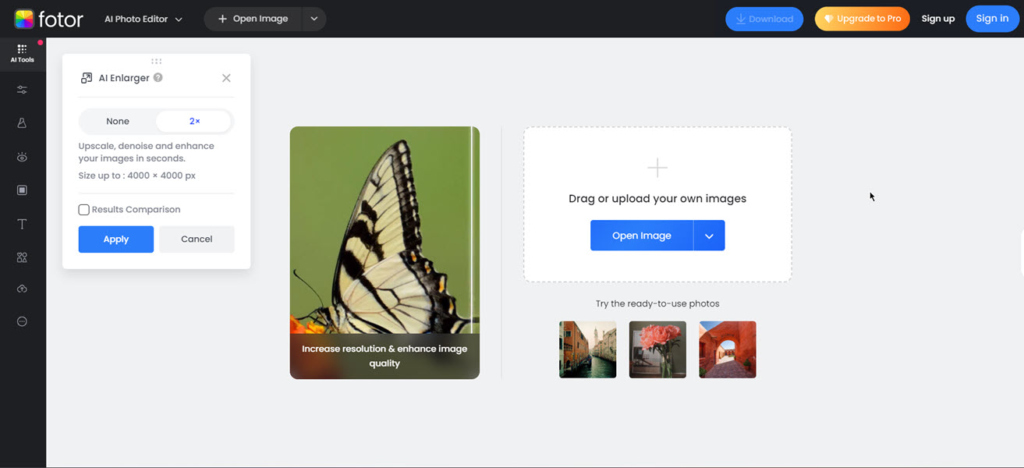
Fotor is a straightforward online photo editing and design tool. It offers a user-friendly interface with a variety of editing features, filters, and design templates.
Artıları:
- Basit ve kullanıcı dostu.
- Broad range of editing tools.
- Variety of filters and effects.
- Quick and easy photo enhancement.
- Offers design templates.
Eksileri:
- Sınırlı gelişmiş düzenleme yetenekleri.
- Some features are restricted in the free sürümü.
- May not cater to professional designers.
- Template options could be expanded.
- Export options may have limitations.
9. intikam
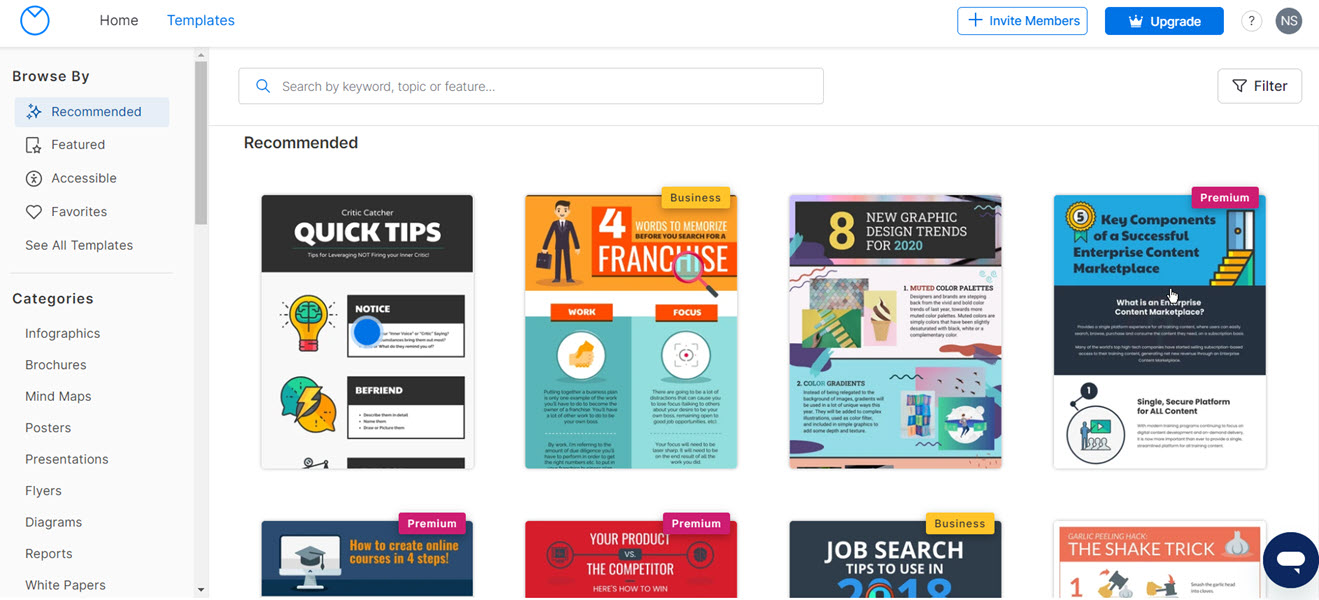
Venngage is one of the most user-friendly Bannerbear alternatives if you want to make infographics. With intuitive customization tools, Venngage is suitable for individuals and businesses looking to convey information creatively through infographics, reports, and presentations.
Artıları:
- User-friendly infographic creation.
- Extensive template selection.
- Intuitive customization tools.
- Variety of charts and design elements.
- Suitable for non-designers.
Eksileri:
- The free version has limitations
- Template options could be expanded.
- Learning curve for complex designs.
- Collaboration features are not very advanced.
10 Adobe Express
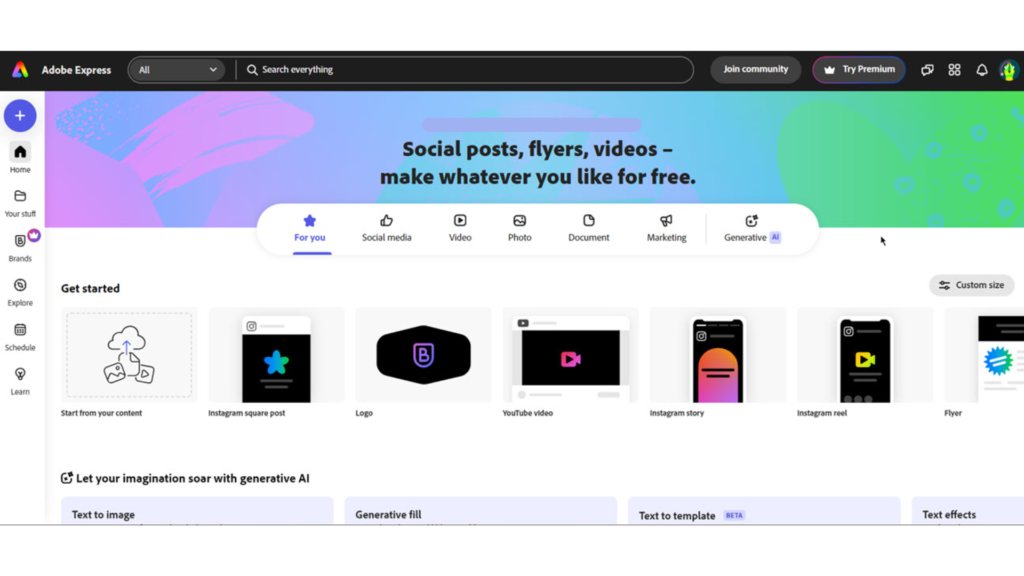
Adobe Express is a creative platform offering easy-to-use tools for designing graphics, web pages, and videos. Users can create visually stunning content without the need for advanced design skills.
Artıları:
- Kullanıcı dostu arayüz.
- Seamless integration with Creative Cloud.
- Diverse templates for various content.
- Easy collaboration on projects.
- Mobile-friendly design capabilities.
Eksileri:
- Limited advanced design features.
- The free sürüm var Adobe Express marka.
- Customization options may be somewhat limited.
- Premium features require a subscription.
How to Pick the Right Tool for Your Project? Things to Consider
Choosing the right graphics tool for your project involves considering your specific needs and the tool’s features.
- Identify the type of project—whether it’s a social media post, presentation, or complex design.
- Assess the tool’s user-friendliness; a simple interface is great for beginners. Look for a broad template selection relevant to your project.
- Consider available design elements, like icons and fonts, to ensure diversity. Check if the tool allows easy customization to match your style.
- Collaboration features are crucial for teamwork. Also, evaluate pricing plans and whether they fit your budget.
- Read reviews to gauge user satisfaction. By weighing factors like usability, features, and cost, you’ll find the graphics tool that best aligns with your project requirements.
İçerik Üretiminizi Yapay Zekayla Güçlendirin 🌟
Sonuç
In conclusion, selecting the ideal graphics tool involves a thoughtful examination of project requirements, user-friendliness, available features, and budget considerations. Each of the Bannerbear alternatives mentioned above has its unique strengths, catering to different needs.
Canva and VistaCreate stand out for their simplicity, while Piktochart and Visme offer robust infographic capabilities. Placeit excels in creating realistic mockups, and Fotor provides easy photo editing. Predis.ai connects creators with amazing video ideas, making it a perfect pick for social media influencers.
Predis.ai also allows you to generate engaging social media posts using AI araçları. You can easily design and zamanlama mesajları for all your social media accounts from a single platform. Curious to learn more? Bir kaydolun free hesap and start designing stunning content today!