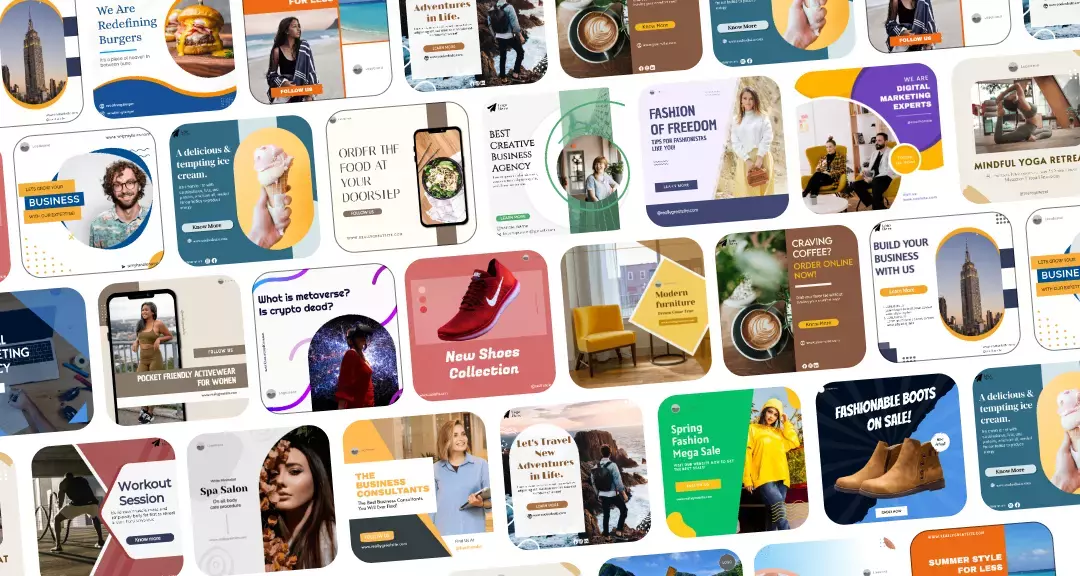Instagram is a photo- and video-sharing social networking service owned by Meta, the parent company of Facebook. It was created by Kevin Systrom and Mike Krieger and launched in October 2010 on iOS. The service was acquired by Facebook in April 2012 for approximately US$1 billion in cash and stock. In 2013, Instagram grew by 23%, while Facebook, as the parent company, only grew by 3%.
Today, Instagram features in the social media marketing strategies of the top brands and businesses, due to the platform’s fast-growing user base. From 1.35 billion monthly active users in 2023, this number is forecast to grow to 1.44 miliard miesięcznie aktywnych użytkowników, in turn capturing 31.2 % of global internet users.
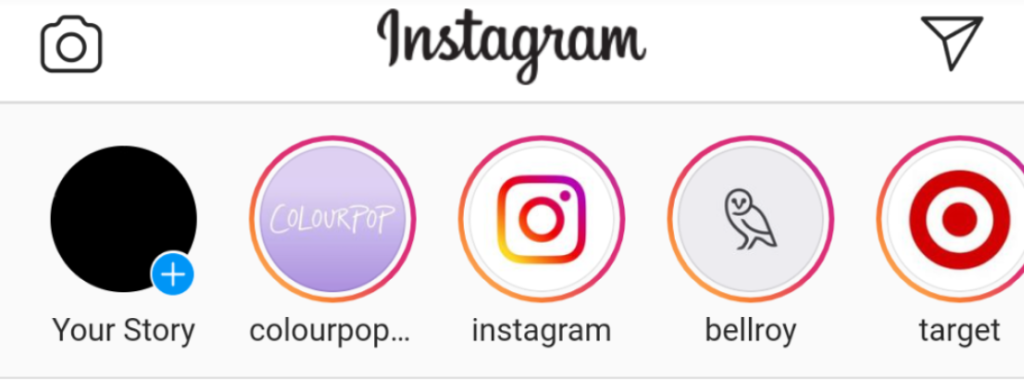
The app’s innovative approach to driving social engagement has given it an edge in the social media space. Today, Instagram allows users to upload media that can be edited with filters and organized with tags and location information. Users can also browse other users’ content and follow other users to see their content in their feeds.
An account’s posts can be shared publicly or with pre-approved followers. Users can browse other users’ content by tags and locations, and view trending content. Users can like photos and follow other users to add their content to a feed.
Historia na Instagramie
Since its launch in 2010, Instagram has been constantly evolving, and one of the most popular features in recent years has been Stories. In 2016, Historie na Instagramie launched as a direct competitor to Snapchat, offering users a way to share photos and videos that disappear after 24 hours. Today, Stories are used by over 500 milionów users every day and are a key part of the Instagram experience. Secondly, 86.6% of businesses also leverage Instagram stories in their marketing campaigns.
So, what exactly are Stories? Stories are collections of photos and videos that you can share with your followers. Unlike your regular Instagram posts, which appear in your feed and can be seen by anyone who follows you, Stories are only viewable by the people who you’ve chosen to share them with. And, as mentioned before, they only stick around for 24 hours before disappearing. One of the best things about Stories is that they’re quick and easy to create.

Here are some key features of Instagram stories:
- You can add text and stickers.
- You can use filters to make any Story more appealing.
- You can add location tags to your photos and videos, and share them with whoever you want – all in just a few seconds.
- You can tage other Instagram handles, including followers, in your stories.
- Możesz dodaj muzykę and audio that complement your images and videos, in your stories. Statistics indicate that Instagram Stories with sound have a 70% greater chance of being viewed.
- If you’re worried about oversharing, you can always set your account to private, so that only people you approve can see your stories.
Whether you’re sharing a behind-the-scenes look at your business, documenting your daily life, or just sharing a funny moment with friends, stories are a great way to connect with your audience on Instagram.
🔥 Zrewolucjonizuj swoją obecność społeczną dzięki Predis.ai 🔥
🚀 Treść stworzona przez sztuczną inteligencję w mgnieniu oka
🕒 Bezproblemowe planowanie na wielu platformach
📈 Zwiększ zaangażowanie i zwiększ widoczność
Jak opublikować historię na Instagramie?
Here’s how you can post a story on Instagram:
- Otwórz aplikację Instagram i przejdź do strony głównej lub strony profilu.
- Stuknij ikonę aparatu w lewym górnym rogu, aby otworzyć kamerę Instagram Story.
- Zrób zdjęcie lub film albo wybierz jedno z biblioteki telefonu.
- Aby edytować zdjęcie lub film, dotknij go, aby otworzyć narzędzia do edycji.
- Tutaj możesz dodać filtry, naklejki, tekst lub narysować na swoim zdjęciu.
- You can add music to your story. You can adjust the duration of the song as per your story’s needs.
- Tag your followers or other Instagram handles, to build more virality.
- Add relevant hashtags to make your Story more discoverable.
- Add a link to your story. The Link can also be of a YouTube video.
- Po zakończeniu edycji dotknij strzałki w prawym dolnym rogu, aby dodać zdjęcie lub film do swojej historii.
- Możesz także udostępnić zdjęcie lub film ze swojego kanału w swojej relacji, dotykając ikony papierowego samolotu w lewym dolnym rogu i wybierając opcję Udostępnij w swojej historii opcja.

Why Add a YouTube Link to an Instagram Story?
The strategic integration of YouTube links into your Instagram story unlocks a host of compelling benefits:
- Amplify Engagement: Elevate engagement levels by sharing your favorite YouTube videos directly with your Instagram audience, fostering deeper connections and interactions.
- Expand Reach: Extend the reach of your YouTube channel by tapping into the vast user base of Instagram, introducing your content to new and diverse audiences eager for fresh perspectives.
- Empower Your Audience: Empower your followers with curated content that enriches their lives, whether it’s educational tutorials, inspirational stories, or entertaining vlogs, enhancing their experiences and fostering loyalty.
- Forge Partnerships: In collaborative efforts, use YouTube links to spotlight captivating content from partner brands, strengthening relationships and creating synergistic campaigns that resonate with both audiences.
By strategically leveraging YouTube links within your Instagram stories, you not only enhance your content but also amplify your influence and connections within the digital ecosystem.
Jak dodać link do YouTube do historii na Instagramie? Szybkie kroki
Adding a YouTube link to your Instagram story is a great way to share your favorite videos with your followers.
Here is an approach you can follow to do it:
1. Otwórz aplikację YouTube i znajdź film, który chcesz udostępnić.
2. Stuknij w przycisk Share a następnie dotknij Historia na Instagramie.
3. Wybierz swoje konto na Instagramie z listy opcji.
4. Edytuj swoją historię i udział to ze swoimi zwolennikami.
To wszystko!
Remember, you can view only one YouTube link per story. Now you can share your favorite YouTube videos with your Instagram followers.
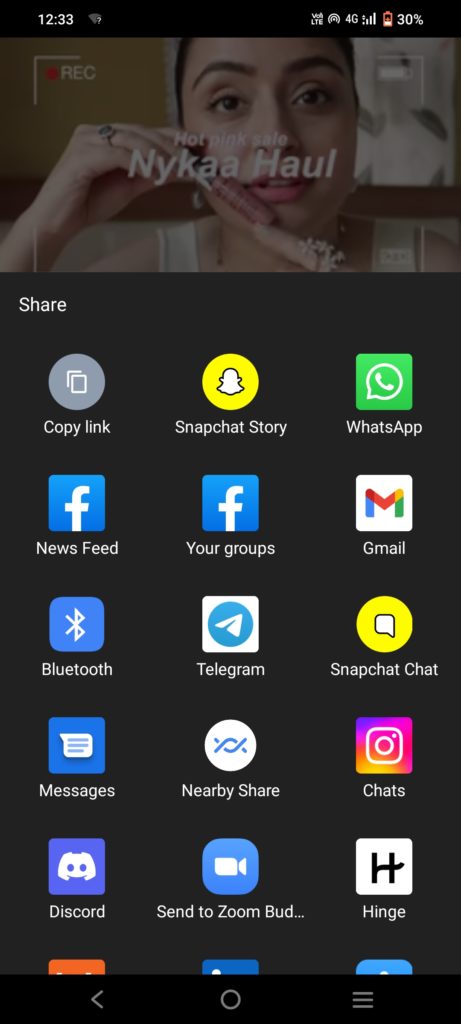
Innym sposobem udostępnienia linku do YouTube w relacji na Instagramie jest wykonanie poniższych kroków:
Aby skopiować link do YouTube, najpierw przejdź do filmu YouTube, który chcesz udostępnić w historii na Instagramie. Skopiuj link lub adres URL i przejdź do aplikacji Instagram.
1. Najpierw utwórz historię na Instagramie. Aby to zrobić, po prostu przesuń palcem w lewo od kanału, aby otworzyć kamerę opowieści.
2. Zrób lub prześlij zdjęcie lub film, który chcesz udostępnić.
3. Następnie dotknij link ikona u góry ekranu. Umożliwi to dodanie linku do YouTube do Twojej historii.
4. Wpisz adres URL z YouTube, do którego chcesz utworzyć łącze, i dotknij Gotowe .
5. Teraz, gdy widzowie dotkną Twojej historii, będą mogli zobaczyć dodany przez Ciebie link.
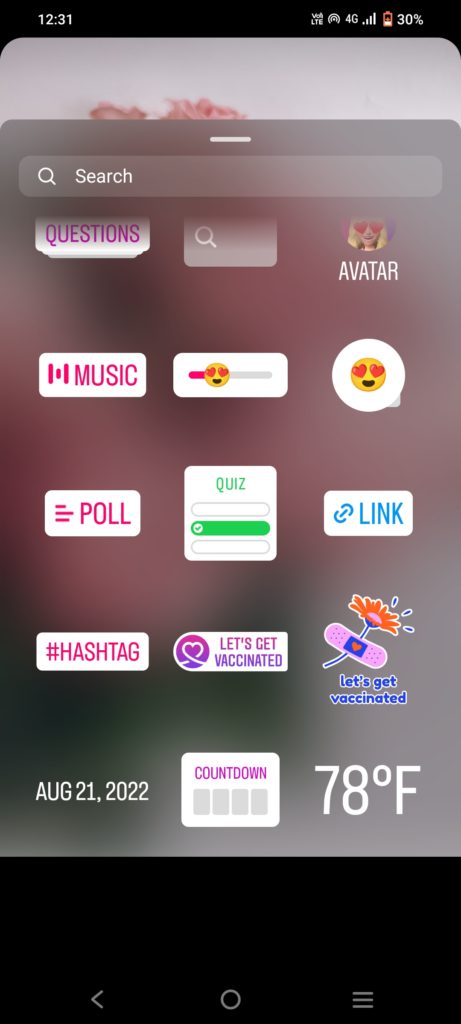
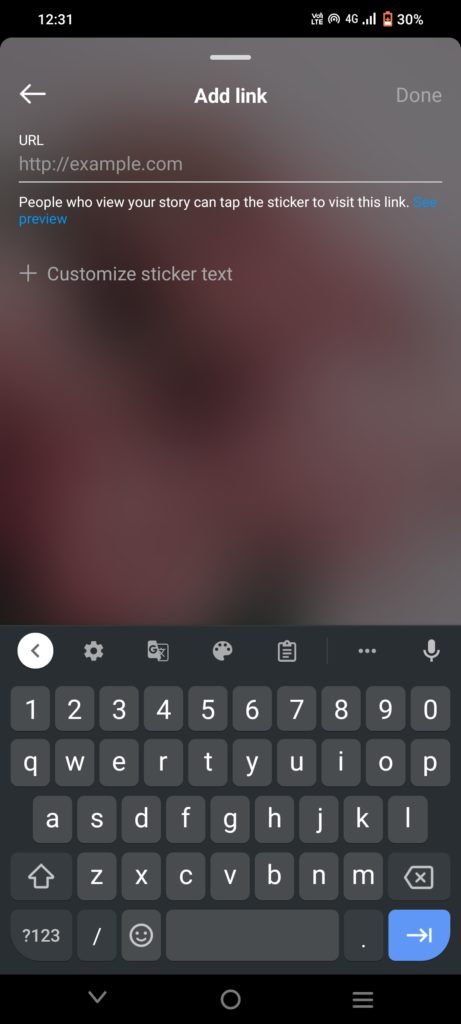
Zawijam to
One of the great things about Instagram is that it offers a variety of ways to share your content. One of the most popular features is Instagram Stories. This is a great way to share behind-the-scenes content, product updates, special offers, and more. One can also add a link to the Instagram story with their latest feature. Keep in mind that you can only add one link to your story at a time. So, make sure that you choose a link that is relevant to the content that you’re sharing. If you went through this blog, you know how to add a YouTube link to an Instagram story.
Udaj się do Predis.ai Kreator historii na Instagramie to create compelling Instagram stories for your target audience. Additionally, you can use the PredisGenerator hashtagów .ai to create relevant hashtags that will boost the discoverability of your Instagram posts. These free tools will not only enhance your content creation process but also optimize your social media strategy for better results.
Otwórz film YouTube, który chcesz udostępnić. Stuknij w przycisk Share a następnie dotknij Historia na Instagramie. Edytuj historię i udział to.
OR
Przejdź do filmu na YouTube, skopiuj link lub adres URL i przejdź do aplikacji Instagram.
Stwórz historię na Instagramie. Stuknij w link ikona u góry ekranu. Wprowadź adres URL z YouTube, a następnie dotknij Gotowe
.
Może Ci się spodobać,
Wskazówki, jak angażować filmy Short w YouTube