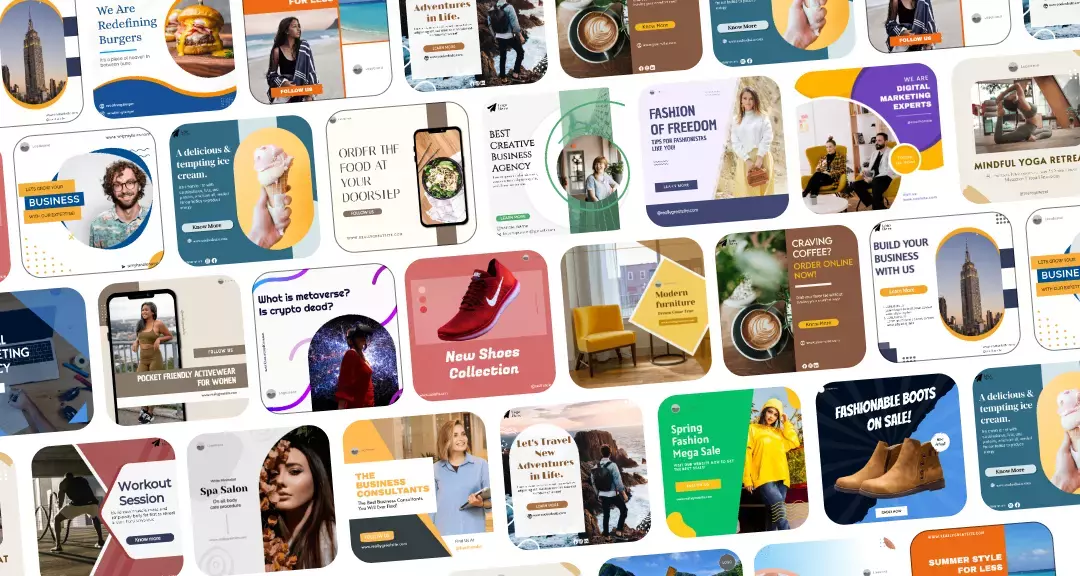Are you facing sound problems with Instagram on your phone? It’s a common frustration, leaving us unsure of what steps to take next. Whether it’s a phone or app-related issue, we’ve got you covered.
This guide will walk you through troubleshooting steps to resolve the Instagram sound problem on your phone. Let’s start with the basics: ensure your phone isn’t on mute. It’s easy to overlook, but sometimes the simplest solutions work. If your phone’s volume is fine, then there may be deeper issues within the app or your phone itself.
Try closing and reopening the Instagram app. If the sound problem persists, don’t worry. Follow this guide for more detailed steps to troubleshoot and fix the issue.

Common Issues for Instagram Sound Not Working
Here are the top reasons that could be causing Instagram sound not to work:
1. Device on Mute or Silent Setting:
- Instagram sound may not work if your device is on mute or silent.
- Check the volume settings on your device.
- Try closing the app from the app manager and restarting it.
2. Reel Volume Muted:
- Controleer of de reel volume is muted within the app.
- Look for the mute icon at the bottom right corner of reel video's.
- If muted, enable the volume again to restore sound.
3. Insufficient Device Memory:
- Ensure there is enough memory on your device for Instagram to function properly.
- Full memory can cause apps to malfunction.
- Clear app caches on your phone to free up memory.
- Restart Instagram to check if the sound is restored.
4. Further Troubleshooting:
- If the issue persists, try the other potential solutions listed below to resolve the Instagram sound not working problem.
Werkt Instagram-geluid niet? Snelle reparaties
Zoals hierboven vermeld zijn er verschillende redenen waarom Instagram-geluid niet werkt. Bekijk de volgende tips om de problemen op te lossen.
1. Controleer de Bluetooth- of oortelefoonverbinding –
soms, wanneer we verbonden zijn met oortelefoons of Bluetooth-apparaten, kan het probleem liggen bij het aangesloten apparaat. Controleer in dergelijke gevallen de verbinding van de oortelefoon met de telefoon. Controleer bij Bluetooth-apparaten of het Bluetooth-apparaat met de telefoon is verbonden. Controleer ook of het aangesloten Bluetooth-apparaat geen problemen heeft met geluid en gehoor. Dit zou moeten verhelpen dat het Instagram-geluid niet werkt als het probleem hetzelfde is.
2. Start het apparaat opnieuw op om op te lossen dat het Instagram-geluid niet werkt–
In sommige gevallen kan het apparaat problemen ondervinden. Het opnieuw opstarten van het apparaat zal helpen dit probleem op te lossen. Druk eenvoudigweg lang op de aan/uit-knop op uw telefoon en selecteer de herstartoptie. U kunt op dezelfde manier ook de telefoon uitschakelen en weer inschakelen. Hiermee wordt het probleem verholpen dat het Instagram-geluid niet werkt.
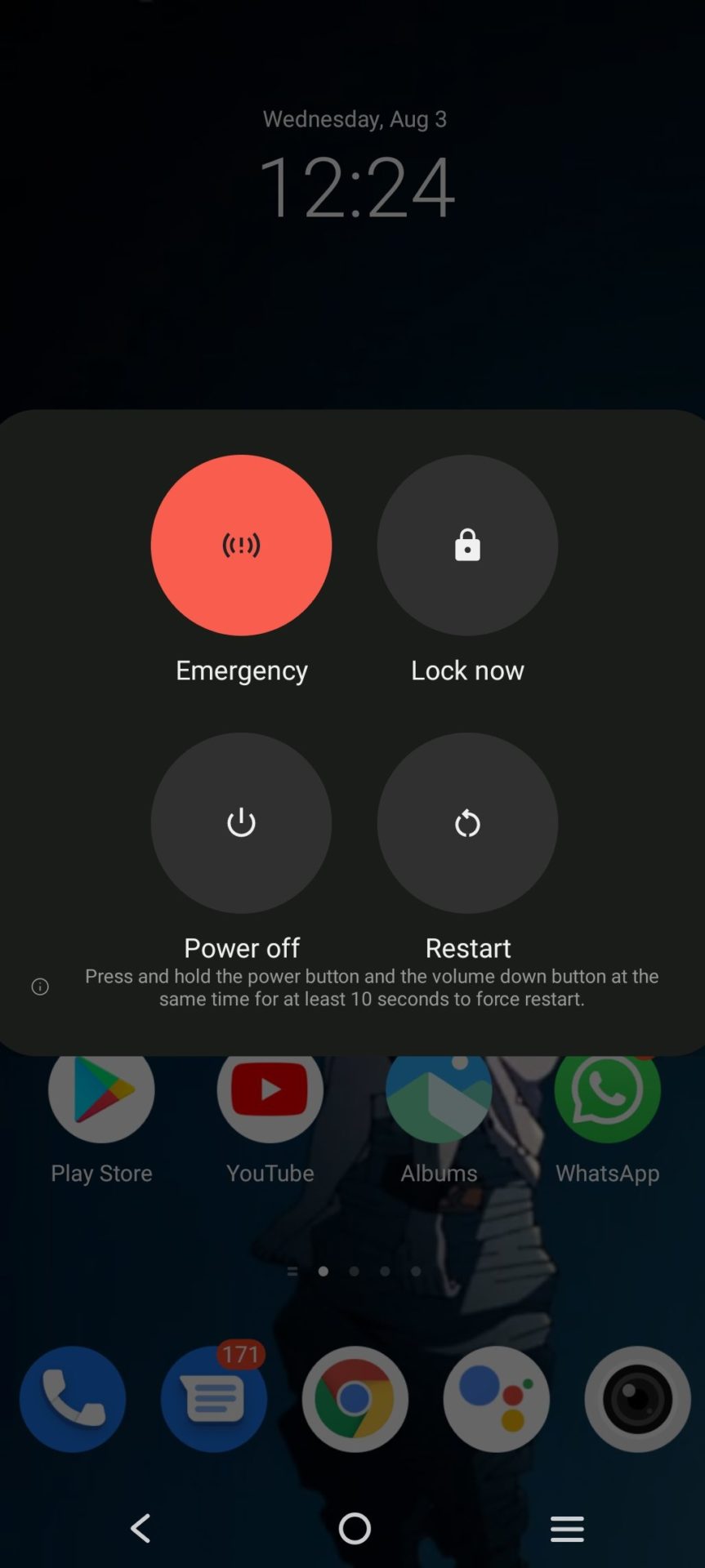
3. Instagram-updates
Sometimes, the Instagram app may malfunction because you are running an older version that is not optimized for use on your device. It is essential to always ensure that you have the latest version of the app installed for it to work properly.
To solve the problem of the Instagram sound not working, go to the Google Play Store or App Store, search for the Instagram app, and click on “Update” to install the latest version of the app on your device.
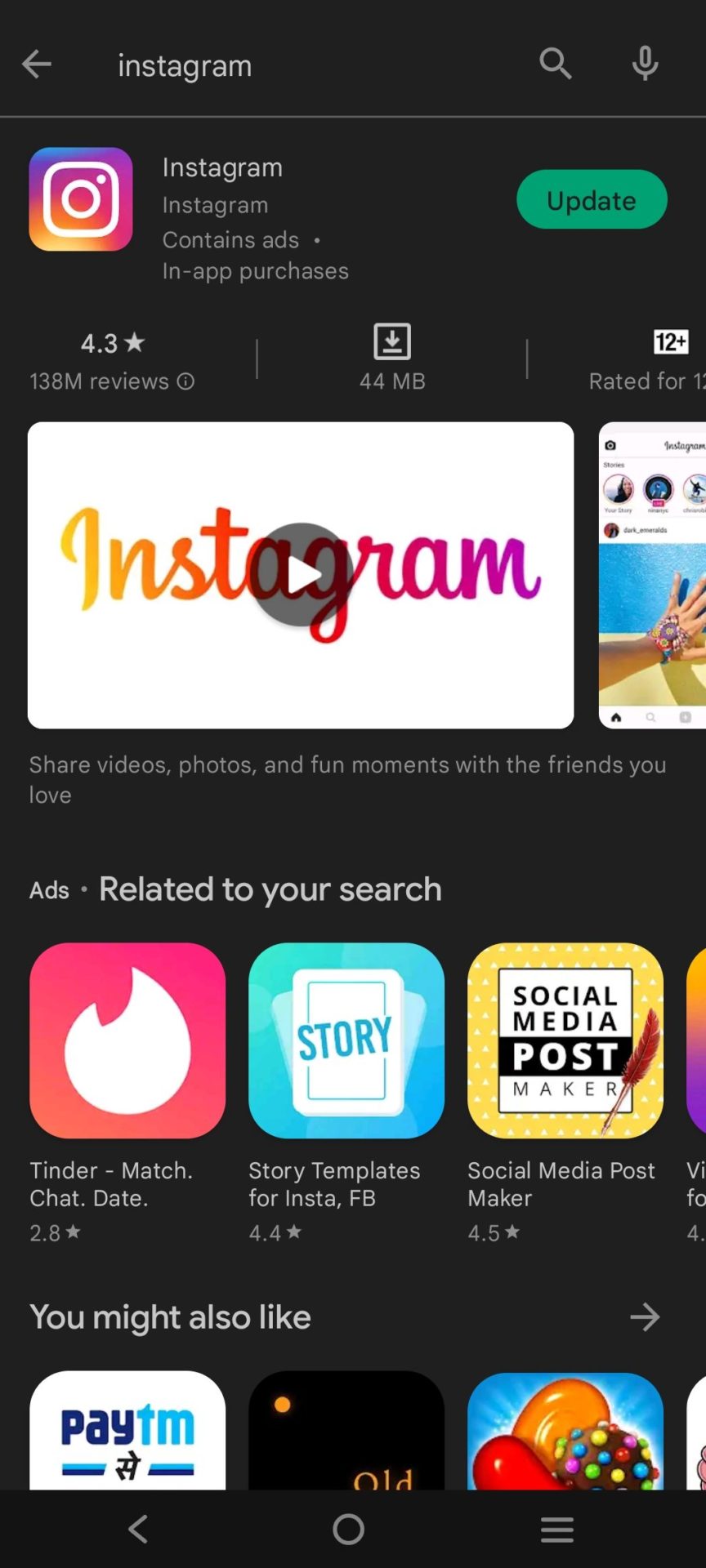
4. Installeer Instagram opnieuw
It may happen that you are already running the latest version of Instagram, and still the sound is not working. In such situations, you should try reinstalling the app from scratch. Don’t worry – as long as you sign out of the app before uninstalling it, all your account data and impressions will remain intact.
To reinstall the app, simply long-tap on the app icon and choose “Uninstall.” You can also do this by going to the Google Play Store or App Store, searching for Instagram, and then clicking on “Uninstall.” Once the action is complete, you can install the app again to see if the sound is back.
5. Controleer of er een Instagram-storing is om te controleren of het Instagram-geluid niet werkt
Soms kan er een Instagram-storing zijn. De Instagram-storing is een probleem dat voor een tijdje voor iedereen een veel voorkomend probleem kan zijn. Controleer online of er een Instagram-storing is en wacht tot de storing is verdwenen. Ga hier doorheen van de om storingsrapporten te bekijken
6. Systeemupdate
Soms kan het gebruik van een verouderd systeem aan de telefoon ertoe leiden dat het Instagram-geluid niet werkt. Update de telefoon eenvoudig naar het nieuwste systeem.
Voor een Android-telefoon gaat u eenvoudig naar instellingen en selecteert u systeemupdate. Klik op downloaden en installeren om uw telefoon bij te werken met de nieuwste systeemupdate.
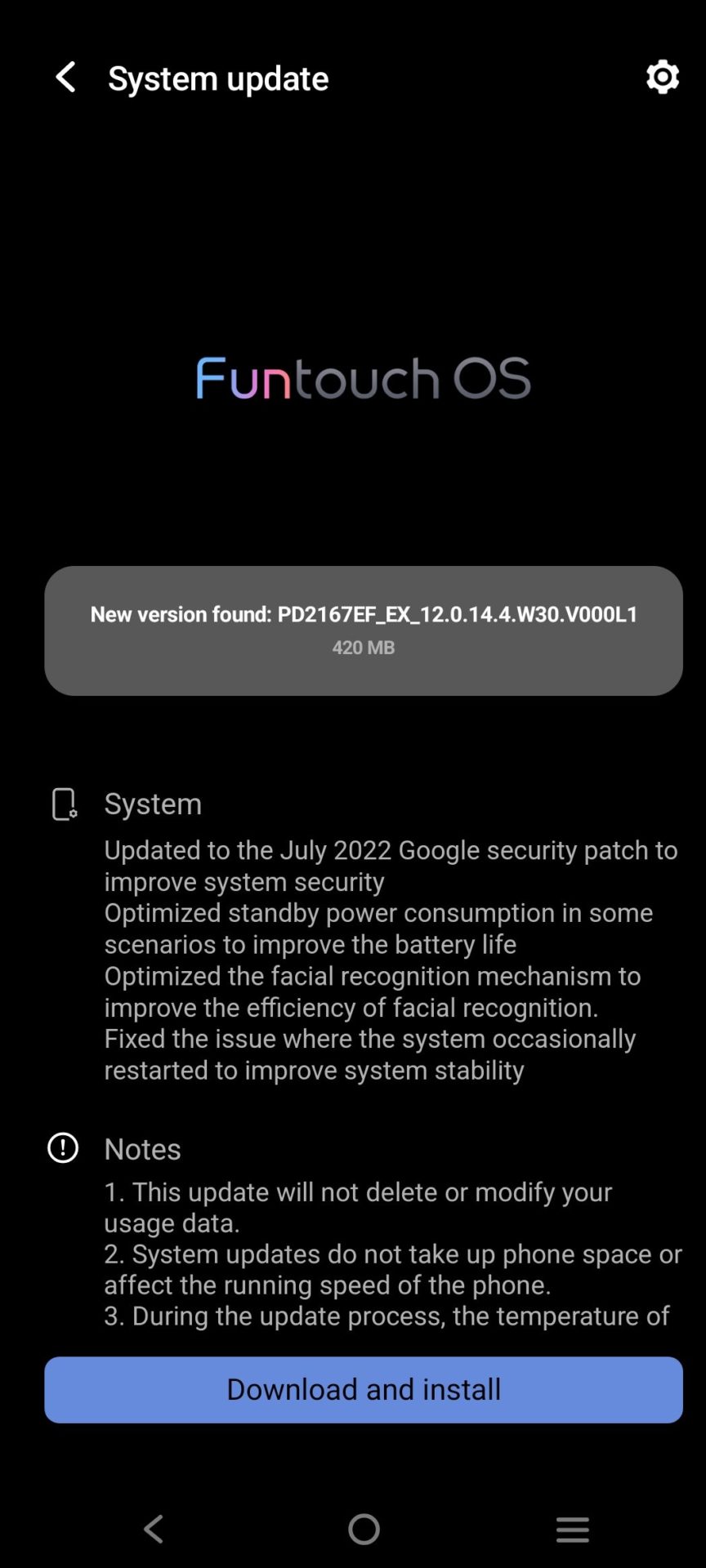
Voor iPhone: ga naar de instellingen en de Apple ID zal automatisch suggesties tonen als er een nieuwe systeemupdate beschikbaar is. Update het systeem eenvoudig naar de nieuwste versie.
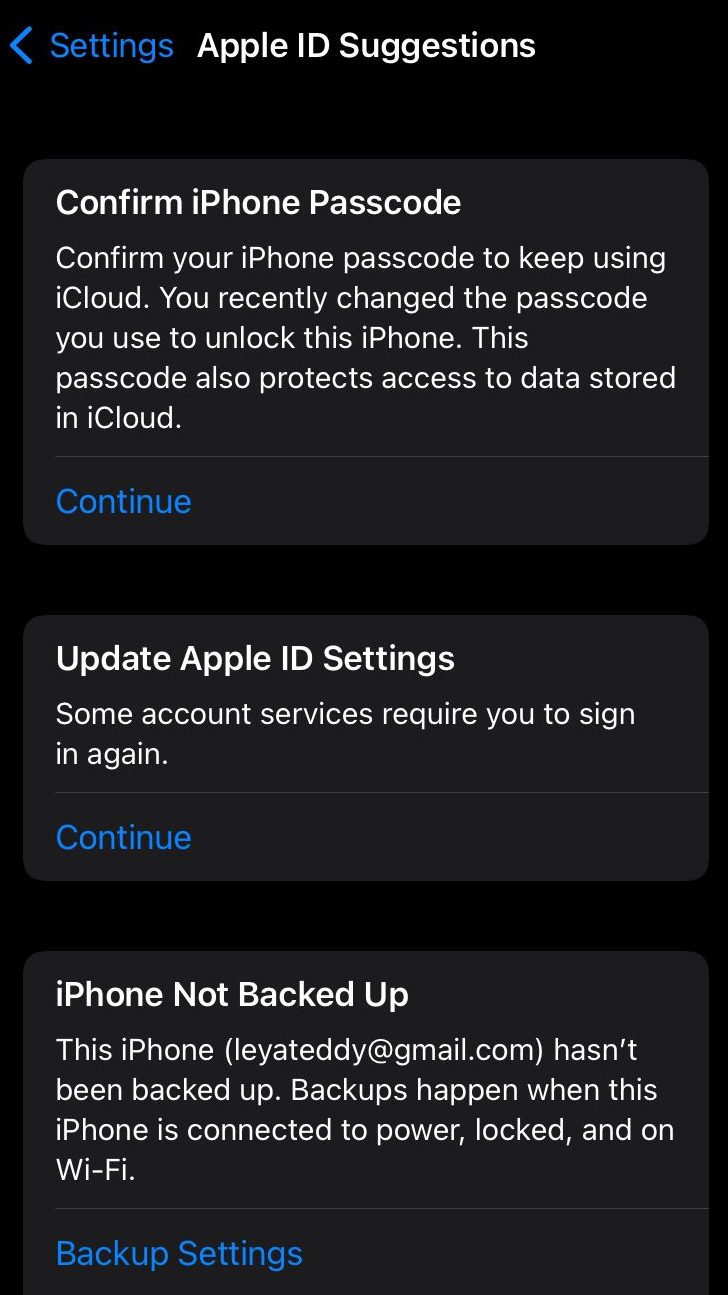
7. Wis Instagram-cache –
Soms het app-cache kan de app vertragen en problemen veroorzaken zoals het Instagram-geluid dat niet werkt. Dit kan eenvoudig worden verholpen door de app-cache te wissen.
Voor Android-gebruikers gaat u eenvoudigweg naar de instelling en selecteert u app-beheer. Zoek naar de Instagram-app en selecteer opslag. Klik nu op app-cache wissen en je telefoon is klaar.
Voor iPhone-gebruikers: ga naar de algemene instellingen en zoek opslag. Klik op Instagram en klik op verwijderen. Ga nu naar de Apple Store en installeer de Instagram-app opnieuw.
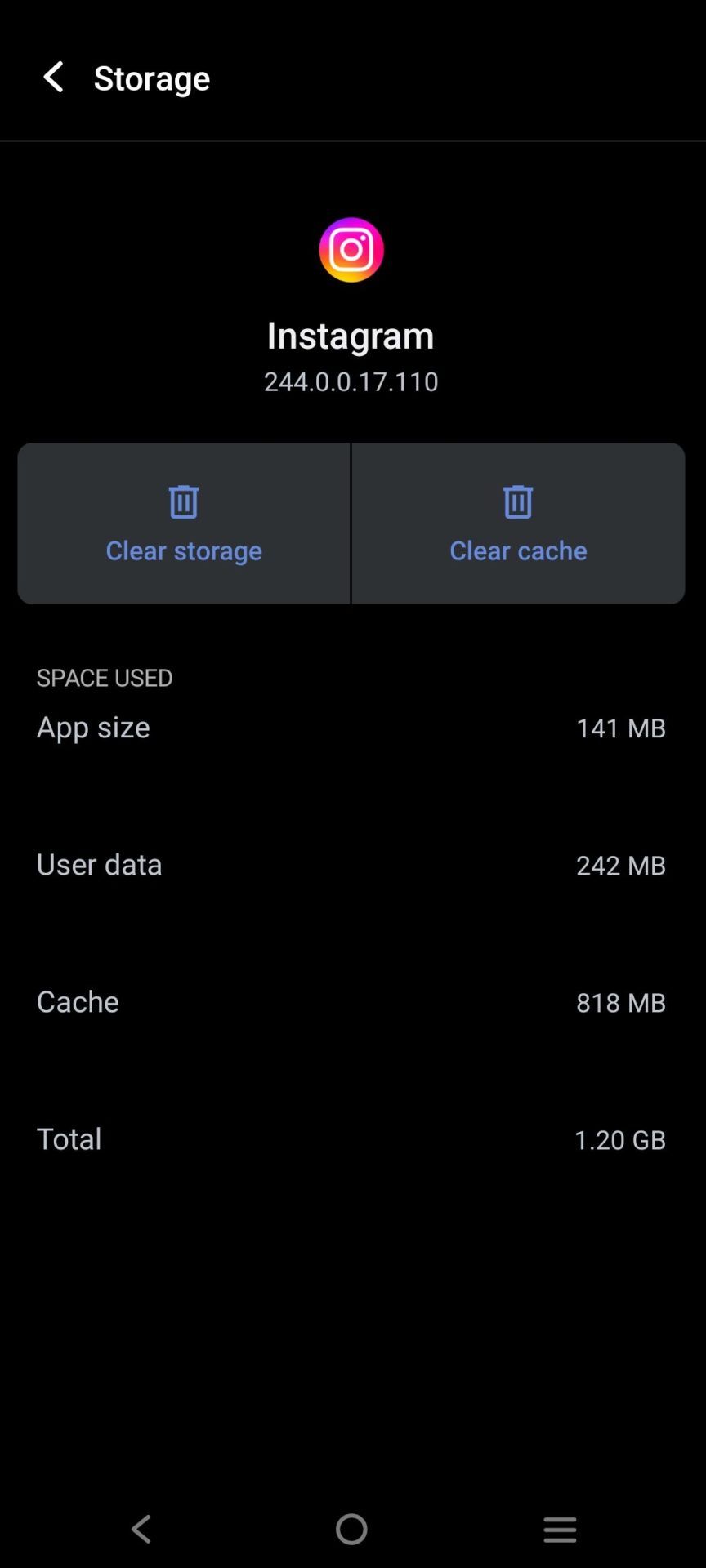
8.Check Your Phone Settings
On modern devices, there are now settings that enable users to focus better by forcing certain entertainment apps to behave in a specific way. For example, the Do Not Disturb mode or the Focus mode may be forcing your Instagram app to stay muted for the duration that these modes are active.
Check if your device has any such settings enabled and active. If yes, a simple disable can solve the problem of Instagram sound not working.
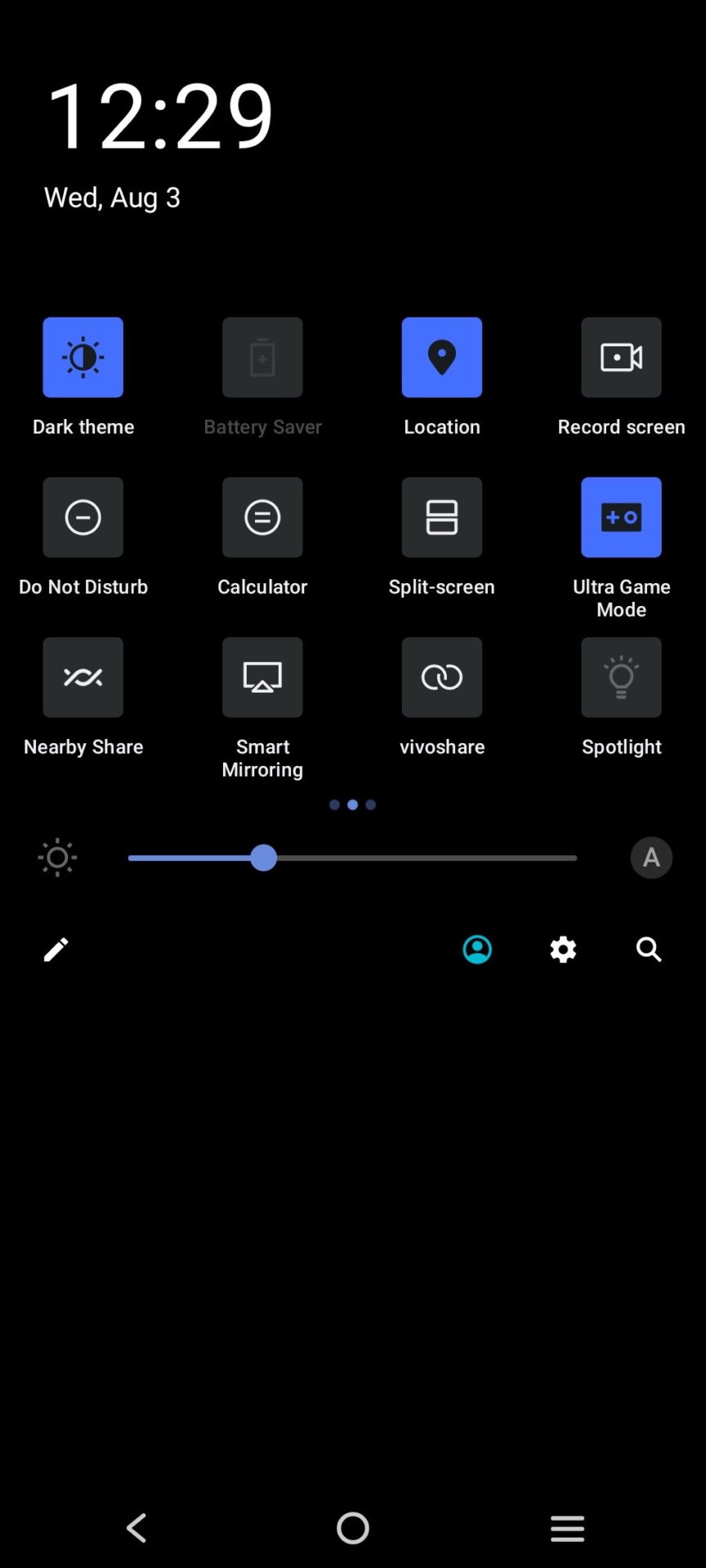
9. Sluit Instagram geforceerd af –
Sometimes, closing Instagram forcefully can effectively resolve the issue. If other methods haven’t worked, this trick may clear up the problem. Here’s how to do it:
- Navigate to your device settings and locate the Instagram option.
- Tap on “Force Stop” to close the app forcefully.
- Wait for a minute or two, then reopen the Instagram app.
- This simple step often rectifies the issue, restoring normal functionality.
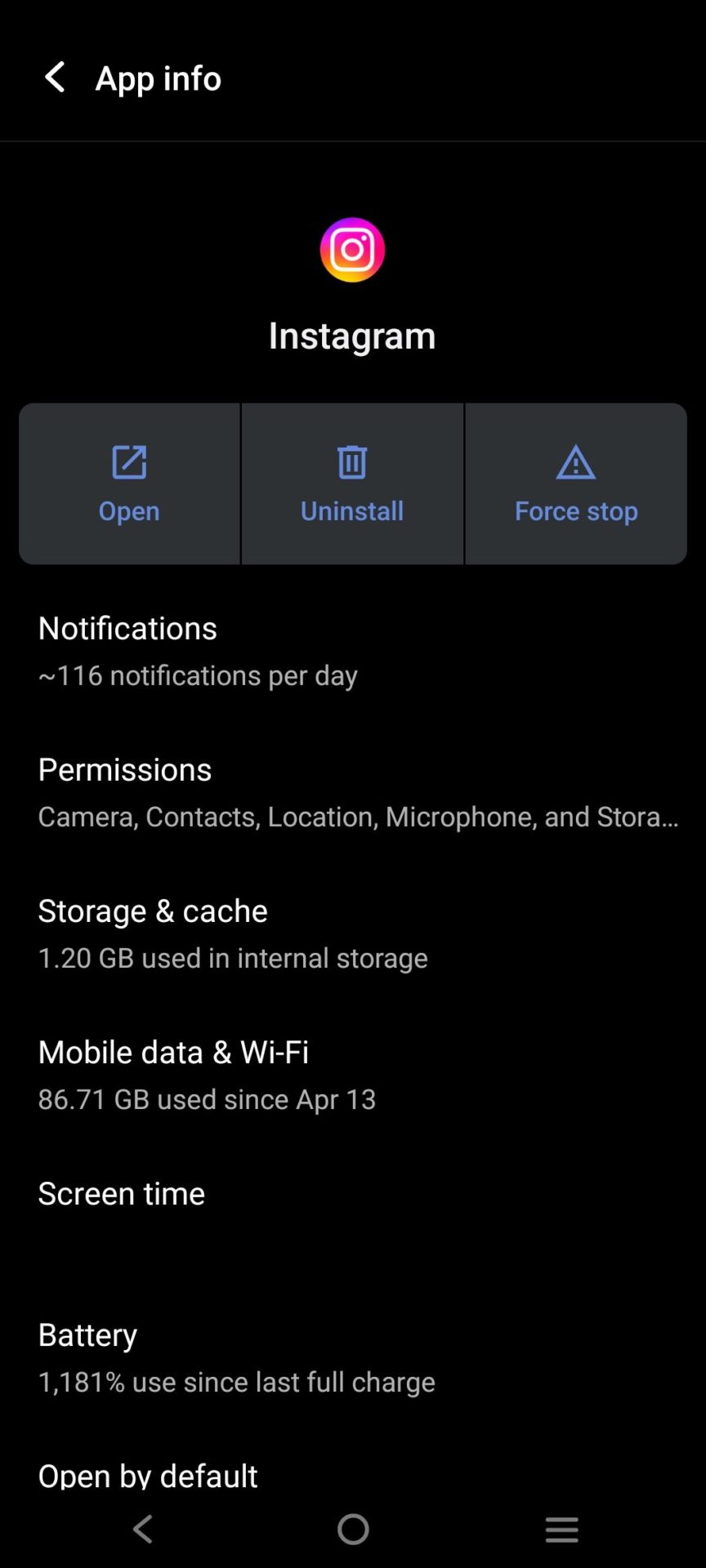
10. Controleer je telefooninstellingen –
Controleer of de telefoon op mute staat. Schakel de geluidsknop uit en verhoog het volume om te controleren of het Instagram-geluid werkt. Als het niet verdwijnt, controleer dan de telefooninstellingen en voor Instagram en schakel de camera- en microfoontoegang uit en weer in. Dit zal helpen het probleem op te lossen. Controleer ook of de reel geluid staat aan of niet. Klik op de reel om het geluid aan te zetten.
Laatste woorden
In the steps mentioned above, sometimes multiple steps might be required to get the Instagram sound that is not working to be rectified. If one step doesn’t yield results, don’t hesitate to try another. Keeping both the app and your phone updated regularly can help prevent glitches from occurring. Additionally, if none of the suggested steps work, consider checking online for any reported Instagram outages and waiting for the situation to be resolved.
For further social media tips and updates, follow us on Instagram!
Zie ook: Waarom zit mijn Instagram-bericht vast? tijdens het posten?